Recently our attention was captured by an interesting blog post about trending products to sell. If you’re in search of a new product to market online, I believe you should be aware of the needs of the “coming soon” page.
It's not necessary to wait for the official shop launch to get brand awareness up. You actually can do it sooner, and it’s the first step needed when you launch a new business.
In this blog post we'll find out the benefits of having a Shopify coming soon page, the limit of a default coming soon (aka Shopify password page), and learn how to customize the coming soon page with the PageFly app (certified Shopify Partner).
>>> Get more ideas from Product Landing Page Examples
Outlines
- Benefits of the Shopify coming soon page
- “Under construction” page for your Shopify store
- Building the Shopify coming soon page with PageFly
- Coming soon page inspiration examples
- PageFly Shopify app can build Coming Soon / Password pages
Benefits of the coming soon page for your Shopify store
Before actually digging into the details of the coming soon page, ask yourself why you need that page and how can you benefit from it. Well, it starts with the user experience for your future customers.
Let’s face up to the daily case when you, as a store owner find a good location for the store in the city and you’re going to construct it there. Usually, you’ll put a big banner informing the public about the grand opening. This is one of the benefits -> brand awareness before the grand opening.
Next, when your page is online, it’ll be indexed by Google bot. In this case, you can get one more funnel for your customers to find your Shopify store and easily get access to it. So when you build the coming soon page, please keep in mind to write a genuine page title, description, and user-friendly URL. So that’s the second benefit.
The third benefit will be about using the coming page soon as the page for collecting leads contacts. Whether it’s an email address, phone, name or other. Just connecting with Mailchimp, GetResponse, Mad Mimi or other services you’ll be able to automatically sync the data from the coming soon page and your email automation marketing system.
So, at least we’ve outlined 3 main benefits from building the coming page soon. Now, let’s move forward with the basics of setup.
“Under construction” or coming soon page for your Shopify store. It starts with basic setup.
Let’s get away from the online world and move to the offline world. When a new business starts setting up the store, we often see how the store looks in the image below.
In the example below, you can see the Zara brand is building up the shop in Vincom shopping center in Hanoi, Vietnam. The store is under construction, and they are actively setting up the store to host first customers.

In the image, you can see that they are putting the CTA with “hrcareer.vn@map.co.id” and recruiting people to the store. The message is simple but precise.
Now, let’s take a look at your Shopify store coming soon page. It looks like the image below with the shop’s name, in my case it’s “tonytun” and the custom message with the password entry which only you know.
In this case, the value of this page is not high. So you might want to edit the content message on that page informing about the date of the official launch. Below is the screenshot captured from nonofficial Shopify theme.

To edit the content message you just need to go to the Online Store and visit Preferences. You’ll find the field to insert the text message. There are no predefined settings to configure the layout of the coming soon page here. Instead, you have to visit the theme’s settings.

Now, let’s customize the page a little bit by adjusting the page layout. In our case, we used the Debut Shopify theme and to find the settings visit Online Store - Themes then click on the button “Customize”.

With the Debut Shopify theme choose the “Password page” to edit the layout of your coming soon page. By default, you’ll see Header, Content and Footer area. These settings are coming with this theme and might be different if you switch to other Shopify themes.

The content’s part includes just three things including the headline, newsletter placeholder text and newsletter button text. There are no more settings to edit this page.

You may want to replace the logo with your look in the “Header” section. For the case you want to edit the background color, feel free to choose “Theme settings”.
There are options to edit other elements as well. Keep in mind that settings related to Shopify theme you’re using are in the store.
For your visitors, when they insert the email address the thank you message will be displayed. It’s an entirely convenient user flow. In that way, you can collect email addresses of all “leads” and inform them when your shop is launched.

You might wonder where subscribers contacts are stored. Well, you can find all email lists in the Customers Shopify setting.
So when you are ready to launch the store just export the list from that page and use Mailchimp, GetResponse or similar email services to send your email campaign.

If you have some knowledge in coding, read more about Shopify password page customization tutorial. Shopify has great guidance on how to customize that page.
Just keep in mind that the tutorial is made for the advanced level of users, and in that case, the official Shopify support just doesn’t cover it.
As you can notice with the information above, the page settings are pretty basic, and the layout is really simple. What if you want to build a different layout by adding images, video and some more content?
You could make the “coming soon” page as the sales landing page and acquire the first badge of customers. In our case, it’s not possible to do it fast with just configuring the parameters and the additional coding required.
The solution is using a Shopify app from the marketplace. Just use the keyword query “page builder,” and you’ll find a lot of solutions available on the market and approved by the Shopify Team.
In our case, we’ll try to build the coming soon page with PageFly Shopify page builder app.
Building the Shopify coming soon page with PageFly
Now, we’ll try to build the coming soon landing page with the PageFly app. You can install it directly from the marketplace right away by hitting the button “Get” on the page. Just make sure that you already logged into your Shopify store and started installing the app.

When you create a new page with the PageFly app, there is an option to choose a predefined landing page template or start from the scratch. In the PageFly Quick tour video below you’ll get familiar with PageFly and what type of pages it can build in addition to the coming soon page.
Coming Soon Page Inspiration Examples
To give you more inspiration for building the coming soon page for your online store, we have selected some examples from different business niches. Some examples are from the real shops, and another one from the coming soon landing page.
Usually, this page will have a headline, sub-headline, text paragraph, contact form for collecting leads and social icons plus the contrast background.





As you may notice in two of our last examples, there is a countdown seen on the coming soon page. The countdown element plays an important role in conversion rate optimization on the page.
In our case, the “conversion” means the “leads email” on the page. If you can control the opening process, the best way to get early adopters is putting the countdown on the table.
To learn more about how to get leads with winning email capture landing page, check out this tutorial:
Further reading:
- How To Measure Your Shopify Store's Performance
- How To Find and What To Learn From Highest-earning Shopify Stores
- How To Convert Shoppers with Customized Product Pages
[UPDATE] PageFly Shopify app can build Coming Soon / Password page
With PageFly, you can now build the coming soon page (aka password page) easily using the drag and drop workflow of PageFly. To understand how it works between your Shopify store and the PageFly app feel free to watch this 2-minute short video tutorial.
PageFly Shopify app has a predesigned coming soon page template, so you can easily start building your own quickly.
Read more: Another way to build a fantastic Shopify Password page


With the information overload above I do believe that you can start right away for your e-commerce business. And the right thing to do first is building the coming soon page for your ecommerce store.




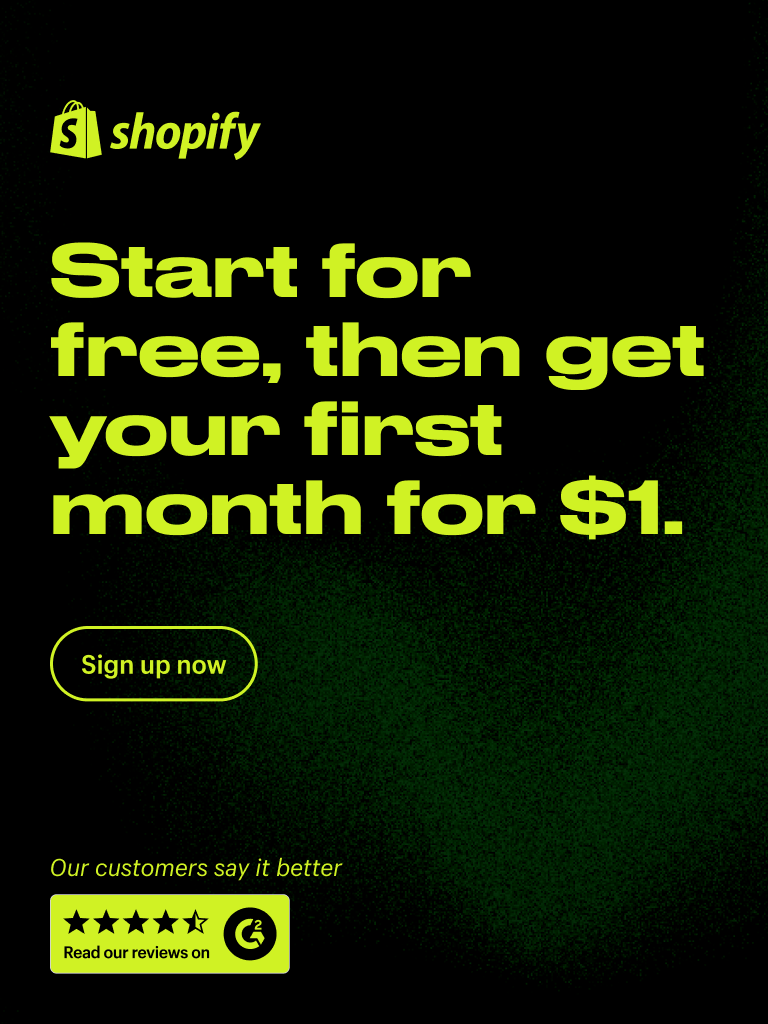

![Cheat Sheet On How To Create A Custom Shopify Product Page [The Easy Way]](http://pagefly.io/cdn/shop/articles/32_820x400_9b1776df-4170-4d18-a574-d12d096405af.jpg?v=1545367857&width=820)

![[Ultimate guide] How to Create a Custom Shopify Product Page Template](http://pagefly.io/cdn/shop/articles/local-store-owner-stands-proud.jpg?v=1681198020&width=4460)
![Shopify Thank You Page: How To Use It To Acquire More Sales? [With Video Tutorials]](http://pagefly.io/cdn/shop/articles/Shopify_thank_you_page.png?v=1698805682&width=820)





