As a business that sells products online on Shopify or any other e-commerce platform, there may be times when you want to pause your operations or even shut down your store altogether. There are many reasons that can lead to this; maybe you want to take a break after a long time of running your Shopify online store, it may also be that you are planning to "repair and renovate your goods to make them more suitable," or you want to expand your business, or even you plan to switch to another field and stop selling online, ... countless other reasons.
Regardless of your purpose, it is apparent that you need to know how to pause or cancel your current Shopify store. Don't worry, because in this blog post, we are going to show you a couple of easy-peasy ways on how to cancel Shopify by pausing your Shopify account temporarily or permanently closing it without any hassle later.
Let’s dive in!
Outline
- What To Consider Before Canceling Your Shopify Store?
- How To Pause Shopify Store In 4 simple Steps?
- When should you pause your Shopify store?
- When should you deactivate your Shopify store?
- 4 Simple steps to pause or deactivate a Shopify store
- Quick Steps To Delete Your Shopify Account Permanently
- When should you cancel your Shopify store altogether?
- How to cancel Shopify subscription?
- 5 Quick steps to close Shopify store
- Important Notes Before Pausing Or Deactivating Your Store

I. What To Consider Before Canceling Your Shopify Store?
Obviously, you can't simply close Shopify, and you'll no longer have anything to do with it. So there are a few things you need to consider strictly so that you don't have to worry about security or suddenly incur a fee even after you have entirely canceled your Shopify account. There they are:
- Carefully consider why you want to cancel Shopify: If it is only temporary, then you should use Pause and Build or Deactivate instead of closing it entirely because after closing, you will not be able to reopen your store later.
- If you have received funding through Shopify Capital, pausing your store will affect your remaining Capital advances. In case you may don’t know about Shopify Capital, refer to this article: Shopify Capital: How To Get Funding From Shopify (+Tutorial)

- If you just pause your Shopify store without deactivating or closing it, you still have to pay at a reduced subscription fee of $9/month.
- You immediately lose access to your admin panel, so make sure you disconnect or transfer any domains away before closing your account. Otherwise, the domain will no longer be available for your new store or website. Shopify's HTTP Strict Transfer Security (HSTS) policy remains in effect on your domain for 90 days after you deactivate your store. This policy helps to ensure the security of your business and your customers.
![How to cancel Shopify store in a few simple steps [Easy guide 2022 updated!]](https://cdn.shopify.com/s/files/1/0090/9236/6436/files/image9_a1dd06ee-aa9d-4e06-807f-7777d1816d20_1024x1024.png?v=1661508286)
- It is advised that you manually uninstall all connected apps to avoid further and unexpected charges. Even if you close Shopify, third-party apps may still collect your monthly subscription.

- Finish all your outstanding charges including your past bills, subscription fees, and notice your billing cycle to make sure you don't have to pay for next month's subscription.
- Make sure you have exported all your store data before closing it as you may need it in the future for analysis purposes or even reopening another non-Shopify store. Shopify still keeps your store data for two years, but you will have to purchase a pricing plan to be able to review or access any data or assets of your store.
- If you want to open a store on another e-commerce platform, do your research and carefully compare which new platform will be Mr. Right for you before closing Shopify altogether.
>Here are the most popular competitor of Shopify and the comparison for you to look through
Shopify vs. Etsy: Which Is Better in 2022?
How to cancel Shopify free trial
It may sound weird to cancel the trial when it’s all free, but that’s not the point here. Some merchants want to cancel this trial because 14 days is not enough to explore such a platform with various utilities like Shopify. And given that, they want to open another account just to have another trial. Canceling a free trial is just as easy as canceling a standard Shopify account (scroll down to know the detailed steps), but do we need to choose such a roundabout way?
We recommend you the best solution without spending too much time. You can just contact Shopify Support and deal to extend your free trial for specific reasons. This way, you can continue your store and learn more about Shopify's features instead of rebuilding another one from scratch. Plus, through our experience, Shopify Support Team responds very quickly and supports you from the smallest steps, so you won't have to do everything by yourself.
II. How to pause Shopify store in 4 simple steps
01. When should you pause your Shopify store?
When your store is on pause, customers can still visit your products; thus, your views and reputation will not be lost. It's just that they can't process to check out any products during the time you're pausing the shop. So it is the most effective and temporary way when you want to:
- Upgrade and “refurbish” your online store to make it more suitable according to seasons, occasions, and trends.
- Upload new products and edit old products.
- Sell your store. If your store is doing well, earning a lot of views and sales, but for some reason, you don't want to continue operating the store, you can choose to sell your store. This will be a brilliant and economical way for you to earn a decent amount depending on your store’s status. Shopify has dedicated support and guidance for selling Shopify online stores on Shopify's Exchange Marketplace.
>Or you can refer to how to sell your Shopify store and more platforms besides Exchange Marketplace support selling your Shopify account here: How To Sell Shopify Store: An Investor Tutorial in 2022
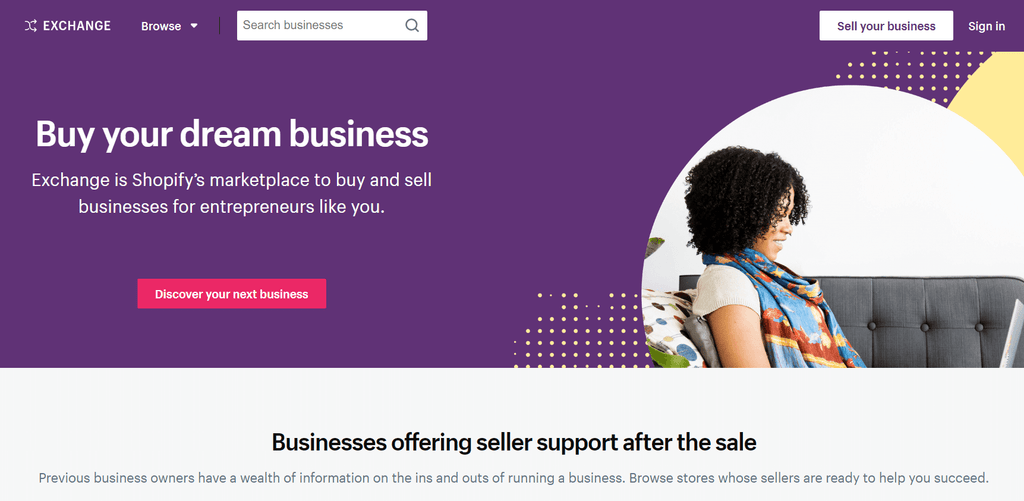
02. When should you deactivate your Shopify store?
Unlike pausing your Shopify, deactivating your store means that you won’t be charged 9$/month and no extra fees as long as you have canceled all third-party apps and custom domains. But on the other hand, you won’t be able to view your store or make any changes to your store. It is like you temporarily close your store and can reopen it when you want. So it will be best when you want to take a break after a long time working on your e-commerce platform.
03. 4 Simple steps to pause or deactivate a Shopify store
Step 1: Log in to your store as the store owner.

Step 2: From your Shopify admin panel, click Settings > Plan.
![How to cancel Shopify store in a few simple steps [Easy guide 2022 updated!]](https://cdn.shopify.com/s/files/1/0090/9236/6436/files/image6_c5ce47be-aa88-4dc1-b3f2-906e54ae2327_1024x1024.png?v=1661508534)
Step 3: Click Pause store > Pause and build plan
![How to cancel Shopify store in a few simple steps [Easy guide 2022 updated!]](https://cdn.shopify.com/s/files/1/0090/9236/6436/files/image2_87df3c77-b983-49e0-8d68-dc24ccb32118_1024x1024.png?v=1661508583)
Step 4: Carefully review the plan details, and then click Switch to Pause and build
III. Quick Steps To Delete Your Shopify Account Permanently
01. When should you cancel your Shopify store altogether?
There sure are some particular reasons for a business to stop their operation wholly on Shopify, that’s when:
- The business is not going well, low online sales rates
- Shopify’s subscription is high
- The feature is too complicated to use
- Want to migrate to another platform
- And etc.

02. How to cancel Shopify subscription?
The thing is, you want to make sure that all the subscriptions are canceled so that you won’t suddenly receive notifications about “Billing payment” from Shopify after you cancel Shopify store. Rest assured, because there is no longer any charge after you deactivate or close your store (Of course only if you have already paid the old ones). But remember it is only when your Shopify store’s deactivated or closed. If you just pause your store, you will still be charged of 9$ a month.
03. 5 Quick steps to close Shopify store
Step 1: Log in to your store as the store owner.
Step 2: From your Shopify admin panel, click Settings > Plan.
Step 3: Click on Sell or Close your store (or Cancel Shopify subscription due to your Shopify Admin).

Step 4: Choose one reason from the drop-down menu.

Step 5: Enter your password, then click Close store one last time.
IV. Important Notes Before Pausing Or Deactivating Your Store
There are a few things to validate and will decide whether you will be able to Pause, Deactivate or Close your store or not. So you can immediately stop your Shopify account when you meet these three conditions:
- First of all, your store must be eligible due to Shopify Terms of Service.
- Your store must be on a paid plan and at least 60 days past the Shopify free trial period.
- You have paid all outstanding charges in Shopify.
And a small note for you, the Pause and Build plan isn't available to Shopify Plus stores. So make sure about your store status to choose a suitable plan.
Another crucial question, will you get a refund after closing your Shopify e-commerce store?
Yes and No.
Why is that so? Because Shopify rarely offers refunds, theoretically, you can get a refund, but practically, hmm, we don’t think there is much chance, tho.
You can't normally get a refund on an active Shopify membership. That can be said, you can still get an exception from Shopify to its no-refund policy somehow, it is just less likely to happen.
For example, in case you get charged on the day you cancel your membership, you'll be able to contact Shopify support to ask and negotiate for a refund. Fair be beyond any doubt that Shopify schedules payments in UTC, so you can be charged prior than anticipated, depending on your timezone. Shopify only offers refunds on a case-by-case basis, though, so don’t count so much on receiving one.
![How To Cancel Shopify Store In A Few Simple Steps [Easy Guide 2022 Updated!]](http://pagefly.io/cdn/shop/files/LAI_Pagefly_844x484_1_600x.png?v=1715129590)
![How To Cancel Shopify Store In A Few Simple Steps [Easy Guide 2022 Updated!]](http://pagefly.io/cdn/shop/files/MEGA_MENU_600x.png?v=1715563816)
![How To Cancel Shopify Store In A Few Simple Steps [Easy Guide 2022 Updated!]](http://pagefly.io/cdn/shop/articles/Cover_image.png?v=1661509741&width=1640)
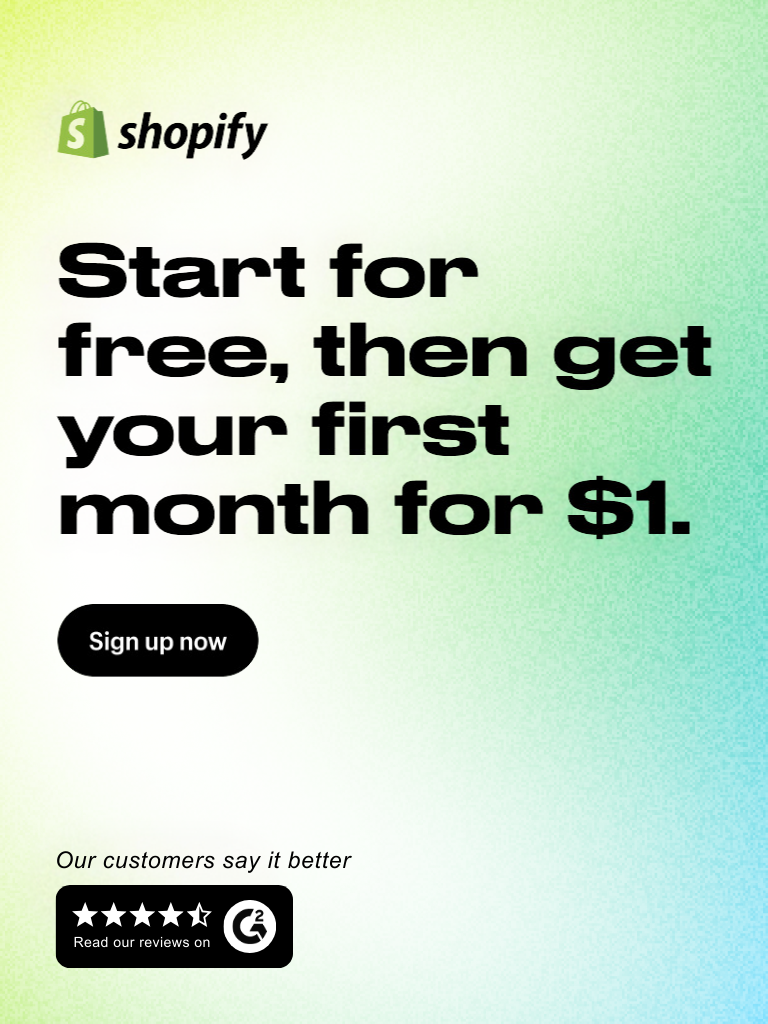
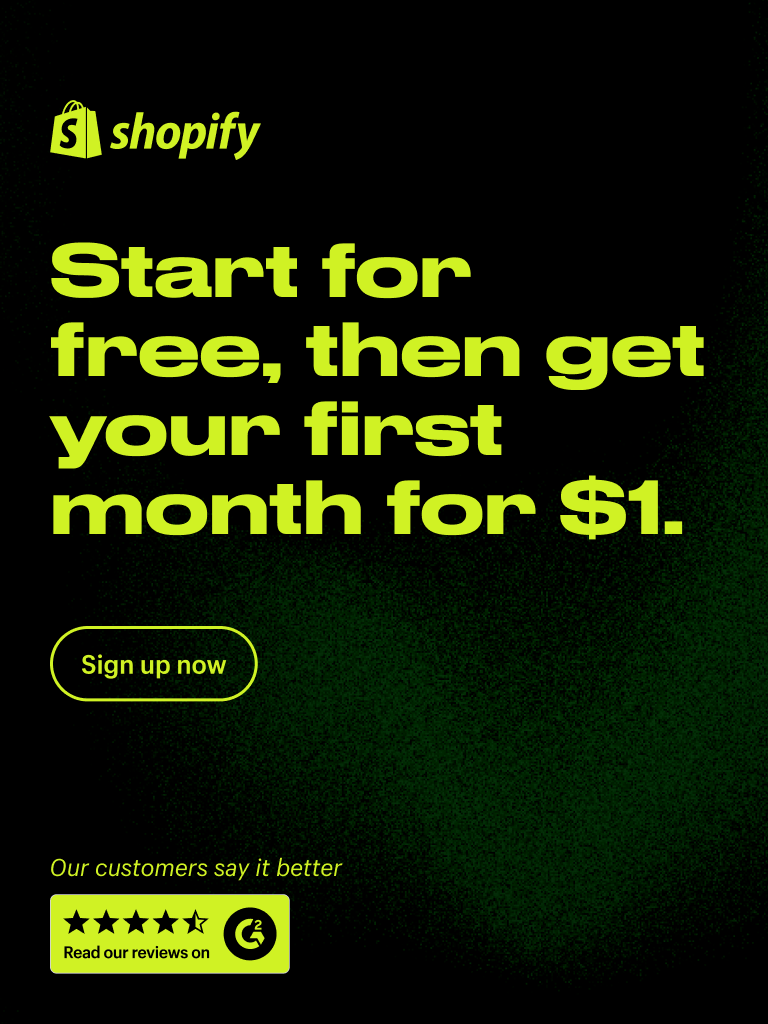
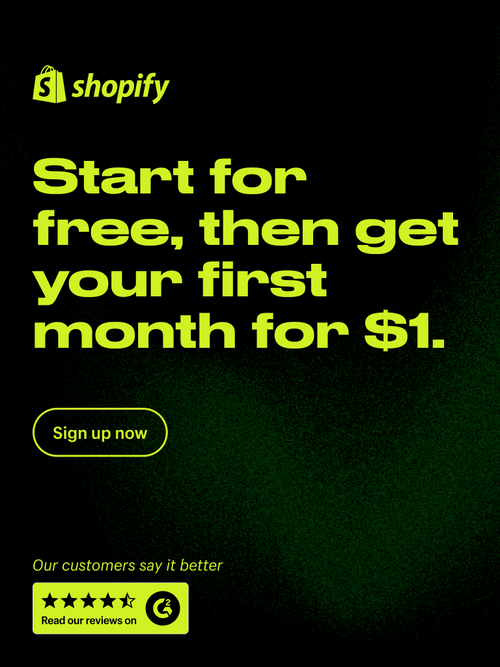


![Shopify Subscription: Best Apps To Use [+ Implementation Tips]](http://pagefly.io/cdn/shop/articles/Shopify_Subscription.jpg?v=1715137848&width=1640)









