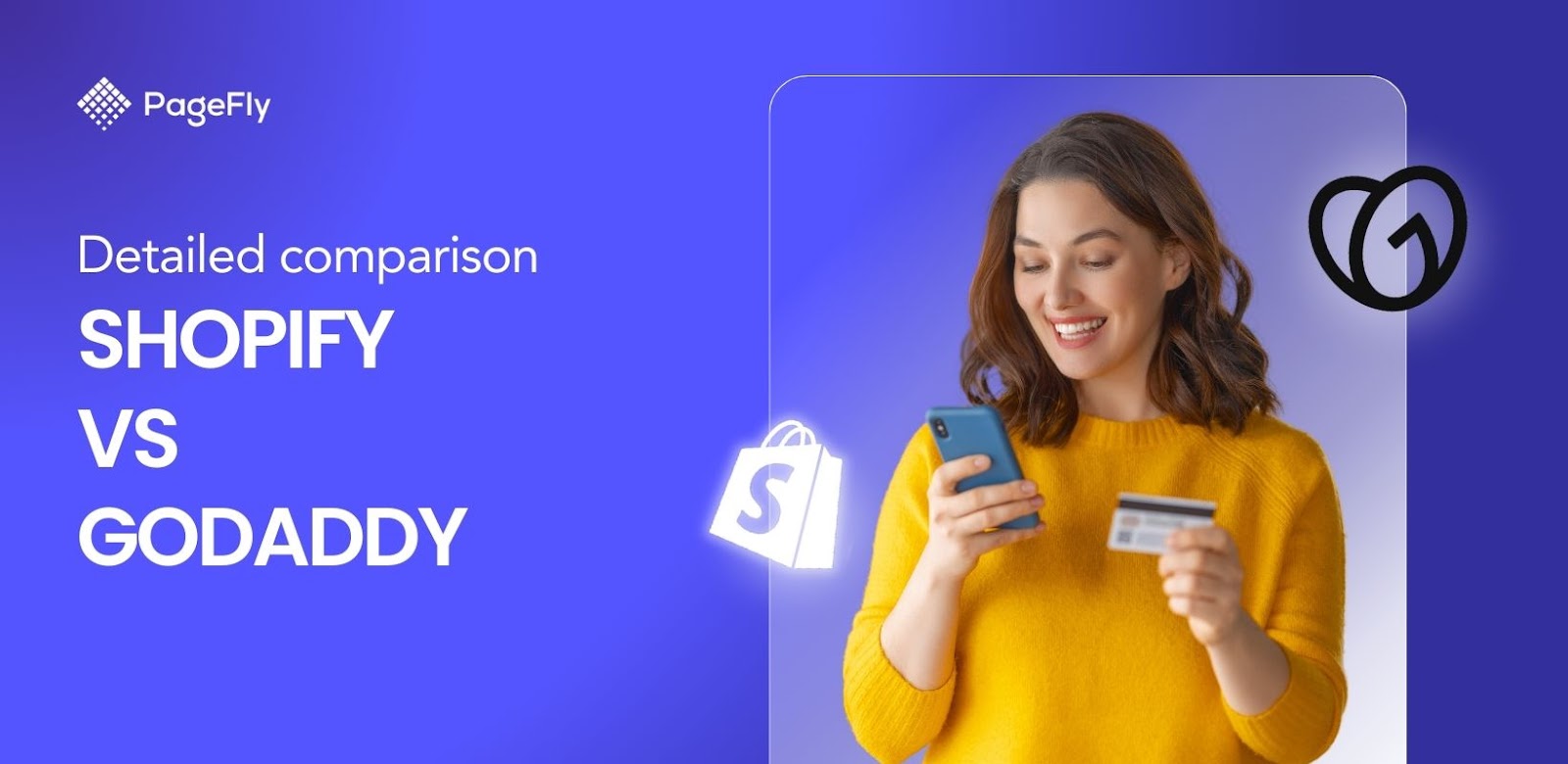It’s baffling why people compare Printify vs Shopify when the truth is, the two cannot be compared because of two simple reasons – they don’t solve the same problem, and they don’t serve the same purpose.
As such, it doesn’t make sense to put Shopify vs Printify in a head-to-head battle because we won’t have a logical anchor point when comparing them. Or else, it’s going to be like comparing a light bulb with a door knob to find out which one you should have in your house. When the truth is, you need them both.
The same applies to Printify and Shopify if you want to establish a print-on-demand dropshipping online store. You’ll need them both.
Therefore, instead of looking for a comparison that won’t make logical sense, the better question is, “How can I use Printify with Shopify?”
And in this article, we’ll answer that. But not before explaining the uniqueness of Shopify and Printify to you to finally end the confusion surrounding the internet once and for all.
Let’s get started.
The Difference Between Shopify And Printify
Our first agenda in this Printify vs Shopify article is to identify the differences between these two apps. One is a comprehensive ecommerce platform and the other one is a dropshipping solution.
But that’s not where the distinctions end. Let’s be more detailed about the difference between Shopify and Printify over the next sections.
Printify Is An Ecommerce App

Source: Printify
Printify is an ecommerce app – particularly a print-on-demand or POD dropshipping app that allows merchants to establish an ecommerce store using platforms like Shopify.
Ecommerce apps like Printify are not designed to be standalone apps. Instead, they are designed to be integrated with other solutions. Being an app, using Printify alone to launch an ecommerce business is not possible.
But that’s not to say that Printify won’t work without Shopify. It will. Because it can be integrated with other ecommerce platforms like Squarespace, Wix, WooCommerce, BigCommerce, Etsy, and more.
If you want a simpler approach towards the POD business, selling on Etsy is the path of least resistance because all you have to do is to sign up. You don’t need to design an online store and figure out how everything works.
On the other hand, if you want to establish a truly branded experience to set your business apart from the existing ones, using an ecommerce platform like Shopify and integrating Printify with it is your best choice.
But in this path, you will need to design your own Shopify store. And as such, you have to learn how to use Shopify for your business. Luckily, it’s not that hard to do because Shopify is a beginner-friendly platform.
Shopify Is An Ecommerce Platform

Source: Shopify
On the other hand, we have Shopify – which isn’t just an ecommerce app, but an ecommerce platform.
Being an ecommerce platform, merchants of all kinds can use Shopify to launch their unique businesses. This means that Shopify isn’t just made for dropshipping businesses. It can also be used for retail, B2B, wholesale, and even for selling digital products.
As a popular ecommerce platform, apps like Printify are designed to work with the Shopify code to make them compatible. And as such, Printify can be integrated with Shopify.
As Printify is designed to provide means to those who are looking for a dropshipping solution, using it does not make sense to those who are not in the dropshipping business.
On the other hand, as an ecommerce platform, using Shopify for most types of online businesses makes sense because of its robust architecture and feature-rich design.
Technically speaking, you can run a Shopify store without using any app because Shopify is a standalone ecommerce solution. However, Shopify was designed to be used alongside other apps to suit each merchant’s unique needs depending on his or her business.
That’s why we have Shopify’s extensive app marketplace with more than 10,000 apps in it. Including Printify.
Are Printify And Shopify The Same?
With their differences already explained above, we can say that in this Printify vs Shopify comparison the two are indeed very different things.
Thus, it’s time we move on to discuss their features. And after that, we’ll discuss how you can use them together to establish a dropshipping Shopify store.
Printify Features

As mentioned, Printify is an ecommerce app designed to be a solution to merchants who want to establish a dropshipping online store.
But did you know that Printify is a very popular POD app for Shopify?
Gathering a 4.8 out of 5 rating with 6000+ reviews is no easy feat. And Printify could only achieve this high rating if it has great offerings to its merchants.
For that, let’s discuss its features.
Wide selection of products
Printify has a large selection of POD products. Items that you can sell from Printify include:
- Apparels
- Blankets
- Kitchenware
- Supplements
- Home Decor
- Stickers
- Electronic accessories
- Tumblers
- Bags
- And basically, most products that you can put a design on
International shipping
Printify is designed to accommodate merchants from all over the world. To ensure faster fulfillment, Printify has more than 110 printing facilities scattered across the United States, Canada, the EU, the United Kingdom, Australia, and China.
Printify Quality Promise
Each product sold through Printify goes through three quality checks:
- When blank products arrive at the printing locations
- Before actual printing
- After actual printing to ensure that the output matches the design
Furthermore, Printify guarantees that all products are produced with high-quality standards. As such, they order free reprints if the products delivered to your customers are not satisfactory.
Advanced product design tools
The design is the most crucial element in a POD dropshipping business. As such, Printify offers advanced product design tools to ensure that the output is as expected.
Image enhancement tool - eliminates pixelated designs by automatically enhancing the image quality.
Pattern creation tool - allows merchants to create and edit patterns on Printify’s product creator.
Updated text editor - the text editor is updated to include 32 popular fonts like Open Sans, Merriweather, and Indie Flower.
SVG File Support - Printify now supports SVG files. Thus, merchants now only need one file to fit multiple products.
Printify Studio
Printify Studio is for merchants who don’t have the time to create an online store but have the money to commission someone else to build a business for them.
Using Printify Studio, you can hire experts to establish a fully functional POD business without breaking a sweat.
Price ranges from $199 to $1999 one-time fee. With Printify’s online store builder, you’ll have a turnkey, well-designed, and fully functional Shopify store that’s ready to sell products for you.
Express delivery
The time it takes for the product to arrive is one of the important considerations when customers are deciding whether to buy a product or not.
To provide faster delivery of 2 to 3 business days, Printify offers Express Delivery for a minimal extra fee.
With this, your product can reach your customers faster, leaving them happy and satisfied – increasing the chances of returning to your store.
Bulk ordering
Printify is well-equipped for when business starts growing – such as if you can put up a retail store. In a retail store, you’ll need inventory up front for display and selling.
And since you’re using Printify, you no longer need to find other print providers for your retail store because you can order in bulk from Printify’s network of print providers.
You’ll also be able to save up to 30% on shipping.
Low pricing and zero transaction fees
With all these features, you might think that it costs a fortune to use Printify. However, the price is fairly reasonable. In fact, you can even start for free.
- Free Plan - $0 per month
- Premium Plan - $24.99 per month
- Enterprise Plan - Custom pricing
In addition to this very low pricing, Printify does not charge transaction fees on your sales. As such, you’ll have bigger profit margins at the end of the month.
Shopify Features

Source: Burst
Shopify is an ecommerce app trusted by more than 2.4 million live merchants as of August 2024 (source: storeleads.com).
As an ecommerce platform, it is designed to provide a robust ecommerce solution to most kinds of online businesses while still remaining affordable, especially for startups.
Let’s delve a little deeper into the features of Shopify.
Flexibility
As Shopify is designed to accommodate almost any type of online store, the first type you use it is like getting a blank canvas. You’ll be in charge of anything that you want to put in it.
As a testament to Shopify’s immense flexibility to accommodate a multitude of business categories, Shopify is home to:
- 540,000+ apparel stores
- 220,000+ home & garden stores
- 190,000+ beauty & fitness stores
- 120,000+ food & beverages stores
- 70,000+ sports brands
(source: storeleads.com)
These are just some of Shopify’s most popular categories. In addition to that, Shopify is also home to millions of other online stores with categories including:
- Sports
- Arts
- Hobbies
- Animals
- Automotive
- Industrial
- Gifts
- Consumer electronics
- Games
- Books & literature
- Education
- Travel
- And more.
Thus, it’s safe to say that whatever niche you’re in, Shopify offers the best solution in the market.
Scalability
Managing a dropshipping business, such as POD as offered by Printify offers a huge growth potential because of its stable supply chain (depending on the dropshipping supplier of your choice) and a well-established logistics network.
Thus, if you’re in this type of business, Shopify is the platform that could offer the greatest scalability for your business.
The same is true with other business categories, not just for dropshipping. Shopify is available in 175 countries spanning from East to West with established shipping carriers to mobilize.
Additionally, Shopify’s proprietary payment gateway, Shopify Payments (available only in North America, EU, Australia, Singapore) is integrated with major card networks worldwide as well as with Paypal, Stripe, Amazon Pay, etc.
And even if Shopify Payments isn’t available in your area, you can find a local payment gateway that can integrate with your Shopify store.
Safety and security
Shopify pays serious attention to safety and security of all the stakeholders, including the merchants, web visitors, and customers.
That’s why all Shopify plans are PCI-compliant. Additionally, all Shopify stores have SSL certificates for safer browsing.
Rich app library
Shopify’s extensive app marketplace is the biggest ecommerce app marketplace in the world. With more than 10,000 apps currently available for all types of businesses.
From simple apps like trust badges, and promo banners, all the way to complex ones like ERP and CRM integrations.
As such, if you establish a Shopify store, you don’t have to worry about not having a solution to your unique problems because the Shopify app store offers all of them.
Design freedom
Shopify’s store builder offers great design freedom to every merchant to achieve their individual branding ideas. In fact, Shopify is home to some of the best-looking online stores in the world.
Check out this article to see what we’re talking about.
That’s because although the Shopify theme editor has its limitations, you can integrate apps to unlock more design potential to your Shopify store. The best app to use in terms of store design is PageFly.
Our landing page builder is trusted by 150,000+ Shopify merchants – garnering a stellar 4.9 out 5 rating from 10,000+ reviews in the Shopify app store.
Another plus to the design department is the Shopify theme store which offers 200+ free and paid themes, all with unique designs.
Multi-platform integration
Creating an online store with Shopify doesn’t mean that you can no longer sell on other platforms. Quite the contrary. You can integrate your Shopify store with other ecommerce platforms like:
- Amazon
- Ebay
- Walmart
- Etsy
- And as of lately, Target
Thus, you can maximize your sales channels to reach as many potential customers as possible.
Moreover, Shopify also integrates with social platforms like Facebook, Instagram, TikTok, and YouTube so you can capitalize on your existing audience’s potential to be your customers.
Comprehensive ecommerce tools
As an ecommerce platform, Shopify offers a full suite of tools to help you manage, customize, enhance, market, and scale your online store.
This includes:
- Sales and marketing tools
- Detailed analytics and reporting tools
- SEO tools
- Theme editor
- Payment gateways
- Code editor, and more.
All these features whilst maintaining a clean and user-friendly interface that isn’t overwhelming even for beginners.
Another factor that contributes to Shopify’s scalability is its staff accounts – in which you can assign access levels depending on their clearances.
Moreover, if you plan to establish physical stores, you can still manage your inventory in one central location, courtesy of Shopify POS which is synchronized with your central inventory management system.
Reasonable pricing
Lastly, we arrive at the pricing. With all its features and capabilities as an ecommerce platform, Shopify is very welcoming to all types of merchants. This is evident in its affordable pricing:
- Basic: $39 per month
- Shopify: $105 per month
- Advanced: $399 per month
- Shopify Plus: $2300 per month
And these prices even go lower if you subscribe to Shopify on an annual basis:
- Basic: $348 per year (equivalent to $29 per month)
- Shopify: $948 per year (equivalent to $79 per month)
- Advanced: $3588 per year (equivalent to $299 per month)
In addition to these three plans, Shopify offers the top tier plan called Shopify Plus. This plan is for merchants who operate at a larger scale such as enterprise or global-scale merchants who have more complex operations which involve more people and locations.
- Shopify Plus: starts at $2300 per month (3-year term)
Read more: 2024 Shopify Pricing Plans Demystified: Your Ultimate Guide to Calculating Costs
So, Does Printify Work With Shopify?

So, “Does Printify work with Shopify?”
The short answer to that is YES.
From our explanation above, Shopify and Printify indeed work together. And here’s the thing, it’s very easy to integrate the two.
Here, we’ll show you how:
Step #1: Search The Printify App
Log in to your Shopify admin and type “Printify” in the search bar located at the middle-center part of your admin dashboard.

Step #2: Install Printify
Click the Printify app on the results and you will be automatically redirected to the Shopify app store. Click Install. You will then be redirected to a sign-up page where you need to answer a few questions.

Step #3: Sign Up For An Account
Click Sign-up on the top-right corner of the page and answer the succeeding questions. After that, you’ll be logged in to your Printify dashboard.

Step #4: Add Your Shopify Store
In your Printify dashboard, click My New Store in the menu and select Add a new store. In the list of platforms, select Shopify and enter the URL of your store.
After that, click Connect, follow the authentication process and you’ll have your Shopify store connected to Printify.
You can now start designing and selling your products.

Step #5: Learn How To Use Printify
For the final step, all you have to do is to familiarize yourself with Printify by exploring it and creating a new product.
Watch this video to learn more:
To Conclude: Shopify And Printify Are Great Tools When Used Together
To conclude this Printify vs Shopify blog, we go back to our original idea:
“Why not use Shopify and Printify together?”
You see, Printify is a stellar print-on-demand dropshipping platform. You can find all sorts or products here that you can customize to make a business out of. And with its advanced image editing tools, customizing your products is just a breeze.
On the other hand, Shopify is a robust ecommerce platform that’s trusted by millions of online store owners all over the world. As such, you can use it as a platform for your next big online business idea.
The top category in Shopify is the apparel business. This shows the potential of the apparel industry. And now that you know that establishing a POD apparel business in Printify is extremely simple, you can head on to create your online store and create your own brand.
Printify Vs Shopify FAQ
Yes, you can use Printify without Shopify because Printify can be integrated with other ecommerce platforms like Etsy, Wix, BigCommerce, and more.
Yes, since Printify is a print-on-demand or POD app that utilizes the dropshipping method of fulfillment. It being a dropshipping app, merchants who use Printify don’t need to spend a huge capital for inventory. Instead, they only pay for the products they sell and the monthly subscription for Printify and the ecommerce solution that they use.
Yes, Printify has a free plan for beginner merchants who just started their ecommerce businesses.
But for those who are looking for more advanced features from the platform and for cheaper prices, the best option is to use a paid Printify account.
- Premium: $24.99 per month
- Enterprise: Custom pricing