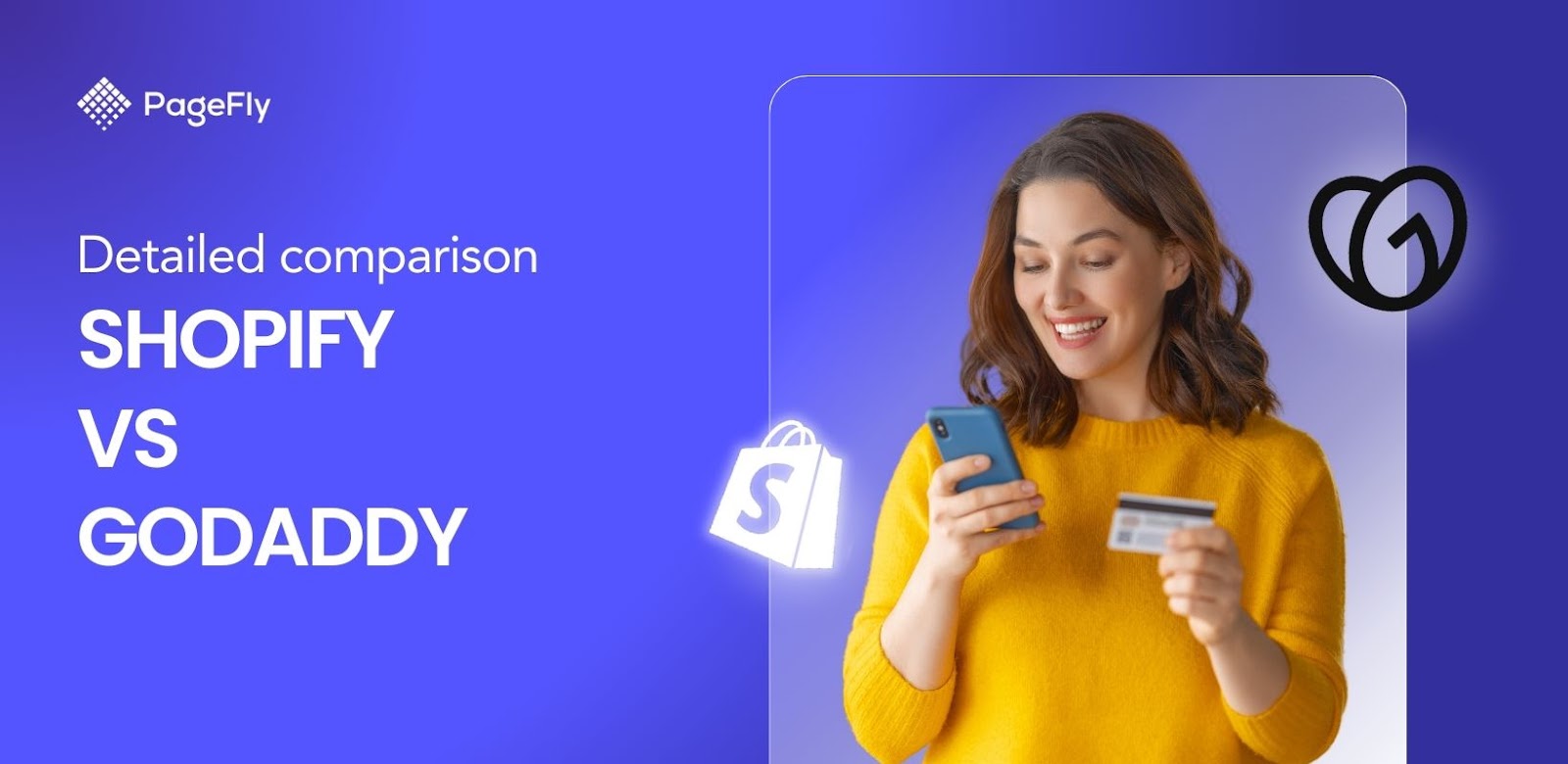Customers are increasingly concerned about the safety of their personal and financial information, and a failure to protect these details can result in lost sales and damaged reputation. One of the key components of securing an online store is implementing SSL (Secure Sockets Layer), which encrypts communication between your website and your visitors’ browsers. Shopify SSL, is already built-in to ensure that stores running on the platform can securely handle sensitive data.
However, store owners often encounter an “SSL Pending” status, which can delay the process of securing their online store. In this comprehensive guide, we will explore what SSL is, why it is important, what causes the SSL Pending issue on Shopify, and how to resolve it with up-to-date information as of 2024. Additionally, we will provide insights on how to fix SSL pending issues, ensuring your store's security is not compromised.
What is Shopify SSL?
Shopify SSL (Secure Sockets Layer) is a cryptographic protocol designed to secure communications between a web server and a web browser. Whether you're using Shopify's core functionalities or a Shopify page builder to customize your store’s layout, SSL ensures that data transmitted between the two parties is encrypted and protected from malicious actors who might attempt to intercept or alter it. In practical terms, SSL ensures that sensitive customer information, such as credit card details, passwords, and personal data, is kept private.

Source: Pexels
Shopify SSL automatically provides a SSL certificate for any store using a custom domain, which turns the “http” in a URL into “https” and shows a padlock icon next to the address in a browser. This serves as an indicator to users that the website is secure.
Key Benefits of SSL for Shopify Stores:
- Data Security: SSL encrypts all the sensitive data exchanged between your Shopify store and visitors, such as credit card details, passwords, and other personal information. This encryption ensures that even if the data is intercepted, it cannot be read or used by unauthorized parties, making your store more secure against cyber threats.
- SEO Improvement: Search engines like Google prioritize secure websites in their rankings. Since SSL is a ranking signal, having an active SSL certificate can boost your store’s visibility on search engine result pages, leading to more organic traffic. With Shopify analytics, you can track the impact of SSL on your store’s search performance over time.
- Customer Trust: When customers see the padlock icon in their browser's address bar and the "https" URL, they feel reassured that their data is protected. This visual cue builds credibility and trust, which is essential for increasing conversions and encouraging repeat purchases.
- Compliance with Regulations: SSL encryption is a key component of compliance with global data protection regulations such as the General Data Protection Regulation (GDPR) and the California Consumer Privacy Act (CCPA). Meeting these legal standards helps protect your business from potential fines and legal issues.
- Prevent Browser Warnings: Many browsers, like Chrome and Firefox, mark websites without SSL as “Not Secure,” which can deter customers. With SSL, you avoid these warnings and offer a seamless, secure shopping experience.
Understanding Shopify SSL Pending
An SSL certificate is essential for any website that collects personal information from users. Even if your Shopify store does not handle sensitive data like credit card information, it’s crucial to address the Shopify SSL Pending status.

Source: Unsplash
What Does SSL Pending Mean on Shopify?
The "SSL Pending" message on Shopify indicates that the platform is still in the process of provisioning an SSL certificate for your store’s custom domain. In short, what does SSL pending mean on Shopify? Until the SSL is fully active, your website won’t be secure, and visitors may receive a warning that the site is not protected.
This pending state usually lasts for a few hours but can sometimes extend up to 48 hours, depending on factors such as domain verification, DNS (Domain Name System) settings, and propagation delays.
What Happens During the SSL Provisioning Process?
- Initiation of Verification: Shopify initiates the process of verifying your domain and setting up an SSL certificate. When you connect a custom domain to your Shopify store, the first step is for Shopify to verify that you indeed own that domain. Certificate authorities, such as letsencrypt.org and digicert.com, play a crucial role in this process by validating the identity of websites and ensuring that HTTPS certificates are secure, valid, and not revoked. This verification is crucial because SSL certificates are only issued to the legitimate owners of a domain.
The platform checks various records and settings associated with the domain to ensure that it is properly linked to your Shopify account. This initiation is foundational for establishing a secure connection, as it confirms that the SSL certificate will be issued to the rightful owner.
- DNS Settings Configuration: The platform ensures that the domain’s DNS settings correctly point to Shopify’s servers. Domain Name System (DNS) settings are like the address book of the internet; they help direct web traffic to the correct locations.
For SSL activation to proceed, the DNS settings of your domain must be configured to point to Shopify’s servers. This typically involves setting the A record (which points to a specific IP address) and the CNAME record (which points to Shopify’s domain). If these records are not configured correctly, the SSL certificate cannot be activated, as Shopify will not be able to communicate with your domain properly.
- Global DNS Propagation: DNS propagation must occur globally, ensuring the settings are updated across all servers on the internet. After making any changes to DNS settings, those changes need to propagate across the internet. This means that various DNS servers around the world must update their records to reflect the new settings. Propagation is not instantaneous and can take anywhere from a few minutes to 48 hours, depending on various factors, including the previous DNS settings and the time-to-live (TTL) values set for the records.
During this propagation period, users may still see the old settings, and the SSL provisioning process can remain in a pending state until the new records are recognized globally.
- Potential for Delays: While most SSL certificates are activated within hours, various issues can delay or stall the process, leading to an extended SSL Pending status. Although the typical timeline for SSL certificate activation is within a few hours, several issues can arise that may delay or stall the process. These issues can include:
- Incorrect DNS Configuration: If the DNS records are not set up as required, activation will fail.
- Domain Verification Problems: If Shopify cannot verify ownership of the domain, the SSL certificate will not be issued.
- DNS Propagation Delays: As mentioned earlier, if the changes have not propagated, the SSL activation will be on hold.
- Interference from Third-Party Applications: If there are any third-party apps managing the domain or DNS settings, they could introduce conflicts that prevent successful SSL provisioning.
While most SSL certificates are activated within hours, various issues can delay or stall the process, leading to an extended SSL Pending status. This extended period without an active SSL certificate can expose the website to security vulnerabilities and may result in warnings being displayed to visitors, which can harm user trust and potentially impact sales.
Setting Up SSL on Shopify

Source: Burst
Step-by-Step Guide
- Purchase or Connect a Custom Domain:If you purchase a domain directly from Shopify, SSL setup is automatic. If you're using a third-party domain provider, ensure your domain is properly connected to your Shopify store.
- Configure DNS Settings:For third-party domains, you need to ensure that your DNS settings are correctly configured. Specifically:
- The A record should point to Shopify’s IP address: 23.227.38.65
- The CNAME record should point to: shops.myshopify.com
Misconfigured DNS settings are one of the leading causes of SSL Pending issues.
- Wait for DNS Propagation:DNS changes can take anywhere from a few minutes to 48 hours to propagate across the internet. Until this process is completed, the SSL certificate will remain in the pending state.
- Monitor SSL Activation:Navigate to the Online Store > Domains section in your Shopify admin to check the status. Once the SSL certificate is active, the status will change from “SSL Pending” to “SSL Active.”
- Verify SSL Status:After SSL activation, check that your store’s URL begins with "https" and that a padlock icon appears in the browser’s address bar.
Resolving Shopify SSL Pending Issues
Resolving Shopify SSL pending issues begins by addressing the underlying causes. Here are common causes that may result in the Shopify SSL pending status:
Common Causes of Shopify SSL Pending Status
- Incorrect DNS Configuration:If your domain’s DNS settings aren’t correctly pointing to Shopify’s servers, the SSL certificate won’t be issued. As mentioned above, Shopify requires specific DNS records for SSL activation.
- Domain Verification Issues:Shopify needs to verify that you own the domain before issuing an SSL certificate. If your domain provider requires additional verification steps (such as email confirmation), ensure that these are completed promptly.
- DNS Propagation Delays:DNS settings take time to propagate across the internet, and this can delay Shopify SSL pending activation. The propagation process can take up to 48 hours, and until then, the SSL certificate remains pending.
- Interference from Third-Party Apps:Third-party apps that manage DNS settings or alter the store’s behavior can sometimes interfere with SSL provisioning. Apps that handle custom domains or DNS management might cause conflicts.
- Expired Domain Registration:Ensure that your domain is properly registered and active. Expired or expiring domains won’t receive SSL certificates.
- SSL Already in Use on Another Store:If the domain you are trying to use is connected to another Shopify store or another platform, SSL activation might fail.
- Subdomain Issues:SSL certificates work well for main domains, but additional configuration may be required for subdomains, depending on your DNS settings and Shopify's capabilities.
Shopify Domain SSL Pending: Troubleshooting Steps for SSL Error
To resolve Shopify domain SSL pending issues, follow these troubleshooting steps:
- Verify DNS Settings:Double-check that your domain’s DNS records are properly configured. Ensure the A record points to Shopify’s IP address (23.227.38.65) and that the CNAME points to shops.myshopify.com, as previously mentioned. Additionally, managing DNS settings alongside your Shopify files ensures all resources are correctly aligned for seamless SSL activation.
- Allow Time for Propagation:DNS propagation can take time, sometimes up to 48 hours. If you recently updated your DNS settings, be patient and allow time for the changes to take effect.
- Clear Browser Cache:Sometimes, your browser may cache an old version of the website, leading to an SSL Pending message even after the certificate is activated. Clear your browser cache and check again.
- Disable Third-Party Apps:Temporarily disable any third-party apps that handle domains, DNS settings, or content delivery. These apps could interfere with Shopify’s ability to activate the SSL certificate.
- Check Domain Expiration:Confirm that your domain is not expired or nearing expiration. Renew the domain if necessary.
- Contact Shopify Support:If you’ve tried all the above steps and the SSL certificate is still pending after 48 hours, contact Shopify support for further assistance. They can investigate issues specific to your store and domain setup.
- Review Shopify Security Settings:Ensure that your Shopify store’s security settings aren’t configured in a way that blocks SSL provisioning. This can include custom security policies set up via apps or themes.
- Testing SSL Status
Once you have completed the troubleshooting steps, test your SSL status and see if Shopify domain SSL pending is already resolved:
- Open your store in a browser and ensure the URL begins with "https".
- Check for the padlock icon next to your store’s URL in the address bar.
- Use free online tools like SSL Checker to confirm that your SSL certificate is properly configured and active.
Conclusion
A secure online store is essential for both customer trust and compliance with global regulations. Shopify’s built-in SSL functionality provides an easy way to secure your store, but the Shopify "SSL Pending" status can sometimes cause delays. So, what does SSL pending mean on Shopify? By understanding the common causes and following the troubleshooting steps outlined in this guide, you can quickly resolve Shopify domain SSL Pending issues and ensure that your Shopify store is safe and secure for customers.
Keep your store's security up-to-date and regularly monitor your SSL status to provide a safe, trustworthy shopping experience for your customers in 2024 and beyond.
Shopify Ssl FAQ
SSL Pending on Shopify indicates that the platform is currently working to issue an SSL certificate for your custom domain. During this period, the certificate has not yet been fully activated, meaning your website lacks the necessary encryption to secure data transmitted between the server and visitors' browsers. As a result, users may encounter security warnings when accessing your site.
The SSL certification process on Shopify typically takes between a few hours to 48 hours. If it takes longer, there might be an issue with your domain configuration, requiring troubleshooting steps.
No, Shopify does not support third-party SSL certificates. Shopify automatically issues SSL certificates for custom domains connected to the platform, simplifying the setup for store owners.
If your SSL certificate remains pending even after troubleshooting and waiting for up to 48 hours, contact Shopify support for further assistance. Their team can investigate the issue, identify the root cause, and help restore your store's security promptly.