Pinterest doesn’t get enough credit it deserves.
Highly known for sources of inspiration i.e. recipes, DIY how-tos and home decors, the powerful yet underrated platform can potentially drive organic traffic across many topics.
Selling on Pinterest forces business owners to think outside the box to accommodate the creative bones of 459 million Pinners and replace the information overload from other social media platforms.
In this guide, you’ll discover 10 amazing steps to start selling on Pinterest, coupled with some strategies to help you make the most of this dynamic platform.
Outline
- Why You Should Sell on Pinterest
- 10-Step Guide to Start Selling on Pinterest
- Step 01: Create A Business Account
- Step 02: Brand Your Account
- Step 03: Link To Your Website
- Step 04: Create Stunning Visuals
- Step 05: Focus on Pinterest SEO
- Step 06: Use Rich Pins & Promoted Pins
- Step 07: Automate Posting
- Step 08: Organize Pins Into Catalog
- Step 09: Tag Products In Shop The Look Pin
- Step 10: Optimize Your Online Store
I. Why You Should Sell on Pinterest
01. P-interesting demographics
With 442 million monthly active users, Pinterest is a place where people go to be inspired, to learn about new ideas and products, to plan their best life.
Pinterest is not another kind of social network where users project a vision of how they want to be seen. The pin-led journey is a discovery in and of itself, in which people seek ideas to genuinely support their vision.
All of that inspiration, in all probability, leads to sales.

The most popular category on Pinterest is Food & Drink, followed by home decor
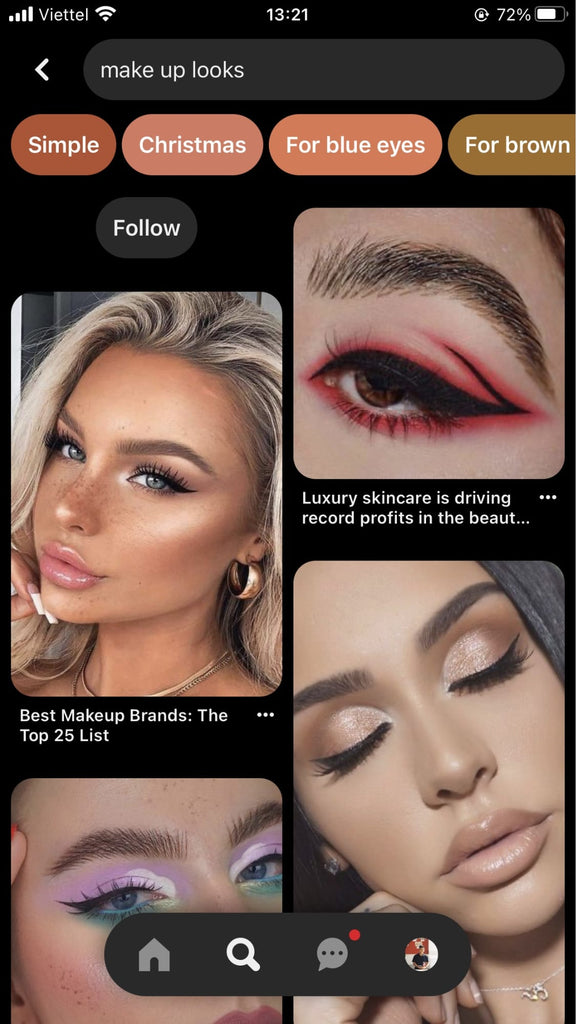
Women make up more than 60% of Pinterest global audience
Here goes some P-interesting demographics:
- Male Pinners are up nearly 50% year over year
- Pinterest is also capturing best attention from younger generations with the number of Gen Z & Millennial users relatively going up 50% and 35% year over year.
- 97% of searches are unbranded, indicating that small and medium brands can tap into this pool of open-minded pinners
Understanding these stats allows businesses to well serve multiple needs of customers through all touchpoints in their decision-making process.
Learn more:
02. The power of search
Discovery is at the heart of Pinterest.
Every month, 150 million people use Pinterest to plan their lives, from everyday moments to big life events. What sets Pinterest apart is its funnel-search mechanism, driving users to endlessly explore its sources of inspiration click after click.

Boards - Upper funnel inspiration

Pins - Lower funnel

Pin details
Pinners come here for ideas, but then soon find themselves making purchasing decisions in no time. 72% of Pinners say that Pinterest has introduced them to a new product or service and that Pinterest has inspired them to shop when they weren’t actually looking for anything! 42% of Pinners use Pinterest to search instead of search engines. 85% of Pinners say Pinterest is where they go to start a new project.
03. Visuals, visuals and visuals
Selling on Pinterest is all about visuals. The platform builds on 75 billion “Pins” that people create by saving images. Each Pin serves as a visual reference, pointing viewers to an end site.

Visual content makes selling on Pinterest especially mobile-friendly and easy to navigate on a smaller screen. Plus, the entire search journey can happen in-app, from the first search to the final click. 80% of Pinners use the app, Pinterest’s team optimizes each search feature for mobile moments.
Moving on, we'll go straight into how you can sell with Pinterest.
If you're not a big fan of video, you can follow our tutorial right below:10-Step Guide To Start Selling On Pinterest
Success is not made overnight looking into pins.
Now that you’re done searching for Pinterest inspiration, why not start selling on Pinterest and realize your vision through these 10 basic steps?
Step 01: Create A Business Account
Perks: Business accounts give you access to more features, such as analytics, ads and other necessary elements for selling on Pinterest.
- Go to Pinterest business site at business.pinterest.com

- Sign up for a new account or convert from your personal account

- Upload the company in the profile picture section
- Writing a description that accurately defines your brand and what your followers should expect
- Including your brand URL

- Creating an eye-catching cover photo that reflects your brand style
Step 02: Brand Your Account
Make sure you got all the necessary branding materials in check
- Provide high-res photos. Ensure that your profile pictures, graphics and other designs should match your brand spirits.
- All the information should be regularly updated from bio to blog posts.


Map out your content strategy.
Pinterest is an interesting platform for its various content types that can help with promoting your business and drive traffic.
- Make sure you add a clear primary photo, with appealing titles and description, coupled with supporting images.

- Get a little more informative with blog post graphics and infographics. Make sure these are well-designed vertical graphics that will stand out in someone’s feed. Bold text is also highly recommended for better view while scrolling.

Join community boards
Collaborative Boards can help better get your content out there! These boards are shared among multiple Pinterest users. The Board is owned by one Pinterest user who has given other Pinterest users permission to add Pins.
- Type a subject relevant to your Pinterest business into the search bar
- Filter by “Boards”
- Look for a Board titled with multiple profile images.

- Keep reading and find the collab rules. The common practice is to email the owner or fill out a contact form and give their account a follow for them to add you.
Step 03: Link To Your Website
The final step in prepping your Pinterest business profile is to link and verify your business website.
First off, you need an online store
Managing your social presence and online business at the same time takes a lot of hard work. Our suggestion is to set up a fully functional store on a third party platform and invest more into your sales and marketing channels.
Shopify is currently one of the most growing e-commerce platforms, helping SMBs to establish their online business in a very straightforward process. Shopify helps you with almost everything e-commerce, from structuring your website to payment outlets without asking for coding knowledge. Click here to see how it actually works.

Reference: Artelexia
You can find a list of Shopify stores on Pinterest HERE

Add a meta tag or upload an HTML file to your website.

Go to your Themes settings -> Actions -> Edit code

Select theme.liquid -> Paste the code somewhere between [head] and [/head]

Return to Pinterest settings, hit ‘Next’ and wait for the request to load
(*) Please note that it’ll take 24 hours for Pinterest to review your claim submission. One Pinterest business account can only sync with one website
This is what your website URL looks like on a product pin.
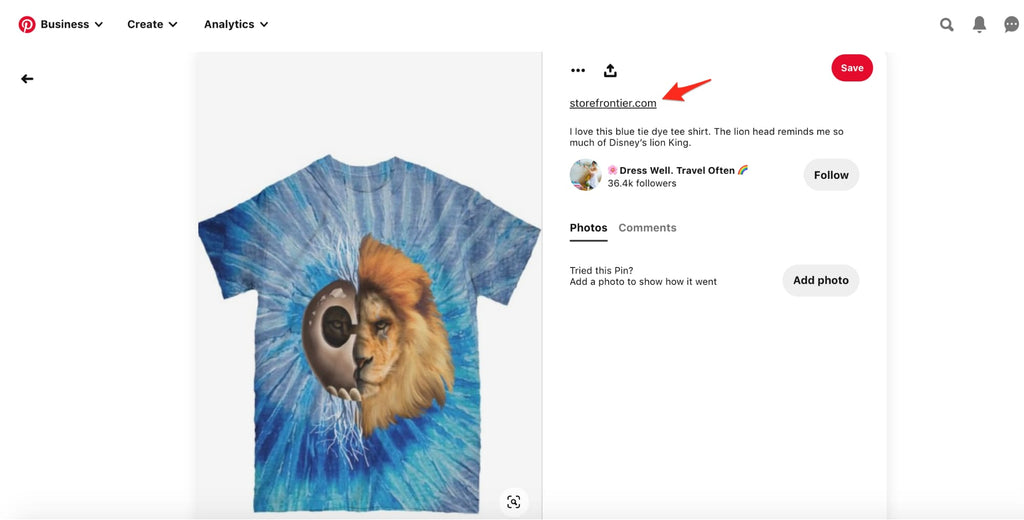
Step 04: Create Stunning Visuals
We’ve said it before and we’ll say it again - Pinterest is a visual platform. Sales conversion aside, you need to make sure that your Pins are visually appealing and make someone want to click.
This means you need:
- High-quality photography
- Beautifully designed graphics
- Optimally sized visuals
- Bold colors and fonts
- Graphics that match your branding
You can take professional photos of your product in use...

...or create a branded graphic Pin that entices users to save, click on and purchase.

Step 05: Focus on Pinterest SEO
Pinterest SEO involves optimizing your Pinterest profile and website to drive more traffic from Pinterest.
Profile: You have 65 characters for your Pinterest name and 160 characters for your bio. It is best to naturally include the most popular keywords in your industry.

Pins and boards: Be sure to include relevant keywords within both the title and description. Good keyword research beforehand can help your pins and boards show up in search results as well as related pins and boards.

Add the Pinterest Tag
The Pinterest tag is an important factor to consider while setting up your campaigns.
Essentially Pinterest’s equivalent of the Facebook pixel, this small piece of JavaScript will allow you to:
- Set up conversion events on your website.
- Segment your audience.
- Report reliably on your profile’s performance.
(*) Please note that this feature is currently not available in some regions.
Add the Save Button
With just a short piece of HTML code, you can extend the reach of your campaigns beyond Pinterest with Save Buttons. Once installed, users can save images on your site or app to their boards.

Step 06: Use Rich Pins & Promoted Pins
RichPins extract extra data and information from your website to display alongside the normal pin info (like photo, title, description, etc.).

A promoted pin is a paid ad on Pinterest. Promoted Pins look just like organic content, with hero visuals, and can potentially draw in more sales from direct impression.

Tips: Show pictures that feature your product in action. In an internal study of retail Promoted Pins, ads that showed products in real-life settings led to a 30% higher clickthrough rate and 170% higher checkout rate than Pins that showed products against a backdrop.
Step 07: Automate Posting
Using Pinterest post management tools is a time-saving way to organize your business content.
Sprout Social helps schedule out your content on multiple platforms. Your posts across different social networks are interchangeable, including Facebook, Instagram, Pinterest, etc.
The Publishing tab in your Sprout Social account allows you to create and schedule pins to various boards. You can also choose from Sprout’s predefined optimal posting times to help you schedule your pins at the best possible intervals.
Viral tag, formerly known as Pingraphy, is another great tool to manage your Pinterest content.
- Schedule your content like a pro: Schedule posts, pins at optimal times and keep your audience engaged throughout the day
- Upload, edit & schedule posts in bulk: Effortlessly upload and schedule multiple posts at once - plan for an entire week or even an entire month in just a few minutes. Viraltag also connects directly to your Google Drive & Dropbox accounts to pull content in bulk.
- Unique Posts: Easily customize your message, image dimensions and posting time for every social network.
- Content Curation: A range of tools to curate and create visual content
- Collaborate: Plan your social media plan with your entire team on a shared marketing calendar

- Measure success: Turn your data into actionable insights to help you grow your brand. Learn best times to post and which content drives more engagement.

- Chrome Extension: Pick images from any site in an instant - and schedule them in bulk! Schedule pins and repin directly from Pinterest with a single click.
Step 08: Organize Pins Into Catalog
Catalogs are an excellent Pinterest business account feature to use if you have products to promote. You can reach shoppers by turning your entire product catalog into product Pins, all at once.

A new dashboard allows businesses to organize their feed so their products can be discovered and purchased by Pinners. As long as you have a data source of all your products and their attributes, you should be able to upload the file into Pinterest. Once the data source is approved, any product you add to your website will also automatically create product Pins which you can then use to create shopping ads.
Read more in detail HERE
Step 09: Tag Products In Shop The Look Pin
Shop the Look Pins are a great way to link to several products in a single Pin. Each product available for purchase in the photo is shown via a white dot that users can click on to see more.
Pinners can discover great products in the context of a Pin’s image and click to checkout on the retailer’s site.

Find out how to set up your Shop The Look Pins here: https://help.pinterest.com/en/business/article/shop-the-look-product-tagging
Step 10: Optimize Your Online Store
Pinterest is a good funnel to lead and convert your potential customers, but no buying decision can be made until they get to your online store.
As a Pinterest user slash business owner, you’re more likely to be interested in the aesthetics side of the business. Now that you have Shopify to set up a basic online business, a store design app can be a good option to level up the looks and functions of your store.
PageFly has a proven track record of trust from Shopify and customers alike as one of the best store design Shopify apps. The app is ranked number 1 in the page builder category, as well as landing in the top 5 most recommended apps on the Shopify apps store.

Put simply, PageFly is an e-commerce CRO solution for Shopify. With various powerful elements, sections, and features, this app is a necessary tool to empower the customization ability of users and increase conversion rates.
With the mindset of putting user-friendliness as our top priority, PageFly was built with a drag-and-drop interface and offers a wide range of useful customized options. As a result, It gives users full control over each element’s styling, formatting or placement as they don't need to know a single line of code.
Not only providing the necessary elements to build site pages from blank, PageFly also offers plenty of ready-to-use templates so you can use it to kick-start your store in a fraction of the time.

On a more technical side, PageFly can enable you to make mobile and desktop navigation effortless and decrease page load time.
Build A Better Online Store
60+ Pre-made Templates. Completely Customizable. Designed for CRO
Trusted by 80.000+ Merchants Worldwide
Conclusion
Not just a source of inspiration, Pinterest manages to be a platform sitting at the intersection of creativity and business. In fact, Pinterest has designated their Pinterest Business site to all the entrepreneur dreamers (or dreamer entrepreneurs!) out there with super useful resources.
Joining Pinterest is an experiment for you to be more creative while at the same time staying grounded to run an effective business. With Shopify and PageFly as perfect companions, your online store may have an easier take-off and soar as high as your Pinterest imagination!




![Sell On Pinterest: The No-Fluff 10-Step Guide [Updated]](http://pagefly.io/cdn/shop/articles/featured-image_2a00d81b-ac3f-483e-8536-f5cb6c422c46.jpg?v=1743131777&width=1640)



