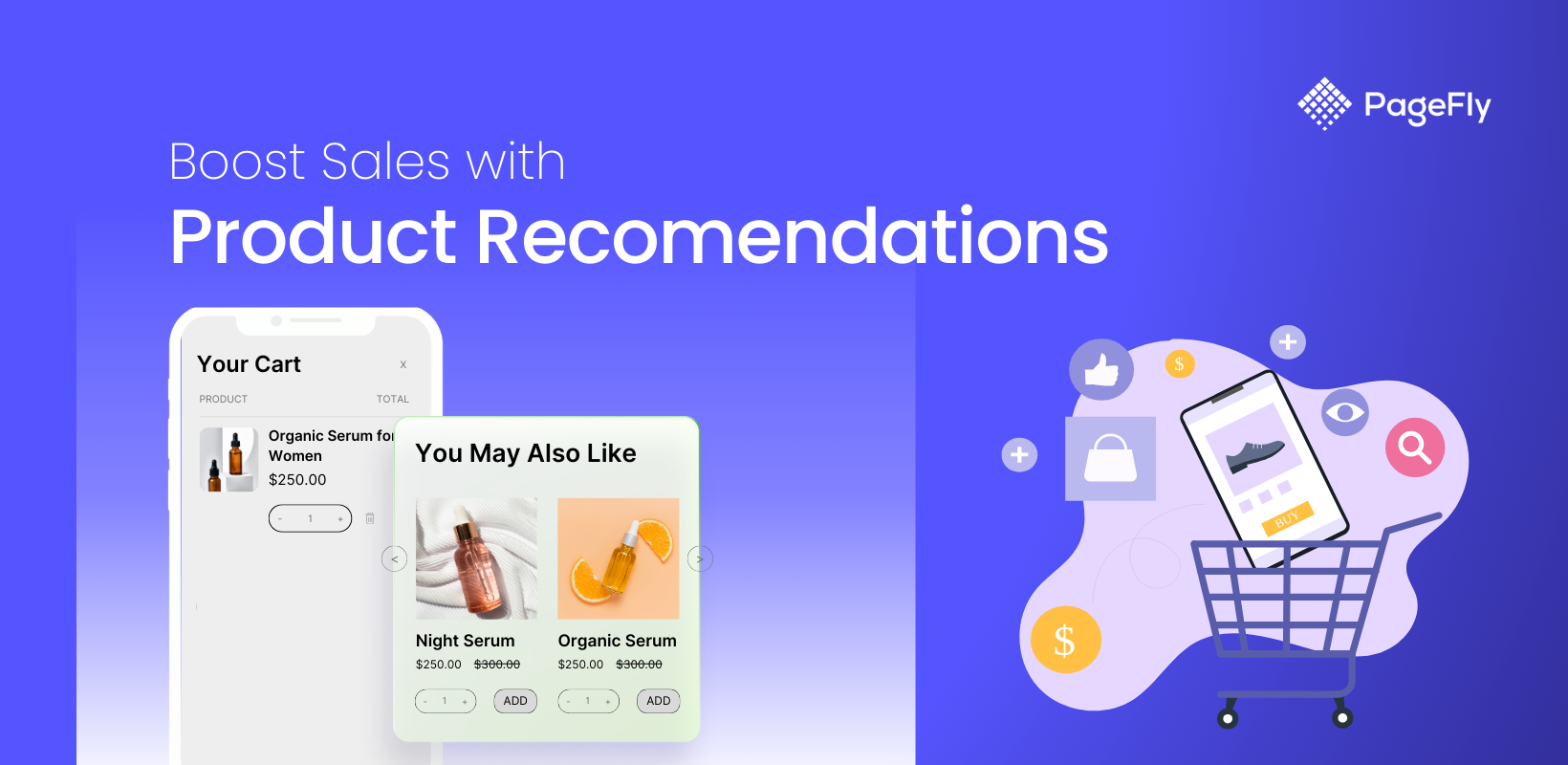Is your ecommerce store losing visitors before they explore what you have to offer? Understanding how to reduce bounce rate ecommerce is a game-changer for boosting conversions and sales. Databox’s studies show that the average bounce rate for ecommerce sites hovers between 20-45%. Exceeding these numbers could lead to substantial revenue losses.
This article will walk you through proven tactics to keep visitors engaged and improve your store’s performance.
How Is Bounce Rate Calculated?
The bounce rate formula is straightforward:
Bounce Rate = (Single-Page Visits ÷ Total Visits) × 100 |
For instance, let’s say your site gets 10,000 visits in a month, but 3,500 of those visitors leave without clicking through to a second page. Your bounce rate would be: Bounce Rate = (3,500 ÷ 10,000) × 100 = 35%
This percentage tells you how many visitors are leaving without interacting further—a critical metric for understanding how engaging your site really is.
So, what is a “good” bounce rate? For ecommerce, a bounce rate between 20% and 45% is considered healthy. Understanding the average bounce rate for ecommerce helps businesses benchmark their website's performance and identify areas that need improvement. Anything higher might mean something’s off,maybe your site is slow, the design is confusing, or your calls-to-action aren’t clear. The good news? There are plenty of proven ways to address these problems and optimize your bounce rate, which we’ll explore in the next sections!
How To Reduce Bounce Rate On Website: Sophie’s Shoppe Case Study

Source: https://sophiesshoppe.com
How to decrease bounce rate on a website can be illustrated through real-world success stories - Sophie's Shoppe (https://sophiesshoppe.com), a fashion accessories store offering trendy jewelry, handbags, and seasonal items, faced significant challenges in retaining visitors and driving sales. Here is the overview of their case study:
Aspect | Details |
The Problem | - High bounce rate at 38.71% (visitors leaving immediately) - Only 539 monthly visitors from Google |
The Solution | - Cleaned up their website - Fixed broken links |
The Results (After 10 months) | - Bounce rate dropped to 2.35% (93% decrease) - Monthly visitors increased to 1,335 (248% growth) |
Sophie's Shoppe’s story shows that fixing bounce rate issues can transform an ecommerce store. With the right strategy, you can achieve the same. Ready to learn how? Let’s dive into how to reduce bounce rate in ecommerce.
How To Reduce Bounce Rate Ecommerce?
Prioritize a Seamless User Experience

Did you know 53% of mobile users leave if a page takes longer than 3 seconds to load? Your website has seconds to make an impression. Slow load times, clunky menus, or hard-to-find products are surefire ways to lose someone’s interest. Here are the 7 main points you should focus on:
- Speed Up Your Site: Visitors expect your site to load quickly, and if it doesn’t, they’re gone. Compress your images, streamline your code, and ditch any unnecessary plugins slowing things down.
- Think Mobile-First: Most shoppers are browsing on their phones. Make sure your site looks and works great no matter the device. Test it yourself to spot any issues.
- Make Navigation Effortless: Simplify your menus, and make search functionality a breeze. A search bar with autocomplete can help visitors find exactly what they’re looking for in seconds.
- Show Trust Signals: Make your site trustworthy by adding trust badges, security icons, and clear return policies. These simple additions help customers feel confident about shopping on your site.
- Create Great Product Pages: Make your product pages informative and appealing. Use clear descriptions, high-quality photos, size charts, and real customer reviews to give shoppers all the details they need to make a decision.
- Avoid Pop-up Overload:Strategic, targeted popups can be helpful. But too many interruptions annoy visitors. Focus on delivering one valuable, timely offer that genuinely helps the customer's shopping experience, not multiple distracting messages.
- Use Clear and Strong CTAs: Add buttons like “Add to Cart” or “Buy Now” that stand out and make it easy for shoppers to take the next step. Clear and noticeable CTAs guide customers to complete their purchases.
Make Shopping Easier with a "Quick View" Feature

Source: apps.shopify.com/quick-view-4
We’ve all been there, clicking on product after product, only to lose interest because it takes too long to explore. That’s where the “Quick View” feature shines. It’s a fast, convenient way to give shoppers the details they need without making them leave the page they’re on. So how do you do it? Here are our suggestions:
- Place the Quick View button in a spot that’s easy to find but doesn’t get in the way. Nobody likes accidentally opening things they didn’t mean to.
- Show the most important details: price, sizes, and key features, just enough to spark interest. Make sure it’s clear they can find more on the full product page if needed.
- Think of Quick View as a shortcut, not the final stop. Use it to make browsing easier while still encouraging deeper exploration.
This feature will help you streamline the journey, helping customers find what they need with minimal effort while keeping them on your site longer.
Win Them Over Before They Leave: Smart Exit Popups
Customers usually hover near the “close” button right when they see a popup. What if you could stop them in their tracks? Exit-intent popups are your last chance to make an impression. When a visitor's cursor moves towards the browser's close, minimize, or back button, signaling their intent to leave, the popup is triggered instantly, capturing their attention at the critical moment of potential departure.
For example, Fastrack managed to recover 53% of abandoning visitors by offering a 20% discount on their loyalty club membership. People love a good deal, especially if it’s limited-time or exclusive.
Craft popups based on behavior. If a visitor leaves items in their cart, offer free shipping or a discount. If they’re just browsing, highlight popular items or exclusive deals. The main point here is to keep it simple, appealing, and focused on what the customer values most, a key strategy in how to reduce bounce rate ecommerce.
Use Data to Make Smarter Decisions
Sometimes, it’s not about guessing what’s wrong, it’s about knowing. That’s where data comes in. But where to get it? We suggest you use A/B testing, heatmaps, and scroll maps methods, and it will be best if you combine them all. These tools offer deeper insights into user behavior:
Tool | Features | Pros | Cons |
Google Analytics 4 | Integrates with multiple platforms, provides basic A/B testing capabilities | Easy to use with excellent integration options | Limited audience segmentation features |
Optimizely | Easy-to-set-up A/B tests with minimal technical knowledge; supports overlay tests | User-friendly and powerful testing tools | Advanced capabilities may require more resources |
VWO | Offers A/B testing, heatmaps, and user feedback tools | Combines multiple testing tools in one platform; great for beginners | Complex features may require additional training |
Crazy Egg | Includes heatmaps, scroll maps, session recordings, and A/B testing | Offers a detailed view of user behavior to identify improvement areas | More time-consuming to set up compared to simpler tools |
AB Tasty | Supports A/B and multivariate testing, as well as personalization | Intuitive interface with detailed reporting features | Some advanced features are only available with additional customization |
Hotjar | Click, scroll, and move heatmaps; session recordings; feedback polls and surveys; conversion funnels | User-friendly interface; provides both quantitative and qualitative insights | Limited functionality in basic plans; data can be overwhelming without filtering |
Mouseflow | Click maps, scroll maps, movement maps, attention heatmaps, live maps; session replay; form analytics; customizable filters | Comprehensive tools for user behavior analysis; good customer support | Some features have a learning curve |
FullStory | Scroll maps, click heatmaps, session replay, searchable session data, integrations with analytics and marketing tools | Powerful session replay; user-friendly interface; strong privacy compliance | Some advanced features may not be necessary for all users, leading to potential overpaying. |
Create Memorable, Interactive Experiences

Gamify the Shopping Process
Adding gamification elements to your site can make shopping feel more fun and personalized. For example, include quizzes or product selectors that help guide shoppers to the perfect product for their needs. A skincare quiz that recommends a routine or a tool to find the best-fit jeans not only entertains but also builds trust in your offerings. These small interactions give customers confidence in their choices while keeping them engaged — another effective approach to how to reduce bounce rate ecommerce.
Offer Virtual Try-Ons
One of the biggest barriers to online shopping is uncertainty. Virtual try-on tools can bridge the gap by allowing customers to "try before they buy." Whether it’s clothing, makeup, or accessories, these features give shoppers a clear idea of how products will look or fit. This added confidence encourages them to complete their purchase rather than leaving your site to consider other options.
Use Social Proof to Build Trust
Trust is a critical factor in converting visitors into buyers. Showcasing customer reviews, user-generated photos, and even live notifications of recent purchases can create a sense of reliability and community. When potential buyers see others enjoying your products, they’re more likely to feel reassured and motivated to make a purchase. Highlighting these elements prominently on your site can make a significant impact.
In Closing: Small Changes, Big Impact
Reducing bounce rates isn’t about reinventing the wheel, it’s about making your site easier, faster, and more enjoyable to use. Whether you’re streamlining the browsing experience with Quick View, adding engaging features, or learning from your data, the key is to put your customers first and implement effective strategies to how to reduce bounce rate ecommerce.
Now it’s your turn: Start with one or two of these ideas, and see the difference for yourself.