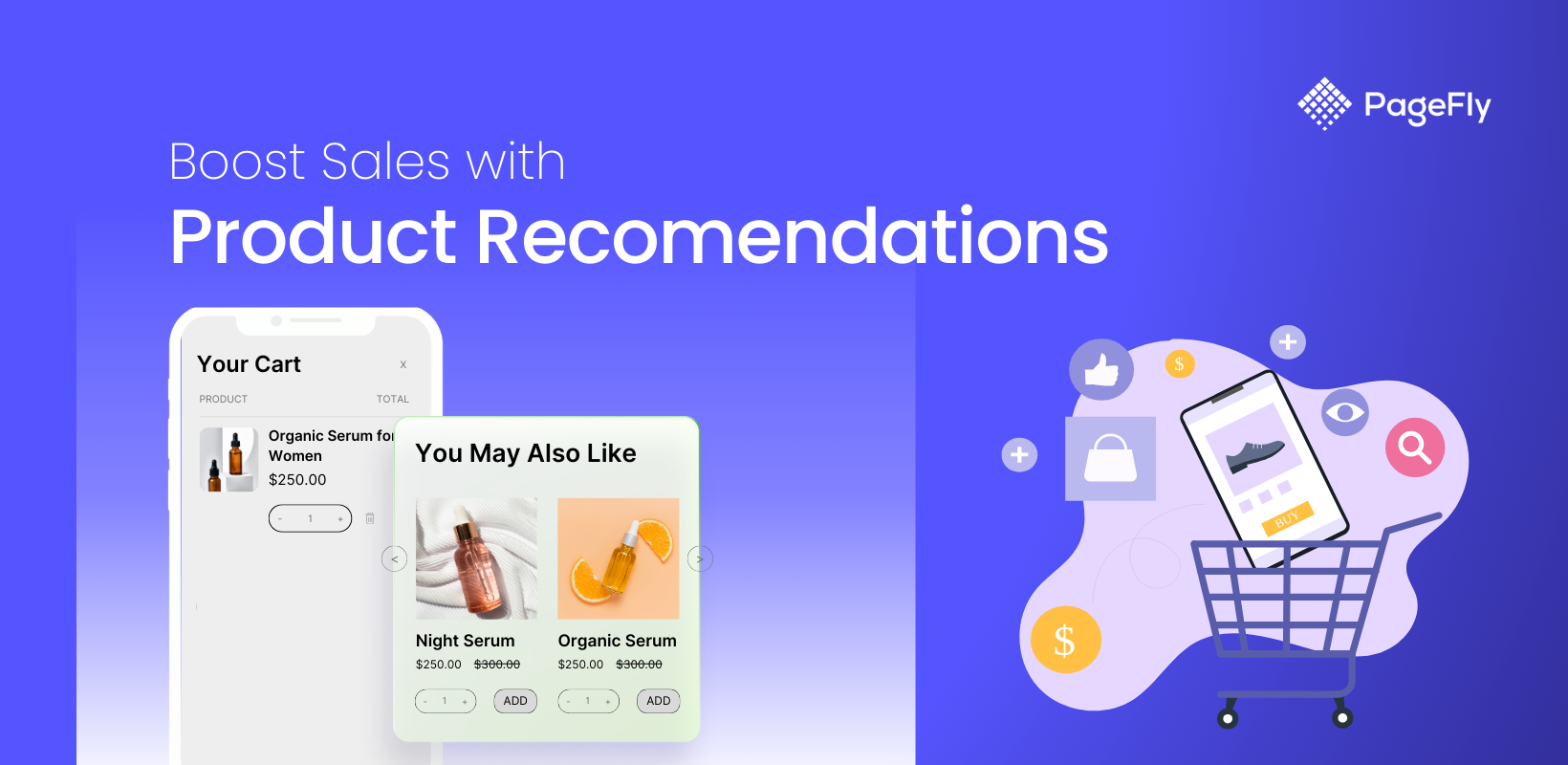The concept of Shopify Conversion Rate is one of the things that you need to fully understand if you want to measure if your store is making progress or not.
As you may now know, running an online store is a tricky business. And just like managing a traditional business, you must find a way to make all things measurable. Knowing what is a good conversion rate is a nice starting point to see if your marketing efforts are indeed working. Otherwise, you could be wasting time and money on uncertain results.
But things don’t have to end up that way. In this article, we will walk you through
- Deep understanding about Shopify Conversion Rate
- Average Shopify Conversion Rate
- Top Conversion Rate Optimization strategies
- Real world study cases
We’ve got a lot to discuss and we made sure that it’s worth your time. So let’s get started.
Understanding Shopify Conversion Rate
What is conversion rate in Shopify?
A conversion rate is a key performance metric. That data measures the percentage of visitors to your Shopify store who take a desired action, such as:
- Checking-out
- Adding items to carts
- Adding items to the wishlist
- Signing up for newsletters
It helps you understand how effectively your store is turning visitors into actual buyers. For Shopify merchants, this metric is critical because it reflects the success of your overall customer journey and sales funnel.
Why is Conversion Rate Crucial for Shopify Stores?
The conversion rate directly impacts your store’s revenue and profitability. A higher conversion rate means more of your existing traffic is converting into sales, maximizing the value of your marketing efforts. This is especially important for Shopify merchants, as generating new traffic can be costly, whether it’s through Google Ads, Facebook Ads, or SEO campaigns.
How to Calculate Shopify Conversion Rate
How to measure the efficiency of your store with conversion rate?
eCommerce Conversion rate Formula
The formula for calculating the conversion rate is straightforward. Moreover, it's essential for tracking how many of your visitors turn into paying customers and what is a good conversion rate within your niche
Here’s the basic formula:
Conversion Rate (%) = (Number of Purchases / Total Visitors) x 100
Let’s break this down:
- Number of Purchases: This represents the total number of successful transactions in your store over a set period, such as a month.
- Total Visitors: This is the number of unique visitors to your Shopify store in the same period.
For example, if you had 1,000 visitors to your Shopify store in a month and 25 of them made a purchase, your conversion rate would be:
(25 / 1000) x 100 = 2.5%
Shopify Analytics vs. Google Analytics: Which is Better?
When tracking your Shopify conversion rate, both Shopify Analytics and Google Analytics are essential tools for understanding your store’s conversion funnel.
Feature | Shopify Analytics | Google Analytics |
Integration | Native tool within Shopify; seamlessly integrates with your store’s backend. | Requires setup; integrates through code or app installation. |
Ease of Use | Simple and user-friendly; ideal for beginners. | More complex interface; suited for users needing advanced features. |
Conversion Rate Calculation | Automatically calculates conversion rate based on traffic and sales data. | Requires setting up goals and funnels to track conversions. |
Customer Journey Tracking | Provides basic insights into visitor behavior. | Offers detailed tracking with goals and funnels; helps identify where visitors drop off. |
Customization | Basic customization options for reports and analytics. | Highly customizable; allows for in-depth analysis of specific metrics. |
Marketing Campaign Tracking | Basic tracking capabilities without detailed campaign analysis. | Integrates UTM parameters for detailed tracking of marketing campaigns and their impact on conversion rates. |
Reporting Features | Great for basic reporting needs; presents data in a straightforward manner. | Advanced reporting features with extensive data visualization options. |
Both tools can be used in tandem for deeper insights into shopping behavior and to enhance conversion tracking. While Shopify Analytics is ideal for day-to-day monitoring, Google Analytics provides a more detailed look at customer segmentation and shopping cart abandonment trends.

Shopify Conversion Rate Report

Google Analytics Conversion Rate Report
Other eCommerce Conversion Rate Tracking Tools
Several additional tools can help track and improve your Shopify conversion rate:
- UTM Parameters: By adding UTM parameters to your URLs, you can track how specific marketing campaigns contribute to your conversion rate. UTM tracking helps you identify the most effective channels, whether through email, social media, or paid ads.
- A/B Testing Tools: Tools like Google Optimize, Optimizely, and VWO allow you to run A/B tests on your product pages, landing pages, or checkout processes to determine which design or layout drives the most conversions. For instance, testing different call-to-action (CTA) buttons or product images can help optimize your store’s user experience.
Average Shopify Conversion Rate Benchmarks
What is a the average Shopify Conversion Rate?
On average, the global Shopify conversion rate falls between 2.5% - 3% (according to Shopify). However, these figures can vary significantly depending on your store’s industry, target audience, and business model.
Here’s a breakdown of average conversion rate figures by industry (data is collected by FirstPageSage):
- Fashion and Apparel: 2.3%
- Healthcare: 3.1%
- Food and Beverage: 2.6%
- Commercial Insurance: 1.7%
- Hotels & Resorts: 3.6%
Benchmarks provide critical reference points for your store’s conversion rate optimization efforts. You can better understand what is a good conversion rate and
whether your store is underperforming or exceeding expectations.
Falling behind these average conversion rate may indicate the need for improvements in areas like product-market fit, customer journey, or checkout optimization.
What is a good Shopify conversion rate?
A good Shopify conversion rate depends on various factors, including industry benchmarks, product type, and audience behavior. On average, Shopify stores typically achieve conversion rates between 1.4% and 3%, but high-performing stores can exceed these averages:
Performance Tiers, according to Little data report:
- Top 20% of Shopify Stores: Above 3.2%
- Top 10% of Shopify Stores: Above 4.7%
These benchmarks indicate that achieving a conversion rate above 3% is considered good conversion rate for most Shopify stores, while rates above 4.7% signify exceptional performance.
How to Improve Shopify Conversion Rate?
Improving your Shopify conversion rate is essential for boosting sales without increasing traffic. By optimizing key aspects of your store, you can convert more visitors into paying customers.
Helping 200,000+ Shopify merchants to build high-converting pages, PageFly summarized the best practices to boost your conversion rate:
Optimize Call to Action
The most basic type of call-to-action elements is the button. Call-to-action buttons tell users what they should do next. It guides a user along the way and helps to reach the final goal. That’s how it optimizes Shopify conversion rate. Let’s see an example:
Ok then! This is a banner talking about PageFly - Shopify Page Builder by the PageFly Team. The image is attractive enough and relevant, the message is clear, the brand name is also clear.
So what next? “I don’t know!”. The customers have no idea that they should click on the banner to find out more. I see a lot of stores with a very first and attractive Hero banner with no Call-to-action button. That’s why the Shopify conversion rate is down. So let’s fix it:
Now that you know what to do next, click on the button and get a free trial. This is how a small button makes Shopify conversion rate optimization work. Here I mention some tips that make your Call-to-action really outstanding.
That button should be clear and easy to notice. As per research of CLX, CTA button colors have a real effect on human psychology and some impact on buying behavior.

Actionable Tip: The call to action button should be clear and closely related to what will happen next, and using proper color.
Improve Traffic first: Organic vs. Paid Visitors
The source of your traffic plays a critical role in determining your Shopify conversion rate. Different traffic channels, such as organic search, paid advertising, or social media, impact conversion rates differently:
- Organic Traffic: Visitors from search engines like Google generally have higher intent and are more likely to convert, especially when they find your store through relevant keywords. Ensuring strong SEO practices, such as using well-researched keywords, optimizing for mobile devices, and improving page speed, can help drive more valuable traffic to your store.
- Paid Traffic: While paid ads can generate quick traffic, conversion rates tend to be lower, particularly if your targeting is too broad. To improve conversion rates, ensure that your ad copy and landing pages are aligned with your audience’s needs and expectations.
Actionable Tip: Use tools like Google Analytics and Shopify Analytics to track conversion rates by source and perform A/B testing on paid ad campaigns and landing pages. Implement UTM parameters to track the performance of individual marketing campaigns.
Want more organic traffic? Read more: How to Increase Organic Traffic: Tips for Online Merchants
Strategize Product Pricing for Conversion
Your product pricing strategy is another key factor in influencing your store's conversion rate. If your pricing isn’t aligned with customer expectations or perceived value, potential customers may abandon the purchase.
- Competitive Pricing: Monitor your competitors and ensure your pricing is competitive while maintaining profitability. Implement dynamic pricing strategies that adjust prices based on demand, customer behavior, or competitor pricing.
- Price Transparency: Unexpected costs during checkout, such as hidden shipping fees or taxes, often lead to cart abandonment. Make sure these costs are clearly displayed early in the shopping process.
- Discounts and Promotions: Offering limited-time promotions, such as flash sales, coupon codes, or free shipping, can create a sense of urgency and drive conversions.
Actionable Tip: Test various pricing models using split testing to determine what works best for your audience. Use Shopify’s discount and pricing features to implement automatic discounts or bundled offers and analyze the impact on your conversion funnel.
User Experience: Mobile Optimization and Page Speed
A seamless user experience (UX) is crucial for optimizing your conversion rate. More customers are shopping on mobile devices than ever before, making mobile optimization a priority:
- Mobile Optimization: Ensure your site is fully optimized for mobile by using a responsive design that adapts to different screen sizes. Your checkout process should be simplified and easy to navigate on mobile, with mobile-specific features like one-click payment options.
- Page Speed: Slow load times are one of the leading causes of high bounce rates and abandoned carts. Pages that take longer than 3 seconds to load can lose up to 40% of potential customers. Use tools like Google PageSpeed Insights to diagnose and resolve performance issues, such as optimizing images and reducing unnecessary scripts.
Actionable Tip: Use heatmaps and behavioral analytics to understand how users interact with your site on different devices. Ensure cross-device optimization to provide a consistent and fast shopping experience across desktop, tablet, and mobile.
Reduce Shopify Cart Abandoned Cart
Cart abandonment is a common issue for many Shopify stores and can drastically lower your conversion rate. Simplifying the checkout process and offering incentives to return can help recover lost sales.
- Streamlined Checkout: Reduce the number of steps required to complete a purchase and allow for guest checkout to make the process faster. Offering multiple payment options, including Shopify Payments, PayPal, and Apple Pay, can reduce friction during checkout.
- Cart Abandonment Recovery: Use Shopify’s built-in abandoned cart recovery features to automatically follow up with customers who didn’t complete their purchase. Offer a small incentive, such as a discount or free shipping, to encourage customers to return and complete the purchase.
Actionable Tip: Implement real-time analytics to monitor where customers are dropping off in the checkout process and take steps to optimize those areas. Retarget users with personalized emails or SMS reminders, offering exclusive deals to bring them back.
Read more: Shopify Abandoned Carts: Recovery Tips & Proven Strategies
Trust and Social Proof
Building trust with visitors is essential for improving your conversion rate, particularly for new customers. Using social proof and trust signals can reassure potential buyers and reduce hesitation.
- Customer Reviews and Ratings: Featuring verified customer reviews, ratings, and testimonials on your product pages can build confidence in your products. User-generated content (UGC), such as customer photos and videos, can also enhance credibility.
- Trust Badges and Security: Display trust badges like SSL certificates, verified payment methods, and money-back guarantees prominently on your site, especially during the checkout process. These badges reassure customers that their personal information is secure.
Actionable Tip: Incorporate trust signals and social proof throughout your store, particularly on high-traffic pages like product pages and checkout. Regularly encourage satisfied customers to leave reviews to maintain fresh, up-to-date feedback.
Optimize Your Product Pages
Your product pages are crucial in turning visitors into buyers. Well-designed pages build trust and make it easy for shoppers to understand the value of your products.
- High-Quality Images: Use multiple, high-resolution images with zoom functionality to give shoppers a detailed view of the product. Including product videos can further improve engagement and provide a closer look at the product in use.

- SEO-Optimized Product Descriptions: Ensure that your product descriptions are concise, benefit-focused, and include SEO-friendly keywords. Highlight key features, benefits, and how the product solves customer pain points. Use bullet points to make the information easy to scan.
- Customer Reviews and Social Proof: Display verified customer reviews and ratings to build credibility. Social proof, such as user-generated content (UGC) like customer photos, can significantly boost confidence in your products.


Simplify the Checkout Process
The checkout process is where many potential customers drop off. Simplifying it is one of the most effective ways to increase your Shopify conversion rate.
- Guest Checkout Option: Offering a guest checkout option eliminates unnecessary friction, especially for first-time visitors. It allows customers to complete their purchase without creating an account.
- Reduce Form Fields: Keep your checkout process short by only asking for essential information, like shipping and payment details. A streamlined checkout reduces the chances of cart abandonment.
- Offer Multiple Payment Methods: Providing various payment gateways like Shopify Payments, PayPal, Apple Pay, and Google Pay makes the checkout process smoother and more convenient for customers.

Leverage Urgency and Scarcity Tactics
Creating a sense of urgency or scarcity can drive faster purchasing decisions, increasing your store's conversion rate.
- Limited-Time Discounts: Offer time-sensitive promotions like flash sales or seasonal discounts. Use countdown timers on your product pages to highlight how much time is left for a deal.
- Low Stock Alerts: Display low stock warnings such as “Only 3 left in stock!” to encourage immediate action. This taps into FOMO (fear of missing out), which is a powerful psychological motivator for purchases.
- Free Shipping Thresholds: Encourage customers to add more items to their cart by offering free shipping for orders that meet a minimum value. This not only boosts average order value (AOV) but also increases the likelihood of conversions.
Implement A/B Testing and Data-Driven Optimization
Regular A/B testing allows you to experiment with different elements of your store to identify what works best for your audience.
- Test Key Elements: Run tests on elements like product images, call-to-action (CTA) buttons, pricing, and checkout flows. Tools like Optimizely, and VWO can help you conduct these tests and track performance.
- Monitor Customer Behavior: Use behavioral analytics tools like heatmaps and session replays to track how customers interact with your site. Look at metrics such as bounce rate, session duration, and conversion paths to identify areas for improvement.
Enhance Mobile Experience
With the majority of eCommerce traffic now coming from mobile devices, optimizing your store for a mobile-first design is crucial to boosting conversions.
- Responsive Design: Ensure your Shopify store uses responsive design to adapt to various screen sizes, offering a seamless experience on both mobile and desktop. This reduces bounce rates and improves the likelihood of conversion.


- Mobile-First Checkout: Simplify the mobile checkout process by offering one-click payment options such as Shopify Pay, Apple Pay, and Google Pay. Ensure checkout buttons are easy to click on mobile devices.
Best Apps For Shopify Conversion Rate Optimization
Contrary to what other people say, Shopify apps are not unnecessary expenses that only eat up your profit. Instead, these are tools that could help you achieve your goals for your business.
As such, you should consider using these apps to optimize your conversion rates.
There will be a handful of app niches to cover here, so we will pick out the best of each bunch for you.
01. Page Design App - PageFly Landing Page Builder
PageFly is the #1 Shopify Page Builder in the market, allowing merchants to design their landing page and store pages at greater customization in faster time compared to Shopify themes.
Rating: 4.9 out of 5
Pricing: Free plan available. Starts at $24 per month

You might call us biased for this plug but we are just so proud of the work that we have done here at PageFly. Our app is an all-in-one online store builder that can edit the entire website, even if the “Landing page” in the name might not say it.
The PageFly team has been a Shopify partner since 2016 and now serves over 200,000+ Shopify merchants, and we got a 4.9 / 5 rating from over 10000 satisfied users on the Shopify App Store.
The site editor is simple and intuitive. You will be presented with an almost endless armada of drag-and-drop elements that is designed around the consumer behavior. You can expect to find the likes of many beautiful animations, slideshows, countdown clocks, compare-at-price, low-in-stock statuses, etc. With PageFly Landing Page Builder, you can rest assured that your Shopify store will always be low in stock due to massive demand from shoppers.
Key features:
- Start with page and section templates for all page types.
- Create SEO-friendly pages without slowing down your store.
- Flexible drag and drop editor combines with advanced lead-gen element library.
- Responsive for mobile, tablet display. Customize every screen size individually.
- Compatible with all themes. Work smoothly with default theme styles.
02. Social Proof App - Judge.me Product Reviews
Rating: 5 out of 5
Pricing: Free plan available. Flat rate at $15 per month
Judge.me helps you collect and display ratings and reviews about your Shopify store and its products.

Best thing about Judge.me? Free photo and video reviews!
Judge.me provides you with review widgets and emails available in 34 languages, along with a handful of templates and elements you can incorporate your reviews into. Plus, you and shoppers can even share products and reviews on social media.
Just in case you are a dropshipper, Judge.me is integrated with AliExpress Review Importer.
Key features:
- Unlimited email review requests with photo and video, and in-email review forms
- Display star ratings, store and product reviews, trust badges, reviews carousel
- Share reviews on Facebook, Instagram, Twitter, rich snippets and Google Shopping
- Engage your reviewers with Q&A, coupons, and email marketing integrations
- Syndicate product reviews automatically with the Shop app, Facebook & Instagram
03. Popups & Emails App - Privy
Rating: 4.6 out of 5
Pricing: Free plan available. Starts at $12 per month
Privy is a customizable, mobile-friendly suite of conversion that displays a handful of elements aimed at collecting customers’ information, such as popups, spin-to-win wheels, banners, flyouts, and so on.

To tackle the problem of cart abandonment, Privy helps Shopify store owners send out emails to customers who bounce in order to salvage the cart left behind. Even for customers who have fulfilled orders, with Privy, you can also send follow-up emails to repeat sales in the future.
Of course, it cannot be complete without A/B tests and real-time monitoring for better marketing results. Last but not least, Privy lets you run cross-sell modals with add-to-cart buttons, but since this function is rather suppressed in this app, let’s move on to the next one.
Key features:
- Easy-to-use drag and drop email editor. Choose from tons of pre-built templates.
- Get started with SMS marketing. Send after-signup and cart saver texts.
- Dozens of popup display options to grow your email & SMS marketing lists.
- Email & SMS automations that work around the clock so you don’t have to.
- Expert onboarding, support, and 1:1 coaching no matter where you start.
04. Upsell & Cross-Sell App - Frequently Bought Together
Rating: 4.9 out of 9
Pricing: Free plan available. The flat rate at $19.99 per month
The name is pretty self-explanatory, Frequently Bought Together lets merchants group items for better up-selling and cross-selling. This tactic presents shoppers with better deals, and creates a big enough sense of FOMO to push a sale.

The developers have developed multiple recommendation algorithms to bring the most fitting bundles to the table. Customers will always see what might suit them best, so you never have to worry about out-of-place suggestions.
Key features:
- Use proven and smart AI-driven product recommendations for optimal results
- Fine-tune recommendations for each product to create your own product bundles
- Add four different types of bundle discounts for increased conversion rates
- Get out-of-the-box styles for your theme and change anything you want easily
- See how the app deals smoothly with any number of products, orders or traffic
05. Product Bundles App - PickyStory
Rating: 4.8 out of 5
Pricing: Free plan available. Starting at $29.50 per month
PickyStory helps e-commerce brands to increase their revenue from every store visit by creating rich sales experiences. With the most advanced solution for product deals, discounts engine, and storefront API, PickyStory enables brands to dramatically increase their average order value (AOV) and return on investment (ROI).

PickyStory is a unique app on Shopify for creating product bundles. Unlike other apps, it syncs inventory automatically with the merchant’s Shopify admin for each individual SKU sold as part of a bundle. PickyStory also offers an AI-based algorithm for generating product recommendations and suggestions.
Its discount engine gives merchants flexibility in the types of deals offered, such as tiered discounts, percentage-based discounts, or fixed price bundles. PickyStory’s Deal Designer allows merchants to fully customize their bundle offers on the storefront, with API access available for premium customers.
Key features:
- Sell bundles as single products, offer bundle builders and shop the look
- Upsell & Cross-Sell: One-click upsell bundles, BOGO, kits, and mix & match
- Intelligent Cart: Offer free shipping, free gift, discounts with progress bar
- Post Purchase Upsell: Boost AOV with one click upsell offer in post-checkout
- Customize offers with no coding, no wait. Get 24/6 live chat support when needed
06. Abandoned Cart Recovery - Care Cart
Rating: 4.8 out of 5
Pricing: Free plan available. Starts at $14.99 per month
Care Cart is a Shopify app that lets you recover lost potential sales through their automated cart recovery system.

Care Cart provides a simple solution to a serious problem in your Shopify store – abandoned carts. This app tracks all carts and checkouts to monitor the ones that are abandoned. It then re targets customers customers who did not finalize their sales by sending them automated email reminders and push notifications.
Key features:
- Abandoned Cart Email Recovery - Start tracking & targeting all carts in minutes.
- Email pop up for Subscriptions - Collect email subscriptions with email popups.
- Recover Abandoned Orders - Deliver BFCM discount code & Spin to win.
07. AB Testing - Intelligems
Rating: 4.9 out of 5
Pricing: Free plan available. Starts at $99 per month
Intelligems is a useful tool to AB test any changes that you make on your Shopify store.

AB testing allows you to get the most optimal results in any change that you implement on your online store – be it something as minor as a simple button, to major changes such as overhauling your website design.
By using Intelligems, you make sure that you are always in the right direction. It offers easy-to-implement testing and detailed analytics to ensure that you always get the best results.
Key features:
- AB test themes, imagery, copy, content, or landing pages to supercharge revenue
- Split AB test product prices across your catalog to find profit opportunities
- AB Test different shipping rates or free shipping thresholds to bump up margins
- Experiment with & personalize offers and discount to measure incremental impact
- Track 100+ metrics, export raw data, and measure stat sig using our dashboard
08. Checkout Customizer - Qikify
Rating: 5 out of 5
Pricing: Free for all Basic, Shopify, and Advanced Shopify Plans. Flat rate at $99 per month for Shopify Plus users
Having a customized checkout for the easier process is something that your customers will surely appreciate.

Qikify is a checkout customizer that allows you to personalize the checkout experience of your Shopify store so that it still follows your branding identity.
Furthermore, it allows you to add additional elements that could increase your sales conversions such as upsells, cross-sells, reward bards, custom banners, and more.
Additionally, if you are a new Shopify user or if you are a non-Shopify Plus user, you should definitely have this one installed as it's entirely free with no withheld features. Thus, it comes at no cost and zero risk on your part.
Key features:
- FREE Customize checkout payment & delivery methods (Work for all Shopify plans)
- Custom checkout fields: Various templates & conditions to provide more services
- Product offers: Checkout upsell, cross-sell with auto discount in checkout page
- Custom cart: Update item options; or checkout upsell with quantity discount
- Custom checkout branding (FREE); Create Banner, Timer, Reward bar, Testimonials
09. Best Free Shipping Upsell App - Essential Free Shipping Upsell
Essential Free Shipping Upsell is your key to boosting conversion rates & unlocking increased sales. By integrating a 'Free Shipping' progress bar, you stop giving away free shipping and, instead, watch as customers are enticed to spend more to reach the desired offer, inspired by: "You're only $10 away from Free Shipping!"

Establish a cart value goal, reward customers upon achievement, and boost your earnings with appealing incentives like free shipping or exclusive discount codes. Activate the app's full potential with a simple 'Install,' seamlessly integrating upselling into your strategy.
Revitalize your Shopify store into a thriving revenue generator. Download Essential Free Shipping Upsell now, experiencing the transformative impact on both your sales strategy and overall customer experience.
10. Best Sale Countdown Timer - Essential Countdown Timer Bar
We've tried a whole lot of countdown timers, but the one that has stuck out the most, the one that makes boosting conversion rate a breeze is Essential Countdown Timer.

To be honest, it's arguably the greatest Shopify countdown timer app available right now. And its raving 4.9 star rating proves it. It's simple to use, highly adaptable, and reliable.
Essential Countdown Timer is fully customizable and offers 20+ beautiful pre-made templates. But if you want, you can design your own countdown timer bar yourself!
We like how you can add an endless number of countdown timer bars to any and every page of your store and how well the timer integrates with the Shopify themes. All in all, it's a great and affordable option if you want to up your Shopify game.
Case Studies: Successful Shopify Conversion Rate Optimizations
Learning from the successes of other Shopify stores can provide valuable insights into how to optimize your own store’s conversion rate. These case studies highlight strategies that led to measurable improvements in conversion rates, providing actionable takeaways for store owners looking to boost their eCommerce performance.
Stoov: Increased Conversions By 27% in 1 Year
Stoov, known for its heated cushions and blankets, achieved a 27% increase in conversion rate by focusing on product page optimization and leveraging social proof.
Key Strategies Implemented:
- Optimized Product Pages: Stoov revamped its product pages by incorporating high-resolution images, product videos, and detailed descriptions. By showcasing the product from multiple angles, customers were able to make more informed purchasing decisions.

- User-Generated Content (UGC): Stoov integrated user-generated content (UGC) such as customer photos, showcasing how their products are used in real life. This visual social proof helped establish credibility and encouraged potential buyers to convert.

- Verified Customer Reviews: Stoov prominently featured verified customer reviews, ensuring that potential buyers could see genuine feedback. Positive reviews and ratings built trust, reducing buyer hesitation.

See other Shopify product pages optimized for conversion rate
All4cycling - a PageFly customer: Boosted conversion rate by 40%
Being one of the best eCommerce conversion rate benchmarks, All4cycling, a store specializing in cycling gear, improved their conversion rate by 15% through a combination of checkout optimization and mobile-first design.
Key Strategies Implemented:
- Simplified Checkout Process: All4cycling streamlined their checkout by reducing the number of form fields and enabling guest checkout. This minimized friction and reduced the cart abandonment rate.

- Mobile-First Design: Understanding that a growing portion of their traffic came from mobile, they optimized the site for mobile devices, ensuring fast page load speeds and a smooth checkout experience.
- Multiple Payment Gateways: By offering Shopify Payments, PayPal, and Apple Pay, All4cycling made it easier for customers to complete purchases using their preferred payment methods, enhancing the overall user experience.

Conclusion
The ecommerce space is continuously evolving. At the same time, your competitors are becoming more competitive. As such, you should keep up with the time to make sure that your Shopify store is competitive and is above eCommerce conversion rate benchmarks.
What works now might no longer work a few years from now. Therefore, always keep yourself updated with the latest changes in eCommerce practices.
For the year 2025 and beyond, these are some of the best pieces of advice you’ll find online if you want to prime your online store for success. That’s why it is important that after reading this article, examine your online store and see where it is lacking. With a few tweaks and some apps, you’ll be geared up for the boost in conversion rates that you have always wished for.