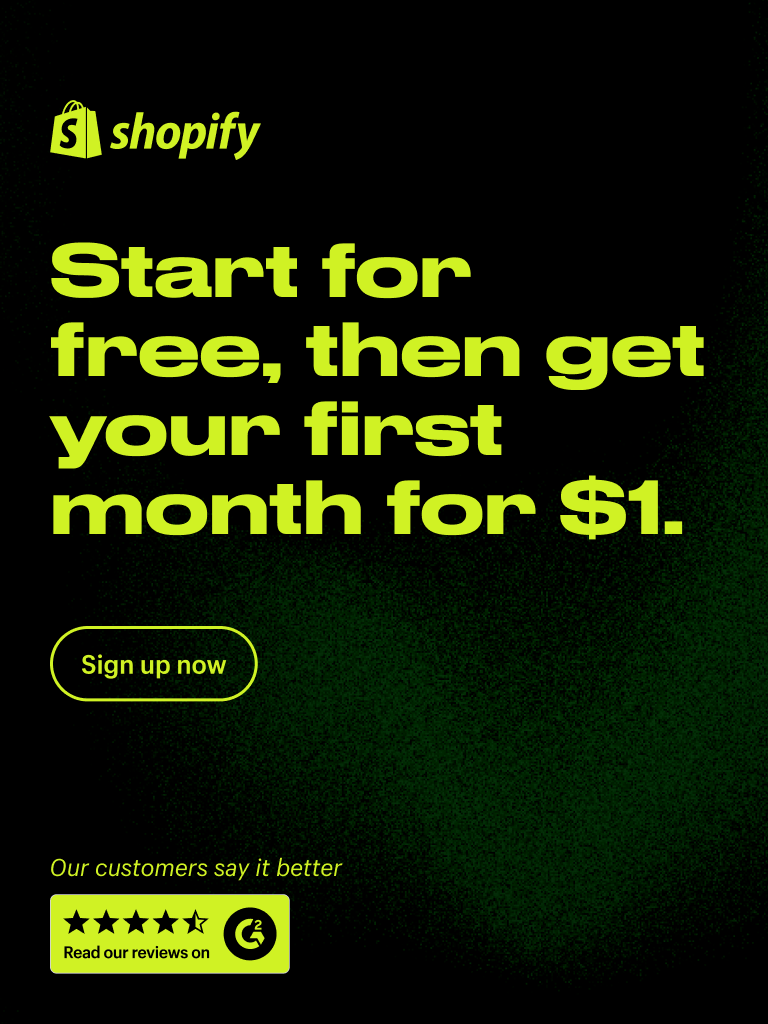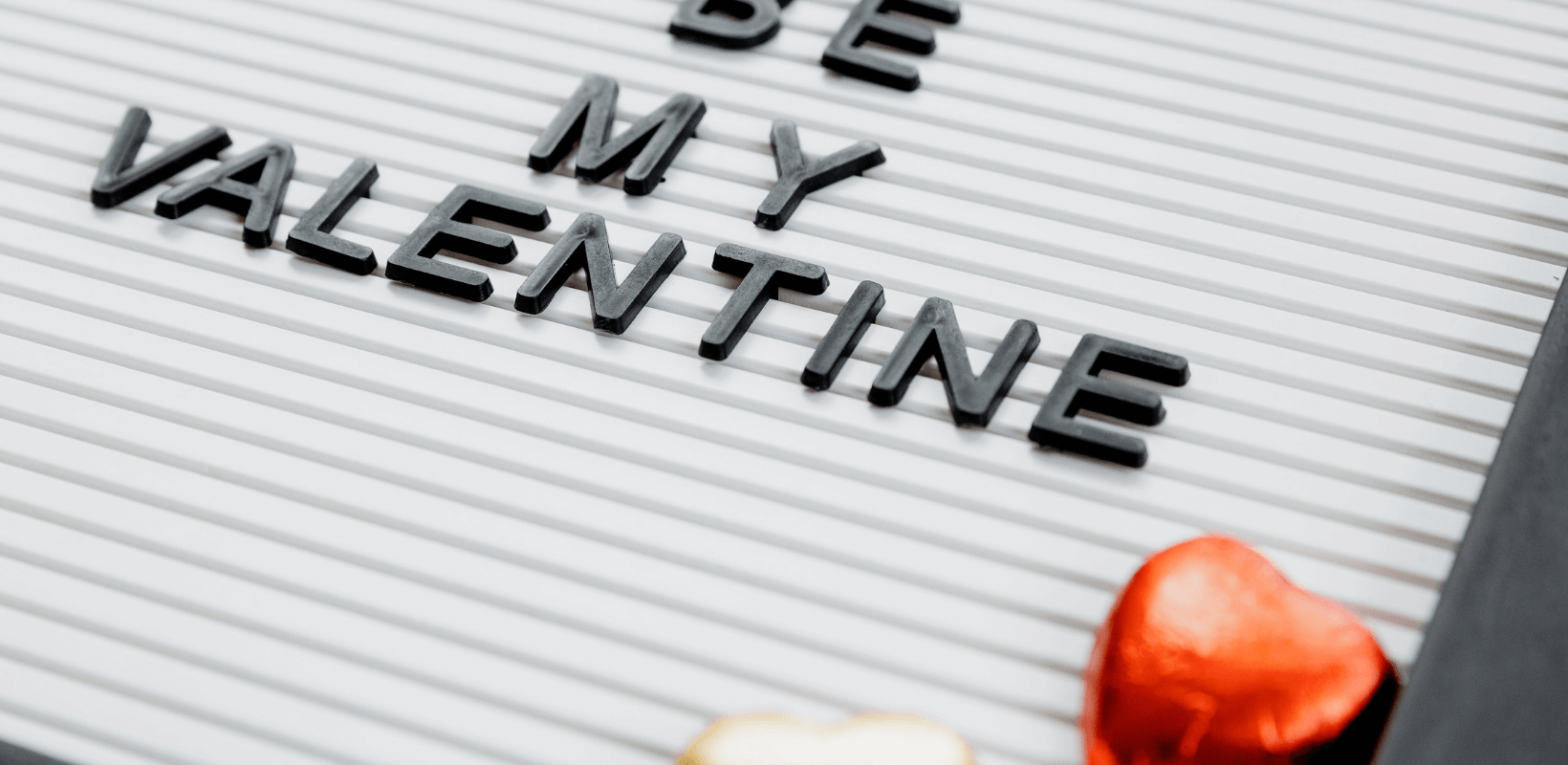If you work in an office setting, you probably receive 100 to 120 work emails daily and send about 40 emails.
That's a lot of messages.
Dealing with this amount of emails every day can be overwhelming, and you may sometimes feel like throwing email etiquette out the window when you respond to emails.
However, the importance of email etiquette cannot be overstated, as it directly impacts how colleagues and clients perceive you.
In this guide, we'll cover why email etiquette is crucial and 12 tips on how to be professional when sending a business email.
What Is Email Etiquette?
Email etiquette refers to the best practices to follow when sending emails, especially in business communication. These guidelines help ensure your emails are clear and appropriate for the intended audience. As a result, your messages achieve their intended purpose without causing any misunderstanding.
Why Is Email Etiquette Important?
When you adhere to email etiquette, recipients understand your message better. That’s especially important in a business setting where miscommunication can lead to errors or even strained client relationships.
For instance, a clear subject line like "Proposal Feedback Needed by Thursday" helps the recipient prioritize your email as urgent. Similarly, responding promptly to emails, even if it’s just to acknowledge a receipt, shows that you're reliable and committed to effective communication.
Here’s a good example from Warby Parker acknowledging a customer’s order:

Image source: Warby Parker
Email Etiquette Tips
Let’s now look at some proper email etiquette rules to implement in your email communication.
1. Use a Professional Email Address
In the business world, your email address is often your first point of contact. So, it should reflect the professional image you want to portray. It's like wearing a suit to a board meeting; it shows you mean business.
Moreover, a professional email address is easier to remember and associate with your company. For example, if your name is John Doe and you work at XYZ Corporation, you can use an email address like johndoe@xyzcorporation.com.
This email is not only straightforward but also immediately tells the recipient who you are and where you're from, showcasing your company capabilities right from the first point of contact.
Here’s an example of a professional email from Digistore24:

In contrast, using a casual email address like johndoe123@gmail.com can appear unprofessional and even lead to the recipient overlooking your email.
Read more: Landing Page Email Capture: 2024 Best Practices, Examples, & Step-By-Step Guide
2. Craft a Clear Subject Line
Another important email etiquette rule is clear subject lines.
Think of a good subject line as the heading of your message; it's the first thing the recipient sees and often determines whether they open or ignore your email. In fact, 47% of clients open an email based on what they see in the subject line, while 69% consider an email spam based on the subject line.
For instance, if you're sending an email about a meeting update, a subject line like “Updated Meeting Agenda for Feb 25” is direct and informative. It tells the recipient what to expect, making them more likely to open your email.
Here’s a clear subject line from Jo-Ann, a fabric and craft store:

Image source: Jo-Ann
On the other hand, vague subject lines like "Hi" or "Important!" can be misleading or confusing. They don't tell the reader what your email is about, which can make them overlook it.
3. Begin With a Proper Greeting
A proper greeting sets the tone for your entire email. It shows respect and professionalism and acknowledges email clients as individuals. Think of it like a handshake at the start of a meeting — it shows you value the person and the conversation.
For example, a simple "Hi [Name]" is warm yet professional when writing to someone you know. However, in more formal situations or when addressing someone for the first time, it's better to use "Dear [Name]" or "Hello [Name]."
Here’s a good example of a proper greeting from Dr. Squatch:

Image source: Dr. Squatch
Using proper greeting shows that you've taken the time to personalize your message, which can help build and maintain professional relationships.
Avoid generic or overly casual greetings like "Hey!" or skipping the greeting altogether. This can come off as impersonal, which isn't the impression you want to give your clients.
Quick read: Spread The Love with Heartfelt Mother's Day Email Ideas
4. Be Concise and to the Point
Time is a valuable resource, and when you send an email, you ask for someone's time. Concise email messages show you respect the recipient's time and attention. It also ensures that they understand and act on your email.
For example, when requesting information, you could write, "Could you please send me the Q1 sales report by Wednesday?"
This is far more effective than beating around the bush with unnecessary details.
Similarly, if you're providing information, stick to the essentials and avoid long-winded explanations or irrelevant details. For instance, "The team meeting is rescheduled to 3 PM on Friday, March 5th."
5. Use Templates for Frequently Sent Responses
Templates help maintain a uniform tone and format if you regularly send similar responses to different email clients. They can also help you create automatic messages you can send when you’re out of the office.
For example, if you often send out emails confirming appointments, your template might read:
Dear [Name],
Thank you for your email. We've confirmed your meeting with [Person/Department] for [Date and Time].
Please let us know if you need to reschedule.
Regards,
[Your Name]
This way, you only need to fill in the specific details for each recipient.
Similarly, for customer service inquiries, a template ensures that you give all customers the same level of support.
For instance, a template for a customer query might start with: "Thank you for reaching out. We understand your concern regarding [Issue]. Here are the steps we suggest..."
Remember, the key to using templates is to personalize them for each recipient. Research shows that transaction rates are six times higher for personalized emails than non-personalized ones.
Email marketing tools like Sender, ActiveCampaign, and GetResponse offer templates you can edit quickly and personalize based on your brand identity and recipients’ details.

Image source: Sender
6. Use Appropriate Formatting
Proper formatting makes your email easier to read and understand.
You can use standard fonts like Times New Roman or Arial and maintain the font sizes at around 10 to 12 points.
Paragraphs are another important aspect of formatting. Keep them short and focused on a single idea to make your email easier to scan. Long, unbroken blocks of text can be daunting and may cause recipients to overlook key information.
Likewise, use bullet points to summarize information or outline steps. For instance, if you're listing action items after a meeting, bullet points can help organize the information clearly:
- Item 1: Complete the project proposal by March 10th.
- Item 2: Schedule a follow-up meeting for March 15th.
7. Use Professional Language
In a professional setting, how you communicate is often seen as a reflection of your work. Therefore, using respectful and formal language gives recipients a positive impression about you.
Avoid slang that your recipients don't understand or overly casual phrases. For example, instead of saying, "Hey, can you update me ASAP?" a more professional approach would be, "Hello [Name], could you please provide an update at your earliest convenience?"
This not only sounds more respectful but also more polished.
Also, use a courteous and considerate tone, regardless of the context. For instance, rather than writing, "I can't believe you haven't responded yet," opt for, "I'm concerned as I've not yet received a response."
Remember, the language you use in emails can build or undermine your professional reputation. So, use professional language to show respect for the recipient and convey your message more effectively.
8. Be Mindful of Attachments
The other email etiquette rule to be mindful of is file attachments.
When you attach large files, it can be difficult for recipients to download them, especially if they have limited bandwidth or check emails on mobile devices.
In this case, use a file-sharing service like Google Drive or Dropbox and provide a download link instead of attaching the large file directly to the email. This way, you give the recipient the choice to view it at their convenience.
Besides that, remember to mention the attachment in your email body. A simple line like, “Please find attached [document name] for your review,” ensures the recipient doesn't miss the attachment when reading your email.
9. Respect Privacy With CC and BCC
Carbon copy (CC) and blind carbon copy (BCC) maintain confidentiality in professional communications.
CCing someone means you're including them in the conversation, but they're not the primary recipient. Therefore, use CC when you want all recipients to know who else is receiving the email. For example, you might CC your team members on an email updating them about a project's status.
BCC, on the other hand, keeps email addresses private. When you BCC email recipients, none of them can see who else has received the email.
This is particularly important when sending emails to a large group where recipients don't need to know each other's email addresses, like a company-wide announcement.
10. End With a Proper Closing
Ending your email with a proper closing is just as important as a good opening. It leaves the recipient with a good impression of you and your message.
For example, if you're sending a professional email, closing with "Best regards" or "Sincerely," followed by your name, is always a safe bet.
In cases where you have a closer relationship or the email is less formal, you might use "Warm regards" or "Best wishes." These are friendly yet still maintain a professional tone.
Remember to also include any reminder of the next steps, if relevant, before closing. For instance, "I look forward to your response" or "Please let me know if there’s anything else I can provide" are effective ways to encourage a follow up email.
11. Use a Descriptive Email Signature
A professional signature is a digital business card that accompanies every email you send. It makes it easy for recipients to understand your professional capacity and contact you if necessary.
Your signature should include your full name, job title, the company you work for, and your contact information.
Here’s a good example:
John Doe
Senior Marketing Manager, XYZ Corporation
Phone: 123-456-7890
Email: johndoe@xyzcorporation.com
In some cases, you might also include additional information, such as your company's website, professional social media profiles (like LinkedIn), or a disclaimer if required by your company.
12. Proofread Before Sending
Proofreading your emails is the final check to ensure your message is error-free and gives the right impression. An email with spelling mistakes and other grammatical errors reflects poorly on your professionalism.
Imagine sending an email saying, "We will ship the goods by Firday."
The misspelling of "Friday'' is a small mistake, but it can distract the recipient and potentially undermine your credibility.
Similarly, using the wrong word form, like "their" instead of "there," can confuse the reader about what you want to say.
So, take the time to read through your email carefully to catch any errors or awkward phrasing.
Also, double check that you've attached any documents mentioned in your email. There's nothing as bad as sending an email that refers to an attachment only to realize you forgot to include it.
Examples of Email Etiquette in Professional Emails
Here are three examples of business emails that follow the tips we’ve discussed above.
Example 1: Request for Information
Subject: Request for Updated Project Timeline
Dear Mr. Thompson,
I hope this email finds you well. I'm writing to request an updated timeline for the XYZ project. Per our last discussion, there were some adjustments to the initial schedule. So, the revised timeline will help us coordinate our efforts more efficiently and meet our project milestones.
Could you please send me the updated project timeline by the end of the day on Wednesday? This will allow us to prepare adequately for the upcoming client meeting on Friday.
Thank you for your attention to this matter. I appreciate your prompt response.
Best regards,
John Doe
Project Manager
ABC Company
Phone: 123-456-7890
Email: johndoe@abccompany.com
Example 2: Meeting Confirmation
Subject: Confirmation of Meeting on April 5th
Hello Ms. Johnson,
I'm writing to confirm our meeting on April 5th at 10:00 AM regarding our new marketing strategy. We'll hold the meeting in Conference Room B at our downtown office.
Please let me know if this time and location are convenient for you.
Attached is the agenda for our meeting. I'd appreciate it if you could review it beforehand and let me know if there are any additional topics you'd like to discuss.
If there are any changes in your availability, please inform me as soon as possible.
Warm regards,
John Doe
Marketing Director
XYZ Corporation
Phone: 123-456-7890
Email: johndoe@xyzcorporation.com
Example 3: Follow-up After a Business Conference
Subject: Great Connecting at the Global Business Conference
Dear Mr. Lee,
It was a pleasure meeting you at the Global Business Conference last week. I enjoyed our discussion about emerging trends in our industry and found your insights particularly valuable.
As discussed, I'm attaching the report on market analysis that I mentioned during our conversation. I believe you'll find it useful for your upcoming project. Also, I'd love to continue our discussion on potential collaboration opportunities between our companies.
Feel free to reach out if you have any questions regarding the report or would like to set up a meeting to explore collaboration opportunities.
Thank you again for your time, and I look forward to working together.
Best wishes,
John Doe
Senior Analyst
LMN Enterprises
Phone: 123-456-7890
Email: johndoe@lmnenterprises.com
Conclusion
Email etiquette is crucial for effective communication. With the tips above, you'll be able to send clear and professional emails that convey the right message to your recipients.
Remember, every email you send reflects on your professional image. So, apply these principles consistently to enhance your communication skills and build credibility in your professional relationships.
Explore more, check out: Shopify Forms Email Capture: It’s FREE! But Should You Use It? [In-Depth Review]