Shopify Forms is a proprietary form builder app that is free to use for all Shopify users. If you’re operating at a limited budget but you want a simple email capture tool, this is the app for you.
But here’s the question: “Should you entrust your email capture to Shopify Forms?” And since it’s a free tool, “Did Shopify cut corners just to make it usable but not actually useful?”
Let’s put an answer on all of that in this article.
Outline
Benefits Of Email Marketing
According to Salecycle, more than 50% of people buy from marketing emails once per month. Therefore, if email marketing isn’t yet in your strategy, you are missing out on an opportunity to:
- Increase brand awareness
- Send personalized and targeted communication with audience
- Direct traffic to your website
- Announce promos or new marketing campaigns
- Increase sales
Shopify Forms In-Depth Review
As mentioned, the form builder app is a free lead capture tool that any Shopify store owner can use. It’s a no-fuss tool that is ready to go once you install it in your Shopify store.
Installing it is fairly straightforward:
- Go to apps.shopify.com
- Search for Shopify Forms
- Click Add app to install it to your store

After clicking “Add app”, you will be redirected to your Shopify dashboard to finish the installation. Click Install and Shopify Forms will be ready to use.

To activate it:
- In your Shopify dashboard, click Online Store
- Underneath it, click Themes and then Customize
- You will then be redirected to your theme editor
- In your theme editor, look for App embeds (left-most panel on your screen)
- Look for Shopify Forms and toggle the switch to Activate it

Let's Put It To The Test
Now that it’s up and running, let’s find out its features and limitations by using it in our demo store.
First Impressions
Shopify Forms is extremely easy to use. Here’s how the experience looks while using the app:

Dashboard & Functionality
As mentioned, the app was very easy to use – no technical terms and confusing functions. And since it has very limited functionalities, you can edit everything in your Shopify Forms in a single page.

Creating a lead capture form from scratch is extremely easy:
- Choose your preferred Form Display
- Decide on a pop-up behavior and screen positioning
- However, Overlay only lets you choose the overlay color
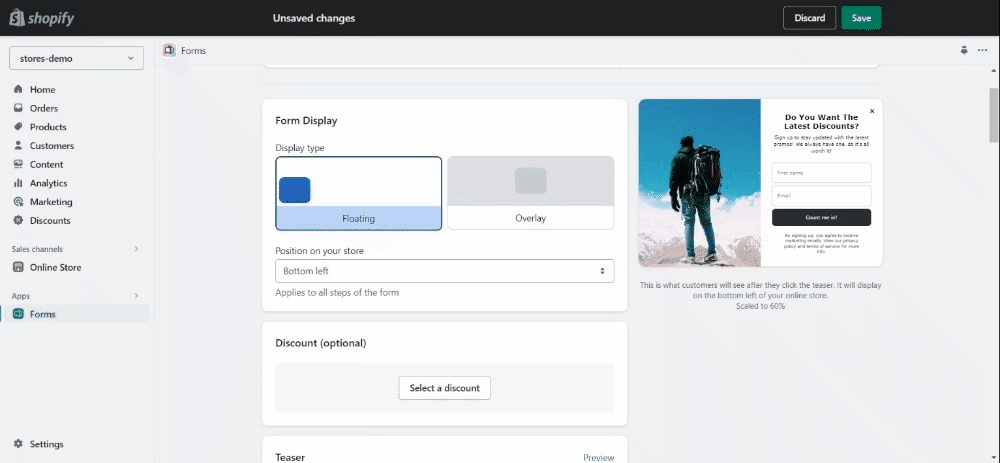
Scroll down a little and you’ll find the Teaser tab where you can do some modifications:
- Choose when the teaser appears in your store
- Screen position
- Title
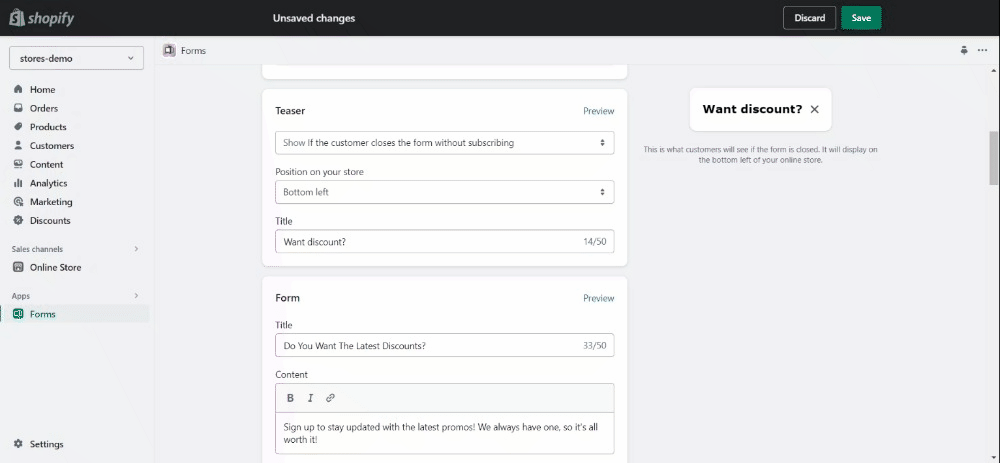
Here are the modifications that you can do to the lead capture form itself:
- Headline
- Content
- Form fields
- Call to action
- Disclaimer
Lastly, the success pop-up’s title and content can also be modified.

After you have customized the lead capture form and its sequence, you can further add a discount code that the customers can copy and paste whenever they check out from your store.

You can further do some modifications on the appearance of your registration forms and how they behave on your website.
The things that you can change are:
- Colors of links and form highlights
- Colors of messages and invalid fields
- Form fields
- Typography
- Add and image
- Behavior
- Webpage where the form appears
- Triggers
- Tags

Now, let’s see how the form submissions look in our online store.
As you noticed, the sign up form is a bit sluggish. Despite the high-speed internet connection, it still took about eight seconds to register the email address that we put in.

Notable Features
Here are the very few features of Shopify Forms that stood out:
Shopify Flow
The application is natively integrated with Shopify Flow so that when a customer signs up to the email capture form, they will automatically receive an email welcoming them to your emailing list.

Customer Tags
Tags is a Shopify Feature that classifies your customers depending on the actions that they take during their visit to your website. This feature is very useful if you want to know how customers behave on your website, i.e. the products that they view, their checkout stage, etc.

The Takeaway
After using Shopify Forms for a little more than an hour, we have exhausted all its features. And to be honest, we are underwhelmed by what we saw.
For that, here are our takeaways from using the app.
01. Very easy to use
With a very straightforward user interface, Shopify Forms is extremely easy to use. In fact, you can create a working sign-up form in under five minutes.
02. No design flexibility at all
The only things that can be adjusted are the colors, some attributes, and the typography. Other than that, nothing more can be added. We felt boxed and compelled to compromise our taste for what the app can only offer.
03. It lacks a dedicated dashboard
Shopify Forms is edited directly from your Shopify store’s dashboard. It doesn’t have a dedicated one where you can do all that you need to. There’s not even a section that contains your captured leads.
04. It’s a lead capture form – no more, no less
Addressing the elephant in the room, the Shopify form builder app is just a simple email capture form. No more, no less. Thus, you can’t expect it to function as an email campaign app to carry on your marketing campaigns.

We searched the Shopify app store and we found Shopify Email – a free emailing tool built by Shopify. From the looks of it, Shopify Forms is meant to be used in tandem with this app if you want to have a complete set of email marketing tools.
Is It Good Or Is It Bad?
If you look at it for what it actually is – an email capture tool – it does its job. Therefore, we can’t say that it is bad because it serves its purpose.
“Disappointing” is the word best suited to describe it.
It gives us an impression similar to other ill-conceived apps wherein the developers wrote it, slapped some mediocre features, and called it a day.
Be that as it may, as we mentioned, it serves its purpose as an email capture form. For what it's worth, here are the pros and cons of using Shopify Forms.
Pros
- Easy to use
- Serves its purpose
- Free
Cons
- Lacks design flexibility
- An incomplete email marketing app
- Other free email capture apps are better – by a mile
What Do Users Think?
Current and previous users of the app generally had mixed feelings about it too. There are those who are satisfied with what the app offers. On the other hand, there are also those that were unhappy with the app.
Most satisfied users compliment the app’s ease of use, just like this one:

On the other hand, unhappy users had the same gripe as the ones we mentioned – lack design flexibility:

Overall, Shopify Forms received poor ratings from its previous users. With a total of only 34 reviews, the one-stars outnumber the five-stars. Thus, one would really need to think twice before using it.

Is There An Alternative?
Since we’re very disappointed with this app, we looked for other alternatives that you can use if you want a more powerful email marketing solution.
And here’s our pick: MailChimp.

MailChimp is an intuitive form builder designed for marketing automation that gives users the ability to capture leads via custom form designs and send scheduled email campaigns.
They offer a free trial for those who want to try the app’s capability. For users who have less than 500 people in their emailing list, MailChimp can be used for free (with limited functionalities).
But if you want to unlock the features of the app, you can do so with a Standard or Essentials plan that only cost $5 and $3, respectively. Which is pretty cheap, if you ask us.

Their pricing plan is not linear. Instead, it bases its monthly charges on the number of people in your emailing list.
Exploring MailChimp
Let’s see if MailChimp is worth investing your time on.
Dashboard & Functionalities
MailChimp has its own dashboard (entirely separate from Shopify) that will give you access to a bunch of tools that will help you in your email campaign.

MailChimp has everything that we felt lacking from the Shopify form builder app – PLUS a lot more features to spare – and it would surely make for a long-ass article if we exhausted all its functions in this write up.
Thus, we’ll just explain them in the simplest way possible.
01. Audience
Let’s start with the one that Shopify Forms is obviously lacking.

MailChimp has a dedicated audience dashboard. This lets you manage your contacts and sort them into several segments so you can send personalized campaigns depending on which stage of the sales funnel they are currently at.

Within the Audience tab, you’ll find the Signup Forms option where you can build different types of forms for different use cases.
And speaking of form builder, let’s take a look at how flexible their form builder is:

Their form builder provides more data fields if you want to ask more information from your customers – compared to Shopify forms where you are only limited to name and email address.
In terms of design flexibility, MailChimp has way more of it too and you can alter even the tiniest elements to provide a fully customizable design.
- The entire page allows for font sizes, line heights, and margins.
- The body color, typography, spacing and padding can be modified.
- Even the buttons can be changed depending on your liking or your brand attributes.
With this amount of control, you can create more stylish forms that speak of your brand identity.
02. Automations

MailChimp allows for automating emails based on the customer journey and your sales funnel. In addition to that, it has the capacity to send targeted emails based on customers’ activities in your store:
- When they abandoned their carts
- When they viewed your shopify store
- To remind customers to reorder
- Send rewards or exclusive access to VIP customers
- Conduct A/B testing to see which subject lines yield higher open rate
- Send invitations,
- And more
What made us like MailChimp even more is that they have a template on all their pre-built journeys (more than 50 of them) that can serve as your starting point whenever you’re planning to start a new email campaign.
The only drawback here is that these can only be availed on a paid plan. But it's a good way to start acquainting yourself with a full-service email campaign tool.
03. Analytics
A powerful tool that MailChimp is loaded with is its Edmail dashboard that gives you various analytical tools to track the efficacy of your campaigns.

MailChimp’s email dashboard is loaded with a set of reporting tools that give insights on different aspects of your campaign.
It gives insights as regards:
- Revenues from your different email campaigns
- Reports on successful campaigns and an option to replicate the strategy
- Review conversion rates by tracking email deliveries, open rate, click-through rate or CTR, and orders
- Performance reports based on different metrics
Moreover, MailChimp gives you the option to create custom reports based on data sets that matter most to your business operations.
04. Campaigns
Finally, we arrived at the cream of the crop – Campaigns

MailChimp has a Campaign manager dashboard that lets you do all sorts of marketing wizardry to boost your bottom line. Here, you can monitor all your ongoing campaigns depending on their type:
- Emails
- Automations
- Landing pages
- Ads
- Postcards
- Social posts
- Surveys
You also get a calendar view to see a visual representation of your campaigns based on their longevity of use. You’ll be able to see the ones that overlap or the ones that need to be adjusted, and more.
A Few Takeaways
As you can see MailChimp has way more capabilities than Shopify’s form builder app because the former is a dedicated email campaign tool while the latter is simply a lead capture tool. Here are our takeaways:
- MailChimp can be a bit overwhelming for first time users because of the multitude of tools available in it.
- MailChimp has all the set of tools needed to execute an email marketing campaign.
- MailChimp will help improve your marketing skills as it will teach you the technicalities of email marketing.
- With so many features, MailChimp is a bit expensive if you have a large emailing list.
Not-So-Few Final Words…
We know what you’re thinking – it’s unfair to compare a measly lead capture app to a full-blown email campaign app. It’s like comparing David and Goliath based only on their ability to lift heavy things.
But if you think of it, is it really unfair?
They both do lead capture. The big difference lies beyond that. Shopify Forms can only capture emails. On the other hand, MailChimp captures emails too, and goes way beyond that by giving you an ability to make the most out of your subscriber list.
It isn’t actually apples and oranges.
With that in mind, you might ask, “What do I do now?”
We have two suggestions for you:
01. Use Shopify Forms
If you simply want to capture leads and store them for later, by all means, the Shopify form builder app is the easier solution. It does its job very well and it is extremely easy to use and put in motion
This is a choice for you if you are just starting out in your ecommerce business and you want to focus on other aspects of your business such as running the website, looking for great products, social media marketing.
Because truth be told, starting an ecommerce business is no easy task. And if you are in it alone, there’s a lot of things to do that could overwhelm you.
02. Use MailChimp
On the other hand, you can use MailChimp right off the bat if you are confident that you can follow through with your email campaign. Besides, you can simply store your emailing list for use at a later time.
But if you want to learn using the form builder app early on in your business, the best time to try MailChimp is now. Because sooner or later, you will move on from Shopify Forms and you will have to transition to an email marketing tool to make use of your emailing list.
So why not start now?
The only caveat is that you’d have to pay graduated monthly fees as your emailing list grows. But as we previously said, the money you spend will be worth it if you take the time to learn it.
There you have it! Now the choice lies on you. Should you go the easy path of Shopify Forms, or do you want to go through the more difficult albeit more rewarding one of MailChimp?





![Shopify Forms Email Capture: It’s FREE! But Should You Use It? [In-Depth Review]](http://pagefly.io/cdn/shop/articles/Untitled_820_x_400_px_1.jpg?v=1694180011&width=820)






![27 Best Shopify General Stores + Complete Strategy Guide [2025]](http://pagefly.io/cdn/shop/articles/Best_Shopify_General_Stores_2f9d09f2-7c38-4da9-a495-e9f4898ddd68.jpg?v=1757271936&width=1640)





