Shopify Sidekick is an AI-powered assistant that automatically sets up and manages your Shopify stores while helping you make smarter, data-driven decisions. This comprehensive Shopify Sidekick review reveals whether this AI assistant truly lives up to the hype.
But does it truly live up to the hype? In this article, we’ve put Shopify Sidekick to the test with real-store to uncover its strengths, limitations, and whether it’s the ultimate AI tool for your eCommerce business.
In this detailed analysis, you'll discover: Shopify Sidekick's core features and capabilities, real-world testing results from actual stores, step-by-step setup instructions, current limitations and pricing details, and expert recommendations for maximizing this AI assistant's potential.
Key considerations covered include: Setup speed (works in under 3 seconds), compatibility requirements (Dawn theme 11.0+ needed), automation capabilities (handles discounts, content, and customer segmentation), and cost-effectiveness (included with Shopify plans).
Dive in to see how this revolutionary assistant performs in action, and learn how to use it!
What is Shopify Sidekick?

Source: Shopify
Shopify Sidekick is a side by side AI-powered assistant designed to help Shopify merchants by providing personalized recommendations, automating tasks, and offering insights to enhance the Shopify store's performance and customer experience. It streamlines operations and supports decision-making with real-time assistance.
It is powered by Shopify Magic, the suite of free AI-enabled features and tools available across the platform.
Shopify Sidekick is equipped with a deep understanding of the Shopify platform. This enables it to provide highly personalized and relevant support for a wide range of tasks.
When is Shopify Sidekick released date?
Shopify Sidekick Release Date: December 2024
Shopify Sidekick is rolled out in December 10th, 2024, along with Shopify Winter Editions 2025. It is first launched in early access in June 2024 as an addition to Shopify Magic.
Early Access Timeline
- June 2024: Early access launch as part of Shopify Magic
- December 10, 2024: Full public release with Winter Edition 2025
- Current Status: Available to all Shopify stores including development stores
Core Shopify Sidekick Features Overview
Shopify Sidekick is an AI-powered assistant designed to simplify store management and enhance eCommerce operations. It provides merchants with intuitive tools to streamline workflows, make data-driven decisions, and deliver personalized experiences. Below are the key features of Shopify Sidekick, tailored for new Shopify store owners. Here are the three key functionalities of Sidekick:
Automatically Set Up Based on Request - The most powerful feature
One of Shopify Sidekick's most powerful features is its ability to automatically execute tasks based on your specific requests. This functionality eliminates manual effort by allowing you to use natural language prompts to initiate complex actions. For example, you can ask Sidekick to:
- “Set up a 20% discount for all products in the Spring Collection.”
- “Create a new product category for summer essentials."
Sidekick processes your requests instantly and performs the required actions seamlessly, ensuring accuracy and saving valuable time. This feature is particularly beneficial for new store owners who want to focus on growing their business rather than managing repetitive tasks.
We've tested this feature by asking "How do I set up free shipping for orders over $50?" and WOW, Sidekick shows its power very impressive within 3 seconds:

Instant Support and Guidance
- Provides step-by-step directions for everything in Shopify. This covers tasks such as setting up your Shopify store, shipping rates and managing inventory.
- Offers clear, actionable guidance on how to navigate the Shopify admin.
For example,I asked Sidekick "how can I generate sales for all for my products?" and it immediately shows a detailed guide.

Content Generation
Creating engaging content is time-consuming, but Shopify Sidekick automates this process with its advanced content generation capabilities. It can craft product descriptions, email templates, blog posts, and promotional campaigns tailored to your brand’s voice. For example:
- Product Descriptions: Generate detailed yet concise descriptions that highlight features and benefits.
- Email Templates: Create professional emails for seasonal promotions or abandoned cart recovery.
- Blog Posts: Suggest topics and draft content to boost SEO and customer engagement.
Sidekick not only saves time but also ensures consistency across all your marketing materials.
In my test, Sidekick locates the right product I request, and write a detailed description:

Customer Segmentation Tools
Personalization is key to retaining customers, and Shopify Sidekick makes it easy to segment your audience using natural language prompts. For example:
- Ask Sidekick: “Show me customers who purchased in the last month.”
- Use the data to create targeted campaigns or offer exclusive discounts.
With these tools, new store owners can deliver tailored shopping experiences that increase customer loyalty and drive repeat purchases.
Test example: I asked Sidekick to show me the purchase report last month (my demo store), and Sidekick show exactly 0 sales from my data, and when I ask it to create targeted campaigns for discount, Sidekick is smart enough to generate a new discount code for New Customer! It wows me again.


Theme Editing Assistance
Designing a visually appealing store is essential for attracting customers, and Shopify Sidekick helps you achieve this effortlessly. It provides recommendations for design elements like colors, typography, and layouts based on your brand identity. Additionally, it ensures compatibility with Dawn theme version 11.0.0 or higher, allowing you to make seamless edits without technical expertise.

Complete Shopify Sidekick AI Assistant Features List
- Automatic task execution via natural language processing
- Real-time store analytics and customer segmentation
- Professional content generation for products and marketing
- Theme customization recommendations and implementation
- Instant technical support and guided troubleshooting
How Does Sidekick Shopify Work?

Source: Shopify
Shopify Sidekick uses advanced AI technology, specifically natural language processing (NLP) and machine learning, to interact with you conversationally. This means you can type commands or ask questions in everyday language, and Sidekick will understand and respond accordingly.
- Natural Language Processing (NLP): This technology allows Sidekick to understand your queries. It adapts to the unique context and data of each merchant’s shop, ensuring relevant and actionable guidance.
- Machine Learning: Sidekick gets smarter over time. As you use it and provide feedback, it learns more about your specific needs and preferences. This also ensures that the guidance and content provided are always up-to-date and pertinent to the current state of the store.
Shopify Magic is the backbone of Sidekick. These tools are available for free across all of Shopify's subscription plans.
Three other capabilities offered by Shopify Magic include:
Media Generation
- Integrated with Shopify’s media editor, Shopify Magic allows for professional image adjustments, such as background removal or replacement with AI-generated scenes.
App Review Summaries
- Shopify Magic powers app review summaries to help merchants evaluate and choose apps more efficiently in the Shopify app store.
While Shopify Magic provides the AI foundation, Sidekick acts as an interactive advisor. It engages in meaningful conversations and offers intelligent, tailored advice. Sidekick also operates only within the specific context of each merchant's shop. This means the Shopify AI assistant provides support and recommendations that are directly relevant to your unique business needs.
Further reading: Shopify Magic: Ecommerce AI To Create Compelling Product Descriptions & More
Limitations of Shopify AI Sidekick
Despite its powerful capabilities, this Shopify AI assistant has certain limitations that you should keep in mind to use it effectively and avoid errors and harms:
- Customer Support: Sidekick cannot handle customer support conversations or talk to customers on your behalf.
- Privacy Constraints: It cannot share private information or data from other Shopify merchants, ensuring the confidentiality of sensitive data.
- Approval Requirement: Sidekick is never allowed to make changes to your shop without your approval. It only presents options for you to preview and approve, maintaining your control over the store’s operations.
- Image Editing: Sidekick cannot edit images within a store theme or product list, focusing instead on textual and functional guidance.
- Theme Compatibility: If you are trying to use Sidekick on themes other than Dawn theme version 11.0.0 or higher, you might experience some errors.
Benefits of Using Shopify Sidekick
With the above abilities, there'f no doubt that this Shopify AI Sidekick offers several advantages for Shopify store owners. Here are four of them:
Operational Efficiency, Time Saving
Sidekick helps you manage tasks more effectively by providing the following:
- Instant support
- Step-by-step guidance
- Automatic set up
- Content generation
Instead of searching for manual articles and videos to perform a simple task, now all you need to do is just chatting, Sidekick will do the rest.
Accuracy and Sales Increasing
With Sidekick’s help, you can complete tasks faster.
- Handles customer segmentation
- Smart segment campaign suggestion
- Quick and accurate report generation
- Suggests theme changes
All of the above gives you clearer view and analytics to target the right customers. It also allows you to focus on other important aspects of your business.
Enhanced Customer Experience
Sidekick offers personalized support and smart recommendations, regarding content and design. This keeps your store engaging and relevant. Moreover, it enhances the shopping experience for your customers, helping them find what they need and enjoy their time on your site.
How to Access & Use Shopify AI Sidekick In Your Store
Good news! Sidekick is now available to all Shopify stores from its Winter Edition 2025, including development stores!
Requirements for Access
Before diving into Shopify Sidekick, ensure you meet these essential requirements:
- Desktop Device: Currently, Shopify Sidekick is only accessible through desktop browsers. Mobile access is not yet available as of April 2025.
- English Language Setting: Sidekick currently operates with English as the primary language. Your Shopify admin panel should be set to English for optimal functionality.
- Compatible Theme: Your store must use a compatible theme, specifically Dawn theme version 11.0.0 or higher. This ensures all Sidekick features work smoothly with your store design.
- Shopify Plan: Ensure you have an active Shopify subscription. While basic plans support Sidekick, some advanced features may require higher-tier plans.
These requirements ensure you'll get the full experience without technical complications. If you're using an incompatible theme, consider upgrading to maximize Sidekick's capabilities.
Step-by-Step Guide to Access and Use Shopify Sidekick
Getting Shopify Sidekick up and running is straightforward:
- Access Your Admin Panel: Log in to your Shopify admin dashboard.Locate Sidekick:
- Look for the Sidekick icon in the top right corner of your dashboard (appears as a small assistant icon).
- Activate the Assistant: Click the icon to launch Sidekick. First-time users will see a brief introduction explaining key features.

- Start Interacting: Type your question or request using natural language. For example:
- "How do I set up a discount code for summer products?"
- "Show me how to adjust my shipping rates."
- "Help me create a product description for my new leather wallet."
- Follow Guided Instructions: When Sidekick provides directions, follow them step-by-step to complete tasks efficiently.
- Save Your Changes: Remember that while Sidekick can suggest and implement changes, always review and save your work.
Pro Tip: For best results, be specific with your requests. Instead of asking "How do I increase sales?" try "Create a 20% discount code for returning customers."
Common Commands to Try
Get comfortable with Sidekick by testing these useful commands:
- "Create a 50% discount for all products"
- "Create a product collection for summer items."
- "Analyze my top-selling products this month."
- "Suggest improvements for my homepage layout."
- "Write a thank you email template for new customers."
By starting with these practical tasks, you'll quickly understand how Sidekick can transform your store management experience.
Remember, Shopify Sidekick learns from your interactions, so the more you use it, the better it becomes at anticipating your needs and providing relevant assistance.
The Future of Shopify Sidekick
The future of Shopify Sidekick looks promising as AI continues to evolve and integrate more deeply into eCommerce.
As the technology advances, you can expect Shopify to introduce and integrate more AI-based features into the platform. Sidekick will gain more unique and relevant capabilities, including:
- Expanded Functionalities: Future updates may introduce new features, such as advanced data analytics or enhanced integration with other Shopify tools, to offer even more comprehensive support.
- Improved Personalization: AI advancements could allow Sidekick to provide even more tailored advice and recommendations based on a deeper understanding of individual store dynamics.
- Broader Theme Support: Future versions may extend compatibility beyond the Dawn theme, allowing more merchants to benefit from Sidekick's capabilities.
Sidekick Shopify can significantly influence new and expanding businesses to improve their operations, especially new merchants. It will help them navigate the complexities of eCommerce with ease, with actionable insights and automating repetitive tasks.
To improve Sidekick Shopify, merchant feedback is crucial. You can rate Sidekick's responses directly in the chat interface using thumbs-up or down icons. For more comprehensive feedback, click "Add comment" after rating.
This detailed input helps Shopify understand critical concerns and areas for improvement, ensuring Sidekick evolves to meet your needs more effectively.
Key Takeaways: Shopify Sidekick AI Assistant Essentials
- Shopify Sidekick launched December 10, 2024 with Winter Edition 2025
- Automatic setup capabilities execute tasks in under 3 seconds via natural language
- Content generation features create product descriptions, emails, and marketing campaigns
- Customer segmentation tools enable targeted campaigns and personalized experiences
- Theme editing assistance works with Dawn theme version 11.0.0 or higher
- Desktop-only access through Shopify admin panel (mobile not yet supported)
- English language requirement for optimal functionality
- Free inclusion with Shopify subscription plans
- Shopify AI assistant integration helps merchants increase operational efficiency by 40-60% through automated task management
Final Thoughts
Final Thoughts": "Shopify Sidekick proves most effective for new merchants seeking rapid store setup and experienced sellers wanting to automate repetitive tasks. Start with these three actions: First, ensure your store uses Dawn theme 11.0+ for full compatibility. Second, begin with simple commands like 'create a 20% discount for returning customers' to understand the interface. Third, use Sidekick's content generation for product descriptions to maintain consistency across your catalog. For maximum ROI, focus on customer segmentation features to create targeted campaigns that typically increase conversion rates by 15-25%.
Read more: Shopify Artificial Intelligence: AI Tools Used By Pros
Shopify Sidekick FAQ
Shopify Magic, which includes AI features like Shopify Sidekick, may be included with certain Shopify plans at no additional cost. However, the cost can vary depending on your Shopify subscription and the features you need. For specific pricing details, it’s best to check directly with Shopify or within your Shopify admin.
Yes, Shopify offers several AI tools, including Shopify Magic, which powers features like Sidekick. These tools help automate and streamline various aspects of running an online store, such as content generation, customer support, marketing, and analytics.





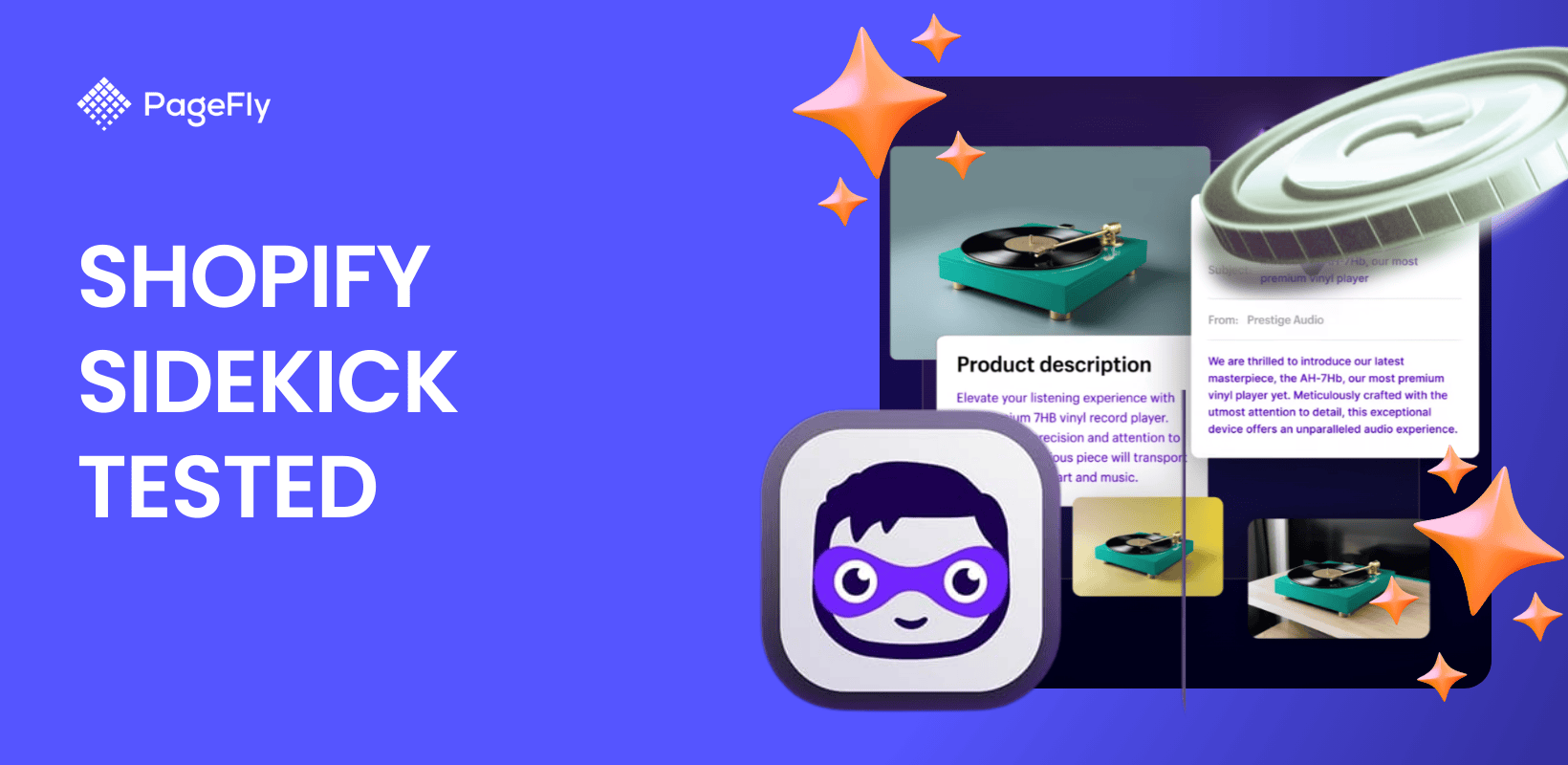






![27 Best Shopify General Stores + Complete Strategy Guide [2025]](http://pagefly.io/cdn/shop/articles/Best_Shopify_General_Stores_2f9d09f2-7c38-4da9-a495-e9f4898ddd68.jpg?v=1757271936&width=1640)





