Is learning to use Shopify artificial intelligence tools in your online store worth considering? Or are they just fads that will soon fade away in thin air?
Well, let us give you an answer now. YES. Learning the AI tools that could help you streamline your business processes is worth learning. That’s because AI is here to last. And in this modern era, those who don’t know how to leverage AI-powered tools will soon be left by those who do.
From machines that understand natural human language, all the way to those that can comprehend the uniqueness of your ecommerce businesses – there’s a lot to learn. Fortunately, you don’t need to learn them all. You just need the ones that will have the greatest impact and learn how to maximize them to your advantage.
So in this article, we’ll be talking about the two most important Shopify AI tools, Shopify Magic and Sidekick, and we’ll teach you how to integrate them to your workflow. After that, we’ll give a list of additional AI tools that you should consider using.
If that sounds sweet to you, read the full article.
What Is Shopify Artificial Intelligence?
Shopify has been up to speed with the latest innovations in artificial intelligence. The platform was able to integrate AI tools to the workflow of ecommerce store owners without making the workflow more complicated.
In fact, the integration of Shopify artificial intelligence was so seamless – Shopify merchants don’t even need to update their Shopify stores or install any plugins to use these tools.
There are two native artificial intelligence tools for Shopify:
- Shopify Magic - a collection of AI-powered tools integrated into the Shopify store admin to assist in content creation, media editing, and more.
- Sidekick - a Shopify AI tool that is context-aware of your store and knows every procedure there is in Shopify to make your work exponentially easier and faster.
We’ll talk about these tools shortly.
AI Statistics For Ecommerce
The ecommerce business is one of the leading adopters of artificial intelligence. With AI tools ranging from content creation, marketing, analytics, customer service, and more, there are practically hundreds of ways to integrate AI into the workflow of ecommerce entrepreneurs.
With that in mind, many companies worldwide have blended AI into their processes. Let’s look at some of the AI usage statistics in ecommerce:
- 42% of IT professionals in enterprise-scale organizations report that they have actively deployed AI. (Source: ibm.com)
- 60% of retail survey participants intend to increase their investment in AI infrastructure over the coming 18 months. (Source: nvidia.com)
- 54% of companies surveyed have implemented generative AI (GenAI) in some areas of their business. (Source: pwc.com)
- 14% of respondents reported that their organizations are regularly using generative AI for sales and marketing. (Source: mckinsey.com)
Examining this research, we can infer that artificial intelligence is more than welcome to businesses. Not only did AI help businesses increase their revenues, but also reduced their operating costs.
This proves that the proper use of AI tools in your ecommerce business could help you achieve tangible results. AI has several applications in ecommerce marketing. This includes:
- Targeted advertising
- Pricing optimization
- Predictive analytics to acquire customer insights
- Customer service using chatbots with human language understanding
- Product recommendations based on customer behavior, and more
Current State Of AI In Shopify
There are two native Shopify AI tools currently – Shopify Magic (launched in the Shopify Editions Winter ‘23) and Sidekick (launched in the Shopify Editions Summer ‘23).
Since these two Shopify tools were introduced, they always got an update whenever a new Shopify Edition was launched. And with that in mind, you can expect that Shopify will continue to enhance these tools in the years to come.
As such, it’s important to learn how to use these tools while it's still early so you can learn to integrate them into your online store.
Let’s now talk about Shopify Magic and Sidekick.
Shopify Magic: Set Of Shopify AI Tools For Content Creation

Source: Shopify
Shopify Magic is an AI-powered Shopify tool designed to enhance the online selling experience of merchants by leveraging generative AI and machine learning technologies. Shopify Magic comes free with every subscription to the ecommerce platform.
It uses large language models to generate content ideas, helping merchants create engaging product descriptions, promotional texts, and marketing materials in human language. Additionally, with its recent update, it can now be used to enhance the image assets in your online store.
Having all these features, you might think that Shopify Magic is complicated to use. But here’s the thing, it’s extremely easy!
So without further ado, let’s talk about the various use cases of Shopify Magic and we’ll teach you how to do them on your own.
Remove & Change Image Background
Shopify Magic’s image editor is a new addition to the existing AI-powered Shopify tools. Since it’s the newest in this list, let’s tackle it first.
Before the introduction of Shopify Magic’s image background editor, Shopify merchants had to use third-party apps like Canva or Photoshop to edit image backgrounds. After that, they have to import the images to their Shopify store. When you’re editing hundreds of images, this process could take hours if not days.
Now, you no longer need any other tool for image background editing. All you need to use is Shopify Magic.
How to remove or edit image backgrounds using Shopify Magic?
From your Shopify admin:
- Go to the Products menu
- Select the product that you want to edit
- Scroll down to the image section of the product page and select the image that you want to enhance
Let us use this woven tapestry as an example.

After clicking at the image, the Shopify image editor will open up.
- At the bottom-most part of the page, click the Replace background button.
- Describe the subject of the image in the corresponding space.
- More importantly, describe the background that you want to put behind your image.
In describing the background, be very specific with what you want to have to get the best results.
- After typing the prompt, click Generate.
You can also use the suggestions below the generate button.

And just like that, you now have an image that’s unique to your store.

This Shopify AI tool will be useful for startup entrepreneurs who want to add uniqueness to their product images. And even large brands who want to give their products a retouch.
But where we find this feature extremely useful is for dropshipping businesses. Since drop shippers get similar marketing assets from their suppliers, they all get the same images. This image editor changes all that.
Write Or Edit Product Descriptions
One of the most important aspects of your Shopify store is the product descriptions. This piece of text is what entices your customers to look deeper into your product and potentially purchase from you.
As such, a poorly written product description could cause more harm than good. With that in mind, you want your product descriptions to reflect your brand’s unique voice.
And even if you don’t have the time and money to write product descriptions, you can do so at a fast pace using Shopify Magic.
Using generative AI, you can generate product descriptions that sound natural that’s as if a real writer was behind them.
How to write product descriptions using Shopify Magic?
Go to your Shopify admin:
- Go the the Products menu
- Select the product that you want to add a description to
- In the Description box, click the Magic button and type the features of your product
- You can also include keywords for SEO
- Select a tone for the description or type a custom tone
- Click Generate

After clicking the generate button, it will write a product description according to your prompts and parameters. If you’re happy with the description:
- Click the Keep button to transfer it to the description box
- Or click Generate again to rewrite the description
- Click Save on the top-right of the screen to keep the changes in your product

Tip: You can also use Shopify Magic in the theme editor to edit product descriptions. Just click on the text block and create a prompt just like you would in the Shopify admin.
Write Blog Posts
Writing blog posts is yet another time-consuming task that requires skills. No wonder why most online store owners don’t publish blogs.
However, blogs can help you convert customers by increasing your visibility in the Google search engine. And even if content marketing isn’t one of your strategies, you should still consider publishing blog posts for the benefit of your customers.
Luckily, Shopify Magic can help you write blogs for your Shopify store. All you need to have are fresh content ideas and the Shopify generative AI will do the rest.
How to write blog posts using Shopify Magic?
In your Shopify admin:
- Click Online store
- Select blog posts from the drop down menu
- Click add blog post at the top-right portion of the admin
- In the Content section of the blog page, click the Magic icon and fill out the details of the blog that you want to generate
- You can be very specific with what you want to appear in the blog
- Click the Keep button if you’re happy with the content or Generate again if you want to revise it

Tip: When creating blog posts with Shopify Magic, we highly recommend reviewing the content before publishing. Or better, add some more ideas to increase the value of your blog. Additionally, use images for a better reader experience.
Compose Emails With Shopify Email
Email marketing is a very potent marketing strategy to increase brand awareness, promote loyalty, and of course, boost your sales.
And that’s why all Shopify merchants should strive towards building an emailing list to help grow their brands. Just like writing blogs, crafting emails is an art. As such, it requires some skills to be persuasive.
Not all can write compelling emails. But with the help of generative AI, you can now jumpstart your email campaign with minimal time investment and with zero financial risk.
How to write emails with Shopify Magic?
Shopify Magic’s email writing only works with Shopify Email. So if you don’t have the app yet, install it on your online store.
After installing Shopify Email:
- Launch the app from your Shopify admin
- Click Create campaign
- Select a template to start with
You will then be redirected to the email editor so you can personalize the content of the email.
In the email editor, you can use Shopify Magic to write compelling email subject lines. The process is similar to creating descriptions and blog posts. You have to be specific with how you want your subject line.
And after clicking the Generate button, Shopify Magic will suggest some subject lines that you can use.

Another use of Shopify Magic for email marketing is in the body of the email itself. You can select any of the text in the email and use Shopify Magic.
But unlike subject lines, Shopify Magic won’t generate the email body for you. You must already have written content in there and use Shopify Magic to extend, simplify, or rephrase the content for you.

Quick Replies With Shopify Inbox
Lastly, one major use of Shopify Magic is in the live chat of your Shopify Store. But for this to work, you must be using Shopify Inbox.
Live chat is one of the driving factors for customer purchase.
Customers are 63% more likely to purchase from a website that has a live chat widget. (Source: hiverhq.com)
The chances of increasing your sales via live chat are further enhanced with the integration of chatbots that understand human language into your live chat to respond promptly to customer inquiries. Aside from that, chat apps like Shopify Inbox can help you send personalized product recommendations to your customers depending on the products that are in their carts.
According to Tidio, in specific industries, chatbots achieve conversion rates as high as 70%.
As such, you cannot neglect having a chatbot in your Shopify store.
How to use Shopify Magic with Shopify Inbox?
Configure your Shopify Inbox according to the needs of your store. You don’t have to do anything to enable quick replies from Shopify Magic.
Whenever you receive customer inquiries, Shopify Magic automatically suggests quick responses so you can promptly answer your customers.

Source: Shopify
And here’s the thing, Shopify Magic is context-aware. As such, the responses it generates are based on your store’s data.
Shopify Magic is a cool AI tool that has proven its real-world use. But Shopify Sidekick is on an entirely different level. It’s cool and awesome combined! Let’s talk about it.
Quick read: Shopify Magic: Ecommerce AI To Create Compelling Product Descriptions & More
Sidekick: AI Shopify Assistant For Everything Shopify
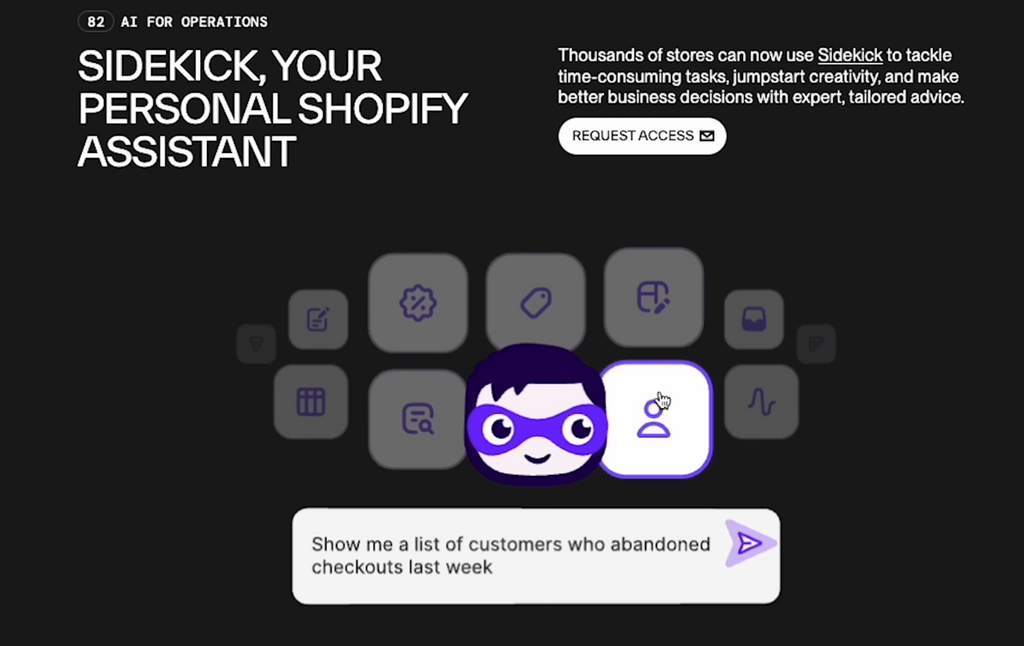
Source: Shopify
Shopify Sidekick is an AI-powered Shopify tool that is designed to enhance the efficiency and capabilities of Shopify merchants. As an AI assistant deeply integrated with the Shopify platform, Sidekick utilizes advanced machine learning and large language models to understand and navigate every aspect of a merchant’s store.
This awareness does not only involve the technical components of the Shopify ecommerce platform but also the specific content and context that is unique to each Shopify store.
Unfortunately, Sidekick is currently in early access. Thus, those who want to try it out need to apply for early access to be considered.
Sidekick represents the future of ecommerce business with Shopify, offering merchants a powerful, AI-driven assistant that’s capable of streamlining operations and enhancing decision-making through sophisticated machine learning and language processing capabilities.
Let’s talk about some of the things that you can do with Shopify Sidekick.
Perform bulk actions to your online store

Source: Learn With Shopify
Shopify Sidekick isn’t just an AI assistant that answers your questions. It’s also like a personal secretary who can do some tasks for you.
And it does those tasks in a snap – even if you want it to do some tasks in bulk.
For example, if you plan to run a discount campaign on your online store. Instead of discounting every product manually via the Shopify admin, you can simply command Sidekick to implement discounts on all your products.
If you want the discounts on specific products only, you can specify the collection, attribute, or category of the products and it will do so in a snap.
Search for anything

Source: Shopify
As we mentioned, Sidekick knows every bit of information about Shopify as a platform. As such, you can ask it to ask for specific instructions whenever you want to perform an action on your store.
In the past, you had to go to the Shopify Help Center, ask the Shopify Community, or search for specific blogs to know how to perform specific tasks on Shopify.
But now, with Sidekick by your side, you can simply ask it.
Such as if you want to create a product bundle, just type, “How can I create product bundles in my store?”, and it will give you an instruction to do so. It also comes with a quick link so you don’t have to scour your admin.
You can use Shopify Sidekick to get any kind of information related to Shopify because Sidekick knows Shopify like no one else.
Ask for store-specific insights

Source: Shopify
Shopify indeed kicked it up a notch in integrating its native artificial intelligence tools to its platform.
As shown above, Shopify Sidekick can perform bulk actions and can answer any Shopify-related questions. But that’s not where Shopify stops.
They made Sidekick even smarter by allowing it to gain deep knowledge of the content of your online store. And from that data, it can create insightful context when needed.
For example, you can ask Shopify about specific insights that involve a time range as illustrated in the image above. You can pull information from your store without navigating to your analytics.
Analyze events

Source: Learn With Shopify
Continuing the discussion about Sidekick’s context awareness, it can make sense of the data in your online store and it can help you make data-based decisions to improve your ecommerce business.
An example of a great use case for Sidekick is analyzing events in your online store. Such as if you’ve experienced a dip in sales, you can ask its insights as to why it happened.
In the same way, you can ask for data-driven reasons as to why your store performs poorly so you can adjust. Or why your store performs great so you can capitalize on opportunities at hand.
Shopify Sidekick has more uses than explained here. But these features mentioned here are enough to get the point across – that Shopify Sidekick is a game-changer in the ecommerce space.
Read further: Introducing Shopify Sidekick: Your AI eCommerce Assistant
More AI Apps For Shopify
Since Shopify has integrated into its workflow, Shopify app developers are following suit with this major move. You can now find a multitude of tools in the app store that are integrated with AI.
To help your search for the best AI tool for your online store, here are our suggestions:
Shopify Inbox

Rating: 4.8 out of 5 (5,200+ reviews).
Pricing: Free.
Since we talked about Shopify Inbox a lot when talking about Shopify Magic, it is just proper to have this app in your store to maximize Shopify Magic.
Shopify Inbox isn’t just a live chat app. You can also use it as a powerful sales tool because it allows you to see what’s currently in your customers’ cart whenever they chat with you.
As such, you can send product recommendations based on their cart content to increase your sales.
And the best part about using Shopify Inbox is that it’s 100% free.
SEOAnt

Rating: 4.8 out of 5 (1,200+ reviews).
Pricing: Starts at $29.99 per month. Free plan available.
SEO or search engine optimization is a crucial part of managing a website especially if you want to attract visitors to it. Such is true for ecommerce websites like Shopify.
As such, you need an SEO tool that will help optimize your website with speed and accuracy.
Integrated with AI features, SEOAnt automatically generates meta descriptions and alt texts. Additionally, it automatically generates schema markup for better search engine visibility. It also automatically detects broken links, and a lot more.
SupaEasy

Rating: 5 out of 5 (70+ reviews).
Pricing: Starts at $49 per month. Free trial available.
Shopify Sidekick can perform actions for you, however, it is currently not available for all. That’s where SupaEasy comes in handy.
By simply typing what you want in the text field, SupaEasy will generate the function for you – such as BOGO, discounts, pricing adjustments, shipping, and more. All without the need for code.
Conclusion
All things considered, we can argue that whenever Shopify releases updates on its AI tools, it always ensures that these features won’t go unused. Quite the contrary, all Shopify AI features blend seamlessly into the online store management workflow.
We also noticed that Shopify strengthens its native apps like Shopify Email and Shopify Inbox by integrating them with AI tools. As such, these native (and 100% free) tools get even more compelling to use. This makes online entrepreneurship even easier for startups with limited budgets.
Read more: Shopify Summer Editions 2024: Exciting & Remarkable Updates From Shopify
Shopify Artificial Intelligence FAQ
Yes, Shopify uses artificial intelligence to improve its platform for the benefit of all merchants. Right now, Shopify has two native AI tools:
- Shopify Magic - a set of Shopify AI tools that include a writing assistant, text-to-image generative AI, a chatbot that understands human language, and more.
- Shopify Sidekick - a supercharged AI assistant that uses large language models to understand all the content of each specific Shopify ecommerce store and create some context out of that content.
The best Shopify AI tool to increase sales in your ecommerce business is one that could help you streamline your marketing, improve your customer service, or give you valuable insights from your store. As such, consider using these tools:
- Shopify Inbox with Shopify Magic for live chat and personalized product recommendations
- Shopify Email with Shopify Magic for crafting compelling email subject lines
Shopify Magic is 100% free. It comes with every Shopify subscription plan (Basic, Shopify, Advanced, Plus) and there’s no need to install any app to use it. It’s integrated in the Shopify admin and compatible native Shopify apps.





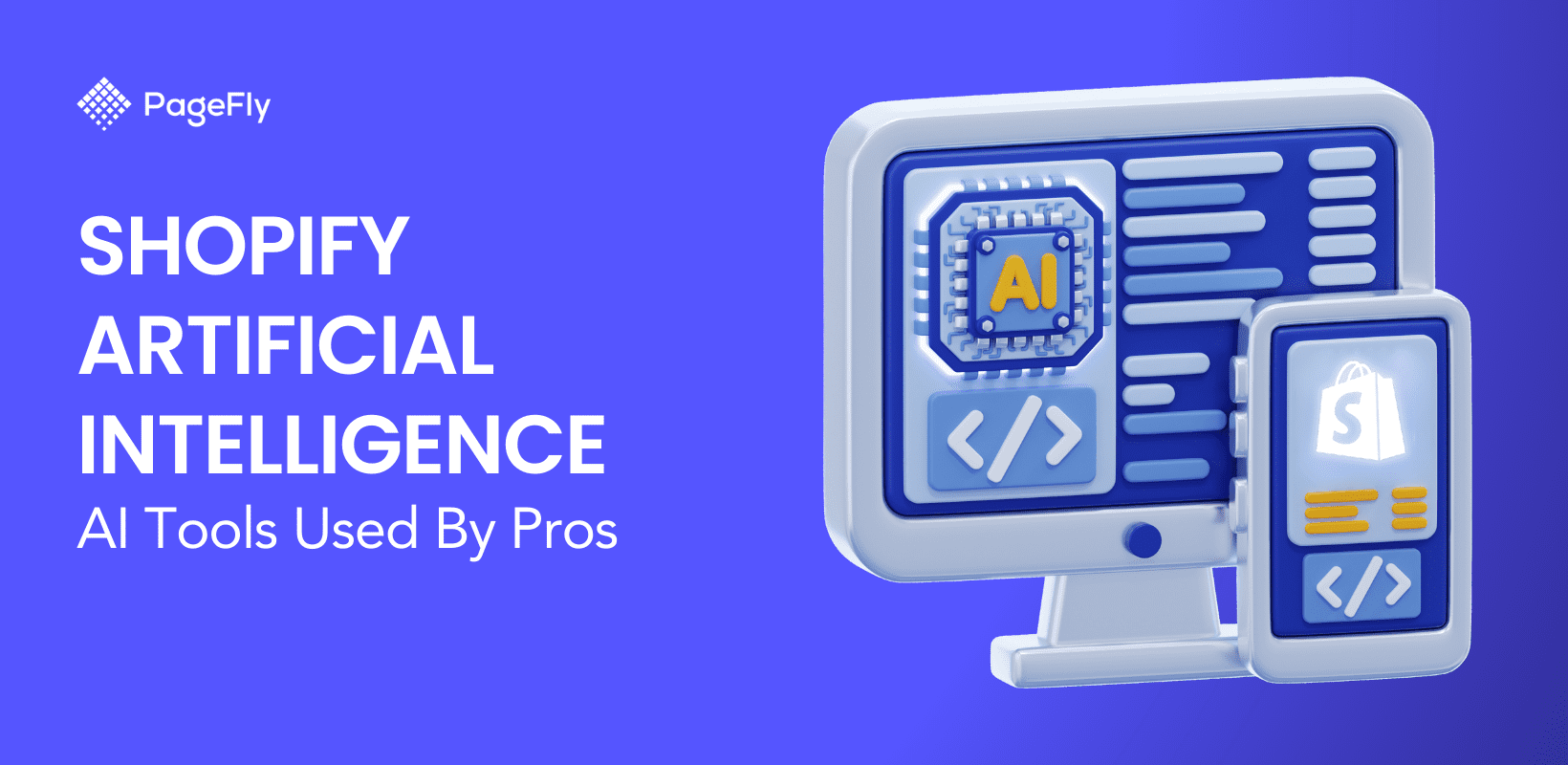






![27 Best Shopify General Stores + Complete Strategy Guide [2025]](http://pagefly.io/cdn/shop/articles/Best_Shopify_General_Stores_2f9d09f2-7c38-4da9-a495-e9f4898ddd68.jpg?v=1757271936&width=1640)





