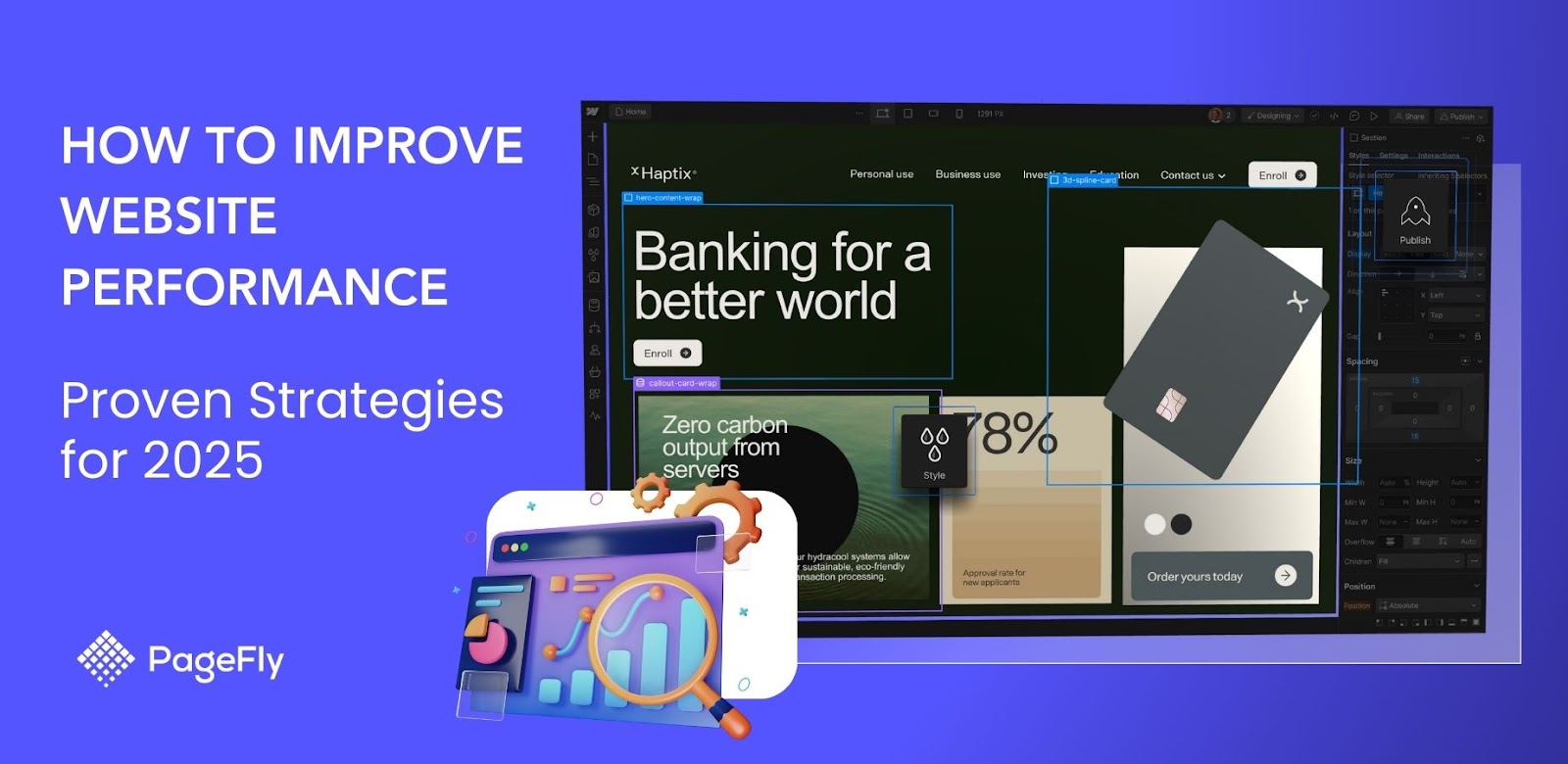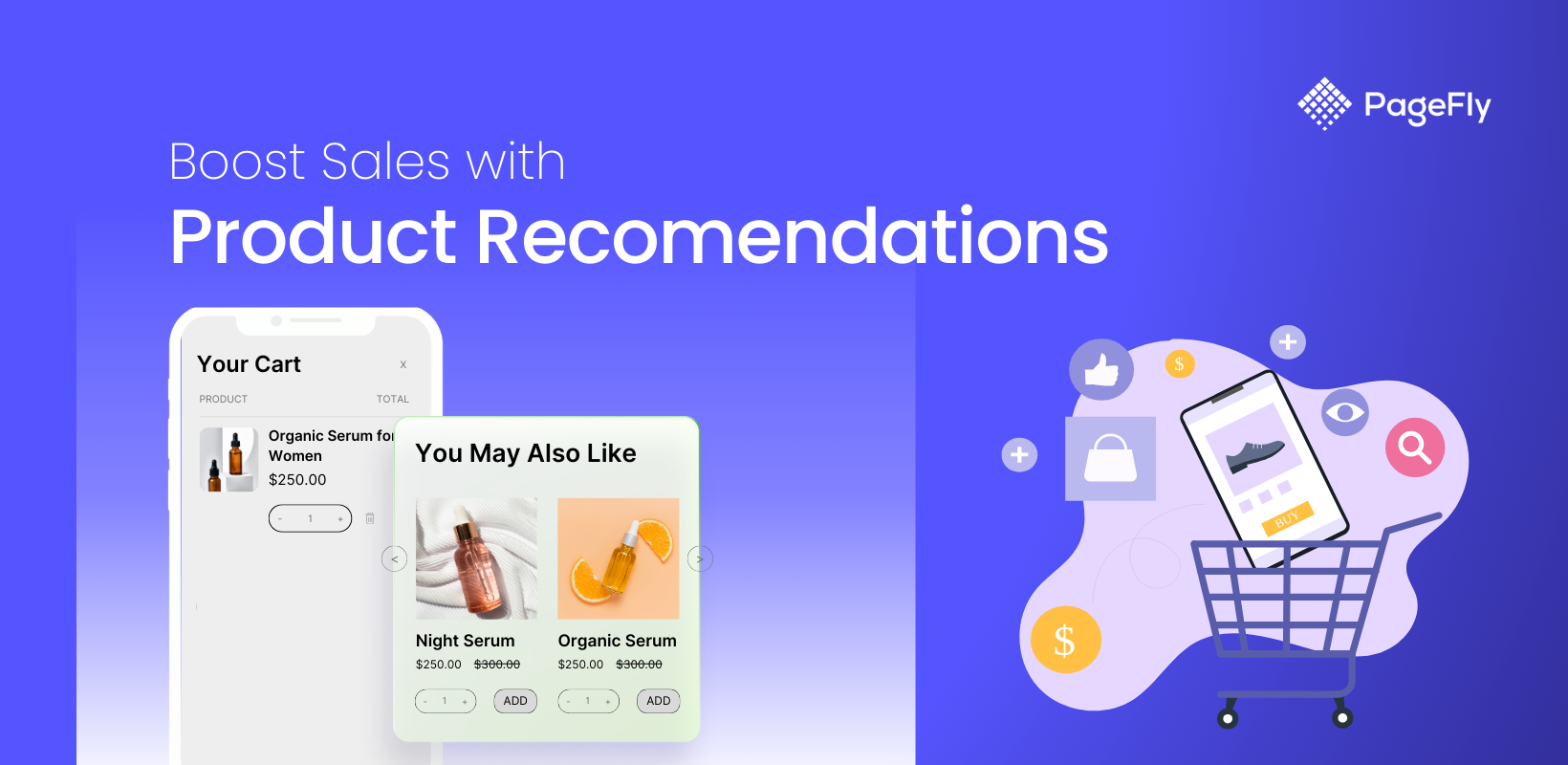Did you know that a mere 1-second delay in page load time can lead to a 7% reduction in conversions (source: Bigcommerce.com/)? That's why learning how to improve website performance has become critical for online success.
In today’s fast-paced digital world, optimizing your site’s speed isn’t just about enhancing user experience - it’s about staying competitive. Whether you manage an ecommerce store or a corporate website, mastering performance metrics is crucial. It determines whether your visitors will stay, engage, and convert - or leave for a competitor.
Why Website Performance Matters
Website performance is a critical factor in shaping user experience and directly impacts store revenue. A fast-loading website is a cornerstone of effective CRO marketing, as it keeps users engaged and reduces bounce rates.
The data is clear: 53% of mobile users abandon sites that take over 3 seconds to load (source: sitebuilderreport.com), and 45% are less likely to purchase when encountering slower-than-expected page speeds (source: unbounce.com)

Source: Unbounce
For e-commerce websites, Google recommends a load time of less than 3 seconds to meet user expectations. According to their Web Vitals documentation, key metrics like Largest Contentful Paint (LCP) should ideally be under 2.5 seconds - every millisecond beyond this threshold increases the risk of losing potential sales. Fast-loading websites not only retain visitors but also improve conversion rates by turning them into customers.
The impact goes beyond immediate sales. Google factors site speed into its ranking algorithms, so faster websites often enjoy better search visibility. Over time, this leads to improved user satisfaction, higher conversion rates, and increased organic traffic. It’s a cycle where superior performance continually drives revenue growth.
What Affects Website Performance
Numerous related factors influence a website's speed and overall performance. Understanding the critical elements affecting web vitals helps prioritize optimization efforts:
- Page Weight: Larger page elements increase load times and bounce rates.
- Images & Media: Unoptimized images and media are major performance bottlenecks.
- HTTP Requests: Too many requests slow download times.
- Browser Caching: Proper caching stores resources locally, speeding up load times.
- Server Performance: Quality hosting and server location impact speed and uptime.
- Render-Blocking Resources: Unoptimized CSS and JavaScript delay content display.
- Geographic Location: Server distance affects speed; CDNs improve delivery.
- Third-Party Scripts: External tools can add overhead and slow down performance.
- Site Architecture: Poor structure causes inefficiencies and slows down the site.
Simple Ways to Page Speed Test
Understanding these factors is crucial, but how do you know if they're affecting your site? Let's explore simple ways to test your website's performance and identify opportunities for improvement.

Several reliable tools can help you analyze your website's speed and identify performance bottlenecks:
- Pingdom: Tests your page load time and analyzes performance bottlenecks. Its key advantage is the ability to test from multiple geographic locations, helping you understand performance for your target audience.
- Google PageSpeed Insights: Provides detailed analysis of your web page content and generates specific recommendations for improvement. This tool is particularly valuable for understanding both mobile and desktop performance.
- YSlow: Evaluates your website against 23 proven performance rules, offering a comprehensive view of potential optimization opportunities.
- WebPageTest: Offers real-world performance testing using actual browsers at various connection speeds, providing practical optimization recommendations.
PageFly Testing Recommendations: Focus on real-world speed rather than tool scores - these tools provide guidance, not absolute measures of success. Test from locations matching your target audience; fast loading in New York means little if your users are in Singapore.
Focused and Actionable Strategies to Optimize Website Performance

Let's dive into proven techniques that will help you significantly improve your website's speed and performance. Each strategy is designed to address specific factors that impact load times and user experience:
Optimize Images
Images contribute 60-80% of a webpage's total weight (source: httparchive.org), making optimization essential for faster load times. Image optimization ensures efficient delivery while maintaining quality.
The first step is choosing the right image format. While JPEG is widely used for photos, WebP offers better compression without quality loss—for instance, reducing a 1MB JPEG to 300KB. Be sure to provide JPEG fallbacks for older browsers.
Responsive images are also key. Instead of serving the same large image to all devices, create multiple versions optimized for different screen sizes. For example, a hero image might need 3 versions: 2000px for desktop, 1200px for tablets, and 800px for mobile. This prevents mobile users from downloading unnecessarily large images.
Tools like TinyPNG and ImageOptim simplify image compression, often reducing sizes by 50-70% while maintaining quality.

Minify Code
Code minification reduces file sizes and improves loading speed by removing unnecessary elements while maintaining functionality.
When examining website speed reports, JavaScript and CSS files often emerge as primary contributors to slow loading times. Each unoptimized file not only increases your total page weight but also requires a separate HTTP request, creating additional loading overhead.
You can optimize your code files using the following strategies:
- Combine Files: Instead of loading multiple separate files (like five JavaScript and five CSS files requiring ten HTTP requests), combine them into single bundles. This dramatically reduces HTTP requests and improves loading speed.
- Minify Content: Removes unnecessary elements from your code:
- White space, line breaks, and comments
- Unused functions and variables
- Long variable names
- Redundant code patterns
Implement through development tools (like Webpack) or CMS plugins (like WP Rocket). Properly minified files typically reduce in size by 30-40%, creating a faster experience for users while maintaining full functionality.
Leverage Content Delivery Networks (CDN)
Think of a CDN as having multiple copies of your website strategically placed around the world. Without a CDN, a visitor from Tokyo trying to access your US-based website must wait for data to travel across the ocean. With a CDN, they connect to a nearby server in Asia, dramatically reducing load times.
CDNs do more than just improve speed - they protect growing websites from traffic spikes and DDoS attacks by distributing the load across multiple servers. For example, during a sales event, a CDN prevents your main server from crashing under heavy traffic. They also optimize content automatically, compressing files and converting images into efficient formats.
Implementation tip: Start with a CDN for your static content (images, CSS, JavaScript) before moving to more complex dynamic content. Popular options like Cloudflare offer free tiers that can significantly improve your site's performance.

Enable Browser Caching
Browser caching saves website files locally on visitors' devices, making repeat visits significantly faster. Instead of downloading the same files again, visitors' browsers can reuse the stored version, turning a 2-second load time into milliseconds.
Set up smart caching rules based on how often your content changes. Store unchanging files like logos and brand images for up to a year, CSS and JavaScript files for about a month, and frequently updated content for shorter periods. Use cache-control headers to tell browsers exactly how long to keep each type of file.
Reduce HTTP Requests
Each webpage element requires a separate HTTP request to load. Since browsers limit parallel requests, too many elements create loading bottlenecks that slow down your site's performance.
Optimize your requests in two steps:
- Eliminate unnecessary elements: Remove unused plugins, redundant images, and non-essential scripts.
- Consolidate remaining resources: Combine CSS and JavaScript files, use CSS sprites for icons. This strategy works alongside code minification to improve loading efficiency.
Monitor performance with tools like Sematext Experience to identify and optimize slow-loading resources. Remember: fewer HTTP requests lead to faster loading times

Choose Quality Web Hosting
Web hosting is the foundation of your website's performance, directly impacting load time, server response, and reliability.
Poor hosting can negate other optimizations. Key factors influencing hosting performance include server location (closer servers improve speed), infrastructure quality (modern SSDs, CPUs, and sufficient RAM for quick processing), and network bandwidth (handling high traffic without slowdowns).
Different hosting types offer varying performance levels:
- Shared Hosting - Best for small sites (<10K monthly visits); most affordable but slower due to shared resources; suitable for blogs and small businesses.
- VPS (Virtual Private Server) - Ideal for medium sites (10-100K monthly visits); dedicated resources with better performance and control; balanced cost and speed.
- Dedicated Hosting - Perfect for high-traffic sites (>100K monthly visits); maximum performance with complete control; highest cost but essential for large ecommerce sites.
- Cloud Hosting - Best for variable traffic patterns; offers scalable resources on demand with consistent performance; ideal for growing businesses.
Recommendations from PageFly Experts:
- Choose a hosting capacity that exceeds your current needs to avoid future performance issues.
- Monitor server response time, aiming for less than 200ms.
- Ensure a hosting plan with a 99.9% or higher uptime guarantee.
- Regularly test server performance using tools like PageSpeed Insights.
- Upgrade hosting proactively based on performance metrics rather than waiting for noticeable slowdowns.
Advanced Optimization Techniques
Implement Lazy Loading
Lazy loading improves initial page load time by loading content only when needed. Think of it as prioritizing what users see first - loading essential content immediately while delaying off-screen elements until users scroll to them.
Key implementation strategies:
- For Images: Add loading="lazy" to your image HTML tags to load images only when needed. Use lightweight placeholders, WebP format, and optimized dimensions for different devices.
- For Scripts: Add the defer attribute to script tags for non-essential scripts to delay execution, ensuring critical CSS and JavaScript load first.
Pro tips: Using PageFly's lazy loading feature automatically optimizes content loading by delaying off-screen elements until needed, while loading critical content immediately. This ensures fast loading speeds across all devices, even on image-heavy or complex pages.

Source: PageFly
AI-Powered Optimization Tools
AI-powered tools enhance website performance by automating tasks like image compression, code optimization, and caching. They simplify complex processes, making them accessible to non-experts while significantly boosting site speed and user experience.
Popular tools like Cloudflare and NitroPack stand out for their user-friendly features. Cloudflare offers intelligent caching and automatic minification of CSS, JavaScript, and HTML, while NitroPack automates tasks such as image compression, lazy loading, and server response optimization. Both tools are designed to improve website speed with minimal manual intervention.
To get started:
- Select a tool that integrates with your website platform.
- Enable key features like caching, compression, and lazy loading.
- Monitor improvements using the tool’s analytics dashboard.
Incorporating AI-powered tools and a comprehensive Shopify SEO checklist can significantly enhance website speed, improve visibility, and ensure all optimization elements align with current best practices.
For additional tips, check out this short video we prepared for you:
Your Website Performance Optimization Roadmap
With so many optimization strategies out there, it's easy to feel overwhelmed. Begin with high-impact, low-effort strategies aligned with conversion rate optimization best practices: optimize images using tools like TinyPNG, enable browser caching, and choose the right hosting.
Next, tackle mid-level improvements: implement a CDN, minify code files, and reduce unnecessary HTTP requests. These steps will significantly enhance your site's performance.
As you progress, explore advanced techniques like lazy loading and AI optimization tools. Remember, the goal isn't a perfect score, but a fast, reliable user experience. Begin with basics, measure progress, and gradually refine your approach.