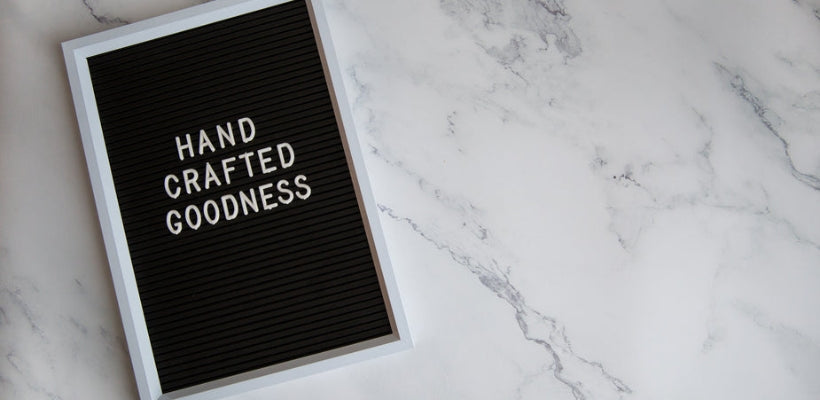It takes skill to create blog posts that are optimized for both users and search engines. It might take a lot of time and be challenging. To keep your reader interested, you must choose and write about topics carefully. Because it differs from writing an article, you must pay attention to the little things and follow a set of search engine guidelines.
A blog post that is well-optimized and has excellent content has a greater chance of ranking highly in search results than a post that is well-optimized but has poor content.
According to a 2020 Search Engine Journal study, websites in position one of the search engine results page (SERP) have a 25% clickthrough rate. For websites in positions two and ten, this percentage dramatically decreases to 2.5% and 15%, respectively. That number drops even further by the time you reach Google's second page.
This means that there is a slim chance that users will find your Shopify store organically if it is not on the first page. Less traffic to your shop means fewer chances to generate leads and, ultimately, money.
The next best course of action is to spend money on marketing to attract those users to your online store. But if you're on a tight budget, why not spend time writing SEO-friendly blog posts instead? It's free and probably will drive traffic to your site for a lot longer than a campaign would.
This article offers advice on how to create readable, SEO-friendly blog posts. These two objectives must always be combined, as we believe that clear writing attracts more visitors and keeps them on your Shopify store.
Read more:
What Do You Need To Know About Search Engine Optimization (SEO)?
SEO-optimized blog posts require skill to write. You should consider the organization of your content and maintain an enjoyable tone if you want to keep your reader interested. People will be much more likely to share an article with others if they find it to be interesting and understandable, which will improve your rankings. Therefore, start with this advice on how to write an SEO-friendly blog post if you want to enhance both your writing skills and your rankings.
Some people may feel that writing for search engines and writing to draw in and captivate your audience are at odds with one another. Yes, if you want your blog post to be SEO-friendly, the words you want to be found for should be in a prominent place. However, using too many keywords seriously impairs your text's readability, which is something you definitely don't want to do. In fact, a high keyword density may even indicate to Google that you may be stuffing your text with keywords, which could hurt your rankings.
There are two things that should be clarified in this article:
First, an SEO-friendly blog post is also a user-friendly blog post
Many people think that a blog post that has been optimized for search engines somehow makes it less user-friendly. That is untrue.
Publishing content that search engines and users can understand is the true definition of SEO writing.
If neither of these requirements is met, your chances of ranking highly are limited, and your readers are more likely to "ignore" your post.
However, if you are able to satisfy both requirements, users will be more engaged with your content and your blog posts will rank higher on Google (adding comments, sharing to social media, or converting).
Second, a post that is SEO optimized does not necessarily have great content
When assessing a SEO blog post, the content's quality is among the most crucial considerations, but it's not the only one.
A SEO blog post that is well-optimized and has excellent content has a greater chance of ranking higher in Google search results than a post that is well-optimized but has poor content.
In other words, just because you took the necessary measures to make a blog post SEO-friendly, you shouldn't expect it to rank highly.
The combination of strong SEO (including Off-Page SEO) and solid content will help push a blog post to the top of Google's search results.
Now that you know what creates optimized blog posts and what does not, let's look at how to make sure your blog will be SEO-friendly before you press the publish button.
Before You Start: Do Keyword Research!
You must conduct keyword research before you begin SEO blog writing. You must ascertain the keywords your audience uses in their searches if you want to dominate the search results. You should write about these subjects, and your text should contain these keywords.
It's time to start SEO blog writing once you've completed your keyword research and have a list of focus keywords to write about. Here are 12 SEO tips to help you write a fantastic blog post.
Writing Tips For SEO-Friendly Blog Posts
1. Think Before You Start SEO Blog Writing
Give yourself some time to think about what to write in your blog post and jot down your thoughts before putting pen to paper or fingers to keyboard. You will end up saving time by doing this.
Day after day, we advise reading several articles about SEO and digital marketing. Copy the URL and title of any interesting blog post titles or topics you come across and add them to your notes.
Examine your notes at the start of each month and choose the subjects you want to cover. In your content calendar, designate a publication date for each topic.
Make a thorough analysis to address the following questions when it comes time to write the blog posts.
- What specific topics to cover in the blog post?
- What is the goal of the blog post (to get better rankings for a keyword, to get more subscribers, to promote my SEO Courses, etc.)
- How will the new blog post benefit your readers?
It will be better and easier to proceed to the following step once you have provided answers to these questions.
2. Create The Structure Of The Blog Post
The next step is to outline the format of your blog post in writing. We refer to the post's structure when I describe its various components.
Writing a blog post in sections can be more straightforward. Instead of attempting to write longer sections, it is quicker and more effective to write 200 words to cover a specific section of the post.
Create a structure for your blog post before you begin writing. It can be easier to write a blog post if it is divided into several parts.
Every post should have:
- An introduction (to the topic at hand)
- A body (with the main message)
- A conclusion (a summary of the most important ideas)
You can create a summary of your blog posts by writing down what you intend to say in each of the three sections. As a result, the procedure will go more quickly and effectively. You can write 200 words to cover a specific section of the blog posts rather than longer sections.
3. Craft The Title And URL
Making decisions about your blog post titles and URL comes next.
Some bloggers would rather complete this step first before developing the blog's structure, but it's simpler to think of a title once you have a good idea of what the post will cover.
By all means, follow what is more effective for your situation if you feel that you should focus on the title before the blog structure.
Writing a strong, engaging title is a crucial step for both user-friendliness and search engine.
A good title should have the following characteristics:
- It has a character length between 55-60 so that it is shown without breaks in the SERPS.
- It includes your target keyword (but not keyword-stuffed)
- It accurately describes the content of the blog post
- It is interesting to make users click your entry when displayed on the search engine results pages.
Take this post's title, "How to Write SEO-Friendly Blog Posts - My Step-by-Step Process," as an example.
In order to make it clear to both search engines and users what to expect in the content, the words "How to" and "My step-by-step process" were added to the title rather than just using the target keyword, "SEO-friendly blog posts," alone.
The screenshots below provide a few nice examples of optimized titles:

Source: Reliable Soft
4. Use Headings Correctly
When it comes to headings, a well-optimized blog post adheres to these guidelines:
There is only one h1 tag on the page – which is typically identical to the post's title, though it need not be.
The only h1 tag you should use is the one that contains your target keywords.
Use headings in a hierarchical mode: The h1 tag serves as the post's title, and the h2 and h3 tags should be used for the main sections and subsections, respectively.
H1 should come first, followed by H2, and then H3.
Making a solid blog structure makes it simple to create appropriate headings. Observe how we used headings for this blog post in the screenshot below.

Simple: It makes the blog post easier to read and scan for users and helps search engine spiders during the crawling process. This is how your content should be structurally organized.
Read more: Shopify Blog Templates And Site Designs Made With PageFly
5. Keep Your Paragraphs Short
Although everyone uses paragraphs, not everyone does so effectively. Don't use long paragraphs on a page or start each new sentence on a new line before pressing the publish button. Given that it's likely that most of your readers are using mobile devices, it's simple for them to read the content.
To make the text less dull, we advise using short paragraphs (2–3 sentences) and making use of the different formatting options, such as bold and italic.
6. Add Links When It Makes Sense
Don't forget to link to and from any previous posts you've written that address the same subject as this one. Due to your demonstrated subject-matter expertise, it will strengthen both your new and older blog posts. Additionally, the link structure you have is crucial for your Google rankings. Not to mention, linking to related and valuable content is beneficial for your readers since they might also be interested in reading your post. It helps them navigate your site.
Internal linking is what we call it, and your readers and Google will appreciate it. Take the time to link to and from your earlier content because it will help visitors manage and understand the relationships between the various pieces of content on your website. By suggesting relevant and important pages and posts on your website that you can link to, our internal linking tool can assist you.
Every time you publish a new blog post, include internal links, but only when they are highly relevant. It is acceptable to use a previously published blog post that you can link to in your new blog post.
Internal linking can be very effective and is an easy-to-follow SEO technique that has numerous benefits:
- It can help search engines discover new pages on your website.
- It gives search engines a big hint about what a page is about.
- It is a great way to give users an option to click a link and read more about a topic.
- It is one of the techniques you can use to reduce the bounce rate and keep users on your Shopify store for an extended amount of time.
- We added links to other blog posts within this blog post. Take a closer look and check them out!
DO NOT be afraid to use keywords in the anchor text.
Internal links are used by both Wikipedia and Google in their blogs.

7. Do Make Use Of Related Keywords (But Not Keyword Stuffing)
It won't get you in trouble if you use your target keywords (and variations) in your blog posts; in fact, it's suggested.
Keyword stuffing is not advised.
In other words, only include keywords in the text when they make sense to read and not just for the sake of adding them.
Where do you put the target keyword? This is a common query, and the solution is straightforward:
- In the title of the post
- In the main headings of your post
- Within the context of the post
- In the ‘conclusion’
Here is a hint for you
Go to the Google Keyword Planner or SEMRUSH and look up your main keywords to avoid keyword stuffing and repetitive use of the same phrase.
You will receive a list of keywords from these tools that are closely related to your main keywords. Ensure that your blog post contains some of these keywords.

8. Optimize The Length Of Your Blog Post
Longer posts tend to perform better in Google searches and get more likes and mentions on social media, according to studies.
Even though this is the case, shorter posts can still perform well in search engines. The quality of the content is more significant than the quantity.
It's important to realize that when writing a blog post about a specific subject, you are essentially competing with hundreds of other posts that have already been published on the same subject.
Your aim is to improve your blog posts so that, when properly promoted, they will draw users' attention and perhaps even organic links, which will allow them to eventually outrank the current posts.
Instead of counting the number of words on a page when determining its ranking, Google counts the number of links pointing to it.
When compared to a post that is brief and uninteresting, an in-depth post that covers both sides of a story, has nice images, references to studies, and useful information is much more likely to get links.
The best way to determine the length of your blog posts is to open Google, enter your target keywords in the search bar, and then review the results.
Open each of the ten entries on the first page, and count the words and types of information they contain.
Try to publish something that is better in every way (word length, formatting, quality of information).
Press the publish button, and then promote your blog using all legitimate white hat techniques.
Don't expect results right away because ranking in Google takes time. Instead of waiting for a miracle, start writing your next blog.
9. Optimize Your Meta Description
Less than 200 characters are used to summarize the blog post in the description tag. Because Google may decide to display your meta description in the results, it is crucial to optimize the length of your meta description. To entice users to click your link and visit your blog, the meta description should be interesting and informative.
10. Optimize Your Images And Other Media Elements
Images, graphs, infographics, videos, statistics, and other media components improve the readability and content value of blog posts.
Many webmasters disregard the guidelines for making their images SEO optimized, despite Google's announcement that they cannot yet understand the context of an image or video.
All you need to do is use human-friendly ALT TEXT and meaningful file names.

Source: Reliable Soft
For instance, rename the image img001.jpg to something more meaningful, like SEO-statistics-2022.jpg, if you are publishing an image that displays SEO statistics for 2022.
Don't leave the ALT TEXT empty; instead, enter a few words that briefly describe the image, such as 2022 SEO Statistics.

TinyIMG SEO, Speed & Image Optimizer is a great optimization tool for Shopify store owners. It automatically optimizes images and uploads them to your store. You can restore to the original image at any time and optimize images manually, too.
TinyIMG also offers:
- Image resizing
- Ability to fix technical SEO and speed issues
- Broken link redirection
- JSON LD
- Live support
- Automated image optimization
Read more: [Tutorial] Shopify Image SEO and Off-page SEO To Boost Organic Traffic
11. Use Transition Words
Transitional phrases aid readers in skimming your text and determining how sentences and paragraphs relate to one another. Say, for illustration, that customers choose to purchase your product for three reasons. Use signal words like "first," "second," and "last" when necessary. Additionally, phrases like "however," "similarly," and "for example" make it clear to your readers what you mean. After words like "to summarize" or "in short," readers will immediately understand that a conclusion will follow. Thus, transitional words are crucial for giving your text structure.
12. Use Our PageFly’s Partner SEO Booster App
The SEO Booster app is fully optimized and designed to provide you with fast-loading codes and images consistently. Not only providing the necessary elements to build site pages from blank, PageFly also offers plenty of optimized and ready-to-use templates so you can kick-start your store in a fraction of the time.
It's your chance to grab the exclusive 20% discount now.

Bonus Tip: Keep your content up-to-date
Many people are asking "How often should I update my blog? " in various forums. ", "Does content freshness affect rankings?"
For a variety of reasons, you need to regularly update your blog with new content.
- It will increase the number of pages you have in the Google index. This makes your website and domain stronger.
- It’s another incentive for users to come back to your blog.
- It’s a great ‘excuse’ to get in touch with your subscribers.
- It’s one of the ways to stay in sync or bypass your competitors.
- It will help you improve your writing skills
- It can generate more page views
Read more: Best Shopify Blog Design Examples: What Are Their Secrets? (+Examples)
Conclusion
The following is the main lesson to be learned from this blog post:
Spend some time doing your keyword research before beginning a new post, and be sure you know exactly what you want to write about and accomplish.
To write blog posts that are SEO-friendly, abide by the SEO tips listed above. If you already have blog posts that aren't optimized, set aside some time to go back and make the necessary adjustments.
Create a publishing schedule that you can adhere to and do so for a considerable amount of time.
Don't give up if you've started learning SEO—results may not be great in the beginning, but if you keep publishing well-optimized content, traffic will eventually start to come.
The days of using a few simple SEO techniques to improve your website's Google ranking are long gone. The king of today is high-quality content. Additionally, quality content increases links, shares, tweets, and repeat visitors to your Shopify store. Of course, there are always additional steps you can take to improve your post's SEO friendliness, but the most crucial thing is to simply write excellent posts! Still unsure whether your blog post is prepared for publication?
Take a look at this checklist for your blog post to make sure you’re good to go!
- Is your blog post long enough?
- Is your post free of grammar and spelling mistakes?
- Is your blog post readable?
- Is your blog post SEO-friendly?
- Is your message clear?
- Did you add internal links?
- Did you provide relevant examples and accurate facts and stats to prove your understanding of the concept?
- Are there at least 2-3 images?
- Is the post 2,000 words at minimum?
- Did you properly cite and backlink your sources?