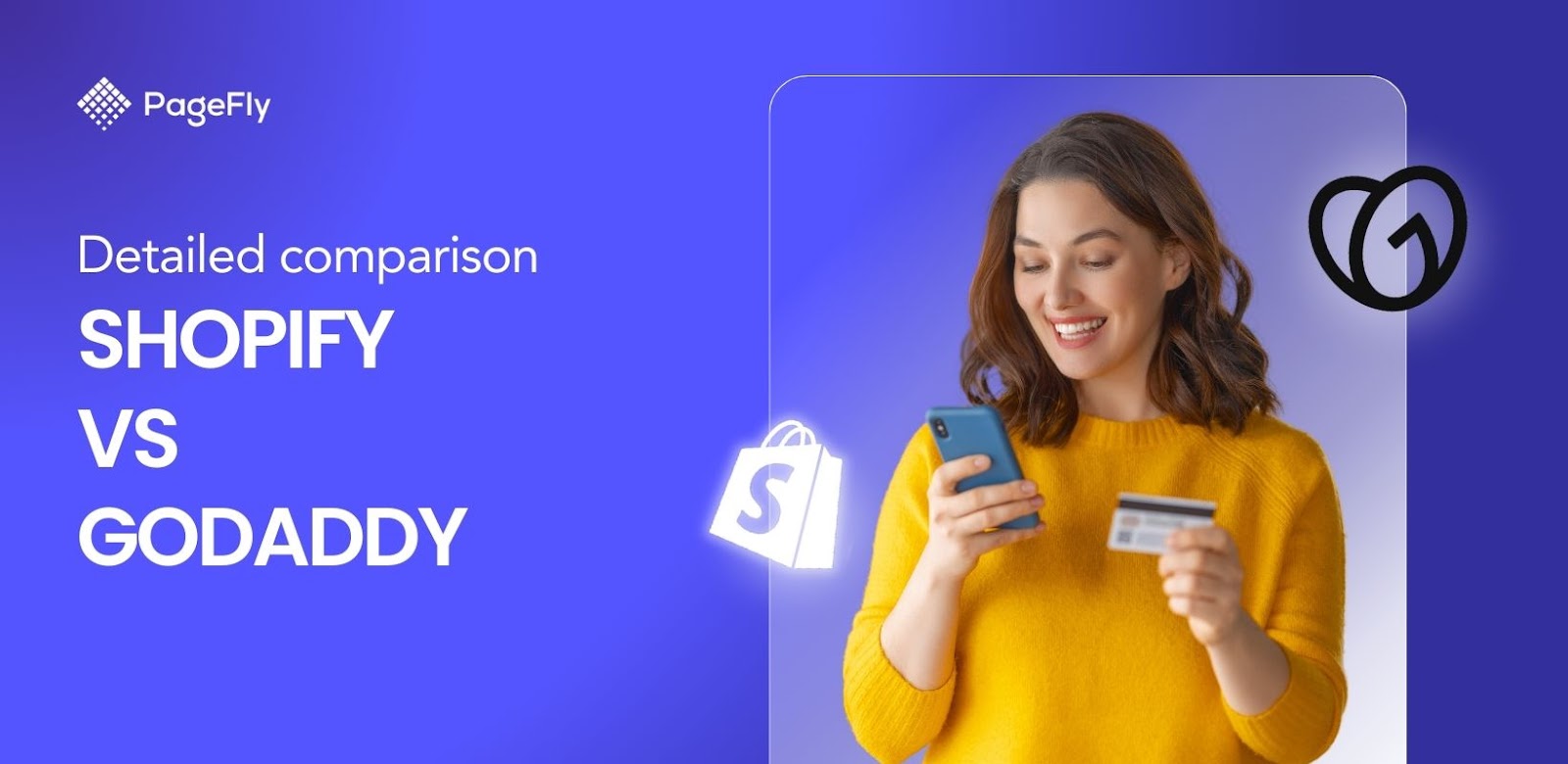Shopify is one of the most popular e-commerce platforms, and it's no surprise that many businesses are using it to run their online stores. If you're a Shopify store owner, you may be looking for ways to increase sales and boost customer loyalty. One way to do this is by offering discounts to your customers.
This blog post will show you how to create an Shopify automatic discounts for your store. We'll also give you some tips on how to promote your discount code to maximize its effectiveness. By the end of this post, you'll have everything you need to start offering discounts that will help increase sales and loyalty among your customer base.
Outline
- Importance of Discounts For Ecommerce Store
- Ways to Generate Discount Codes on Shopify
- The Benefits of Automatic Discount Codes
- Types Of Automatic Discounts
- Creating Automatic Discount Codes In Shopify
- Combining and Stacking Multiple Discount Codes on Shopify
- Conclusion
Importance of Discounts For Ecommerce Store
Discounts are an essential part of any Shopify store's marketing strategy. Offering discounts can attract new customers and encourage loyalty from existing ones. Discounts can also be used to clear out inventory or promote a new product.
There are a few things to remember when offering discounts on your Shopify store.
- First, ensure you offer a fair discount to save your profits.
- Second, be sure to communicate your discount offer clearly to customers.
- And finally, make sure your discount code is easy to use and does not expire too soon.
Some example of a good shopify discount can be:
- 20% off the purchase of $50 or more. This discount ensures that you obtain significant monetary compensation per order.
- $10 off the first purchase. This discount is appealing because now the customer has the motivation to purchase from you. It is also a perfect way to build loyalty.
- Buy $75 worth of merchandise and get a free gift. This motivates the customer to buy from you and enables you to promote your product or eliminate fewer selling products.
Offering discounts is a great way to attract new customers and boost sales. By following the tips above, you can ensure your discount strategy is effective and helps your business grow.
Ways to Generate Discount Codes on Shopify
Now that we have established the importance of discounts in the microcosm of your eCommerce store let us talk about how to generate these bad boys. There are a few different ways to generate discount codes on Shopify.
- Manual
You can generate discount codes manually. To do this, you'll need to create a Discount Code object in your Shopify admin. This object will contain all the information about your discount code, such as the code itself, the discount amount, and the expiration date. This method of creating discounts is best suitable for simple discounts, with simple conditions such as percentage discounts.
- Shopify Script
Another way to generate discount codes is to use a Shopify script. Scripts are codes that you can add to your Shopify theme to customize your store. There are a few different scripts that you can use to generate discount codes, such as the Automatic Discounts script or the Bulk Discounts script. This way of creating discounts is only available to those with Shopify Plus. Additionally, this feature provides you with a good range of benefits to explore; we advise using it to stack your discount codes together to offer your customers better service.
- Third-Party Shopify Integration App
Finally, you can use a third-party Shopify integration app. These apps automatically generate discount codes based on specific criteria, such as customer location or purchase history.
There are a few different third-party apps and integrations to choose from, so be sure to research and select the one that best suits your needs. Our recommendation is the All in One Automatic Discount by Cirkle Studio. It allows you to create different types of discounted offers (bundle, BOGO, free gift, etc.) and set various conditions (based on cart value, customer tags, etc.). Honestly, this is the easiest way to create automatic discounts, and you have virtually no limitations when using these. So the best time to use this method is when you are managing a large amount of discounts. The sophisticated interface of these apps allows you to handle a large number of discounts simultaneously.
The Benefits of Automatic Discount Codes
The automatic discount code feature takes the hassle out of managing discount codes by automatically generating and applying them to your customers' orders. Automatic discount codes also make it easy to track which customers used a discount code and how much they saved so that you can gauge the effectiveness of your promotional campaigns. They are also straightforward to create, either directly in Shopify or through third-party integrations.
Benefits of using automatic discount codes in Shopify include:
• Time Savings: Automatically generate and apply discount codes to orders, so you don't have to do it manually.
• Easy Tracking: Track which customers used a discount code and how much they saved. This information can help evaluate the effectiveness of your promotional campaigns.
• Increased Customer Satisfaction: Provide an easy way for customers to save money on their orders, which can improve customer satisfaction levels.
Types Of Automatic Discounts
You can create a few different types of automatic discounts in Shopify.
- Bundle discounts are a great way to encourage customers to buy multiple items from your store. For example, you could offer a 10% discount on orders of two or more items.

- Volume discounts are perfect for businesses that sell large quantities of products. For example, you could offer a 5% discount on orders of $500 or more.

- Wholesale discounts are available to businesses that purchase products in bulk. For example, you could offer a 10% discount on orders of 10 or more products.

- Free gift discounts are a great way to thank customers for their business. For example, you could offer a free gift with a purchase for orders over $100.
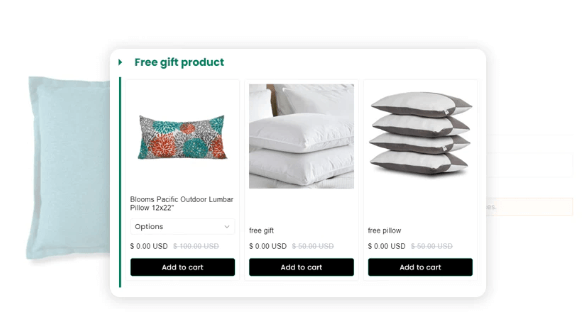
- BOGO (buy one, get one) discounts are a popular type of promotion. For example, you could offer a 50% discount on the second item when two or more items are purchased.

- Percentage discounts are a simple and effective way to offer savings. For example, you could offer a 20% discount on all orders over $200.
- Upsell Pop-Ups are notifications that appear anytime a consumer clicks on a product listing, goes to the checkout page or looks through the collections in your Shopify shop. These notifications can be used to offer discounts to your consumers.

- Stacking Discount codes enables you to combine different promotions, from automatic discounts to manual codes, allowing your clients to not only benefit from all of the savings but also to have a convenient method to refer to them at any time when shopping. For example, you may combine free shipping with a free gift.

- Cart Conditional Discounts are condition-based discounts. They are often set up such that if you spend more than X, you will get a discount, either fixed or based on a percentage. Your consumer may feel compelled to spend more due to this promotion. E.g., you can offer 20% off on $65 worth of purchases.

- Post-purchase offers are add-on sales messages delivered to the client after the transaction is done. These offers often pertain to things that complement or enhance the recently acquired item. For e.g., you can promote a discounted set of pillows to a customer who has just bought a mattress.

Create Multiple Type of Automatic Discounts Codes using Third Party App
What to Avoid When Generate Discount Codes on Shopify
Most of the Shopify sellers prefer automatic discount codes instead of manual coupon codes.
Already discounted pricing on bundle or volume purchases. While using third party apps you can take support from app developers to set up different types of discount codes on your Shopify store.
Creating Automatic Discount Codes On Shopify
You can create three types of Shopify automatic discounts. They are
- Percentage Discounts
- Fixed Amount Discount
- Buy X and Get Y
The steps to creating an automatic discount in Shopify are as follows:
Step 1: Start by logging in to your Shopify store.
The "Discount" tab can be found on the left side of the page. To begin generating automatic discounts, click here.

Step 2: Then, click Create Discount to see the available Shopify discounts.

Step 3: Then click on Automatic discounts.

Step 4: Create an appropriate Title for your discount offer.
Then select Types. The available options are: Percentage, Fixed amount, Buy X and Get Y.

Note: You can only have one active automatic discount at any one instance.
Step 5: To create a percentage discount,
Pick Percentage from the Types section and Add a percentage from the Value section.

Alternatively, if you wish to specify a fixed amount discount, choose Fixed amount and add a discount value.

Step 6: Now select the products to apply the discount to, per your requirement.
For all products select All products from the Applies to section.

For Specific products, select Specific collections. You can look for your choice of collection by clicking on the Browse button and simply typing in the name.

Next, select Collection Name and click the Add button.

You can also create an automatic discount based on specific products. Do so by selecting Specific products and then browsing for your product.

Next, select the desired SKU and add the products by clicking add.

Step 7: After picking your option from the applies to section
Establish the Minimum requirements. There are two criteria: Minimum purchase amount and Minimum quantity of items. Choose any one of these as per your needs and proceed.

Step 8: Another automatic discount is Buy X, receive Y.
From this section, you may create two sorts of Buy One Get One offers.
You may give your customers a percentage discount on another product if they purchase one product. You must run this by selecting the desired product from Specific collections or Specific product selections.
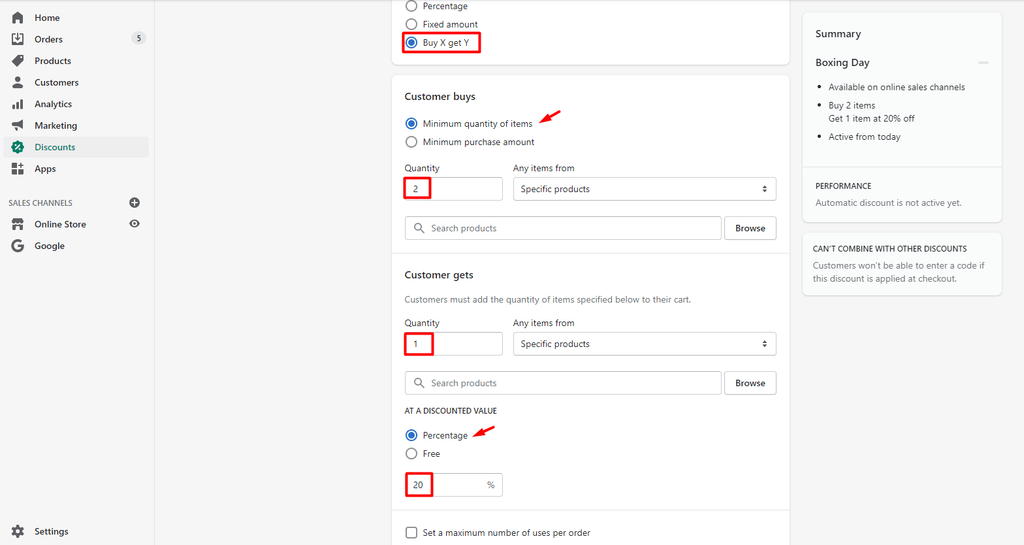
To buy one get one free offer, you have to select the Free option from AT A DISCOUNTED VALUE, and you can set a maximum number of uses per order for your customer.

Step 9: The next step is setting up your automatic discount time.
Here you will need to set a Start Date and End Date with Start time and End time from the Active Dates section for your discount offer. Lastly, click the Save discount button.

Note: You can check the status of your discount from the Automatic discounts tab.

Automatic Discount Code Applied

Buy 1 Get 1 Free

Combining and Stacking Multiple Discount Codes on Shopify
Shopify only allows one discount code to be applied per order. This means that if you have multiple codes, the customer can only apply one at checkout. But luckily, there are ways around this issue. Related topic about this topic on Shopify community forum is among most commented question
Using Percentage Discounts With the Same Code
Utilizing the same discount code for all your campaigns is one way to avoid using numerous discount codes.
This can be a disadvantage if you wish to give a different percentage of discount on different products. However, you may still establish minimal criteria and targets for particular items. This is a simple solution for a complex solution.
Native Shopify Discount Combinations
Shopify listens to its users, at least partially. There has been a new update on the platform. So now, when you go to make a new discount, you will see a new area titled "Combinations." You have a choice between the following two alternatives:
- Other product discounts, and
- Shipping discounts
The discount will be stacked with additional "combination" offers if one or both boxes are checked. Additionally, you may update your current discounts and choose both alternatives.

Limitations
- One discount can only be used on one product variant in an order. It doesn't matter if it's a manual/automatic discount code.
- Only enabled combinations discounts can be combined. You can combine discounts on products and shipping or order and shipping.
- Customers can only use up to 5 unique coupon coupons for an order.
Combine Discount Code With Gift Cards
As the title indicates, you can pair discount codes (both automatic and manual) with a gift card. However, one downside is that gift cards are unique to each consumer; therefore, you will need to create gift cards for each customer.
Custom Checkout Scripts
Checkout scripts are a feature available to Shopify Plus merchants. These are, essentially, cart- and checkout-specific promotional coupons.
They may be used for various purposes, but one of the most typical uses is to apply an additional discount on top of the discount code manually entered by the consumer. You can add any discount through this feature, including BOGO.
Draft Orders
As the name suggests, a draft order is a section for vendors to draft the customers' orders. Due to its advantages, some third-party applications use draft order checkout instead of the standard one. Usually, as stated above, we are only allowed a grand total of one discount code per order. But with draft orders, the vendor can stack discount codes to the order.
So, how does this work? The process involves redirecting the customers to the draft order checkout with the stack discount codes applied. Customers may or may not notice the change, as there are a few differences between regular and draught order checkout. One lacks the "Cart" link in the navigation, whereas the second lacks the discount field.
Additionally, one of the most significant advantages that this option provides is the ability to define the final price for each product in the order. So you are not adding discount codes but instead listing the price of each product.
Install A Third- Party App
Third-Party App/ Integration is the best way to go about this situation. We recommend using a third-party app or integration for a few reasons:

- It gives you more flexibility regarding the types of discounts you can offer.
- These apps allow you to stack multiple discount codes, which is impossible with the built-in Shopify Discounts feature.
- They also make it easy to track and manage your discount codes.
Our recommendation is the All in One Automatic Discount by Cirkle Studio. It allows you to create different types of discounted offers (bundle, BOGO, free gift, post-purchase, stackable codes, multiple discount code,upsell etc.) and set various conditions (based on cart value, customer tags, etc.).
Conclusion
There are many ways to create an Shopify automatic discounts. The easiest and best way to do this is to use a third-party integration or app. There are many great options available, so be sure to research the one that best fits your needs.








![Shopify Marketing: 15+ Strategies To 3x Your Sales [+Shopify Tools]](http://pagefly.io/cdn/shop/articles/shopify_marketing_a0d510d6-f36d-455a-8fc0-b529f56bea42.png?v=1740621003&width=1640)