Are you ready to give your Shopify store a fresh start with a new domain name? Whether you're rebranding, seeking a more memorable URL, or simply looking to refine your online presence, mastering the art of domain shifting is crucial. In this blog, we'll guide you on how to change Shopify domain name or how to change Shopify store name or how to change domain name on Shopify for e-commerce merchants. From understanding the importance of a well-chosen domain to practical steps and processes for modifying the Shopify domain name. Let's explore us in this article below!
Why do we need to change the Shopify domain Name?
Perhaps, e-commerce merchants are the people who understand best why they need to change the Shopify domain name. But before learning about these reasons, you need to understand what a domain is. A domain functions as the online location, or URL, that directs individuals to your store on the internet. This is often referred to as the store domain.
When you set up your Shopify account, you’re asked to choose a store name. This selected name automatically generates your initial Shopify domain, formatted as https://yourstorename.shopify.com. Initially, this domain is your primary one.
While this domain facilitates access to your Shopify admin dashboard, we advise against using it as your customer-facing URL. Instead, we strongly recommend investing in and using your own custom domain name to enhance credibility and cultivate trust. Customers are more likely to engage with your brand directly, rather than through the Shopify platform. Below are several compelling reasons for changing your Shopify domain name:
Renaming or rejuvenating a brand
Sometimes, a brand's identity can become stagnant or outdated, failing to resonate with its target audience or reflect its current values and offerings. In such cases, rebranding through a domain name change can inject new energy and relevance into the business.
Rebranding efforts may range from a mere refresh of the logo to a complete overhaul encompassing a new name, appearance, and overall vibe for the store
In addition to reinvigorating an existing brand, changing the Shopify domain name can also support the expansion and evolution of the business. As companies grow, they may diversify their product lines, target new markets, or adopt innovative business models. A domain name that accurately reflects these changes is essential for maintaining brand coherence and relevance.
Growing your business
Expanding a business often involves reaching new audiences, entering new markets, or scaling operations to meet increasing demand. In such dynamic environments, a Shopify domain name change can be a strategic move to support growth initiatives.

Changing Shopify domain name to grow the business
A domain name that accurately represents the expanded scope and offerings of the business can attract a broader range of customers and enhance brand visibility.
Moreover, as businesses expand into new territories or product categories, they may encounter trademark issues or domain name conflicts that necessitate a change.
Obtaining another store
Sometimes, a Shopify store undergoes a renaming due to changes in ownership. It's common for new owners to desire to put their own unique touch on the design of a store previously owned by someone else.
Acquisitions may involve a simple transfer of ownership, where a store moves from Merchant A to Merchant B. Alternatively, they can be more complex, involving mergers where Store A owned by Merchant A is sold and integrated with Store B owned by Merchant.
Refreshing a deceptive name
A misleading or ambiguous domain name can lead to confusion, erode brand integrity, and hinder customer engagement. Whether due to changes in product offerings, repositioning in the market, or regulatory compliance requirements, businesses may need to rectify deceptive naming practices to align with ethical standards and industry best practices.
Therefore, you aim for your store to possess a distinct name, ensuring shoppers clearly understand where they are navigating. So, how to change my Shopify domain name, now let’s explore the next part!
Read more: Migrate to Shopify
Simplifying the Process of Modifying Your Shopify domain Name
How to change domain name Shopify? Changing your Shopify domain name doesn't have to be complex. With the right guidance, you can efficiently modify your domain to better suit your brand or business needs. Below are simple steps to help you navigate this process seamlessly:
Step 1: Accessing Your Shopify Dashboard

Accessing Your Shopify Dashboard, go to Setting tab
To begin, log in to your Shopify account and navigate to the “Settings” tab, this is the first step on how to change Shopify domain name free. This can typically be found in the left-hand sidebar menu of your dashboard. Once you've accessed the “Settings” tab, you'll be presented with various options related to managing your store's configuration and preferences.

Step 2: Navigating to Store Details

Navigating to Store Details
Within the “Settings” tab, locate the option labeled “Store Details” and click on it to proceed. This section contains essential information about your store, including its name, address, and contact details. Once you've entered the “Store Details” page, you'll find the Basic Information section, where you can make changes to your store's name and other key details.
Step 3: Editing Your Store Name

Add the store name
Within the “Basic Information” section, you'll see an option to edit your store's name. Click on the “Edit” button next to the store name field to initiate the editing process. You'll then be prompted to enter your updated store name into the designated field. Once you've inputted the new name, simply click on the save button to apply the changes.
Understanding the Impact of changing domain name on SEO
Overall, we also know how to change the domain name on Shopify in the first part, so do you know what effect changing the domain name has? Here are 3 common impacts of changing the domain name on SEO that you need to know:
The Direct Effect
Changing a domain name can profoundly influence a website's SEO standing. Search engines perceive domain alterations as a significant shift in identity, potentially leading to rankings and organic traffic fluctuations.
For instance, if a well-established domain "example.com" transitions to "example.net," search engines may initially struggle to associate the new domain with pre-existing authority and relevance signals. Consequently, the website could experience a temporary decline in search visibility and organic rankings.
Conversely, a strategic domain change can yield positive outcomes if executed meticulously. For instance, a domain switch accompanied by comprehensive keyword research and optimization efforts can enhance the website's alignment with user intent and industry trends, thereby boosting its SEO performance over time.
Significance of 301 Redirects
Implementing 301 redirects emerges as a critical strategy for mitigating the adverse effects of changing the store's domain name (URL). A 301 redirect seamlessly directs users and search engine crawlers from the old domain to the new one, preserving valuable link equity and mitigating the risk of broken links and 404 errors.
For example, a website transitioning from “oldexample.com" to “newexample.com" can deploy 301 redirects to ensure a smooth transition for both users and search engines, thereby minimizing disruptions to SEO performance.
Moreover, 301 redirects facilitate the consolidation of backlink authority, ensuring that inbound links to the old domain pass on their value to the new one. By preserving link equity, 301 redirects contribute to maintaining the website’s domain authority and mitigating potential fluctuations in search rankings.
Backlinks and Domain Authority
The impact of changing domain names on SEO is intricately linked to the domain's backlink profile and authority. Backlinks serve as crucial signals of trust and authority in search engine algorithms, influencing a website's ability to rank prominently in search results. Consequently, a domain name change can disrupt the existing network of backlinks, potentially diminishing the website's perceived authority and relevance in the eyes of search engines.
However, proactive measures can mitigate the negative impact on backlinks and domain authority. For instance, outreach efforts to inform relevant stakeholders and partners about the domain transition can facilitate the updating of backlinks to the new domain.
Additionally, engaging in strategic link-building activities post-transition can help rebuild and reinforce the website's backlink profile, bolstering its domain authority and mitigating the impact of the domain name change on SEO.
Read more: Shopify SEO How to Guide for Beginners
Thorough Approach to Changing Your Shopify Domain
Changing your Shopify domain requires a comprehensive approach to ensure a smooth transition while minimizing any negative impacts on your website's performance and SEO. Now, let’ get started!
There are two methodsto change your domain name on Shopify, which you can refer them to change your Shopify domain effectively.
- Purchasing a domain directly through Shopify
- Purchasing a domain from other domain providers
Purchasing a domain directly through Shopify
Shopify store proprietors often prefer this option because buying the domain directly from Shopify streamlines the integration process. Utilizing Shopify alleviates worries about technical details, as the platform seamlessly connects your new domain to your store upon acquisition

Purchasing a domain directly through Shopify
Therefore, be prepared with a list of distinctive business names, as there's a chance that your desired domain name might already be taken.
Below are the detailed instructions for acquiring a new domain through your Shopify store:
- Step 1: Sign in to your Shopify admin panel
- Step 2: Navigate to the "Settings” tab on the Shopify dashboard, then select "Domains”
- Step 3: Locate and click on the "Buy new domain” button to initiate the domain purchasing process
- Step 4: Input your business name into the designated text field to explore the available options
Within this section, you'll encounter a compilation of domains featuring various extensions alongside their corresponding prices. Securing a .com domain may prove challenging due to its widespread popularity. In such cases, consider opting for alternative extensions like “.store” or “.shop”, or explore the diverse range of options at your disposal.
However, if your heart is set on acquiring ‘a .com” domain, be prepared to potentially tweak your store name to align with the availability of suitable options.
- Step 5: After finding a domain you're interested in, simply click the "Buy" button next to your desired domain to initiate the purchase process.
To finalize the transaction, include your payment method in your store. If you haven't already, you'll be directed to the billing page to input your payment details.
Once your payment information is entered, you'll proceed to the domain summary page to review all relevant domain details. Feel free to update any personal information linked to your new domain as needed.
- Step 6: Select the "Buy Domain" button.
That's all! Once you've successfully purchased the domain through Shopify, you can rest assured. Shopify will automatically designate it as your primary store URL. Then, simply await access to your online store with your custom domain. The new domain should be visible to you and your users within 48 hours.
While purchasing a new domain from Shopify offers benefits, you might find yourself wanting more options or cost-effective domains. In that case, you might consider purchasing domains from other providers such as Namecheap or Domain.com.
Purchasing a domain from other domain providers
Numerous domain registrars offer a wide selection of domain names suitable for your Shopify store. I recommend exploring the leading domain providers listed here:
- Namecheap
- Domain.com
- Google Domains
- Dreamhost
- Hover
- GoDaddy
- Bluehost
- HostGator
- Network Solutions
- BuyDomains

Buy domain from a third-party domain
Before finalizing your domain purchase, it's advisable to thoroughly assess it across various domain registrars to ensure you secure the best deal. It's important to understand that when you register a domain, you're essentially renting or leasing it, necessitating renewal each year or as per the agreed-upon term.
Once you've selected the ideal domain for your Shopify store, carefully review the agreements and proceed with the checkout process.
With your custom (rebrand) domain name in hand, the next step is to seamlessly integrate it by replacing the existing domain name within your Shopify store admin panel.

Configuring or Adjusting Your Shopify Domain
Configuring or adjusting your Shopify store name involves several steps to ensure a smooth transition or modification. Here's a guide to help you navigate this process effectively:
Step 1: Access your Shopify admin panel and navigate to Settings > Domains
The first step is to log in to your Shopify admin panel using your credentials. Once logged in, locate and click on the "Settings” tab on the screen's left side. From the expanded menu, select "Domains”.

The first step is to go to Settings
This action will direct you to the Domains settings page where you can manage and modify your Shopify store's domain configurations.
Step 2: Choose the domain you wish to set as the primary one
After accessing the Domains settings, you'll need to choose the specific domain you wish to set as the primary one. On the Domains page, you'll find a list of all the domains associated with your Shopify store.

Select your primary domain
Review the list and select the domain you want to designate as the primary one. Click on the chosen domain to proceed with the modification process.
Step 3: Click on "Change domain type”
Moving forward, once you've selected the desired domain, you'll need to click on the "Change domain type" option to initiate the modification process. Look for this option within the domain settings interface, usually located near the domain selection area.

Navigate to “ Change primary domain” to change the domain type
Clicking on "Change domain type" will prompt a modal or dialog box to appear, providing you with various domain type options to choose from.
Step 4: Click "Save" to confirm the change
After opting for "Primary domain” ensure that the changes are accurately set. Once you've confirmed the selection, click on the "Save" button to apply the modifications to your Shopify domain settings.

After finishing the change of domain, click on “ Save”
Upon clicking "Save” a confirmation message may appear, indicating that the changes have been successfully saved and applied to your Shopify store's domain configuration.
Additionally, informing your customers about the upcoming domain change through an email campaign is a wise move to keep them updated and aware of where to find your store online. This proactive communication helps maintain trust and reduces any potential confusion among your customer base.
Last thoughts
Changing your Shopify domain name can be a powerful tool for rebranding, expanding your business, or improving SEO. Whether you're refreshing your brand, acquiring another store, or addressing issues like trademark conflicts, the process is straightforward with the right approach.
Key steps include accessing your Shopify dashboard, navigating to the domain settings, and implementing the changes. It's crucial to use 301 redirects to preserve your SEO rankings and notify your customers about the update to avoid confusion.
By taking a strategic and methodical approach, you can ensure a smooth transition that enhances your online presence and supports your long-term business growth.





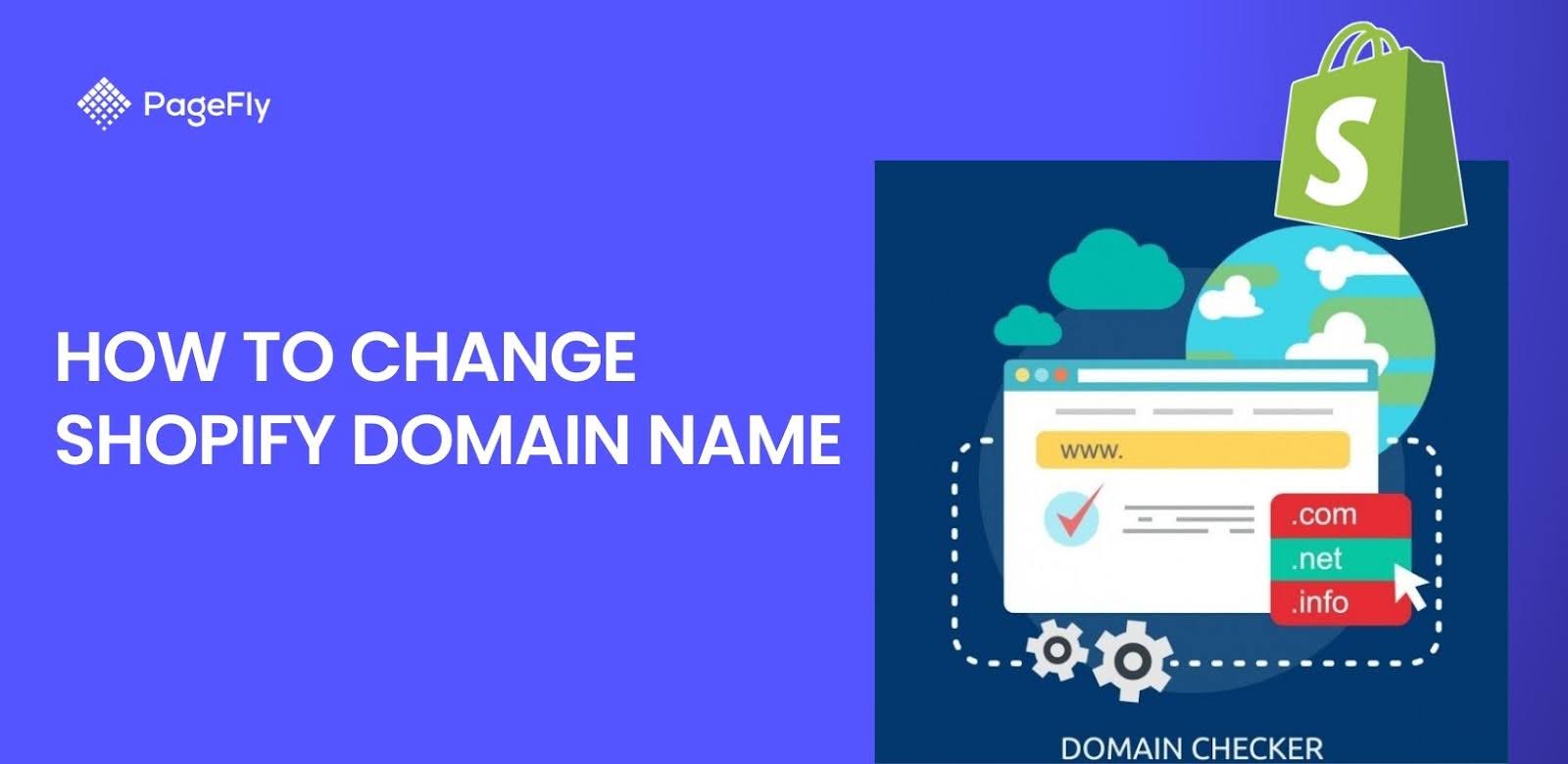






![27 Best Shopify General Stores + Complete Strategy Guide [2025]](http://pagefly.io/cdn/shop/articles/Best_Shopify_General_Stores_2f9d09f2-7c38-4da9-a495-e9f4898ddd68.jpg?v=1757271936&width=1640)





