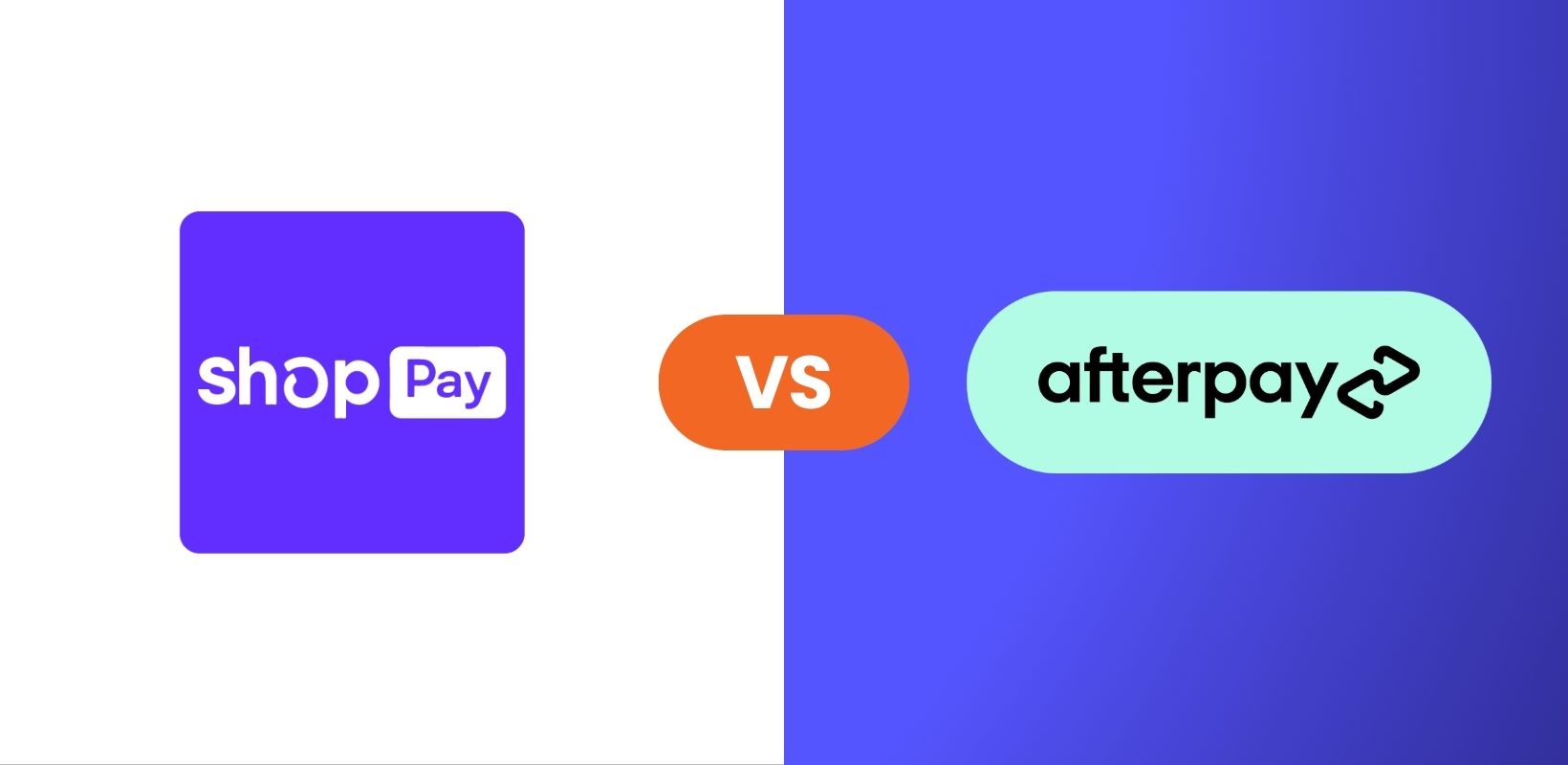Starting a Shopify store is an exciting venture, but as a new merchant, you might find yourself facing various challenges, one of the most crucial being your store's speed. If you've launched your Shopify store within the past year, understanding and improving your Shopify speed score should be high on your priority list.
This score directly affects your store's performance, and a higher score translates to better user experience, increased conversions, and overall customer satisfaction. In this guide, we'll dive into everything you need to know about your Shopify speed score and how to improve it.
This guide is crafted for merchants everywhere who want to improve their store's performance. It delves into the essential aspects of Shopify speed, providing insights and strategies to boost your site's efficiency and user experience.
The Importance of Shopify Speed Score
A Shopify speed score measures your store’s loading time and overall performance compared to other Shopify stores. It evaluates factors like page load times, responsiveness, caching, and image optimization. A higher score means faster loading and a smoother user experience. Optimizing store speed is vital as slow loading can lead to high bounce rates, lower conversions, and negatively impact SEO rankings, highlighting the importance of website performance.

Source: Pexels
Baymard Institute reports an average cart abandonment rate of 70.19%, based on 49 e-commerce studies (source: bigcommerce). Notably, 22% of these abandonments are due to a checkout process that is too long or complicated. And if the process is lengthy, store speed becomes crucial; slow loading times can exacerbate the problem, causing frustrated customers to abandon their carts. This not only affects your revenue but also impacts your store’s reputation and credibility.
Despite its importance, new merchants often focus more on design than speed, overlooking performance optimization due to a lack of technical knowledge. Prioritizing speed can significantly enhance user experience, improve search engine rankings, and ultimately drive more traffic and conversions.
How to Check Your Shopify Speed Score
To find out your store's speed score, follow these steps:

- Go to your Shopify Admin.
- Select "Analytics" from the left sidebar.
- Open "Reports."
- Under "Behavior," choose "Show all."
- Click on "Online store speed."
Tools like Google PageSpeed Insights or GTmetrix can also help you monitor and improve your website’s performance. Here’s a more detailed guide on how to use these tools effectively:
Google PageSpeed Insights
Enter Your URL
In the provided field, enter the URL of the webpage you want to analyze and click the “Analyze” button.

Source: Google PageSpeed Insights
Understanding the Report
- Performance Score: This score is out of 100 and indicates the overall speed and efficiency of your page. Higher scores are better.
- Field Data: Shows real-world performance data from users on the Chrome browser.
- Lab Data: Provides simulated data from an emulated environment. This includes metrics like First Contentful Paint (FCP) and Largest Contentful Paint (LCP).
Using Google Analytics alongside Google PageSpeed Insights can help monitor and improve site speed by providing valuable data insights and customer engagement metrics, despite its potential impact on load times.
GTmetrix
Enter Your URL
Enter the URL of your webpage into the input field and click "Test your site."

Source: GTmetrix
Understanding the Report
- Performance Score: GTmetrix gives you a score based on Google Lighthouse and Web Vitals metrics.
- PageSpeed Score: Measures how well your site follows best practices for speed.
- YSlow Score: Evaluates your site against Yahoo’s performance rules.
- Web Vitals: Provides data on key metrics such as LCP (Largest Contentful Paint) and FID (First Input Delay).
Best Practices for Both Tools
- Test Multiple Pages: Don’t just test your homepage. Analyze other key pages of your site to get a comprehensive view of your performance.
- Use Different Devices and Networks: Performance can vary based on the user’s device and connection speed. Testing on different devices and networks can provide a better understanding of real-world performance.
- Monitor Regularly: Website content and technology change frequently. Regular checks help you keep your site optimized and up-to-date.
- Combine with Other Tools: Use these tools alongside other performance monitoring and optimization tools to get a full picture of your site’s health.
What Is A Good Shopify Speed Score?
Your Shopify speed score measures how efficiently your store performs using Google Lighthouse performance scores in a test environment.
What is a good Shopify speed score? A score over 50 is considered satisfactory, while scores exceeding 70 are regarded as excellent.

Source: Pexels
This rating reflects various aspects of your store’s performance, influencing both user experience and conversion rates. A high speed score ensures your site loads quickly and runs smoothly, enhancing customer satisfaction and reducing cart abandonment.
Read more: 7 Actionable Tips You Must Know for Shopify Speed Optimization
Actionable Steps to Improve Shopify Speed Score
Have you ever wondered how to improve Shopify speed score as well as performance? Shopify loading time and speed are affected by various factors, but there are several actionable steps you can take to improve your store’s performance and increase your speed score. Let’s explore some of these steps:

Source: Pexels
Use Compressed Images
Large image files can drag down your page load speed, but Shopify image optimization can minimize this issue. Using tools like TinyPNG or JPEG Optimizer ensures your images remain high-quality while loading faster, which can improve both performance and user experience.
Imagine a customer trying to browse through your product images and having to wait for them to load. They are likely to get frustrated and leave your store, leading to lost sales opportunities.
Optimize the Use of Shopify Apps
While apps enhance functionality, too many can impact load times. If you rely on a Shopify page builder for design, ensure it is lightweight and optimized. Regularly reviewing your apps can help you strike a balance between features and performance.
Consider consolidating functionalities into fewer apps if possible. Shopify site performance can be greatly impacted by the number and type of apps you use. This is due to the additional scripts and codes that need to load along with your website's content.
Implement Accelerated Mobile Pages (AMP)
AMP is a framework that allows you to create mobile-optimized content that loads instantly. Implementing AMP on your Shopify store can significantly improve mobile load times and overall user experience. How to enable AMP on Shopify? You can use a third-party app or hire a developer to implement AMP for your store.
Quick read: Top 9 Fastest Shopify Themes to Skyrocket Your Online Store Sales
Consider Lazy Loading
Lazy loading is a technique where images and other elements load only when they are about to enter the viewport. This reduces initial page load time and improves performance. Many Shopify themes support lazy loading out-of-the-box. This option can also be enabled through apps or custom coding. You can consider our fattest Shopify theme - Blum to optimize your store speed score.
Minimize HTTP Requests
Each element on your page requires an HTTP request to load. By minimizing the number of elements, such as scripts and stylesheets, you can reduce load times. Combine files where possible and remove unnecessary ones. If you're using a heavy theme, consider switching to a lighter one. There are tons of Shopify themes available that are optimized for speed. The Blum Shopify theme is one of the fastest Shopify themes available for your consider.
Use a Content Delivery Network (CDN)
A CDN distributes your content across multiple servers worldwide, ensuring faster delivery of your site to users regardless of their location. Shopify has built-in CDN services, but you can also explore additional options for further optimization. Suppose, for example, your customer is located in Europe. In that case, a CDN server located in Europe will load your store faster than one located in the United States.
Leverage Browser Caching
Browser caching stores some of your website's data on the visitor's browser, so it doesn't need to reload the entire page every time they visit. Make sure your cache settings are optimized to take full advantage of this feature. This is often a simple setting adjustment on your website or through the use of caching apps.
Keep Your Theme Up-to-Date
Outdated themes can contain inefficient code that slows down your site. Regularly update your theme to benefit from improved performance and new features. Many tend to avoid updates as they may require some customization work, but it's worth it in the long run for a faster and more efficient website.
Optimize Fonts
Custom fonts can add aesthetic value to your store but can also slow it down. Limit the number of custom fonts and avoid using too many font weights. Use font-display: swap in your CSS to ensure text remains visible during webfont loading.
Monitor and Test Regularly
Use tools like Google PageSpeed Insights and GTmetrix to regularly monitor your store’s performance, including loading speed. These tools provide detailed reports and actionable recommendations to help you maintain and improve your speed score. Shopify also has its own web performance, where you can learn how to view your store’s speed over time and identify areas for improvement.
Myth About Your Shopify Speed
Myth #1: A High-Speed Score Means Your Site is Fast for All Users
A high-speed score does not necessarily mean your site will load fast for all users, especially those with slower internet connections. It's crucial to regularly test and optimize your store for a variety of devices and network speeds.
Myth #2: Page Load Time is the Only Metric That Matters
While page load time is an important metric, other factors like Time to Interactive (TTI) and First Input Delay (FID) also impact user experience. These metrics measure how long it takes for a website to become fully interactive and responsive to user input. A slow TTI or FID can still result in a negative user experience, even with a fast page load time.
Myth #3: Speed Optimization is a One-Time Task
Your speed score can change over time due to updates, changes on your website, or new apps. It's essential to regularly monitor and optimize your store to maintain a high speed score. Continuous improvement efforts will also help keep up with evolving technology and changing customer expectations.
More Things Others Won't Tell You About Shopify Speed
Don't Overlook the Importance of Quality Code and Infrastructure
Optimizing your website speed goes beyond just minimizing HTTP requests and using a CDN. It's crucial to also have a well-coded website with a solid infrastructure. This means choosing a reliable hosting provider, using efficient code, and properly managing third-party apps.
Understand Your Target Audience and Their Device Preferences
While it's important to optimize your website for all devices, it's also essential to understand your target audience and their device preferences. For example, if most of your customers are on mobile devices, make sure your site is optimized for mobile browsing and purchasing.
Regularly Update Your Website Content
Updating your website content regularly can also impact your website speed. Old, unused code or outdated images can slow down your site's performance. Make sure to clean up and update your website periodically to keep it running efficiently.
Utilize Shopify Experts
If you're not familiar with web development or optimization, consider hiring a Shopify Expert to help optimize your store's speed. They have the expertise and experience to improve your site's performance and provide ongoing maintenance and support.
Enhance Security Measures
Prioritizing the security of your Shopify store not only protects your business but can also improve user experience. A secure website builds trust with your customers, ensuring that they feel safe providing their personal and payment information. Implementing SSL certificates, regular security audits, and using strong passwords can safeguard your site from breaches.
Simplify Your Design
A cluttered website can overwhelm visitors and hurt the user experience. Simplifying your design by reducing unnecessary elements, like removing the "Powered by Shopify" message in the footer, can create a cleaner, more branded store appearance.
This small adjustment, along with faster load times, improves engagement and leaves a stronger impression on customers. Focus on a clean layout that highlights your key offerings without distractions, ensuring that important information is easily accessible.
Implement Structured Data
Utilizing structured data can enhance your store's visibility in search engine results, potentially attracting more traffic. By marking up your product information, reviews, and offers, search engines can better understand your content and display rich snippets. This not only improves SEO but also offers a more informative experience for potential customers, which can lead to higher conversion rates.
Aside from Speed: Other Factors That Affect User Experience On Shopify
Speed is a crucial aspect of user experience, but it's not the only factor that affects how customers interact with your store. Here are some other elements to consider:

Source: Pexels
Mobile Responsiveness
As more and more people use their mobile devices for online shopping, having a mobile-responsive website is essential. Ensure that all elements on your site are optimized for different screen sizes and resolutions.
Intuitive Navigation
Having a clear and organized navigation menu makes it easier for customers to find what they're looking for quickly. Make sure your categories and subcategories are logical and easy to understand.
User-Friendly Checkout Process
A complicated or lengthy checkout process can lead to cart abandonment. Make sure your checkout flow is simple and straightforward, with minimal steps required for customers to complete their purchase.
High-Quality Product Images
Visuals are essential when it comes to online shopping. Use high-quality images that accurately depict your products and show them from different angles. This will help customers make informed purchasing decisions.
Customer Reviews and Testimonials
Having social proof in the form of customer reviews and testimonials can build trust with potential buyers. Display these prominently on your website to showcase positive experiences from previous customers.
Conclusion
Improving your Shopify speed score is an ongoing process that requires regular monitoring and optimization. Shopify performance metrics are essential for ensuring a positive user experience and ranking well on search engines. By following the actionable steps outlined in this guide, you can improve your speed score and provide a seamless shopping experience for your customers.
Remember to regularly check your speed score and make necessary updates to keep your store running at its best. So, it's important to stay proactive in monitoring and optimizing your store's performance to ensure a successful and profitable online presence on the Shopify platform. Happy selling!
To explore more, check out: A Complete Guide On Shopify SEO Checklist