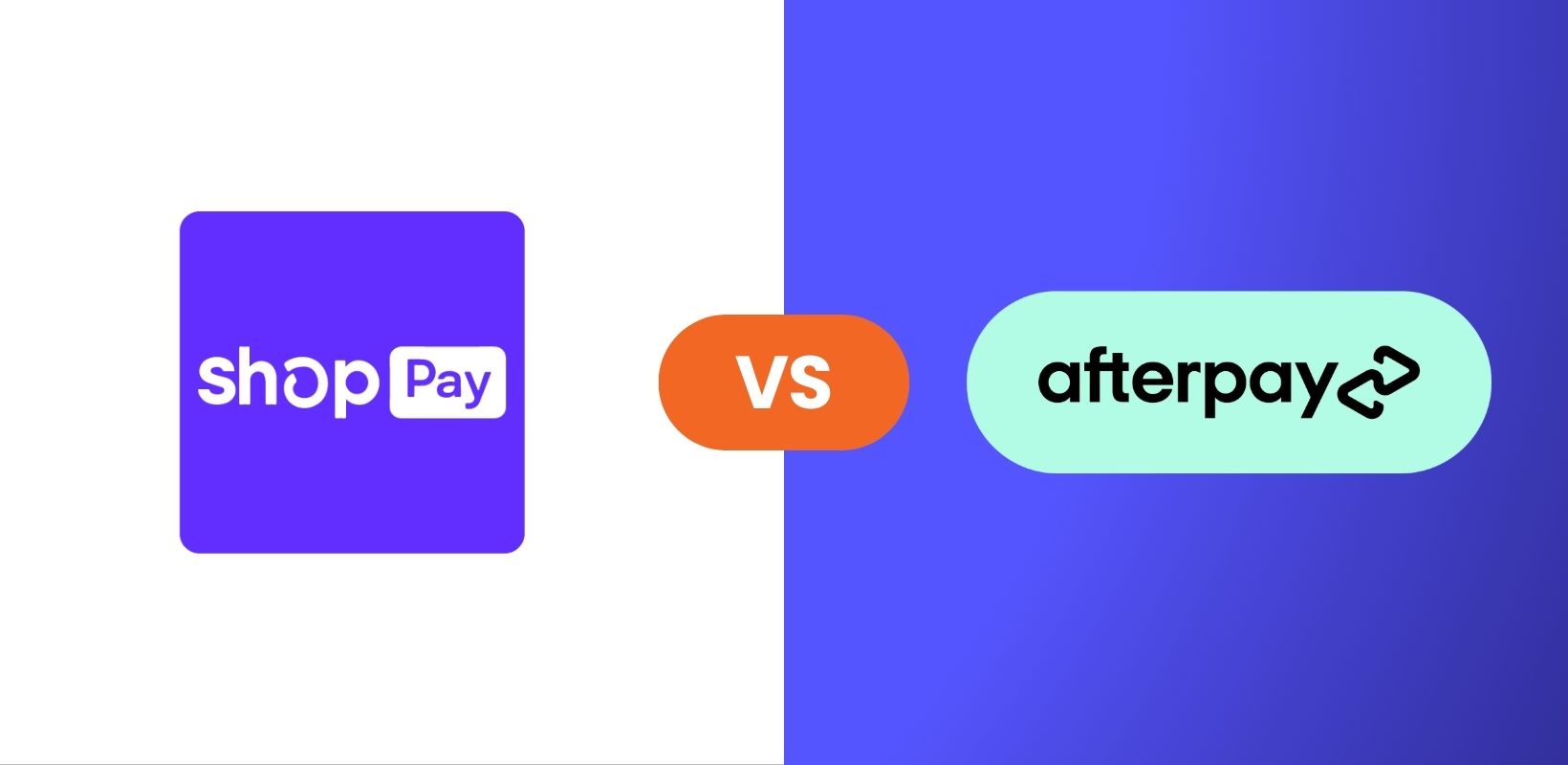While high-quality visuals captivate visitors, poorly optimized images can slow down your website, hurt SEO rankings, and ultimately affect your conversion rate.This is where image resizing and optimization become critical, such as in Shopify Image Resizer.
Properly resizing images helps maintain the balance between quality and performance by reducing file sizes without compromising visual appeal. In this guide, we’ll explore why resizing images is crucial for Shopify, explain how to resize images for Shopify using built-in tools and go through a brief review of the 11 best image resizer apps to streamline the process.
Resize Image for Shopify Overview
Every image on your Shopify store comes with a file size. The larger the image file, the longer it takes to load, which can negatively affect what makes a good landing page by increasing bounce rates and reducing user engagement. A slow-loading page can be a dealbreaker for online shoppers, leading to abandoned carts and lost sales. Additionally, search engines like Google factor site speed into their ranking algorithms.
Source: Shopify
Shopify Photo Resizer: How to Resize Images for Shopify
To cater to the needs of online store owners, Shopify provides built-in tools for image resizing in Shopify Photo Resizer. These tools make it simple to resize images without having to rely on external apps. Let's look at how you can take advantage of these tools to ensure your product photos are optimized for both desktop and mobile users.

Source: Shopify
Shopify’s built-in image resizer tool is available to every store owner directly within the platform. It allows you to upload, resize, and adjust your images without needing to leave the Shopify interface. You don’t need advanced photo editing software—everything can be done with a few clicks with Shopify photo resizer.
The built-in tool not only resizes your images to the dimensions of your choice but also compresses them to an optimal file size. This compression ensures that your images retain their visual quality while loading quickly across all devices.
Key Features of Shopify’s Built-in Image Resizing Tools:
- Automatic Compression: Shopify’s resizer automatically compresses images for web use, reducing the file size while maintaining clarity and sharpness.
- Multiple File Format Support: The tool supports common formats such as JPG, PNG, and GIF, ensuring flexibility in the types of images you can resize.
- Batch Resizing: You can resize multiple images at once, which saves time for merchants with large product catalogs.
- Easy Integration: The resizing tool is integrated into Shopify’s admin, making it easy to resize image for Shopify without needing third-party apps.
- Responsive Resizing: Shopify automatically ensures that your images are optimized for both desktop and mobile devices, ensuring a consistent experience across all platforms.
Step-by-Step Guide on How to Resize Images for Shopify
Resizing images with Shopify’s built-in tool is straightforward. Here’s a step-by-step guide on how to resize images for Shopify:
- Access the Tool:
- Log in to your Shopify admin.
- Navigate to the “Files” section under “Settings.”
- Upload Your Images:

Source: Shopify
- Click on the “Upload” button to add the images you want to resize.
- You can either upload new images or use existing ones stored in the Shopify system.
- Resize the Images:
- Once the images are uploaded, use the resizer tool to adjust your image dimensions.
- Shopify offers predefined sizes, but you can also enter custom dimensions for specific needs (e.g., 800 x 800 px for product images)

Source: Shopify
- Aspect Ratio Control:
- Make sure you enable the aspect ratio lock to ensure that your images do not get distorted. This will maintain the image proportions when resizing.
- Download or Apply Changes:
- After resizing, you can either download the optimized images to your device or directly apply them to your product pages.
Resizing Options and Techniques:
- Maintain Aspect Ratio: Always maintain the aspect ratio to avoid skewed or stretched images. This ensures your product looks natural and professional.
- Choosing the Right Dimensions: Shopify recommends square product images of at least 2048 x 2048 px for high-resolution displays. However, for banners, using the ideal Shopify banner size—such as 1200 x 400 px—can ensure a professional and visually appealing look while maintaining quick load times.
- File Formats: For most product images, JPEG is ideal due to its balance between quality and file size. Use PNG for images with transparency, such as logos.
- Compression Tools: Shopify automatically compresses images, but using additional tools like TinyPNG can further reduce file size without losing quality.
11 Best Shopify Image Resizer Apps
Using third-party apps can help you resize and optimize your images more effectively. Below is a curated list of the 11 best Shopify image resizer apps available.
List of Best Shopify Image Resizer Apps
A good image resizer can enhance your product images, ensuring they are not only visually appealing but also load quickly for a seamless shopping experience.
PixPix Image Editor
A versatile image editing tool that offers a range of features to enhance and personalize your photos with ease.
Rating: 4.7/5
Key Features:
- Direct access from Shopify product details; supports keyword search for specific products.
- Unlimited image editing, including bulk image uploading and compression.
Pricing:
- Free Plan: Unlimited editing, no hidden fees, Chrome Extension integration.
- Pro Plan: $9.99/month with additional features like fast saving and bulk operations.

Source: Shopify App Store
SpurIT SEO Image Optimizer
This app focuses on improving your website's SEO by optimizing images, ensuring faster load times, and better search engine rankings.
Rating: 4.2/5
Key Features:
- Bulk image compression and resizing.
- ALT text editing for SEO improvement.
- Real-time optimization during image upload.
- Detailed analytics on image performance.
Pricing:
- Free Plan: Limited features for small stores.
- Pro Plan: $9.99/month for advanced features and unlimited image optimization.

Source: Shopify App Store
VSlide
A dynamic image gallery app that allows users to create stunning, customizable galleries for showcasing their images.
Rating: 4.5/5
Key Features:
- Assign multiple images per variant.
- Choose from carousel, slider, or gallery displays.
- Image zoom on hover and in a lightbox.
- Upload videos with images.
- Resize the image section to full width.
- Compatible with latest Shopify themes.
Pricing:
- $9.99/month with a 31-day free trial.

Source: Shopify App Store
Photo Resize by Pixc
This app specializes in resizing product images for e-commerce sites, helping to maintain a consistent look and feel across the store.
Rating: 4.7/5
Key Features:
- Choose between cropping or adding frames.
- Improves page loading speed; operates in the background.
- Original photos can be restored based on the plan.
Pricing:
- Free for the first 50 images; $0.06/image after.
- Monthly plans start at $5 for up to 100 images.

Source: Shopify App Store
Tiny: SEO, Image Optimizer & Speed
A comprehensive solution that optimizes images for speed and SEO, ensuring your website loads quickly and ranks well.
Rating: 5/5
Key Features:
- A one-stop solution for resizing, compressing, and optimizing images for speed and SEO.
- JSON-LD structured data, sitemaps, and rich snippets.
- SEO scoring, audits, and analytics.
Pricing:
- Free: 50 optimizations per month, additional at 3¢ each.
- Beginner ($14/month): 1,500 optimizations monthly, additional at 2¢ each.
- Advanced ($24/month): 5,000 optimizations monthly, additional at 1¢ each.
- Yearly ($96/year): 10,000 optimizations yearly, additional at 1¢ each.

Source: Shopify App Store
Avada SEO: Image Optimizer Page Speed
An integrated image optimization tool that enhances page speed and SEO performance for better user experience.
Rating: 4.9/5
Key Features:
- Automates on-page SEO tasks to enhance rankings.
- Compresses images for faster loading and better performance.
- Offers detailed site performance reports, including speed and loading issues.
- Supports structured data for rich snippets, boosting click-through rates.
- User-friendly for all experience levels.
Pricing:
- Free: Optimize 1,500 images at no cost, including:
- Basic speedup
- ALT text optimization
- Meta tag management
- Site audit features
- Google Structured Data support
- SEO tools (image compressor, sitemap generation)

Source: Shopify App Store
Crush: Speed & Image Optimizer
This app focuses on compressing images to improve loading times while maintaining high quality.
Rating: 4.8/5
Key Features:
- Renames image files and ALT tags for improved SEO.
- Optimizes existing and new images automatically.
- Allows testing of different compression algorithms.
- Offers manual optimization for specific images.
Pricing:
- Free (25MB), Micro ($4.99/month), Pro ($9.99/month), and Advanced ($19.99/month) with varying features.

Source: Shopify App Store
Hextom: Bulk Image Edit & SEO
A powerful bulk editing tool that streamlines the process of optimizing multiple images for SEO and resizing them.
Rating: 4.8/5
Key Features:
- Bulk edit images: resize, crop, rename, and add watermarks.
- Optimize images for SEO by editing alt text and file names.
- Auto-compression to improve loading times.
- Upload and download for backup or restoration.
Pricing:
- Free: 50 edits/month, 30-day backup.
- Basic: $9.99/month, 1,000 edits, 60-day backup.
- Professional: $19.99/month, 3,000 edits, 90-day backup.
- Advanced: $49.99/month, 10,000 edits, 180-day backup.

Source: Shopify App Store
Pushdaddy Resize Image
This app focuses on improving your website's SEO by optimizing images, ensuring faster load times and better search engine rankings.
Rating: 2.2/5
Key Features:
- Runs automatically to resize images based on set dimensions without manual input.
- Enhances site SEO by optimizing image sizes for faster loading on mobile devices.
Pricing:
- Free Plan: Manual resize and optimization; automated for up to 1 MB.
- Pro Plan: $5/month for 500 MB quota, automatic features, and unlimited manual ALT tag generation.

Source: Shopify App Store
Booster SEO & Image Optimizer
A user-friendly app that boosts your site’s SEO by optimizing images and enhancing overall site performance.
Rating: 4.9/5
Key Features:
- Bulk image compression to improve loading speeds.
- Meta tag management and broken link checking.
- Sitemap generation and structured data support.
- AutoPilot feature for automated SEO fixes.
- 24/7 customer support.
Pricing:
- Free Plan: Basic features available.
- Paid Plans: Unlock advanced SEO tools.

Source: Shopify App Store
LoyaltyHarbour Image Optimizer
A dedicated image optimization tool designed to improve site speed and SEO while providing an intuitive user experience.
Rating: 4.8/5
Key Features:
- Bulk image compression and resizing.
- ALT text editing for improved SEO.
- One-click optimization for existing images.
- Detailed reports on optimization results.
Pricing:
- Free Plan: Basic features for small stores.
- Pro Plan: $9.99/month for unlimited image optimization and additional features.

Source: Shopify App Store
How to Check and Verify the Shopify Resized Images’ Effectiveness
Below are tips and tools you can use to verify the effectiveness of your resized images in the Shopify free image resizer.
Tips on evaluating image quality and loading speed post-resizing
- Visual Inspection: After resizing, ensure that your images still appear sharp and clear on various devices. Test them on different screen sizes to ensure consistency.
- Page Load Time: Compare your store's loading time before and after resizing images. Use tools like Google PageSpeed Insights or GTMetrix to analyze how much resizing has improved your store’s speed.
- Conversion Rates: Monitor changes; improved load times may boost purchase completions.
- Bounce Rate: Faster websites often lead to lower bounce rates. Track this to gauge customer engagement.
- Cross-Device Testing: Ensure resized images display well on desktops, mobiles, and tablets for a consistent customer experience.
Tools for testing image performance on Shopify
- Google PageSpeed Insights: This tool provides insights into how fast your store loads and offers suggestions for improving page speed, including optimizing images.
- GTMetrix: Analyze your page's overall performance and see how image optimization affects load times.
Conclusion

Source: Shopify
Whether you choose the Shopify photo resizer tool or opt for one of the many third-party apps, properly optimized images can help your store run more smoothly and look more professional. With faster loading times and crisp, clear visuals, you’ll engage more customers and see a positive impact on your sales and conversions.
Shopify Image Resizer FAQ
- PixPix Image Editor
- SpurIT SEO Image Optimizer
- Photo Resize by Pixc
- Others available in the Shopify App Store