If you’re here looking for Shopify dropshipping apps, chances are, you have probably heard stories of successful Shopify dropshipping stores. And it got you thinking, “I can do that!” or “I can be rich doing that!”
Well, if you are totally sold on the idea of potential success in dropshipping, you are not wrong. In fact, dropshipping is a thriving industry that is projected to grow to a staggering $476.1 billion industry by 2026.
But before imagining rolling on a luxury car or living in a mansion by managing a dropshipping store... Let’s be real for a second.
Dropshipping is not a get-rich-quick scheme.
Instead, it’s a type of business that needs careful planning, in-depth market and customer research, and perseverance to wade through the challenges it presents. And one of the earliest challenges you’ll face in your journey is finding a dropshipping app that you can rely on.
Lucky for you, we got a list of the best Shopify dropshipping apps that passed our rigorous screening process so you can start looking for winning products right after reading this article.
Outline
- Where To Find Dropshipping Apps For Shopify?
- Top 3 Expert-Vetted Shopify Dropshipping Apps
- Bottom Line
Where To Find Dropshipping Apps For Shopify?

Now that you’re ready for our list of Shopify dropshipping apps, install them one at a time and have a feel on each dropshipping app until you find the one that works best for you.
To install Shopify apps:
- Log-in to your shopify account
- Go to apps.shopify.com
- On the search bar, type the app that you want to install and click it when it appears. You will be redirected to the app page and click add app.

- You will then be redirected to your dashboard. Click install app.

- If you are logging into the app for the first time, you might be prompted to add a password. After that, you will be redirected to the specific app’s dashboard and you can start exploring it.
Top 3 Expert-Vetted Shopify Dropshipping Apps
Finding the right supplier is the first problem that you need to surpass in your journey to dropshipping success. The good thing about this problem is that it comes at the very beginning of your journey – not in the middle of nowhere when everything seems to be working just fine.
Therefore, if you find the best Shopify dropshipping app that best suits your needs and business style, the odds will be in your favor throughout your business venture.
In this section, we will present to you our top three expert-vetted dropshipping apps for Shopify. But we won’t just be listing them down for the sake of it. Instead, we went through all the trouble to give you an in-depth and honest review of each one of these apps.
In testing these Shopify dropshipping apps, we examined their:
- Website
- Features
- User experience
- Reviews
- Promptness of customer support, and more.
So without anything more to say, let’s get into the first dropshipping app in our list:
01. DSers-AliExpress Dropshipping

DSers is a dropshipping solution that lets users browse millions of products available in AliExpress and easily add them to their Shopify store in a very easy way. Thus, aspiring dropshippers don’t have to go through the hassle of manually looking for suppliers and negotiating prices.
With some useful features up their sleeves, DSers seems like a compelling platform to those who want to find unique products for the best prices. Although it isn’t clear if all suppliers on DSers are pre vetted by them. Thus, merchants should still do their homework on sifting through numerous suppliers to find one that best suits them.
Website

If you want to learn more about DSers, their website has a library of information designed to help you understand their company.
More importantly, they have a blog section in their resources that teaches you about dropshipping and marketing.
First Impressions

For first-time users, DSers’ Shopify app isn’t actually one that we can call beginner-friendly. It has an overwhelming amount of menu items and functionalities that can overwhelm new users.
But that isn’t to say that it is a bad thing. It only means that DSers offers a multitude of tools designed to help you win in your dropshipping business.

In your app homepage, DSers provide you with a list of help resources so you can fast track your learning process on the platform.

In the menu panel, you will find a list of important functionalities that will help you find products, manage your business, and track your fulfillment.

Assuming that you have found your winning items, adding them to your Shopify dropshipping store is a simple walk in the park.
To import products, go to Find Suppliers tab, look for the product that you want to sell. Hover over to the product listing and click Add to Import List > go to your Import List tab > select the product that you want to add or you can simply select them all and click Push to Shopify.
After that, your products are now integrated in your Shopify editor. You have the option to further modify them in there such as changing the price, description, etc. before publishing them in your online store.
Alternatively, before clicking Push to Shopify, tick the box that says Also publish to online store if you want them to immediately appear in your live ecommerce shop.
Product Choices
Since DSers is officially an AliExpress partner, there is no doubt that there is a wide selection of dropshipping products available in their platform. With more than 20 product categories further broken down into subcategories for a more specific search.
It is also worth noting that products listed down in DSers are all from their pre-vetted suppliers. Thus, the selection might not be as wide as in AliExpress as other suppliers are sifted out.

If you want to cut down your research time and go straight to looking for winning products, you can click the buttons highlighted above to view trending products in the US and other countries such as Brazil and the UK.
What Are Its Top Features?
DSers AliExpress has a number of features that will help you manage your dropshipping business with ease and accuracy.
Supplier Optimizer

With Supplier Optimizer, you are not stuck with a single supplier of a product. Instead, DSers lets you find other suppliers for that same product so you can find the best prices and ratings.
By simply copying the product link and pasting it in Supplier Optimizer, DSers AliExpress will show you a list of alternative suppliers so you can always stay on top of the game.
Bulk Order

Bulk Order saves you hours by letting you place orders in bulk (in a few clicks) right after you review the orders.
Customer orders are automatically placed chronologically in the Awaiting Orders tab. Once you have reviewed each order, you can simply forward the order to DSers and the latter will do the rest.
Bundle Products

The key to maximizing ecommerce sales is by giving product suggestions to your customers in the form of an upsell or cross-sell.
Bundle Products, as the name implies, lets you bundle products in your ecommerce store to increase your cart value. This is possible even if the products are from different suppliers.
Simply connect them in your DSers app and you are good to go.
Auto Sync Tracking Numbers

This feature makes tracking each order a breeze for you and more importantly, to the customer.
This is extremely useful when your ecommerce store is processing hundreds or even thousands of orders in a day.
Once the product is shipped from AliExpress, the tracking number is automatically synced with DSers.
With this feature, customers can rest their minds at ease knowing that their order shipment is making progress by the day.
And here's the thing, this is a set-it-and-forget-it feature. This means that once it is enabled, everything happens automatically.
Auto Update Order Status

In addition to the Auto Sync Tracking Number, Auto-Update Order Status let's you track each one of your orders with accuracy so you'll know which part of the fulfillment process they are currently in.
With these features, product progress is updated via tabs. So if a product leaves the warehouse, it is moved to the subsequent tab representing the stage of the shipping process.
Stock Management

Stock Management is a very helpful automated feature that lets you manage your product inventory with ease. This becomes an extremely useful tool if you are selling several products at once.
With stock management, your ecommerce store will automatically pull out the product once the supplier runs out of inventory. This helps you avoid canceling customer orders because of mismanaged inventory.
Additionally, DSers allows you to set secondary suppliers for the same product. So when your primary supplier runs out of stock, DSers will automatically place the order to your alternative. Therefore, no downtime on any product.
Customer Support
We are delighted to say that DSers customer service is very prompt to respond. Within their Shopify app, click the chat icon at the bottom-right section of your screen and you can choose between sending an email or live chat.
We opted for the live chat (via Facebook Messenger) to see if they will be helpful in urgent situations. We sent a test question and in under a minute, a live agent answered with helpful step-by-step instructions.
Here’s a screenshot of some of our lengthy conversation:

All in all, we are impressed by their promptness. For newcomers in the dropshipping industry, having someone available to help at a moment’s notice is a great help.
Shopify Rating

With more than 16,000 reviews on Shopify, it is impressive to see that DSers was able to get an overall rating of 5. Most of the positive reviews about them talk about their customer service and the high-value support that they give.
However, there are some 1-star reviews that are a bit concerning to read. So before committing on the DSers (or on any dropshipping platform for that matter), it is important to read both the good and bad reviews to see both sides of the spectrum.
Pricing

Considering the wide selection of products, its features, and the management tools that it offers, we can say that the pricing of DSers is justifiable.
Starting at $19.9 for Advanced, $49.9 for Pro, and $499 per month for Enterprise plans, one cannot say that their subscription is expensive.
For those who are just starting out in their dropshipping business, the Advanced plan is a great starting point – moving upward to higher plans only when the needs arise.
Pros
- Its integration with AliExpress makes the product selections very wide
- Supplier Optimizer is a great feature for finding best prices
- Impressive response time of live customer service representatives
Cons
- The dashboard is a bit disorienting for first-time users
- Other users have reported difficulties in processing returns and dishonest explanations (based on Shopify user review)
Who Is It Best For?
DSers-AliExpress Dropshipping is great for both new and experienced dropshippers. Being an AliExpress partner, dropshippers can easily find both low-priced and high-value products.
If a product isn’t in the DSers platform, DSers allows you to add a product directly from AliExpress by using their chrome extension.
02. CJ Dropshipping

CJDropshipping is a dropshipping platform based in China that lets users find from their selection of more than 1,000,000 products listed across 14 categories broken down further into small sub-categories.
This platform is known for its fast order fulfillment (three to seven days via DHL) to the US – and we’re talking about products coming from China, which is extremely fast compared to other dropshipping platforms.
Furthermore, CJDropshipping is steadily expanding its reach by establishing warehouses in key locations:
- China
- US
- Germany
- Australia
- Canada
- UK
- France
- Italy
- Poland
Website

CJDropshipping website is an ecommerce platform through and through. As such, users can go straight into looking for products to sell – without the need to sign up for an account.
Scroll down to the bottom part of the website and you’ll see various menus that you can click if you want to know more about CJDropshipping and the business itself. It also offers a number of resources like blogs and instructional videos to complement your learning journey.
First Impressions

CJDropshipping’s dashboard is the exact opposite of user-friendly. In fact, it is more complex than that of DSers – in our opinion. Making the learning curve a bit steeper especially for first-time users.

Be that as it may, the reason for its complexity is the availability of various features that are specifically designed to help manage your business with better accuracy.
The dashboard tab alone already provides crucial and must-know information such as product alerts, pending payments, and pending orders. Scroll down further and you are presented with a shipping analysis to let you further understand what’s going on with your orders.
Truth be told that learning it might take some time. But knowing that these are helpful tools to learn makes it worth your while.

It isn’t a straightforward process to import products from CJDropshipping to your Shopify dropshipping store. Instead, you need to edit the listing and fill in necessary information such as product type and collection.
We also didn’t see a button to migrate items in bulk to your Shopify stores.
💡 Related Article - CJ Dropshipping Shopify: Review & How to Get Started
Product Choices
With more than one million dropshipping products in their list, one can’t say that they have limited variations. However, it still won’t compare to the vast selection of AliExpress.

What stands out from their product selection is their print on demand (POD) feature that lets you imprint your brand name or logo on the products that you ship to your ecommerce customers.
Amazingly, this feature is available across all categories so you can sell custom products in your niche.
What Are Its Top Features?
CJDropshipping has tons of features making it a compelling dropshipping platform. Here are some that stood out for us:
Custom Packaging

This feature is not like other custom packaging offered by other dropshipping platforms. With CJDropshipping, you can choose specific materials on your product packaging to further elevate your brand.
In certain product materials, you can imprint your brand name and logo so you can own up your brand on all products that you sell.
You can choose from plastic bags, boxes, cloth bags as well as adding custom stickers.
Product Photography and Videography

CJDropshipping offers brand-specific and professional photography and videography services for all products on your Shopify dropshipping store.
For a start, you have to post a photography request to initiate the process.
This is extremely useful if you want to differentiate your brand from other merchants who are selling the same products and same media assets.
Additionally, this will give you an opportunity to boast about your products in your social media sites.
Product Sourcing

CJDropshipping already has a wide selection of products to choose from. But in instances where you can’t find what you are looking for in the platform, their product sourcing services are your solution to find your winning product.
In your dashboard, click on the Sourcing tab, input your product request, and click Post Sourcing Request. After that, CJDropshipping will do the rest for you.
Customer Support
When problems arise, there are three ways to look for solutions within the CJDropshipping app.
The first one is to raise your concern via the AI customer support.
Secondly, you can opt for the live chat via Facebook Messenger and a live agent promptly responds in under two minutes. However, we noticed that the FB agent we talked to was somehow unable to fully understand the context of our question.

To give their chat support another try, we tried their WhatsApp account to see if they will be able to give us helpful responses:

In both Messenger and WhatsApp, customer service responds in a timely manner – typically in under five minutes. However, we noticed that they were sparing with words in their responses.
Shopify Rating

With more that 4,000 reviews on their Shopify app page, CJDropshipping got an impressive 4.9 overall rating. Most of which are complementing their helpful customer service agents.
We did a little digging on some of the 1-star reviews and found out that some merchants are having trouble with their product shipments, refunds, and for being uninformed with CJ’s policies.
Pricing
CJDropshipping is 100% free to use. No sign-up fees or monthly subscriptions.
Simply search it on Shopify App store, install it, and you can start using its full features.
However, they charge a series of service fees on each transaction.
Pros
- The personal dashboard provides all information needed to track business activities
- No upfront cash needed to start using it since it’s free
- Services like Custom Branding and Product & Video Photography are a welcome feature for establishing brand identity
Cons
- The platform, especially the personal dashboard, is not user friendly and the platform is a bit on the slow side
- Pushing products in bulk to Shopify takes a lot of time because of the slow platform and sometimes, the products aren’t successfully listed
- Some 1-star reviews in Shopify are a bit concerning
Who Is It Best For?
CJDropshipping is, ironically, best for beginners and seasoned dropshippers.
It is best for new dropshippers who are operating on a shoestring as it does not require an initial capital investment. Since one can access its full functionalities for free, it is perfect for those who want to learn the nooks and crannies of the dropshipping process without spending a single dollar on a dropshipping platform. As they say, the best way to learn something is by trying it.
Because of its features and complexity, it is also a great platform for those who are looking for more features and functionalities from their dropshipping platform.
03. Zendrop

Zendrop is a dropshipping platform that lets you find more than 1,000,000 products on their platform.
Zendrop eliminates the difficulty of dealing with different suppliers, negotiating prices, and arranging fulfillment methods on each product.
This is done through their website as it gives access to a list of their pre-vetted suppliers. And all transactions are done through their Shopify app.
So if you have multiple listings in your dropshipping store originating from various suppliers (and various locations), Zendrop deals with the logistics of all that so you can focus on operating your Shopify store. No fuss on your part.
If you are a US-based dropshipper, Zendrop is also a better choice as it lets you order items in bulk and store them in their US warehouses.
This means less waiting time for your customers – thus resulting in a pleasurable and satisfying customer experience.
Website

Their website is rich with information that you need to know about Zendrop, their business, and other important things that revolve around dropshipping. It is very easy to navigate and you can easily find what you are looking for.
All features can be accessed on their website. So if you want to examine their capabilities before committing to them, their website is the first place you should go.
First Impressions

Zendrop's Shopify app offers a very straightforward and easy to use platform that lets you jump right into looking for interesting products to sell.
Since it has its warehouses in the US as well as in China, you can choose between the two when deciding the origin of your products. However, if you choose the US, your choices could be limited only to products available in their US warehouses. Nonetheless, order fulfillment will be significantly faster.
Furthermore, if you are looking at focusing on a certain product category, you can choose from their list of 50 categories.
And if you prefer to choose suppliers yourself, you can also do that, by clicking at the drop down button to see the list of suppliers.
You can also select a price range when looking for products to sell. Click on the price range drop down button and adjust the sliders according to your target prices.

On the left panel, you will have access to a list of menu items including this very simple dashboard that will let you keep track of your orders and fulfillment. Scroll down the panel and you will see features such as Branding, Bundles & Boxes, POD, and more – although these will only be unlocked if you opted for a paid plan.

If you find a product that you want to add in your Shopify store, you can do that with just a few clicks. Hover over the product, click Add to Import List > go to My Products on the menu panel > find the product and click Review & Publish > and click Publish to my store > and click Confirm.
And just like that, your product is added in your ecommerce store.
💡 Related article - Zendrop Shopify Review: Every Dropshipper Should Know
Product Choices
With 50 categories and more than 1,000,000 dropshipping products in their listing, we can say that Zendrop offers a wide range of choices for those wanting to start a dropshipping business.
Adding a product from Zendrop to your Shopify store is extremely easy.
However, if you don’t find the product that you are looking for, Zendrop has an Import From AliExpress feature that lets you look at a wider range of products.
What are its top features?
Zendrop has a number of interesting and compelling features that will let you differentiate your brand from the rest.
Private Labeling

Is there a better way to own your products other than putting your name on them?
Zendrop lets you put your brand name or logo on your winning products so your customers know that you are different.
This is a great way to establish brand image as well as spread brand awareness.
Custom Branding

Elevate your brand even further by putting a personalized message to your customers every time they purchase a product from you.
Personalized and heartfelt Thank You notes gives your ecommerce store a genuine voice and contributes to establishing brand loyalty as well as making your customers feel they are valued.
Automated Fulfillment

Make ordering a walk in the park by enabling Auto-Fulfillment in your dashboard.
By turning On this feature, you no longer have to manually order products from your suppliers.
As soon as a customer places an order, it is automatically forwarded to Zendrop and you no longer have to worry about manually doing things yourself. Saving yourself hundreds of hours from repetitive tasks.
If you want to validate each order that comes your way, you can choose to manually fulfill orders.
Fast Shipping With US Warehouses

Zendrop always had US merchants in mind and they are seriously invested in making dropshipping accessible to aspiring US entrepreneurs.
As such, they have more than 500,000 types of products in their US warehouses to cut down shipping time and improve customer satisfaction on Shopify stores that partner with them.
With warehouses close to home, shipping time is cut down to 2 to 5 days.
Zendrop Select

Zendrop has an exclusive program to valued merchants who move products fast and in huge quantities.
Zendrop Select for high-volume dropshippers gives a number of benefits designed to further scale your business.
You'll be assigned a team of sourcing agents to help you find the best prices every time, brand development support, and private access to exclusive product listings.
Customer Support
If you have encountered any problems or if you have any questions, Zendrop lets you chat with their customer support directly from the Shopify app. However, you will first be talking with a chatbot, Zenbot, which does not directly answer queries. Instead, it suggests further readings by providing a link to help articles.
We tried asking the bot to connect us to a customer representative but it did not connect us to one. Instead, the bot suggested that we join their Discord community (a group of fellow dropshippers) or submit a request via email.

The only way for us to contact customer support is by emailing them with our questions. The waiting period for their response is within 24 to 48 hours.
Thus, we can infer that for urgent concerns, help might not be immediately available.
Shopify Rating

Zendrop got an overall rating of 4.8 on Shopify. Majority of the 5-star reviews of the platform compliments its ease of use and customer service
Pricing
Zendrop has a monthly subscription plan amounting to $49 on Pro and $79 on Plus plan. To those who are just getting their feet wet, the Free plan is a good place to start. However, as shown above, you can really get the most out of Zendrop if you opted for the paid plans, especially of the Plus plan – which we can say, are a bit on the hefty side, especially for dropshippers starting with a low capital.
Pros
- Wide range of products and adding them on Shopify is very simple
- US warehouses cut shipping time for US customers
- Private labeling is a great solution to establish brand identity
Cons
- No live chat
- Pricing is a bit on the high side
- Lacks reporting tools such as inventory management
Who is it best for?
Zendrop is best for dropshippers who are looking for a simple platform and a straightforward solution to their fulfillment needs.
Since the monthly plan is a bit on the high side, we can argue that it is for those people who plan to really spend money on their business – instead of those who are just trying out if the business works.
With a price ceiling of $500 dollars on its listings, it isn’t for dropshippers who want to sell high-value items such as furniture, motorized gadgets, and other products that exceed $500
>>> Explore the top Shipping App Shopify
Bottom Line
The dropshipping business model promises prosperity to those who successfully executed the business with the right marketing tactics.
As simple as it sounds, the dropshipping business is not for the faint of heart as it requires time commitment and perseverance to learn the business – in addition to learning how to manage an ecommerce store, Facebook Ads, pay-per-click ads or PPC, and other forms of marketing.
On top of that, there are dropshippers who lose money from the business because of sub-par products and customer refunds.
As such, this list is a great place to start. However, it is important to take everything with a grain of salt and don’t just rely on the words that we say. It is always best to try and see things for yourself until you find the platform that works best for you.
Our advice: Start small and start slow.
Don’t aim for hundreds of product listings and thousands of daily revenues on your Shopify store yet. Instead, start with a few products and be content with a few bucks every day. As days go by, your knowledge expands, and your confidence grows, scale your online business little by little until you hit your financial targets.
Lastly, your choices of dropshipping apps are not limited only to these three platforms that we provided. There are other platforms out there that’s worth giving a try:
- Trendsi - fashion dropshipping
- Printful - POD dropshipping
- Spocket - dropshipping with US and EU suppliers
Try looking into these platforms and see which one works best for you.




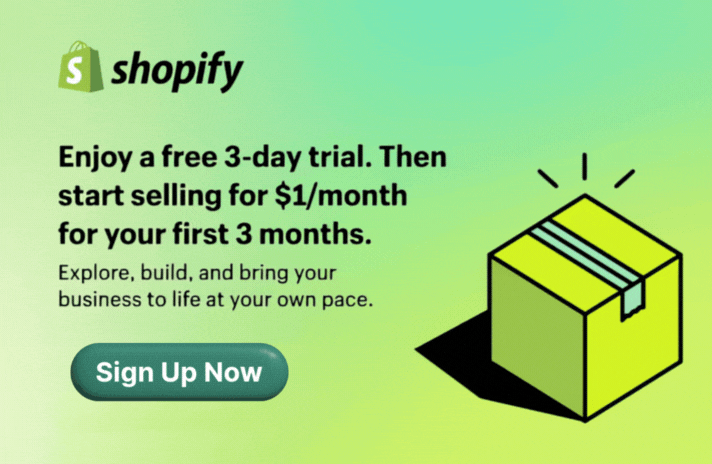
![Shopify Dropshipping Apps: Our Top 3 Picks For U.S. Dropshippers [Expert Review]](http://pagefly.io/cdn/shop/articles/shopify_dropshipping_apps.jpg?v=1691984060&width=820)





