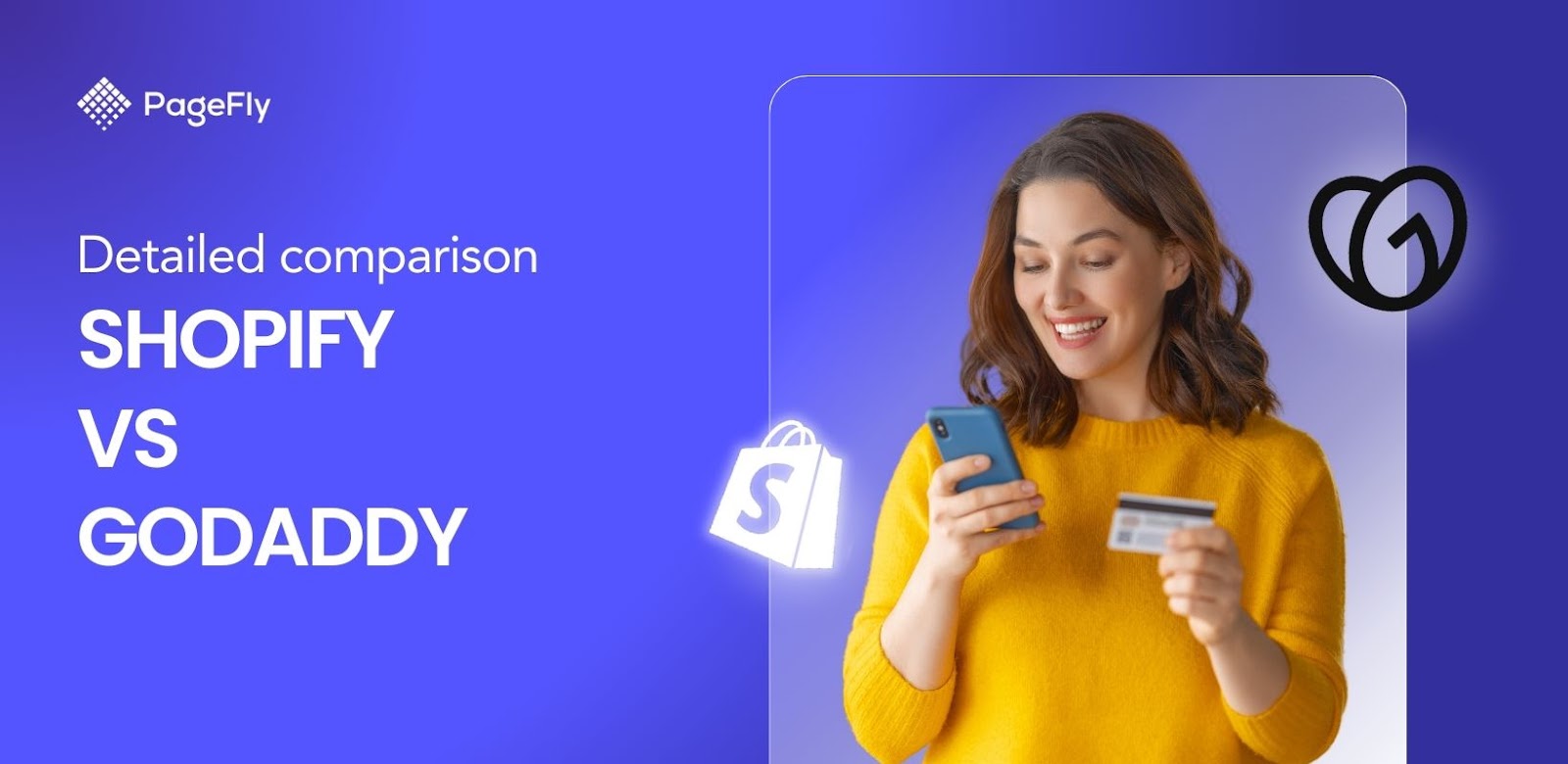2020 has made the “Make Money Online” culture more prominent than ever, especially during the COVID-19 pandemic, fueling the increasing relevance of e-commerce as a viable platform of money making. However, building an online store from scratch has never been an easy task, particularly for small and medium businesses. Plus, not all online stores can be effective in attracting and converting customers. Shopify can help you do just that with built-in tools to aid you in driving organic traffic to your website.
What is Organic Traffic?
Definition

Organic Traffic is generated from search engines (Source: Unsplash)
Firstly, let’s break down the term “organic traffic”. Organic traffic refers to visitors who come to your website directly from unpaid search results on search engines instead of any other referred sources. Organic traffic is opposite to paid traffic, which is generated by ads.
The importance of organic traffic in business growth
So why is it so important to the growth of a business? It’s pretty simple, organic traffic is targeted. Each business has its specific buyer personas and produces content based on these personas’ characteristics. Users can turn into potential customers when their searching intent aligns with solutions that your business provides. Organic traffic illustrates the credibility of your website and the trust you have from your audience.

Organic traffic mostly contains targeted audience of a business (Source: Pixabay)
If organic traffic brings in so many highly qualified prospects, why not invest your efforts into creating content that is as valuable as possible? Moreover, search engines have been improving their algorithm to prioritize helpful and comprehensive content in the result pages.

Search engines algorithms are prioritizing informational content (Source: Unsplash)
To simply put, if there is a delicious piece of cake right in front of your eyes when you are hungry, can you resist? And that is how organic traffic is generated.
Learn more: How To Get Your Shopify Store Rank Better On Google - Beginner Guide
Example of successful Shopify stores
Many Shopify stores have successfully acquired major organic traffic to their websites.

Kylie Cosmetics Homepage
Take Kylie Cosmetics for example, a successful Shopify Plus store which attracts over 600K visits over the last 6 months. Remarkably, nearly 90% of the site’s traffic from search engines is organic, which shows the store’s success in delivering relevant and valuable products and content to its customers.

Kylie Cosmetics traffic statistics (source: SimilarWeb)
Apart from Kylie Cosmetics, Colourpop Cosmetics, Gymshark, and Fashionnova are among the most successful Shopify stores with outstanding organic traffic (over 90% of total traffic).

Colourpop Cosmetics Homepage for new product release

Colourpop Cosmetics traffic statistics (Source: SimilarWeb)
Once comprehending the importance of organic traffic in your business’s growth, let’s dig into how Shopify built-in tools can help you attract more organic visitors to your online store, shall we?
How does Shopify help boost organic traffic to your online store?
Is Shopify good for SEO?

SEO is powerful tool in Shopify to attract customers
Avoid content duplication
Firstly, content duplication, which refers to a complete match of text between two web pages, is troublesome. Although internal duplication within your website is tolerable, external duplication may result in a negative effect on your content outcome. Aware of the situation, auto-generated canonical tags are added to pages to prevent duplicate content from appearing in search results.

Content duplication will affect your credibility on search engines (Source: Unsplash)
Title tags, meta descriptions
Next, Shopify allows you to edit title tags, meta descriptions, URLs for your products collections, and webpages.The title tag and the meta description tag should include keywords so that search engines understand what these pages are about, hence, rank your page higher in the result page. This feature also applies to your blog posts, which can be a highly efficient means of attracting visitors but more on that later!

To learn more about adding tags into your page for SEO, check out the article on Adding keywords for SEO to your Shopify store, or you can use Shopify App such as Smart SEO App specifically designed to help merchants add meta tags, alt tags, & JSON-LD.
Image Alt Text
Another factor you should consider while implementing SEO is store image. Who says you can only add keywords into your texts? In fact, the alt tag of an image helps search engines understand what an image on a website is about, and this works just as well as page tags. Shopify allows you to easily edit image alt text with a few clicks, demonstrated in this following video:
How to edit image alt tag on Shopify
Building your own website from scratch may cause you some painstaking trouble, especially when web design and development are not your expertise. That’s when Shopify Theme comes to the rescue.

Shopify Theme Store homepage
They not only provide you with a wide range of professional and clean coded templates that specifically suit your needs and industry, but also automatically generate title tags that include your store name and have social media linking and sharing options supporting your online presence.

Turbo Theme Collection of Out Of The Sandbox
Wait, there’s more. Templates that have fast loading speed, such as Flex or Turbo from Out of the Sandbox, will affect your ranking on search engines as well. An article of CognitiveSEO has shown that page speed plays as both direct and indirect ranking factors. Therefore, you should consider this factor when choosing your template for your online store. Speaking of fast-loading speed, there are some other tips to apply to your store:
- Compress sizes of your images uploaded to Shopify store using tools from Shopify App Store
- Avoid using many web fonts, image slides
- Reduce usage of external scripts and custom code
Design Your Own Shopify Store With No Limit
Fully Customizable. 100+ Templates and 50+ elements
Completely Free/ No Trial. Optimized for Fast Speed.
How does Shopify optimize site structure?
Optimizing your website layout also increases the chance search engine detects your web content and structure, thus, gaining more organic traffic. Generally, Shopify already have built-in SEO regarding your site structures include:
- Pages don’t use iframes.
- URLs use standard characters and simple, readable structure.
Apart from these built-in SEO features Shopify provides, you can also construct your site to optimize its presence on search engines including improving your store navigation, using descriptive image filenames and descriptive texts for internal links ,you can check out Shopify Help Centre for more information

A good website structures helps you with your online presence
When your store is well logically organized in accordance with the buyer's journey and needs, search engines can easily comprehend the content of your website.

Well-designed store navigation benefits both search engines and your business
It is like walking your guest around your house, you want every room to serve a specific purpose with comprehensive guidance and appears beautifully in harmony with each other, and easy to get to the living room, which is your homepage eventually.
Creating intuitive, readable filenames for images and internal links will enhance your customer experience and help search engine optimization as well. Instead of “Click here to read”, try “Read the article on How to do SEO on Shopify for more information”. To update the filenames on your Shopify store, you may follow these steps:
- Go to Products in Shopify Admin dashboard → All products.
- Delete the image in the Image Section and add new image that has been updated from your computer
If you want to easily construct your store with optimum traffic and conversion rate, try page builder apps on Shopify App Store as they provide clean coded, conversion rate optimized solutions to your e-commerce store and you don’t have to worry about coding and designing.

PageFly is 1st-ranked page builder in Shopify App Store
PageFly is a top-rank page builder app in the market where they offer a free plan with over 50+ CRO templates for you to start with. It is definitely a great deal for a business to build a powerful online store at ease.
Is Shopify good for blogging?
Blog is a powerful tool to attract more visitors to your website. When giving out the right content to the right people at the right time, the chance you meet your potential customers are very high.

Blogging as an effective tool to drive traffic (Source: Pexels)
Fortunately, having your blogs embedded into your Shopify store benefit you a lot including creating relationships between your audience and your content on the same platform and they are easily manageable within only 1 admin tool.
Comment Management
Managing comment is one of the most efficient features of Shopify Blog. You can choose to disable the comment section, moderate types of comments allowed to appear below your blog, and automatically publish comments.

Blog administration on Shopify Admin
*Note: In order to set comment status, you have to post at least 1 blog post to your website.
Publishing Schedule
You can schedule your blog publish date to align with your content plan. This can save you time and effort of uploading multiple pieces of content and avoid any late publishing.
Share/Subscribe Button
Many Shopify themes allow you to add share content buttons to numerous social platforms such as Facebook, Twitter, Instagram, etc. If a person finds your content useful, it is likely that he/she will share it with others, leading you more traffic to your Shopify store.

Social Media Buttons in Blog editing
Another way to maintain engagement with your audience is through subscription. If they find your content valuable, they will want more. In order that the audience is notified when new content is published, you can use RSS Feed automatically built to your blog or FeedBurner, a third-party service that updates your subscriber with new content.
How does Shopify help you with social media integration?
Social media is perhaps the most effective online space to interact and attract your audience. It helps improve your site traffic and streamline your purchase process.
There are a lot of apps that can help you integrate your social media into Shopify stores. Growave enables social logins, social share and live feeds to update your store on various social media platforms.
To understand more about how you can integrate social media into your Shopify store, check out this video:
Conclusion
Organic traffic is an essential part of your business growth and there are many ways for you to boost this figure to benefit your store. By creating a Shopify store, you are equipped with numerous elements to enhance your store’s online presence. We know that opening an online store holds many challenges along the way, but with the right tools and the right approach, we are set for prosperous outcomes and success.
Getting every SEO metrics right can be a dauntingly painstaking task. However, with this Shopify SEO app coming to the rescue, you don't need to be an SEO pro to rank higher.
SEO Booster comes with:
- SEO audit and online store optimization checklist
- Keyword optimization and suggestions
- Product Page SEO
- and 100+ other features and toolset waiting for you







![Shopify Marketing: 15+ Strategies To 3x Your Sales [+Shopify Tools]](http://pagefly.io/cdn/shop/articles/shopify_marketing_a0d510d6-f36d-455a-8fc0-b529f56bea42.png?v=1740621003&width=1640)