While 2020 was a challenging year for some, the eCommerce industry boomed. As a result, Shopify has been releasing more updates than ever to capitalize on the growth and to keep up with the ever-changing eCommerce environment.
Shopify release platform updates multiple times every week which can be hard to keep up with. However, it’s important to make sure you don’t miss anything that could add value to your customers or help solve a problem that you’ve been facing.
This article condenses some of the most significant Shopify platform updates across the past 6 months and explains how they can be used to grow your business. Let’s start by taking a look at how an update to product galleries can transform your online store...
I. 3D, Augmented Reality (AR) & Video Product Displays
We all know that a major downside to buying products online compared with buying from a brick and mortar store is that you can’t see, touch, or smell the products before purchasing. It’s down to eCommerce platforms and online store owners to create a sensory experience for online shoppers to close the gap between online and IRL (in-real-life) shopping.
Shopify has helped its platform users do this with an update to their product galleries. As well as images, you can now upload videos and 3D models to your product pages. Shopify’s support for this type of media on its product pages creates new ways for you to showcase your products.
For example, you can use video to create in-action shots of your products to show potential customers exactly how to use it, how to assemble it, or how it looks on a real person. Alternatively, you could create a 3D model of your products to create a depiction of your product with a real-world scale. Customers can then look at it from all angles on their phone or desktop, just like they would in-store.

Giving your customers an enhanced view of your products through video and 3D modeling can have a powerful effect on your conversion rates. Shopify reported that augmented reality experiences created through 3D models can increase conversion rates by up to 250%.
Newly released Shopify apps and third-party companies can help you to create 3D images for your online store. On apps like Spiff, you can search for existing 3D files that can be used to modify your product images. This is the fastest way to create 3D images because you won’t need to create a 3D model from scratch. However, you will need to upload a .stl file that is most commonly created on CAD.
If you don’t already have one, companies like Sayduck will create one from existing photos, CAD-models, or by scanning the actual product. They will then give you everything you need to create a 3D augmented reality shopping experience.
Shopify themes that support 3D models and video include Brooklyn, Debut, and Narrative. You’ll need to be running the most up to date version of the theme for the features to be enabled. Alternatively, if you’ve got the technical skills or you work with someone that does, you can modify any theme to support this feature manually.
II. New Performant Font Options For Themes To Reduce Loading Time
Custom fonts are easy to download and install.
Even someone with limited web development skills can install a new font without breaking a sweat. Images, videos, and other rich media often take the heat for poor loading times. However, your online store’s font is no innocent bystander, especially if it’s uncommon.
The problem is that custom fonts can be hundreds of kilobytes in size and if your visitor hasn’t downloaded the font from a previous session, it can cause slow loading times. So the performance cost of some custom fonts could outweigh the design benefits.
Shopify has released a new font picker within the theme editor to help address this problem. It lets you pick from ‘performant font options’, otherwise known as system fonts, to use across your online store.
System fonts are common fonts that are included on most devices. So, the majority of your visitors won’t need to download anything font-related when they visit your store. Thus, improving your loading times. This will help enrich your user experience and boost your SEO.
Examples of systems fonts include:
- Arial
- Times New Roman
- Courier New
- Garamond
- Verdana
- Georgia
- Comic Sans MS
- Impact
- Trebuchet MS
Shopify has included Mono, Sans-serif, and Serif font options that will vary depending on your theme. To change to a system font, go to your Shopify dashboard > Customize > Theme settings > Typography.

I tested it out on my own Shopify store and found that changing to a system font increased my Shopify speed score by two points.
So, it’s doesn’t create a ground-breaking change to your loading times but it does make it quicker.
III. Shopify Updates Checkout Pages
A well-designed checkout page is crucial to the success of an online store. An evaluation of studies found that the average abandoned cart rate across eCommerce stores was 69.80% and that the top three reasons for people jumping ship were:
- The extra costs were too high (shipping, taxes, etc.)
- The site required customers to create an account
- The checkout process was too long/complicated
The Shopify checkout page is already industry-leading in terms of conversion rates but that hasn’t stopped them from releasing more updates to improve the overall experience when checking out on Shopify. Their new updates give store owners more ways to make money and visitors more detail about their order.
3.1. Shipping speeds
Giving your customers an estimated delivery time will help them to decide if they want to order your product by providing clarity and transparency about their order. Leaving this information unknown will have your visitor leaving to find somewhere that can tell them how long it will take to receive their order.
While there have been workarounds like including shipping times in your shipping rate name, until January 2021, there has been no official way to include shipping times on your checkout page.

The update will work for Shopify users in Canada, the United States, France, and Germany. It automatically includes shipping speeds on your checkout page that are based on the available shipping options in your country.
3.2. Shopify Subscriptions
Subscriptions can be hugely beneficial to your business as they can supply a predictable recurring revenue that you can rely on. While there have been subscription apps available on the Shopify app store for some time, in November last year, Shopify released three subscription apps.
They were the first to be specifically developed for Shopify Checkout.
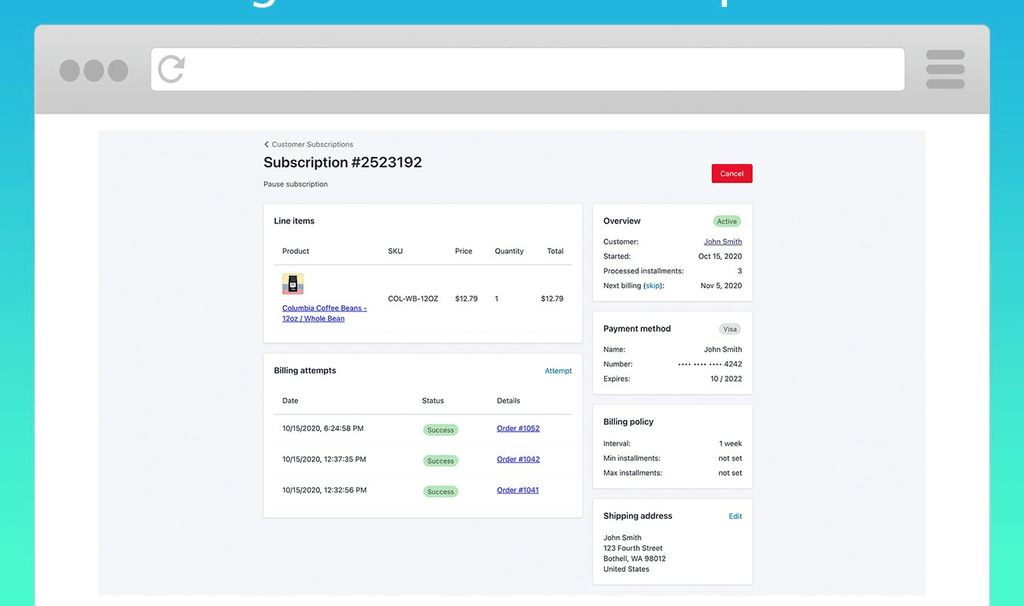
When someone purchases a subscription from you, the app collects and shows you information about products and stats on the frequency of subscriptions. All of this data will be visible from within your Shopify admin page. So, now you can collect and manage subscriptions right from your Shopify dashboard.
Read more: How To Start An Online Subscription Business With Shopify
3.3. Post-purchase up-sells
It’s a similar story with the new upsell features from Shopify. They released a series of post-purchase upsell apps that can be used to boost your average order value.
They work by providing your customers with one-click upsells that are offered after the payment has been confirmed. This can be a great way of increasing your total revenue by squeezing a few more dollars out of your customers before they leave.

3.4. Tipping
You can now enable a tipping feature on your checkout page to give your customers the chance to show their support for your business. This update was developed in response to the COVID-19 restrictions that forced restaurants and bars to close around the globe. While many of them have been able to pivot and offer online ordering for their food and drinks, their staff are still missing out on revenue from tips.
Now you can collect tips and share them with staff members through your online orders. Of course, this isn’t exclusive to restaurants and bars, you can include the tipping feature on any Shopify store.

The tipping feature must be set up from within your Shopify admin.
Go to store > Settings > Checkout and check the box for ‘show tipping option at checkout’.
You can then add three different suggested tipping values. Customers won’t be able to add tips if they checkout using Shop Pay but all other payment methods work with the Shopify tipping feature.
3.5. Local pickup
Offering a local pickup option on your checkout page has been possible since May 2020. However, Shopify has recently released an update where you can show that your products are in stock and available for local pickup straight from the product page. This will help to improve your conversion rates by immediately answering the customer’s question of ‘can I pick up locally rather than paying/waiting for delivery?’.

IV. Shopify Ping Is Now Available On Desktop
The Shopify Ping app helps you to manage all of your customer and team conversations from one place. It allows you to send and receive messages from multiple channels including Shopify Ping, Facebook Messenger, and Apple Business Chat. Previously the app has only been available on mobile. The mobile app is great for responding to customers and staying in touch with your team while on the move.

The problem, though, is that typing on mobile is slow and most customer service professionals will work from a desktop. So, as your business grows and you look to outsource your customer service, managing it solely through mobile can be problematic. With the desktop app, your customer service team can be more efficient and take full advantage of the Shopify Ping features.
V. Future Shopify updates: Shop Pay Installments
Okay, so this update is not here yet but it could be a game-changer for lots of Shopify eCommerce businesses, especially those that sell more expensive products. Shopify has teamed up with Affirm to create buy-now-pay-later functionality on the Shopify checkout page.
Buy-now-pay-later can reduce your abandoned cart rate by lowering the barrier to entry to buy your products. 4 x $150 payments sounds much easier to swallow than one $600 payment, right?
Affirm claims that retailers who offer customers the chance to pay in installments could see an increase of 20% in conversion rates and up to an 87% increase in average order values.
Your customers won’t get charged any interest or fees and the cost of your product will be spread out over four payments that are collected every two weeks. The best thing is that you get paid upfront and don’t have to worry about chasing customers for future payments. So, it’s risk-free!

If you know you want to sign up for Shop Pay Installments, you can sign up to the waiting list so that you’ll be contacted the moment your store is eligible to use the feature. It’s already been rolled out to a select few merchants for testing with a wider launch set to happen sometime in early 2021.
Final thoughts on the latest Shopify updates
Despite the industry experiencing rapid growth and a new global environment, the challenge for online merchants remains fairly consistent. How can online store owners create an immersive shopping experience for their visitors that boosts sales, increases conversion rates, and creates happy customers?
Shopify understands that most of these challenges can be addressed with improved website features. The latest Shopify updates will help you to improve your product page, user experience, SEO, checkout page, and customer service.
So, what are you waiting for? Start using these amazing features and experience the benefits!
---
Author Bio
Jake is a digital marketing expert, head of content marketing at Website Builder Ninja, and a contributing writer for a variety of marketing-focused online publications. He is also the co-founder of Liberty Office. Website Builder Ninja reviews the world’s leading DIY website builders to help you to find the right platform to grow your online business.












![27 Best Shopify General Stores + Complete Strategy Guide [2025]](http://pagefly.io/cdn/shop/articles/Best_Shopify_General_Stores_2f9d09f2-7c38-4da9-a495-e9f4898ddd68.jpg?v=1757271936&width=1640)





