Did you know that among people who spend between $250 and $500 a month shopping online, 63% stick with companies that offer live chat services? Having online chat on your website can make customers more likely to come back again and again. And if you’re a Shopify merchant, you can not skip Shopify Inbox - a helpful and powerful tool for you to build better connections with customers, set up automatic messages, and get insights to improve your conversion rate. And the best part? It's free! But what is Shopify Inbox? How does it work? What makes it work well? Everything about the Shopify Inbox app is right below. And don't skip now, because we'll provide you tips to maximize conversion rate with Shopify Inbox at the end. Let's go!
What Is Shopify Inbox?
Shopify Inbox is a Shopify app created to help merchants answer customers 24/7 and to make it easy for shop owners to promote customers' purchase decisions and boost sales. It provides conversation features such as sending quick messages, chat support, and even sharing products or discounts, so you can always stay on top of customer messages.

This app keeps all the messages organized and helps you keep your store's style consistent. You can also customize how your chat looks and see how it's helping your business grow. With a rating of 4.7 stars? This free business chat app is really a great way to boost sales and get feedback from shoppers.
How Does Shopify Inbox App Work?

Shopify Inbox is a helpful sidekick for online store owners. Instead of staying online 24/7, answering repeated questions, you have Shopify Inbox for conversations to help you do that. When someone visits your online store, you can chat with them right away or you can set up automatic messages to answer common questions quickly, like "Do you ship internationally?" or "What's your return policy?".
Also, you can see what they're interested in buying and their past orders, which helps you give them better advice. All this happens right within your Shopify dashboard, so it's easy to keep track of everything. You can manage all your customer conversations in one place and see how they're going.

And if you're curious about how well your chatting is helping your store, this app gives you some numbers to look at. You can see things like how many chats you've had and how they're affecting your sales.
Talking is never easier but Shopify Inbox helps you save time and sell more stuff. It's like having a friendly assistant by your side, making sure everyone who visits your store feels welcome and gets the help they need.
What Features Does Shopify Inbox Free Business Chat App Include?

On Shopify Help Center, they said “Turn browsers into customers making them into buyers” is their goal, so more customers add more than chatting, more conversations are with customers. Shopify also focuses uniquely on automation, conversions, and branding such as:
- Free to use.
- Easy to set up on your store and customize messages.
- Share products and offer discounts.
- Manage customer chats from any device.
- Send automatic replies when you're not available.
- Control all your chats from your Shopify dashboard or email.
- Receive messages from platforms like Facebook Messenger, SMS, or Twitter.
You can try and review Shopify Inbox demo here. Now, let’s take a closer look at some unique features of Shopify Inbox!

Cart peek
Using Shopify Inbox, you can see what products they have in their shopping cart while they are chatting with you. With this feature, you suggest relevant things they might like and help them make up their minds more conversations less about purchasing decisions.
Discount code
If you feel a customer's concerns about price, shipping or quality, you can offer them special discount codes right in the chat box, this will show enthusiasm and encourage them to buy your products. This not only helps you build strong customer relationships with your customer name store and save money but also makes them want to be loyal customers come back and shop again.
Sales chat classification
Shopify Inbox can tell which chats are more likely to lead to a sale. This helps you spend more time on chats that can turn into purchases and less time on ones that might not.
Shopify Magic

Boost sales with quick answers by using Shopify Magic. All you need is to create personalized FAQs and responses for your store, Shopify Magic will help customers find answers to their questions without needing to chat with someone. Then share them in your chat window to help them make purchases. This saves time for both and lets you help other customers faster.
Read more: Shopify Magic: Ecommerce AI To Create Compelling Product Descriptions
Smart reply
Respond faster to chat messages with smart replies of Shopify Magic. Edit and review responses to customer conversations using shopify inbox, to turn more chats into sales. This is easy to give the information they need quickly and helps them decide what to buy before making a purchasing decision.
Store status update
Customers like to know where their orders are, and by building strong relationships Shopify Inbox can help with that too. It can automatically send updates about order status, so customers are always in the loop.
Chatbot
You don't have to be available 24/7 to chat with customers. This app lets you get automated messages and capture customers' contact info, so you can reach out to them later. Even when you're not available, customers can still leave a message, and you can view customer's conversation history when you can.
Pre-chat form

The chatbox can greet customers with a friendly message and let them know when you're around to chat. It can also collect their info at the start of a chat, so you can keep loyal customers in touch over email.
Also, if you can't chat with customers right away, Shopify Inbox will ask customers for their email addresses or email so you can get back to them later. Plus, all your other previous conversations and customer conversations in there are saved, so you can pick up right where you left off.
Design chatbox
Want your chat box to match your store's style? No problem! With Shopify, you can customize the colors, size, and style to make it fit right in. It's like having your own little helper that looks just the way you want it to.
Order tracking

Customers love knowing where their orders are and using Shopify inbox makes it easy to keep them in the loop. With automatic updates, they can get their order status in seconds, so they're never left wondering where their stuff is.
So, if you want to sell more stuff and make your customers even happier, give Shopify Inbox a try. It's easy to use, totally free, and packed with features to help your store thrive.
How to Set Up Shopify Inbox App for Your Store
Shopify Inbox Installation
Step 1: Visit the Shopify App Store and look for Shopify Inbox.

Step 2: Once you find it, click to install the Shopify Inbox app on your Shopify store. If you have more than one shop app store, you'll need to pick the shop app store where you want to install it.

After clicking install, you'll be taken to your shopify store's page. Here, click on the "Add sales channel" button. Finally, Shopify Inbox is now set up on your Shopify store!
Shopify Inbox Configuration
Step 1: Go to your Shopify admin panel and open Shopify Inbox on your Shopify store.

On the “Inbox overview” page, click on the "Manage Settings" button. Since we just installed the app, it should already be turned on. If it is not, click on “Set up chat" and turn it on, remember to save before you leave.


Step 2: Now, you'll see different options to customize your chat box in the settings. Let's understand it all!
App status: You can turn the app on or off from here.

Brand customization: You can make your chat inbox look the way you want from this section.
- Color: Pick a color that matches your store's theme.
- Icon: Choose an icon for the chat inbox.
- Text: Decide what text you want to show next to the chat icon.
- Position: Select where you want the chat icon to appear in your store.

Greeting Message: Write a message that your customers will respond in real time and see when they respond in real time they start a chat.

Instant Answers: Set up automatic responses to common questions for faster help.

Pre-chat Form: Write a message that will be sent to your customer's email if they leave the chat without finishing.

And that's it! Now you've got a chat inbox ready to go on your live store for your customers to use.
Quick read: Shopify Email Reviews
4 Tips to Maximize Conversion with Shopify Inbox Conversations
Activate Live Chat on key pages
A statistic shows that 77% of consumers are not willing to purchase on a website that does not have live chat support. And key pages usually are where customers decide whether to buy something or not, so it's super important to actively chat service on your key pages to convince customers right then and there.

Think about it. You already loved this product but you only have a few questions or concerns, stopping you from making a purchase. You're too lazy to pick a phone call or email and wait for just a few taps to reply, that's where Shopify Inbox's live chat feature comes in handy. This feature can answer with automatic responses or let them talk to someone from your team right away. It's like having a conversation with a store staff member close sales, who can help you out.
Also, when customers see the chat box is available, it makes your business seem more trustworthy. Even if they don't use it, just knowing it's there can make them feel safe to shop, because you always have someone to support right away and right on the website.
So live chat on these key pages? Brilliant! You're giving extra help and pushing them to make a buying or making a purchasing decision, now. And that can make a big difference in your conversion rate.
Start a rewards program
Shopify Inbox is not a rewards program, but it can help you promote it directly at no cost. You can talk about the perks of your program during chats or after checkout. It also lets you use info about buyers to customize your messages. It's so personal! Make them special offers like bonus points, suggest relevant products with better rewards, and remind them about rewards after they close a deal. You can give them just a few taps and little push to join and start earning rewards.

Now, here are some simple strategies for using Shopify Inbox with your rewards program:You can set up automatic messages that explain your rewards program when customers start a chat. This gets them interested right away.During chats, you can offer special deals based on what buyers have bought before or what they're looking at on your site. For example, you could give extra points for certain products or offer a discount to help them reach a higher reward level.
After they make a purchase, use Shopify Inbox to remind them about their rewards or encourage them to buy more to unlock a reward. And don't forget to celebrate with your customers when they reach a reward milestone. Sending them a nice message can make them feel appreciated.
NOTE: Before you get started, make sure your rewards program works well with Shopify. This way, you can use all the other customer profile info in Shopify Inbox effectively. Make sure your team knows how to talk about your rewards program during chats.
Use your pre-chat feature to build trust during checkout
Shopify Inbox has some cool features that can help make your checkout process more trustworthy and boost your sales like pre-chat messages. Some people like chatting while they're checking out, but others might prefer email or phone support. You can use this feature to give customers options and make them feel satisfied.

Being proactive is also a good idea. If you notice someone's taking a long time to check out, you can start a chat to see if they need help. It's a friendly way to make sure they don't get stuck and can finish their purchase smoothly.
During the chat, focusing on making clients feel comfortable and personalizing their checkout experience is another cool trick. And once they've bought something, make sure they get a clear confirmation with all the details they need.
Make a survey and incentivize with coupons
Instead of running a marketing campaign to find customer insights, you can use Shopify's free business chat app to conduct customer surveys and give clients coupons for the next purchase. This not only helps you understand what buyers like or don't like about your store but also stimulates clients to return to purchase again. Also, you can track how many people have used the coupons to see the effectiveness of surveys.
Tips here is to create simple surveys with only one to three questions only, don’t put too much, nobody wants a mess. Ask simple questions and target them specifically. Keep the surveys short and relevant, so people don't get bored or overwhelmed.
Don't forget to thank your customers, contact them for taking the time to answer your questions and follow up on their feedback to show that you care about what they have to say.
Final Words
Chat isn't just for answering questions—it's for selling stuff too. With Shopify Inbox, you can do things like offer discounts or recommend products to help turn a chat into a sale. It's like having a super helpful salesperson right in your online store chat too, ready to help customers find what they need - it is an indispensable part of every store.
Now it’s time for the next step: set up your Shopify Inbox. Your clients will always need your support and this app will help you express your enthusiasm. Shopify Inbox app is completely free and definitely worth the try. So go ahead and hit the remarkable conversion rate. Good luck!
Explore more, check out: Shopify Email Reviews
Shopify Inbox FAQ
Yes. If you are subscribed to a Shopify plan, the platform has 24/7 live chat support that you can reach whenever you need help.
Yes. Shopify Inbox is available and it's a chat tool integrated directly into your Shopify admin. It lets you handle customer conversations across various channels like social media, your online store chat, and email. You can also engage with customers in real time.
No. Shopify Inbox is a free business chat app. You can add it to your Shopify store without worrying about any additional fees.
You can add an inbox to your shop app Shopify in 4 steps:
Log in to your Shopify admin.
Head to the Apps section.
Search for Shopify Inbox and install it.
Customize your online store chat, saved responses, and other settings directly from your admin panel.
Once set up, you can manage conversations using either the mobile app or web interface.





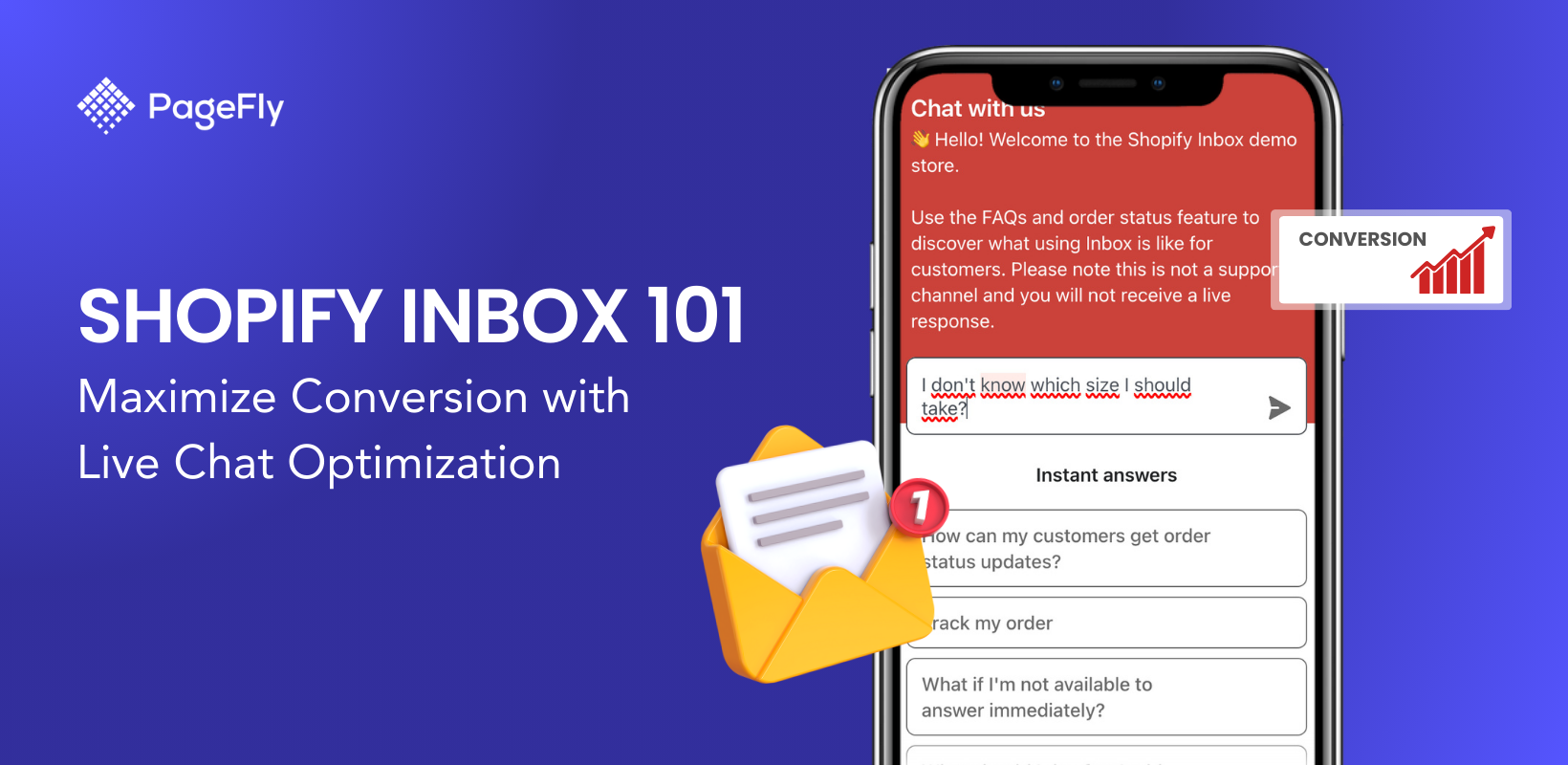






![27 Best Shopify General Stores + Complete Strategy Guide [2025]](http://pagefly.io/cdn/shop/articles/Best_Shopify_General_Stores_2f9d09f2-7c38-4da9-a495-e9f4898ddd68.jpg?v=1757271936&width=1640)





