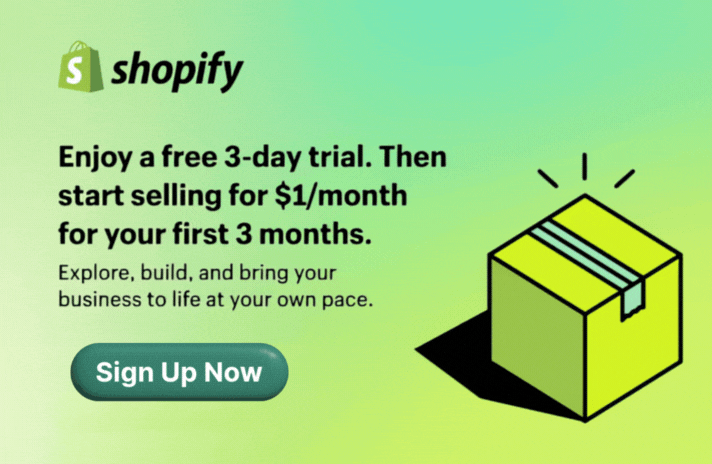Shopify hosting hosts your Shopify store on a server, allowing it to run online for internet users to access.
It’s essentially what makes your online store an online store. So what can you expect from Shopify web hosting?
What is Shopify Web Hosting?

For those wondering how Shopify works, Shopify web hosting is an integrated service included with every Shopify plan, making it a clear choice for merchants.
This service is part of Shopify’s all-in-one platform where aspiring entrepreneurs get all they need from a single, easy subscription.
Its features include, but are not limited to:
- Content delivery network. Shopify hosts websites on its dedicated CDN, a globally distributed system of servers that allows for the optimal delivery of content to users worldwide.
- Security. Websites hosted on Shopify will have SSL (secure sockets layer) certificates, resulting in a secure “https://” connection.
- A domain registrar. Apart from hosting services, Shopify is also a domain registrar that lets users buy their own domains.
- Shopify domain hosting. You can transfer domains to Shopify, allowing you to manage them from the Shopify platform.
- Unlimited bandwidth. Hosting services may have a bandwidth limit to properly allocate resources across their large user base. But Shopify doesn’t. This lets users grow their traffic without worrying about throttled site speed.
Shopify’s web hosting comes free with any Shopify plan. These include Basic at $29/month, Shopify at $79/month, and Advanced at $299/month. Note that these are annual billing prices.
You are granted use of Shopify's server infrastructure with any of these plans.
However, Shopify has also been set up to allow third-party hosting services for your Shopify online store.
Can Third-Party Web Hosting Services Host My Shopify Store?

Source: GoDaddy
We must clarify one thing before diving further into this guide.
A Shopify store can only be hosted by Shopify web hosting. That’s because Shopify is designed to be a monolithic, all-in-one solution for its merchants.
This means your website files and customer data will be stored on Shopify’s backend.
However, third-party hosting can still point to your Shopify store via DNS settings.
This allows your third-party provider’s server infrastructure to mediate and manage traffic to your Shopify store. However, Shopify will still manage your database and files.
Since Shopify will load your store and not the third-party provider, your store’s load speed will be unaffected regardless of your hosting provider.
Shopify Website Hosting vs. Third-Party Website Hosting
There are some notable pros and cons to hosting your Shopify store on Shopify and hosting it using a third-party service.
Hosting on Shopify

Pros
The main benefit of hosting on Shopify is that you won’t need to pay for an additional hosting subscription. Since web hosting is part of Shopify’s value, you would be all set with any Shopify plan you choose.
Also, both your front end and back end will be managed by Shopify. This ensures optimal compatibility and ease of use.
Cons
The drawback, however, is that depending on the domain you’ve chosen, you might be paying more annually compared to if you use a third-party domain hosted on a third-party hosting service.
Hosting on a Third-Party Provider

Pros
Mediating Shopify store traffic on a third-party provider’s servers may offer better-quality, uninterrupted connection, depending on the provider’s reliability.
Also, if you decide to pursue business ventures outside Shopify, your third-party hosting solution can be used for non-Shopify-powered sites, such as WordPress.
Cons
The biggest drawback would be the added cost.
Shopify plans will cost the same, regardless whether you’re using their web hosting or not. This means that if you opt for third-party hosting, you’ll need to pay that service’s monthly subscription in addition to the Shopify plan you’re subscribed to.
What to Look for in Shopify Hosting Services?
The six areas you’ll need to look at to properly assess a hosting service include:
- Type
- Encryption
- Customer Support
- Reliability
- Pricing
- Additional Features
Looking at these will help determine if a particular hosting service is ideal for your business.
Type
The type of hosting refers to how the hosting is structured. Typically, third-party hosting can be categorized into shared, VPS, cloud, and dedicated hosting.
- Shared. Shared hosting services allocate and distribute resources (e.g., bandwidth) among their users. This means two or more websites from different companies may be using the same server. As a result, this type of hosting offers the most generous rates. But if you’re an online store foreseeing increased traffic, this may not be the best option.
- VPS. Also known as a virtual private server. This functions similarly to shared hosting wherein multiple websites share one physical server. But VPS virtually partitions sections of a physical server to provide more dedicated resources to each of its users. Furthermore, VPS hosting is typically client-configured, requiring more technical expertise than shared and cloud hosting.
- Cloud. Cloud hosting providers have more geographically dispersed servers (i.e., CDN) than VPS. If one server fails, another may take its place, maintaining your website’s uptime. Also, cloud hosting is managed by the provider, whereas VPS hosting requires more technical expertise since it’ll be configured and managed by the client.
- Dedicated. Dedicated hosting is typically a client-managed solution wherein you'll buy or rent hosting resources, such as server towers, for the best website performance possible.
Security

Shopify security features are designed to safeguard your customers' data and protect their personal information, especially when billing addresses or credit card details are collected.
You’d want to take note of hosting features such as:
- SSL Certificates. These certificates ensure that the connection you’re providing your users is encrypted. This provides security to your site, gives it its authenticity, and improves your SEO.
- Firewall Protection. A firewall prevents malicious attacks on your website, ensuring the unbreached safety of your store and data.
- DDoS Protection. Distributed denial-of-service (DDoS) attacks are illegitimate traffic that overloads a site. This makes a site clunky or inaccessible to legitimate users. By protecting against DDoS attacks, you ensure the speed and accessibility of your online store to real, authentic customers.
In the event of a data breach, attackers could acquire customer passwords. This will leave a sour taste in customer's mouths, making them avoid you for their online safety’s sake.
Customer Support

No matter how perfect a hosting service may seem, there will be times that you bump into service hiccups, unfamiliarity with a feature, or, like a desk printer, something just not working when it’s supposed to.
These will be inevitable experiences during the lifetime of your online business.
Part of an excellent hosting service is robust customer support. You’d want to assess things such as:
- How long do they get back on a general query? If they can’t get back within 24 hours of your sales query, would you expect them to be as responsive once you’re a paying subscriber?
- Do they have live chat support? Service providers that are dedicated to providing responsive support will implement a live chat function, not just rely on email or a Contact Us page.
- Do they have online resources? Online resources that provide instructional help in the form of blogs and YouTube videos are green flags. Just make sure they’re constantly updated, though.
Reliability
If your hosting service crumbles, your site goes down. This also means you lose potential customers and revenue.
Assess if your online store will rest on solid, sturdy, and trustworthy hands.
Questions you may want to ask include:
- How many years have they been operating? This will speak for their experience and innovative outlook when it comes to web hosting.
- Who are their clients? Look at the Partners section of their website and assess their testimonials.
- Do they have a history of data breaches? Providers may selectively place good rapport on their site. But check business news if there are any worrisome PR disasters involving data leaks or breaches involving the hosting provider.
Pricing

Pricing will be a crucial consideration for your online store. Since these services are typically subscription-based, a $2 difference on a monthly rate can result in significant savings for the lifetime of your business.
But also remember you get what you pay for.
So take note of the following:
- Look at the fine print. Lucrative offers, such as “$1/month,” can be deceiving and predatory. Reading the grey, unbolded text beneath these promos is crucial to gauge how much you’d really be paying. This “$1/month” could possibly be for the first 12 months. Next thing you know, you’re actually subscribed to a $100/month plan.
- Pay as you go. Opt for hosting plans that you need right now. You can always upgrade plans in the future.
- Speak with a representative. Some providers may curate tailored hosting plans for their clients based on their needs. This prevents you from paying for unnecessary features.
Be sure to weigh your options against each other and compare prices.
Additional Features

It can help to have certain features packaged with a hosting service.
For example, many hosting providers are domain registrars in addition to their main hosting service. This provides a more complete, one-stop-shop value for potential customers and reduces the need for a separate domain registrar.
Some beneficial features partnered with a hosting service include:
- Domain registrar. A domain registrar is where you acquire a custom domain name. It's commonplace for hosting services to also be domain registrars--a one-stop-shop.
- Email hosting. Some hosting services also host your email communications, both internal and external, provided you acquire a domain from their registry.
- Website monitoring. This monitoring ensures the performance and security of your websites. Think of it like a complete website diagnosis.
You may not need a website builder or email marketing software included in your hosting plan. Shopify already provides most of your front-end utility. So acquiring additional features with your hosting shouldn’t come with features that Shopify can largely offer.
With these six aspects in mind—hosting type, security, customer support, reliability, pricing, and added features—we've curated some of the most trusted third-party hosting options for your Shopify store.
Best Third-Party Hosting Services for Your Website
Listed below are our recommended third-party Shopify hosting solutions.
IONOS

IONOS is a trusted, affordable shared hosting solution with an extensive toolkit of eCommerce features. You won’t need to pay for the entire suite, only the tools you use.
Pricing: Its hosting plans start at $6/month. Though some of its plans offer lucratively low rates for their first 12 months. This one-year period also includes free domain use.
Key Features: IONOS’ most affordable plan, the Essential hosting plan, boasts the following benefits:
- Hosting for one website
- Dedicated performance resources, optimal for 100 website visitors a minute.
- Unmetered and unthrottled bandwidth
- Free SSL certificate
- Data split between two data centers so you stay online
- Website backup, malware scanning, and DDoS protection.
It also has a robust layer of security and malware-scanning capabilities. Shopify’s web hosting doesn’t provide that last one.
The drawback with IONOS is that they have 31 data centers, which pales in comparison to Cloudflare’s (Shopify’s hosting provider) 330 data centers. This makes Shopify better equipped to handle traffic and reduce outages.
Hostinger

Hostinger is a well-reviewed hosting solution that offers various hosting types. This allows Hostinger to accommodate a wide range of business types, sizes, and technical expertise.
Pricing: Hostinger’s managed web hosting solutions start at $7.99/month with the first 2 years only costing $2.99/month.
Key Features: Hostinger offers shared hosting, cloud hosting, and VPS hosting, each with different tiered plans.
The benefits of its managed hosting solutions include:
- Free one-year use of a domain
- Generous website limits, starting at 100 websites
- Unlimited bandwidth
- Create up to 100 email addresses
- IP and Country blocking
- Multilingual customer support and a live chat function
Hostinger is a more premium offering than IONOS, costing nearly two dollars more monthly. But Hostinger offers 100x websites and 10x more storage than IONOS in their starting plans.
GoDaddy

GoDaddy is a complete eCommerce solution that offers a website builder, an online store, and an in-person POS system, among others. But it also has a heavily marketed hosting solution.
Pricing: Its web hosting starts at $11.99/month. But you get various discounts and promos depending on the term duration you choose. For example, if you opt for a three-year plan, your first three years would only cost $5.99/month
Key Features: GoDaddy’s benefits include:
- Hosting for one website
- Unmetered and unlimited bandwidth
- Security deflects DDoS attacks
- Daily backups allow you to recover your hosting account if something goes wrong
- Data centers located across the globe for optimal, worldwide content delivery
GoDaddy’s SSL isn’t free, despite what the pricing page and representatives say.
We warned against predatory and misleading display prices regarding hosting solutions. GoDaddy epitomizes this practice, having egregious upsells for “free” items (e.g., SSL) that would later cost you once their free period is over.
How to Set Up Shopify Domain Hosting?
You won’t need to set up hosting when using the Shopify website hosting service. It works right out of the box with any Shopify account.
But when you’re using a third-party service, you'll need to change your DNS values. The following steps will help set up a third-party hosting service for your Shopify store:
- Go to your hosting provider’s settings
- Change the DNS settings to the following values:
- A record to 23.227.38.65
- AAAA record to 2620:0127:f00f:5::
- CNAME record to ‘shops.myshopify.com.’ (period included)
- Head back to the Shopify Admin. Go to Settings - Domains.
- Select Connect existing domain.
- Enter the domain from your third-party provider.
- Once done, make the newly connected domain your primary domain.
Apply these steps with any third-party hosting service and they should now point your third-party domain to your Shopify store. This would also mean the provider’s server infrastructure would mediate traffic to your store.
Note: Sometimes, you’ll need to set the hostname to the ‘@’ symbol for both A and AAAA records.
Conclusion
Shopify online stores will all run on Shopify's hosting service. That's just how the platform is made. You can, however, point a custom third-party hosted domain to your Shopify eCommerce store even if the domain name or hosting provider isn't from Shopify.
Doing so may result in fewer monthly expenses and improved connectivity.
Additionally, Shopify’s integrated hosting offers robust protection, powered by Cloudflare with Level 1 PCI compliance and DMCA (Digital Millennium Copyright Act) support to manage copyright claims., unmetered bandwidth, and a blazingly fast, geographically distributed network of data centers.
If your business is mainly on Shopify, and you have no need for other website creation platforms, you may opt for Shopify web hosting services.
Shopify Hosting FAQ
Yes, Shopify provides free web hosting with any of its plans. As an all-in-one ecommerce platform, Shopify offers a wide range of tools, including web hosting, a website builder, inventory management, and order management.
No, hosting is included with any Shopify plan, so there’s no need to purchase additional hosting services. However, Shopify allows you to connect a third-party domain to your store if desired.
Shopify allows merchants to connect third-party domains to their Shopify stores, which can include self-hosted domains. To do so, configure your DNS settings with the following values:
- A record: 23.227.38.65
- AAAA record: 2620:0127:f00f:5::
- CNAME record: shops.myshopify.com
Note that self-hosting on your own server requires technical expertise, as Shopify's full hosting environment cannot be replicated externally.