Afterpay, an innovative 'buy now, pay later' service, allows shoppers to split costs into 4 interest-free payments. Integrating with Shopify enhances impulse buying, making high-ticket sales more feasible by easing customers' initial financial pressure.
Afterpay to your Shopify store offers numerous benefits. It provides more payment flexibility, increases average order value, and reduces the risk of fraudulent transactions. The seamless integration of Afterpay with Shopify makes it a valuable addition to your e-commerce platform. However, it's important to consider the Afterpay cost, which includes a monthly flat fee of 30 cents, a commission percentage based on product value and transaction volume, and a payment processing timeframe of up to 48 hours.
But how to integrate Afterpay with Shopify? Curious about the ease of setup and its usability? Interested in the advantages this payment option offers to your customers? This article will provide all the answers and more.
What is Afterpay and How Does it Work on Shopify?
Recent data indicates a significant increase in Afterpay adoption across Shopify’s platform, reflecting its popularity and effectiveness in driving sales.
Afterpay offers customers the flexibility to split their purchases into four equal installments, making shopping more affordable. Users select Afterpay at checkout, pay the first installment upfront, and the rest are automatically deducted over six weeks.
To integrate the Afterpay payment method into a Shopify store, follow a simple guide to add this payment option to your online business. While some prefer manual control over payments and opt out of automatic deductions, Afterpay imposes no interest or extra fees for timely payments. However, late payments incur a $10 fee, rising to $17 for delays exceeding one week.
Integrating post-payment helps businesses address customers’ cost concerns and reduce shopping cart abandonment rates.
Once your merchant account is approved, here’s how to set up Pay Later on Shopify:
1. Go to Payment Settings: In your Shopify admin, go to Settings > Payments and click “Add a payment method” in the Additional Payment Methods section.
2. Add Pay Later: Search for Pay Later, select the appropriate option, and tap “Activate”.
3. Install the Afterpay app: Follow the instructions to integrate your Afterpay retailer account with Shopify by installing the Afterpay app.
4. Activate Afterpay: Once the app is installed and your account is connected, enable Afterpay as a payment method for your customers.
To get started, visit the Afterpay website and sign up for a merchant account to obtain the necessary credentials for integrating Afterpay with your Shopify store.

Source: Afterpay
The Benefits of Afterpay for Your Business
1. Increased sales & conversion rates
Afterpay’s primary benefit for retailers lies in its ability to generate increased revenue. By reducing customers’ initial financial pressure and eliminating the feeling of upfront loss, Afterpay fosters a greater sense of psychological comfort.
Additionally, according to Afterpay’s owner research, it attracts new customers and increases the average order value by up to 18%. Customers recognize Afterpay as a valuable payment option, which significantly boosts customer acquisition and conversion rates.
2. Attract a wider customer base
Integrating Afterpay often expands businesses’ customer demographics, especially appealing to Millennials and Gen Z due to its convenient ‘buy now, pay later’ model. Afterpay’s owner studies, Gen Z accounting for 14% of Afterpay spending, shows a 400% increase in spending over the past 18 months.
Afterpay’s seamless integration across ecommerce platforms like Shopify, Magento, and WooCommerce broadens its audience reach, driving higher conversion rates and fostering long-term customer loyalty.
By utilizing Afterpay, businesses diversify revenue streams and position themselves for sustained growth in competitive markets.
3. Improved customer experience
Improved customer experience is a key benefit of integrating Pay Later for your business. With Afterpay’s user-friendly interface, flexible payment methods, and transparent payment terms, customers feel empowered and are more inclined to complete their purchases, leading to higher Brand loyalty and long-term relationships are improved.

Source: Afterpay
This approach fosters a sense of financial control and convenience, leading to higher satisfaction and loyalty. Additionally, Afterpay’s user-friendly interface and seamless payment process contribute to a smoother shopping journey, further enhancing the overall customer experience. Customized messaging on product and cart pages can also promote Afterpay effectively, driving faster checkouts and improving conversion rates.
4. Boosting Sales & Lowering Cart Abandonment with Afterpay on Shopify
The Afterpay - ‘pay later’ option has revolutionized the shopping experience on Shopify by providing a seamless and intuitive payment process. Typically, customers start by dividing their payment into 4 equal parts, making the first payment up front, followed by automatic deductions from their linked accounts for the next 3 installments over 6 weeks.
This flexibility enables customers to manage their cash flow effectively. Studies have shown that integrating Afterpay into Shopify leads to higher conversion rates and lower cart abandonment rates, as well as an increase in the average order value (AOV). This ultimately boosts revenue for your Shopify store.
5. How Afterpay Benefits Retailers on Shopify
Incorporating Afterpay into your Shopify store can provide many benefits for both merchants:
- Enhance accessibility and payment flexibility: Integrating Afterpay into your Shopify store allows customers to split their purchases into interest-free installment payments, helping your products be more affordable and accessible. This flexibility can attract new customers and those seeking payment flexibility.
- Encourages repeat purchases: Afterpay encourages repeat purchases by allowing customers to spread their payments over time, providing the convenience of continuing to shop from your store.
- Reduced administrative burden: Afterpay helps streamline payment management and tracking for customers. It processes all prepaid payments and transactions, minimizing credit risk for your business.
- Streamlined checkout process: Afterpay simplifies the checkout process by allowing customers to select “pay later” and complete the transaction seamlessly, enhancing the overall shopping experience.
How to add Afterpay to Shopify (Step-by-step Guide)
Part 1: Prerequisites
To effectively integrate Afterpay into your Shopify store, there are several prerequisites to consider.
1. Owning a Store on Shopify
The most crucial requirement is to have an active store on the Shopify platform. If you don't already have an online store, you'll need to create one before you can start using Afterpay's services. Shopify offers a trial period where you can get started for just $1 for the first month
2. Store Location in Supported Regions
Afterpay currently operates in several regions, including the United States, Canada, Australia, New Zealand, and the United Kingdom.
Therefore, before considering integrating Afterpay into your store, ensure that your store is located in one of these regions. This ensures that you can leverage all the benefits that Afterpay can offer in enhancing the shopping experience for your customers and boosting your sales.
By meeting these prerequisites, you'll be well-prepared to seamlessly integrate Afterpay into your Shopify store.
Part 2: Activation Process
Step 1: Sign Up as an Afterpay Merchant (link to Afterpay sign up)
Let’s begin by understanding how to set up an Afterpay account and what’s required to do so.
Creating an Afterpay Account
To integrate Afterpay into your store, you need to first create an Afterpay retailer account. Head to the Afterpay website and complete the signup process by providing the necessary details.

After you finish signing up, you’ll receive your Afterpay merchant ID and security key. These details are crucial for configuring Afterpay on your Shopify store.
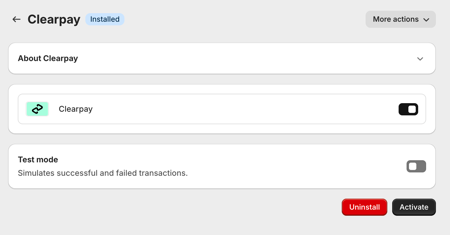
Source: clearpay
Step 2: Access Shopify Admin and Navigate to Payment Settings
After logging in, go to your Shopify dashboard. You’ll find it on the left-hand side of your screen.
Navigate to Shopify admin and select Settings > Payments. Scroll down and click on the Add payment methods button under Additional payment methods.


Step 3: Activate Afterpay (clear instructions)
In the payment settings, you’ll see two search bar options: Search by payment methods and Search by provider. Choose the second one (Search by provider) and type “Afterpay” in the search bar.
Find the option - Afterpay (New) and click on the Activate button.
Then, click on the Connect button under Account status.

Source: Youtube
Follow the prompts to install the Afterpay app. Review the privacy and permission details and click on the Install app button to proceed with the installation.
Step 4: Configure Display Settings (optional - customize button placement)
Once the app is installed, you’ll be directed to the Afterpay onboarding page.
Enter your store’s country and log in using either your email address or activate Afterpay using your merchant ID and secret key obtained during the Afterpay retailer account onboarding process.
After signing in, you’ll be redirected back to the payment settings in your Shopify admin. Click on the "Activate Afterpay (New)" button, and the Afterpay payment option will be activated on your store.

Source: Youtube
Troubleshooting: Afterpay Unavailable on Your Store?
After installing Afterpay, ensure you prominently display messaging about it on your product page across both desktop and mobile channels. This step is crucial as it communicates to customers that you provide the option for installment payments through Afterpay
In case Afterpay isn't accessible in your country, fear not – there's another option available.
Duplicate Your Theme (Optional)
Although making a minor code adjustment to your Shopify theme might appear daunting to those less tech-savvy, it's actually straightforward. Nonetheless, if you're still apprehensive, consider duplicating your current customized theme for backup. This way, if anything goes awry, you can easily revert to your previous theme.

Step 1: Navigate to the Afterpay Product Page Display guide within Afterpay’s Developers Guide. From there, click the "Copy to Clipboard'' button to copy the ‘Shopify-Afterpay JavaScript Snippet’.

Step 2: Navigate to your Shopify admin and select Online Store > Themes. Next, click the ellipsis button (three dots) in the Themes section, followed by choosing the Edit code tab from the menu.

Source: Tự screenshot
Step 3: Navigate to the Layout folder in the left sidebar, then select 'theme.liquid'. Scroll to the bottom of the 'theme.liquid' file section.

Step 4: Configure Display Settings (optional - customize button placement)
Once the app is installed, you'll be directed to the Afterpay onboarding page. Enter your store’s country and log in using either your email address or activate Afterpay using your merchant ID and secret key obtained during the Afterpay retailer account onboarding process.
After signing in, you’ll be redirected back to the payment settings in your Shopify admin. Click on the "Activate Afterpay (New)" button, and the Afterpay payment option will be activated on your store.
Step 5: Visit your website and navigate to any product page to check if the Afterpay assets (logo and installment amount) are displayed correctly.
Afterpay Shopify Fees and Costs for Shopify Merchants
Afterpay imposes several fees and costs on Shopify merchants, which can affect their profit margins significantly. Afterpay payments offer a specific payment option available on Shopify stores, allowing customers to pay in installments, which can increase the average order value for orders over $35.
Explicit Cost Breakdown:
- Transaction Fees: Merchants are subject to a transaction fee, typically ranging from 4% to 6% per transaction, depending on the specific agreement with Afterpay.
- Failed Payment Fees: Additionally, there is a fixed fee of $2 for any failed installment payments made by customers, adding to the overall cost burden.
These fees are not negligible and can have a noticeable impact on the bottom line, especially for businesses with high transaction volumes. It’s crucial for merchants to understand and account for these costs when planning their pricing strategies and financial projections. Integrating Afterpay can attract more customers, leading to an increase in conversion rates and the acquisition of new customers.
Impact Analysis:
Let’s take a hypothetical scenario to illustrate the potential impact of Afterpay fees on profit margins. Suppose a merchant sells a product for $100. With a 4% transaction fee, the merchant effectively receives only $96 from each transaction after deducting the Afterpay fee.
Now, consider the broader implications of these fees on the overall profitability of the business. While Afterpay can undoubtedly drive increased sales volumes and higher order values by offering customers greater flexibility in payment options, merchants must weigh these benefits against the costs incurred from Afterpay fees.
Scenario-Based Example: For instance, if a business processes 1,000 transactions monthly at an average order value of $100, the total Afterpay transaction fees would amount to $4,000 (assuming a 4% fee). Additionally, if 5% of these transactions result in failed installment payments, the merchant would incur an extra $100 in failed payment fees (50 failed payments x $2).
It’s essential to conduct a thorough cost-benefit analysis to determine whether the potential revenue gains from Afterpay justify the associated fees. By carefully evaluating the trade-offs between increased sales and higher costs, merchants can make informed decisions about integrating Afterpay into their Shopify stores while maintaining healthy profit margins.
By clearly understanding the fees and costs associated with Afterpay, merchants can strategically plan and optimize their financial outcomes.
Managing Afterpay Transactions on Shopify
For research orders all orders by payment method, follow these steps:
- Navigate to Shopify Admin > Orders.
- Utilize the Orders search bar and input "afterpay" or "cash app pay" (ensure the inclusion of quotation marks for precise matches).
- Click on "Save as" to preserve this order filter for future reference.
Important note: Afterpay conveniently sends payment reminders through both SMS and email before payment deadlines. You can effortlessly access customer orders and payment schedules either on Afterpay.com or through the Afterpay App.
Conclusion: Why Choose Afterpay for Your Shopify Store?
Afterpay offers numerous benefits for both customers and merchants.
- Enhanced flexibility in payment options for customers
- Reduction in cart abandonment rates and increase in conversion rates
- Encouragement repeat purchases and fostering customer loyalty
- Simplified payment process for merchants, reducing financial risks
Ultimately, the seamless experience of flexible payment plans can significantly uplift your store’s sales and conversions, propelling your business forward.
Moreover, you need to keep your competitors in mind. If they’re embracing Afterpay or similar payment options, ensuring you offer Afterpay is imperative to staying ahead in the competitive landscape.
Afterpay Shopify FAQ
To test Afterpay on Shopify, you can follow these steps:
- Set Up Afterpay Integration: Begin by creating an Afterpay account and seamlessly integrating it with your Shopify store. Ensure all settings are correctly configured to enable smooth transactions.
- Add Products: Populate your Shopify store with a diverse range of products. This step ensures that you have a variety of items available for customers to choose from during the checkout process.
- Proceed to Checkout: Simulate a typical customer journey by adding products to your cart and proceeding to the checkout page. Navigate through the checkout steps as a customer would, ensuring that the Afterpay payment option is visible and accessible.
- Select Afterpay Payment: When prompted to choose a payment method, opt for Afterpay among the available options. This step allows you to experience the checkout process specifically with Afterpay.
- Complete Transaction: Finalize the purchase using Afterpay as your payment method. Go through the entire payment flow, including any verification steps required by Afterpay.
- Test Small Purchase: As an additional measure, consider making a small purchase to validate the functionality of Afterpay thoroughly. This ensures that all aspects of the payment process, including order processing and transaction confirmation, are functioning as intended.
By meticulously following these steps, you can confidently test Afterpay integration on your Shopify store and ensure a seamless payment experience for your customers.












![27 Best Shopify General Stores + Complete Strategy Guide [2025]](http://pagefly.io/cdn/shop/articles/Best_Shopify_General_Stores_2f9d09f2-7c38-4da9-a495-e9f4898ddd68.jpg?v=1757271936&width=1640)





