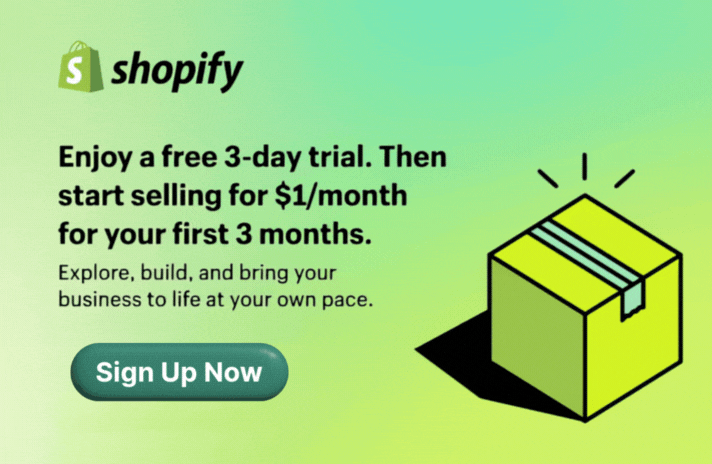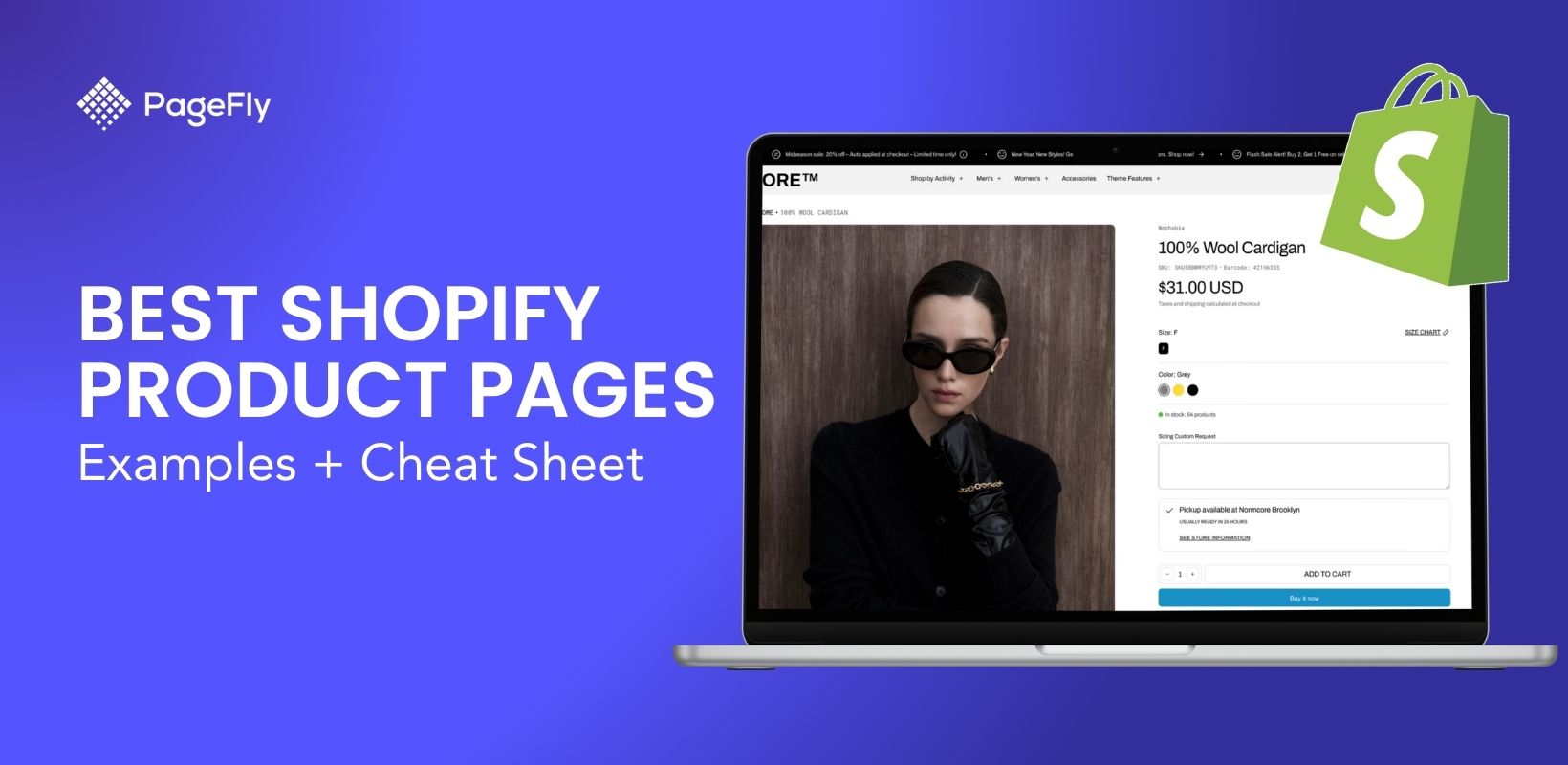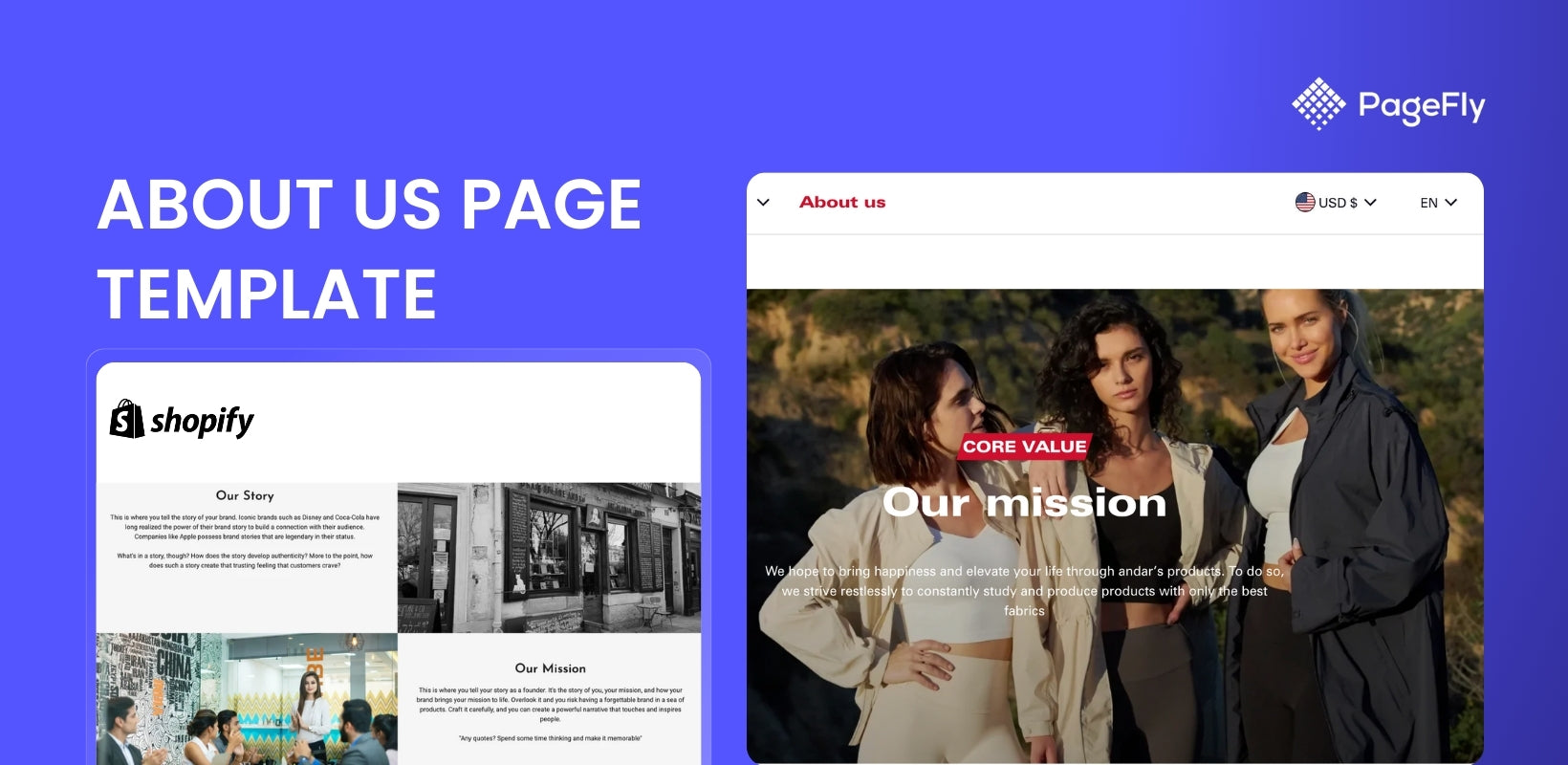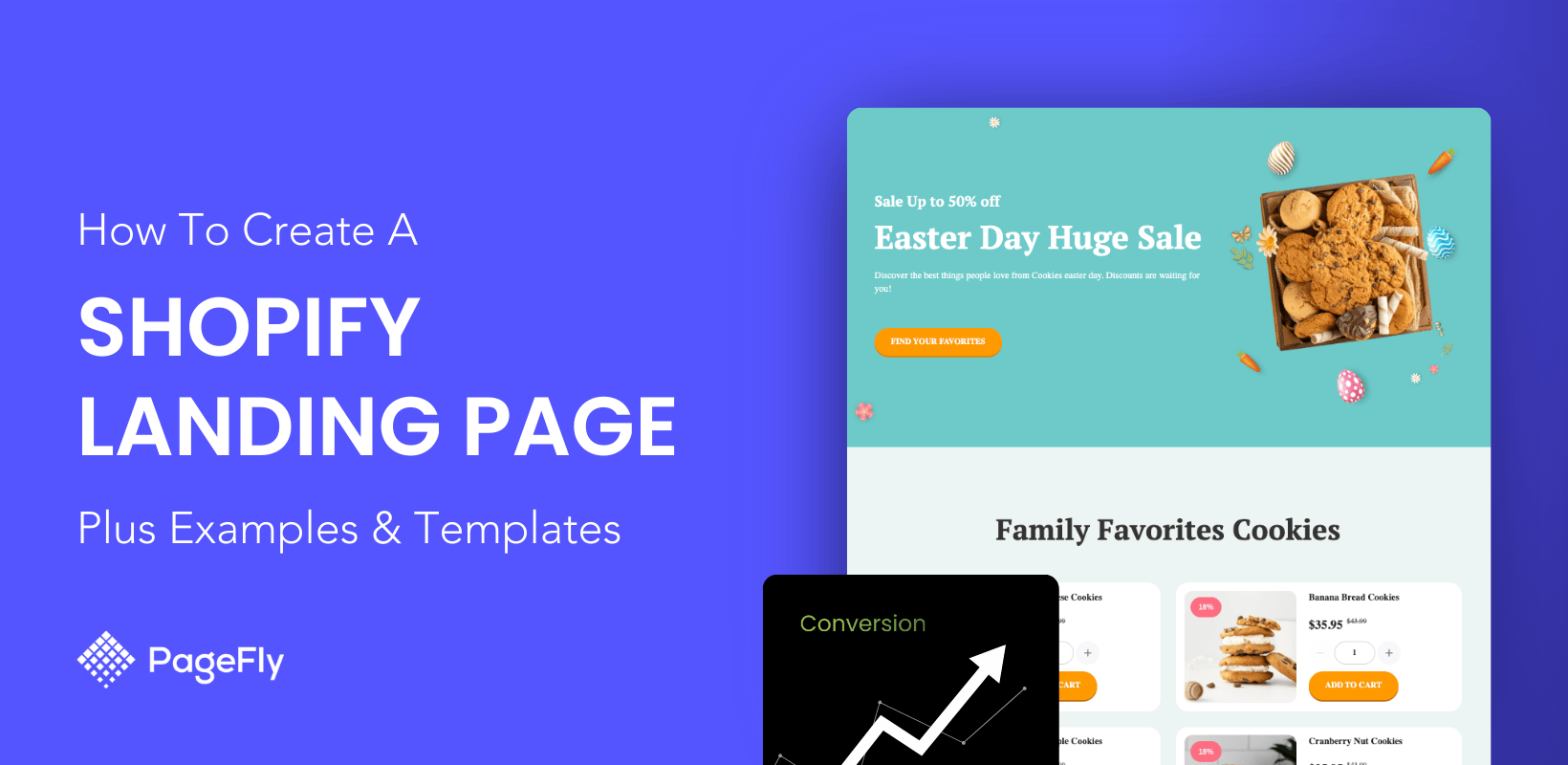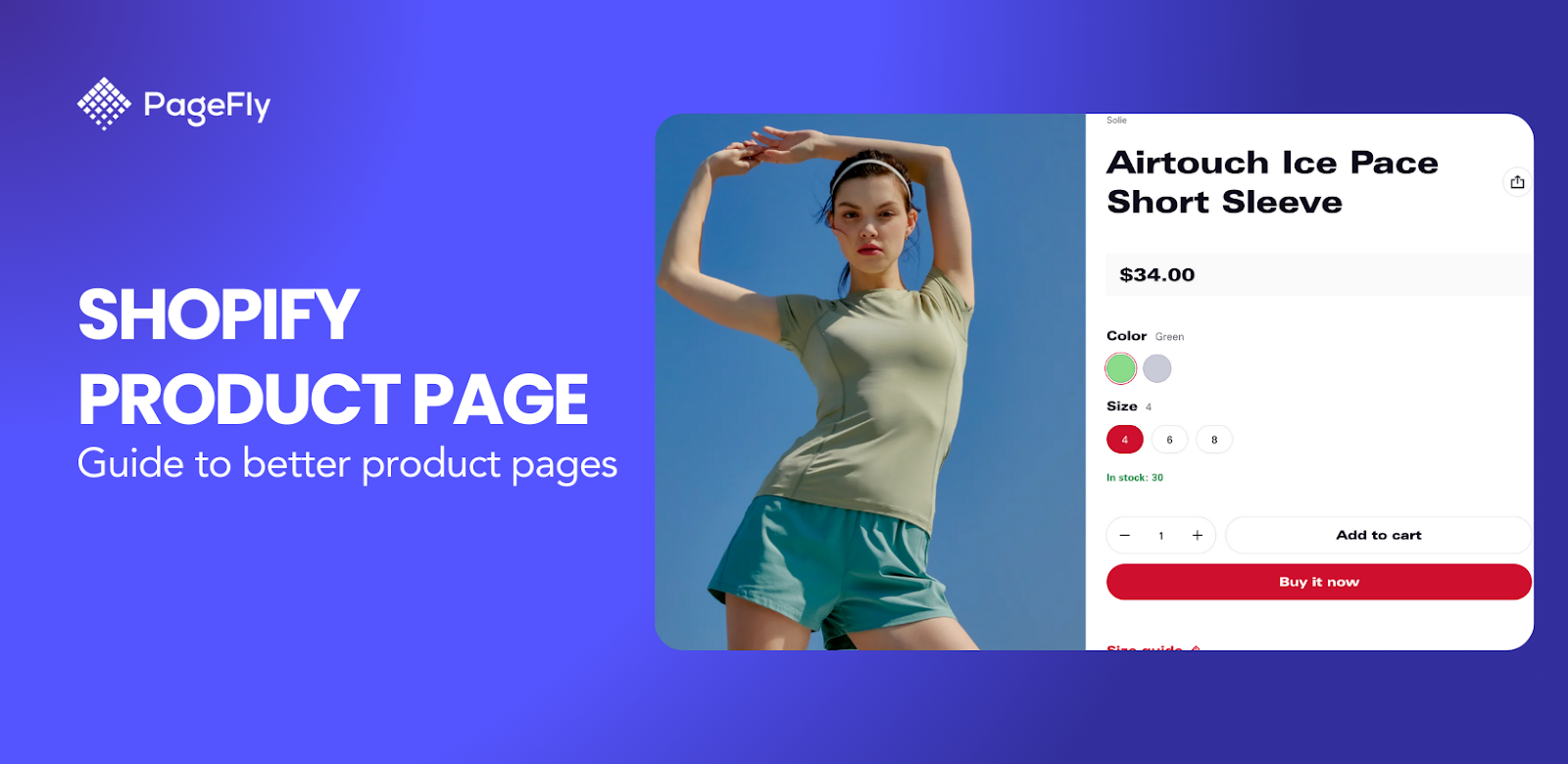If you own a Shopify store, you won't be a stranger to the Shopify Password Page. If you will be making, or already have, an online store with a 14-day trial plan on Shopify, be ready to carefully dig into this page. It can be a powerful weapon to attract customers, even if your store's Shopify page does not have any content yet.
Customizing the password page Shopify is crucial for branding and customer engagement. This guide explains how to edit password page Shopify effectively, ensuring your brand stands out. When you customize password page Shopify, you create a unique and memorable experience for your customers, enhancing brand loyalty.
I. What Is the Shopify Password Page?
When you enable your Shopify store's password page, it’ll display a static page and add a password to your store. This restricts access to those who do not have the password.

From this point on, the password page will show any time customers visit your online store; they will also not have access to other pages.
The Shopify Password page is no different from a Coming Soon page. You can completely skip this page on a fully functioning store. However, it will be a huge waste to miss it when your store is down because you can take advantage of it to gain some benefits during the store building.
II. When do we use the Shopify Password Page?
2.1. New stores
As soon as you create your Shopify online store, the Shopify password page is already enabled to prevent others from accessing while you develop it. You should make full use of the capabilities that this page offers to avoid losing leads when preparing to open the store.
2.2. Maintenance
During the maintenance period, you can temporarily suspend your store by using the password page. However, this is only a temporary option, as having this function enabled for a long time can affect the SEO of your Shopify online store.
You should seek to shorten maintenance times or resolve problems as soon as possible.
III. How to Edit Password Page Shopify from Admin
To access and edit password page Shopify, navigate through the Shopify admin panel. The default Shopify password page template includes basic settings that can be adjusted. Understanding how to edit password page Shopify will help you make necessary adjustments to enhance its appearance and functionality. Customizing the password page Shopify ensures that your branding is consistent across all customer touchpoints.
Go to the Shopify Admin Dashboard of your store. Choose Online Store and Preferences; at the bottom of this section, you can see Password Protection and the enable or disable options.

So how to edit the Password page, you have 2 options:
01. Customizing Shopify Password Page Template with Code
You can edit this page when customizing the Shopify theme. However, the options will be limited; you will not be able to customize beyond the default functions pre-installed in the theme.
It will still meet the necessary features such as the email form, changing the background image, social networks, and more depending on the theme.
You have the option of modifying the theme's code, but this is risky if you are not an expert in web development.
If you are dissatisfied with the amount of functionality your Shopify password page offers, you can use up with option 2, a page builder.
02. How to Customize Password Page Shopify Using Apps
You can build a Shopify Password page that replaces the theme's default one. The advantage of using this app is that you can freely add more elements to the page just by dragging and dropping them.

You can try out the PageFly Page Builder app on your Shopify site right now. PageFly offers a free page-building solution for all store owners. You can try using PageFly to build a password page here.
For advanced customization, you can use HTML, CSS, and Liquid code to edit password page Shopify. Examples provided will help you create a unique Shopify password page template. This allows you to fully customize password page Shopify to meet specific needs. Advanced users can leverage coding skills to customize the password page Shopify beyond basic settings, ensuring a tailored and professional look.
Quick Tip: You can create Shopify coming soon page with Shopify by utilizing the Shopify password page. Here are Best 7 Shopify Coming Soon Apps.
IV. Benefits of Having Shopify Password Page
4.1. Make users curious and interested
Building curiosity from customers is a great way to hold them as leads. A curious customer will find ways to get more information about your product and brand, and will often come back when your store launches.
4.2. Capture leads
This is the Shopify Password Page's primary purpose, as well as that of the Coming Soon page. Right from the moment you create a Shopify store, you can instantly collect and build your customer email list. Not only that, but you can also reach potential customers through social networks.
4.3. Take feedback from customers before launching
One of the benefits that the Password Page brings you is that you can collect customer feedback before opening your store. With the information you collect from visitors, you can improve your product, decide the final price, or even change the product if you don't receive positive feedback.
V. Best Practices for Your Password Page Shopify Template
5.1. Countdown Timer
Give your visitors an exact date, don't leave them in the dark after visiting your Shopify store's password page. When customers know your online store's opening date, they will know the next destination in the customer journey that you built for them.
To do this, we can use the countdown timer. This function can also create a sense of anticipation, excitement, and a little curiosity for customers.
5.2. Email Sign-Up Form
Of course, you will not approach potential customers without using the email sign-up forms or contact forms. If customers are interested in your product, they will not hesitate to subscribe for updates.
For new customers to your store or brand, you should use discounts or offers for pre-launch to attract interest.
5.3. Generate Buzz (social media element)
Using a Shopify Password Page is an excellent opportunity to promote your brand's social media site. In addition to using contact forms, this is a handy tool to find potential customers.
When customers are interested in your product, direct them to channels where you can provide more information and better nurture their interest.
If you have advertising or branding on these channels, don't forget to introduce them to your customers through the Shopify Password page. If you don't have any pages on social network channels,then make them before opening your Shopify store.
5.4. Clean, informative, and humorous text.
The ultimate goal of a Shopify Password page is to persuade users to click on the CTA button. So keep the text on your page short and easy to understand.
You can also build curiosity by holding back on all the details of your product. This is especially true if you’re already an established brand, although new stores should be careful about holding too much information from customers.
A little humor will make customers feel comfortable, and at the same time, have a good impression of your store. Don't make your first impressions with customers boring or they'll lose enthusiasm to learn more about your store's product and brand. Humor doesn't need to be expressed in the text; you can also use images or videos.
5.5. A Video
As you know, video is an extremely effective marketing tool, especially for story-telling. This is no exception when using videos on the Shopify password page. Not only can they be used to promote and introduce information about the product, but videos can also be used to present your brand. Brand promotions like this can be useful for building customer trust in your store.

VI. How to Build and Customize Your Password Page
In this video, I will build 2 Shopify Password pages using PageFly. Step-by-step instructions on how to edit password page Shopify settings are provided. These instructions help you make basic customizations such as text and logo adjustments, ensuring your password page Shopify is personalized to reflect your brand. Editing the password page Shopify is straightforward and involves tweaking elements to match your store’s theme. This customization process is essential for creating a cohesive brand experience.
VII. Useful Tips for Shopify Password page
7.1. Make it attractive
If your Shopify Password page has an outdated, unattractive design, that means you have lost your chances of finding leads from 38% of visitors to your site. To prevent this, you should prepare a good design for the password page.
You can create a Shopify Password page with the following suggestions:
- Choose a simple background with a color that contrasts with the text's color and matches your business niche.
- The elements must be appropriately arranged, the CTA button must always be located conveniently for the user without being obscured by other components.
- Be creative. Since the Shopify Password page's structure has only a few elements, this page's design is mostly about customizing them. Getting the attention of customers with these elements requires you to be creative in tweaking them and leading customers to CTA.
- As mentioned above, editing this page with the Shopify code is not simple and may lack the necessary elements. Instead, you can use page builder apps like PageFly, which can help you build a Shopify Password site the way you want without any web development knowledge.
7.2. Double-check your mobile Shopify password page
Your customers use different types of devices with different screen sizes. So, responsive design is a must for every page in your online store. Mobile devices aren’t the ones you should be most concerned about, although this is a device that is evolving rapidly.
Currently, most of Shopify's themes and page builders support mobile very well. As soon as you complete the desktop design, you can also complete the mobile Shopify password page with just a few customizations.
However, you should still check the settings and live previews of these pages again on multiple devices before completing them, especially the size of the images. An image might display nicely on desktop but look awful on mobile.
7.3. Limited Pre-Sale
Using a pre-sale strategy, your store will pre-sell a limited number of products to early registered customers. This way, you can convert these shoppers into loyal customers and build a community around them.
Not only that, but this strategy also brings benefits such as:
Gaining trust from customers and the community.
Visitors to your Shopify Online Store will see that your product is legit and ready for launch. This product demonstration can increase the credibility of your store and brand.
Receive feedback from customers.
Customers who purchase your product during pre-sale will be able to provide comments on the product's quality and functionality. By receiving these comments, you can improve your work before the final release. Customers will feel satisfied and glowing with your brand when you listen to them.
7.4. Promotion exclusively for pre-sale customers
Find ways to bring customers back to your online store when it launches. When your customers don't feel interested in your product, you'll need to give them other reasons to return.

Discounts are most often used in these situations. Along with savings, you can also offer customers exclusive deals such as bonus offers, limited edition purchases, and more. When they see these exclusions, they’ll be more motivated to revisit your store.
VIII. Best Shopify Password Page Examples
Designing an effective password page Shopify involves following certain best practices. Avoid common mistakes to ensure a smooth user experience. Utilize these tips to create a compelling Shopify password page template and customize password page Shopify to attract and retain customers. Following best practices when you customize the password page Shopify includes maintaining consistency, simplicity, and aligning with your brand’s voice and visuals.
8.1. Apple Arcade coming soon page

Apple announced its Arcade gaming service would launch in the fall.
8.2. Samsung UK coming soon page.

Samsung launched the Samsung Galaxy S10 landing page with awe-inspiring design.
8.3. Doulingo France team

Duolingo updates the progress of the product to viewers on their coming soon page.
For more examples and best practices, check out:
- Top Shopify Store For Your Inspiration in 2021
- We Picked Out The Best Shopify Product Pages To Learn - Here's What We Found
Conclusion
You should have a Password page with an eye-catching design and specific content. You also should add elements to attract customers and find leads such as a countdown timer, contact form, or social media links on this page, combined with customer attraction tactics such as pre-sales and exclusive offers. Once you have an excellent password page, you will gain certain advantages for improving your product and brand even if your online store is not open yet.
You can practice building a Shopify password page for your store right now with PageFly. With a simple drag and drop, you can create your store a password page with a unique design.
This isn’t just with the password page, but you can also make other pages like homepage, product pages, or collection pages without being limited by your theme or lack of coding experience.
PageFly also provides 24/7 customer support, more than 50 pre-designed templates, and lots of resources to help you optimize your store's design. All the things listed above are free for everyone to use; you can install and try PageFly now.
Edit Shopify Password Page Tutorial FAQ
The password page on Shopify is a landing page that visitors see when your store is password-protected. You can access it by going to "Online Store" > "Preferences" in your Shopify admin, and scrolling down to the "Password protection" section.
To change the image on your Shopify password page, navigate to "Online Store" > "Themes" > "Customize" in your Shopify admin. Select "Password page" from the template selector, and then upload your desired image to replace the default one.
You can disable the password page on Shopify by going to "Online Store" > "Preferences" in your Shopify admin. In the "Password protection" section, uncheck the "Enable password" option and save your changes.
To customize your login page on Shopify, you'll need to edit the theme code. Go to "Online Store" > "Themes" > "Actions" > "Edit code" in your Shopify admin. From there, you can modify the liquid files related to customer login to match your desired design and functionality.
To add a "Remember Me" option to your Shopify login page, you will need to customize the code within the customer login template. This involves editing the theme's liquid files to include a "Remember Me" checkbox and handling the session logic to keep users logged in.