Shopping online has become second nature to many of us. And yet, with an overwhelming number of platforms vying for our attention, knowing where to shop can be trickier than one may think. If you are wondering how to buy on Shopify, and if it is a good idea, this article will answer that for you.
If you look at the top eCommerce platforms, you will spot a few options including Amazon and Alibaba. These top eCommerce companies are mostly marketplaces and don't give you the experience and feeling of shopping in a physical store like Shopify does.
Shopify is amongst the top 6 eCommerce platforms in the world (Source: Yahoo Finance). From chic fashion boutiques to innovative gadget stores, Shopify hosts a plethora of unique, quality products waiting to be discovered.
We'll walk you through every step, from finding the best stores to securing your purchase, ensuring a smooth and satisfying shopping experience. Let's dive in!
All About Shopify eCommerce You Need to Know
Shopify is the go-to eCommerce platform focused on helping businesses of all sizes create and manage their online stores. Founded in 2006 by Tobias Lütke, Daniel Weinand, and Scott Lake, Shopify was initially conceived to sell snowboarding equipment.
But now, it is one of the largest platforms, supporting over 4.4 million stores worldwide (Source: BuiltWith Shopify Usage Data), ranging from small startups to large enterprises.
But here's the thing. Shopify is not like an eCommerce marketplace such as Amazon and eBay. While Amazon and eBay operate as centralized marketplaces where multiple sellers list their products, Shopify allows individual businesses to create their own branded online stores. This means that when you shop on Shopify, you often buy directly from small and local businesses or independent brands, making it a personalized shopping experience.
When you visit a Shopify store, here are some of the features you can expect to see:
- A smooth browsing experience with navigation menus, product filters, etc.
- Detailed descriptions, high-quality images, and user-centric website designs
- Pop-ups to inform you of top offers and sales.
- Customer reviews and ratings, which help you make informed purchasing decisions
- Drop-down or slide-out cart for adding items
- One-click checkout options with multiple secure payment options such as credit cards, PayPal, and Shop Payments.
This is just the tip of the iceberg. Shopify offers a plethora of features, tools, and support to help its merchants create a store that fulfills every shopper's needs.
Can You Buy from Shopify?
The answer to the question “Can I buy on Shopify?” is always a yes. Buying from Shopify is easy and secure. However, shopping from Shopify does not mean directly buying from Shopify itself. This means you can shop from the many stores where Shopify helps power.
So, what does the Shopify buying experience look like? Let's explore.
- You start by discovering stores of your choice through your preferred search engines, social media, etc.
- Explore the website, product offerings, and customer reviews through the store's offerings, read product descriptions, and check customer reviews to ensure quality.
- Select and add desired items to your cart.
- Checkout using your preferred mode of payment.
- Get order confirmation, and wait for your product to be delivered.
It's pretty straightforward, similar to shopping from any non-marketplace online store. Don't worry; we will explore the above process in detail in the upcoming section to give you a better idea.
Do's and Don'ts While Shopping Online
While shopping online does seem like an easy task, it is important to have a pleasant experience, especially for first-time buyers. So, here are a few do's and don'ts you can follow while shopping online:
Do's:
- Do check the store's reviews and ratings to gauge reliability.

Source: Colourpop
- To ensure the website has secure checkout (look for HTTPS and a padlock icon).

Source: Fashionnova
- Do read return and refund policies before making a purchase.

Source: Gymshark
Don'ts:
- Don't share your personal or payment information on unsecured sites.
- Don't ignore potential red flags, like poorly designed websites or lack of customer reviews.
- Don't rush your purchase; take the time to compare products and prices to ensure the best deal.
Why Buy from Shopify Stores?
Here are a few reasons why you should consider buying from Shopify:
Trustworthy and Credible
Although there are cheaper alternatives like Alibaba on the internet, there is no real guarantee for product quality or seller trust, unless they are verified sellers. On the flip side, buying from Shopify means shopping from more trusted and credible stores and merchants.
- You will benefit from improved customer service and reliable shipping and payment methods.

Source: Fashionnova

Source: Fashionnova
- Most stores have buyer protection with certifications and licenses to prove their authenticity.

Source: Beaumont Organic
- Furthermore, to avoid fraudulent activities, you can submit support requests or complaints directly to Shopify. This ensures that the platform is a safe place for both buyers as well as merchants.
Unique and Niche Products
One of the main attractions of Shopify-powered stores is the availability of unique and niche products. Unlike mass-market platforms, many Shopify stores cater to specific interests and provide items that aren't easily found elsewhere.
Be it handmade crafts like Coralie Reiter, sustainable knitwear like Tintree, or specialized tech gadgets. Shopify stores often offer exclusive products that appeal to a large customer base looking for something different.
Supports Small Businesses and Independent Brands
Shopify is the largest eCommerce space in the US, with over 28% of online stores using the platform for their business (Source: BuiltWith eCommerce Usage Distribution in the US). Hence, shopping on Shopify doesn't just mean large and established businesses. It also often means supporting small businesses and independent brands with a smaller inventory of highly unique products.
These sellers typically pour their passion and expertise into their products, offering a level of personalization and care that large-scale operations sometimes can't match. When you choose to buy from these stores, customers contribute directly to the growth and sustainability of small enterprises.
Convenience at its Best
The platform is designed to provide a seamless and user-friendly experience from browsing to checkout.
- You can effortlessly navigate through a variety of products, enjoy secure payment options, and benefit from fast, reliable shipping.
- The added convenience of the Shop App takes it up a notch, allowing you to track orders, engage with your favorite brands, and manage purchases all in one place.
This blend of ease, personalized service, and unique product offerings makes shopping on Shopify a top choice for many consumers.

Best Practices to Follow While Shopping on Shopify
Here are a few best practices to follow for a safe, secure, and, most importantly, delightful shopping experience with Shopify stores.
Following Policies of Stores
- Read Store Policies: Before making a purchase, thoroughly read the store's policies on shipping, returns, and exchanges. You can usually find this on every product page and/or at the bottom of the homepage.
- Check for Guarantees: Look for any guarantees or warranties provided by the store to ensure peace of mind with your purchase. This is usually available for all electronics and related items. Clothing and food products might have a short return period or shelf life to follow.
Handling Issues Through Store/Shopify Support
- Contact Store Support: If you encounter any issues, first contact the store's customer support for resolution. You can expect mail, chat, and sometimes phone support available in all stores.
- Use Shopify Support: If the store's support is unresponsive, escalate the issue to Shopify's customer service for further assistance. This is most effective if the service provided by the store is extremely low.
Improving the Shopping Experience
- Sign Up for Promotions or Newsletters: While this might seem like a spammy activity for many users, some still prefer doing this to stay on top of several offers. You can join the store's newsletter or sign up within the store for updates on discounts, promotions, and new product releases.
- Follow on Social Media: Follow your favorite stores on social media for exclusive deals and special offers.
Utilizing Discounts, Promotions, and Special Offers
- Look for Coupons: Search for discount codes and coupons before completing your purchase. Sometimes, not all discount codes are available in the promo codes section. Use social media, promo banners, emails, etc. to identify exclusive codes.
- Join Loyalty Programs: Enroll in loyalty programs to earn rewards and access member-exclusive discounts.
Tracking Orders and Managing Shipments on Shopify

Source: Shop App - Shopify App Store
- Use Order Tracking: After making a purchase, use the tracking number provided to monitor your order's status. Use the Shop App to track all your orders effortlessly.
Here are a few additional tips to ensure your entire shopping experience is smooth.
- Utilize search engines like Vendazzo to find specific Shopify stores. Vendazzo is an eCommerce search engine for independent stores where you can find alternative items and stores to Amazon (such as Shopify stores).
- Use the store's search bar and category filters to quickly find products.
- Save items to your wishlist to keep track of potential purchases.
- Compare different products to make an informed decision before buying.
- Keep an eye on delivery notifications and updates to ensure you're available when your package arrives.
Things to Do Before You Buy from Shopify
Ready to shop from Shopify? Here's what you need to do:
Seller Reputation
- Before making a purchase, always check the store's reviews and ratings. Look for feedback from previous customers to gauge the quality of products and the reliability of the seller.
- Ensure that the store is credible by looking for trust signals such as verified customer reviews, professional website design, and clear contact information. A reputable seller will often have a significant online presence and positive testimonials.
Secure Payment
- Make sure the store uses encryption and secure payment gateways to protect your financial information. This ensures your personal and payment details are safe from potential fraud.
- Look for secure checkout indicators such as HTTPS in the URL and a padlock icon in the address bar. These symbols indicate that the website has an SSL certificate, which encrypts your data during transactions.
Shipping Costs and Times
- Review the store's shipping policies to understand costs, delivery times, and any additional fees.
- Confirm the estimated delivery times, especially if you need the item by a specific date.
Customer Support
- Look for contact options like live chat, email, or phone support. Check if the store has an FAQ section, which can often resolve common concerns without needing to contact support directly.
Shopify Buying: Finding the Ideal Store
Now that we have covered everything related to whether you can purchase from Shopify and best practices, it's time to get started. First, let's help you find the right stores to shop from.
Google Search
The most preferred, easy, and common way of finding Shopify stores based on your liking.
- Use specific keywords related to the product you're searching for, followed by "Shopify store." For example, a "handmade jewelry Shopify store" can yield targeted results.

- Add "review" or "best" to your search terms to find recommendations and top-rated stores.

- Another way is to use this Google Search Operator - site:myshopify.com + keyword in the Google search bar.

Social Media
Another great way to discover Shopify stores is through social media.
- Plenty of stores promote themselves on platforms like Instagram, Facebook, and Pinterest. Follow hashtags like #shopifystore, #shoplocal, or #handmade to find niche products.

Source: Instagram
- Influencers and bloggers often feature Shopify stores in their posts. Following relevant accounts can lead you to new and exciting shops.
Shopify Websites Directory - BuiltWith, Cartinsight
- BuiltWith: This tool provides a directory of websites built with Shopify. You can filter results by category, popularity, and other metrics to find stores that meet your criteria.

Source: BuiltWith
- CartInsight: Similar to BuiltWith, CartInsight offers insights into various Shopify stores, including their technologies and performance metrics. It's an excellent resource for finding well-established and reputable stores.

Source: CartInsight
These are some of the ways you can use to find Shopify stores at no cost. So, do try them out.
Quick read: How To Find Shopify Stores? [Here’s How Experts Do It]

How to Buy on Shopify: Step by Step Process
Once you have found the store you are looking for, here are the steps you need to take:
Step 1: Finding Products

Source: Allbirds
Once you have navigated to the Shopify store, use the search bar in the store to find the products you have been looking for. Enter keywords related to the product you're looking for, such as "sneakers" or "organic skincare." This feature helps you quickly find specific items without browsing through multiple pages.
Alternatively, you can use the store's navigation bar or menu to explore the product categories and collections.
Step 2: Checking Product Details & Reviews
Once you find a product that interests you, click on its image or name to open the product page. Here's what to look for:
- Descriptions: Read the detailed product description to understand features, materials, and usage.

- Reviews: Check customer reviews to gauge satisfaction and quality.

Source: Allbirds
- Materials: Look at the materials used to ensure they meet your preferences and needs.

- Size Guide: Refer to the size guide to select the appropriate size if applicable.

Source: Allbirds
Step 3: Adding Items to Cart
Once you have identified the products you like, add them to your by clicking on the "Add to Cart" button. Ensure you have picked the right size, color, quantity, or variant before adding to the cart.

Source: Allbirds
Once you have added all the necessary products to your cart, click on "View Cart" or a similar call to action to get to your cart view.
This is where you can review your items and make adjustments to quantities or remove items if necessary before checking out.
Step 4: Filling Out Information
Proceed to checkout by clicking the "Checkout" button in your cart. You'll be prompted to enter your details, including your name, shipping address, and contact information. Ensure all information is accurate to avoid delays.

Source: Allbirds
Some stores may even have one-click checkout options. Either way, this step is mandatory throughout, especially if you are a new customer.

Step 4: Picking a Delivery Method

Source: Allbirds
Choose from the available delivery options, which may include economy, standard, and expedited shipping. The options vary based on cost and delivery time. Most often, the shipping method with additional cost will have it mentioned next to it so customers such as you are well-informed in advance. Select the one that best meets your needs, balancing speed and cost.
Step 5: Checkout & Complete Purchase

Source: Allbirds
Once all information has been filled in and the delivery method has been chosen, it is time to make the payment. Select your preferred payment method from the options provided, which might include credit cards, PayPal, Shop Pay, and other secure payment gateways. Enter your payment details carefully to avoid order failure.
Don't forget to review your order summary once more. Ensure all details, including items, quantities, shipping address, and payment information, are correct.
Step 6: Order Confirmation
Once you're satisfied, click the "Complete Purchase" button. You will receive an order confirmation email with details about your purchase, including a receipt and an order number. Keep this email for your records.
And there you have it! You have completed your order placing process with a Shopify store. Do note that some stores may have a different checkout process. However, some of the above steps that we have mentioned above are certain to apply to all stores.
Top 5 Shopify Stores to Check Out In 2024
Fashion

Source: The Frankie Shop
The fashion industry on Shopify is booming, with many brands offering unique and sustainable options. Shopify stores in this sector often emphasize one or the other:
- Eco-friendly materials
- Innovative and trending designs
- High-end fashion
- Ethical production practices
Allbirds, Beaumont Organic, The Frankie Shop, and Fashionnova are some of the prime examples of popular, trending, and organic fashion wear brands.
Food & Beverage

Source: Death Wish Coffee
Shopify also hosts many food and beverage stores that focus on quality and uniqueness. Some of these stores often offer organic, gourmet, and specialty items that cater to diverse tastes and dietary needs, even for pets. Death Wish Coffee stands out in this category with its claim as the world's strongest coffee, offering high-caffeine blends that are organic and fair-trade certified.
Sports

Source: Pure Cycles
Shopify's sports industry includes a variety of stores dedicated to fitness enthusiasts and athletes. These stores provide high-performance apparel, equipment, and accessories designed to enhance athletic performance and comfort. Gymshark, Pure Cycles, and Outdoor Voices are a few brands in this segment worth checking out.
Electronics

Source: Ugreen
Shopify's electronics sector includes multi-brand stores like Reebelo and unique and innovative electronic brands like Ugreen. These stores typically focus on delivering high-quality, functional, and aesthetically pleasing products. MVMT is a popular Shopify business selling sleek and minimalist watches, sunglasses, and accessories.
Health, Wellness & Fitness

Source Vital Proteins
Shopify's health, wellness, and fitness industry is quite vast. This industry includes stores that sell supplements, fitness gear, and wellness products that support a healthy lifestyle. Vital Proteins is a leading store in this category, known for its collagen supplements that enhance hair, skin, nails, and joint health.
Key Takeaway
Buying from a Shopify store is a breeze as long as you follow the steps detailed in this article. This guide provides the knowledge and steps to find unique stores, discover hidden deals, and ensure a smooth checkout.
Remember to utilize search engines and filters to pinpoint your perfect buy. Don't forget to leverage wishlists to compare and wait for sales. Finally, review store policies and track your order easily.
With these tips, happy online shopping on Shopify!
Read more: 13 Product Research Tools: An Ultimate List (+ Always Updating)





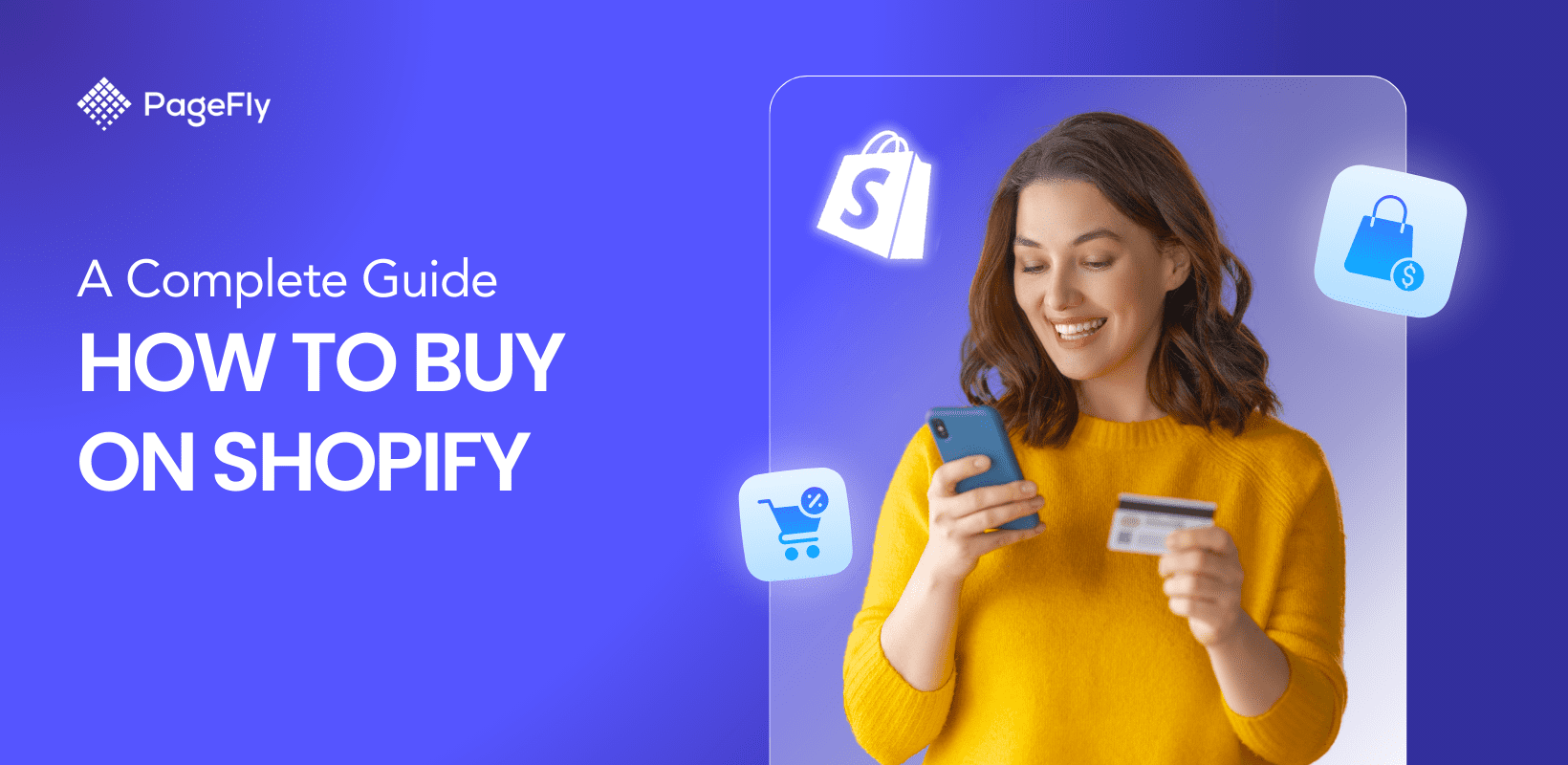






![27 Best Shopify General Stores + Complete Strategy Guide [2025]](http://pagefly.io/cdn/shop/articles/Best_Shopify_General_Stores_2f9d09f2-7c38-4da9-a495-e9f4898ddd68.jpg?v=1757271936&width=1640)





