If you’re reading this article, you must have this question in mind: “How to migrate Magento to Shopify”, right?. If your answer is a “yes”? Great! I’m going to walk you through an A to Z guide on how to do it.
- Step 1: Back up Magento database.
- Step 2: Create a new Shopify store to receive data from the old Magento store.
- Step 3: Set up Source Cart & Target Cart.
- Step 4: Choose entities to migrate from Magento to Shopify.
- Step 5: Run the full migration.
- Step 6: Follow after-migration checklist for an ever-ready Shopify store.
Don’t wait any further, let’s get started now!
Switch from Magento to Shopify - Preparation
To ensure the migration process run smoothly, first off, you need to follow these 2 simple steps as below:
#1 Back up database
A backup database file is essential to minimize any upcoming and potential risks of losing your eCommerce data that may arise in the migration process.
Backing up your Magento database is rather simple, and to do so, simply follow these steps:
- Go to your Magento admin dashboard.
- Navigate to “System”.

Backup Magento database
- When you see the “Tool” section > Hit on “Backups”.
If you meet the “Backup functionality is disabled” message, follow this guide to back up your Magento store database.
#2 Create a Shopify store
To perform the Magento to Shopify migration, you need a Shopify store. And it’s really simple to do so.
- First, go to the Shopify homepage. Fill in your email address and hit “Start free trial”.

Resiter a Shopify account
Next, answer all the questions from Shopify so that Shopify can generate a more personalized eCommerce store for you to get started.

Answer some questions about your business
Or, feel free to hit “Skip All” to jump right into your Shopify store dashboard!

Shopify admin dashboard
Now, you’re ready for the Magento to Shopify migration process!
How to Migrate from Magento to Shopify in 3 Steps
As a long-time partner, LitExtension has always been certified by our team as the leading expert in shopping cart migration. That’s why via this article, I will show you how to migrate from Magento to Shopify with our partner - LitExtension.

Magento to Shopify Migration Service
But before that, you need to create an account on LitExtension website first. You can easily login in with your Facebook or Google email account.

Register an account to perform LitExtension Magento to Shopify migration
As you log in to the LitExtension dashboard, click “Create New Migration” and follow these 3 simple steps below!
Step 1: Set up Source Cart and Target Cart
To set up your source cart, simply follow:
- Select Magento as your Source Cart Type.
- Provide LitExtension with your Source Cart Url. Then click “LitExtension Connector” to download the connector, extract the zip file, and upload the connector to your Magento root folder (you can follow this guide to understand the exact process).

Set up source cart - Magento
You are done with the source cart setup when you receive the “Connection was successfully installed” message.
Now, let’s move on to the target cart setup. Follow the steps:
- Select Shopify as your Target Cart Type.
- Provide LitExtension with your Target Cart Url and fill in your Shopify API Password(you can follow this help doc to know how to get the Shopify API key).

Set up target cart - Shopify
After you fill in all the required information, hit “Next: Configure your Migration” to move to the next step.
Step 2: Choose Migration Entities
Let’s choose entities you want to migrate. You can select either all the options together or just certain data. For example, only Customers and Products.

Choose entities to migrate from Magento to Shopify
Don’t forget that you can have a wider selection of data to migrate with LitExtension Additional Options. Some are:
- Migrate Source Store categories into Shopify Smart Collections
- Strip HTML from category and product names.
- Create 301 redirects on your target store after migration.

LitExtension Additional Options
Another necessary configuration is to map the Language and Order Status to assign order status to the proper order status value in your targeted Shopify store.

Mapping data to align in the new Shopify store
When everything is set, you can perform the full migration immediately.
However, don’t miss the chance to experience the LitExtension Demo Migration to know whether the migration is worth your choice. And, of course, I highly recommend you to do so!

Magento to Shopify demo migration results
If you’re satisfied with the demo migration results. Let’s start the full migration with LitExtension.
Step 3: Run Full Migration from Magento to Shopify
At this final step, let’s once again check all the entities that you wish to migrate from Magento to Shopify.

Run the full migration
If everything is fine, hit “Start Ful Migration”.

Your Magento to Shopify migration is running
At this point, when the full migration is running, there’s no need to keep your PC on as the process is running on the LitExtension system. You will receive the migration status via your email address as the process is done.

Full migration results
Now, you can check your migration results on your new Shopify store.

Data from Magento onto the new Shopify store after Shopify migration
Side note:
LitExtension also made a tutorial video that helps you understand and visualize the migration process from Magento to Shopify; check it out below:
Magento to Shopify Migration - After Migration Checklist
After the migration, you can follow this checklist to set up Shopify store after migration. Basically, there are 6 tasks you need to do, as shown in the picture below:

And now, your Shopify store is ever-ready for further customization!
Tips for a Design & Customize Shopify Store After Migration
Congratulations on migrating your store from Magento to Shopify! Here are some tips to help you make the most of your new Shopify store:
#1 Familiarize with Shopify Admin Dashboard
To get started with Shopify, I have some friendly guidelines for you.

Shopify admin panel
Take your time to explore the fantastic features and functionalities available. It's essential to get familiar with the admin panel, understand how to manage products, collections, and orders, and feel comfortable with the available themes and customization options.
Related articles for you to nail your Shopify store functionalities:
- How Does Shopify Work? A Beginner’s Guide to Start Selling on Shopify
- How To Sell Shopify Store: An Investor Tutorial in 2023
#2 Optimize Store's Design
Choosing a visually appealing and responsive theme that aligns with your brand and products is the key to success. Here's what you can do:
- Find a suitable eCommerce theme.
- Customize the theme to align with your brand.
- Ensure that the chosen theme is responsive.
- Streamline your storefront navigation.
- Present clear product information.
And here's a bonus tip for you! If you want expert help in designing a visually appealing Shopify storefront, our team at PageFly is here to assist you. We specialize in creating stunning and engaging Shopify designs that can elevate your online store's appearance.
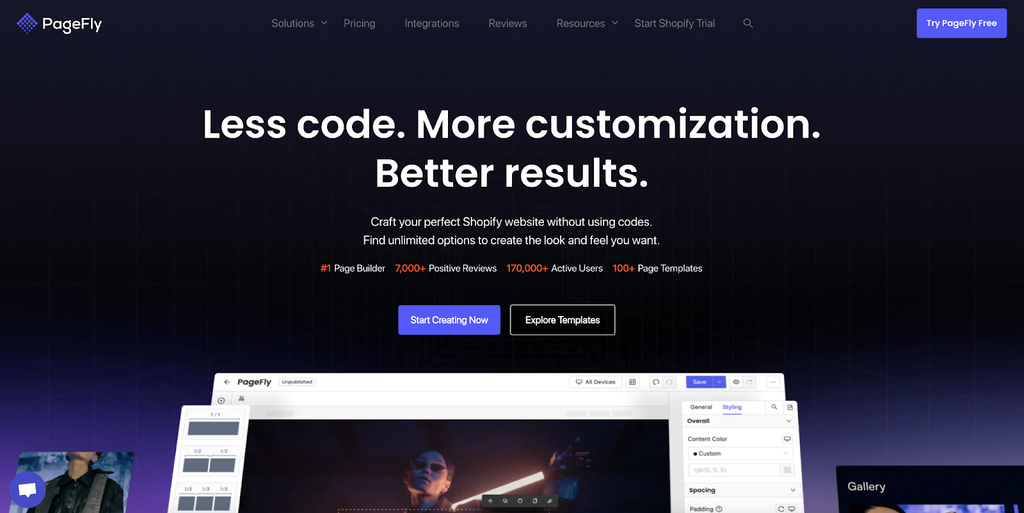
We’re PageFly - Your reliable Shopify Page Builder
Remember, a well-designed storefront sets the stage for a great customer experience. So take your time, get creative, and let your brand shine through your Shopify store!
#3 Streamline Product Catalog
Reviewing and updating your product titles, descriptions, and images is essential to ensure they are well-optimized for the new Shopify store. While I won't analyze the process here, we're happy to provide you with ultimate articles that guide you through all essential Shopify product catalog tasks.
#4 Implement SEO Best Practices
To improve the organic visibility of your Shopify store, optimizing it for search engines is essential. Here are some friendly guidelines to help you out:
- Customize meta titles, descriptions, and URLs for your products and pages.
- Research keywords to identify relevant keywords for your target audience.
- Consider installing SEO apps to help streamline your optimization process and ensure you're on the right track.
Be consistent in your efforts, and monitor your progress using analytics and SEO tools!
#5 Implement Marketing Strategies
Developing a marketing plan is essential for promoting your store and driving traffic to any eCommerce store. But don’t worry!
We’ve got you with some handy tips:
- Understand your target audience's demographics, interests, and behaviors.
- Create compelling content, share product updates, run targeted ads, and interact with followers via social media channels.
- Build an email list and create engaging newsletters to promote your Shopify store's campaigns.
- Consider running targeted paid advertising campaigns on platforms like Google Ads, Facebook Ads, or Instagram Ads.
Remember, building a successful Shopify store takes time and effort. Continuously evaluate and refine your strategies based on customer feedback and market trends to optimize your store's performance and grow your business.
Magento vs Shopify - Why Move to Shopify?
Magento and Shopify are the top platforms offering a wide range of robust eCommerce features. However, their suitability varies depending on the specific requirements of you.
If you’re considering moving from Magento to Shopify, here are some common reasons for making the switch:
#1 Ease of Use
Shopify is more user-friendly with its interface and intuitive setup than Magento. It provides a more straightforward and streamlined experience for merchants to manage online stores without complex technical knowledge.
#2 Hosting & Maintenance
As the nature of the hosted solution, Shopify will handle hosting and maintenance for you. This eliminates the need for you to manage your own hosting infrastructure, perform regular software updates, and ensure security measures are in place.
This can save time, reduce technical complexities, and minimize potential issues. And, of course, you can focus more on marketing and other business development activities.
#3 App & Theme Ecosystem
Compared with Magento, Shopify has a vast ecosystem of apps and themes for you to extend the functionality of your stores and customize the design.
Currently, Magento offers around more than 3,000 extensions on its marketplace. However, the Shopify App Store offers a broader selection of apps, with more than 8,000 apps ranging from marketing and inventory management to customer support.

Shopify App Store
Coming to the theme selection option. Shopify definitely outweighs Magento with the quality and quantity of the storefront templates!
Currently, Magento only has 8 templates, which are outdated with fewer updates. On the other hand, Shopify has a more diverse selection of professionally designed themes (more than 140 themes) that simplifies the process of creating an attractive and functional online store.

Shopify Theme Store
Another worth-mentioning feature of Shopify is that Shopify lets you freely customize all Shopify themes (even the paid themes). You only need to pay until you publish the theme and it’s a one-time payment!
#4 Customer Support
Shopify provides comprehensive customer support through email, live chat, and phone channels. With Shopify's 24/7 support, you can enjoy the benefits of businesses operating in different time zones or requiring immediate assistance.
It's of importance to note that the decision to switch from Magento to Shopify should be based on your business's specific needs and requirements. Careful consideration of factors such as budget, the complexity of your store, desired features, and customization requirements should be taken into account before re-platforming.
Therefore, conducting thorough research and testing is crucial to select the most suitable solution for your needs. You can refer to our Magento vs. Shopify analysis to understand the differences between these two industry leaders.
Magento to Shopify Migration - FAQs
Why should I migrate from Magento to Shopify?
If you’re:
- Looking for a more user-friendly interface with less code.
- Relying heavily on third-party plugins in Magento.
- In need of reliable and comprehensive support.
It’s time for you to switch from Magento to Shopify and unlock the limitless possibilities of Shopify!
How do I migrate my Magento website to Shopify?
You can follow our 3-step guide with Magento to Shopify migration service from LitExtension.
What can be migrated from Magento to Shopify?
With LitExtension, you can migrate these entities from Magento to Shopify:
- Products
- Products categories
- Manufacturers
- Orders
- Customers
and many more.
How much does it cost to migrate to Shopify?
Due to the peculiarities of Shopify's functionality, you can’t migrate the order date, product SKUs, and customer passwords.
How much does it cost to migrate to Shopify?
The Magento to Shopify cost may vary based on the number of entities you wish to migrate, and the minimum cost of migrating Magento to Shopify will be $79.
However, you can get the custom cost of migration for all-inclusive migration support with LitExtension All-in-One Migration Package.
How much does Shopify cost for a month?
There are 3 main Shopify pricing plans to choose from: Basic Shopify at $39/month, Shopify at $105/month, and Advanced Shopify at $399/month. Additional costs will be for paid themes, apps, and other development costs based on your business’s needs.
Conclusion
I hope this Magento to Shopify migration checklist has provided you with a thorough step-by-step guide and resources you need before, during, and after the re-platforming from Magento to Shopify.
Re-platforming is indeed a significant undertaking that requires careful attention. Depending on your chosen approach, the process can be either burdensome or smooth. In this regard, I highly recommend you go for LitExtension for your migration to Shopify.





![How to Migrate from Magento to Shopify [2025 A to Z Guide]](http://pagefly.io/cdn/shop/articles/Untitled_design_991ac26a-3234-4852-a37e-f8d4c768dbf3.jpg?v=1743436040&width=820)






![27 Best Shopify General Stores + Complete Strategy Guide [2025]](http://pagefly.io/cdn/shop/articles/Best_Shopify_General_Stores_2f9d09f2-7c38-4da9-a495-e9f4898ddd68.jpg?v=1757271936&width=1640)





