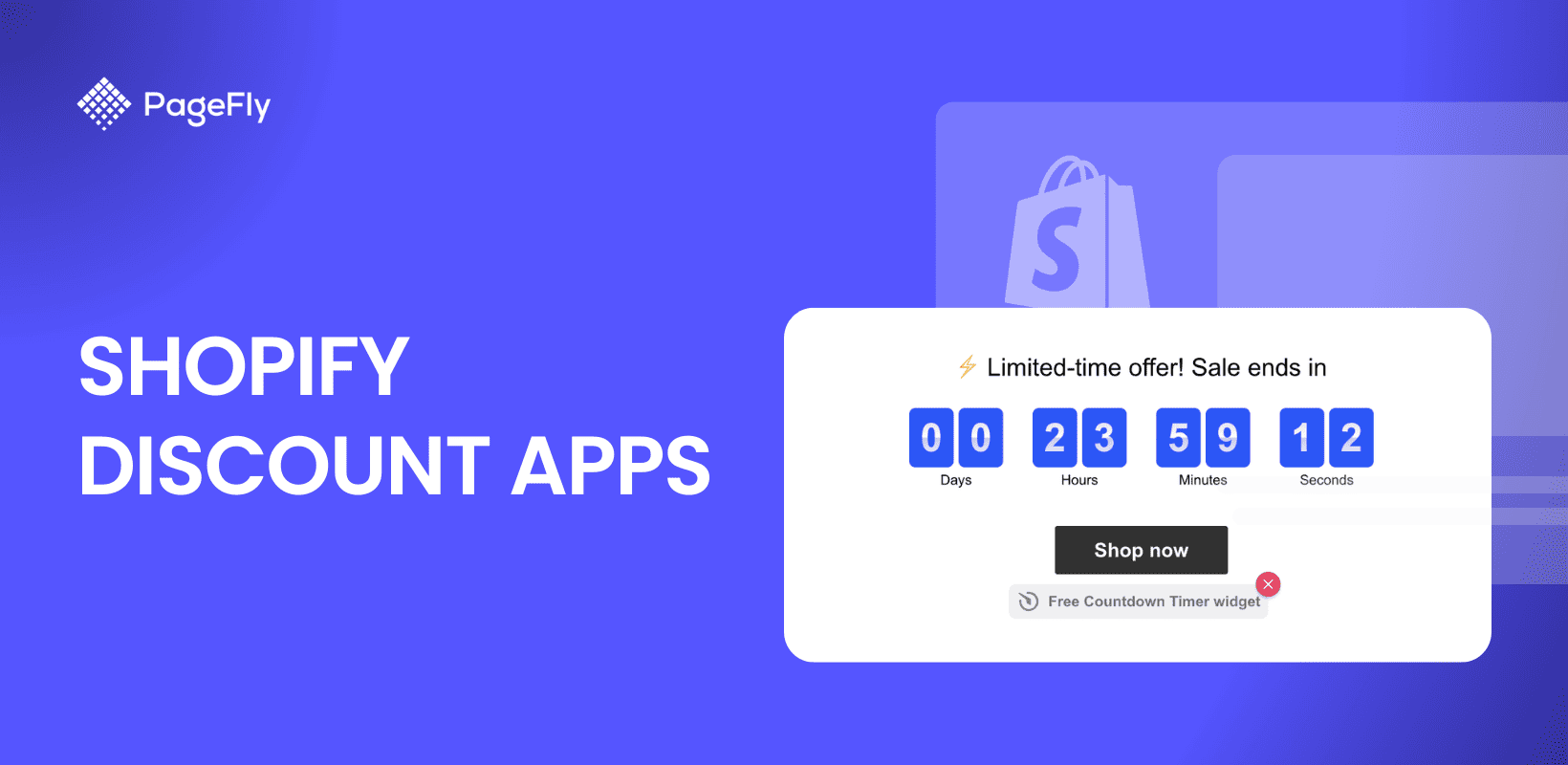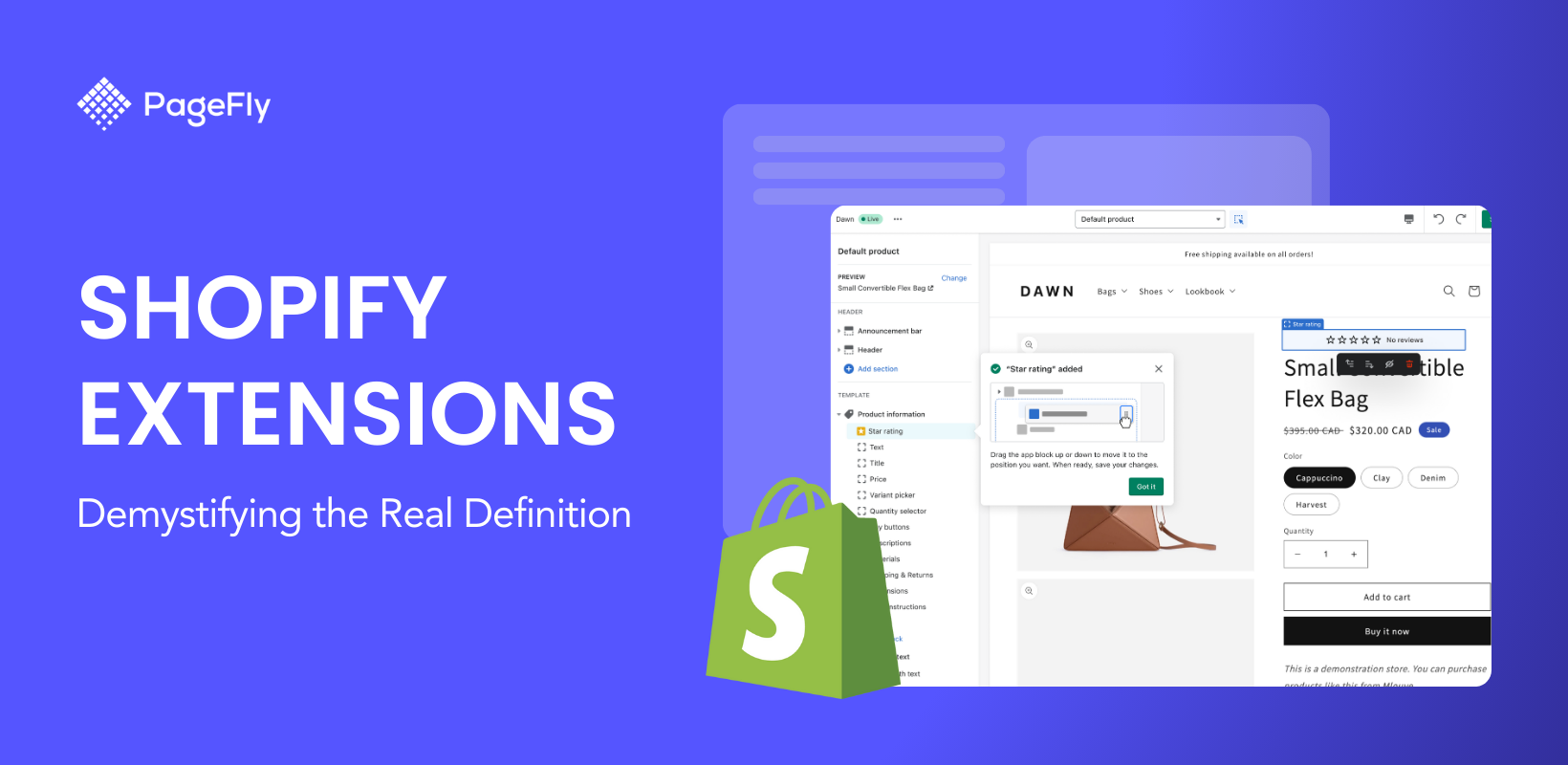If you’re looking for the best Shopify backup apps to choose from for your online store, then you’ve come to the right place.
Shopify backup apps ensure that your business doesn’t grind to a halt any time you make an unintended change to your store, like deleting an entire collection from your website.
💡 We meticulously evaluate Shopify themes and apps based on our hands-on experience. Read more about our comprehensive review process and methodology.
In this article, we will introduce you to 7 top Shopify backup apps in the Shopify app store.
How do Shopify store backup apps work?
You might think that since your store is hosted on Shopify, the platform should be responsible for safeguarding your data.
Well, that’s not entirely true. Shopify is responsible for keeping its platform safe for merchants. But your store level data like product information and images do not fall under their responsibility.
What this means for you is that you have to figure out ways to backup your Shopify store data while building and scaling your business. This is a big problem as 1 in 4 eCommerce stores have lost vital data.
That is where third-party backup and restore apps come in.
These apps work by taking snapshots of your store at any given time and storing that version on a cloud server. You can then retrieve that version if you made an error and need to bring it back.
7 best Shopify backup apps
Below is a list of 10 of the best Shopify backup apps currently on the market. Note that the ranking order of the apps below doesn’t necessarily indicate that one is superior to the other.
Your final choice of Shopify backup app will definitely depend on your budget and the type of store you run.
The 7 best apps are:
- Rewind Backups
- Automatic Backups by Talon
- Storelapse
- BackupMaster Backups
- AClone
- Matrixify
- Goshu: Backup, Restore, Export
Let’s look at each one in detail:
Rewind Backups
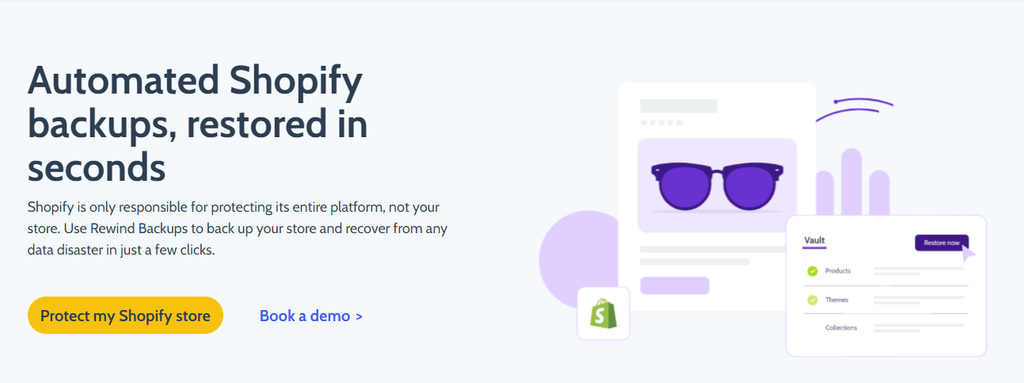
Rewind Backups is one of the most popular Shopify backup apps on the app store. The app is built by Rewind, a company that programs backup and restoration software for businesses in the eCommerce, accounting, productivity, and development space.
Since you plan to use it for your eCommerce business, Rewind Backups creates daily, automatic backups of your Shopify store. Some of the Shopify data that Rewind promises to safeguard for you include your products images, theme files, orders, collections, and many more.
Once you link Rewind Backups to your Shopify store, every data that you save on Shopify is automatically stored on Rewind too. You can retrieve this data with a few clicks.
Rewind has an overall rating of 4.8 out of 5 on the Shopify marketplace.
Features of Rewind
Some of the things Rewind lets you do with its app include:
- Automatic real-time, daily, and on-demand backups of your Shopify data.
- Restore multiple items at once, like an entire collection or brand.
- Undo individual items, bulk restore, or recover your entire store.
- Get full prevention, protection and restore capabilities with Protection Suite.
- Quick and easy setup alongside dedicated and reliable customer support.
Rewind Backups pricing
Rewind Backups offers 4 monthly plans for its Shopify customers. The plans are:
- Standard: This plan costs $9 per month. To be eligible for this plan, you can’t be doing over 300 orders per month.
- Pro: This plan costs $39 per month. To be eligible for this plan, you can’t be doing over 600 orders per month.
- Business: This plan costs $59 per month. To be eligible for this plan, you can’t be doing over 1000 orders per month.
- Protection Suite: This plan costs $79 per month. It is an enterprise plan and you’ll have to speak with the Rewind’s sales team to get more information regarding requirements.
Automatic Backups by Talon
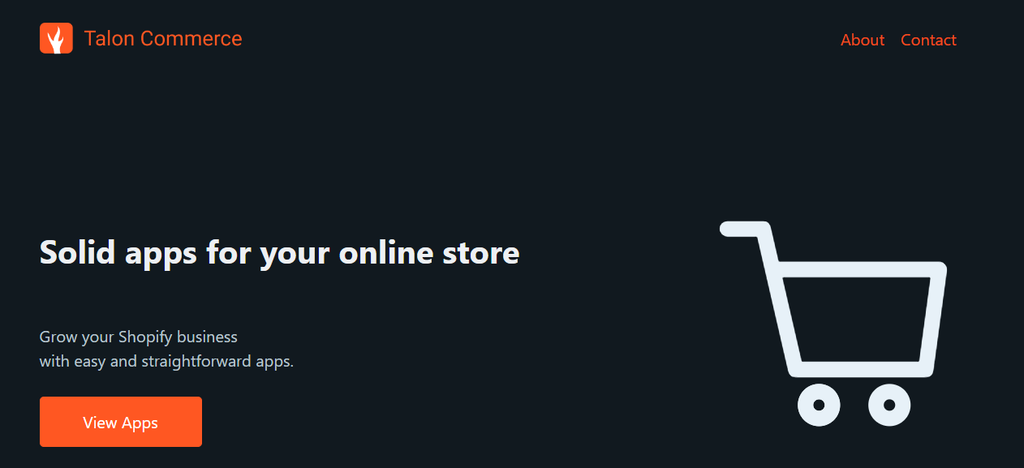
Automatic Backups by Talon is another popular Shopify backup app on the app store. Talon Backups was created by Talon Commerce, a software company that specializes in creating apps for the Shopify ecosystem. Amongst their products include Advanced Registration, Email Automation, and Recent Collections.
Talon Backups creates snapshots of your store’s backup history ensuring that a mistake will not cripple the operation of your business. So whether you need to update your theme, or modify your product descriptions, or edit your store’s information, you can do so knowing that your store’s history is backed up.
Talon Backups has an overall rating of 4.8 out of 5 on the Shopify marketplace.
Features of Automatic Backups by Talon
Some of the features of Automatic Backup by Talon include:
- Difference views allow you to see exactly what changed and when for all records
- Restore everything to a specific date or restore individual records individually
- Be confident in knowing a complete snapshot is made every 24 hours
Automatic Backup by Talon pricing
Automatic Backup by Talon offers 4 pricing plans:
- Basic: This plan costs $9 per month. Your store can have up to 1000 products on this plan.
- Business: This plan costs $19 per month. Your store can have up to 5000 products, 50000 customers, and 50000 orders.
- Business Plus: This plan costs $35 per month. Your store can have up to 20000 products, 200000 customers, and 200000 orders.
- Enterprise: This plan costs $69 per month. Your store can have up to 40000 products, 400000 metafields, customers, and others.
Storelapse
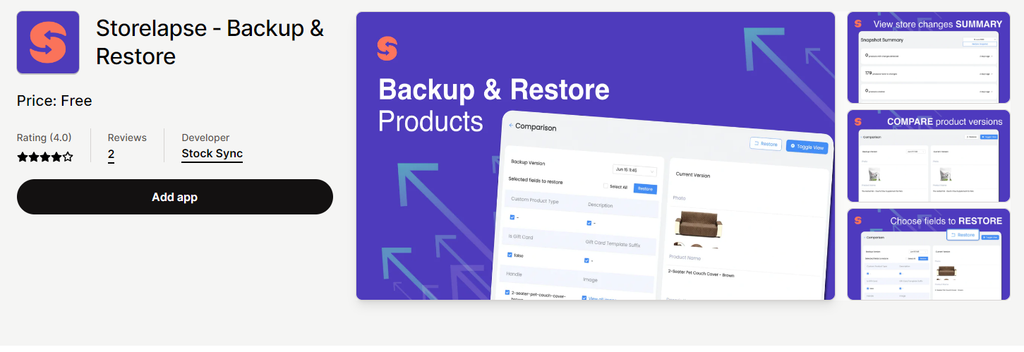
Another backup app option that you can choose from the Shopify marketplace is Storelapse. Storelapse is a product built by Stock Sync, an inventory management app. And unlike the previous two options, Storelapse is completely free.
Storelapse provides you with a timeline of product changes that happen in your store. From added products to product updates, you can select which specific version of your store you want to restore.
Storelapse has an overall rating of 4 out of 5 on the Shopify marketplace.
Features of Storelapse
Some of the things you can do with Storelapse include:
- Snapshot summary displays products changes that happened in the store
- Compare and schedule current version with previous versions to see the changes
- Choose specific fields to be restored to the previous version
Storelapse pricing
As mentioned earlier, Storelapse is free to use on your Shopify store. But unlike some of the other backup and restore apps on this list, Storelapse focuses on the protection of your products rather than your entire store.
BackupMaster Backups
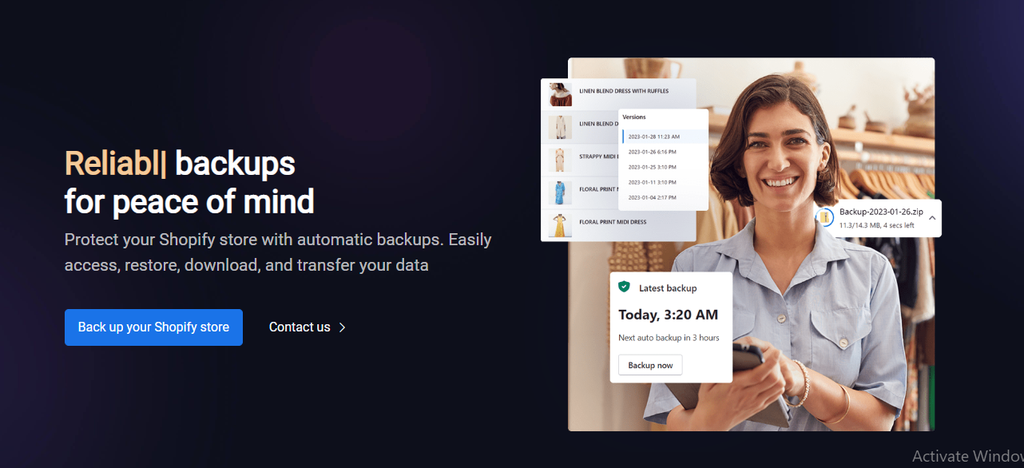
Used by over 4500 stores, BackupMaster Backups is definitely popular and highly rated in the Shopify ecosystem. BackupMaster Backups is a robust tool that offers more than just data protection.
As a merchant on Shopify’s platform, you want full control over your data. BackupMaster helps you achieve this by allowing you to download your data to store locally and also seamlessly transfer your data within the Shopify platform.
It goes without saying that all your information is stored in secure cloud storage.
BackupMaster has an overall rating of 4.9 out of 5 on the Shopify marketplace.
Features of BackupMaster Backups
Some of the features of BackupMaster Backups include:
- Quickly find and restore individual items
- Download your data to level-up security
- Transfer data easily between your stores
- Download backups as ZIP archives on demand or on a schedule
- Automatically upload backups to Google Drive
BackupMaster Backups pricing
BackupMaster Backups offers you 4 pricing plans:
- Beginner: This plan costs $3.99 per month. You can process up to 20 orders per month on this plan.
- Growth: This plan costs $7.99 per month. You can process up to 300 orders per month on this plan.
- Pro: This plan costs $19.99 per month. You can process up to 500 orders per month on this plan. You can also clone your store’s data to ensure you don’t lose anything.
- Plus: This plan costs $79.99 per month. You can process up to 2500 orders per month and also get priority support.
Every plan comes with a 7-day trial period so you can decide whether BackupMaster is the ideal option for you.
AClone

AClone makes it easy to quickly duplicate your store’s content. Launched in Shopify’s marketplace in 2022, the app will automatically copy your products, product images, collections, blogs, themes, and files from one store to multiple Shopify stores.
AClone was created by ArenaCommerce, a top-rated Shopify agency whose services and apps have been used by over 10000 stores worldwide.
AClone has an overall rating of 5.0 out of 5 on the Shopify marketplace.
Features of AClone
Some of the things you can do with AClone include:
- Automated Data Migration: Export & duplicate data automatically, saving time.
- Secure Code & Theme Test: Test new code and themes safely.
- Scheduled Exports: Set regular backups to ensure data is always saved.
- Advanced Reporting: Track progress with detailed reports on transfer completion.
AClone Pricing
AClone offers you three pricing plans.
- Free: You can duplicate your store using the free plan if the store does not have more than 20 products, metafields, collections, pages, and so on.
- Plus: The Plus plan costs $59 per month. On this plan, you can have up to 20000 products, pages, collections, and so on.
- Dynamic: This plan costs $1.58 per month, billed annually at $19 per year. But you have to pay $1 for every 1000 import points.
Matrixify
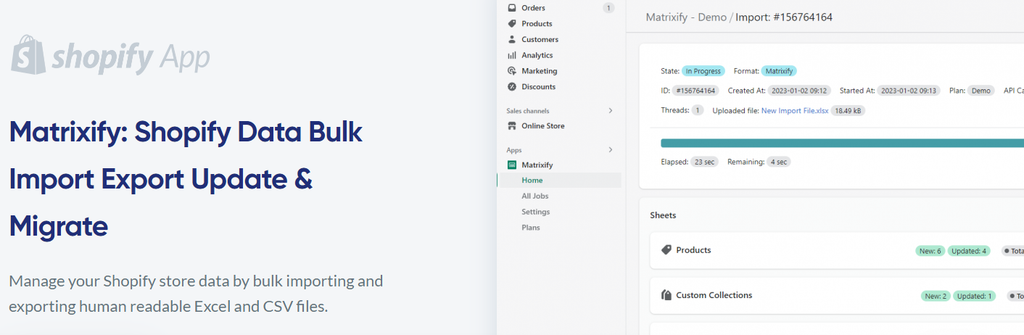
Matrixify, formerly known as Excelify, lets you import and export readable bulk excel and csv files. Sure, native Shopify features can do this. But Matrixify greatly expands the capabilities of those features. For instance, you can import and export your order history with Matrixify.
Matrixify lets you transfer and update almost any field in your store including tags, product variations, collections, metafields, and so on. Some of the common use cases for Matrixify include:
- Updating an entire field, like price, at once.
- Uploading new products or collections at the same time.
- Migrating your store from a different platform onto Shopify.
Matrixify has an overall rating of 4.7 out of 5 on the Shopify marketplace.
Features of Matrixify
Some of the features of Matrixify include:
- Import and Export data using Excel, Google Sheets or CSV files.
- Migrate from Magento, WordPress/WooCommerce, BigCommerce, Lightspeed and others
- Backup and restore your data.
- Schedule and auto-repeat Export and Import jobs.
- Monitor and control Export and Import jobs as they happen, see job history.
Matrixify pricing
Matrixify offers 4 pricing plans to Shopify merchants:
- Demo: This is free to use but it is only available to stores with not more than 10 products.
- Basic: This plan costs $20 per month. On this plan, you can have up to 5000 products in your store.
- Big: This plan costs $50 per month. On this plan, you can have up to 50000 products in your store.
- Enterprise: This plan costs $200 per month. For this plan, there is no limit to the number of products and collections your store must hold.
Matrixify also offers additional services like custom complex data migration, custom import/export format development, and custom feature development at $200 per hour.
Goshu

Formerly known as Vault, Goshu also helps brands backup changes to their shop, pages, blogs, orders, and so on. Goshu instantly backs up your store any time you make a change. So you can restore any version of your online store if any error or unwanted changes were made.
Goshu has an overall rating of 4.7 out of 5 on the Shopify marketplace
Features of Goshu
Below, you’ll find some of the key features of Goshu:
- Save changes with automatic backups
- Restore the entire store in one click.
- Quickly export your data as CSV.
- Keep your Product review backups.
- Create backups for all your Metafield changes.
- Unlimited backups for unlimited products.
Goshu pricing
Goshu offers 4 pricing plans:
- Starter: This is a free plan that is available to stores with less than 10 orders per month.
- Basic: This plan costs $29.99 per month. Stores on this plan will not pay usage charges for up to 400 monthly orders.
- Advanced: This plan costs $99.9 per month. Stores on this plan will not pay usage charges for up to 1500 monthly orders.
- Plus: This plan costs $499.9 per month. Stores on this plan will not pay usage charges for up to 10000 monthly orders.
Conclusion
Having a reliable backup solution for your Shopify store is essential to your business’ security and safety. The apps outlined in this article have the necessary features to help you protect your store in case of potential data loss.
So whether you need an app to clone your store or one to help you migrate your data or you just need a theme backup tool, there’s something for you to use without having to manually backup your store.





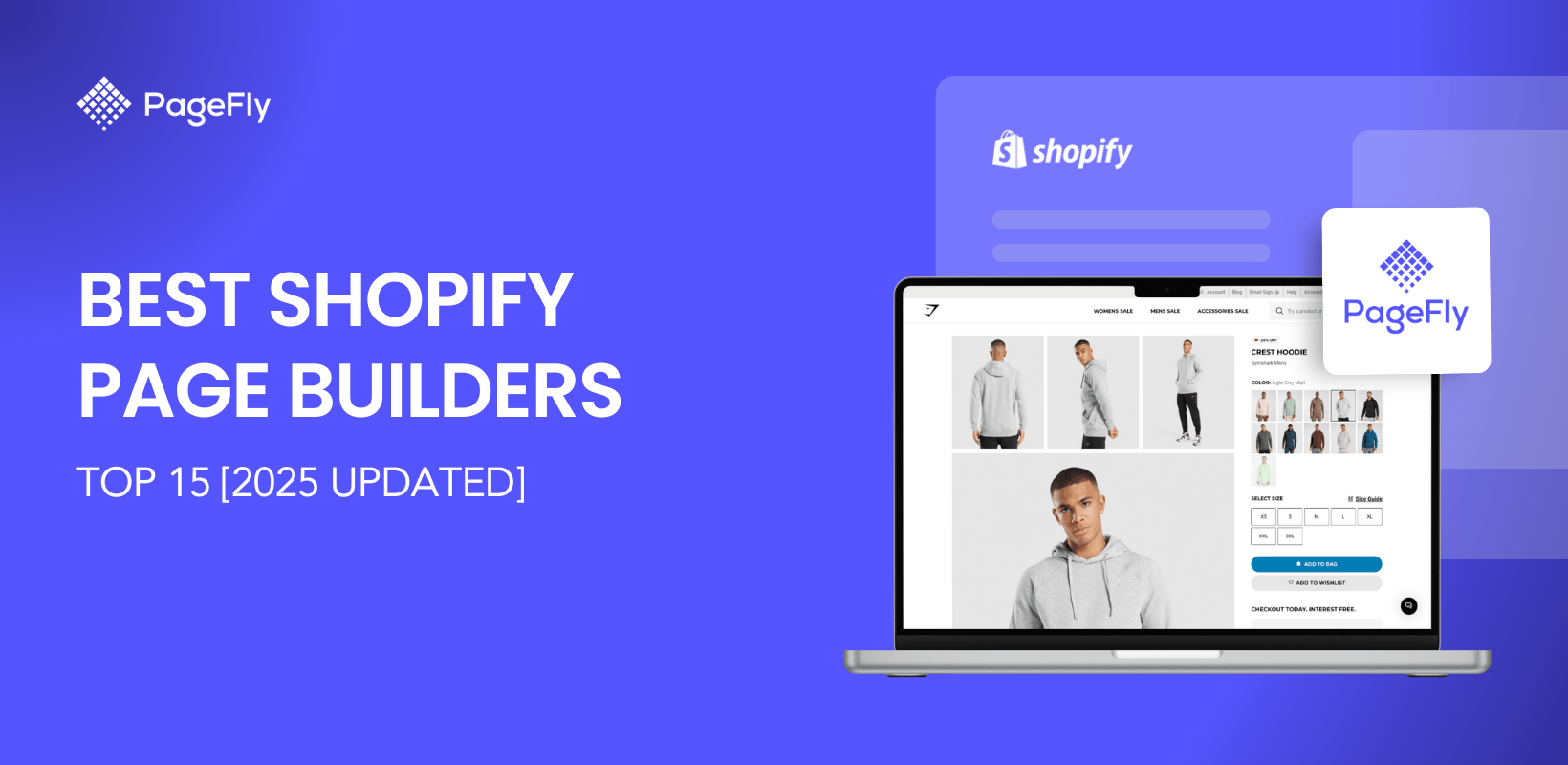
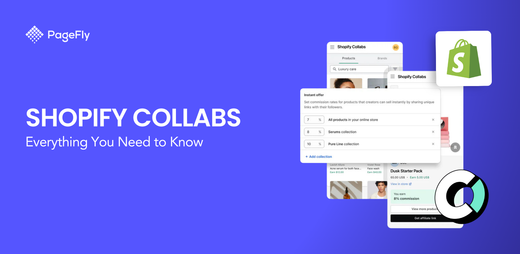



![10 Best Shopify Landing Page App 2025 [Real User Review]](http://pagefly.io/cdn/shop/articles/shopify-landing-page-app_781018ce-decc-4209-83f7-cd780d5d9aa1.jpg?v=1741798396&width=1640)