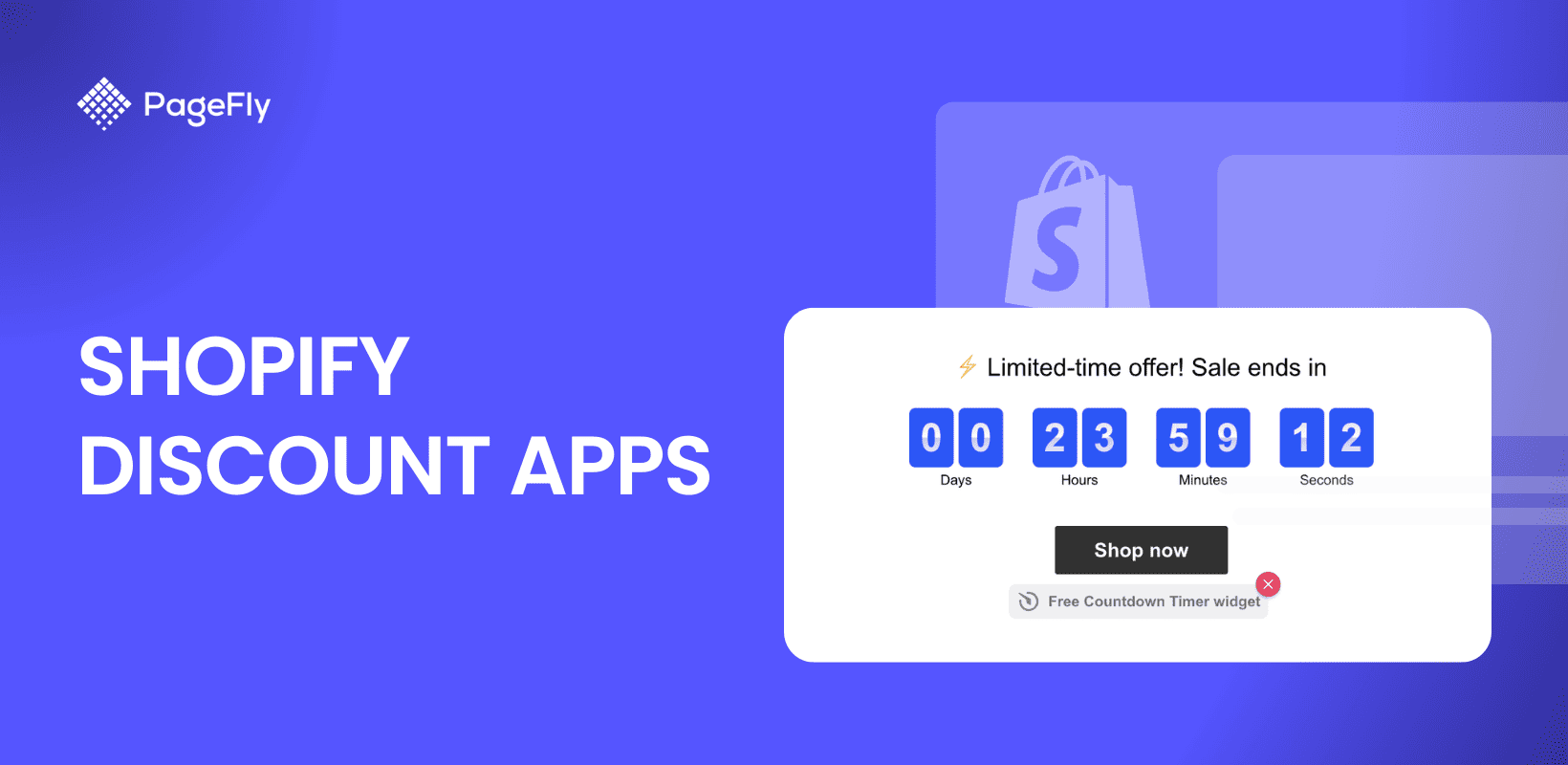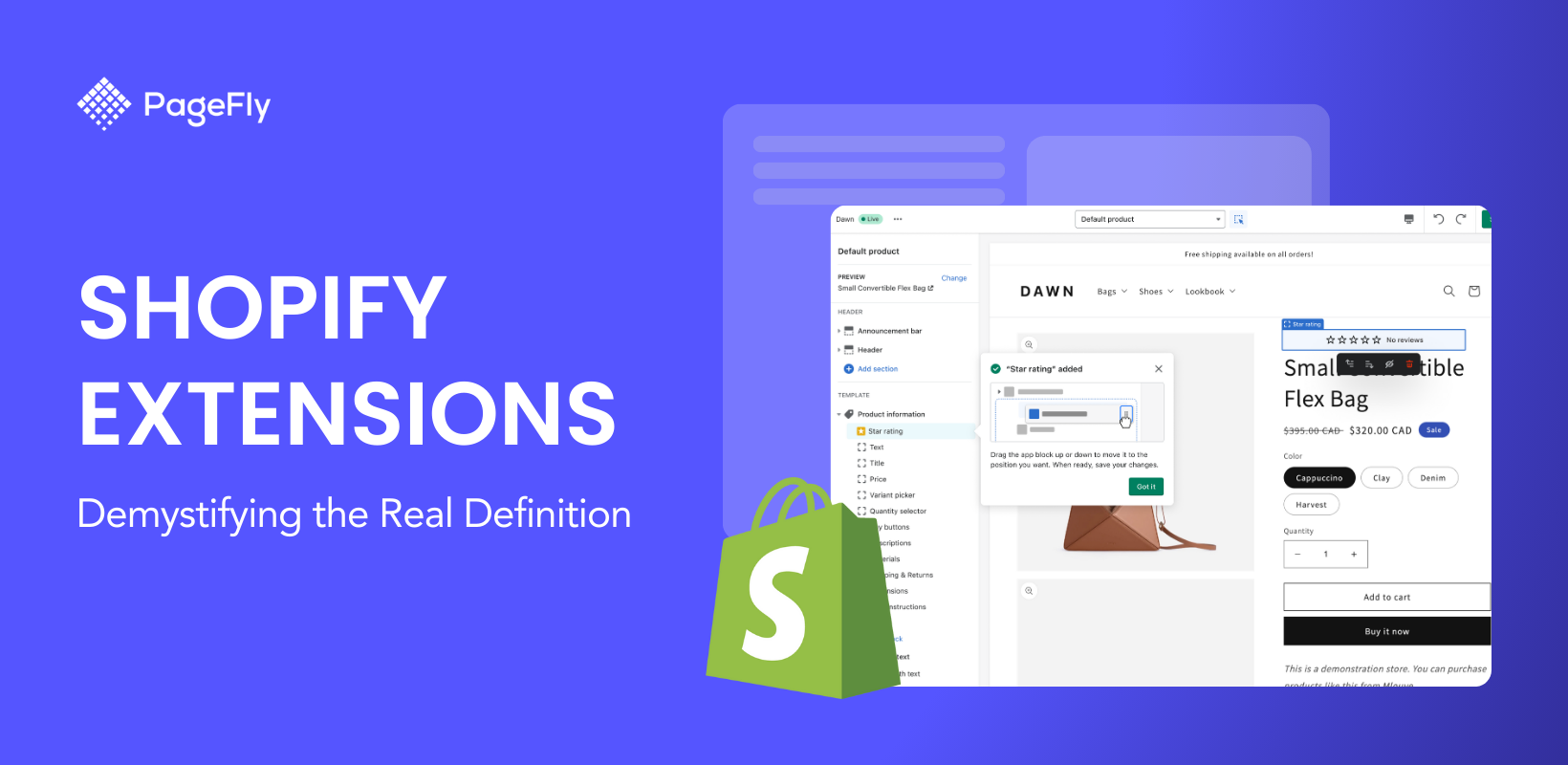Introduction
The marketing world isn’t the same as it was a few years ago and neither are shoppers’ expectations. Instead, they want to see more brand personality and value-added content that nurtures healthy relationships with their favorite brands.
Content creators are the secret sauce to making buyers love your brand, win their loyalty, and drive more repeat sales. The rise of creators prompted Shopify, the e-commerce giant, to launch its creator management app—Shopify Collabs.
Understanding how Shopify Collabs works is essential for any brand looking to harness the power of influencer marketing.
Through Shopify Collabs, sellers have the ability to seek out influencers based on their category, location, or size of their audience. This platform essentially provides a collection of influencers in areas such as fashion, beauty, home, and lifestyle. The platform is designed to help brands find the perfect influencer to promote their products, based on their needs and budget.
Shopify Collabs brings together millions of creators and ecommerce brands on a single platform. It empowers creators to monetize their content and helps brands hire and manage creators effortlessly. But is it the best tool in the market to run creator marketing campaigns?
In this comprehensive Shopify Collabs Review, we’ll break down Shopify Collabs’ features so you can decide for yourself.
What is Shopify Collabs?
Shopify Collabs is an app designed to connect creators with Shopify store owners to simplify influencer marketing.
Shopify Collabs offers a unique opportunity for influencers to build lasting collaborations with brands they align with. As a Shopify Collabs influencer, you gain access to a variety of community programs where you can connect with brands and promote products to your audience. The platform makes managing collaborations easy, from applying for programs to tracking your progress and commissions.
Creators can sign up for the platform and then choose from millions of brands to collaborate with the ones they like. Every creator has a comprehensive profile covering details like their follower size, engagement rate, channels, and more.
Merchants can also easily partner with niche creators and get more eyes on their brands. Collabs do a lot of heavy lifting on a merchant’s behalf to find the ideal creators, manage their partnerships, and track their performance. If you think influencer marketing is too much work, the goal of Shopify Collabs is to make things simple.
How Does Shopify Collabs Work?
This brand collaboration app helps merchants and creators connect using a marketplace-style app. Merchants can connect with creators by sending direct invites, sharing instant commission offers in the Collabs Network, or setting up an online store page that collects affiliate applications.
Merchants can also send gifts or discount codes, track affiliate sales, and send payments to their affiliates. Creators can also search for products to create instance commission links or apply to a specific merchant’s affiliate program.
Shopify Collab features you must know about
Access to the Shopify creator marketplace
Collaborating with other creators on Shopify can be a great way to expand your reach, improve your products and build relationships with like-minded entrepreneurs.
The best thing about Shopify Collabs is the access it gives you to the Shopify Creator Marketplace — a curated list of creators from various niches who have been handpicked by Shopify staff (and some who have been picked by their own followers).
This means you don't have to do all the work yourself when looking for collaborators; you can simply browse through their profiles and request to work with them on projects. Shopify Collabs provides you with access to top-notch content creators who will help you build your brand, grow sales, and scale your business.
Product seeding

Source: unplash
One of the most exciting features of Shopify Collabs is the ability to send gifts to certain influencers. It is a great way to get people excited about your brand and products.
This feature allows brands to send gifts or samples to creators in hopes that they will promote the product on their platform. Brands can also offer discounts on certain items or even send full-sized products on a monthly basis.
This is an excellent way for brands to get exposure to influencers who already have large audiences and may be interested in trying new products before they launch publicly.
Furthermore, this data is directly stored in your Shopify store which means businesses can track their PR packages and ensure that it is logged into their inventory data effectively.
Affiliate links and discount codes

Source: Shopify
Affiliate marketing is a type of performance-based advertising where an advertiser (you) pays commissions to salespeople (affiliates) or publishers (partners) to advertise or promote its products or services in return for a portion of the sales generated.
And now, Shopify Collabs has made it easy for anyone to build an effective affiliate marketing program.
The biggest benefit of using Shopify Collabs is that it allows you to recruit affiliates who promote your store on their own sites, social media channels, and email campaigns. This means that you can get more sales without needing to manage a big team of affiliates.
Another benefit is that you can set up a commission structure for your affiliates based on how much they sell, which means that you can reward those who do the most with higher commissions than those who don't perform as well.
Analytics data

Source: Shopify
Shopify Collabs presents a wide assortment of analytics data to keep track of how your creator partnerships are performing. You can monitor progress as well as affiliate data all from within your Shopify store.
How to Set Up Shopify Collabs for Shopify Store Owners
Here is a step-by-step guide on how to set up and utilize this incredible platform:
Step 1: Get Started & Install Shopify Collabs App
Go to the Shopify App Store and find the Shopify Collabs app, one of the best Shopify apps for creator and influencer management. Install it to access a wide range of collaboration options!

Source: Shopify App Store
Step 2: Create Your Account
Now it’s time to create your own personal space within Shopify Collabs. Simply navigate to the Settings panel in your Shopify app, click on Apps and sales channels, and select Shopify Collabs.

From there, click on ‘Open app’ and accept all the terms and conditions. Voila! Your account is good to go!

Step 3: Customize and Connect
Customize your app page and form to express yourself.
Merchants, get ready to show off your brand’s personality.
Creators, discover incredible brands waiting to collaborate with you! Search for the ideal partners, submit your applications, and let the magic begin.
Enhancing your store with a Shopify custom design can make collaborations more seamless and visually aligned with your brand.
Benefits of Using Shopify Collabs for Creators
The creator economy is expanding faster than ever. However, as the industry expands, competition increases. Small-time creators would have little chance to profit from their audience as a result. Shopify Collabs is made to support creators of all sizes by assisting them in gaining greater visibility, securing more advantageous brand partnerships, and developing a strong portfolio.
Let's examine the three main advantages that Shopify Collabs will offer creators.
1. Connect and collaborate with over a million merchants
2.4 million sellers use Shopify globally (source: storeleads). Think about that. You have 2.4 million brands to choose from as a creator who might collaborate with them through Shopify Collabs.
The app inspires creators to create amazing profiles and increase their visibility. Creators are added to the extensive database of Shopify Collabs, where brands can find them through filtered searches. Additionally, artists can apply to work for brands they like.
The main objective of Shopify Collabs is to increase the likelihood that creators will land lucrative brand collaborations that most closely match their interests. In this way, a partnership benefits both parties and has a higher overall return on investment.
2. Product seeding and affiliate-based commissions
One of the best ways to collaborate with small creators is through product seeding. It serves as an additional incentive for them to go above and beyond and produce motivational content to influence their audience's purchasing behavior.
By sending gifts, samples, and promotional items, merchants can work with influencers and creators through Shopify Collabs. This product seeding encourages creators to become more enthusiastic about the product(s) or brand itself, which frequently produces more genuine content from actual users.
Shopify Collabs enable creators to receive affiliate-based commissions in addition to product seeding. Within the app, merchants can set up their commission structures and track all sales to figure out how much to pay their creators in commissions (more on this later).
3. Intuitive dashboard to track all revenues and data
The data tracking and revenue management dashboard of Shopify Collabs is one of its most advantageous features. While the app determines the creators' earnings, anticipated payments, performance metrics, and other information, the creators can concentrate on the activities they enjoy.
The dashboard keeps track of collaborations and earnings so that creators can follow up with those who owe them money. The more disorganized aspect of being a creator can be organized with this dashboard: data. It keeps track of all data, displays insights, and locates performance gaps.
Shopify Collabs doesn't resonate with many creators despite having all these features. This is why:
- The unnecessary and long sign-up process
- Buggy interface with multiple glitches
- Heavy competition among creators
Benefits of Using Shopify Collabs for Merchants
Shopify Collabs has advantages for ecommerce business owners as well as creators. For marketers and solo store owners, finding brand-fit creators has always been difficult; there are difficulties with browsing, vetting, and shortlisting the appropriate creators. Giving them the proper exposure for your brand while fostering a positive relationship is an additional challenge.
Shopify Collabs isn't the only valuable tool for store owners; apps like Shopify Inbox provide real-time communication with customers, further enhancing your marketing efforts. Together, these tools empower brands to engage effectively with creators and customers alike, streamlining campaigns and managing expenses efficiently. The app makes working with creators more efficient.
1. Discover niche creators from a large community
The Creator Marketplace, a sizable database of creators from various niches and channels carefully chosen by Shopify's team, is one of the most impressive features of Shopify Collabs. For business owners who can alter the way they conduct influencer marketing campaigns, this market is the jackpot.
As an alternative, they can use this database to search for creators who meet all of their criteria. The target audience, follower size, channel, and other filters can all be used by merchants to filter results on this searchable platform. So all you have to do to get started is look through the profiles of these creators, select the ones you think have the most potential, and strike up a conversation.
2. Improve branding awareness and sales
By collaborating with creators who have comparable audiences and products, Shopify Collabs is a fantastic way to increase the visibility of your brand. You can find experts in fields like design, coding, photography, and more, or you can find influencers who are growing their own audiences around topics like food, fashion, and travel.
Shopify Collabs is a great place to start if you don't already have partners lined up. You can look through our list of creators to find businesses that produce comparable goods or brands that uphold your values.
When you collaborate with creators, they will promote your brand on their social media channels and drive visitors to your website.
3. Easily hire and manage creator relationships
Finding the ideal creators for your brand among thousands of applicants is simple with Collabs. That's not all, though. On the platform, store owners can quickly partner with and hire their preferred creators.
Collabs produce tailored insights that assist brands in maximizing the impact of their marketing initiatives. These insights can be used to establish the metrics for a new campaign as well as guidelines for creators. You can collaborate with various creators and keep track of their outputs using the special links and discount codes provided.
You can easily visualize your entire sales funnel across channels, from your customer database to orders and inventory, thanks to Collabs' direct integration with Shopify admin.
4. Earn more affiliate sales and track payments
You can interact with affiliates more easily thanks to Shopify Collabs. The app will calculate the commissions for each affiliate automatically, and you can see a complete overview of the sales made by your affiliates.
Additionally, the platform allows you to pay affiliates directly. Additionally, it will produce analytics on each affiliate's development so you can recognize the top performers. This enables you to continue working with those who perform well.

Shopify Collabs doesn't quite compare to other influencer management tools despite all these benefits for merchants because:
- Payments are limited to PayPal
- No multi-language translation feature
- Less scope for customization
How to Find Influencers to Market Your Brands
With Shopify Collabs, influencer marketing combines both outbound and inbound strategies.
Outbound Influencer Marketing: Influencer Search and Discovery

Your main resource for searching the social media sphere for relevant influencers is the Discover tab.
Use the filter on this page to limit your search to content producers on particular social media platforms. A search bar is also available for entering keywords, usernames, or locations.
We suggest using the Filter Results feature to filter all results based on the following criteria:
- Social Network: Instagram, TikTok, YouTube, Facebook, Twitter, Twitch, Blog
- Search by keyword, hashtag, location, or username
- Follower Count
- Average Engagement
- Average Likes
- Average Views
You can click through to each creator's page to find the following details.
Click the Save button next to an influencer you like to add them to a list. One of the features of Shopify Collabs that we liked the most during our review is a link that allows you to create as many lists as you want.
It's crucial to know how to research content producers. To view a profile's details, simply click on it. Influencers with Shopify Collabs accounts ought to have a good deal of data entered.

Inbound Influencer Marketing: Create an Affiliate Program for Influencers to Apply to

As a brand ambassador landing page, you can add a recruitment page you made with Shopify Collabs to your website and use it to find influencers who are also your clients or website visitors. You can find all of the applicants in the Applicant tab section of the influencer search tool by dropping the link to your application page in your DM when contacting influencers.
- Links to their most successful social accounts.
- An audience overview for each platform (with the number of subscribers for each one).
- A subscriber, like, and view breakdown for the social network you’re looking at, along with a timeline to show the change in subscriber counts.
In the Content tab on their profile page, an influencer's posts from all of their platforms are visible. You can choose to only see the most recent posts or posts that contain particular keywords, or you can use a filter to only see posts from particular platforms.
For brands looking for influencers, the Info section has a feature akin to a contact management system. Names, email addresses, and PayPal usernames are among the details you can save here that are only accessible by you and your team.
Sending an email or a direct message through one of the influencers' numerous social media accounts is an option if their email address is provided. Say you found them on Shopify Collabs for the best response rate.
Keep in mind that in Shopify Collabs, the Lists tab is where you can find all of your research collections. Utilize them to narrow down your search and contact influencers you may not have already contacted.
How to Offer Gifts, Discounts, and Product Demos to Influencers
Some of your applicants will eventually be turned into members by you. When someone joins, you can start sending them product gifts and discount codes; these members are the influencers you actually intend to work with. According to our Shopify Collabs review, the procedures are simple to follow.
You would click on the Gifts tab in Shopify Collabs to accomplish that. The Create Gifts button that appears should be chosen.

There are three types of gifts to create:
- Free products
- A percentage-based discount code
- A dollar-based discount code
Influencers receive free products from brands to review and create tutorials for on their platforms. For instance, an influencer on Instagram or YouTube might use the freebie to make a video review that they can share with their followers.
Give it a name and decide what should occur when a member claims the gift in order to send out a free product. A member's ability to select products can be restricted, or you can create an order with only certain products.
Then you would choose the items you wanted to include with the gift. The influencer must actually complete the transaction through your store's checkout, but the cart displays a $0 price so they can get it for free. When brands use email and spreadsheets to collect information such as size and color preferences and shipping addresses, manual work and endless back and forth are eliminated.

Additionally, you can give potential influencers discount codes. Some companies offer influencers discount codes so they can buy more reasonably priced goods. Sending a discount code for content creators to share with their followers is more typical, though. As a result, their content serves as a marketing tool because the code is accessible to anyone who views it.
To begin, choose Discount Code (%) or Discount Code ($). Make a gift name, enter a discount amount, and specify which products are covered by the discount in the field provided. Every product can be considered, or you can only include certain collections or products.
Click Create Gift to bring the process to a close. The number of people who use the gift and discount codes can then be seen.



Shopify Collabs Review: Pros and Cons
Pros
Love the clean, simple look, design and feel of this software. It’s very easy to use. You can manage multiple accounts here, and you can easily track the success of influencer campaigns. It’s a huge help in making business decisions.
You can choose how much you are able to pay your influencers, which is helpful.
Everything is in one place which can save a lot of time.
Cons
Their customer service is slow to respond since they only have "Support Portal."

And after sending our inquiry email, we were given a support ticket for our turn only.

Conclusion
Is Shopify Collabs legit? Based on our thorough review, it stands as a solid option for anyone running an ecommerce business. Whether you're exploring influencer marketing with Shopify Collabs or considering the best Shopify dropshipping apps to diversify your product offerings, this platform offers a wide range of solutions to help your store thrive. Shopify makes it easier than ever for merchants to leverage both influencer partnerships and scalable product sourcing.
We’re ecstatic about Shopify Collabs because, in the past, pairing brands with influencers was quite a tedious process. Now brands have one system to find the perfect content creators (those that actually relate to their brand and make quality content). In addition, influencers have a portal to find brands they love and apply to work with them, allowing them to monetize their platform.
Have you tried out Shopify Collabs as an ecommerce merchant or content creator? Let us know what you think via email happtohelp@pagefly.io.
Shopify Collabs App FAQ
Shopify Collabs provides an efficient way to boost brand visibility by collaborating with creators who share similar audiences and product interests. These partnerships can help expand your reach and attract new customers.
Additionally, Shopify recently introduced a payment update for affiliate links, enabling direct payouts through PayPal, making transactions more convenient for affiliates. Shopify Collabs also streamlines influencer marketing by connecting brands with influencers already discussing their products and niche, significantly reducing the time required to launch successful campaigns.
Follow these steps to assess the performance of your creator collaborations in Shopify Collabs:
- Dashboard overview: Track applicant trends, affiliate sales, and monitor total members.
- Applicants area: Check the status of new applicants.
- Members page: Review the number of active members.
- Affiliates panel: Analyze affiliate metrics, such as earnings and top performers.
- Gifts page: Evaluate the effectiveness of gifted products.
- Payments page: Monitor pending and completed commission payments.
Yes, Shopify Collabs is a legitimate platform designed to help Shopify merchants connect with creators, influencers, and affiliates. It offers a reliable way to build brand partnerships and grow sales through collaborations. Shopify Collabs integrates seamlessly with Shopify stores, enabling brands to track affiliate sales, manage gifted products, and pay commissions efficiently.




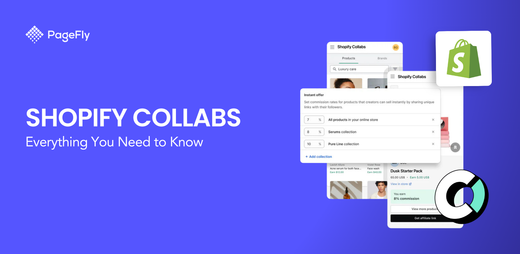
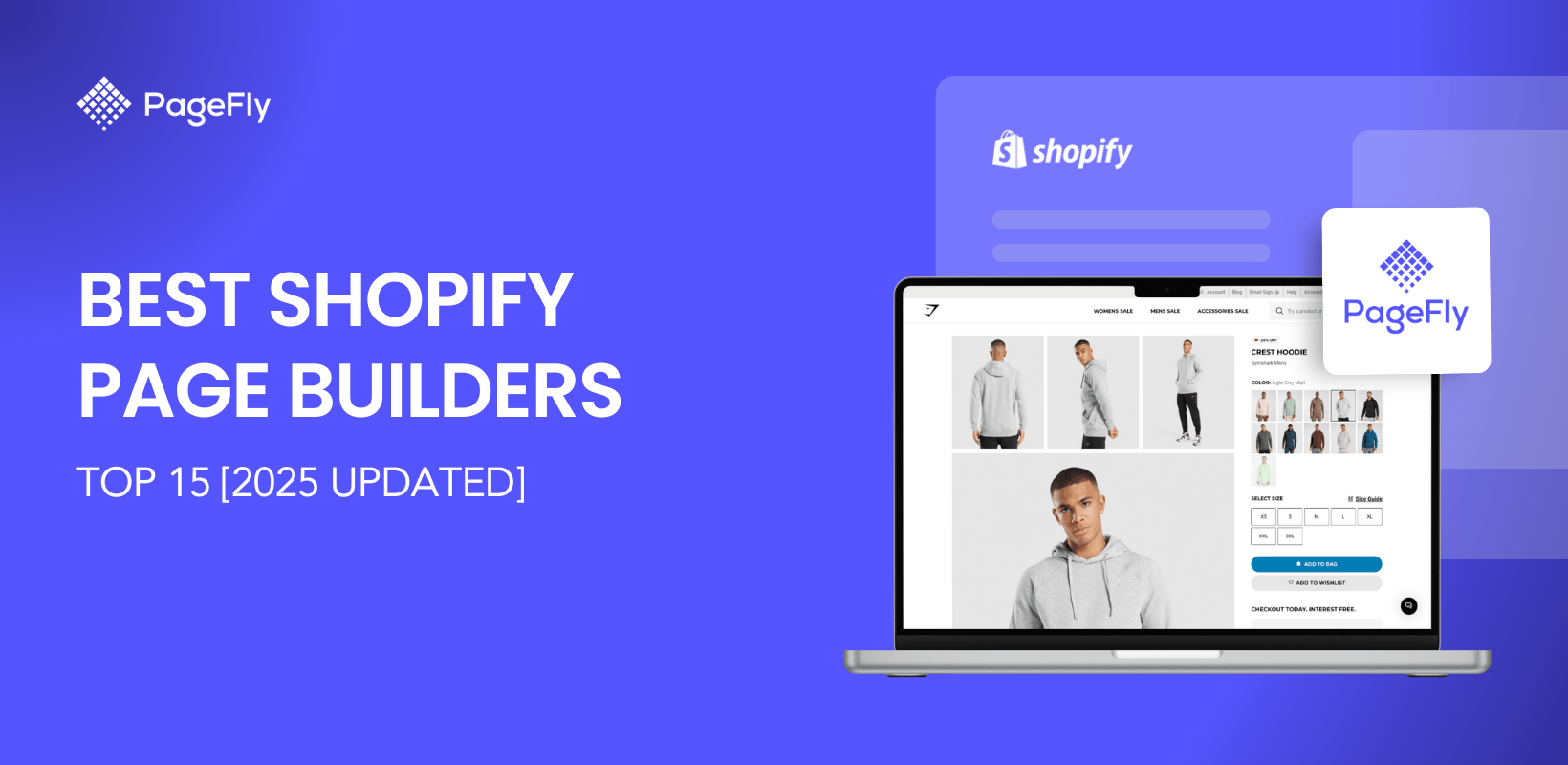



![10 Best Shopify Landing Page App 2025 [Real User Review]](http://pagefly.io/cdn/shop/articles/shopify-landing-page-app_781018ce-decc-4209-83f7-cd780d5d9aa1.jpg?v=1741798396&width=1640)