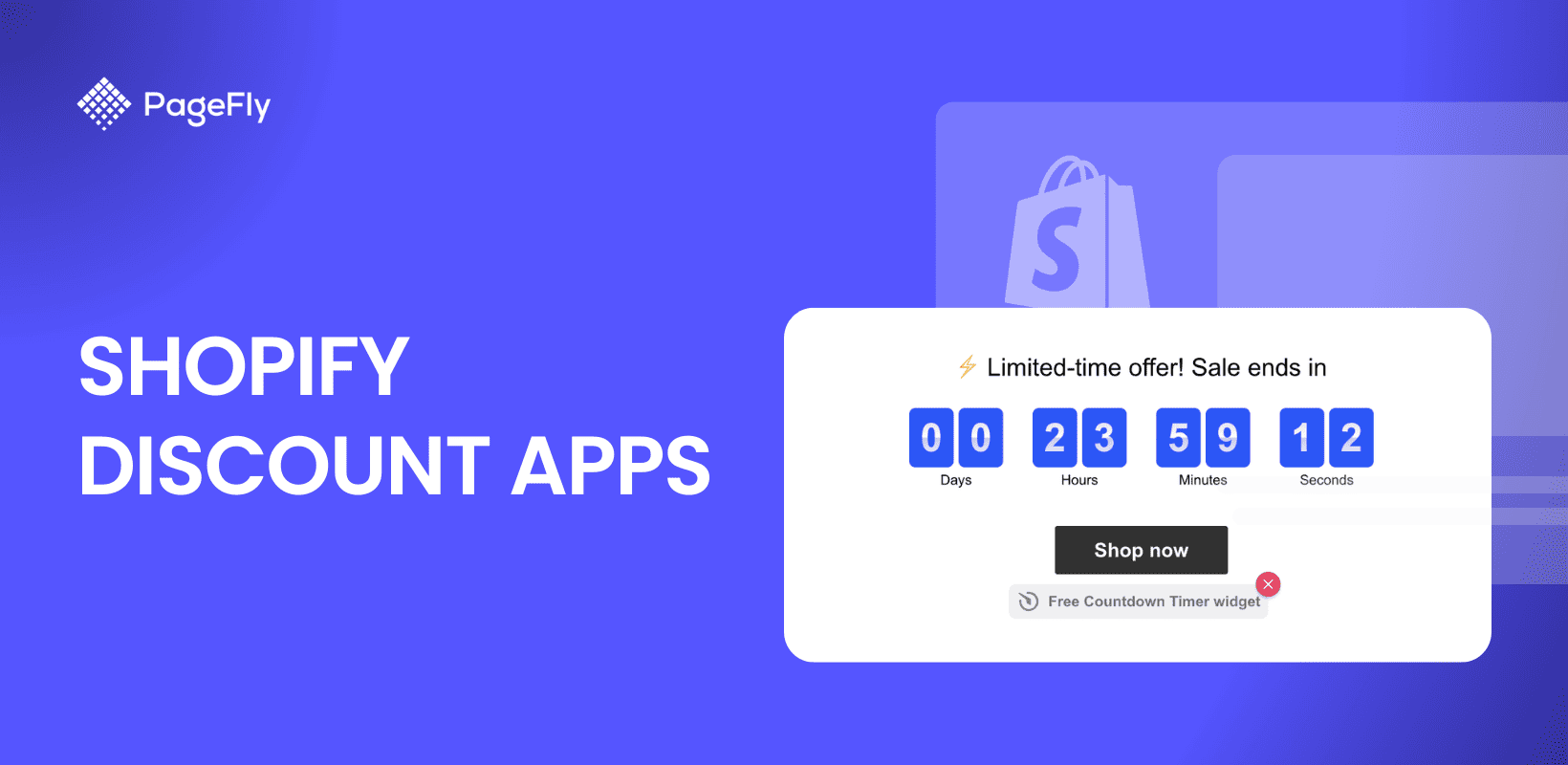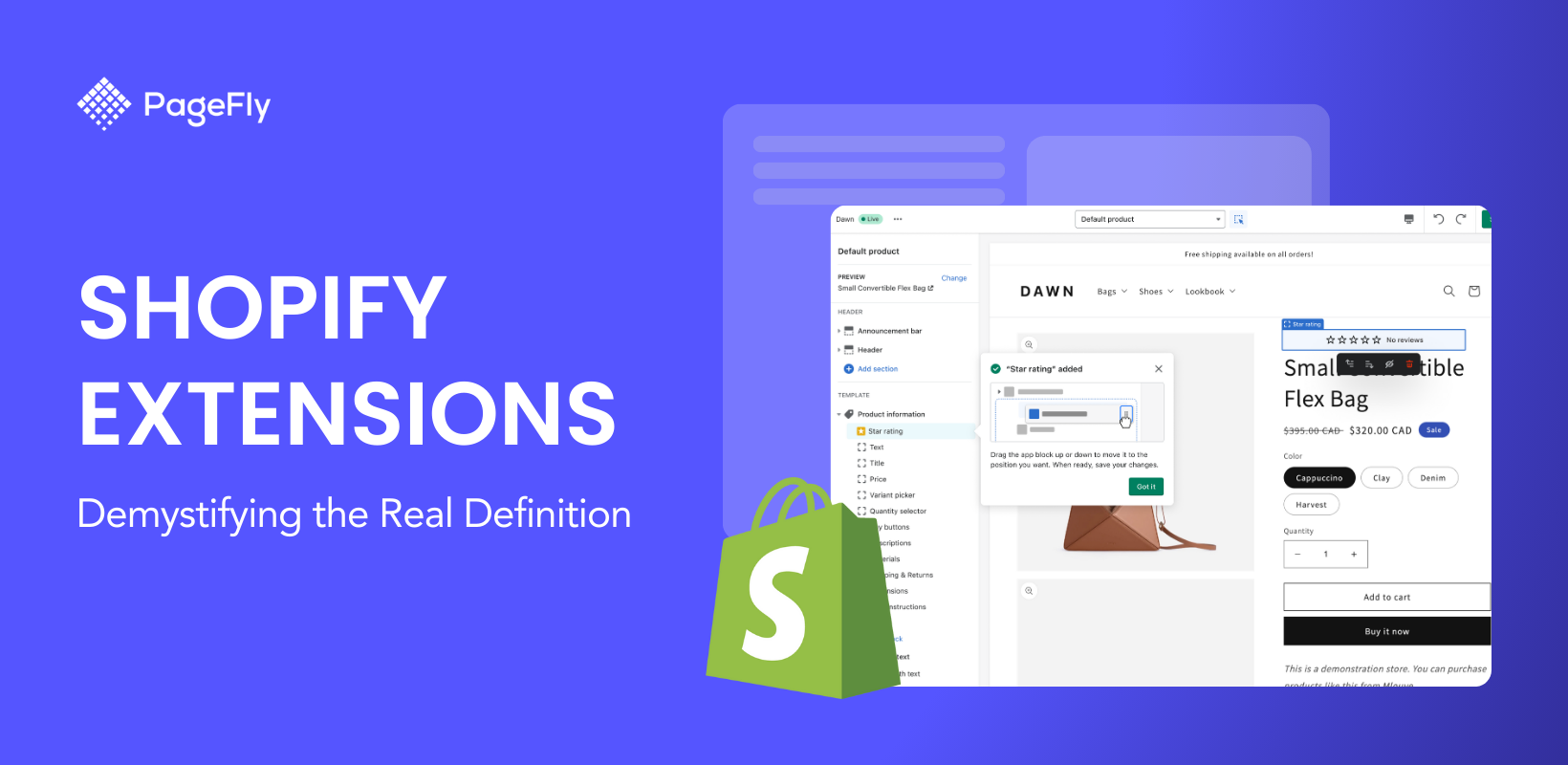One of Shopify’s standout features is its ability to integrate seamlessly with a wide variety of third-party tools and applications. Whether it's syncing inventory across multiple channels, streamlining fulfillment processes, or personalizing marketing campaigns, Shopify integration allows businesses to enhance functionality and improve efficiency.
E-commerce is experiencing unprecedented growth, with global retail e-commerce sales expected to reach $7.4 trillion by 2025, up from $5.2 trillion in 2021 (source:statista.com). As more businesses shift their focus online, having a robust and scalable platform like Shopify has become essential for success. Shopify, a leading e-commerce platform, powers over 4.4 million websites worldwide as of 2025 (source: optimonk.com), offering merchants an intuitive, all-in-one solution for building, managing, and scaling their online stores.
As the e-commerce space evolves, staying ahead of the competition means leveraging these integrations to their full potential. In this guide, we will dive deep into the types of Shopify integration available, explore how to set them up, and recommend the top tools to help you scale your business in 2025 and beyond.
What is Shopify Integration?
Shopify integration refers to the process of connecting external applications or platforms to your Shopify store. Additionally, the Shopify marketplace offers merchants access to countless apps and tools, simplifying the management of online sales, inventory, customer service, and marketing. These integrations allow your store to function more efficiently by automating various tasks, such as order processing, inventory management, marketing campaigns, and customer support.
Integrating apps and services with Shopify integration enables a two-way flow of data, ensuring that your store remains synchronized with these tools, reducing the need for manual updates. Whether you are expanding your reach via social media, streamlining fulfillment, or personalizing marketing campaigns, integrations allow your store to work smarter—not harder.
By 2025, Shopify has expanded its integration ecosystem, partnering with over 13,000 third-party applications through its app store. These apps cover virtually every aspect of e-commerce, including logistics, customer retention, sales analytics, payment processing, and more.
Types of Shopify Integrations
There are numerous types of Shopify integrations, including custom integrations, each designed to address different aspects of your online store’s operations. Various integrations enhance the functionality of an ecommerce site, such as shipping and fulfillment systems, and CRM tools. Here’s a breakdown of the most common types, updated for 2025:

Source: Burst
Payment Integrations
Payment gateway integrations are essential for processing transactions, and by 2025, Shopify supports over 100 payment gateways globally. These include major players like PayPal, Stripe, and Square.
Shopify’s own Shopify Payments has also evolved, offering improved features like instant payouts and in-app checkout capabilities for mobile-first customers. As more consumers embrace mobile wallets and cryptocurrencies, Shopify has introduced integrations with digital payment providers, including:
- Apple Pay
- Google Pay
- Crypto wallets
Shipping and Fulfillment Integrations
Shipping is one of the most critical functions for any e-commerce store, and seamless fulfillment can make or break customer satisfaction. Shopify integrates with advanced logistics platforms like ShipStation, Easyship, and Shippo to automate processes like real-time shipping rate calculations, label printing, and tracking notifications.
In 2025, sustainability is a major concern, and Shopify has responded by introducing integrations with eco-friendly fulfillment services like Sendle and Planet, which enable carbon-neutral shipping. Additionally, Shopify’s acquisition of Deliverr in 2023 allows merchants to access faster, Amazon-like delivery experiences by integrating with a nationwide fulfillment network, especially beneficial for U.S.-based sellers.
Inventory Management Integrations
Inventory management tools are crucial for keeping track of stock levels across multiple sales channels, forecasting demand, and preventing overselling or stockouts. Shopify’s multi-location inventory feature, introduced in 2022, allows for more granular tracking, enabling you to monitor stock levels at different warehouse locations.
Popular inventory management integrations include SkuVault, TradeGecko, and Cin7. These apps synchronize inventory data across platforms like Amazon, eBay, and Shopify, ensuring accurate stock levels are always displayed to customers. In 2025, AI-powered predictive analytics integrated into inventory management tools helps forecast demand trends, optimizing stock replenishment and reducing waste.
Marketing and Sales Integrations
Shopify’s marketing integrations allow merchants to automate their outreach and create personalized customer experiences. Popular integrations include Klaviyo for email marketing, Google Ads, and Facebook Ads, which have seen significant updates in recent years, including more robust tracking and reporting features.
For social commerce, platforms like TikTok, Instagram Shopping, and Pinterest Buyable Pins have deepened their Shopify integrations, allowing merchants to sell directly on social platforms with real-time inventory syncing and checkout capabilities. Shopify’s Shop App, now with over 100 million users as of 2025, provides personalized product recommendations and a mobile-first shopping experience for buyers, which syncs directly with your Shopify store.
Customer Support Integrations
In 2025, offering outstanding customer support remains a key factor in reducing churn and increasing customer loyalty. Shopify integration list goes on, it comes with several customer service platforms like Gorgias, Tidio, and Zendesk to manage inquiries across various channels, including email, chat, and social media.
AI chatbots and automated response systems are gaining popularity, and apps like Heyday and Re have incorporated AI-driven solutions to provide 24/7 support, reducing response times and improving resolution efficiency.
Analytics and Reporting Integrations
Data-driven decision-making is essential for growing your e-commerce store, and Shopify integrates with robust analytics tools to provide insights into performance. Google Analytics 4, the most recent iteration of Google’s analytics platform, offers a deeper level of data analysis with better tracking across devices and channels. Shopify’s integration with Hotjar and Crazy Egg allows store owners to track user behavior and optimize the store’s design for conversions.
In 2025, Shopify introduced enhanced native analytics with ShopifyQL Notebooks, allowing for custom report generation using SQL queries directly within Shopify’s admin panel. This development reduces the reliance on third-party analytics tools for some advanced data reporting.
Top 12 Shopify Integration App Recommendations
With thousands of apps to choose from, selecting the best Shopify apps can elevate your store's functionality. Here are the top five Shopify Integration App Recommendations in 2025 that are highly commended for Shopify stores:

Klaviyo – Personalized Email Marketing and SMS Campaigns
Klaviyo stands out as a premier integration for Shopify, offering robust tools for personalized email marketing and SMS campaigns. With advanced segmentation, merchants can tailor messages based on customer behavior and preferences, leading to higher conversion rates. Its automation features allow you to set up targeted flows, such as abandoned cart reminders and post-purchase follow-ups, ensuring customers receive timely and relevant communications.
Yotpo – Product Reviews and User-Generated Content
Yotpo is an essential tool for any Shopify store aiming to enhance social proof and trust. This app not only gathers product reviews but also showcases user-generated content through visual displays. With its integration into loyalty programs, Yotpo encourages customers to engage and share their experiences, ultimately driving sales and fostering a community around your brand.
ReCharge – Subscription Management and Recurring Payments
ReCharge revolutionizes the subscription model for Shopify merchants by streamlining recurring payments and subscription management. This integration allows businesses to easily set up and manage subscriptions directly within Shopify’s checkout process, offering customers flexibility and convenience. Merchants can customize their subscription offerings, creating a seamless experience that encourages repeat purchases.
ShipBob – Fulfillment and Inventory Management
ShipBob integrates effortlessly with Shopify to provide comprehensive fulfillment solutions, including fast shipping and real-time inventory management. This app helps merchants automate logistics, reducing overhead costs and improving customer satisfaction with reliable, trackable shipping options. Its warehousing solutions also enable merchants to manage stock levels efficiently across multiple locations.
Gorgias – Centralized Customer Support
Gorgias centralizes customer service for Shopify merchants, allowing them to manage inquiries from multiple channels—social media, email, and chat—within a single platform. This integration enhances customer experience by providing quick responses and personalized support, all while leveraging automation to streamline repetitive tasks and maintain high service levels.
Oberlo – Dropshipping Simplified
Oberlo is among the leading Shopify dropshipping apps, simplifying the process by allowing merchants to import products directly from suppliers. This integration automates order fulfillment, helping businesses scale quickly without the burden of managing inventory. With its user-friendly interface, merchants can efficiently find, import, and sell trending products, reducing operational complexities.
Google Analytics – Customer Behavior Insights
Google Analytics integration is vital for Shopify stores seeking to understand customer behavior and optimize performance. This app provides in-depth insights into traffic sources, sales trends, and user interactions, allowing merchants to make informed, data-driven decisions. The latest version also includes enhanced tracking capabilities across devices, offering a comprehensive view of customer journeys.
Plug in SEO – SEO Optimization
Plug in SEO is a must-have for Shopify merchants focused on improving their search engine visibility. This app identifies SEO issues and provides actionable insights to enhance your store’s performance. By optimizing on-page elements and improving site structure, merchants can increase organic traffic and drive sales, ensuring their products reach a wider audience.
Smile.io – Customer Loyalty Programs
Smile.io empowers Shopify merchants to create effective customer loyalty programs that reward repeat purchases. With customizable points and referral systems, businesses can incentivize customer engagement and foster long-term loyalty. This integration enhances the shopping experience by encouraging customers to return, while also boosting average order value.
Zendesk – Robust Customer Support System
Zendesk offers a comprehensive customer support solution that integrates seamlessly with Shopify. This app allows merchants to manage support tickets, inquiries, and communication across various channels efficiently. With its advanced analytics and reporting features, merchants can track support performance and continuously improve customer service quality.
QuickBooks – Streamlined Accounting
QuickBooks integration simplifies financial management for Shopify merchants by syncing sales data directly into QuickBooks. This app eliminates manual data entry and helps streamline accounting processes, ensuring accurate financial reporting. Merchants can effortlessly manage invoicing, expenses, and taxes, allowing them to focus more on growing their business.
Bold Product Options – Customizable Product Variants
Bold Product Options enhances the shopping experience on Shopify by enabling merchants to offer customizable product options and variants. This integration allows customers to personalize their purchases, increasing satisfaction and potentially boosting sales. By providing a wide range of options, merchants can cater to diverse customer preferences, setting themselves apart from competitors.
How to Integrate with Shopify
Integrate with Shopify with a very straightforward process, largely thanks to Shopify’s robust App Store and its user-friendly platform. Most apps can be installed in just a few clicks, without needing any technical expertise. Below is a step-by-step guide on how to integrate third-party apps into your Shopify store:

Source: Unsplash
Step-by-Step Guide on Shopify Integration
- Assess Your Store’s Needs: Before selecting an integration, identify the areas of your store that could benefit from optimization. Are you looking to improve your fulfillment process? Or do you need better customer service tools? Understanding your business needs will help you choose the right integration tools.
- Browse the Shopify App Store: Shopify’s App Store now features over 8,000 apps as of 2025. You can filter apps by category, ratings, pricing, and relevance to your needs. Take your time to read reviews, compare features, and assess whether a free or paid app is best suited to your store.
- Install the App: Once you’ve chosen an app, click the “Add App” button. Shopify will prompt you to grant the app specific permissions—make sure you review these to understand what data the app will access.
- Configure Settings: After installing the app, configure its settings according to your store’s requirements. This might include linking the app to third-party accounts (e.g., connecting your Klaviyo account for email marketing), setting rules for automation, or customizing how the app interacts with your store’s data.
- Test the Integration: Testing is critical to ensure that the integration is functioning as expected. For instance, if you’re installing a shipping integration, try placing a test order to confirm that shipping rates are calculated correctly and tracking information is sent.
- Monitor the App’s Performance: After setting up an integration, monitor its performance closely. Use analytics tools to track how the integration is impacting your store, whether it’s increasing conversion rates, improving customer satisfaction, or saving time on manual tasks.
Understanding the Shopify Integration API
The Shopify Integration API is a set of protocols that enables your online store to connect with external services, applications, or tools. This integration automates processes and enhances capabilities without the need for manual intervention, making it easier to manage your e-commerce operations. By acting as a bridge between different software applications, the API streamlines tasks and reduces the complexity often associated with coding.
When a Shopify store uses the Integration API, it can send requests to external systems to retrieve data or perform actions. For example, if your store integrates with a third-party inventory management system, the API can update stock levels in real time as orders are placed. This reduces the risk of overselling and minimizes manual effort, ultimately improving efficiency and enhancing the overall shopping experience.
At a high level, an API operates by sending API requests from one application to another, retrieving data, or performing actions based on those requests. For instance, if your Shopify store uses a third-party inventory management system, the Shopify Integration APIs connect your store with the system, updating stock levels in real time whenever an order is placed.
How the Shopify Integration API works:
The Shopify API enables developers to build custom applications and integrations that enhance the functionality of Shopify stores. Shopify offers multiple APIs, each with its own purpose:

Source: Shopify
- Admin API: This API allows developers to manage store data, such as products, customers, and orders. Store owners use this API to automate processes and manage workflows, such as inventory updates or fulfillment notifications. Real-time updates on order statuses are crucial for seamless order processing and enhanced customer service.
- Storefront API: The Storefront API allows for highly customized front-end experiences, enabling developers to create unique storefronts or customer experiences that differ from the standard Shopify themes.
- GraphQL API: The GraphQL API is designed for efficient data querying, allowing developers to request only the specific data they need, which reduces server load and improves performance.
- Shopify Plus API: Exclusive to Shopify Plus customers, this API includes additional capabilities for managing high-volume sales, bulk data processing, and complex workflows, offering more scalability for enterprise-level businesses.
Key features and capabilities of the Shopify API: Order Fulfillment Process
- Data Access: The API allows you to access and manipulate almost all aspects of your store, from product catalogs to customer accounts.
- Real-Time Updates: The API ensures that data is synchronized in real-time, allowing for instant updates on orders, inventory, and customer activity.
- Customization: Through the Shopify API, developers can create custom workflows, apps, and experiences that fit the unique needs of any business, from small startups to global enterprises.
Conclusion
In 2025, Shopify integrations have become essential for businesses aiming to streamline operations, enhance customer experiences, and scale efficiently in a highly competitive e-commerce environment. Shopify’s API capabilities provide both flexibility and power, enabling businesses to create custom integrations that align perfectly with their specific needs. The Shopify Admin API is highly adaptable, offering over 50 API endpoints that allow merchants to control virtually every aspect of their store’s data and functionality.
However, integrating tools and services into Shopify is not without its challenges. Merchants may encounter difficulties in managing complex workflows or ensuring that multiple systems communicate effectively. This is where Shopify’s vast array of third-party apps comes into play. Moreover, businesses that take the extra step to invest in custom integrations, either by using Shopify’s APIs or third-party developers, often find that the personalized functionality they gain gives them a competitive edge.
Shopify Integration FAQ
Shopify integrations cover areas such as payments, shipping, inventory management, marketing, and customer support. These integrations enhance efficiency by automating workflows, streamlining processes, and providing better customer experiences.
You can integrate third-party tools by browsing the Shopify App Store, selecting the desired app, installing it, configuring the settings, and testing its functionality to ensure smooth operation.




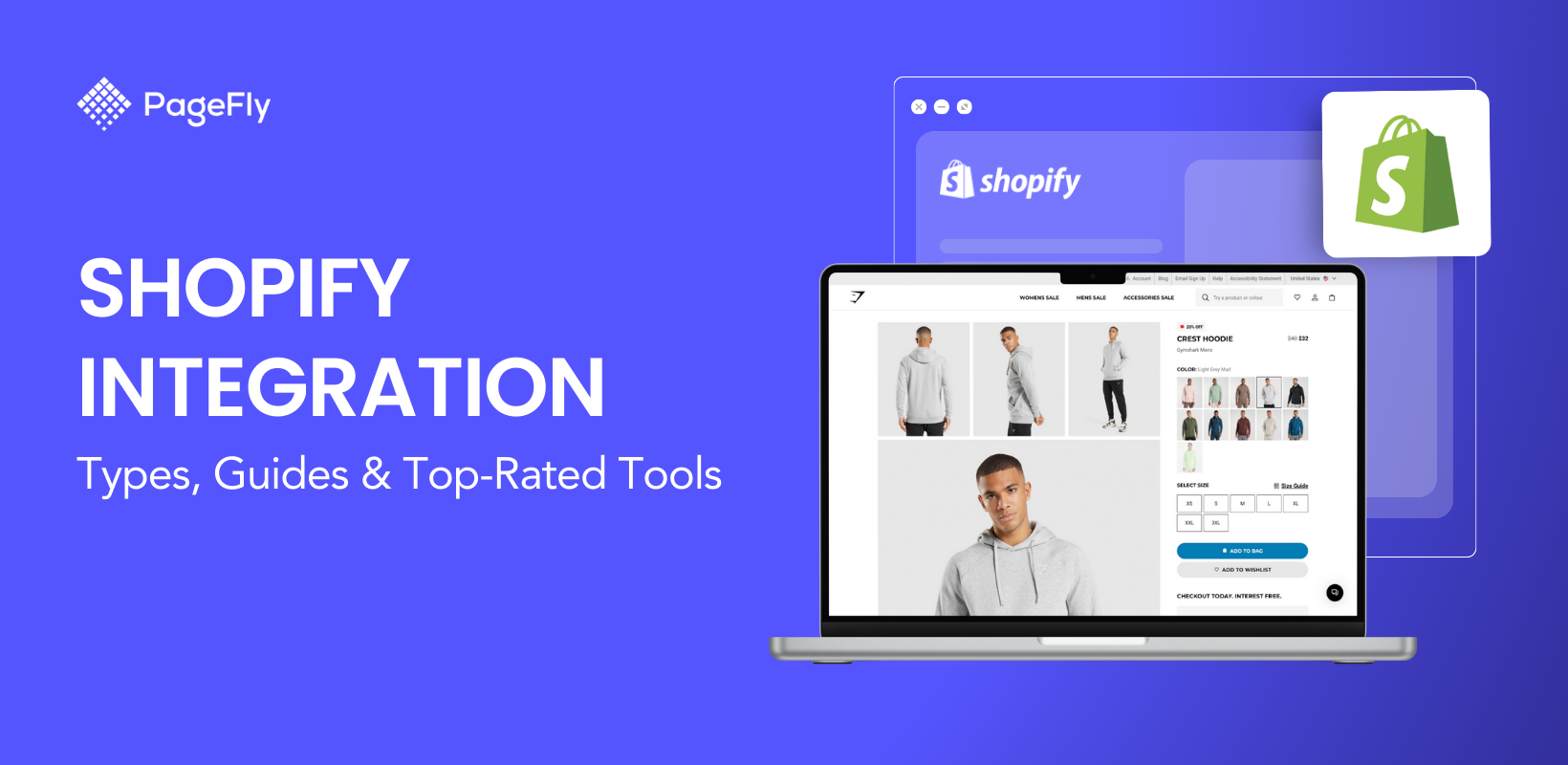
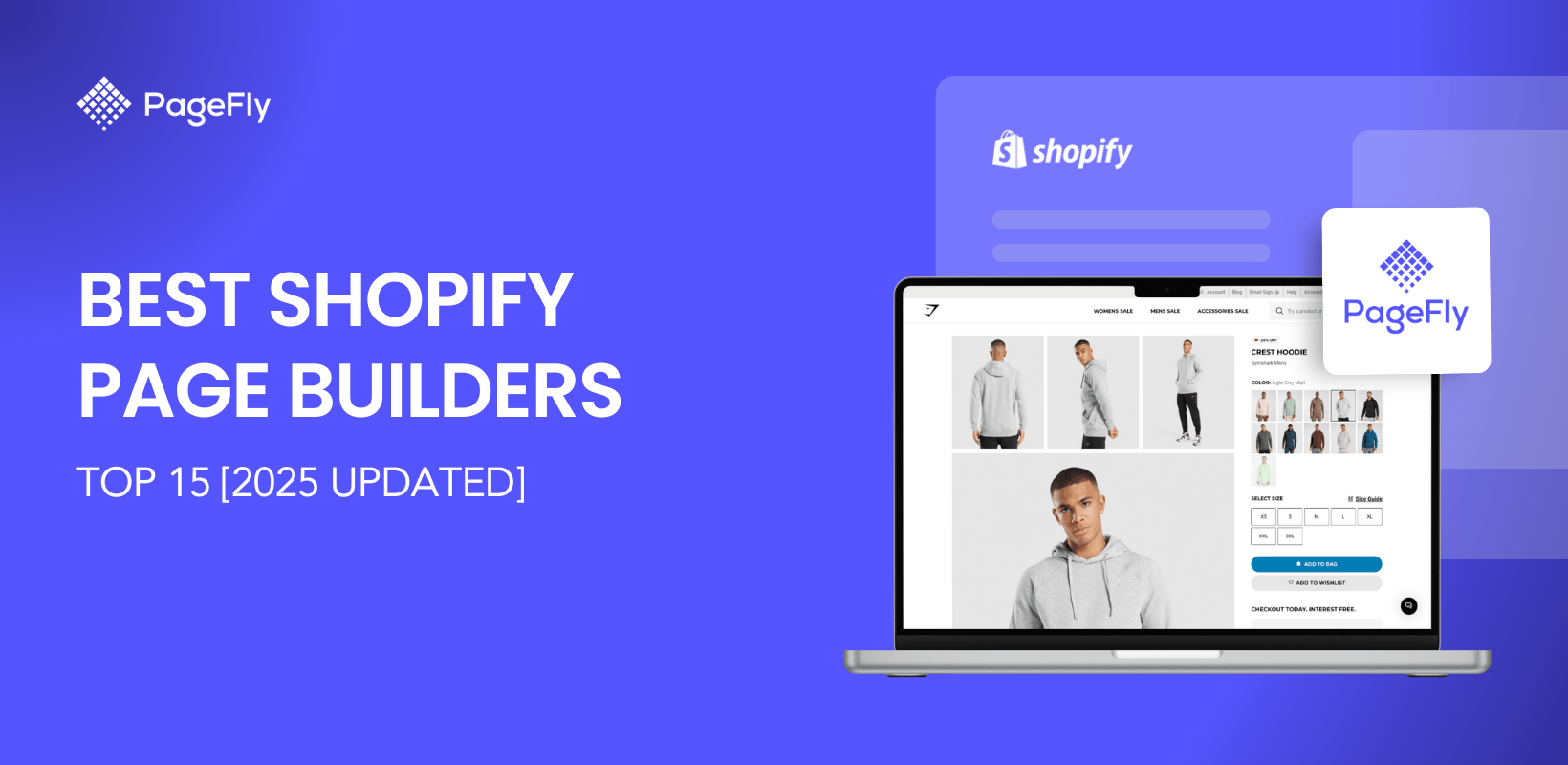
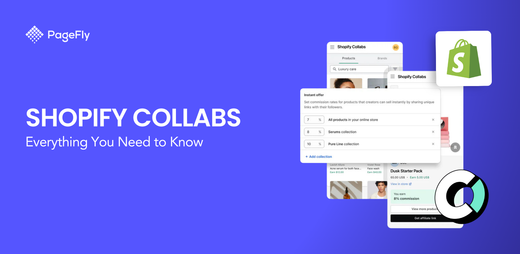



![10 Best Shopify Landing Page App 2025 [Real User Review]](http://pagefly.io/cdn/shop/articles/shopify-landing-page-app_781018ce-decc-4209-83f7-cd780d5d9aa1.jpg?v=1741798396&width=1640)