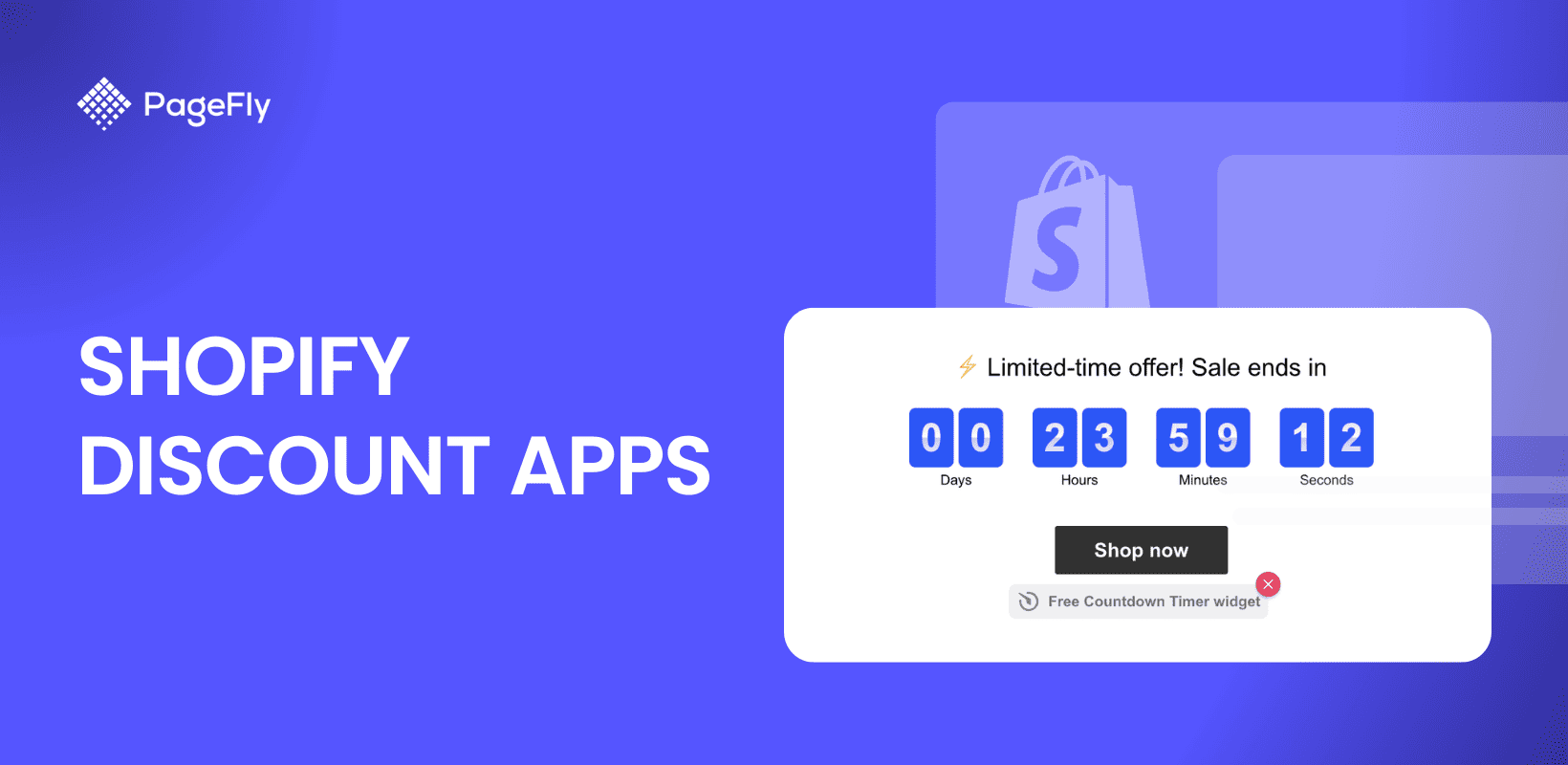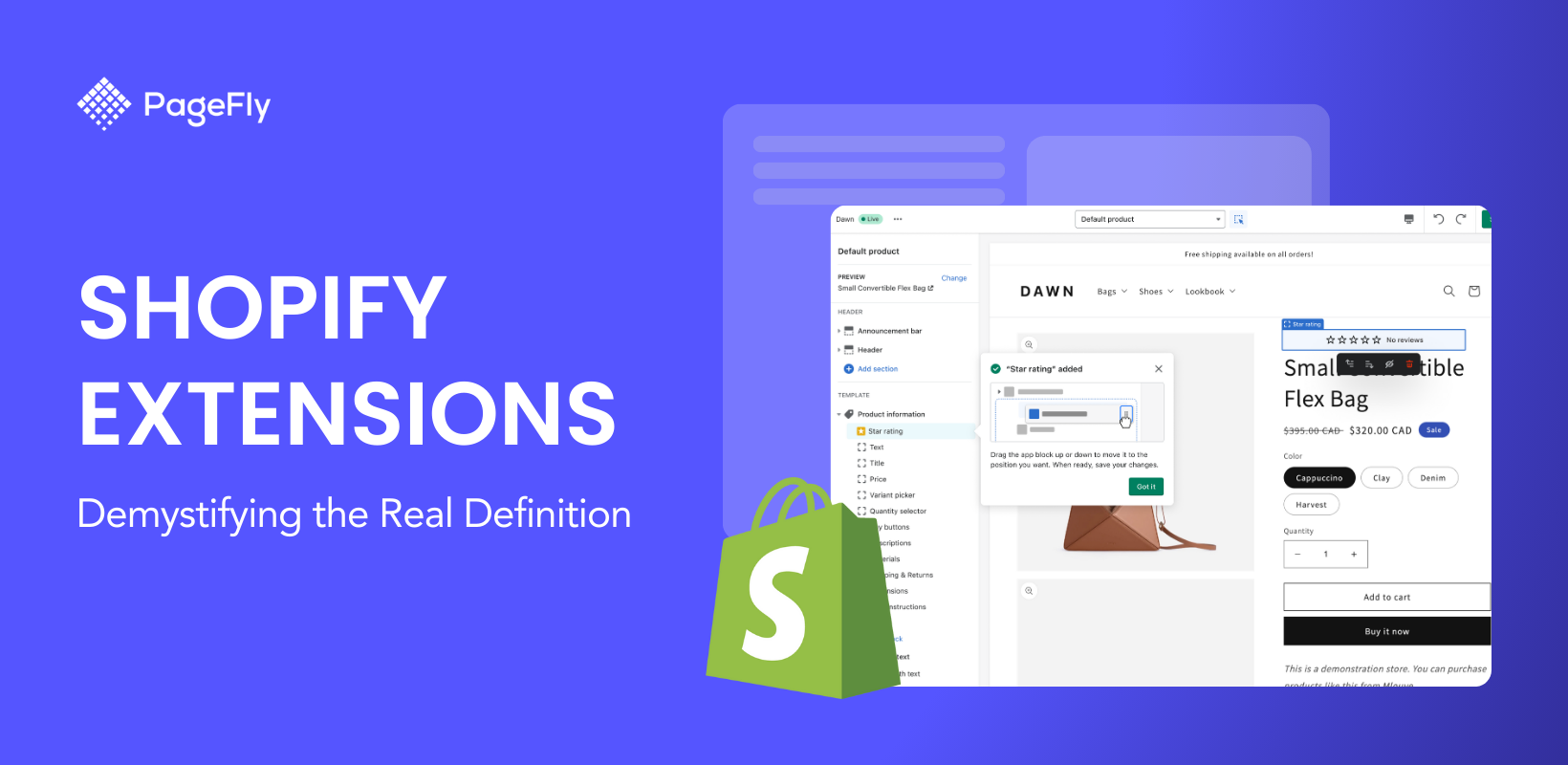Do you find the in-built Shopify inventory management feature lacking for your business? If that’s so, this one’s for you. Because we’ve curated a list of inventory apps to fit your needs.
Managing inventory can be a daunting task for Shopify store owners, especially as your business grows. Stockouts, overstocking, and inaccurate tracking can lead to lost sales, wasted resources, and frustrated customers. With the fast-paced nature of e-commerce, relying on systems that couldn’t keep up could put your business in peril.
These challenges are even more significant during peak shopping seasons or product launches, where keeping track of stock levels is crucial to maintain customer satisfaction and profit margins. Fortunately, there are numerous inventory management apps for Shopify that are designed to streamline this process.
Whether you need to automate reordering, track products across multiple locations, or manage large quantities of stock with ease, these tools offer robust solutions to meet your needs.
In this article, we’ll explore the top 13 inventory management app for Shopify that you can use this 2024 and in the years to come. Read on to find the perfect app for your Shopify store!
What Is Inventory Management For Shopify?
Inventory management is the process of overseeing and controlling your store's stock levels to ensure you have the right amount of products available for customers at all times. A well-structured Shopify guide can help store owners track inventory across various sales channels, automate stock updates, and prevent both stockouts and overstocking. It helps store owners maintain optimal inventory levels, which reduces costs and maximizes profitability.
Moreover, Shopify stock control also involves forecasting demand, managing supplier relationships, and setting up alerts for low stock levels. With the right system in place, you can automate key tasks like restocking and updating inventory in real-time, especially useful for stores handling multiple SKUs or operating across multiple locations. By implementing strong stock control practices, Shopify merchants can avoid missed sales opportunities and reduce the risk of holding unsellable inventory, helping to ensure business growth and customer satisfaction.
How Important Are Shopify Inventory Management Software?
For people who want to make their businesses better on Shopify, there’s a big need for excellent Shopify inventory management software. Obviously all businesses need to be profitable while providing a great customer experience. and for doing so, inventory management is vital.
Yes, you will have to track and manage inventory levels all the time to keep an eye on everything. But manually doing so could cost you precious time which can be used elsewhere.
You might ask,
“Does Shopify have inventory management?”
“Why can’t I just use that instead?”
"How does Shopify work, how does it support inventory management?"
Well, while you do get a built-in Shopify stock control app within your admin dashboard, that inventory management app only provides you with the basic functions needed to manage and track inventory data. But, there are many restrictions on what you can do with the proprietary Shopify inventory management software.
That’s why you need to consider using a more advanced Shopify inventory management app if you find the in-built feature lacking. This will become more obvious as your business grows and complex needs arise.
Ultimately, a Shopify inventory system plays an important role in growing an ecommerce business. It’s not all about just providing statistics into what you’re selling but also about saving your money by preventing inventory losses.
Benefits Of Using Apps To Track Inventory Levels
As mentioned above, a Shopify inventory management app can help you avoid pilferages as well as prevent you from losing liquidity from overstocking.
But in addition to that, there are also other benefits in using a Shopify inventory management system:
- Enhanced precision and user-friendliness: Shopify inventory management apps digitalizes and automates the tracking of inventory levels thereby increasing precision and minimizing mistakes. This will enable you to maintain records with efficiency to streamline your operations.
- Seamless integration: Allows you to set up a centralized inventory tracking by integrating with your existing systems such as Shopify POS and accounting. This centralized information reduces input errors that affect data accuracy.
- Increased efficiency:A Shopify stock management app usually has a direct notification of low stock or excessive stocks – which assists in your ordering process to keep stock levels optimal. This approach reduces the risks of overstocking or understocking.
- Cost-effectiveness: The benefits of accuracy and efficiency all contribute to the cost-effectiveness of using a Shopify stock management app. Although you need to allot some budget for these apps, these, in turn, let you save money on purchases and storage expenses. Additionally, a Shopfiy inventory systemdecreases employee workload and hours spent on manual tasks potentially reducing payroll costs..
Best Inventory Management Apps for Shopify – Top 13 List
When it comes to finding the best inventory management for Shopify, there are plenty of options available, but not all apps offer the features you need to stay on top of your stock.
In our carefully curated list, we’ve handpicked the top solutions that streamline Shopify stock control and make managing your inventory a breeze.
Whether you're looking to automate reordering or manage stock across multiple locations, this list has the perfect app for you.
Talking about Shopify inventory management apps, they give you suggestions based on sale data, and can also help calculate turnover, analyze stock, run a warehouse fearlessly, and more!
QuickBooks Online – Shopify Inventory Management App For SMBs
https://quickbooks.intuit.com/quickbooks-commerce/

QuickBooks Commerce is an integrated platform designed to simplify inventory management and order processing for e-commerce businesses. It allows users to sync their online sales channels like Shopify, eBay, and Amazon with QuickBooks, providing real-time insights into sales, expenses, and profitability.
With automated inventory tracking, order management, and detailed reporting features, it enables businesses to streamline their operations and make informed decisions with ease.
Key features
- Multi-channel sales synchronization
- Automated inventory tracking
- Order management across platforms
- Real-time financial reporting
- Easy integration with popular e-commerce tools
Pros
- Seamless integration with multiple sales channels
- Automated bookkeeping reduces manual errors
- Comprehensive inventory and financial tracking
Cons
- Limited historical data import for some platforms
- Inventory management feature only comes in the Plus plan
Pricing
- Simple Start - $17.50 per month
- Essential - $32.50 per month
- Plus - $49.50 per month
- Advanced - $117.50 per month
Extensiv Warehouse Management – Inventory Management For Shopify Enterprises
https://www.extensiv.com/extensiv-warehouse-manager

Extensiv Warehouse Manager provides businesses with the tools they need to streamline warehouse workflows, manage orders, and maintain accurate inventory levels.
With its advanced features, Extensiv simplifies the process of tracking stock, shipping orders, and integrating with multiple sales channels, making it a powerful Shopify inventory system for merchants who need to manage growing product lines and sales volume.
Ideal for scaling businesses, Extensiv Warehouse Manager offers advanced automation capabilities to handle the complexities of modern warehouse management.
Features
- Real-time inventory tracking across multiple sales channels
- Automated order fulfillment to reduce manual tasks
- Customizable reporting and analytics for inventory and orders
- Seamless integration with Shopify, Amazon, and other e-commerce platforms
- Barcode scanning and mobile support for streamlined warehouse operations
Pros
- Automates key warehouse functions, reducing manual labor
- Integrates with multiple platforms, including Shopify
- Provides real-time inventory visibility and tracking
Cons
- May require a learning curve for advanced features
- Could be costly for smaller businesses with limited needs
- Some advanced features may require customization or additional setup
Pricing
- Pricing upon demo
Stocky – Inventory Management For Shopify POS
https://apps.shopify.com/stocky

Stocky is a top-notch inventory management app that’s built specifically for Shopify POS systems. As such, you can rest assured that it is well-optimized for your POS system if you are using one.
Stocky helps you maintain optimized inventory levels in your retail store by receiving product recommendations based on their profitability. It also features in-depth reporting tools to ensure that you are making all the right inventory decisions.
Feature
- Demand forecasting based on historical sales data.
- Seamless integration with Shopify POS for multi-location stock tracking.
- Automated purchase order creation to streamline restocking.
- Detailed reports on product performance, margins, and profitability.
- Supplier management tools to track pricing and lead times.
Pros
- Accurate demand forecasting helps prevent stockouts and overstocking.
- Seamless integration with Shopify for real-time inventory updates.
- In-depth reporting provides valuable insights into product performance.
Cons
- The app is only available for Shopify POS Pro users.
- The interface may have a learning curve for new users.
- Lacks advanced customization options for reports.
Pricing
- Stocky comes pre-installed in Shopify POS Pro systems. Check out the prices of Shopify POS subscriptions here.
LitCommerce – Shopify Inventory Management System For Multi-Channel Stores
https://litcommerce.com/

LitCommerce integrates seamlessly with top marketplaces like Amazon, eBay, Etsy, and more, allowing businesses to synchronize product data, pricing, and stock levels in real-time.
This ensures that merchants can manage their listings and orders from a single dashboard, improving efficiency and reducing errors, making it a robust Shopify inventory system for growing businesses.
With LitCommerce, sellers benefit from streamlined listing management, bulk editing capabilities, and centralized order processing. The tool also includes insightful analytics, offering real-time data on sales performance and inventory levels.
Features
- Real-time inventory and price sync across all platforms.
- Bulk product listing and editing for efficiency.
- Seamless integration with 20+ sales channels, including Shopify, Amazon, eBay, and Etsy.
- Centralized dashboard for managing orders from multiple channels.
- Advanced analytics and sales insights.
Pros
- Supports multiple sales channels from one platform.
- Efficient bulk listing and editing features.
- Real-time inventory synchronization.
Cons
- Limited customization for certain integrations.
- Higher pricing tiers for advanced features.
- Steeper learning curve for beginners.
Pricing
- Depends on your sales channels and product volume
Sellbrite – Shopify Stock Control & Management App For Multi-Channel Vendors
https://apps.shopify.com/sellbrite

Sellbrite is a powerful multi-channel inventory management tool that simplifies selling across major online marketplaces such as Amazon, eBay, Etsy, and Walmart. With seamless integration into your Shopify store, Sellbrite ensures your Shopify inventory remains the hub while syncing product listings, orders, and stock levels across platforms.
Sellbrite makes it easier for retailers to expand their reach and manage multi-channel operations efficiently.
Features
- Automated inventory syncing to prevent overselling.
- Centralized management of product listings across multiple channels.
- Bulk product listing creation and updates.
- Multi-location fulfillment support for inventory management.
- Integration with popular marketplaces like Amazon, eBay, and Walmart.
Pros
- Easy-to-use interface for managing multiple marketplaces.
- Prevents overselling with automated inventory syncing.
- Offers a free plan with essential features.
Cons
- Limited functionality for advanced API users.
- Manual updates required for some product details.
- May not be ideal for stores with small product catalogs.
Pricing
- Forever free
- Pro 100: $19 per month
- Pro 500: $59 per month
- Pro 2k: $ 99 per month
Stock Sync – Shopify Inventory System For Dropshippers
https://apps.shopify.com/stock-sync

Stock Sync is a robust inventory management for Shopify merchants, designed to optimize operations by automating inventory updates and product data across multiple sources. Merchants can easily manage inventory from a wide range of sources such as CSV files, XML, Google Sheets, or APIs, allowing for effortless data import and export.
Stock Sync is particularly beneficial for businesses dealing with large product catalogs and various suppliers, as it simplifies the complex processes of data migration and stock tracking, resulting in better efficiency and fewer errors.
With Stock Sync, product details and inventory levels are continuously updated. This automation significantly minimizes the need for manual intervention.
Features
- Automate inventory updates seamlessly, reducing manual work and improving accuracy.
- Set quantity rules to prevent overselling, ensuring stock levels are accurately maintained.
- Remove discontinued products easily to keep your store's product catalog up-to-date.
- Export stock data to suppliers for precise inventory tracking and improved supplier relations.
- Enable dropshipping capabilities, sharing your inventory feed with others for smoother business operations.
Pros
- Automates time-consuming inventory updates, reducing manual work.
- Supports a wide range of file formats for data import/export, enhancing flexibility.
- Prevents overselling with accurate stock tracking, improving customer satisfaction.
Cons
- Advanced features may require a learning curve for less tech-savvy users.
- Large data sets might slow down updates depending on server capacity.
- Higher-tier plans might be expensive for smaller merchants with limited inventory.
Pricing
- Free plan
- Basic: $5 per month or $55 per year (equivalent to 1 month free)
- Pro: $15 per month or $165 per year (equivalent to 1 month free)
- Business: $25 per month or $275 per year (equivalent to 1 month free)
ShipHero – Shopify Stock Management For Warehouses & Large Enterprises
https://shiphero.com/software/inventory/

ShipHero's Inventory Management software provides real-time inventory visibility, tracking across multiple sales channels, and automation tools to minimize manual processes.
With ShipHero, businesses can efficiently manage inventory levels, avoid stockouts, and reduce the risk of overstocking, ensuring smooth fulfillment and customer satisfaction. It is a scalable solution that caters to both small and large businesses, offering integrations with major e-commerce platforms like Shopify, Amazon, and Walmart.
The platform also supports multi-location inventory management, making it easier for companies to track stock in different warehouses and fulfillment centers. Its automation features reduce errors, save time, and enhance accuracy across the fulfillment process, from order picking to shipping.
Features
- Real-Time Inventory Tracking – Provides accurate, real-time visibility across all sales channels and locations.
- Multi-Channel Integration – Seamlessly integrates with platforms like Shopify, Amazon, Walmart, and more.
- Automation Tools – Automates repetitive tasks like order routing, inventory allocation, and shipping.
- Multi-Warehouse Management – Manages inventory across multiple warehouses and fulfillment centers.
- Detailed Reporting & Analytics – Offers insights into stock levels, order fulfillment, and sales trends.
Pros
- Real-time inventory tracking across multiple channels.
- Seamless integration with major e-commerce platforms.
- Advanced automation tools to save time and reduce errors.
Cons
- Complex setup process for new users.
- Higher pricing may not suit small businesses.
- Limited customization options for certain workflows.
Pricing
- Pricing upon demo.
Inventory Planner – ECommerce Inventory Planner & Forecasting Solution
https://www.inventory-planner.com/

Inventory Planner is an intelligent forecasting and inventory management tool that offers advanced demand forecasting algorithms that analyze historical sales data, taking into account seasonal trends and fluctuations.
With seamless integrations across multiple eCommerce platforms and marketplaces, it ensures smooth operations for retailers, wholesalers, and manufacturers alike.
Additionally, Inventory Planner streamlines purchasing workflows, providing recommendations that are both data-driven and customizable. The app's dashboard offers real-time insights into sales performance, stock health, and cash flow, making it an indispensable tool for businesses looking to enhance their inventory planning processes.
Features
- Demand Forecasting: Uses historical sales data and seasonal trends to optimize inventory levels.
- Automated Replenishment: Offers automatic stock recommendations based on sales performance and forecasted demand.
- Multi-Channel Integration: Seamlessly integrates with various platforms like Shopify, Amazon, WooCommerce, and others.
- Customizable Reporting: Allows businesses to generate tailored reports on inventory performance and financial metrics.
- Inventory Optimization: Helps reduce excess stock and minimizes stockouts by providing smart purchasing recommendations.
Pros
- Reduces stockout risks and overstocking through intelligent forecasting.
- Automates reordering and purchasing workflows, saving time.
- Seamless integration with multiple eCommerce platforms.
Cons
- Pricing can be high for smaller businesses.
- Requires a learning curve to fully utilize advanced features.
- May need customization for specific industry needs.
Pricing
- Pricing upon demo
Simple Inventory – Beginner Shopify Stock Management App
https://apps.shopify.com/simple-inventory

Simple Inventory is a Shopify app designed to help merchants streamline their inventory management processes by providing a quick and efficient way to update stock quantities in bulk. By integrating with a CSV file, users can effortlessly keep track of inventory across various locations and product variants.
The app's compatibility with other Shopify features ensures that inventory updates reflect across the platform, allowing business owners to focus on other aspects of their operations.
Features
- Bulk inventory updates via CSV file import.
- Syncs inventory across multiple locations.
- Supports variant-level inventory management.
- Easy-to-use, intuitive interface for quick updates.
- Automates inventory synchronization across Shopify.
Pros
- Change the product price in minimum time
- Easily save data into a CSV file
- Export the whole product data to just a CSV file
- Automate uploading inventories procedure
Cons
- Not a very advanced app and there are some limitations.
- Usually, this app can't handle multiple uploads at a time.
Pricing
- Basic: $7.99 per month
- Automated <10k: $19.99 per month
- Automated <50k: $39.99 per month
- Automated >50k: $59.99 per month
InsCoder – Basic Shopify Inventory Management For Product Bundles
https://apps.shopify.com/connected-inventory

If you sell product bundles in your online store, InsCoder may come in handy as it’s intelligent enough to sync products regardless if they’re sold in individual pieces or in bundles.
Because of its simple and straightforward design, this app might not be recommended on large-scale businesses as it does not have other advanced inventory management features. It is best used alongside other apps for a more holistic inventory management system.
Features
- Accurate inventory tracking of base products
- Connect multiple product or variant inventory by with assigning similar SKUs or manual assignment
Pros
- Easier inventory tracking on product bundles
Cons
- Not a complete inventory management system
Pricing
- Monthly plan: $9.99 per month
SKULabs – Advanced Shopify Inventory System For Large Businesses
https://www.skulabs.com/

SKULabs is an all-in-one inventory and order management solution. It simplifies the complex process of managing multi-channel inventory, order fulfillment, and shipping from a single platform. By integrating with multiple eCommerce platforms and shipping carriers, SKULabs ensures businesses can track stock levels, fulfill orders quickly, and reduce errors in shipping and handling.
One of the core strengths of SKULabs is its ability to provide real-time visibility across sales channels, enabling users to maintain accurate stock counts, prevent overselling, and optimize reordering. Its intuitive dashboard, coupled with powerful features like barcode scanning and shipping label generation, makes it an ideal tool for growing businesses seeking to improve their operational workflows.
Moreover, SKULabs also offers reporting tools to provide valuable insights into sales performance and inventory health.
Features
- Multi-channel Inventory Management: Centralized inventory control across multiple sales channels.
- Order Fulfillment: Automated order picking, packing, and shipping workflows to speed up fulfillment.
- Barcode Scanning: Accurate stock control with integrated barcode scanning for receiving, picking, and shipping.
- Shipping Label Generation: Generate shipping labels across multiple carriers directly from the platform.
- Real-time Stock Syncing: Keep inventory levels updated in real-time to prevent overselling and stockouts.
Pros
- Efficient multi-channel inventory synchronization.
- Integrated shipping with multiple carriers.
- Barcode scanning for improved accuracy in order fulfillment.
Cons
- May be overwhelming for smaller businesses with limited inventory.
- Setup and customization can take time.
- Higher pricing compared to basic inventory management tools.
Pricing
- Inventory: Free
- Starter: $299 per month
- Premium: $999 per month
- Enterprise: $1999 per month
Qoblex – Flexible Shopify Inventory Management App For Mid To Large Businesses
https://qoblex.com/shopify/

Source: Stock&Buy: Inventory Management
Qoblex provides an intuitive interface that allows merchants to track their stock levels, manage suppliers, and optimize order fulfillment processes, all in real-time. With automated features, Qoblex simplifies stock management by predicting stock needs based on historical sales data and demand patterns, reducing the risk of stockouts or overstocking.
Beyond inventory, Qoblex focuses on improving overall operational efficiency. The app offers insights into sales performance and product trends, helping merchants make informed decisions.
By leveraging these insights, Shopify store owners can focus on scaling their business and optimizing profitability without getting caught up in the minutiae of manual inventory tracking.
Features
- Real-time Inventory Tracking: Monitor stock levels across multiple sales channels in real-time.
- Automated Restock Alerts: Receive notifications when stock is low to prevent stockouts.
- Sales Forecasting: Predict future demand based on historical sales data and trends.
- Supplier Management: Track and manage supplier information and orders seamlessly.
- Multi-Channel Integration: Sync inventory across various e-commerce platforms to maintain consistency.
Pros
- Streamlines inventory management with real-time tracking.
- Provides accurate sales forecasting to improve decision-making.
- Integrates seamlessly with multiple platforms for easy management.
Cons
- May have a learning curve for beginners.
- Some advanced features may require additional setup.
- Limited customization options for specific business needs.
Pricing
- Pricing upon demo
EasyScan – Affordable Shopify Inventory System With Advanced Features
https://www.506.io/easyscan

EasyScan leverages barcode scanning to help businesses keep track of products, update stock levels, and efficiently process orders. It enables seamless product identification, stock updates, and inventory control, reducing errors and saving time, especially for merchants dealing with large inventories or high order volumes.
Additionally, the app’s ability to handle multiple workflows such as product creation, stock management, and order packing makes it an essential tool for businesses aiming to improve operational efficiency. EasyScan’s barcode system reduces the chances of manual errors, ensuring that merchants can focus more on growth and customer satisfaction without worrying about inventory inaccuracies.
Features
- Barcode scanning for inventory updates and order fulfillment.
- Integration with Shopify to track and manage product stocks in real-time.
- Automated workflows for product creation, stock level adjustments, and order packing.
- Ability to scan items during fulfillment to avoid shipping errors.
- User-friendly dashboard with real-time inventory tracking and updates.
Pros
- Easy to use with a simple barcode scanning interface.
- Reduces manual errors during inventory and order management.
- Seamlessly integrates with Shopify’s inventory system.
Cons
- May require purchasing barcode equipment for full functionality.
- Not ideal for businesses without barcode labeling systems.
- Limited to Shopify-based stores, reducing flexibility for multi-platform users.
Pricing
- Basic: $9.99 per month
- Standard: $29.99 per month
- Advanced: $59.99 per month
More Shopify Inventory Management Apps Worth Checking
SyncX: Stock Sync
Stock Sync is a powerful inventory management app that automates product updates and stock management from multiple sources, helping merchants maintain accurate inventory levels and prevent overselling. It supports seamless product migration and detail updates through formats like CSV, XML, Google Sheets, and APIs, making it ideal for businesses with diverse suppliers.
With features like automated data import/export, quantity rules to prevent stock issues, and the ability to remove discontinued products effortlessly, Stock Sync streamlines your operations while supporting dropshipping capabilities and inventory feed sharing, all backed by ISO 27001 certification for security.
Assisty Inventory Management
Assisty is an AI-powered inventory management and planner app designed to streamline stock replenishment for multi-store and multi-location businesses. It offers precise inventory forecasting, customizable settings like vendor lead times and inventory thresholds, and real-time replenishment advice to prevent stockouts and optimize cash flow.
With Assisty, users can generate detailed sales reports, track inventory across multiple locations and bundles, and plan for seasonal trends. Supported by 24/7 technical assistance, the app helps businesses enhance their restocking strategies with tailored, on-demand customizations.
Thrive by Shopventory
Thrive by Shopventory is a comprehensive inventory management app designed for Shopify merchants with multiple locations and online stores. It offers real-time stock syncing, powerful multi-location reporting, and seamless integrations with Shopify POS, Square, Clover, and Google Shopping.
Thrive simplifies inventory tasks like counting, transferring, and reordering products using a scanner, while automating purchase orders to restock efficiently. With its data-rich reporting and manufacturing workflows, Thrive empowers businesses to save time, reduce costs, and make smarter decisions, all from a single centralized platform.
Prediko Inventory Management
Manage your inventory smarter with Prediko. This all-in-one solution streamlines inventory forecasting, restock alerts, and purchase order management, saving you up to 3 hours daily by replacing traditional spreadsheets with real-time, AI-powered insights.
Avoid stockouts and overstock with automated alerts and stock health indicators, making data-driven purchase orders a breeze. Easily upload your raw materials, bulk-edit product settings, and generate detailed inventory reports with over 100 customizable filters. With AI sales forecasting and planning tools, you'll be prepared for every sale, including Black Friday.
Easycom Inventory Management
EasyEcom’s Centralized Inventory Management platform allows businesses to manage inventory across multiple sales channels and warehouses from a single dashboard. It automates multichannel inventory processes, provides in-depth analytics, and facilitates smart inventory planning using predictive algorithms.
By offering real-time visibility into inventory movement and consolidating stock from different platforms like Shopify, Amazon, and Walmart, EasyEcom helps businesses reduce costs, avoid stockouts, and streamline operations. The platform also supports demand forecasting and supplier management to optimize replenishment strategies.
Check out more inventory management apps here: Inventory management apps
How To Build A Shopify Order Management & Inventory Management System For Your Business
01. Know The Product Demand
When you open a new eCommerce store, you must know how your product demand fluctuates throughout the year. It’s essential to get a better idea about your potential sales each month.
Let's say you have a store that sells snowboards.
You can head over to Google Trends and see how the search traffic for the word snowboard fluctuates.
To get more accurate data, you can select Category as Sports and Change Web search to Google Shopping.
Here’s what we got for the past 12 months when we ran a search for the term ‘snowboard.’

The above graph shows that there are good chances that you might not have many sales from March to August.
So based on these projections, you can plan how to devise your Shopify inventory management strategy.
02. Forecast Future Sales Projections
If you have a sales history, you can simply go through it and know which month is the most profitable for you.
You can also look for events/holidays where you make more sales comparably.
Doing this will let you order and stock products in your inventory before peak sales. This way, you won’t be out of stock and lose potential customers when you need them the most.
If your store’s new, you can refer to the Google Trends method mentioned above.
03. Set Minimum Stock Levels
A minimum stock level is a threshold value of your inventory. You shouldn’t allow the stocks in your store to fall below this value.
Note: When it comes to inventory management, any eCommerce store’s goal is to know the lowest possible inventory they could keep to fulfill their customers’ needs without delays.
To have a strong inventory management system, you must know the time it takes to replenish your inventory once the products dip below the minimum stock levels.
04. Prioritize Products With ABC Analysis
With ABC analysis, you can prioritize the existing inventory using three categories:
- A: High-value products with low sales frequency
- B: Moderate-value products with moderate sales frequency
- C: Low-value products with high sales frequency
Here’s a graph to understand ABC analysis better:
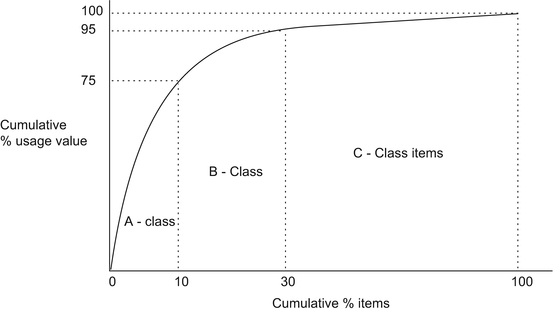
ABC analysis is based on the Pareto Principle i.e. 80% of products are bought by 20% of customers. These customers buy the products that fall into category A.
You don’t want to lose product A customers as they’re your major source of revenue.
Therefore to have a leak-proof inventory management system, you must know which products need the most attention (A) and which ones the least.
Now that you know what inventory management is and how to build a proper system let’s look at some apps that will help you with inventory management for your Shopify store.
Bonus Tips for Shopify Inventory Management
Whether you’re a new Shopify business owner or building your second store on this platform, always keep the following Shopify inventory management tips in mind:
Categorize Your Inventory
Prioritizing products in groups can help you know which products need to be ordered frequently and how slowly they are being removed from your inventory.
This allows you to focus on profitable products. In order to improve your inventory, consider dividing that into multiple groups based on profitability and turnover. Start with three:
- First Group: Fast-selling products with a low price tag
- Second Group: Medium-selling products with a medium price tag
- Third Group: Slow-selling products with a high price tag
Keep Updating Inventory Records In Real-time
Keep product information records of all items in the inventory. Access to the latest and correct inventory data is the key to moving products quickly and efficiently. You need to record information like barcodes, SKUs, suppliers, and so on. In addition, know when the last transaction occurred.
Audit Inventory Regularly
Real-time tracking makes it very easy to audit your inventory on a regular basis. Many people audit inventory once a year, while others may conduct random checks on their products monthly or weekly.
In any case, run audits to ensure the accuracy between financial records and stock quantity. This will assist you to know your inventory flow, profit as well as loss, and keep your inventory working smoothly.
Prefer Customer Satisfaction
Your goal should be to avoid useless content in the inventory. However, blindly lowering stock levels from inventory will decrease your focus on the most critical element in the Shopify business: customer satisfaction.
In case your inventory is not so good and customers don't buy your products, you will obviously lose sales. So, try to make your inventory in such a way your customers want it to be.
What To Look For In An Inventory Management System
There are a multitude of inventory management apps in the Shopify store. But although they aim to improve your inventory tracking, they all have their differences.
Basically, you need to choose one that suits you best. Be that as it may, there are a few, non-negotiable features that need to be present in your inventory management:
Integration With Current Apps
Before committing to a Shopify inventory management system, make sure that it can be integrated with your other systems, especially your sales channels, to attain a seamless workflow.
Streamline & Automate Processes
Inventory management apps aim to automate stocking processes to eliminate tedious manual management. Make sure that the Shopify inventory system that you choose provides your needed automations to help you save time and money in the long run.
POS Integration
If you are using Shopify POS on your retail stores, you need to ensure that your Shopify inventory management app can be integrated with it so you can accurately reconcile your online and in-store sales.
Accurate Analysis
Among the main functions of Shopify stock management apps are sales analytics that are more detailed than what you can find in your Shopify admin. This gives you reports as regards your best selling and least selling products, as well as your profit margin for each, and more.
Sales Prediction
You might want to opt for a Shopify inventory management app with sales prediction capabilities if you want to optimize your inventory levels so your supply chain can run like a well-oiled machine without sacrificing your cash flow. Not all apps have this function though. So choose wisely.
Conclusion
As shown in our list, Shopify inventory management apps come in a wide range of prices. There are inexpensive ones, and there are also those that require more than a thousand-dollar monthly premium.
Basically, the inexpensive ones can be used by small to growing businesses while those at the higher end of the spectrum are recommended for use by enterprises with complex inventory and logistics needs – especially those with several warehouse locations, and employing an omni-channel sales approach.
If you are just starting out in your business, the built-in inventory level management system in the Shopify admin works really great and we suggest maximizing it.
But as soon as your needs grow more complex and demanding, that’s the time that you should consider one of these apps.
Shopify Inventory Management FAQ
Yes, Shopify comes with a built-in inventory management system for retailers. However, if the built-in inventory system is not sufficient, there’s a wide range of inventory management apps available in the Shopify app store. There are also others that are not listed in the app store but can be integrated with Shopify.
Shopify uses the most common practice of FIFO or First In First Out method. This method assumes that the products that were acquired earlier will be sold first.
Yes, Shopify has its own inventory management tool in the Shopify admin, which comes built-in with every Shopify plan.





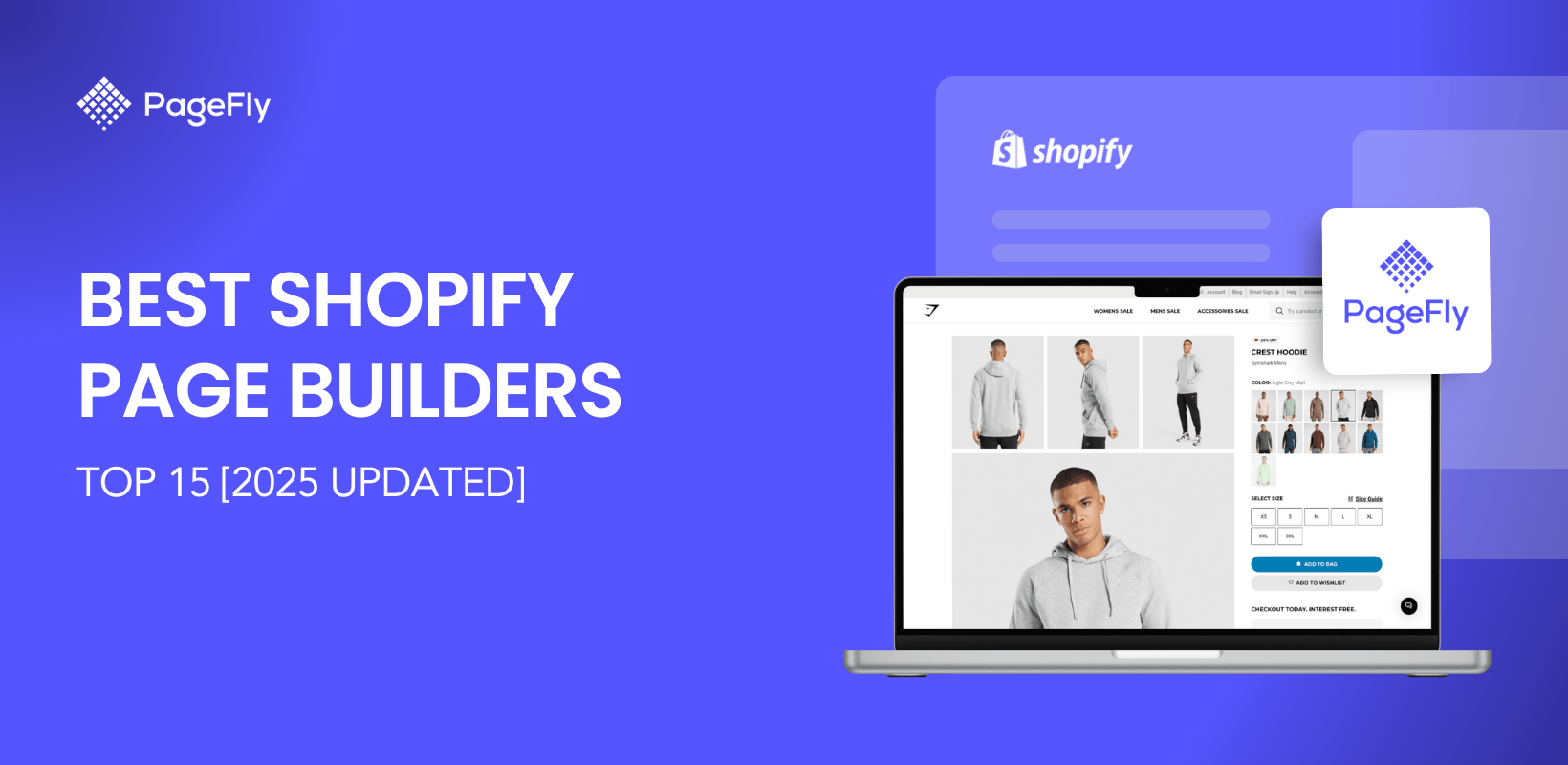
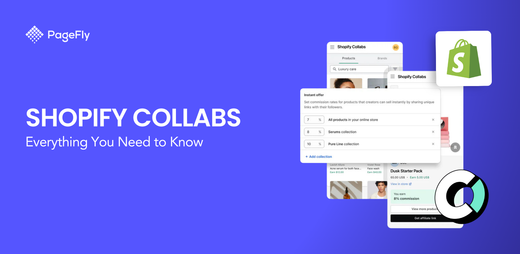



![10 Best Shopify Landing Page App 2025 [Real User Review]](http://pagefly.io/cdn/shop/articles/shopify-landing-page-app_781018ce-decc-4209-83f7-cd780d5d9aa1.jpg?v=1741798396&width=1640)