We know starting an online business isn’t easy—we’ve been there too. With so many platforms available, it can be overwhelming to choose the right one. You might find yourself asking, “What is Shopify, and how can it help my business succeed?”
That’s why we’ve written a simple and honest Shopify review to help you decide if it’s the right choice for you. In this article, we’ll break down the features, costs, and benefits to answer the critical question: is Shopify worth it for your online venture?
Whether you’re a seasoned entrepreneur or just getting started, our review will provide you with the insights you need to make an informed decision.
What is Shopify?
Shopify is a comprehensive eCommerce platform that allows individuals and businesses to create and operate their own online stores with ease.
Launched in 2006 by Tobias Lütke, Daniel Weinand, and Scott Lake, Shopify began as a simple solution for small business owners who needed an easy way to sell their products online. Because of that, Shopify was designed to be an easy-to-build solution that even non-website designers can execute.
Due to its ease of use, it has evolved into one of the most popular and widely-used eCommerce platforms in the world over the years, empowering over two million online businesses globally (source: storeleads.com).
Shopify provides all the necessary tools to manage your business, from designing your store to handling payments and shipping, making it an essential choice for entrepreneurs looking to establish their online presence.
But you might be wondering, does Shopify actually work for businesses of all sizes?
The answer is yes.
Shopify is designed to scale with your business, offering features that support everything from small startups to large enterprises. You can sell everywhere, from your site to social media and big online shops. With Shopify, you don’t worry about space or speed, even as your store grows.
Given its price point and feature offering, many entrepreneurs often ask, is Shopify worth it?
For that, let’s take a quick overview of the pros and cons of the Shopify platform. After that, we’ll take a deeper dive into its features.
👍 Pros | 👎 Cons |
|
|
Shopify Pricing Review
Each Shopify pricing plan supports unlimited products, orders, and customers and provides data security, Payment Card Industry (PCI) compliance, 24/7 support, plus a full range of sales, inventory management, and business management features.
Plan | Pay monthly | Pay yearly (save 25%) | Card rates start at | Shipping discount |
Basic Shopify (Best for small business) | $39/mo | $29/mo | 2.9% + 30¢ USD online 2.6% + 10¢ USD in person | Up to 77% |
Shopify (Robust tools for larger businesses) | $105/mo | $79/mo | 2.7% + 30¢ USD online 2.5% + 10¢ USD in person | Up to 88% |
Advanced Shopify (Best for companies) | $399/mo | $299/mo | 2.5% + 30¢ USD online 2.4% + 10¢ USD in person | Up to 88% |
Shopify Plus (Best for enterprises and international businesses) | Starts at $2300/mo | – no annual plan – | Most competitive rates for high-volume merchants | Up to 88% |
* Prices last updated in September 2024
Shopify Basic Plan
If you're a beginner planning to start a small business, this plan is perfect for you. It enables you to easily create, customize, and manage an online store. Plus, it comes with analytics and reports for monitoring your business's performance. This includes sales, orders, profits, and customer behavior reports.
The Shopify Plan
This plan is a robust solution for fast-growing small businesses. It offers lower credit card rates and reduced transaction fees to support growth. There are essential features such as gift cards, free SSL certificates, and abandoned cart recovery. For businesses aiming to go global, it facilitates international expansion with Shopify Markets, enabling customization for different regions worldwide.
The Advanced Shopify Plan
This plan is designed for growing businesses, providing low credit card rates and the lowest transaction fees. It includes everything from the Basic and regular Shopify plans, plus the most detailed reports for tracking performance and opportunities for expansion. You can also create custom reports and use predictive analytics. With the plan, you get 3 Markets, expandable to 50 with extra cost, perfect for scaling globally.
The Shopify Plus Plan
The Shopify Plus plan is the top-tier Shopify plan that is best suited for large retailers, B2B businesses, and enterprise-scale businesses that not only sell to local customers but also to international customers on a regular basis.
The Shopify Plus plan consists of every feature that Shopify has to offer, including advanced software infrastructure for integration of online sales and inventory management with multiple in-store sales and inventory.

Shopify Features Review
What is Shopify in terms of features? Is Shopify legit in terms of its ecommerce capabilities?
Let’s answer those things by closely examining the crucial features of the platform.
Shopify Editor Page
Shopify’s editor is clean and easy to use. Even if you’re new to this, Shopify is still super easy to use. Plus, you can reach out to the support team, or find tremendous resources to resolve any questions online.

There are 13 free Shopify themes, and 202 paid ones (Last updated Sep 2024). And the number will still rise. The paid options cost between $150 and $390, unlimited free trial, only have to pay once you publish your store. However, each purchased Shopify theme is only valid for 1 store.
You can check and customize both the desktop and mobile versions of your store on the editor page. This makes sure your store looks great and responsive on any device.
Tip: As Shopify themes can be pricey, choosing one that has all the right features at the right price is the key to getting your money’s worth. If you want the best bang for your hard-earned buck, check out the Shopify Shine theme.
One-page Checkout
By default, all Shopify stores acquire an SSL Certificate, ensuring that all data transferred between browser and an online store is encrypted. This makes it impossible for hackers to intercept or decipher your customers’ personal information.
Plus, Shopify uses its own PCI (Payment Card Industry) compliance service to detect vulnerabilities in sites hosted on its platform. So you can be reassured that your store is as secure as possible. is a global body that sets standards for credit card security.
The Shopify one-page checkout ensures a more frictionless checkout compared to the previous three-page checkout. With this expedited checkout process, abandoned carts will be reduced and sales conversions can be increased.

There are flexible options for the Shopify checkout page such as adding the banner image, your logo, their positions, background image or color, typography, and layouts. Plus, there are many Shopify checkout apps that you can install and try in the Shopify App Store.
Order Management and Fulfillment Process
Order management covers the process from a customer's order placement to delivery, including ordering, payment, and shipping. Once an order is placed, it appears in the Shopify dashboard's “Orders” section, where you can handle it manually or automatically.

Manual processing is cost-effective for newer, smaller businesses, while automatic processing saves time by using a fulfillment service for packaging and shipping. Shopify tracks every step, ensuring transparency in payment transactions.
Shopify's detailed reports support your store's growth by providing valuable feedback through data, graphs, and tables. This data helps in making informed decisions for store development.
Payment Gateways
A reliable payment gateway enables secure transactions between customers and businesses, like PayPal or Shopify Payments.
Pros of Shopify Payments:
- No Extra Fees: Using Shopify Payments means you avoid the extra fees charged for using third-party payment gateways. You'll still pay Shopify's credit card fees but not the additional fees up to 2%.
- Easy Setup: It's straightforward to set up, easier than integrating a third-party gateway.
- Flexible: It allows payments through other gateways like PayPal or Square without extra fees.
Cons of Shopify Payments:
- Limited Availability: It's only available in 22 countries, limiting its use. (the US, the UK, Switzerland, Sweden, Spain, Singapore, Norway, New Zealand, Netherlands, Luxembourg, Japan, Italy, Ireland, Hong Kong SAR, Germany, France, Finland, Denmark, Canada, Belgium, Austria, and Australia.)
- Shopify Control: There are situations where Shopify might freeze your funds, like during a chargeback, giving them more control over your transactions.
Additionally, you can add a third-party payment gateway to give customers various options to pay.
Marketing, SEO, and Promotions
Shopify offers a comprehensive suite of marketing and promotional tools essential for a thriving online e-commerce presence. Here's a breakdown of what Shopify provides to enhance your online store:
SEO features:
- Content delivery network (CDN): Ensures fast page loading speeds, benefiting SEO.
- SEO-friendly features: Includes sitemap, 301 redirects, URL personalization, etc.
- Third-party apps: A collection of apps to boost your SEO score and enhance functionality.

Source: Shopify
Marketing and promotional tools:
- Customer segmentation: Create relevant customer groups for targeted marketing.
- Unlimited contacts: Essential for growing your customer and prospect base.
- Free and Built-in engagement tools: Such as Shopify Email, Shopify Inbox, Shopify Forms, and Shopify Subscription.
- Discounts: Offers a variety of discounts including product category, shipping, buy X get Y free, volume discounts, and storewide discounts.
- Campaign tracking: Dashboard reports and tools to track marketing campaigns.
- Abandoned cart recovery: Notifications to recover lost sales.
- Customer reviews: Plenty of Shopify apps and integrations to sync and display your reviews.
Shopify Point-of-Sale (POS) System
Shopify POS app manages both online and offline sales through a unified dashboard, supporting credit/debit cards, mobile payments, and cash. It caters to various selling environments like retail stores, pop-ups, and more.
Shopify POS Pros:
- Omnichannel: Seamless integration allows for in-store and online shopping, inventory updates across all channels, and marketing tools like product reviews and social media integration.
- Staff Management: Depending on the plan, you can assign roles, track sales, and monitor productivity.
Shopify POS Cons:
- No Free Plan: Shopify POS requires a Basic Shopify plan or higher, potentially limiting small businesses with tight budgets.
Shopify POS is designed for businesses aiming for omnichannel sales, offering tools to enhance customer experience and manage inventory and staff efficiently.
Analytics and Reporting

Source: Shopify
Shopify offers a wide range of reports that are accessible through the Analytics tab on your Shopify dashboard. It’s available for all accounts, allow merchants to keep track on product sales over the last 90 days. The types of reports include:
- Sales
- Orders
- Finances
- Acquisition
- Behaviour
- Customer
- Inventory
- Marketing
This provides merchants with an in-depth and comprehensive understanding of their customer behaviors, patterns, and their multiple sales channels overview. If you’re on an Advanced plan, it comes with a more detailed and custom report for your needs.

Customer Support Services

Regardless, one aspect of Shopify’s customer support that can’t be faulted is its impressive depth. There are no less than 6 channels through which buyers can find help from the platform:
- Live Chat: Available 24/7 for all merchants. You can access it in the Shopify Help Center.
- Email: Also available 24/7, and taking on average over 24 hours to respond. Better for big queries that don’t particularly require fast action.
- Documentation: Thousands of written articles feature clear step-by-step processes and embedded videos. However, these resources lack visual illustrations, which may make them difficult for beginners to follow.
- YouTube channels: They offer a large library of videos, covering almost everything you need.
- Shopify Community: It's a vast forum that currently has around 900,000 members. Merchants can search the community for similar issues to see if a resolution was found, whether that solution came from another community member or a Shopify 'Guru'.
- DailyWebinars: One that often flies under the radar. Shopify runs 5 daily and free webinars that cover getting started, migrating stores, syncing with Google and more.
Shop App

If you haven’t heard of it yet, the Shop app is Shopify’s multi-vendor marketplace where various merchants converge in one ecommerce platform to sell their products.
It’s like an Amazon that’s exclusive for Shopify merchants. As such, the Shop app opens up a new sales channel if to further allow you to reach more customers. And the good thing about Shop is that you can manage your Shop account right from your Shopify admin.
Amongst all ecommerce website builders in the market right now, Shopify is the only platform that has a multi-vendor marketplace.
Scalability Features
Shopify isn’t just for small businesses. Instead, it’s a full-blown ecommerce platform that could support both small businesses and large-scale enterprises – all thanks to its tiered features and infrastructure.

The Shopify POS is one great example. Shopify has a proprietary hardware and software POS system that allows Shopify merchants to centralize their inventory management for their physical and online stores. It also facilitates inventory transfer and order transfers thereby enabling in-store pickups for customers who prefer that.
With all that in mind, Shopify POS isn’t a generic POS system. It’s a POS system + plus inventory management and more.
Shopify Reviews – Let’s Hear It From The Users
Let’s take a look at the Shopify reviews from G2. These reviews consist of honest feedback from actual Shopify users.
Overall rating:

Out of 4,500+ reviews in G2, Shopify managed to garner a very good score of 4.4 out of 5. Other competing ecommerce platforms are ranked as follows:
- Wix - 4.2 out of 5 (1,600+ reviews)
- WooCommerce - 4.4 out of 5 (1,100+ reviews)
- BigCommerce - 4.2 out of 5 (500+ reviews)
- Squarespace - 4.4 out 5 (1,000+ reviews)
- Adobe Ecommerce (formerly Magento) - 4.0 out of 5 (500+ reviews)
With that in mind, looking at the competitors' ranking and number of reviews, we can say that Shopify trumps its competitors in terms of user perception.
User feedback:

Most recent Shopify reviews show positive experiences from its users – praising its customer service, its overall functionality, and simplicity.
After reading the Shopify reviews of actual users, this provides us enough grounds to positively answer the question, Is Shopify legit?
Shopify vs Alternatives
You're likely reading this Shopify review because you've heard that Shopify is one of, if not the, best eCommerce solutions available. The only way to verify this is by comparing it to its alternatives, which have significantly increased in number.
After nearly two decades in the business, is Shopify still the king of commerce? Let's explore Shopify compared to some of its biggest competitors!
Shopify vs Amazon
Amazon is the only name as big as Shopify in online shopping. Many know Amazon as a place to find anything they want, but not everyone knows how easy it is to sell there.
Amazon Pros:
- More customers: Almost everyone shops on Amazon, making it a huge market compared to a Shopify store.
- Fast delivery: Amazon's Fulfillment by Amazon (FBA) service uses over 100 large centers worldwide to quickly deliver your products.
Amazon Cons:
- Costly: Selling on Amazon can be expensive. You pay $0.99 per item for small-scale sales or $39.99 monthly for larger volumes. Plus, commission fees can take up to 15% of your sales, much more than Shopify’s 2-3%.
- Limited customization: Your Amazon store won’t stand out much. The layout is adjustable, but product pages must follow Amazon’s template. With so many sellers, it's hard to get noticed.
You don’t have to choose between Shopify and Amazon. Use both! The Shopify platform offers more freedom, while Amazon gives access to a vast customer base.
Shopify vs Etsy
Etsy is another popular choice for selling online, focusing on unique, handcrafted items like jewelry, art, and crafts. It's a marketplace that brings together buyers looking for unique items and sellers offering them.
This platform is different from Shopify because it operates on a marketplace model, not a standalone store model.
Etsy Pros:
- Easy to start: Etsy is great for creative individuals who prefer to spend time on their craft rather than on technical store setup. The platform is user-friendly, making it straightforward for sellers to get their shops up and running quickly.
- Targeted customer base: Etsy is known for handcrafted and unique items, attracting customers specifically looking for these products. This means sellers can reach their ideal customers more easily than on larger, more generalized marketplaces.
Etsy Cons:
- Limited customization: Because setting up a shop on Etsy is straightforward, there's not much room to make your store stand out. This can make it challenging to differentiate your shop from others selling similar items.
- Scaling challenges: Growing your business on Etsy can be difficult. The platform's strong brand identity means customers often remember their purchase as coming from Etsy, not from your specific shop. This can make it hard to build your brand.
While Etsy might seem appealing for those just starting out, Shopify offers a better platform for merchants looking to establish and grow their own brand. Shopify provides more tools for design, marketing, and business growth, making it a better choice for serious sellers aiming for long-term success.
Shopify vs Your Own Website
Starting your own eCommerce site is challenging but can be highly rewarding when executed correctly.
Pros: Complete control. Being the sole owner, you have full authority over every aspect of your store. This means no losing profits to monthly subscriptions or high transaction fees, and the freedom to run your store exactly as you wish.
Cons:
- Startup costs and effort: Building a store from scratch is neither easy nor cheap. It requires significant time if you do it yourself or a considerable investment if you hire a web developer. This is where platforms like Shopify, which are both time and cost-efficient, become appealing.
- Ongoing maintenance: Unlike a Shopify store that can run with minimal hands-on effort, a self-hosted site demands constant updates, fixes, and new feature development, making passive income a challenging goal.
- SEO Challenges: Effective Search Engine Optimization (SEO) is crucial for online visibility. Shopify offers built-in SEO tools, but with your own site, you'll need to understand and implement SEO strategies yourself.
Setting up your site is ambitious and not advised for beginners. It's wiser to start with a platform like Shopify to gain experience in store operation and management. Once you have a successful and profitable Shopify store, you might consider transitioning to your own website with less risk.
And the Others?
Like we said, Shopify is far from alone in the eCommerce world. We could spend hours telling you about the pros and cons of Shopify in relation to its competitors.
We could, so we have! Check out the rest of our in-depth reviews of Shopify vs various other eCommerce solutions:
- Shopify vs Ecwid: Ecwid is an eCommerce widget that promotes products mentioned on existing blogs and web pages. Essentially, it turns writing that you’ve already done into micro advertisements that work as mini storefronts for your products.
- Shopify vs Magneto: Magneto works best for selling B2B, meaning that it helps you market your products to other businesses. A good solution for some, but how does it stack up against Shopify?
- Shopify vs Big Cartel: A smaller solution perfect for starting a store with zero budget. It’s great for dipping your toes into the eCommerce world, however it means that scaling a Big Cartel store is pretty much impossible.
- Shopify vs Teespring: Teespring is a solution specifically for POD (print-on-demand) stores. It removes a lot of the obstacles for designers and illustrators to make money online selling their products.
Is Shopify Worth It? The Final Verdict
Shopify is great for small businesses wanting to open a real online store. It lets you sell all kinds of products and reach customers everywhere - online, on social media, and even in person. Shopify grows with your business, so it's good for small shops and big ones too.
You can make your store look just how you want, and it’s cost-free to start
We believe after reading this Shopify review blog, you'll be able to make an informed decision.
Read more: How Does Shopify Work? 6-Step Guide for Entrepreneurs to Set Up Your Online Store
Shopify Review FAQ
Shopify is not a free ecommerce platform. Shopify offers a 3-day free trial and a steeply discounted $1 rate for your first month of subscription to any Shopify plan. However, in the succeeding months, you will have to pay the full price of your Shopify subscription.
Shopify is a fully verified company headquartered in Canada. As a publicly traded entity with shares listed on the stock market, its operations are transparent, making it highly reliable.
Moreover, Shopify receives high praise from its users. Particularly on G2, Shopify has garnered a 4.4 out of 5 rating from over 4,500 customer reviews, making it a legitimate ecommerce platform.
Shopify invests significantly in security services to safeguard merchants, their stores, and customer information. It regularly reviews and updates its security protocols, ensuring rapid and widespread implementation.
Among ecommerce platforms, we regard Shopify as one of the safest options.





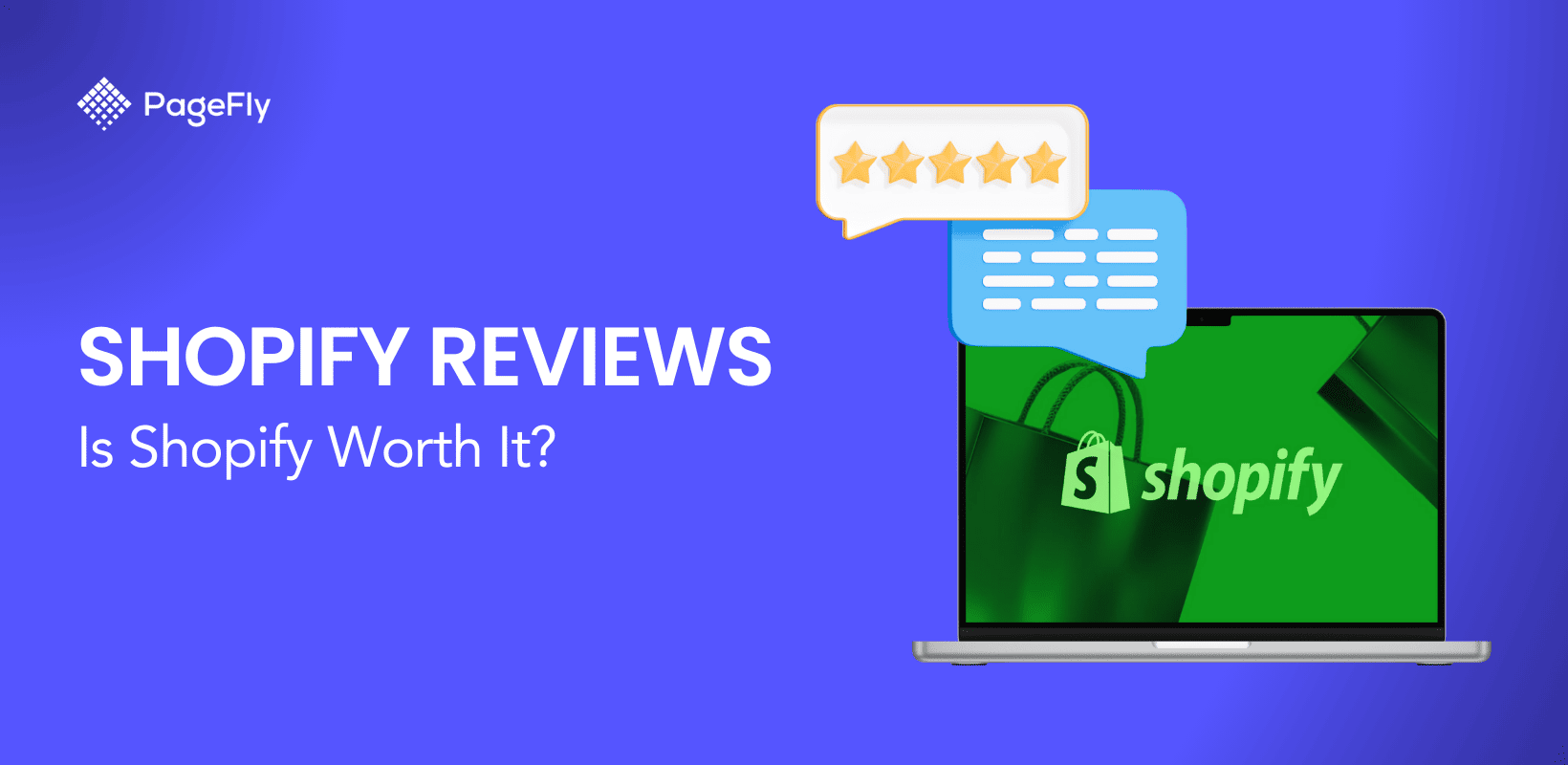






![27 Best Shopify General Stores + Complete Strategy Guide [2025]](http://pagefly.io/cdn/shop/articles/Best_Shopify_General_Stores_2f9d09f2-7c38-4da9-a495-e9f4898ddd68.jpg?v=1757271936&width=1640)





