In the dynamic world of ecommerce, the Shopify Salesforce integration stands as a game-changer for entrepreneurs. By merging these platforms, businesses can streamline inventory management, bolster customer relationships, and optimize workflows. Dive into this article for essential insights on maximizing the potential of Shopify Salesforce integration to drive your business forward!
Understanding Shopify Salesforce integration
Shopify Salesforce integration brings together two powerful tools to make running your business smoother and connecting with customers easier. It combines Shopify's online store features with Salesforce's customer management tools. This means that important information like customer details, orders, and products can move seamlessly between the two platforms, giving you a clear picture of your customers' needs and behaviors.
With this integrated setup, you can create targeted marketing campaigns, manage sales more efficiently, and provide personalized customer service. Plus, it's flexible, so it can grow and change as your business does, helping you make smart decisions based on real data.
Explaining the Integration Process
When it comes to integrating Salesforce with Shopify, businesses have several methods at their disposal, each offering unique advantages.
Third-party integrators for Shopify and Salesforce
One popular approach is leveraging third-party integrators specialized in connecting Shopify and Salesforce systems. These integrators typically offer pre-built connectors and customizable solutions tailored to specific business needs, facilitating a seamless data exchange between the two platforms.
Several reputable Salesforce to Salesforce integration example tools include Informatica, Jitterbit, Cleo, and DCKAP Integrator, among others.
Connecting Shopify With Salesforce With API
Another method involves connecting Shopify with Salesforce using APIs (Application Programming Interfaces). This approach allows for direct communication between the two systems, enabling businesses to synchronize data in real time and automate processes efficiently.
- Obtain API Credentials: Begin by obtaining API credentials (API key and password) from your Shopify store.
- Configure OAuth in Salesforce: Configure OAuth with these credentials to enable Salesforce to communicate with Shopify.
- Create a Program in Salesforce: Develop a custom Apex class or similar program in Salesforce. This program will act as a bridge between Salesforce and Shopify.
- Understand Shopify API Endpoints: Refer to Shopify's documentation to learn about specific API endpoints and their functionalities.
- Construct API Endpoint URLs: Build the API endpoint URLs within your Salesforce program.
- Send Requests from Salesforce: Use your Salesforce program to send requests to Shopify, such as retrieving orders or products.
Connecting Shopify With Salesforce Using Native API
Salesforce offers a native API that simplifies the integration process for Shopify users. This native API provides out-of-the-box functionality for connecting Shopify with Salesforce, streamlining the setup and reducing the need for complex custom development.
- In Shopify, go to the 'Customers' tab and then click on 'Export.'
- Choose 'Plain CSV' as the file format.
- Click on 'Export customers.' You will then receive a CSV file of selected customers in your email inbox.
- Open Salesforce and type 'Data Import Wizard' in the Quick Find box, then select Data Import Wizard.
- Click on 'Launch Wizard.' Under the Standard Objects tab, click on 'Accounts and Contacts' under 'What kind of data are you importing?'
- Under 'What do you want to do?' select 'Match Contact by Email.' Then, choose the CSV file from Shopify to import and click 'Next.'
- You'll need to map the appropriate fields from the CSV file fields to the Salesforce Contact object fields. The Shopify CSV file includes first and last names, phone numbers, and email addresses, so you can map these fields directly to the corresponding fields in Salesforce. However, Shopify doesn't include the Salutation and Title fields, so you won't be able to map those fields directly to Salesforce.
Benefits of salesforce integration
The benefits of Salesforce integration remain evident in enhanced efficiency, productivity, and overall success.
Streamlining Data Management
Integrating Salesforce helps organize all your data in one place. This means you can see everything about your customers, sales, and marketing efforts in one spot, making it easier to understand what's going on.
With all this info together, you can make better decisions about how to serve your customers and improve your business.

Salesforce centralizes and ensures accurate customer data for optimized operations
Expanding Sales Opportunities
Salesforce integration expands sales opportunities by empowering sales teams with comprehensive customer data, facilitating lead management, and enabling targeted sales strategies. With a full picture of what customers are doing and buying, sales reps can spot chances to upsell or cross-sell, which means more sales and more money for the business.
Boosting Marketing Efforts
By integrating Salesforce, marketing efforts receive a significant boost. Marketers gain access to real-time customer data, improving segmentation and campaign effectiveness. With valuable insights at their fingertips, marketers can craft personalized campaigns that truly connect with their audience, resulting in increased engagement and higher conversion rates.
Improving Reporting and Analytics
Lastly, integrating Salesforce improves reporting and analytics by providing accurate and up-to-date data for performance tracking, trend analysis, and strategic planning.
With customizable dashboards at your fingertips, you'll effortlessly navigate through trends, uncover hidden opportunities, and make decisions that propel your business forward.
The Integration Methods

Integration Methods (Source: https://support.liveagent.com)
Streamlined Solutions: Third-Party Salesforce Shopify connector
For businesses seeking a straightforward integration solution, third-party Salesforce Shopify connector offers a streamlined approach. Some options like Zapier and DCKAP eliminate the need for complex coding or technical expertise, enabling users to easily configure data mappings and automate processes.
With Zapier, users can automate repetitive tasks, synchronize data between the two platforms, and create custom workflows tailored to their specific needs. On the other hand, DCKAP Integrator provides support for complex business processes and workflows, allowing users to automate tasks and streamline operations effectively.
Building the Bridge: Shopify & Salesforce APIs
For more technically inclined users, integrating Shopify and Salesforce via APIs (Application Programming Interfaces) offers a robust and customizable solution. APIs allow direct communication between the two platforms, enabling users to tailor the integration to their specific requirements.
While API integration may require some development expertise, it offers unparalleled flexibility and control over the integration process, making it ideal for businesses with unique integration needs.
Leveraging Native Tools: Utilizing Shopify's Built-in Integration Tools
In some cases, businesses may find that Shopify's built-in integration tools provide sufficient functionality for their integration requirements. Shopify offers native tools and features that facilitate data exchange with Salesforce, such as webhooks, app integrations, and custom scripts. These native tools may be suitable for simpler integration scenarios or businesses looking to minimize costs and complexity.
How to Integrate Shopify with Salesforce: Step-by-Step Guide
Pre-Integration Preparation
Integrating Shopify and Salesforce offers numerous benefits, including streamlined operations, enhanced data accuracy, and improved customer experience. However, success requires thorough preparation.
To prepare for integration, you need to meet several requirements:
- Make sure your Shopify and Salesforce accounts are active and have the necessary permissions for configuration and changes.
- Employ middleware or integration apps like Zapier or Workato to establish the connection between Shopify and Salesforce.
- Clearly define your integration goals and outline the specific data to sync between the platforms.
With everything clarified, you can now move forward with setting up your Shopify and Salesforce accounts.
Setting Up Your Shopify Account

Setting up your Shopify Account
With its user-friendly interface and robust features, Shopify provides a comprehensive platform for both beginners and seasoned entrepreneurs to showcase and sell their products. Here’s a step-by-step guide to setting up your Shopify account:
- Create Your Shopify Account: If you haven't already, sign up for a Shopify account to kickstart your online store journey. Shopify's intuitive interface makes it easy to customize your store to match your brand identity.
- Choose a Theme: Browse through Shopify's collection of themes and templates to find the perfect look for your online store.
- Add Your Products: Start adding your products to your Shopify store. Utilize the platform's simple product management system to upload product images, write compelling descriptions, set prices, and manage inventory levels.

Adding your products to your Shopify store
- Configure Payment Options: Set up secure payment gateways to facilitate transactions on your Shopify store.

Set up secure Shopify payment gateways
- Test Your Store: Before launching your store to the public, take the time to thoroughly test its functionality. Place test orders, review the checkout process, and ensure that everything is working smoothly.
- Launch Your Store: Once you're confident in your setup and ready to go live, hit the "Launch" button to make your Shopify store accessible to Shopify customers worldwide.
Configuring Your Salesforce Account

Configuring Your Salesforce Account
Salesforce is a powerful customer relationship management (CRM) platform that helps businesses manage their sales, marketing, and customer service processes. Here's a concise guide to configuring your Salesforce account:
- Log in and Set Up Users: After logging into Salesforce, you begin by setting up users and defining their roles and permissions. This ensures that each team member has access to the appropriate data and functionalities necessary for their responsibilities. User accounts are created, and roles are assigned based on the team members' roles within the organization, such as sales representatives, marketing managers, customer support agents, and administrators.

Log in and Set Up Users in Salesforce
- Customize Objects and Fields: Objects represent various data types, such as leads, accounts, contacts, opportunities, and cases. Custom fields are added to capture specific information relevant to your business processes, and page layouts are modified to organize and display information efficiently for users.

Salesforce allows customization of objects and fields
- Configure Workflows and Automation: Workflow rules are set up to automate actions based on specific criteria, such as automatically assigning a follow-up task when a lead reaches a certain status. Additionally, automation rules can be configured to automatically update records, send email notifications, or trigger other actions based on changes in data.

Salesforce enables configuring workflows and automation
- Implement Sales and Service Cloud: Sales Cloud functionalities like lead management, opportunity tracking, and sales forecasting enhance sales operations. Lead assignment rules ensure that leads are routed to the appropriate sales representatives based on predefined criteria.
Step-by-Step Integration Process
Shopify Salesforce integration involves a series of steps to streamline e-commerce and customer management processes. Here's a breakdown of the 4 key steps:
Initiating the Integration Process
To bolster your e-commerce and customer relationship management strategies, let's delve into the steps for effectively initiating the integration process between Shopify and Salesforce.
- Select Integration Approach: Begin by choosing the integration method that best fits your needs and technical capabilities. Whether you opt for pre-built Shopify Salesforce connector, third-party integration platforms, or custom development, make sure it aligns with your integration objectives and resources.
- Research Integration Tools: Explore available integration tools and solutions that facilitate Shopify-Salesforce integration. You can look for reputable apps or platforms with positive reviews, robust features, and reliable support to ensure a smooth integration experience.
- Install Integration App: Once you've selected a suitable integration tool, proceed to install it from the Shopify App Store or Salesforce AppExchange.
Configuring Integration Settings

Configuring Integration Settings
Once the connection is in place, it's time to fine-tune the integration settings to fit your business like a glove. This means starting the data syncing process – everything from customer details to order specifics and product data.
- Analyze Business Goals: Assess your objectives to inform configuration decisions, focusing on key data points for operations and customer management.
- Customize Integration: Adjust settings for accurate data sync between Shopify and Salesforce.
Mapping Your Shopify Data to Salesforce
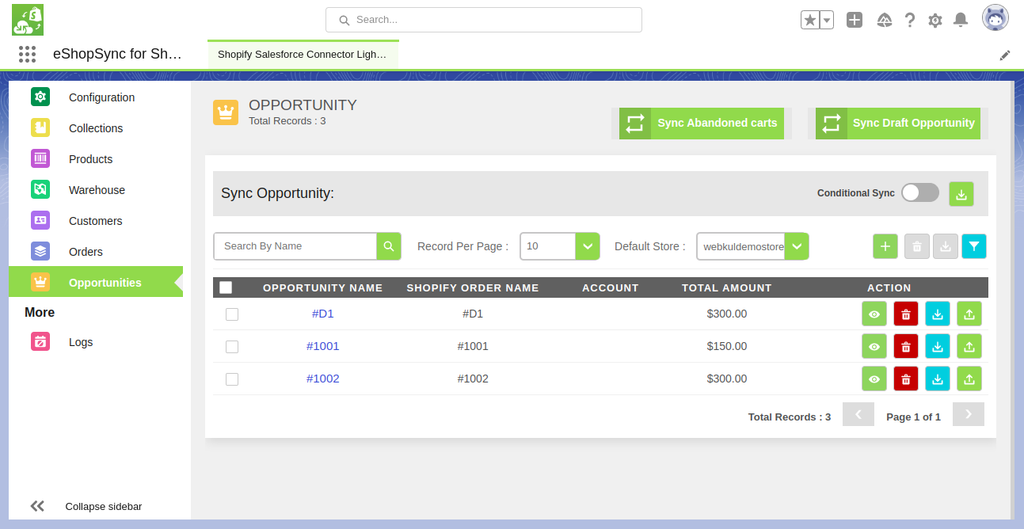
Mapping Your Shopify Data to Salesforce
By carefully mapping your Shopify data to Salesforce, you ensure that information flows seamlessly between the two platforms. This enables you to leverage the full power of Salesforce for managing customer relationships, tracking sales, and driving business growth.
- Map Data Fields: Map each data field from your Shopify store to its corresponding field in Salesforce. For instance, map Shopify customer names and email addresses to Salesforce Contact records, product details to Product objects, and order information to Opportunity or Order objects.
- Consider Data Transformation: Take into account any differences in data structure, format, or terminology between Shopify and Salesforce. You may need to perform data transformation during the mapping process to ensure compatibility. This could involve converting data formats, standardizing values (e.g., currency, units), or merging fields.
- Define Mapping Rules: Establish clear mapping rules to govern how data is transferred between Shopify and Salesforce. Define criteria for data inclusion, exclusion, and manipulation based on your business requirements. For example, you may decide to exclude certain Shopify products from syncing to Salesforce or apply specific rules for handling discounts or promotions.
Testing the Integration

Testing Shopify data synchronization
And now, we are in the final step. Testing helps you to check whether data synchronization is accurate, processes function as intended, and potential issues are identified and resolved before deploying the integration into production.
You can read these examples of testing the Shopify Salesforce integration below:
- Data Synchronization: Verify accurate transfer of essential data points.
- Field Mapping: Ensure correct mapping of data fields between systems.
- Automation Rules: Test automated actions triggered by integration.
- Error Handling: Evaluate how errors during sync are managed
- Scalability: Assess performance under varying workloads
Optimizing Your Integration
Maximizing the potential means unlocking the magic of automation, mastering advanced data strategies, and crafting a unified customer experience that captivates. Let's explore each of these elements:
Automating Workflows: Workflow automation streamlines processes, reduces manual errors, and enhances productivity. It enables you to focus on strategic initiatives while routine tasks are handled automatically.
Strategies for Workflow Automation:
- Use Salesforce Process Builder or Workflow Rules to automate actions triggered by Shopify events, such as order placements or updates.
- Set up automated notifications for critical events like abandoned carts or high-value orders to engage customers effectively.
Advanced Data Management: In optimizing the integration, advanced data management techniques like data cleansing and enrichment are essential. Data cleansing involves removing duplicates, standardizing formats, and correcting errors to maintain data integrity. Enrichment adds value by integrating third-party data sources, geocoding addresses, and enhancing product information. These practices collectively streamline processes, enhance customer experiences, and drive business growth.
Creating a Single Customer View: A unified customer view consolidates customer data from Shopify and Salesforce into a single, comprehensive profile. This holistic view enables personalized marketing, targeted sales efforts, and seamless customer experiences.
Strategies for Unified Customer Data:

- Integrate Shopify and Salesforce to sync customer data in real-time, including purchase history, contact details, and support interactions.
- Utilize Salesforce's data modeling capabilities to structure Shopify customer data in a way that facilitates analysis and reporting
- Leverage advanced analytics tools to gain insights from unified customer data and drive data-driven decision-making across your business.
Beyond Integration: Maximizing Results
The benefits of Salesforce integration also bring more benefits. Once your Shopify store is seamlessly connected with Salesforce, the possibilities for maximizing results are endless. Here's how you can take your integration to the next level:
Enhanced Customer Experience
- Personalized Marketing: Tailoring marketing efforts based on Salesforce data allows you to connect with Shopify customers on a deeper level. By understanding their preferences and behaviors, you can deliver targeted messages that resonate, fostering stronger connections and driving higher engagement.
- Proactive Support: Integrating Salesforce's customer support tools enables you to anticipate and address customer needs before they arise. By leveraging data insights, you can provide timely assistance, resolve issues swiftly, and leave customers feeling valued and satisfied.
Boosted Sales & Revenue
- Insight-Driven Upselling: Utilizing Salesforce analytics to identify upselling opportunities empowers you to maximize revenue from existing Shopify customers.
- Cross-Selling Strategies: By recommending complementary products based on customer preferences, you can enhance the shopping experience and capitalize on additional sales opportunities.
Data-Driven Decision Making
- Strategic Analytics: When you harness the power of Salesforce reports and analytics, you empower yourself to make informed decisions that actively drive business growth. Analyzing trends, performance metrics, and customer behavior enables you to pinpoint areas for improvement, optimize resources, and align strategies with business objectives.
- Predictive Planning: It pushes you to stay ahead of the curve by anticipating future trends and customer needs. Leveraging data-driven insights, you actively adjust strategies, allocate resources more effectively, and capitalize on emerging opportunities, positioning your business for long-term success.
Troubleshooting Common Integration Issues
Despite the benefits of integrating Shopify with Salesforce, issues may arise that can hinder the smooth flow of data and processes between the two platforms. Some common issues you may met are:
Dealing with Data Sync Issues
When data syncing between Shopify and Salesforce encounters errors, it can result in discrepancies in customer information, orders, or inventory.
To address this issue, you can take several steps. First, you can check the integration settings in both Shopify and Salesforce to ensure they are correctly configured. Additionally, review error logs or integration dashboards to identify specific errors or synchronization failures.
Resolving Connection Errors
Connection errors between Shopify and Salesforce can disrupt the flow of data and communication between the two platforms.
Remember to verify Salesforce Shopify API credentials, ensuring they are correctly entered and have the necessary permissions for data access in both Shopify and Salesforce.
Addressing Configuration Problems
Configuration problems can arise when settings in Shopify or Salesforce are not configured properly for the integration.
In this case, you should take a thorough look at the integration settings in both Shopify and Salesforce. Ensure that endpoints, data mappings, and other configurations are set up correctly.
Conclusion
Throughout this discussion, we've explored various aspects of optimizing the Shopify Salesforce integration. By following the guide, businesses can streamline processes, improve collaboration across teams, and deliver exceptional customer experiences that drive loyalty and revenue.
For businesses seeking further assistance with optimizing their integration, there are a variety of resources available. In addition to the insights provided in this discussion, the Pagefly blog offers a wealth of articles, tutorials, andcase studies specifically tailored to help businesses enhance their e-commerce operations. Let’s explore!
Shopify Salesforce Integration FAQ
Shopify Salesforce integration is the process of connecting Shopify, an e-commerce platform, with Salesforce, a customer relationship management (CRM) system, to streamline business operations, enhance customer management, and improve sales and marketing efforts.
Integrating Shopify with Salesforce helps in centralizing customer data, automating workflows, improving customer service, and gaining better insights into sales performance. This integration can lead to more efficient operations and enhanced customer satisfaction.
Common data types that can be synchronized include customer information, orders, products, inventory levels, and payment details. Custom data fields can also be mapped depending on business requirements.
If you encounter issues, check the integration documentation for troubleshooting tips, verify that all required permissions and settings are correctly configured, and consult the support resources of the integration tool or app you are using. If the problem persists, contact the support teams of Shopify, Salesforce, or the integration tool provider.





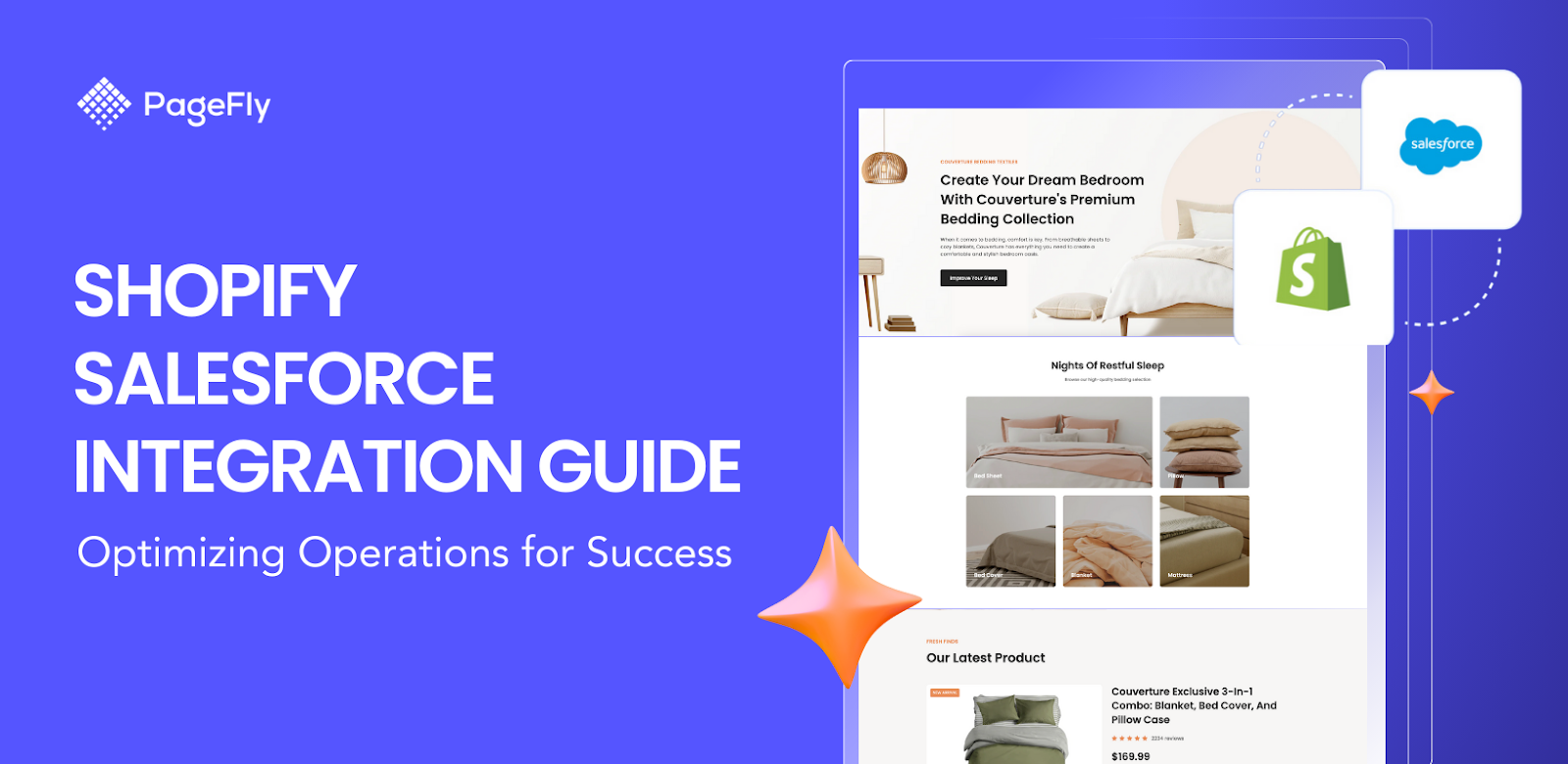






![27 Best Shopify General Stores + Complete Strategy Guide [2025]](http://pagefly.io/cdn/shop/articles/Best_Shopify_General_Stores_2f9d09f2-7c38-4da9-a495-e9f4898ddd68.jpg?v=1757271936&width=1640)





