You might not realize the importance of Shopify tags;when you’re just starting your online store with a few products. You can get away without them and still have an organized store.
However, as soon as your store grows and you add more products, more varieties, and other types of content, you’ll try to find a way to sort out everything so they’re not all over the place. When that time comes, you will need a proper Shopify tag strategy or your store will feel like an ill-conceived mall where customers can’t find what they’re looking for.
You see, tags such as product tags, are one of the most important things you need to learn when managing your online store to improve the efficiency of your operations. But more than that, tags on Shopify make your online store easy to navigate for customers – and several types of tags can help you do that.
In this article, our discussion will revolve around the different types of tags on Shopify, and how to implement them to your online store.
What Are Tags On Shopify

Source: Pexels
Shopify tags are store labels that help merchants classify and organize their store's content and data, such as products, customer information, orders, transfers, returns, and even blog posts.
These tags are not visible to customers, but the latter directly benefit from them through their shopping experience. On the other hand, Shopify tags also play a crucial role in the backend management of a Shopify store.
By categorizing items with tags, merchants can streamline various administrative tasks, making it easier to manage large inventories and complex data sets.
For example, merchants can use separate tags to group products and create automated collections for a specific campaign, like "Cyber Monday," enabling bulk actions such as updating prices, hiding products, or adding promotions once the campaign ends.
On the front-end, Shopify tags enhance the customer shopping experience by ensuring that search results are more accurate and relevant. When products are well-organized with a product tag, customers can find what they are looking for more quickly and efficiently, leading to higher satisfaction and potentially increased sales.
In the example above, when a customer clicks on the “Cyber Monday” collection created using tags, they will get a well-curated list of products based on that criteria, thus eliminating the need to scour your online store just to look for discounted products.
Benefits Of Using Shopify Tags
Using Shopify tags to organize the content of your online store has the following benefits to you and to your customers:
More accurate search results
You can use Shopify tags to assign unique attributes to each of your products. And since you can add up to 250 separate tags per item, you can be as specific as you want. Then, when customers search for specific attributes or tags, they receive highly accurate results.
For example: You own an apparel brand and you use tags to describe your products depending on their attributes. if a customer searches for “floral summer dress”, products tagged will appear in the search result. Thus, providing a more tailored and satisfying shopping experience.
Proper product classification
Because you can have up to 250 product tags per item, you can create automated collections based on those tags. Take note that products can belong to several collections in your online store.
As such, if you’re selling ceramic plates on your online store, you can’t just put them in your kitchen collection. You can create custom tags so you can classify them with other collections such as dinnerware collection, ceramic collection, and artisan collection if they’re handmade.
This means that a single product shows on several collections when your customers are shopping depending on their preferences.
But the bottom line here is that Shopify tags allow merchants to create and maintain organized collections that simplify inventory management and enhance the overall shopping experience for customers.
Improved customer experience
Accurate search results and well-curated collections all contribute to improved website navigation by simply adding product tags. Thus, having a proper Shopify tag strategy enhances the customer experience.
When customers can find what they’re looking for without breaking a sweat, they are more likely to have a positive impression of the store. This ease of navigation and search accuracy can lead to higher satisfaction and can encourage repeat business.
Efficient admin management
Knowing how to use Shopify tags is an invaluable skill in inventory management. Especially for online stores with hundreds or thousands of different products.
Managing each product at that scale is a sure-fire way to waste your time. Whereas when you create a tag strategy, you allow your store content to organize and group themselves when needed. Thus, Shopify tags allow merchants to perform bulk actions on those products such as updating prices, applying discounts, or creating new collections.
Improved content organization
Although Shopify tags are mostly used for organizing products, tags can also be used to organize other forms of content on your website. One good example is your blog.
By using tags to classify blog posts by topic, sub-topic, author, etc., merchants can make it easier for customer-readers to find relevant content.
For example, you have an online store that sells gardening tools and you have a blog with the title, “What Is Pruning? Various Methods & The Proper Tools For It”.
You can create tags such as gardening tips, pruning tools, pruning, etc. By adding these tags, you organize your content so that it can be grouped with other content that has the same tags. And thus, providing your readers with a more organized reading suggestion when they look for something.
Do Shopify Tags Positively Affect SEO Ranking?
Since Shopify tags are like descriptive keywords that you add to your content, you might be tempted to think that these tags can affect SEO. However, they don’t (at least not directly).
According to Shopify, “tags aren't used by search engines, so don't use tags to try to improve search results for your online store.”
Thus, if you are hoping to improve your search engine ranking by stuffing some SEO keywords as tags to your products, you’ll be wasting your time.
However, tags can indirectly improve your website SEO not because of their keywords, but because of their main goal of organizing your content. And this is why we’ve been reiterating the importance of having a proper Shopify tags strategy to organize your online store.
Because when your online store is properly organized, website navigation will be easier for your audience, thereby resulting in longer web sessions, and lower bounce rates – both of which are Google ranking signals.
According to SUSO Digital, a technical SEO company, website navigation is one of the main pillars of SEO optimization because navigation is particularly taken into account by Google. As such, well-optimized navigation can help you achieve higher-ranking positions faster in keywords that you properly target.
Types of Shopify Tags

There are several types of tags in Shopify. Some tags are used for products and some particularly benefit the merchants as they are used to organize back-end operations.
Here are the six types of Shopify tags:
Product Tags

Shopify product tags are used to add attributes to your inventory for easier discovery from your admin page. You can use these to filter out all items with similar product tags to perform bulk actions on them such as price change, implement discounts, create a new collection, and more.
From the perspective of the customers, Shopify product tags help in product discovery when customers use your store’s search bar to look for specific items or product recommendations.
In creating a systematic product tagging strategy, you can input various product attributes such as colors, material, style, or anything descriptive depending on your industry.
Transfer Tags

Transfer tags for Shopify are used when you are transferring physical products from one location to another, such as from your main warehouse to your secondary warehouse, or from your warehouse to your store outlet.
If you are operating an online store and you only have one location, you might not have to use these tags. But if you’re utilizing multiple locations, you can add tags for transferring products so you can properly track the movement of your inventory from one place to another.
Customer Tags

Custom tags for customers are utilized by Shopify merchants to add certain attributes to their leads. Take note that your customer list does not only include people who have purchased from you. It also includes those who sent inquiries through your email or store live chat (even if they haven’t purchased from you yet).
As such, you can use customer tags to classify your existing customers from those who haven’t purchased yet. In the same way, you can add tags to classify your returning customers from your one-time customers. And so on.
Next to product tags, customer tags are the most useful Shopify tags as they can be used for further marketing efforts to increase your revenues.
Blog Post Tags

If you are regularly publishing blogs on your Shopify store, you can use tags to organize these blog posts page. These tags can help customers find a specific collection of topics when they are browsing through your blog library.
On your end, these Shopify tags can help you keep track of the topics that you have covered in your niche. As such, blog post tags can help your content strategy by identifying the topics that you need to cover in the future.
Draft Order Tags & Order Tags

Draft order tags are used to monitor the orders that you have initiated from your admin. You can add custom tags here depending on your tagging system to properly track the orders that you created.
Draft orders can be executed to reserve items for your customers if they want to place advance orders. This helps you maintain proper control of your inventory to avoid discrepancies.
After creating a draft order, these tags will then become an order tag.
When To Use Tags On Shopify?

Source: Pexels
If You Have A Sizable Product List
When managing a sizable amount of inventory in your store, Shopify tags can help you organize them properly for your benefit and the benefit of your customers.
As mentioned, you can create automated collections using Shopify tags to expand your store’s mega menu. This categorization makes it exponentially easier for your customers to find what they are looking for, and thus, improves their overall shopping experience.
If Your Products Are Not Easily Discoverable
A by-product of having a sizable product list is the difficulty in locating your products from your online store. By using multiple tags to allocate specific attributes to your items, you can chunk them into several collections, thus making a product appear in several appropriate collections.
Shopify tags act as searchable keywords for your customers. As such, they don’t have to scour your store just to look for specific products. They can simply use the search bar to look for them.
With this in mind, one of the best practices of tagging products for store searchability is to predict your customers’ possible search terms when looking for products in your store.
If Bounce Rates Are Too High
Ecommerce bounce rates differ depending on the industry. As such, refer to the graph below to see if your store’s bounce rates are within the global average.

Source: Statista
Lower bounce rates signify that your customers are having a great time browsing your store. However higher bounce rates could signal that customers are having difficulties navigating your store.
Note: There are several reasons why customers bounce from online stores. Difficulty in navigation is just one of them.
Thus, this could mean that customers are not finding what they need quickly. This is where the importance of having a Shopify tags strategy comes into play.
By strategically adding product tags and creating collections out of them, you make it easier for customers to find relevant items. And even if you don’t create collections from Shopify tags, they can still aid in discoverability when your customers use the search bar.
The bottom line is that effective tagging reduces the likelihood of frustration due to navigation friction, thus leading to a lower probability of store abandonment – resulting in lower bounce rates.
If You Publish Blogs On Your Store
Regularly publishing blogs can significantly boost your store’s search engine visibility (provided that you apply SEO in your content marketing strategy).
Using blog post tags helps you to categorize content, making it easier for your visitors to find the topics that pique their interest – which could help them stay on your website, and hopefully sign up for your email list.
A highly organized content library can help you establish brand loyalty which could turn casual readers into loyal subscribers, and in the future, valuable customers.
If You Frequently Transfer Inventories From One Place To Another
Efficient inventory management is crucial to the success of every Shopify store. If you have several locations where you store your products, you need an effective tagging strategy so you can keep track of every item that you transfer.
The same is true when you transfer products from your warehouse to your physical stores. You can label items based on their destination, priority, manufacturing date, etc. to reduce logistics errors.
This tagging system ensures a smoother operation and can help maintain accuracy in stock monitoring, therefore reducing accounting nightmares as well.
If You Accept Custom Orders From Customers
Accepting custom orders from customers means that they don’t purchase through your online store, instead, you create orders and send invoices directly to them. Without a proper system for doing this, you might encounter delivery discrepancies.
Using draft order tags, you can manage these orders by categorizing them according to their status, details, and priority level, among other existing tags.
As such, this organization tool ensures that custom orders are processed accurately and efficiently, enhancing customer satisfaction and making management easier for merchants.
If You Want To Launch A Marketing Campaign
A targeted marketing campaign aimed at your long-time customers, new customers, or leads requires proper categorization at the base level. Thus, using customer tags can help segment your customer base depending on your criteria such as behavior, purchase history, preferences, and more.
This segmentation enables you to create personalized marketing messages that resonate with different groups, increasing the likelihood of engagement and conversion rates.
Moreover, tags help in tracking the impact of your campaigns by monitoring how tagged segments respond to your efforts.
If You Want A More Streamlined Store Management
Using Shopify tags, in the perspective of Shopify merchants, all boils down to a common goal – more efficient store management.
Various types of Shopify tags help organize everything from inventory, customer, content, campaigns, and more. Thus, effective utilization leads to smoother operations, better customer service, and more impactful marketing campaigns.
Regularly updating and maintaining your tagging system can lead to a significant boost in management and marketing efficiency.
How To Add Tags On Shopify?
Creating custom tags on Shopify is as simple as ABC.
Here’s how to create a product tag: (assuming that you already have existing products in your store)
- Log in to your Shopify admin
- Select the Products menu
- In the list of products, choose the one that you want to tag
- In that specific product listing, scroll down until you find the tags section in the right panel of your screen

- In the tags section, you can type attributes that you want to tag to your products.
- After that, click Save.
And there you go, you have successfully added your product tags. Take note that you can add up to 250 tags per product. As such, you have ample space to organize your product listings and collections down to the molecular level.
The process is similar if you want to add other types of tags. If you want to add customer tags:
- Go to your Shopify admin
- Click Customers in the menu panel
- Find the specific customer that you want to tag
- Input the tags that you want to add.
It’s that easy. Apply the same process on other types of tags and you’ll be on a roll.
Conclusion
While adding various Shopify tags to your online store is extremely easy, the main challenge here is developing a tagging strategy that will benefit your store.
As such, before adding tags to your products, you need to formulate a tagging system first. Every store requires a different tagging strategy as every Shopify store is unique.
Therefore, you need to take into account your future plans when creating tags. If needed, use a spreadsheet to monitor the tags that you have in your store for future reference.
After that, consider reviewing your tags regularly to align them with your online store strategy and make necessary adjustments if things don’t work the way they should. You might also need to add more tags in the future as your business grows.
Therefore, as early as now, you need to have a robust strategy to tackle this task to avoid confusion and errors in the future.
Read more: 7 Ways to Improve SEO for Product Pages in Shopify
Shopify Tags FAQ
In a way, Shopify tags are the same as keywords – but not in terms of SEO. Shopify tags can be used as keywords so that when customers use your store’s search bar, you’ll be able to return corresponding results based on the keywords that they use.
Thus, when adding Shopify product tags, you need to take into account the possible keywords your customers would use when searching.
Tags are not used by search engines as ranking signals. Thus, if you want to increase your search ranking, you should not focus on stuffing keywords on product tags.
However, proper attribution of product tags helps in improving navigation. Navigation is one of the main pillars of SEO. Thus, a well-optimized navigation can help you achieve higher ranking positions.
The bottom line is to use tags to improve your online store navigation and product discovery.





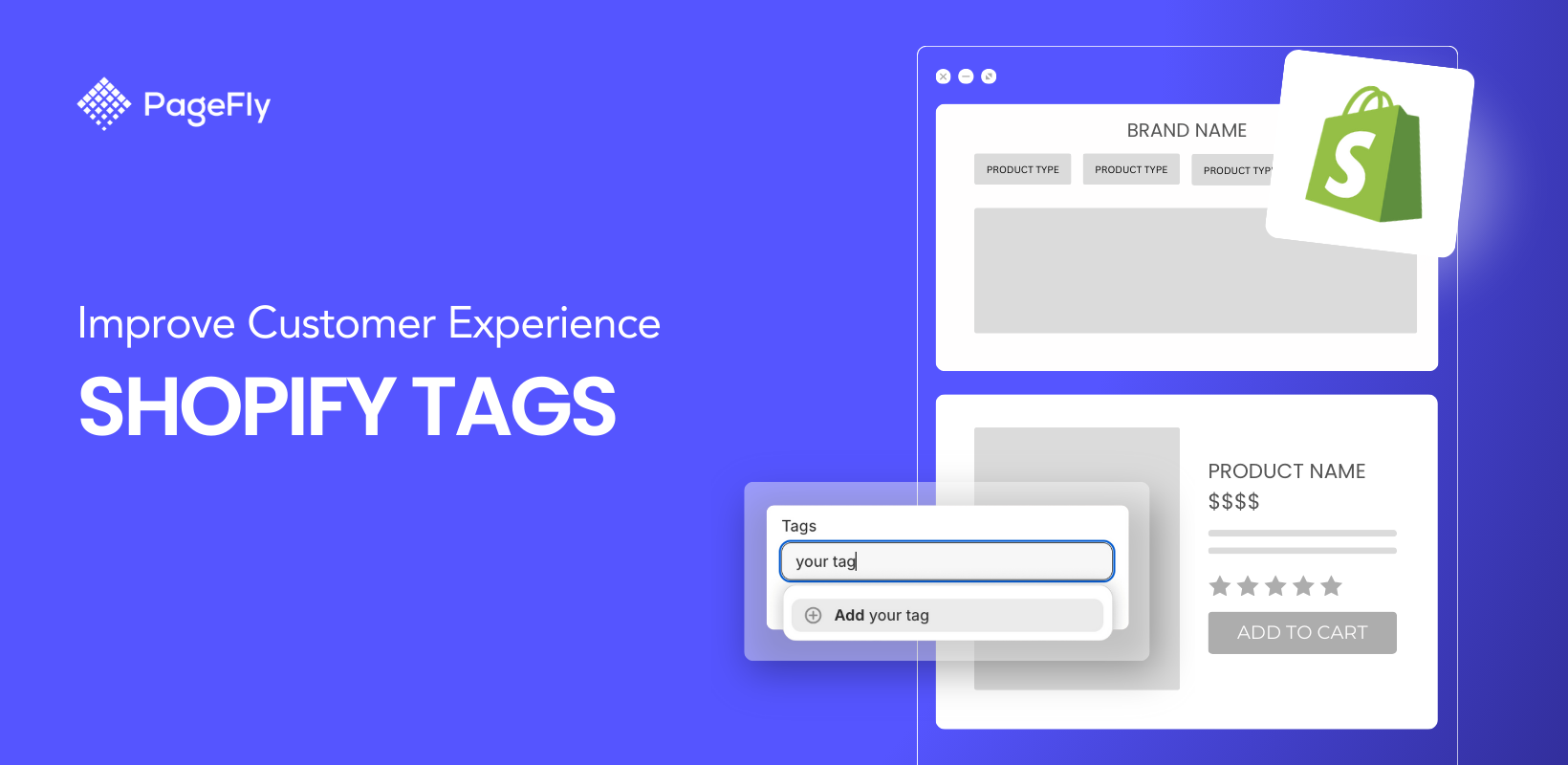






![27 Best Shopify General Stores + Complete Strategy Guide [2025]](http://pagefly.io/cdn/shop/articles/Best_Shopify_General_Stores_2f9d09f2-7c38-4da9-a495-e9f4898ddd68.jpg?v=1757271936&width=1640)





