For brands hoping to build a deeper, more meaningful relationship with their audience, trust is key.
Building trust between a brand and customers is a must for any business, especially in a world where purchase activities are commonly made through digital channels. For this reason, there are requirements for making a secure first impression on reputable e-commerce sites like Shopify. Having Shopify trust badges on the checkout page is unquestionably one of them, as it can help you gain customer trust and possibly boost conversions and sales.
This article will go over how to add trust badges to your Shopify store and how to make your Shopify pages more secure for potential consumers.
What are Shopify Trust Badges?
A trust badge (or trust seal) is a digital icon business owners display on their websites to signal reduced purchasing risk and motivate purchasing behavior. Consumers are reassured that their online shopping experience is safe and low-risk by seeing a trust badge Shopify displayed. Popular types of trust badges Shopify include:
- Endorsement Badges
- Policy-Specific Badges
- Payment Badges
- Security Trust Badges

Source: Trust Badge Master
You must first identify and select a trustworthy supplier, referred to as a certificate authority (CA), in order to receive trust badges. Verify your website after registering with a CA, then insert the generated badge code into the HTML of your website. Putting the trust badge front and center can increase visitors' trust in the legitimacy and security of your website.
Mostly found on checkout pages, their purpose is to reassure customers that they can safely finish a purchase. These badges occasionally convey the security features of a website. In other instances, they merely draw attention to a reliable partner or a customer-friendly policy.
Put simply, best trust badges for Shopify offer a comparatively simple means of boosting visitor confidence. As a result, this may also aid in lowering cart abandonment and raising revenue. These trust symbols are present in all of the top Shopify stores. If it doesn't, potential buyers might become concerned.
These trust symbols are present in all of the top Shopify stores. If it doesn't, potential buyers might become concerned.
Best 12 Trust Badges for Shopify: Free Download Apps
Here’s a curated list of the best 12 trust badge apps for Shopify that can boost consumer confidence and enhance your store’s credibility.
Avada Boost Sales Trust Badges
Rating (5.0)

Pricing
- Free
Features
- Display real-time sales notifications to create urgency and social proof.
- Create multiple trust badges with customizable and stunning designs.
- Show recent sales popups to convert browsers into buyers.
- Add Free Shipping Bar notifications to encourage customers to purchase more.
- Fully customizable to match your brand identity and style.

Product Labels & Badges—Lably
Rating (5.0)

Pricing
- Free
Features
- Draw attention to products with catchy labels, badges, and stickers to improve conversion rates
- Choose from a variety of pre-designed labels for holidays and special sales, or upload your own images
- Customize position, size, font, colors, and other display settings
- Set display conditions for sales propositions based on stock status, discount range, and more
- Show labels on specific pages, including product, collection, and search pages
- Personalize text labels and badges with dynamic text, font size, style, and color
Essential Trust Badges & Icons
Rating (4.9)

Pricing
- Free plan available
- Free trial available
Features
- Access diverse options for features and guarantees.
- Edit size, font, and color to align with your brand identity.
- Add banners to product pages or any custom location.
- Upload unique guarantee icons, banners, and payment icons.
- Preview and optimize product labels for any device.

Trust Badges Bear
Rating (4.9)

Pricing
- Free
Features
- Access 300+ trust badges and payment icons to match your store design
- Detailed styling options with original badge colors or custom branded colors
- Add trust badges to any page, including product pages, cart pages, or the footer
- New trust badges and payment icons added frequently upon request
- Supports different sizing options for desktop and mobile devices
- Ultra-light and fast load time at less than 30kb

SEOAnt ‑ Trust Badges & Icon
Rating (4.9)

Pricing
- Free
Features
- One-click selection of favorite trust badges without extra buttons or function pages
- Support for payment badges on mobile with customizable icon sizes to fit any resolution
- Build trust and provide customers with a sense of security
- Boost sales with diverse shipping badges
- Customizable badge placement to suit your store's layout

Trust badges & icons ‑ Iconito
Rating (4.9)
![]()
Pricing
- Free plan available
Features
- Add trust badges, icons, logos, and symbols easily to your store
- Highlight secure checkout, product labels, and payment icons without any coding
- Choose from predefined payment gateway icons, seals, shipping badges, warranty icons, and more
- Unlimited placement options, including product pages, homepage, footer, and custom manual placement
- Customize icon size, colors, fonts, and block positions to match your store’s design
- Place icons, announcement bars, and badges nearly anywhere on your store
![]()
ShopClimb ‑ Trust Badges
Rating (4.9)

Pricing
- Free plan available
- Free trial available
Features
- Display payment icons in checkout to reduce abandoned carts (Shopify Plus only)
- Geolocation-aware badges to show local payment options customers trust
- Simple drag-and-drop setup for zero-code installation, even with custom badge placement
- Multiple badge designs with full customization to match your store's style

Sami Product Labels & Badges
Rating (4.9)

Pricing
- Free plan available
- Free trial available
Features
- Set product labels, badges, and trust badges easily for your products
- Choose from a pre-designed collection of badges for various promotions like sales, discounts, and new products
- Create urgency with badges for flash sales or low stock
- Promote best sellers, staff picks, and out-of-stock alerts
- Advertise free shipping with badges
- Unlimited custom badges and uploads
- Library of badges for sale, stock, Valentine's Day, new products, and more
- Set visibility rules based on tags, collections, variants, inventory, vendors, price, etc.
- Lifetime updates for new label images
- Compatible with all themes
Fordeer Product Labels, Badges
Rating (4.9)

Pricing
- Free plan available
- Free trial available
Features
- Use automated badges, sale badges, and product labels to turn potential purchases into completed ones
- Highlight key product features, exclusive deals, limited-time promotions, and best-selling or low-stock items
- Automate promotions and save time by setting display rules based on discounts, price ranges, stock status, and visibility periods
- Badge library includes sales, bestsellers, Black Friday, Christmas, and more
- Set targeting rules based on date/time, prices, inventory, collections, tags, and variants
- Display badges on the homepage, collection pages, and product pages
- Showcase labels tailored to different customer segments, such as logged-in users
- Incorporate product metafields into text labels for detailed product information
DECO Product Labels & Badges
Rating (4.9)
Pricing
- Free plan available
- Free trial available
Features
- Access a diverse label & badges gallery for events like BFCM, Summer Sales, and more
- Display by condition: show badges based on variant, collection, tag, discount, inventory, or best seller
- High-converting banner bars to promote sales, share updates, or use countdown timers
- Powerful customization: edit font, size, color, or upload your own designs
- Get free designs from the Secomapp team to match your brand’s look

BSS: Product Labels & Badges
Rating (4.9)

Pricing
- Free plan available
- Free trial available
Features
- Offer a library of badges and labels, including sale, discount, pre-order, and seasonal options
- Display badges based on conditions such as stock status, discount range, or publish date
- Customize badge visibility on product, collection, and search pages
- Adjust the text, font size, style, and color for labels
- Show specific labels for selected variants on the product page
TrustedSite ‑ Trust Badges
Rating (4.6)

Pricing
- Free plan available
Features
- Earn certifications to increase visitor trust
- Display trustmarks that alleviate concerns and boost sales
- Show your site is reliable and visitors can contact your business
- Address concerns about malware, viruses, and phishing
- Go pro to display a variety of trustmarks at every stage of the sales funnel

By using free trust badges for website, you are making a strong commitment to ensuring that your online store is secure and trustworthy. Whether it’s payment security, customer satisfaction guarantees, or third-party endorsements, adding Shopify badges will help you create a safer and more reliable shopping experience for your customers.
Top 4 Most Common Types of Trust Badges in Ecommerce
Imagine a customer visiting your online store, where features like Shopify augmented reality enhance product visualization, but they’re still unsure about sharing personal information. The right trust badges can complement such innovative features, instantly reassuring customers, building confidence, and boosting conversions.

Source: Shopify
Here’s an overview of the most important Shopify trust badges that you can add to your store.
1. Security trust badges
Website security trust badges reassure visitors that it's safe to make purchases from your online business and that their personal information is protected. They don't have to be concerned about identity theft or any other fallout from a breach of data. Security badges are frequently referred to as secure payment, safe checkout, or secure checkout badges. Fortunately, it is included as standard with all Shopify subscriptions.
A secure sockets layer (SSL) certificate, which is a sign that a website adheres to the intricate web security protocols needed to handle customer data securely, is present on many security badges. These badges are sometimes referred to as SSL trust badges or SSL badges.
Obtain an SSL certificate from a trustworthy CA (GlobalSign and DigiCert are two well-liked choices) in order to receive a secure checkout badge. The CA will give you a trust badge or site seal after it has been installed and verified, which you can prominently display on your checkout page to give customers an additional degree of assurance during the crucial conversion stage.
Beyond SSL certification, security seals from well-known brands like McAfee or Norton let you assure customers that their checkout will be secure.
2. Payment badges
Accepted payment trust badges accomplish two things: they link your business with reputable brand names, effectively communicating an endorsement from well-known and established companies like Visa or PayPal, and they give your customers vital information about accepted payment methods.
One type of free trust badge is an icon that indicates accepted payments. Payment providers usually give this asset away for free because they stand to benefit from your site's validation. For each form of payment you take, search for complimentary trust badges.
Popular choices include the badges from PayPal, Google Pay, Apple Pay, Mastercard, American Express, Visa, and Discover. If you have a Shopify store, you can select which credit card icons are displayed.
E-commerce sites usually prominently display Shopify badges on checkout pages near credit card detail forms or other payment fields to reassure customers.
Similarly, you may want to incorporate your shipping partner's logo into your checkout process if you use a reputable one.
3. Endorsement badges
Endorsement badges are given to your company by recognized third-party brands as a mark of recognition and approval.
Two well-liked third-party endorsement badge options are:
- The Better Business Bureau’s Dynamic Seal: To obtain this, you’ll need to comply with the BBB’s standards of trust and pay an accreditation fee.
- The Google Customer Reviews badge: You’ll need at least 100 customer reviews to be eligible.
Endorsement badges are so widely accepted that a lot of companies use them in the footers of their websites rather than saving them for the checkout process.
4. Policy-specific badges
You can also make your own badges to reassure customers that they have nothing to worry about when they purchase from your store, depending on the policies of your establishment.
Policy-specific badges may include money-back guarantees, free returns, and free shipping badges.
Most of the time, these badges function as expected. A money-back guarantee badge refers to a low-risk purchasing opportunity by informing customers that they have little to lose if a purchase doesn't work out, and a free shipping trust badge reassures customers that they won't face prohibitive shipping costs after they enter payment details.
Unlike other badge types, this one is free and doesn't need third-party verification. You can confidently assert this regarding your own company. The badge's useful graphic shorthand is meant to go along with the assertion. Using a trust badge app, installing one of these icons is simple.
These kinds of badges can be seen in the footer of websites, on About pages, and checkout pages for online merchants.
If you have any of these generous policies in place, you may as well use them to their full advantage.
Examples of PageFly Trust Badges Templates
With PageFly's templates, you can seamlessly integrate trust badges into product pages, checkout pages, or any section of your Shopify store to enhance credibility and increase conversions.
Bauble

Flow and Bauble templates include trust badge elements as part of their design.
They have areas where you can incorporate trust badges (such as secure payment icons, SSL certificates, or guarantees) to enhance customer confidence. By adding trust badges in strategic locations like checkout sections or product pages, these templates help reassure customers of the site's security and reliability, ultimately increasing the likelihood of conversions.
Flow

These templates can be customized to include trust badges as part of the overall page design, ensuring they align with your branding and provide the visual appeal necessary to maintain trust throughout the shopping experience.

How to Add Trust Badges to Shopify
To enhance customer confidence and improve conversions, it's essential to understand how does Shopify work as a platform designed to build secure and reliable e-commerce stores. Shopify allows you to integrate trust badges effortlessly, reassuring visitors about the safety and professionalism of your store during the shopping experience.
1) Use Specialized Apps on Shopify

Source: Shopify
You can create Shopify trust badges using the best trust badges for Shopify that enhance sales conversion and build social proof.
Shopify allows you to enhance your store's functionality by using Shopify plugins that fit your budget and business plan. These plugins, including free trust badge apps, can be seamlessly integrated into your store. Often displayed beneath the "add to cart" button, they provide an easy way to boost customer confidence and improve conversions.
Apps for trust badges are simple and easy to use, and don't require any technical knowledge. Thousands of Shopify apps are available in the app store, along with a ton of paid and free plug-ins that make it simple to add trust badges to your Shopify store.
There are hundreds of payment badges available in the Free Trust Badge apps, including Visa, Mastercard, PayPal, Stripe, and Bitcoin. To add the badge to your pages, simply drag and drop it.
Shopify provides a variety of security badges, covering the most popular types of trust badges, along with some more advanced apps.
2) Edit Footer Options on Shopify
Secondly, you can edit the footer section using the theme editor. Another good way to have trust badges on your page is to add payment providers. Customers can then know how they pay you and receive their money back under special circumstances. You must adhere to these guidelines in order to modify the footer options in Shopify:
- Go to the theme editor.
- Click Footer.
- Check the Show payment icons checkbox.
- Click Save.
Nevertheless, this customization won't work with your theme if you don't use one of Shopify's free themes and it doesn't have the ability to enable payment icons in the footer.
If you don’t want to use an app, you can always add badges in the form of Shopify images.
3) Create Your Own Security Badge
The final choice is the most complicated of all. However, some people will wish to design their own trust badge. It's possible to make your own security badge with Photoshop. Just be sure to use a transparent background so that the colors of your website design complement each other.
Option 1:
- Add an image of your personalized trust badges or custom payment badges to your store. To do this, go to Edit Code > Assets > Add a new asset in your theme code editor and upload your image

- Copy your new image URL:
- Replace the bold part of this piece of code with your image URL:<div><img src="URL"></div><br>
- Add the trust badges to your page.
Option 2:
When you click "Edit code," a new interface will appear, enabling you to edit the necessary sections. Then, scroll down, locate Snippets > enter liquid in the search bar > Add code > Save.

Shopify trust badges can be strategically added to checkouts, product pages, and home page footers. There are several methods available for achieving this.
Get instructions on how to add a Shopify secure badge to your store by following this full tutorial.

The steps involved are largely the same if you wish to add more badges. All you have to do is save your favorite badge in Shopify beforehand. To accomplish this, navigate to 'Files' in your Shopify settings and upload an image file of your badge. SVG is the best format once more.
You'll automatically see a URL next to the image you uploaded. The procedure is the same as Shopify's tutorial once you copy it. However, you can add this line of code with your own URL inside instead of using the code that is provided there: <img src=”copied_image_URL” alt=”trust badge”/>
Where to Place Trust Badges for Maximum Impact
Effectively positioning trust badges on your Shopify store can significantly enhance customer confidence and reduce cart abandonment. Here's how to strategically add trust badges to Shopify store for the best results:
Homepage - Display trust badges prominently on your homepage, especially near your hero image or product highlights. Adding free trust badges for website here assures visitors right from the start that your store is credible and secure, setting a positive tone for their shopping experience.
Product Pages - Place trust badges near the "Add to Cart" button to emphasize safety and quality as customers make purchase decisions. Using Shopify badges like "Secure Payment" or "Free Returns" at this stage helps build trust when it matters most.
Cart Page - Reinforce customer trust by adding badges on the shopping cart page. This is where customers often second-guess their purchases, so including security seals or satisfaction guarantees can minimize cart abandonment.
Checkout Page - The checkout page is a critical touchpoint. Place trust badges near the payment fields to emphasize security. For example, badges showcasing accepted payment methods like Visa, MasterCard, or PayPal can make customers feel safer during transactions.
Footer Section - Add universal trust badges in your footer to maintain a constant sense of reliability across all pages. These can include free shipping guarantees or SSL encryption icons, ensuring that visitors see your store as trustworthy throughout their journey.
Pop-Ups and Banners - Incorporate trust badges into promotional pop-ups or banners to highlight deals and guarantees, such as “100% Satisfaction Guaranteed” or “Secure Payments.”
Conclusion
Investing in the best trust badges for Shopify can significantly improve the credibility and professionalism of your store, ultimately leading to higher conversions.
While it may require time and financial resources to implement the right badges, the impact on customer trust and sales growth makes it a worthwhile investment. By strategically choosing badges that align with your business values and customer expectations, you can foster a secure shopping environment that encourages confidence and loyalty.





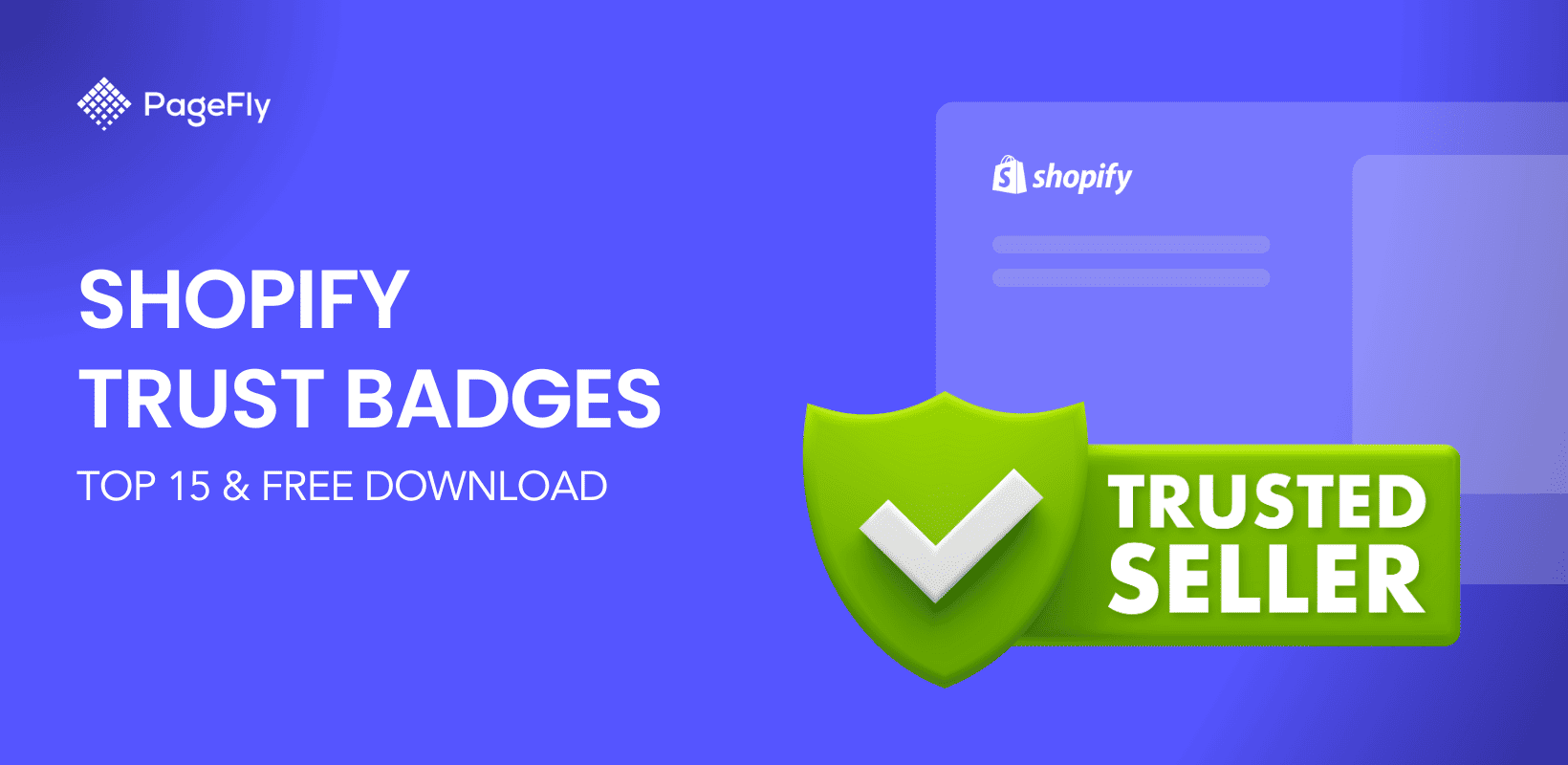






![27 Best Shopify General Stores + Complete Strategy Guide [2025]](http://pagefly.io/cdn/shop/articles/Best_Shopify_General_Stores_2f9d09f2-7c38-4da9-a495-e9f4898ddd68.jpg?v=1757271936&width=1640)





