Do you know why customers remove goods from their shopping carts after adding them? Unexpectedly, the lack of suitable payment methods may be one of the causes.
Payment options, it turns out, have a significant impact on online customers' conversion rates. For this reason, giving your customers the appropriate range of payment choices is always preferable.
So, you should pay special attention to the payment options you provide if you want to increase sales.
This article explores this payment solution in-depth by analyzing what is Shop Pay, how it works, its features, benefits for businesses in 2024, and how it fits into the broader question of how does Shopify work for businesses aiming to optimize their payment processes in 2024.
Lastly, we will examine Shop Pay and other payment methods in this blog, outlining each one's advantages so you can choose the best one with the updated information in 2024.
Good to go? Let's get going!
What is Shop Pay?

Shopify developed Shop Pay, a shopping cart software that enables smooth transactions when used in conjunction with Shopify Payments.
Shop Pay is a streamlined and accelerated solution that enhances the Shopify checkout process, providing a seamless shopping experience for customers. It was introduced by Shopify to enhance the overall checkout experience for its merchants and their customers. Its primary goal is to simplify the purchasing process by allowing customers to save their email addresses, shipping and billing information, credit card details, and more. This leads to increased time savings and improved customer satisfaction.
To protect the confidentiality of registered data and to prevent information exploitation, Shopify ensures security for their merchants by achieving Level 1 PCI-compliant, a world-renowned security standard used to safeguard payment methods, such as credit and debit cards.
The next time your customers shop on any Shopify store enabled with Shop Pay, they’ll experience a seamless transaction process, thanks to its integration with Shopify payment gateways, which ensures a smooth and secure checkout experience. Additionally, if your store offers in-store pickup or delivery options, customers can seamlessly choose these options and checkout with Shop Pay.
Shop Pay seamlessly integrates with eCommerce websites powered by the Shopify platform. This integration enables customers to securely store their payment and shipping information, facilitating faster and hassle-free checkouts across various online stores. It's important to note that Shop Pay isn't limited to your Shopify website; it can also be used on Facebook and Instagram shops.

How Does Shop Pay Work?

Shop Pay aims to simplify checkout and payments for both merchants and customers, achieving this goal through the following methods:
Tokenization: Customer payment details are encrypted and stored securely in tokenized form, eliminating the need for customers to repeatedly enter this information.
One-Click Checkout: Returning customers can swiftly complete their purchases with a single click, as Shop Pay retrieves their stored information and expedites the transaction.
Optimized Checkout Flow: Shop Pay streamlines the purchasing process, minimizing the number of steps required to complete a transaction, thus reducing cart abandonment rates.
Installments Option: Customers have the flexibility to choose between paying in full or spreading payments across multiple interest-free installments, up to 12 months, or opt for interest-based payment plans spanning 3 to 24 months through Shop Pay's versatile payment options.
This means that when your customers are ready to make a purchase from your store, the process is as simple as clicking the Shop Pay button on your checkout page and providing the necessary information just once. Upon clicking, customers will be prompted to input their shipping, credit card, and billing details.

And once this initial information is entered and the preferred account is linked, future checkout becomes a breeze. Shop Pay remembers these details, ensuring that returning customers can swiftly authorize their purchase without the hassle of re-entering all their information.

This means that when your customer is ready to make a purchase from your store, the process is as straightforward as clicking the Shop Pay button on your checkout page and providing the one-time-only information. Upon clicking, customers will be prompted to input their shipping, credit card, and billing details. Once this initial information is entered and the preferred account is linked, future checkouts become a breeze.


Shop Pay pre-fills information during checkout if you are already using Shop App.
Shop Pay remembers these details, ensuring that returning customers can swiftly authorize their purchase without the hassle of re-entering all their information.

As a verification method, Shop Pay sends a 6-digit verification code to the customer.
To enhance the security of the entire process, a verification step is implemented. Customers receive a text message containing a secure 6-digit OTP verification code. This code serves as the key to authorize payments, guaranteeing the safe execution of transactions.
It's essential to emphasize that customers are indeed asked to furnish their mobile phone numbers for this specific purpose, thereby bolstering the security of their shopping experience. The phone number is solely utilized for SMS verification and payment authorization. Rest assured, all Shop Pay data remains securely stored on compliant servers, ensuring the protection of customer information.
6 Shop Pay Features Your Business Deserves

To better understand how Shop Pay works, you need to know some of its best features, and they are as follows:
Pay in Full or as Shop Pay Installments

This is probably one of the best features of Shop Pay. All payment options will let you make payments in full, but Shop Pay goes beyond that by enabling customers to opt for full payment or the convenience of breaking down their purchases into manageable installments. The 'Buy Now Pay Later' lets you choose between interest-free options with a tenure of up to 12 months or with interest with a tenure of up to 24 months.
Here's the step-by-step breakdown of how this process works:
- Select Shop Pay Installments: The customer opts for the Shop Pay Installments option during checkout. Purchases between $50 USD to $17,500 USD are eligible for Shop Pay Installments.
- Choose Installment Plan: They have the choice to spread their payment over four equal installments instead of a single lump sum. For payments between $50 to $999, customers can make payments in 4 interest-free installments every two weeks. For payments between $150 and $17,500, customers have the choice of 3, 6, or 12-month terms with interest rates from 0-36% APR.
- Card Selection: The customer adds their preferred debit or credit card for making both the initial payment and subsequent installment payments.
- Identity Verification: The system guides customers through a quick identity verification step for a deferred payment. This verification primarily serves to prevent fraud and does not involve credit score checks.
- Agree to Terms and Authorization: The customer then has to review and agree to the terms of the installment plan, then authorize the payment process using Shop Pay. The installment processing is managed by Affirm Purchases.
- Security Verification: To ensure security, a 6-digit verification code is sent to the customer via text message, which they use to finalize the payment process.
This is arguably one of the standout features of Shop Pay. While all payment options allow you to make full payments, Shop Pay takes it a step further by offering customers the flexibility to either pay in full or enjoy the convenience of splitting their purchases into manageable installments. The 'Buy Now Pay Later' feature lets you select between interest-free options with a duration of up to 12 months or interest-bearing options with a duration of up to 24 months.
Here's a step-by-step breakdown of how this process works:
Checkout Customization

Shopify merchants can leverage various Shopify functions, including Shop Pay’s comprehensive customization feature, to tailor their store’s checkout experience. This feature empowers sellers to craft a checkout journey that seamlessly aligns with their brand identity while offering tailored options to customers. Whether it's the choice between free shipping, express delivery, or in-store pickup, Shop Pay enables businesses to create an experience that resonates with their target audience.
Customization can even extend to showcasing specific products in the cart, displaying recommended items, and integrating a module that allows customers to revisit their previous orders. This level of personalization enhances customer engagement and encourages repeat purchases by presenting familiar and relevant content.
Furthermore, it facilitates the customization of other critical elements, including customer support resources, contact methods, and store descriptions. This enables merchants like you to maintain branding consistency throughout the entire checkout process.
Transaction Auto Logging

Image Credits: shop.app
Shop Pay's automatic transaction logging benefits customers immensely, and maybe that's why this is a popular payment method amongst customers. Any purchase made through Shop Pay is automatically logged and stored in their account.
Customers can access this comprehensive record of their purchase history, which aids in tracking expenses and making informed decisions. It equips users with quick and intuitive search and filter tools, ensuring that retrieving specific orders from the past is both seamless and efficient.
Beyond order history, Shop Pay's transaction auto-logging extends to detailed receipts. These receipts encapsulate crucial information about each purchase, offering customers a comprehensive breakdown of their expenses.

Local Shop Functionality

Image Credits: shopify.com
Shop Pay's local shopping feature brings personalization to customers' shopping journeys. It assists customers in discovering and supporting local businesses easily through their Shop app. They can browse and shop from nearby retailers' online stores, enjoying the convenience of home delivery or the option of quick in-store pickup.
Whether customers prefer online purchases or in-store pickups, the local shopping option simplifies the connection with local shops. This feature strengthens the relationship between shoppers and local merchants, ensuring a personalized experience that aligns with the preferences of both parties.
Marketing Automation

Image Credits: shopify.com
Shop Pay stands out for online merchants, particularly through its unique marketing automation feature. While conventional Shopify checkout modules offer marketing options, Shop Pay takes it to the next level.
With Shop Pay already operational on customers' devices, equipped with their saved payment information, merchants can seamlessly implement automated marketing messages spanning the pre-, during-, and post-transaction phases.
Some of this impactful marketing automation include:
- Shipment tracking notifications featuring links to complementary products.
- Notifications about trending products to keep customers engaged.
- Messages showcasing new arrivals pique interest.
- Alerts for exclusive deals, enticing customers with special offers.
- Shipment notifications enriched with recommendations for related products.
- Post-purchase offers are designed to entice customers back for more.
Dedicated Button

What value does a payment solution hold if it isn't user-friendly for both you and your customers? Shop Pay simplifies the process of integrating a payment button into your online store or shopping cart. This button carries the recognizable Shop Pay emblem, ensuring that customers immediately recognize the availability of this payment option in your shop.

Plus, it's not limited to your website; you can also integrate it seamlessly into platforms like Facebook, Instagram, and Google stores if you sell there. Most importantly, opting for the Shop Pay button doesn't preclude you from incorporating other leading payment services like PayPal or Google Pay into your shopping cart.
Fast Checkout
Shop Pay’s Fast Checkout streamlines the purchasing process by securely saving customer information, including shipping and billing details. This allows returning customers to complete their orders with just one click, significantly reducing cart abandonment rates.
The feature also supports auto-filled fields for new users, creating a smooth and efficient shopping experience. Merchants benefit from quicker transactions and improved conversion rates, making Fast Checkout an essential tool for boosting e-commerce performance.
Top 6 Benefits of Shop Pay for Your Business

There is no doubt that Shop Pay is a dynamic checkout solution that can significantly impact a business's bottom line. It brings to the table numerous benefits, and here are some of them:
Enhanced Conversion Rates
A high cart abandonment rate can be a frustrating hurdle for businesses. Shop Pay addresses this challenge by offering a streamlined checkout process that reduces friction and complexity. This seamless flow from product selection to payment gateways significantly enhances conversion rates. Customers are more likely to complete their purchases when they encounter an efficient checkout process, ultimately boosting the overall success of your online store.
Streamlined Checkout Process
Shop Pay's standout feature lies in its ability to simplify the checkout process, removing unnecessary steps that could lead to distractions or uncertainties for customers. With information like shipping and payment details stored securely, returning customers can complete transactions with remarkable ease. This streamlined approach minimizes the potential for confusion and enables a more intuitive and user-friendly experience that encourages customers to finalize their purchases.
Fast and Seamless Transactions
In today's fast-paced digital landscape, speed is paramount. Shop Pay's one-click checkout option expedites transactions, particularly for repeat customers. By eliminating the need for redundant data entry, customers can finalize their purchases swiftly, contributing to a seamless and efficient buying journey. This efficiency not only saves customers time but also enhances their overall satisfaction with the shopping process.
Improved Customer Experience
Customer experience is at the heart of every successful e-commerce venture. Shop Pay recognizes this and is designed to cater to customer preferences and expectations. By offering a consistent, customizable, and user-centric checkout process, Shop Pay contributes to an overall positive experience. The option to pay in installments, combined with a user-friendly interface, builds trust and loyalty, making customers more likely to return for future purchases.
Data-driven Recommendations
Shop Pay leverages transaction data to offer personalized product recommendations to customers. This data-driven approach enhances customer engagement and cross-selling opportunities. By suggesting relevant products based on a customer's purchase history, businesses can tap into the potential of upselling and improving the overall order value.
Enhanced Security and Privacy
Assessing the security of a payment method is extremely important. We don't want our customers to be worried about their sensitive data being misused, and Shop Pay helps eliminate this common challenge faced by merchants and customers.
Shop Pay ensures enhanced security for both customers and merchants through features like SMS text verification, PCI compliance, and encrypted financial data. These security measures are crucial, especially when customer trust in online companies is declining.
With these safeguards in place, customers and merchants can engage with confidence, knowing their transactions are protected. Furthermore, Shop Pay simplifies the process by handling all payment security aspects on behalf of merchants.
This eliminates the need for technical expertise, making it an ideal option for businesses that want a secure payment solution without the requirement of hiring a dedicated developer to optimize their website for customers.
Drawbacks and Limitations of Shop Pay
While Shop Pay offers numerous benefits that streamline the checkout process and enhance customer experience, it's important to consider some of its limitations. Understanding these 5 drawbacks will help you make an informed decision about whether Shop Pay aligns with your business needs.
Potential cons of Using Shop Pay
- Since Shop Pay is a Shopify product, it is not available for usage by shopify store owners using other eCommerce platforms.
Shopify stores are compatible with Shop Pay ONLY. Hence, you won't be able to use it if you don't use Shopify Payments to accept credit card payments online.
You won't be able to utilize Shop Pay if your store isn't in one of the 22 accepted languages or 22 approved countries (see above).
Installments using Shop Pay come with hefty costs. Shop Pay offers monthly installments with interest rates ranging from 10 to 36% APR (annual percentage rate) for orders between $150 and $17,500. Depending on the purchase price, the payment plan's duration can range from 3 to 12 months.
Merchants' Concerns: Drawbacks and Limitations of Shop Pay
Shop Pay, while beneficial, has some limitations. It operates exclusively within the Shopify ecosystem, restricting its use for merchants on platforms like WooCommerce or Magento (source: Shopify Help Center).
Merchants face transaction fees, including financing fees of 5% to 6% for the installment feature. This feature also has regional restrictions, affecting global sales strategies.
Moreover, Shop Pay offers limited checkout customization, which may not suit merchants seeking tailored customer experiences. Finally, data control issues arise as Shopify retains transactional data, potentially impacting customer data analytics and compliance (source: Shopify Privacy Policy).
Despite these concerns, Shop Pay remains a reliable and secure digital payment solution for Shopify users.
Is Shop Pay Safe?
Yes, Shop Pay is safe. Shop Pay is a highly secure checkout solution. It uses PCI-compliant encryption and SMS verification to protect user data. Transactions are secured with end-to-end encryption, and personal details aren’t stored on merchant servers.
In today’s digital-first commerce environment, the security of online payment systems is paramount. Shop Pay, a dedicated payment solution developed by Shopify, incorporates advanced cybersecurity measures to ensure secure, seamless transactions. This level of protection enhances trust for both e-commerce merchants and their customers.
What Security Measures Does Shop Pay Use?
Shop Pay use 4 main security measures:
- PCI-DSS Compliance: Industry-standard security measures for data protection.
- One-Time SMS Verification: Ensures only the rightful user can access stored payment details.
- End-to-End Encryption: Safeguards financial data from cyber threats.
- Fraud Detection: Monitors suspicious activities and blocks unauthorized transactions.
Advanced Security Framework
Shop Pay implements multiple layers of data security, starting with end-to-end encryption. This feature safeguards financial transactions by encoding sensitive data like credit card numbers and personal information during transmission. Furthermore, it adheres to PCI DSS compliance, an industry benchmark for maintaining secure environments in handling payment card information.
For enhanced identity verification, Shop Pay supports two-factor authentication (2FA), a method requiring users to confirm their identity through a secondary device. Additionally, tokenization replaces sensitive customer data with a unique identifier, offering another line of defense against data breaches. These technologies collectively help mitigate risks of fraud and unauthorized access.
Shop Pay also integrates transaction monitoring systems that analyze payment activities in real-time to detect and prevent potentially fraudulent transactions. This feature ensures a safer environment for both new Shopify merchants and those scaling their operations.
Positive User Feedback for Security
Shop Pay has garnered strong Shopify reviews for its trustworthiness and convenience. Both merchants and customers praise its intuitive interface and robust security measures. Merchants benefit from reduced chargebacks and improved payment reliability, while customers appreciate the streamlined, secure checkout experience.
By combining cutting-edge data protection technologies with user-friendly design, Shop Pay sets a high standard for e-commerce payment platforms. Whether starting with Shopify or optimizing an existing store, integrating Shop Pay can significantly enhance your store's security and customer trust.
How to Set Up Shop Pay for Your Store
In order to activate Shop Pay in your Shopify store, you can follow the steps mentioned below:
How to Enable Shop Pay for Your Business
Step #1
Access your Shopify admin panel and navigate to Settings > Payments.

Step #2
Within the Shopify Payments section, click on Manage.

Step #3
Locate the Shop Pay section and ensure the checkbox for Shop Pay is selected.

Step #4
Confirm your changes by clicking the Save button.
And that's it! You have now activated Shop Pay in your store.
Tips for Optimizing the Shop Pay Experience: Summary
To maximize Shop Pay’s potential, focus on optimizing the user experience. Here are key tips:
- Highlight Shop Pay: Make the Shop Pay button prominent on product and cart pages.
- Simplify Checkout: Minimize steps and distractions for a smooth process.
- Customize Fields: Request only essential information to speed up checkout.
- A/B Test: Experiment with button placements and designs for better engagement.
- Emphasize Security: Showcase badges and encryption details to build trust.
- Promote Installments: Clearly explain installment benefits at checkout.
- Optimize for Mobile: Ensure a seamless experience on mobile devices.
- Offer Support: Provide accessible customer support during checkout.
- Gather Feedback: Use customer insights to refine and improve the experience.
Shop Pay vs Other Payment Methods: Shop Pay Alternatives
If you are not interested in this payment method, here are 4 Shop Pay alternatives for you:
- PayPal – Trusted, widely used, buyer protection.
- Google Pay – Mobile-friendly, secure NFC transactions.
- Apple Pay – Best for Apple users, seamless iPhone payments.
- Afterpay – Popular for interest-free installment payments.
Shop Pay vs Paypal
Shop Pay is Shopify’s accelerated checkout solution designed for fast, seamless purchases on Shopify stores. PayPal, a widely used third-party payment provider, offers global payment services and buyer protection. While both enable online payments, Shop Pay is optimized for Shopify stores, while PayPal supports a broader range of platforms.

PayPal is a widely trusted payment provider with global coverage and buyer protection. The well-known digital wallet service transforms peer-to-peer money transfers and virtual payments. It is a flexible third-party payment program that works with multiple platforms and allows safe online transactions and money transfers.
The following are some important differences to remember:
Shop Pay | PayPal | |
Availability |
|
|
Transaction Fees | Although there are no extra costs associated with enabling Shop Pay, credit card transactions are subject to the same transaction fees as Shopify Payments. Also, there is a 5-6% cost for each transaction if you allow Shop Pay Installments. | Depending on the location. 2.9% of the transaction plus a fixed fee of $0.30 USD is the amount in the US. For transactions made outside of the US, 4.4% of the total plus a set fee based on the currency. |
Installment Payments Service | Yes, customers are able to make payments in installments | Yes, PayPal has launched a new service called "Buy now, pay later." |
Procedure for Resolving Disputes | The buyer and the merchant have 15 calendar days from the time a dispute is initiated to exchange supporting documentation. | The buyer and the merchant have 20 days from the time the issue is raised to reach an agreement. |
Payout for Vendors | 3 business days | 5 to 7 business days |

Shop Pay is best for Shopify customers who want a seamless, fast checkout experience. PayPal works for broader online purchases, while Google Pay is ideal for mobile-first users.
Shop Pay vs Afterpay
Shop Pay is a Shopify-exclusive checkout solution designed for faster, more secure transactions, primarily for Shopify merchants. Afterpay, on the other hand, is a broader buy now, pay later (BNPL) service available across multiple retailers, allowing users to pay in four interest-free installments.

Both Shop Pay and Afterpay offer you installment payment options. What sets them apart is that Shop Pay—which was created by Shopify and Affirm—is intended only for Shopify retailers. The third-party service Afterpay, on the other hand, is accessible to a number of retailers.
Here are a few important differences to remember:
| Shop Pay | Afterpay | |
| What it is | Shop Pay is a fast, secure checkout solution created by Shopify, enabling customers to save payment details and check out in seconds on Shopify stores. | Shop Pay is a Shopify-exclusive checkout solution designed for faster, more secure transactions, primarily for Shopify merchants. Afterpay, on the other hand, is a broader buy now, pay later (BNPL) service available across multiple retailers, allowing users to pay in four interest-free installments. |
| Supported Payment Methods | Credit, Debit Cards, Apple Pay, and Google Pay | Credit, Debit Cards, Apple Pay, and Google Pay |
| Availability | Exclusive to Shopify retailers | Accessible on specific eCommerce platforms and at participating stores. |
| Transaction Fees | Although there are no extra costs associated with enabling Shop Pay, credit card transactions are subject to the same transaction fees as Shopify Payments. Also, there is a 5-6% cost for each transaction if you allow Shop Pay Installments. | 4% to 6% per transaction + $0.30 per transaction |
| Threshold on Spending |
| $600 for new customers and up to $2000 for repeat business |
| Payment Timing | 1 to 3 business days | Within 2 business days |
| Approval Process | None | Credit check required |
| Data Privacy | Encrypted and PCI-compliant | Two-factor authentication and fraud analysis |
| Eligibility Requirements | None | Credit check and minimum age requirement (at least 18) |
Shop Pay vs Apple Pay

Apple Pay is a digital payment method that works with both iOS and macOS devices developed by Apple Inc. Merchants can proceed straight to the order evaluation by avoiding the lengthy checkout forms.

Apple Pay
With Apple Pay, users may bypass the drawn-out checkout process and go directly to the order review, just like with Shop Pay.
However, a crucial distinction between Apple Pay and Shop Pay is that Apple Pay allows you to easily validate your transaction using TouchID while Shop Pay needs a code to validate your payment.
Customers must scan their fingerprints after tapping the Apple Pay button in order for Apple Pay to give the details needed for the transaction. Business owners should add credit card payment providers to Shopify stores in order to enable Apple Pay payments:
- Shopify Payments
- Authorize.net
- CyberSource
- Stripe
- Braintree
- First Data Payeezy
While Shop Pay is limited to online transactions, Apple Pay facilitates payments both online and in-person. Moreover, there are no costs associated with using Apple Pay in-store, online, or within applications according to Apple.
However, there are several restrictions when utilizing Apple Pay in place of Shop Pay. Only a select few iOS and macOS devices support this payment option.
Shop Pay vs Google Pay

Your customers can make quick and safe payments using Google Pay. Customers are able to place their orders and go through the checkout procedure with Google Pay.

Google Pay
Unlike Shop Pay, Google Pay is not exclusive to only Shopify merchants. It works with many other online platforms as well, and many customers prefer Google Pay for its accessibility.
To pay with Google Pay, your customers simply tap the “Google Pay” button and confirm their payment with a pin, pattern, or biometric (just like Apple Pay). For Shopify store, there is a catch: You need to set up Shopify Payments first before you can enable Google Pay as a method.
As a bonus, Google Pay supports a variety of web browsers—not only Chrome. Customers can use this payment method no matter what browser they prefer, like Safari, Edge, Opera, etc.
It’s not perfect, though, despite its inclusive network. Unlike Shop Pay, Google Pay doesn’t require any transaction fees or interest rates, but it charges other fees that you would normally pay with your physical card.
For instance, if you use a credit card with Google Pay, you may still have to pay interest and penalty fees if you do not pay your balance in full and on time.
Factors To Consider When Choosing Between Shop Pay vs. Other Payment Methods
Factors to Consider When Choosing the Right Payment Method: Summary
Selecting the ideal payment method involves balancing convenience, security, and costs. Here’s what to consider:
- Shopper Preferences: Offer payment options your customers prefer, such as digital wallets for younger audiences or credit cards for older users.
- Audience Demographics: Tailor payment methods to the habits of your target customers.
- Transaction Costs: Weigh fees (e.g., 1.5%–2.4% for credit cards) against benefits like higher sales and customer satisfaction.
- Security: Prioritize systems with encryption, two-factor authentication, and fraud detection for safe transactions.
- eCommerce Compatibility: Ensure your payment solution integrates seamlessly with your platform to avoid costly and time-consuming setups.
- Considering these factors helps you choose a payment method that boosts customer trust while optimizing operational efficiency.
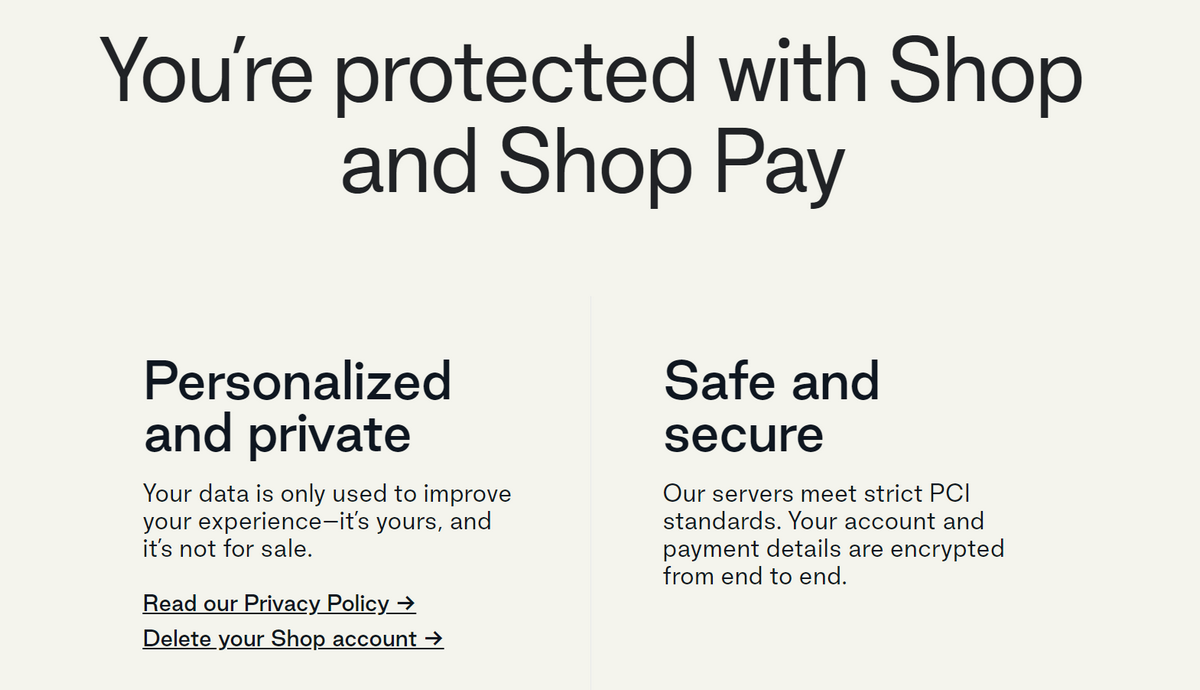
Additional integration work for some payment methods can be necessary, yet this can be expensive and time-consuming. So, using a user-friendly payment gateway helps reduce internal stress related to the setup and upkeep of your payment infrastructure.
What Stores Accept Shop Pay?
Shop Pay is embraced by thousands of Shopify-powered stores, offering customers a fast and secure checkout experience. This includes a diverse range of businesses, from small shops to globally recognized brands. Here are 4 notable stores that accept Shop Pay:
Allbirds
Known for sustainable footwear, Allbirds offers an eco-friendly shopping experience enhanced by Shop Pay’s quick checkout.

Kylie Cosmetics
A leading beauty brand, Kylie Cosmetics uses Shop Pay to streamline purchases for makeup enthusiasts worldwide.

Brooklinen
Luxury bedding brand Brooklinen integrates Shop Pay to ensure a hassle-free buying process for premium home essentials.

Bombas
Renowned for comfortable socks and apparel, Bombas enhances its charitable mission by making shopping easy with Shop Pay.

These brands, along with many other Shopify merchants, use Shop Pay to improve their customer experience. With its ability to save payment and shipping information, Shop Pay enables returning customers to complete their purchases in seconds, boosting conversion rates and fostering loyalty.
Look for the Shop Pay logo during checkout to enjoy a faster, safer shopping experience.
Final words
For many online buyers, Shop Pay has swiftly gained popularity. It functions well as an automated one-click checkout option for Shopify online stores, improving consumer happiness and creating a favorable impression of your business.
Yet, if you're not a fan of Shop Pay, there are plenty of additional Shopify payment methods including PayPal, Afterpay, Apple Pay, and Google Pay!
Whichever option you use, keep in mind that the checkout process—whether it takes place online or in-person at your physical locations—is the most crucial part of the customer's shopping journey.
Thus, be sure you have a method of payment that will enable you to get in front of more buyers with high intent and raise order values.
What Is Shop Pay FAQ
No, Shop Pay and PayPal are different. Shop Pay is Shopify’s checkout service, while PayPal is a third-party payment platform used for a variety of online transactions.
Shop Pay itself doesn’t have a direct cost for buyers. However, merchants pay standard Shopify payment processing fees, which vary based on their plan and location.
Shop Pay is an accelerated checkout feature offered by Shopify that allows customers to save their payment and shipping information for faster purchases. It is safe, as it uses encryption and secure servers to protect user data.
To use Shop Pay, select it as your payment method at checkout on a Shopify store. Enter your payment and shipping information, which can be saved for future purchases to speed up the checkout process. If using for the first time, you’ll receive a verification code to confirm your account.
Shop Pay can be used on Shopify stores that have enabled it as a payment option. It’s also available for some merchants outside of Shopify, such as Facebook and Instagram shops, when integrated with Shopify’s payment system.





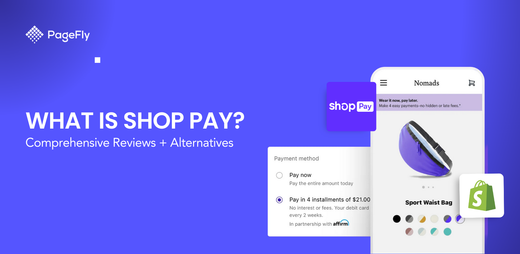






![27 Best Shopify General Stores + Complete Strategy Guide [2025]](http://pagefly.io/cdn/shop/articles/Best_Shopify_General_Stores_2f9d09f2-7c38-4da9-a495-e9f4898ddd68.jpg?v=1757271936&width=1640)





