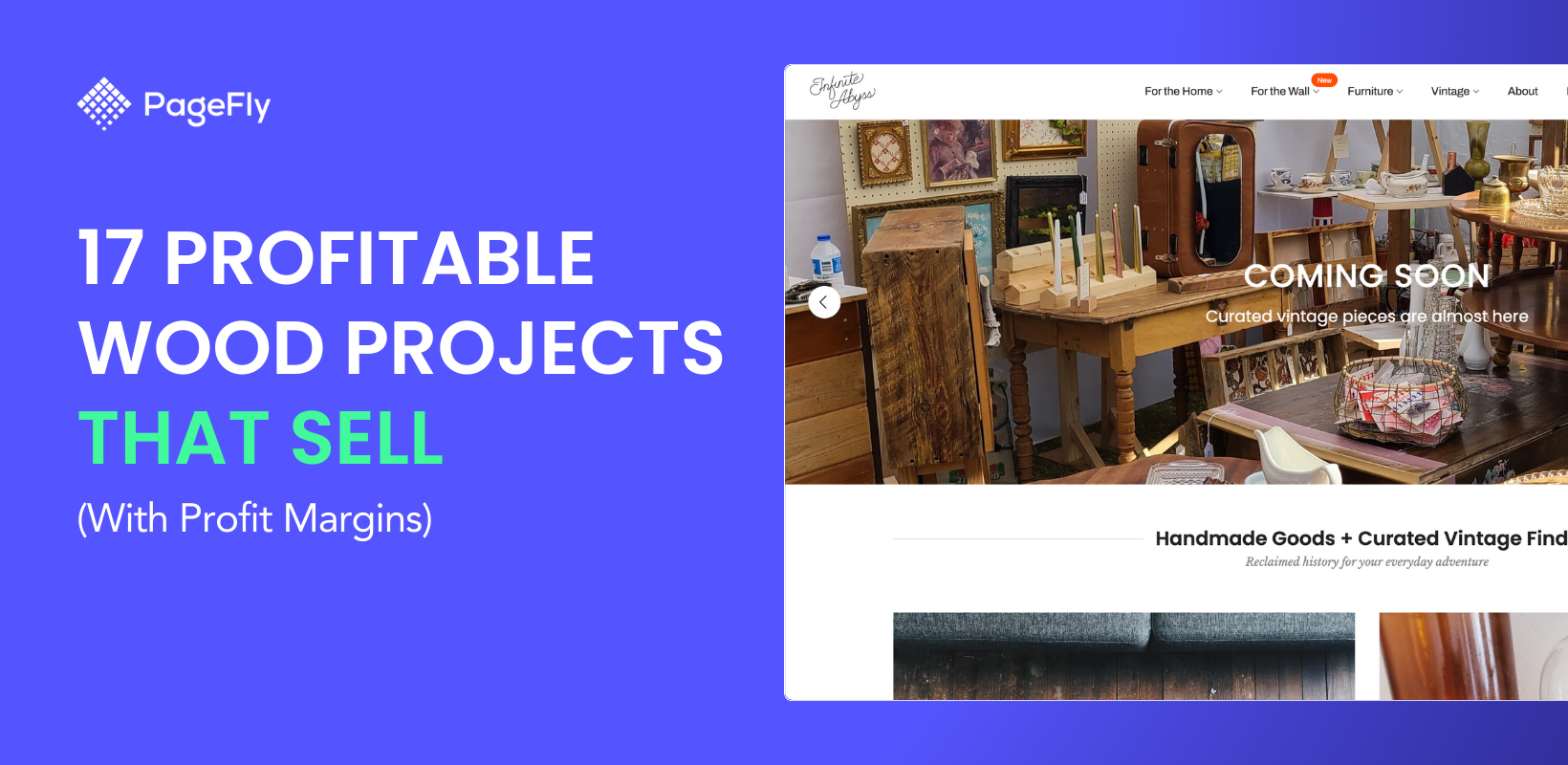Your online store serves as your headquarters, allowing you to promote your brand stores, engage with customers, and ultimately sell your products. Having said that, there are now numerous ways to use Shopify channels to connect with and sell to both existing and new audiences.
Looking for Amazon brand store selling advice? Integrating Shopify and Amazon is the first step. As an authorized Amazon partner, Shopify enables business owners like you to sell your goods on the website. To increase your revenue, you can use Amazon as an additional sales channel.
In particular, the Amazon integration for Shopify gives you the chance to reach out to potential customers who are browsing its marketplace. You can create Amazon listings, link to pre-existing Amazon listings, sync inventory, and process orders if all of your products are managed in Shopify.
You'll discover how to begin selling on Amazon in this article. We'll go over the benefits of listing your own products on this marketplace and offer some tips to help you increase sales.
5 Reasons To Sell On Amazon
Due to its sizable customer base, Amazon is well known. There is plenty of opportunity for the sellers to compete against major brands given the volume of traffic that Amazon receives every day. Customers trust this platform because it is a well-known online retailer, making it simple for new sellers to launch their businesses.
On platforms like Shopify, it can be difficult to find a strong customer base like Amazon's. Additionally, Amazon assists with logistics, which simplifies your life.
However, Shopify gives your own brand store a distinct identity that is difficult to find on Amazon. Therefore, combine the best of both worlds by integrating Shopify and Amazon.

1. It’s the biggest online sales channel
For an online retailer, Amazon is the largest online sales channel. The website is a force with 1.9 million active Amazon sellers.
Customers will initially find best sellingbestselling items on Amazon. It makes sense that 63% of customers start their online shopping searches from Amazon. The enormous online store offers millions of items in a range of categories.
The level of competition you might encounter should not demotivate you. Start an Amazon business to be where your customers are, as this is better. Don't let your competitors steal all of your sales opportunities.
2. Amazon Can Help Shoppers Discover Your Brand Store
Amazon can assist in developing a sales funnel of potential customers who may eventually shop on your own website under your brand. Many popular brands started out on Amazon before convincing customers to buy the same or even more products from their own website.
For instance, Casper Mattress receives favorable reviews on Amazon but almost nine times as many on their own website. The positive reviews on Amazon not only help Amazon customers learn about Casper's recommended products, but they also give Casper strong credibility for those considering making a purchase on Casper's website.
3. Amazon is a trusted brand
The brand Amazon is well-known and reputable since it was founded in 1994. As a result, it has built relationships and trust for almost 30 years. Customers may feel more secure making purchases on Amazon rather than at your store if your business is relatively new and doesn't yet have a strong brand.
You can establish a strong brand identity and reputation by owning an Amazon brand store. The repeat customers may eventually begin making purchases directly from your store over time.
4. Many people have an account
Amazon has millions of active users. Amazon announced that they currently have over 200 million Amazon Prime subscribers around the world. The average Amazon Prime user spends $1,400 a year on Amazon products alone.
Amazon therefore controls a sizable portion of the ecommerce market. People who have Amazon Prime accounts are more likely to look for products on Amazon since they are members and receive special benefits.
Being present where your customers are is crucial. Selling products on Amazon is worthwhile if your target market is in the US.
5. Minimal fee
One benefit of selling on Amazon is that, unless you sell as an individual rather than a merchant account, there are no listing fees. You are free to add as many products as you want to your Amazon store. You must pay $39.99 per month for an Amazon Pro Merchant account in addition to a cut of each sale. The selling fee appears low if you sell numerous items on Amazon.
What is Shopify and is it a good place to sell?
When it comes to shipping, customer engagement tools, payments, promotions, and other marketing services, Shopify is a robust online selling platform. Shopify has all the tools you need to launch and expand your online business. Shopify revealed that Shopify merchants run over 1,000,000 businesses in 175 different countries.
You already know that Shopify is very helpful for sellers since you're here. One of the easiest e-commerce platforms to use is this one. Shopify elegantly assists you in delivering to your customers a seamless and interactive experience as a seller. The seamless integration of Shopify with your website or online sales channels is possible.
How Shopify Amazon Integration Benefits Merchants
Beginners take a lot of risk when learning how to sell items on Amazon because they don't have a tested business plan.
On the other hand, a seasoned Shopify seller already has items that customers are purchasing. Therefore, extending to Amazon and providing those same products there is all that needs to be done.
This can only benefit the seller, since 79% of U.S. consumers go to Amazon to check reviews.
In contrast, 32% of users have faith in search engines like Google, 25% rely on retailer websites, 11% visit other marketplaces, and 7% believe in social media channels.
If you take the time to integrate your Shopify store with Amazon, you’re almost guaranteed to increase your profits.
Beyond Shopify's internal uses, the integration of Amazon Shopify offers many advantages to sellers. Here are a few of them:
- As we all know, millions of people visit Amazon every day. With little marketing experience, you can increase organic traffic using Amazon algorithms. More traffic is generated the earlier you begin. On the other hand, you can sell items quickly thanks to Shopify's user-friendly interface. As a result, the Amazon Shopify integration gives sellers a lot of opportunity to increase their profits.
- Wherever your customers shop, sell. This multichannel selling gives you the ability to pinpoint exactly what and where your potential customers are.
- For any category, you can connect the Shopify products with the Amazon listings. Additionally, sync your Shopify account's product information, pictures, and other variations with your Amazon seller central account.
- Set specific prices for your Amazon product listings and reserve your inventory.
Read more: Shopify Amazon Integration: How It Works and All the Benefits
How to Build your Amazon Brand Store with Shopify
1. Create a professional seller account
You'll probably require a business Amazon account if you currently manage stores.
Sign up for the individual or professional selling plan at Amazon Seller Central.
Every time you sell a product under the individual plan, a $0.99 fee is added per unit sold. With a professional seller account, you pay a $39.99 monthly subscription along with a few category-specific fees.
Visit Amazon Seller Central and enter your name, email address, and password to register.

Next, you’ll need to share your business details.
- Your Business Name.
- Phone number.
- Business address.
- Credit card details.
- Valid Bank Account Information.
- Taxpayer Identification Number (TIN) or EIN.

2. Apply for category approval
You will need to apply for category approval when selling on Amazon and going through the process. Some categories must first receive Amazon's approval before being added.
Before selling, popular categories like Clothing & Accessories, Shoes, Handbags & Sunglasses, and Jewelry need approval.
3. Connect your Amazon account to your Shopify account
The Amazon sales channel can be added to your Shopify store after you log into your Shopify account and set up your Amazon account.
Visit Shopify and select the Sales channel section.

Then search for Amazon.

Select “CedCommerce Amazon Channel” app to centralize and manage multi channel sales operations between your Shopify store and Amazon.

Click “Add app” to install.

Click “Add sales channel” to link your Amazon sales channel to your Shopify store..

Now, continue with the steps to allow the integration of both channels. Once you are done, your Shopify and Amazon data is shared between the two platforms.
6. Create listings for products
Your Amazon listings must be created before they can be seen on the website. Through your Shopify Admin page, you can accomplish this. Choose the Shopify item you want to list on Amazon by clicking "Create Listing," then click "Submit." There are two choices available.
You must decide if your product is created by your brand or if you are reselling something created by a different brand.

- If you are selling a handmade item that isn't already listed on Amazon, select "Create Listing," select your category, and enter the information for your product before clicking "Create Listing." Once finished, click "Publish."
- If you're a reseller, choose 'Find Product' instead. If the item is already listed on Amazon, look it up there. You'll receive a list from Amazon of comparable goods. Select the product to create an offer after choosing your preferred option. You can still make a new listing if you were unable to find any relevant products.
7. Manage Your Inventory
When it comes to your inventory, you can either automatically sync your Shopify inventory to Amazon, or update your inventory manually.
Sync Your Inventory
Shopify will automatically update your inventory numbers on Amazon.
Manage Your Inventory Manually
On Amazon, you can also manually manage your inventory if you'd like.
Fulfill Your Orders
Like any other order from your store, when customers place an order on Amazon, it will be reflected in your Shopify Orders. These orders, however, will be marked "Amazon" so you know they originated from that store.
Make sure you always abide by Amazon’s policies when fulfilling orders.
You must keep your UPCs on hand if you sell on Amazon. 'UPC', 'Barcode' or 'EAN's' must be entered in the Product ID section of the Product Listing page in order to avoid an error message. UPCs are typically used in countries like the US and Canada.
Tip: Resellers frequently select recycled UPCs for their products at bargain prices from shady sellers. Your account could be suspended if Amazon suspects you of fraud. Therefore, be sure to buy your UPCs from authorized GS1 resellers.
You don’t require a UPC if your company is listed under the Amazon brand registry.
8. Send traffic to your Amazon store
Knowing how to promote the products is the most crucial component of learning how to sell things on Amazon. Here are some suggestions to get you going:
- Take advantage of every audience you own. For instance, if you've been building an email list for your brand store, you can send a link to your Amazon store to that audience. The benefit of using your email traffic is that it already knows the reputation of your brand store. Positive reviews from devoted customers will probably also be written, which is what you'll need to sell products on Amazon to customers outside of your email list.
- Add your product links to Pinterest group boards. The majority of small brands have a modest number of social media followers. Group boards are a fantastic way to reach a large audience because of this.
- Run Amazon ads. If you don't already have an audience of your own, this is one of the best ways to gain traction on Amazon. Create a beautiful Amazon storefront then use a compelling image and copy in your advertisement to increase the visibility of your product.
5 Tips to Grow your Amazon Brand Store
Optimize Your Product Listings
Ecommerce customers, especially those on Amazon, decide in a matter of seconds whether they want to continue engaging with a detaileddetail page or return to the search results. How do you get past this first obstacle so that a potential customer considers your product seriously? Make it simple for them to begin with.
Automate Pricing
You might be competing with other third parties to "win the buy box" since Amazon is a marketplace. The 'Automate Pricing' tool on Amazon's Seller Central was just released, and there are a number of repricing tools on the market that can assist you in automating pricing decisions. For instance, you could establish a rule that says you have to beat the buy box by 2% up until a certain floor.
Growing your Amazon business depends on you consistently winning the buy box and being informed when you are losing it. It should be noted that pricing for vendors differs from that for marketplace sellers.

Finally, since the Search Algorithms and "Best Selling Products" Ranks are constantly changing, your ranking in search results may fluctuate depending on whether you are or are not currently on sale. If so, you would be better off limiting the high-low model and switching to a stronger everyday price so that you can gradually gain ground in your rankings and continue to receive new reviews.
Do Competitor Analysis
Understanding your competition is the first step in promoting your Amazon stores. Based on competitor pages, you can discover a great deal about what customers want and don't want in the majority of categories. Regularly reviewing related products can also make you aware of best practices and marketing opportunities.
Updating Frequency
How frequently do your other Amazon brand stores update their product descriptions, images, or other content? Do they have more concise messaging about the uses and benefits of the product than you do? Do they rotate through seasonal images (such as Christmas or Halloween-themed ones)? How frequently do they alter their prices, and what impact does that seem to have on their position in the Best Seller Rank?
Complementary Products
What categories are those brands performing well in (for instance, memory cards and cameras)? Do you have a chance to cross-promote with them? Do their customer reviews offer any information about what motivated them to make a purchase and how that might have changed the way they looked for your product? Do your sponsored brand ads campaigns make sense to target those category keywords?
Get Reviews
It goes without saying that reviews are very significant. We have all probably purchased something from Amazon, and in many of those purchases, the product with the best reviews even if it was more expensive. Furthermore, because customers frequently conduct their research on Amazon first, reviews on Amazon will have an effect on other channels, such as your Shopify website.
Use Promotions
Promotions like Lightning Deals are a great way to sell products more quickly, which eventually results in more reviews. The Amazon Deal Page, one of the most frequently visited pages on Amazon, regularly features flash sales called Lightning Deals.
They not only aid in boosting the visibility of your product but also aid in boosting sales both during the brief sale and after it has ended. This is due to the fact that you frequently improve your rank and search relevancy as a result of the more units that are sold during the flash sale, and this lasts after the deal is over, sometimes for several weeks.
Conclusion
The most popular online retailer, Amazon, receives a ton of traffic. There are numerous opportunities. You can increase your income by becoming an Amazon seller, and you'll also gain access to customers you otherwise wouldn't have.
You ought to start out on obtaining product reviews so that you can develop social proof and trust. Utilize the email lists, social media marketing, advertising services, and Amazon affiliates that are at your disposal.
You can launch your brand quickly and effectively with Amazon Shopify integration. If you simultaneously sell on Amazon and promote your Amazon brand store, you can increase your profits as a seller.
There would be more updates and developments for the sellers in the future as the two e-commerce platforms began to collaborate. Multichannel selling is an excellent way to boost visibility of your brand store and generate more sales, despite the fact that it might not be the best strategy for all types of businesses. Therefore, you must choose the best strategy for your business after conducting careful research.







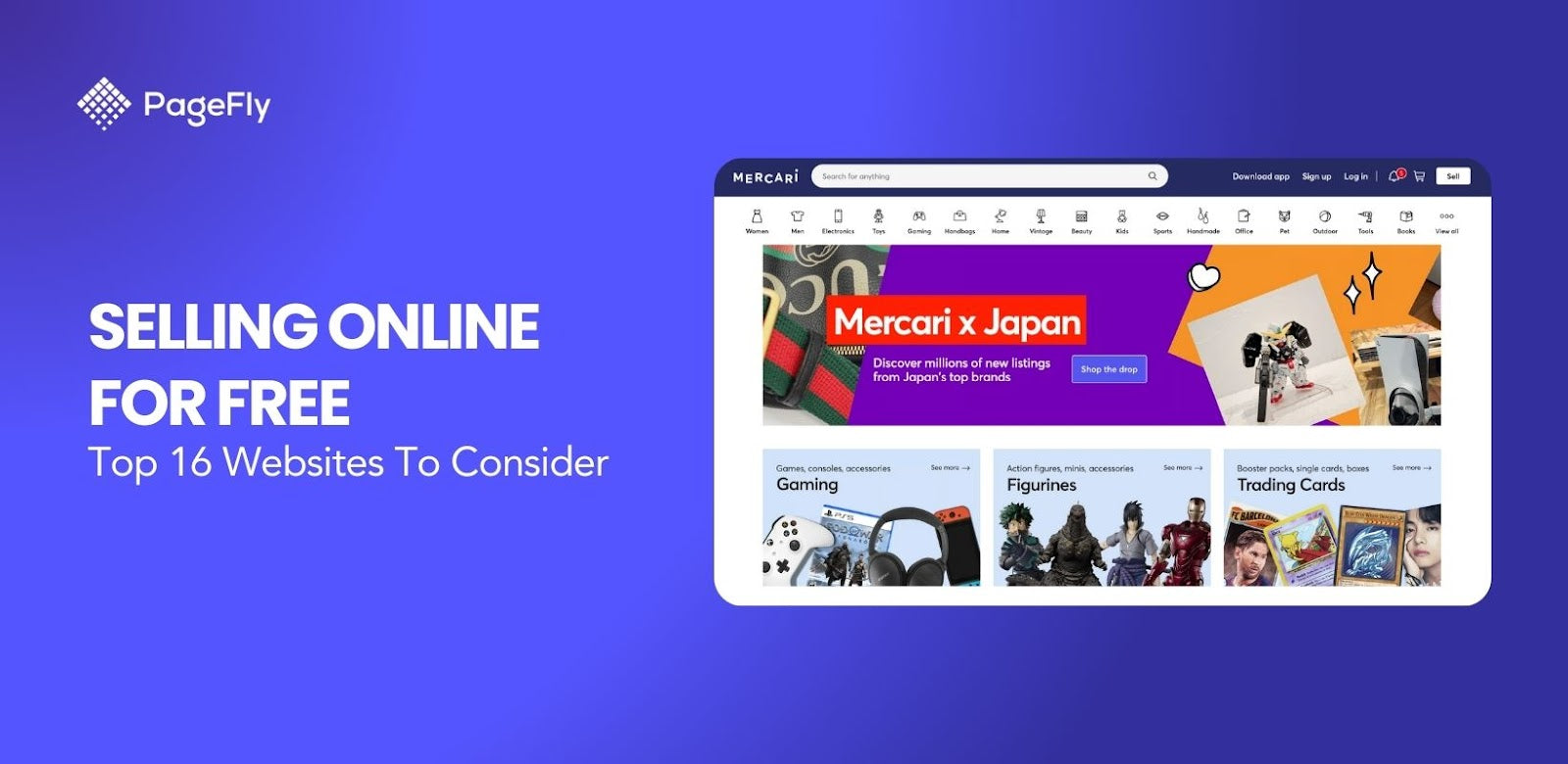

![14 Profitable Small Food Business Ideas for 2025 [Real Numbers]](http://pagefly.io/cdn/shop/articles/1_58b587d2-13db-4aa6-8c19-e40f5c88d3eb.jpg?v=1758255771&width=4460)
![Art Business Names: 350+ Ideas + Free Generator [2025 Updated]](http://pagefly.io/cdn/shop/articles/art_business_name_e94a54e9-d325-4ba3-94ab-7b4297952312.png?v=1760062968&width=1640)