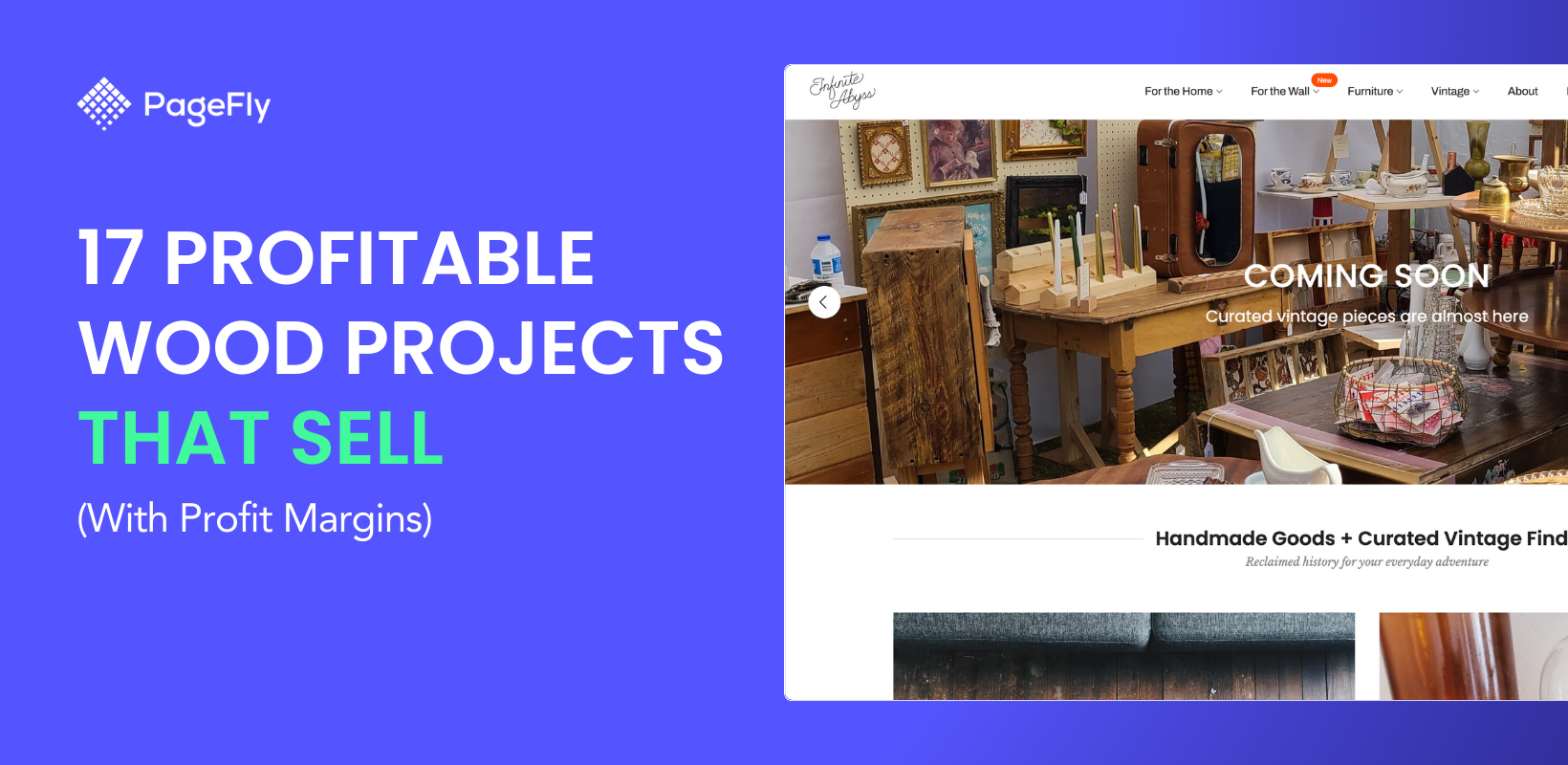In eCommerce, conducting research can be the difference between success and failure. Finding winning products and exploring similar stores will save you a lot of money and time when testing products and more.
Manual research can be time-consuming, especially when you manually review ads or scroll through supplier websites – not to mention that you won’t cover as many bases as purpose-made tools that could scrape the internet in a matter of seconds.
This is why research tools like Shine Commerce, called Commerce Inspector in the past (updated on February 2023), become extremely useful as they give ecommerce merchants an advantage by providing a wealth of competitor and industry insights .
But what does Shine Commerce actually do?
In this article, we’ll delve deep into the capabilities of this fantastic tool as well as its proprietary ecom inspector chrome extension this 2025.
Without further ado, let’s get started.
What Does Shine Commerce Do?
Commerce Inspector rebranded to Shine Commerce in February 2023 to reflect its expanded capabilities and mission to help businesses of all sizes succeed in the e-commerce space.
This change was part of a broader effort to provide more comprehensive insights and tools for e-commerce professionals. The Shine Commerce Chrome Extension, formerly known as Commerce Inspector, offers features such as revealing shop and product-level revenue, analyzing revenue trends over time, and accessing shop ad campaigns.
Shine Commerce inspector for Shopify is a powerful platform designed to help businesses and entrepreneurs gain valuable insights into the world of e-commerce. It provides tools for analyzing competitors, tracking product trends, and identifying winning strategies.
Whether you’re a seasoned seller or just starting out, Shine Commerce gives you the data you need to make informed decisions and stay ahead in the market. To understand its capabilities better, it’s essential to explore what Shine Commerce is and how its e-commerce inspector tool works.
As such, let’s dig a little deeper.
What Is Shine Commerce?

Commerce Inspector (Shine Commerce) is a tool that lets Shopify store owners legally track and spy on other eCommerce stores.
It provides competitive insights allowing you to see your competitor’s top sellers, units sold, products uploaded, ad campaigns tracking, and sales trends. With comprehensive insights, this tool is ideal if you are a:
- New online seller
- Dropshipping business owner
- Niche product seller
- Planning to launch an online store but doesn’t know what to sell
How Does The Ecommerce Inspector Work?
Aside from its cloud-based tool, Shine also has an ecom inspector chrome extension in 2025.
Simply install Shine Commerce from the web store. After installation, give the ecommerce inspector a few minutes to load and you can start using it.

How Does Shine Commerce Inspector Collect Data?
Commerce Inspector utilizes artificial intelligence algorithms designed to identify product trends and insights. The way Shine Commerce works is that it scans through every Shopify store, sends signals, and automatically matches those signals with the existing and researched data.
It collects this data through public sources such as Facebook, Google, Instagram, Pinterest, etc. Once collected, this data is analyzed, and the Commerce Inspector or Shine Commerce provides information about sales figures, and can track revenue trends with ease.
It works best using the Chrome browser since it’s a Chrome extension. As soon as you land on another Shopify store, you can subscribe to their store and view their sales data.
Using this tool, merchants can have instant access to excellent features to explore stores and search products, such as:
- Track stores
- Access to shop-level sales data and SKU-level data
- View social follower counts
- Analyze visitor and traffic
- Explore ad library link
- Export CSV files
- View apps used in competitor’ stores
Where Commerce Inspector stands out among other product spy tools is its competitive intelligence for trending products. While other tools generally give you all-time best sellers, Shine Commerce can show you the trending products your competitors have been selling during an adjustable time frame.
As a result, you’ll be able to scout the most up-to-date trending products your competitors are selling. You’ll receive data on the total revenue received from each product and units sold in a specific time period.
Commerce Inspector Chrome Extension - Pros and Cons
The Shine ecom inspector chrome extension 2025 and its cloud-based tool are not the only Shopify spy tools available in the market. Thus, to know if this tool suits you best (or you’re better off with other tools), you need to examine its pros and cons.
Commerce Inspector Pros
Let’s start with the upsides of the Shine Commerce inspector.
Comprehensive Tracking
Commerce Inspector provides detailed tracking of your competitors, showing product catalogs, web traffic, ad creatives, and product sales.
As a result, you can then A/B test your competitor's strategies onto your eCommerce and see what works for you.
Ease of Use
This tracking tool is relatively easy to use. The web browser has a user-friendly interface with all the features on the left column for you to access.
Also, Commerce inspector automatically appears on any Shopify store so that you can track your competitors. All relevant data is organized by trends, sites, products, ads, and apps. Browse through each tab to find the data you’re looking for.
Therefore, even if you are a non-tech merchant, you can still leverage its functionality and develop the best strategies.
Product Insights
The Shine Commerce inspector for Shopify allows you to access detailed product-level insights such as sales volume, units sold, Shopify store’s product launches, and categories.
Commerce Inspector provides you with the best-selling, most trending, and newest products added to competitor’s stores.
Product Niches
Finding Shopify stores is a breeze with the web browser. You can simply use their search function to search products, or apps by a specific keyword.
Search for your niche sites to find stores you can spy on. Next to each store, you’ll find the traffic data, total revenue, units sold, and newest products added. Commerce Inspector can spy on nearly any store’s metrics you want.

Ad Library
Besides product research, the effectiveness of your advertising is another crucial component to the success of your online store. Using the Shine ecommerce inspector, you can see their traffic sources, along with the exact Facebook ads working for each product.

Commerce Inspector Chrome Cons
Let’s now take a look at the downsides of the Shine Commerce inspector Chrome extensions well as it’s cloud-based app.
Paid versions might be too expensive for smaller stores
The cheapest premium plan at $99 per month allows you to track only 10 stores. If you want to track 25 stores, that’s $199 per month.
Beginners just starting their first store won’t likely have the budget to exceed the $99 or $199 plan.
Many store owners have the expense of managing their stores, paid ads, and other operating costs.
Other product research tools are less expensive, even though they might have less comprehensive data.
Free Chrome extension lacks a lot of features
Unfortunately, the free Extension only offers basic features. You won’t be able to track recent or trending products from your competitor’s store, only the best sellers. Furthermore, you can’t track the ads they’ve used for their products.
Commerce Inspector Chrome extension does not work
Commerce Inspector Chrome extension does not work as expected according to reviews in the Chrome extension store. Overall, the tool receives 2. out of 5 stars 200+ reviews.

How To Use The Shine Commerce Inspector For Shopify?
Shine Commerce Cloud App

The Shine Commerce’s dashboard offers a wealth of information about Shopify stores that you want to legally spy on.
In the image above, the Shopify commerce inspector shows data from Dose of Color such as revenue, units sold, daily revenue, and average product prices. You can select a range of time to analyze the performance of the store and you can also see its top-selling products and recent launches.

If you scroll down, you’ll see more information about the total products listed in the store, its social media accounts, site traffic, as well as traffic sources.

Moreover, Shine provides shops operating in the same category similar to the one that you’re analyzing.
These features shown above can be accessed even from a free trial account. With a paid account, you’ll unlock more features that will help your market research.
Shine Commerce Plugin
The Shine Commerce inspector Chrome extension is a handy tool that you can bring anywhere on the internet. You can use it whenever you land on a Shopify store that you want to analyze.
Simply pin it on to your browser and click the plugin whenever you want to analyze a store.
This plugin shows a summary of data that you can also see from your Shine Commerce dashboard. And if you’re just doing a quick research, the plugin is a good tool to use.
Tips
Here’s how we recommend using the data on Shine Commerce Inspector:
- Follow stores within your niche
- Find hot selling products within the last month or week
- Review active and inactive Ads to see how they perform and how they advertise products
- Check out the apps they’re using on their store
- Driving value ad tracking by giving you information like winning products, ad ideas, and apps, and implement those changes in your online store
Should I Use Free Commerce Inspector Extension or Paid App?
Commerce Inspector is available as a free Chrome extension or as a paid app with additional premium features.
The free trial offers a limited set of access, such as:
- Non-sales shop data: traffic, list of competitors, social media, apps, link to ads library and recent events
- Shop sales data: stores, types, product, and variant. But you can not unfollow shop
- Limited features: shop lists/collections, shop search, and product search
- Only 2 followed shops
To use this tool, you only need to go to their website and sign up. They have a 30-day free trial so you can have a feel of how it’s like to use it.
After that, you have to sign up for a paid plan.

Their monthly pricing, as shown above is:
- Starter: $99 per month
- Growth: $199 per month
- Pro: $499 per month
- Enterprise: Upon inquiry
But if you want to save on costs, you should opt for an annual plan.

With an annual plan, you’re basically just paying for 10 months worth of subscription in the Starter, Growth, and Pro plans:
- Starter: $990 per month
- Growth: $1990 per month
- Pro: $4990 per month
- Enterprise: Upon inquiry
This 17% discount is significant especially if you’re planning a long-term use for Shine Commerce.
The main differentiator between the free versus paid plans is the ability to search trending shops, which are also tracked by others, access to product sales data, unfollow shops and give notes.
It’s important to see recently sold products that are currently selling well. By seeing best sellers, you know you’re getting products that are effective right now.
Additionally, seeing ad creatives from your competitors gives you ideas on advertising your newly found products.
We recommend experimenting with the free version first to get a taste of how the Commerce Inspector extension works. After that, you can upgrade to paid plans if you enjoy using the software and need more advanced features.
Conclusion
Commerce Inspector or Shine Commerce is one of the most effective tools for product research on the market. Tracking the right stores in your niche can save you hours of manual research and lots of wasted money from testing bad products.
With the product insights, store data, ad tracking, and app information you receive from each store, you can implement changes in your store and increase profits quickly.
The free trial on the paid app and the Chrome extension are a great place to start, allowing you to explore what’s possible. At the very least, you’ll discover some new stores and products to spy on. And if you enjoy it, consider the premium version to elevate your product research capabilities.
So try out the tool and gain a competitive edge over all your competitors.
FAQs
What does a commerce inspector do?
A commerce inspector is a Shopify spy tool that merchants can use to legally spy on other Shopify stores to gain insights such as estimated revenues, website traffic, top-selling products, new launches, and more.
Is commerce inspector free?
Commerce inspector tools are usually paid tools. However, there are free ones available in the market such as BigSpy that offer rich information.
What is Shine Commerce extension?
The Shine Commerce extension is a plugin that you can use to gain instantaneous insights on any Shopify store that you visit. To use, simply go to a Shopify store and click the Shine Commerce Chrome extension and it will analyze the store for you.





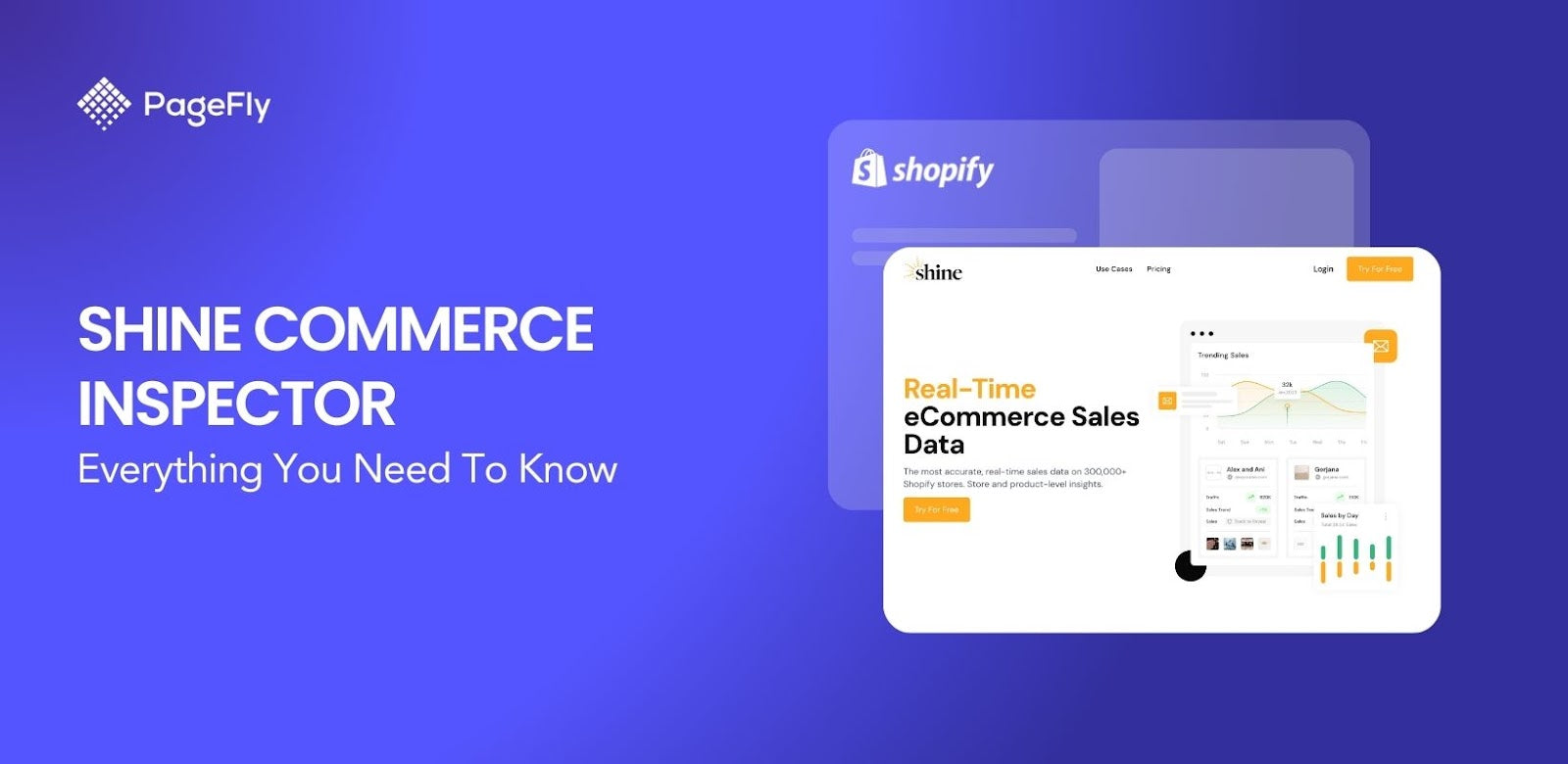

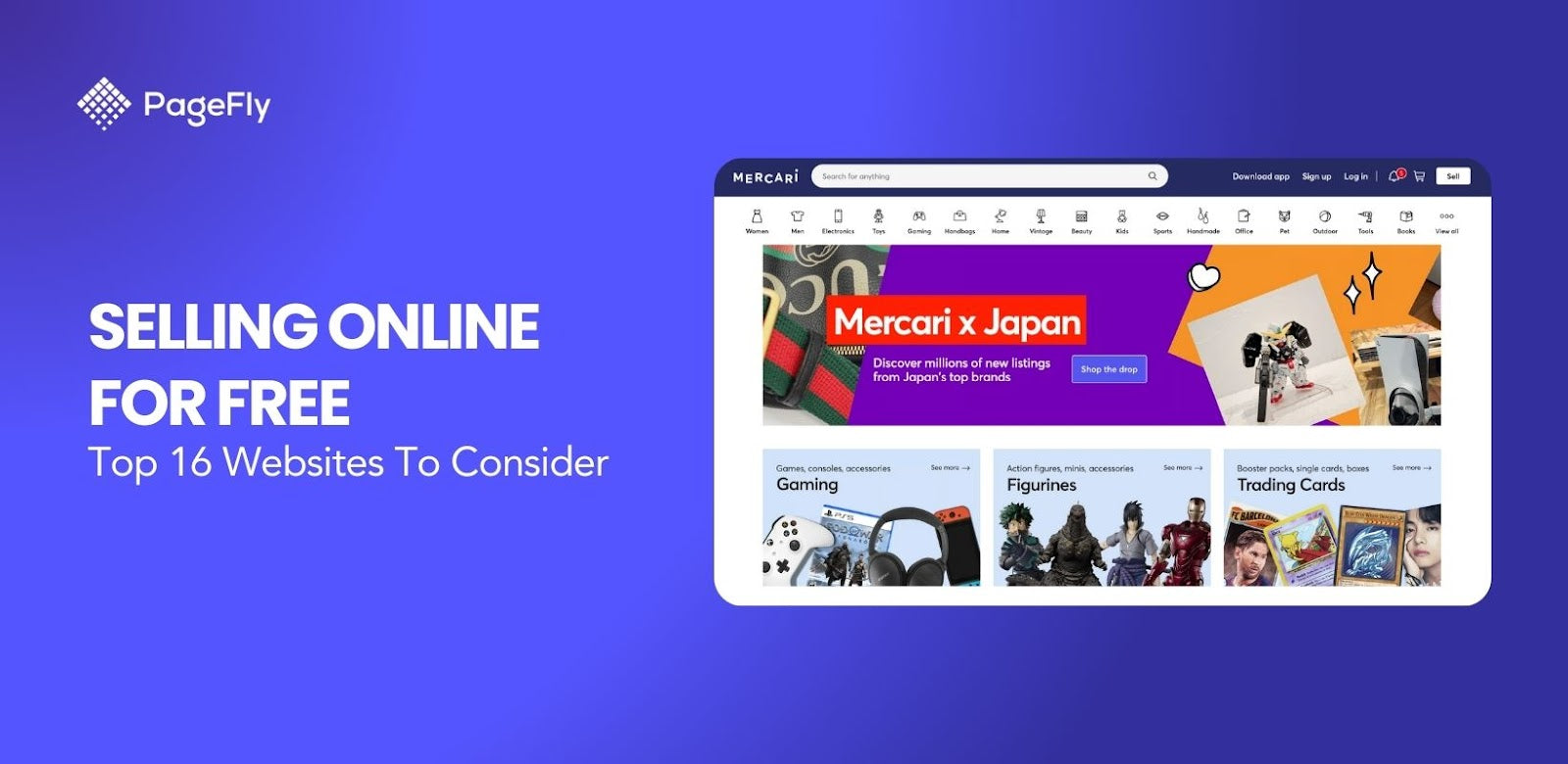

![14 Profitable Small Food Business Ideas for 2025 [Real Numbers]](http://pagefly.io/cdn/shop/articles/1_58b587d2-13db-4aa6-8c19-e40f5c88d3eb.jpg?v=1758255771&width=4460)
![Art Business Names: 350+ Ideas + Free Generator [2025 Updated]](http://pagefly.io/cdn/shop/articles/art_business_name_e94a54e9-d325-4ba3-94ab-7b4297952312.png?v=1760062968&width=1640)