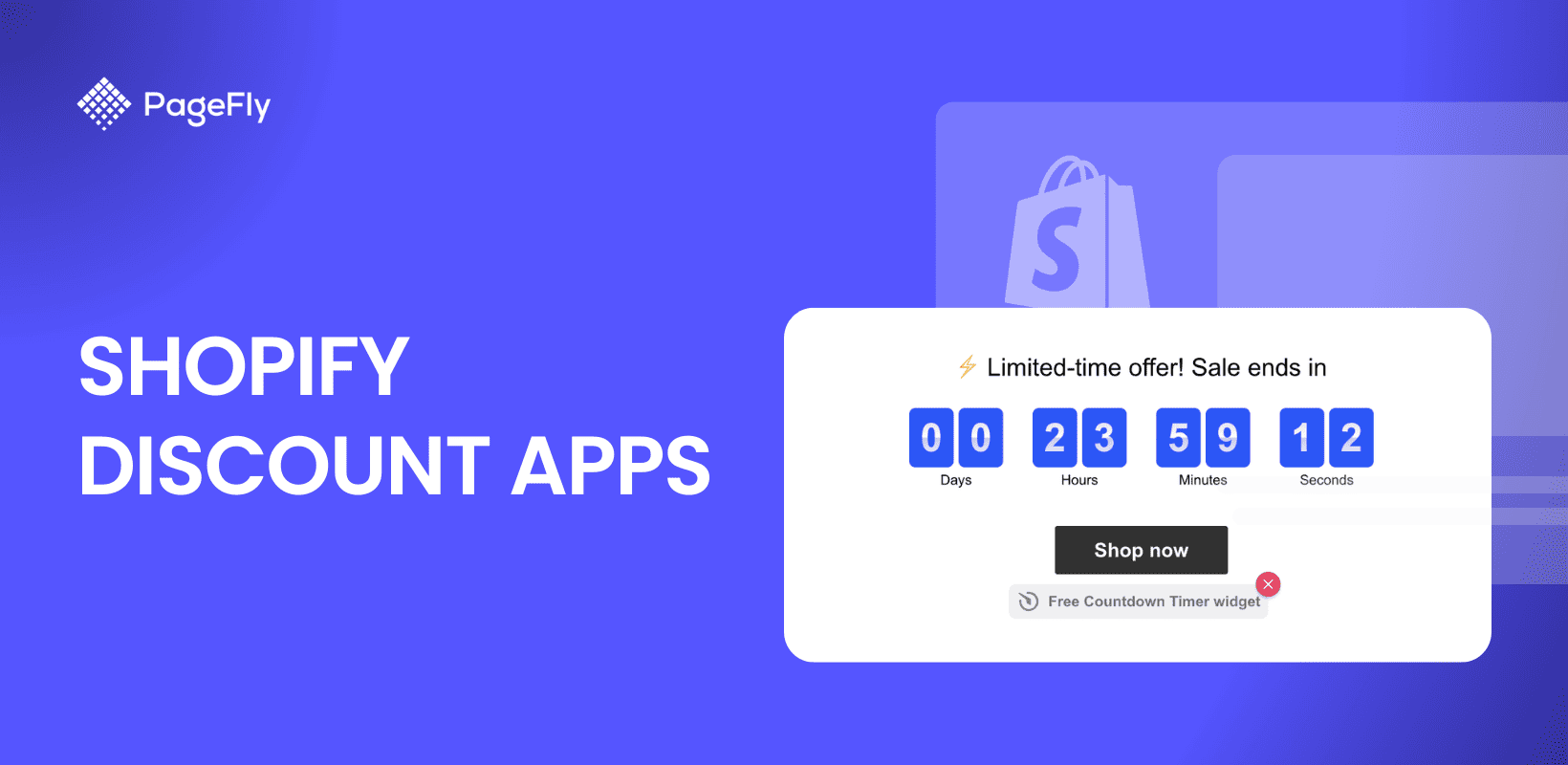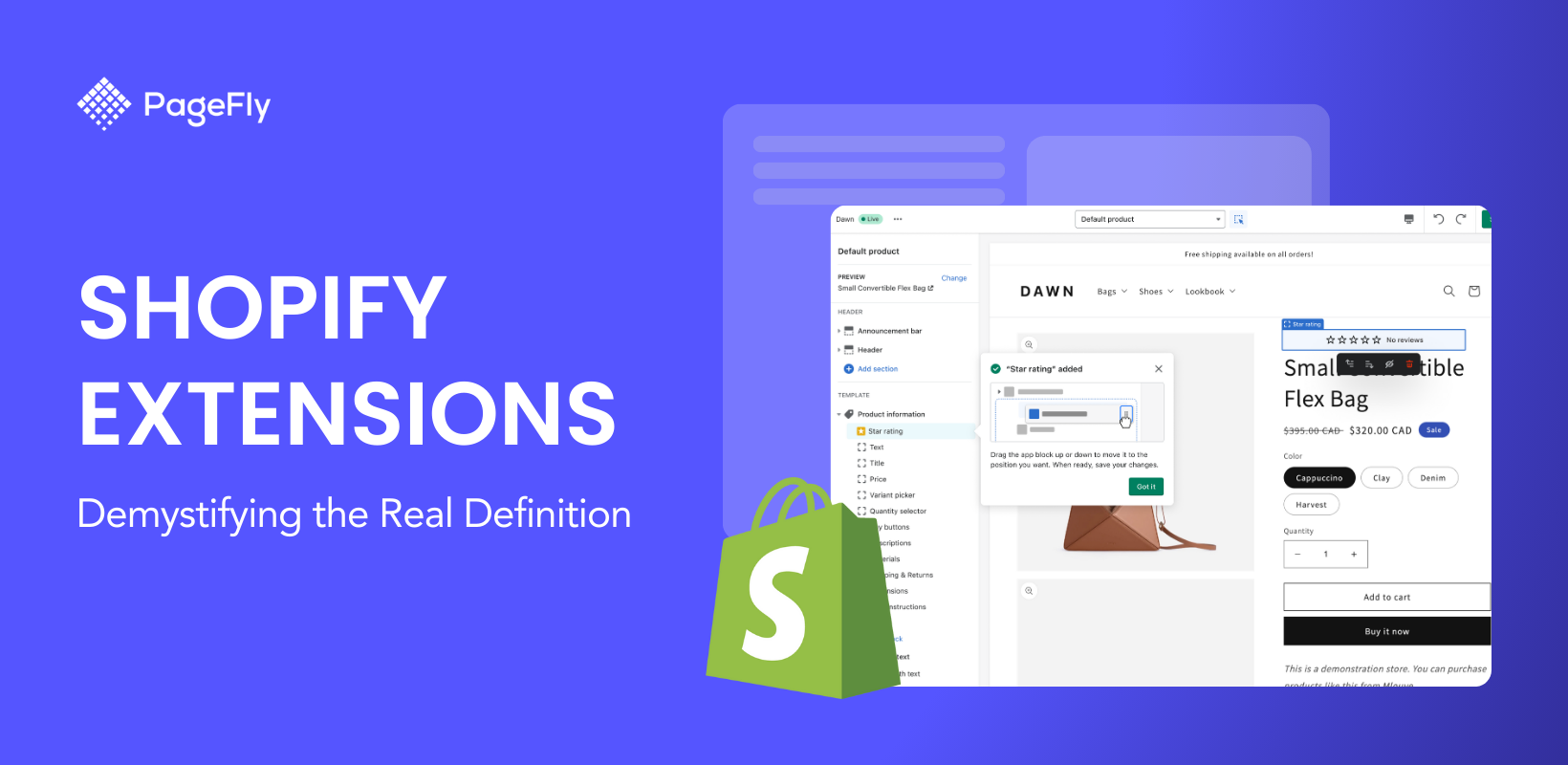Brand awareness is critical to the success of any eCommerce business, and it is now becoming more important than ever. How? Due to the rise and success of social media. Social media integration has become an integral part of every online business. It expands your brand to a much wider audience and engages with them effectively.
Moreover, in the ever-evolving world of eCommerce, staying ahead of your competition is only possible with the right blend of innovation, creativity, and customer experiences. All this becomes possible through Shopify's ultimate social media integration - Instafeed.
And of course, knowing how to use the tools available to you to advance your business.
💡 We meticulously evaluate Shopify themes and apps based on our hands-on experience. Read more about our comprehensive review process and methodology.
Bringing the best of both worlds, that is, your social media to your website and your website to your social media, you can seamlessly captivate visitors and ignite their desire to explore your brand further.
With that in mind, we want to talk about Shopify Instafeed – a purpose-made app that’s designed for adding Instagram feed to Shopify so you can sell directly from your social media account.
But what exactly is Instafeed, and how can it help your Shopify store to reach new heights of brand exposure, engagement, and conversion rates? Well, we'll find out just that and more in this article. Together, we will uncover its key features, reveal expert strategies, and unravel the pros and cons of this powerful social media fusion.
What is The Instafeed Shopify App?

Image Credits: Shopify App Store
Instafeed, or Instagram Feed, is a Shopify app developed by Mintt Studio to bridge the gap between a Shopify store and its Instagram account. This simple yet extremely effective tool can help Shopify merchants in showcasing and adding Instagram feed to Shopify that are not just visually appealing, but also shoppable – like a lookbook.
Most often, brands showcase their quirky and fun side on their social media accounts, especially Instagram, to connect and engage with their followers. Showcasing this account on your website can captivate visitors with stunning visual content, in addition to giving them a quick glance at how others perceive your brand, fostering a seamless browsing experience.
Social media is packed with content, and with Instafeed, you can harness the power of your Instagram presence by leveraging user-generated content, shoppable tags, and customizable layouts. Result? Improved brand exposure, engaged audience, and better conversion rates.
The Shopify Instafeed app comes with three pricing options, one being the free one. The Pro plan is priced at $5.99/month, and the Plus plan is priced at $17.99/month. Here are more details on what you get with each plan

Shopify Instafeed: Features & Functionalities You Need To Know
Adding Instagram Feed To Shopify

Image Credits: Protein Package
You must have seen many websites that show you a glimpse of their social media accounts with attractive imagery that can essentially persuade visitors to make a purchase. And if you are looking for a similar feature, then Instafeed Shopify app is your solution. With this app, you can display your Instagram feed directly on your Shopify store.
With a quick and easy integration between your Instagram account and your online store, you can showcase a visually appealing and dynamic feed that captivates visitors and encourages them to engage with your brand. This feature provides several more features to the merchants. Check out how Lowengrip leveraged Instafeed to showcase their unique and standout Instagram content on their website.

Image Credits: LowenGrip
- Displaying your Instagram feed on your store increases brand exposure and visibility. It allows potential customers to explore your Instagram content without having to leave your website, offering them a comprehensive view of your brand's aesthetics, products, and lifestyle. This exposure helps build brand recognition and familiarity, ultimately driving more traffic to your store.
- Integrating your Instagram feed into your Shopify store enhances the overall shopping experience. The reason is simple. If you are a customer and are looking to purchase a shoe from an online store, you would love to see them in action to really know what it looks like outside the professional photographs and videos.
💡 Quick read: How To Sell On Instagram With Shopify In 05 Steps
Using Shopify Instafeed, your customers can visually see how your products are being used or styled in real-life situations, enabling them to make more informed purchase decisions. The authentic and engaging nature of Instagram content creates a sense of trust and authenticity, which can positively influence conversion rates. The app comes with an easy interface to help you customize your grid layout and much more. Here’s how we did it:

Customizing Feed Layout and Design

Image Credits: Instafeed
Shopify Instafeed provides a range of customization options, including the grid and slider layout options, to ensure that the design of your Instagram feed aligns with your brand's aesthetic.
- Customizing the feed layout and design helps merchants reinforce their brand identity and create a consistent visual experience across the store. By aligning the look and feel of the Instagram feed with the overall design of the store, customers experience a seamless transition from browsing Instagram content to exploring products and making purchases.

- These customization options also allow merchants to highlight specific aspects of your Instagram feed. For example, w&p have a slider style layout to showcase their Instagram feed. You can also choose to prioritize specific posts or categories of content, such as new product releases or customer testimonials, within the feed. This strategic highlighting helps drive attention to key marketing messages, promotions, or popular products, increasing the likelihood of driving sales and conversions.
Adding Filters and Moderation Tools
The moderation tools in this app allow you to filter and moderate the content displayed on your Instagram feed. These tools ensure that the displayed content aligns with your brand's image, values, and guidelines, providing a curated and high-quality experience for customers.
- With this feature, you can filter out unwanted or irrelevant content and gain better control over the visual representation of your brand. This is especially important when it comes to user-generated content, as it allows merchants to curate and display only the most relevant and engaging posts.
- The moderation tools also let you hide specific posts or manually approve content before it appears on the website, ensuring that the feed reflects the desired brand image.
💡 Quick read: User Generated Content For Social Commerce
Using Shoppable Tags in Instagram Posts

If you are a social media user and shopper, then you might know what shoppable tags are. Shoppable tags allow customers to discover and purchase products directly from the Instagram feed on the website, eliminating the need to navigate to different product pages.
Shopify Instafeed allows merchants to utilize shoppable tags in their Instagram posts, integrating product information and purchase options directly within the feed. This feature has a significant impact on driving sales and conversions.

These shoppable tags serve two purposes:
- They allow customers to discover and purchase products directly from the Instagram feed, eliminating the need to navigate to different product pages. All the visitor has to do is simply click on a tagged product within an Instagram post, and they can access detailed product information, pricing, and the option to add the item to their cart. This streamlined purchase process reduces unnecessary friction and improves conversion rates.
- Secondly, shoppable tags are great for enhancing product discoverability. When customers see a product they like in an Instagram post, they can easily find the corresponding product page and make a purchase. This feature helps you to capitalize on impulse buying and impulse discovery, as customers can act on their interest immediately without having to search for the product separately.
Sharing Instagram Reels and Carousels

Carousels and reels play a big role in Instagram marketing, and as an eCommerce store owner, you simply cannot overlook them. Instafeed allows you to curate and display Instagram galleries and carousels on their Shopify store. This feature enables you to showcase a collection of images or videos in a visually appealing and interactive format, driving engagement and increasing the likelihood of conversions.

- This feature allows you to capture the attention of visitors and encourage them to explore different aspects of the brand. For example, if you are a fashion retailer, you could create a carousel or reel showcasing different outfit ideas using new catalog products on your Instagram account and link or display them on your website.
- They provide an excellent opportunity for storytelling and narrative-building for your website. By carefully curating the content displayed, you can take customers on a visual journey, highlighting the brand's values, unique selling points, or seasonal campaigns. This storytelling approach builds an emotional connection with customers and helps differentiate your brand from your competitors, ultimately driving sales and loyalty.
Showcasing User-Generated Content

UGC or user-generated content simply refers to content created by customers or fans of the brand, such as customer photos, reviews, or testimonials. User-generated content drives engagement and awareness of your brand and even acts as social proof to new customers. Campaigns that have utilized UGC have had 29% higher conversion rates.
This is just a testament to how effective UGC is, and it only makes sense to leverage this powerful tactic for your website too. With Instafeed, you can display UGC content from Instagram without any fuss, and this iPhone case brand called spellcases, nailed it perfectly!
- Since it serves as social proof, it aids in building trust and authenticity. When customers see real people using and enjoying products, they are more likely to trust the brand and feel confident in making a purchase.
- UGC also helps potential customers visualize themselves using the products, making it easier for them to imagine the benefits and value the products can bring to their lives.
- The best part of UGC is how customers can see their own content featured on a brand's website or social media. This will make them feel valued and appreciated, which can strengthen their loyalty to the brand.
- Suppose your brand actively reposts and shares your user's content on Instagram and displays them on your website. In that case, more customers will be encouraged to participate actively, as they aspire to be featured themselves. This can lead to more loyalty and repeat purchases and help generate a sense of brand advocacy.
Filter Content Based on Hashtags or Specific Accounts
The Instafeed Shopify app allows you to curate your Instagram feed using specific hashtags or targeting particular accounts. This fantastic feature gives you the power to tailor the content displayed on your website to match your marketing campaigns, promotions, or specific target audiences.
- Curating content based on hashtags allows you to create a focused and thematic experience for your customers. By selecting relevant hashtags related to your brand, products, or industry, you can filter the content to show only what resonates with your target audience.
For example, if you're a beauty brand, you can curate content using hashtags like #naturalbeauty or #skincareobsessed to showcase posts that align with your customer's interests and preferences. By curating content based on hashtags or specific accounts, you enhance the relevance and engagement of your Instagram feed on your Shopify store.
Customizing Rows and Columns for Mobile Site

Instafeed allows you to have complete control over how your Instagram feed on your website appears on mobile screens. You can customize the number of rows and columns specifically for mobile devices, ensuring the layout is optimized for smaller screens.
This is important because mobile usage is increasing, and providing a seamless browsing experience for mobile users can significantly impact their engagement and likelihood of making a purchase.
- When you customize rows and columns for mobile, you ensure that the images are appropriately sized and displayed, avoiding any awkward cropping or scaling issues.

Whether you opt for a manual or auto-optimized layout, the ability to customize rows and columns for mobile devices empowers you to create a visually pleasing and mobile-responsive Instagram feed that captivates your audience and drives engagement.
Pros and Cons of Shopify Instafeed
While Instafeed is an excellent tool for Instagram integration, like any other app, it comes with its pros and cons, which as a Shopify merchant, you need to evaluate in detail. Here are a few:
Pros:
- The possibility of direct integration of your business's Instagram account and website allows for greater brand exposure and visibility, as visitors to the store can easily discover and engage with the brand's Instagram content.
- The Instafeed Shopify app seamlessly integrates with the platform, making it easy for merchants to set up and customize their Instagram feed to align with their brand's aesthetics.
- It allows merchants to leverage user-generated content (UGC) by showcasing customer photos, reviews, and testimonials from Instagram.
- Customers can discover and explore products directly from their Instagram feed.
- It comes with an easy-to-use interface for merchants to fully explore and experience the app.
- Merchants don’t require any special coding skills to use this app.
- Merchants on the Plus plan can publish unlimited Instagram feeds.
- It has zero learning curve, which makes customizing your theme (any theme) to add your instagram feed easy.
We tried it on the Dawn theme (the default Shopify theme), and it worked out efficiently. You can add more Instagram feed to your store and optimize it to your liking to ensure. You can even redirect your customers to your Instagram account by clicking the feed on the website or tagging the products for them to make a purchase directly at the store.

Cons:
- Shopify Instafeed relies on the Instagram API, and changes to the API can sometimes affect the functionality and features of the integration.
- Since Instafeed relies on integrating with Instagram, any instability or downtime experienced by the Instagram platform can potentially impact the display and functionality of the Instagram feed on the Shopify store.
- While Instafeed Shopify app offers customization options, it's important to note that the free version comes with certain limitations. This means to avail the best of all, merchants will have to upgrade to a paid plan.
- We noticed that all the best features are only available on the paid plan, including product tagging, Instagram reels, and advanced layout configuration, which are extremely important.
So, we compared it against other popular Instagram applications like Social Widget (paid plan starts at $9.90/month), and InstaFeed+Story Instagram Feed (paid plan starts at $3.95/month), and came up with the following comparison so you can take a better decision on which app to use:
Shopify App | Free Plan Features | Customizations | Ease of Use | Pricing | Customer Ratings |
Instafeed SocialWidget | Adequate features available | Customizable widget design and layout | Intuitive interface, easy to set up | Free plan available with limited features | 5 out of 5 stars (based on 925 reviews) |
InstaFeed+Story Instagram Feed | Basic features in general with limited features in the free plan | Limited customizations available | Simple setup process for beginners | Free plan available with adequate features | 4.8 out of 5 stars (based on 585 reviews) |
Instafeed | Access to only essential features | Customizable grid layout and display options | User-friendly interface, easy to navigate | Free plan available with limited features | 4.9 out of 5 stars (based on 1279 reviews) |
4 Best Practices You Need to Keep in Mind for Effective Instafeed Integration
Looking for the best ways to use Instafeed? Here’s how:
Curate High-Quality Content for Instagram Feed
Your feed serves as a visual representation of your brand and products, so it's important to showcase compelling and visually appealing content that captures the attention of your audience. Choose images and videos that are well-composed, reflect your brand's aesthetic, and align with your target customer's preferences.
Incorporate User-Generated Content Strategically
Actively incorporate UGC into your Instafeed to engage with your audience and showcase real-life experiences with your products. Encourage your customers to share their content and experiences with your brand, and selectively feature the best UGC on your Instagram feed.
Utilize Instagram Stories and Live Videos
Instagram Stories and live videos offer dynamic and interactive ways to engage with your audience. Incorporate these features into your Instafeed integration to provide a well-rounded and immersive experience for your customers. Use Instagram reels to share behind-the-scenes glimpses, product tutorials, limited-time offers, or exclusive promotions. Live videos can be used for product launches, Q&A sessions, or interactive events that allow your audience to actively participate.
Engage with Followers and Leveraging Influencer Partnerships
Building a strong relationship with your followers is key to driving sales and conversions. Actively engage with your audience by responding to comments, direct messages, and mentions. Show genuine interest and appreciation for their support, and foster a sense of community around your brand.
What Instafeed Customers Have to Say…
Instafeed has over 1200 reviews from merchants of different businesses and brands. It has an overall rating of 4/9, making it one of the most ideal Instagram integration applications out there. You can take a look at some of the reviews here:
Gingerbread World

Gingerbread World is a European Christmas market that sells Christmas items, cookies, home decor items, etc, all year round. They use Instafeed to display their Instagram feed on their website so customers can user-generated content of how their products are being used in real life. Here’s what they had to say about Instafeed:

JANTHEE

JANTHEE is a premium swim & womenswear label that is known for its versatile and adjustable pieces. To showcase their beautiful Instagram feed with pictures of their products worn by celebrities and other models on their website, they leveraged Instafeed. Here's what they had to say about their experience with this app:

Retail Therapy AZ

Retail Therapy AZ is an event coordinator and storefront for local small businesses in Arizona, providing them with a permanent space to sell their products. Started by two Mompreneurs, they began as a mobile clothing boutique but shifted their focus to hosting community markets. To give their website visitors a quick glance at their activities and the local businesses they support, they have connected their Instagram feed to their site using Instafeed. Here's what they had to say about their experience:
Key Takeaway
Incorporating Instafeed into your Shopify store can revolutionize your social media integration, driving increased sales and conversions. This would also enable you to curate high-quality content, strategically utilize user-generated content, and leverage Instagram live videos to create an engaging and conversion-focused shopping experience.
Instafeed is an excellent Shopify app to captivate your audience and boost your brand's visibility and profitability. So, why wait? Add Instafeed to your Shopify for a seamless Instagram media integration.




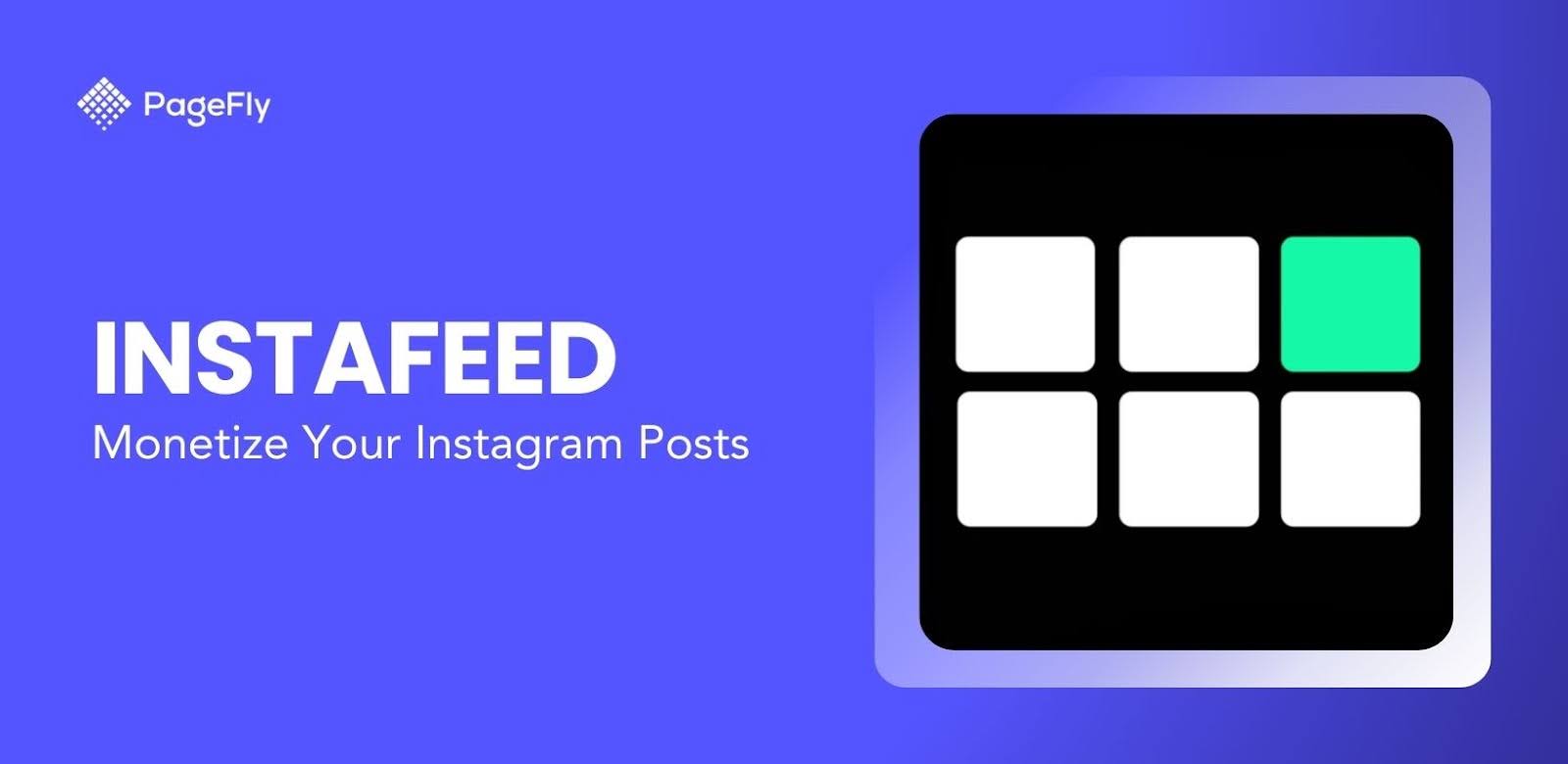

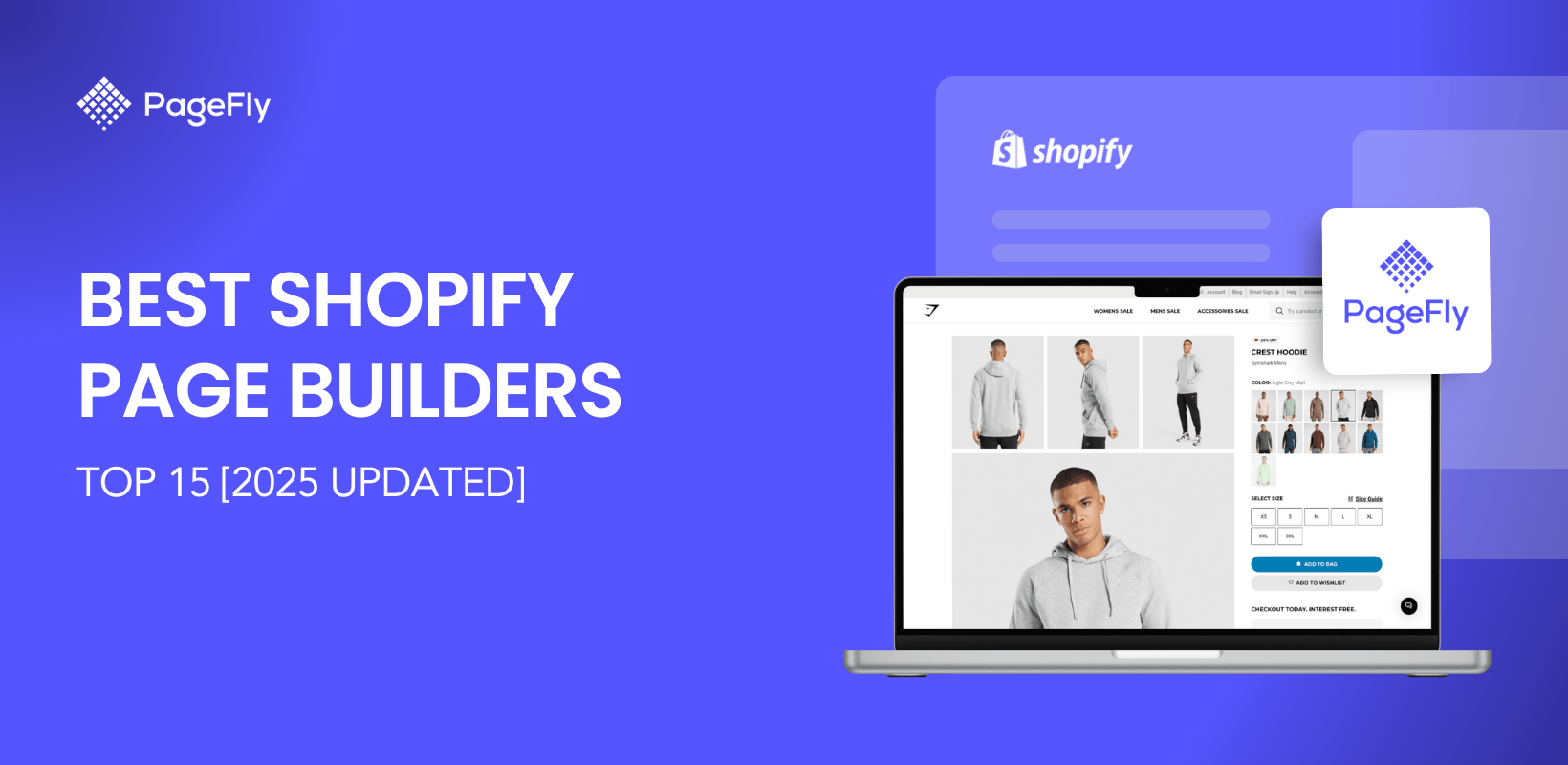
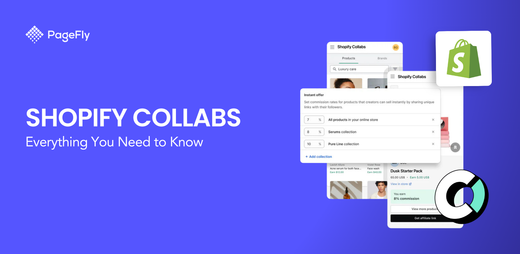



![10 Best Shopify Landing Page App 2025 [Real User Review]](http://pagefly.io/cdn/shop/articles/shopify-landing-page-app_781018ce-decc-4209-83f7-cd780d5d9aa1.jpg?v=1741798396&width=1640)