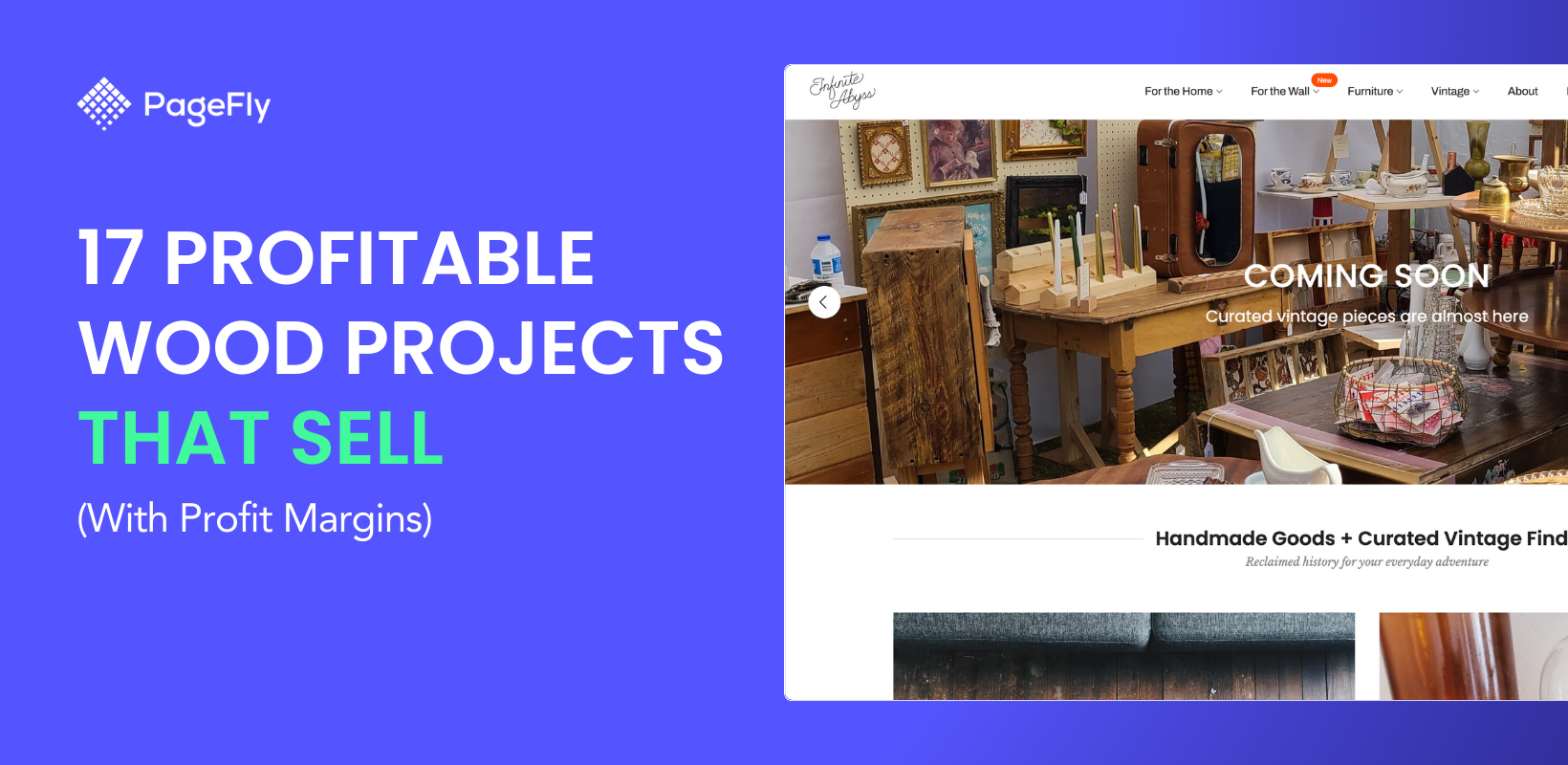How many times have you tried to make a purchase on a website for a particular item just to get disappointed that it was sold out? If this occurs, your likelihood of visiting a site's rivals to find what you need increases. All e-commerce companies must deal with out of stock meaning, but this does not necessarily mean that the sale will be lost to another competitor.
Sometimes the stock in your store can be out of stock. If you know how to handle them, having sold-out items on your Shopify site won't cause you any problems. Many business owners either do nothing or just remove that item out of the product list when it sells out. There must be a better strategy so in order to help you prevent and manage out-of-stock items, we have put together this post with a few tips and examples.
Outline
- Getting to Know Out of Stock Meaning
- What Causes Products to Be Out of Stock (OOS)?
- 1. Differences in Item Counts/ Miscount
- 2. Insufficient forecasting and reporting
- 3. Problems with delivery and logistics
- 4. Poor cash flow management
- 5. Inefficient stock replenishment - Suppliers get delayed
- What Are The Consequences?
- Ways to Prevent Out of Stock Issues
- 1. Resolving discrepancies in Item Counts
- 2. Use ABC inventory analysis
- 3. More accurate demand forecasting
- 4. Optimize safety stock
- 5. Managing logistical difficulties
- 6. Automate stock replenishment
- 7. Have backup suppliers
- Tips to Handle Out of Stock Items
- 1. Move sold-out items to the bottom of your collections
- 2. Indicate whether a product is unavailable permanently or temporarily
- 3. Add a "sold out" badge
- 4. Enable pre-orders or back-in-stock notifications
- 5. Recommend in-stock alternatives
- 6. Influence demand with pricing
- Examples of Retailers Dealing with Stockouts
- Conclusion
Get to Know Out of Stock Meaning
Stockouts, often known as out-of-stocks, are among the most frustrating parts of both online and in-store purchasing.
With Shopify, a product is deemed out of stock when its inventory level is 0 or lower. When an item sells out, Shopify will not let buyers purchase it until the inventory levels are adjusted to add more stocks. Customers can purchase out-of-stock products from a product's Inventory section if the default settings are changed for any of the following reasons:
- Your products are available for pre-order
- You have stocks on the way
- You intend to sell first, then purchase supplies
- The actual inventory quantity is not tracked in Shopify’s system
What Causes Products to Be Out of Stock (OOS)?
Although there are only a few likely outcomes of stockouts, such as customer frustration and lost sales, there are numerous scenarios that can lead to stockouts in the first place.

Source: Burst
Differences in Item Counts/ Miscount
A discrepancy between item counts and the record of how many units of a particular item a retailer has in stock is one cause of stockouts.
There are four major causes of discrepancies in item counts:
- Human error
- Technical issues
- Shrinkage, or the loss of goods due to damage or theft
- A combination of the above
Although it is difficult to quantify, human error is frequently to blame for Shopify inventory management. During busy shopping periods, especially in retail stores, it is all too easy to miscount items.
Disparities in item counts can also be caused by technical issues. Computerized inventory management systems are used in the majority of warehouses and distribution centers. However, when those systems experience technical issues, such as data center downtime, or when synchronization between two computerized systems is delayed, discrepancies in item counts can occur.
Insufficient Forecasting and Reporting

Source: Burst
Unexpected surges in consumer demand frequently cause stockouts and inventory shortages in general. Inadequate demand forecasting or inaccurate reporting, on the other hand, can result in out-of-stocks.
Most retailers could probably tell you their most popular SKUs off the top of their heads—yet many unintentionally allow their most popular products to sell out due to insufficient forecasting. If a retailer is unable to effectively predict demand for a specific item, it is almost certain that some customers will be disappointed when that item becomes unavailable.
Similarly, inaccurate reporting can result in stock outs. Retailers can only make business decisions based on the data at their disposal. Making informed decisions about inventory purchases becomes extremely difficult if sales reports are inaccurate.
Problems with Delivery and Logistics
While many inventory management issues are within retailers' control, logistical issues are not always.
Retailers have recently faced numerous supply chain challenges, including hundreds of thousands of unloaded containers containing merchandise on ships waiting to dock at ports around the world. Beyond shipping, the Covid-19 pandemic has wreaked havoc on the global supply chain, affecting everything from manufacturing to transportation and logistics.
It is just as easy for warehouse staff to misplace goods as it is for the wrong shipment to be delivered to the correct location.
Similarly, a logistics provider's shipping manifest may indicate that a shipment is on its way for delivery when, in fact, it is still being processed in a distribution center. When you multiply these issues by the millions of products that must be shipped to thousands of retailers, it becomes clear how critical accurate logistics information is.
Poor Cash Flow Management

Source: Burst
Stockouts can also be caused by cash flow issues. You may know how much inventory is required, but without sufficient funds, you cannot purchase it. If a lack of cash flow is causing stockouts, better planning and funding can help.
Shopify Capital, for example, can help keep items in stock by providing quick and easy access to funds. Whether you're in a slump or preparing for the holidays, you can use the funds to cover inventory and reduce stockouts. There are no lengthy applications, and you can receive funds in a matter of days and repay it with a percentage of your sales.
Inefficient Stock Replenishment - Suppliers Get Delayed
Stock replenishment entails ensuring that you always have enough product to sell at the appropriate time. According to research, poor shelf replenishment practices account for 70 to 90% of stockouts, with supplier shortages accounting for the remaining 10 to 30%. Stock replenishment is becoming increasingly important in the omnichannel retail environment, where you must provide the best product selection possible, whether online or in-store.
Today, many automated stock management systems are available to track inventory and order items based on your specifications. It is critical not only to keep items in stock, but also to forecast future demand, reduce markdowns, and keep customers happy.
Electronics currently has the highest out-of-stock levels among the 18 product categories tracked by Adobe, followed by jewelry, apparel, home and garden, and pet products.
What are The Consequences?

Source: Burst
Lost Profit
The most obvious effect of stockouts is revenue loss. If a customer attempts to place an order and the item is out of stock, you forfeit the sale. Customers may choose less expensive items. Worse, you may lose a customer for good, resulting in fewer recurring sales in the future.
Bad Customer Experience
Items that are out of stock create a negative customer experience. According to one survey, 30% of consumers believe stockouts negatively impact their shopping experience. After the first stockout, 69% of shoppers will choose a substitute item, but after three, 70% will switch to a different brand entirely.
Brand Reputation Damage
Customers who do not receive what they expect from you will seek it elsewhere. In fact, 37% of consumers who encounter a stockout will switch to another brand, while 9% will buy nothing. Dissatisfied customers may also post negative reviews about your brand online, harming your reputation.
Increased Operational Costs
If you require inventory quickly and it is not available in-store, you must purchase inventory on short notice. This usually results in the payment of a rush fee for expedited delivery.
Employees may be required to stay late and work in a hurry to deal with backorders or rush shipments. Or they spend time in the stockroom looking for products that aren't there, which causes customers to wait longer and has an impact on their experience.
Ways to Prevent Out of Stock Issues
Retailers can avoid out-of-stocks and keep their customers happy with a little prior planning and the right tools.
1. Resolving Discrepancies in Item Counts

Source: Burst
As previously stated, stockouts frequently occur when item counts differ from one inventory management system to the next. While completely eliminating human error is nearly impossible, ensuring that inventory data is up to date is relatively simple.
Shopify's unified platform centralizes inventory data from all of your in-person and online sales. Inventory levels are kept up to date as you receive, sell, return, or exchange inventory online or in-store by managing all channels from a single back office. This eliminates any inconsistencies that could arise from manually counting and reconciling online and store inventory in different systems.
2. Use ABC Inventory Analysis
ABC inventory analysis can help you understand how to manage your products' inventory. When to order items, how long items can be out of stock, what products should have backup stock, and so on. It basically categorizes products into three groups:
- A-grade – These are your best-selling items, accounting for roughly 80% of your revenue. They are the most important items that you must keep on hand at all times. You should also have a backup inventory in case demand spikes unexpectedly.
- B-grade – These items account for 15% of your total revenue. Products in this category do occasionally move up to the A or C levels. The majority of your products will most likely fall into this category. You should have them on hand, but a new batch can be ordered just in time to help your cash flow.
- C-grade – These products generate 5% of your revenue. You may sell them out from time to time if they are unimportant to your business.

Source: Shopify
The Shopify store admin generated an ABC inventory analysis.
As a result, ABC analysis was born. Simply navigate to Shopify store admin > Analytics > Reports > Inventory > ABC analysis by product to quickly perform the ABC analysis on your store.
3. More Accurate Demand Forecasting
Inadequate or inaccurate inventory forecasting is another common cause of out-of-stock.
Retailers face a significant challenge in forecasting demand for specific products. According to recent data, 73% of retailers struggle with inventory demand forecasting.
Performing an ABC analysis makes it easier for some retailers than others to predict how much inventory will be needed and when. Businesses that primarily sell seasonal items, such as winter sports equipment or beachwear, may find it much easier to forecast demand for specific products. However, there are ways for all types of retailers to anticipate demand and avoid stockouts.
There are a few Shopify apps that can assist you with this.

Source: Shopify
Inventory overview in Shopify store administration
Shopify provides a basic overview of your inventory levels (via Store admin > Products > Inventory). You can view incoming and available quantities, sold out behavior (whether to stop or continue selling), add or set custom quantities, and export/import all products.
4. Optimize Safety Stock
Another factor retailer stores should consider when forecasting expected demand for specific products is "safety stock," or the amount of stock a retailer keeps on hand to act as a buffer against unexpected surges in demand.
5. Managing Logistical Difficulties
Retailers who are concerned about shipping issues leading to out-of-stocks should consider working with a logistics provider that provides advanced shipping notifications (ASN). When a shipment leaves a warehouse or distribution center, retailers are notified and given an estimated arrival time. Many major logistics providers now provide ASN as standard, but it's worth checking to see if smaller logistics providers do as well before making a commitment.
Retailers should also inquire whether logistics providers use automatic data collection technologies like radio-frequency identification (RFID) or if ASNs are handled manually.
Cross-docking is another option that retailers should consider before selecting a logistics provider. Cross-docking is the practice of loading merchandise to be shipped directly to customers from a manufacturer rather than storing it in a warehouse or processing it at a throughput center. Cross-docking can be beneficial for retail businesses that provide dropshipping.
6. Automate Stock Replenishment
Automating stock replenishment is another way retailers are reducing stockouts. They are storing and tracking product information with radio-frequency identification (RFID) technology and maintaining inventory accuracy.
Manually counting items takes too much time and is costly. Instead of relying on package scanning and receipts, RFID allows you to check entire shipments. You can quickly locate items, reduce cycle count time, and automatically reorder products at safety stock levels.
7. Have Backup Suppliers
A consistent supply of inventory is essential for avoiding stockouts, and having extra suppliers as backup helps. Demand rises during the holiday season, for example, when most retailers experience higher sales volume. If you rely on a single supplier to meet increased demand, you risk running out of stock.
Tips to Handle Out of Stock Items
1. Move Sold-out Items to The Bottom of Your Collections.
The best solution is to move the sold-out items to the collection's bottom.
Unfortunately, there is no native way to accomplish this in Shopify admin. However, there are several third-party apps that can handle it completely automatically for you.
2. Indicate Whether A Product Is Unavailable Permanently or Temporarily
Out-of-stock products can be divided into two categories: those you do not currently have and those you have permanently discontinued. Your page should specify which category applies to the product at hand. Customers will know whether they can expect it to return or not.
Some websites also allow customers to save out-of-stock items in wishlists or receive notifications when items become available again. Rather than removing the page and creating a dead end, this strategy ensures that you drive user engagement.
Keeping the product on the page preserves the page's Google SEO benefits, while allowing customers to save it for later encourages them to return and drives future sales.
3. Add A "Sold Out" Badge
You can add a badge (stamp) saying the item is "sold out" in addition to moving it to the bottom. This allows your customers to quickly determine the availability of your inventory.

Souce: Digismoothie
Adding "sold out" badge improves UX of your store
The custom CSS is pretty simple.
.grid-view-item--sold-out::after { content: "SOLD OUT"; background: #654ea3; color: #fff; font-size: 14px; font-weight: 600; padding: 5px 10px; position: absolute; right: 50px; top: 10px; opacity: 1.0 !important; }
4. Enable Pre-Orders or Back-in-stock Notifications
Even if the item is sold out, you should give your customers a way to express their interest. This is typically accomplished by allowing pre-orders or by collecting the customer's email address in order to notify him when the item becomes available again.
Simply check the box "Continue selling when out of stock" in the product details "Inventory" section to enable pre-orders. Customers will be able to buy the item as usual even if it is out of stock.

Source: Shopify Admin
It's also a good idea to inform the customer that the product he or she is purchasing is currently out of stock. You should communicate how long it will take you to deliver it. There are also many pre-order apps available on the Shopify App Store, but you will have to pay for a good one.

Source: Zalando
An example of a "back in stock" notification on the Zalando website.
Another way to engage your customers is to collect their email addresses and notify them when the item is back in stock.
5. Recommend In-stock Alternatives
You can show similar products that are in stock on the product detail page of the sold out item, and customers can purchase them right away. This is an excellent strategy, especially if the sold-out products continue to receive a high volume of traffic from other channels.

Source: Zalando
Example of the recommended in-stock products displayed on the product page
6. Influence Demand with Pricing
According to the law of demand, at higher prices, buyers will demand a smaller quantity of an economic good. Changing the price of your products will have an effect on how many people want to buy them. In other words, if a product is about to run out of stock and demand is high, raise your price. This increases product profits and can reduce stockouts by decreasing demand.
But do it carefully. If you overprice a particular product, it could destroy demand entirely.
Examples of Retailers Dealing with Stockouts
The Fragrance World

Source:The Fragrance World
According to The Fragrance World, social and reality TV promotions frequently result in out-of-stock events. Katie Johnson, the company's founder, recalls a time in June 2021 when a popular Love Island star mentioned a specific fragrance. "That evening, we completely cleared our shelves because everyone was rushing to get it," she says. "It's even more difficult to get a large influx of orders when it's a lower selling item."
The Love Island episode altered The Fragrance World's approach to inventory management. Katie now prepares The Fragrance World for these events by forecasting and highlighting any potential spikes in trends in order to ensure that the product is available. "We now always plan ahead of time. "We buy [product] as far in advance as possible so that we always have a spare batch on hand," Katie says.
RT1Home

Source: RT1Home
RT1Home, a premium home and gardening supply retailer, receives a lot of press exposure from sites like BuzzFeed and The Knot. It's difficult to avoid a stockout in these situations, but founder Rhiannon Taylor has discovered that an immediate response is critical. "Restock it as soon as you become aware of a sales increase due to a press article or influencer."
Rhiannon recommends performing inventory checks on a regular basis in her day-to-day operations so that you are always aware of stock levels. This allows you to make products (if you manufacture in-house) or order wholesale from suppliers.
Conclusion
Stockouts do not only result in dissatisfied customers. They also represent lost opportunities. When popular items are out of stock, retailers are literally throwing money away and inviting their customers to shop elsewhere.
While it is nearly impossible to completely eliminate the risk of stockouts, retailers can take a more proactive approach to inventory management and significantly reduce the likelihood of out-of-stocks.
An out-of-stock item does not have to result in a lost sale or a dissatisfied customer. Make sure you don't delete or change these pages without thinking about the potential loss of SEO value. Otherwise, you risk harming your position in the search rankings.
In addition to redirecting the user to another page, you can change the content of the product page to increase sales. Limit the visibility of unavailable products, or offer your customers the option of joining your email list to be notified when the product is back in stock. Pre-orders and longer shipping times can also be used to entice customers who are willing to wait to place their order.
These strategies will assist you in repurposing your out-of-stock product pages in order to increase conversion and engagement. Try them out on your own ecommerce site and let us know how they work for your business via happytohelp@pagefly.io!







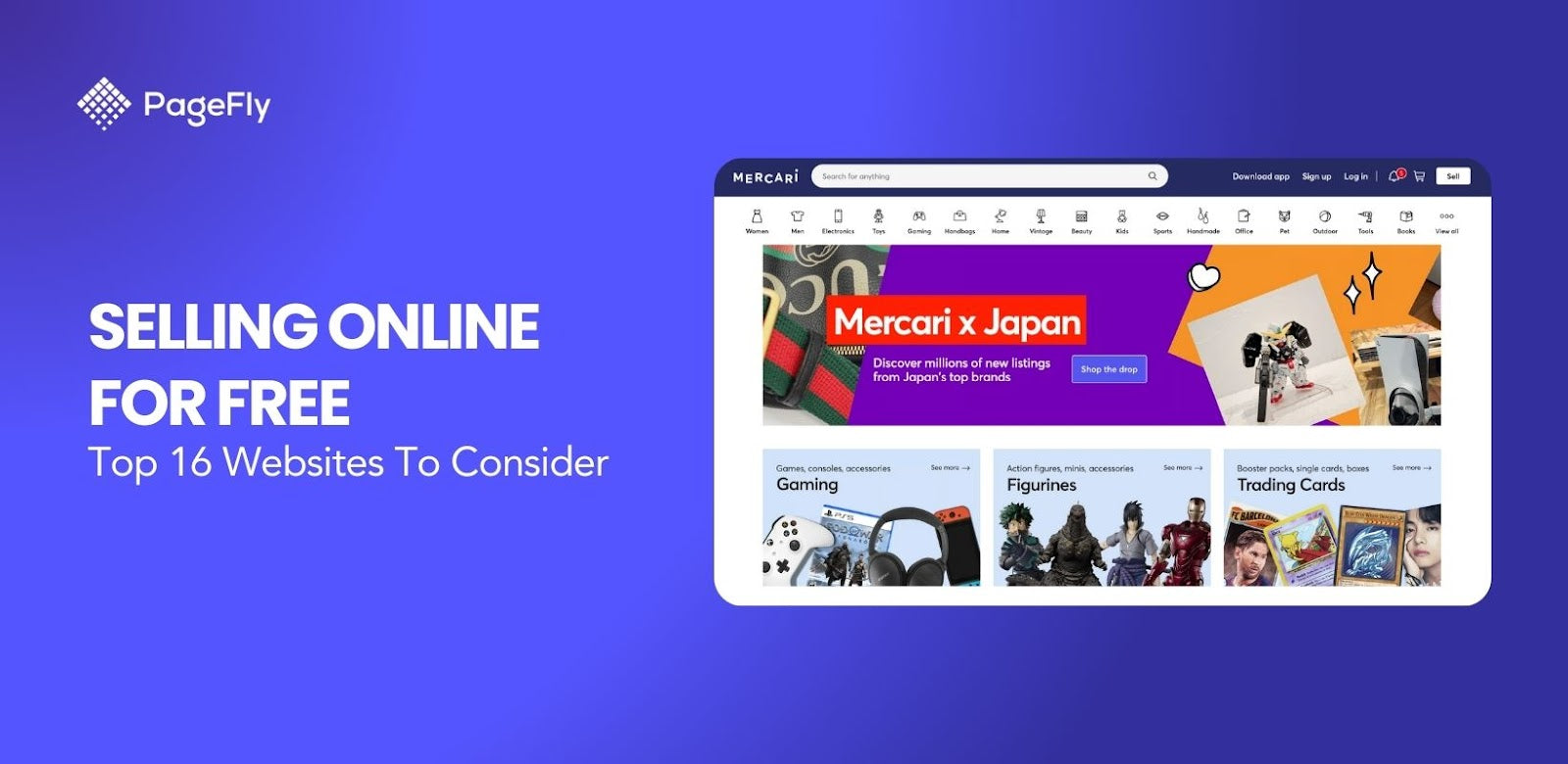

![14 Profitable Small Food Business Ideas for 2025 [Real Numbers]](http://pagefly.io/cdn/shop/articles/1_58b587d2-13db-4aa6-8c19-e40f5c88d3eb.jpg?v=1758255771&width=4460)
![Art Business Names: 350+ Ideas + Free Generator [2025 Updated]](http://pagefly.io/cdn/shop/articles/art_business_name_e94a54e9-d325-4ba3-94ab-7b4297952312.png?v=1760062968&width=1640)