Have you considered selling on TikTok with Shopify? If not, you might be missing out on A LOT of potential profits. But worry you shall not, because this article will teach you how.
In recent years, marketing channels such as Instagram, Facebook, YouTube and Google have been gold-mine leads for marketers. However, many such marketers have found new directions in emerging social networks like TikTok, Reddit and Quora.
TikTok is currently the highest trending social network globally with more than 1 billion active users (March 2023). It’s getting a lot of attention from marketers as a promising channel to promote any product or service.
In 2020, there was good news for Shopify merchants as Shopify announced a partnership with TikTok, thereby allowing merchants to connect Shopify to TikTok shop. This TikTok Shopify integration presents a multitude of opportunities for merchants to promote their businesses, establish a loyal following, and tap into a fresh set of audience to acquire new customers for their businesses.
So, why is promoting products on TikTok necessary for a Shopify store? And how do you advertise your products on this channel? In this article, we will learn about the world’s most rapidly expanding video social network and learn how to bring your Shopify store to its market.
1. What is TikTok?
Most of you must have heard of TikTok or watched TikTok videos somewhere on the internet. TikTok is a social network aimed at sharing short, entertaining videos. For that reason, TikTok videos are often shared a lot on other social networks like Facebook, Instagram or Reddit. This sharing greatly increases TikTok's popularity, especially among teenagers. According to Business Insider, the number of users aged 16 to 24 accounts for 60% of TikTok users. TikTok could be a potential market if you’re targeting teen customers.
2. Understanding TikTok for Business: Features and Benefits
In June 2020 TikTok launched the TikTok for Business tool, which is a platform with tips, notes, and links to other platforms with TikTok. This tool also provides valuable data on market research and analysis, thereby helping merchants understand the market and use TikTok in the best way for their ad campaigns.

Benefits Of TikTok Shopify Integration
TikTok Shopify is a powerful marketing channel that could help you save on marketing costs whilst improving your organic reach, that is, if you know the right approach to it.
Social media platforms such as TikTok, Facebook, Instagram, Pinterest, etc., are becoming non-negotiable platforms for those who want to elevate their brands to new heights.
And the good thing about these platforms is that they not only provide massive organic reach for professional marketers but also to startup businesses with limited marketing resources.
That’s why knowing how to link Shopify TikTok platforms could open up a world of possibilities for your business.
Let’s evaluate some of the benefits of TikTok Shopify integration:
Expanding Market Reach: Selling on TikTok with Shopify can help your brand tap into a vast and diverse audience. This platform enables you to connect with various customer segments, essential for expanding your market presence and discovering new niches.
Engagement-Driven Content: Leverage TikTok’s unique, short-form video format to captivate and engage your audience. This approach is key to building a memorable brand and fostering lasting customer relationships in the dynamic e-commerce landscape.
Targeted Marketing Strategies: Selling on TikTok with Shopify with its sophisticated advertising tools and analytics can help fine-tune your marketing strategies. These resources are invaluable for e-commerce entrepreneurs aiming to optimize their campaigns for maximum impact and efficiency.
As an e-commerce entrepreneur, embracing TikTok's capabilities can significantly elevate your brand’s visibility and engagement, positioning you effectively in a competitive digital marketplace.
3. TikTok Shopify Integration – Connect Shopify To TikTok Shop
In late October 2020 Shopify announced a partnership with TikTok For Business and joined the TikTok Hashtag Challenge #Shopblack, which aims to support black-owned startups.
Also during this collaboration, the TikTok channel was released on Shopify App Store. This app is the primary tool that Shopify merchants can use to post content on TikTok. At the time, this TikTok channel was only available to merchants in the US market, despite news that the U.S president plans to ban TikTok in the country. This might have made many merchants nervous when investing money in advertising in TikTok. However, by March 2023, TikTok remains available for download and use in the United States while Shopify has also released the TikTok channel to merchants in almost every markets globally. Check the Shopify App store for availability in your area!
Through the TikTok channel, merchants can install TikTok Pixel on their Shopify stores and monitor the performance of their TikTok Ads. To make it almost effortless for users to create content on TikTok, the designers included creative tools like short video templates and transitions that can create impressive TikTok clips. Not only that, but to attract more merchants and marketers, TikTok is also ready to give merchants credits to test a TikTok ad campaign before investing in the channel.
>>> Curious about Shopify Gift Cards? Let find out!
4. Selling on TikTok With Shopify: How To Link Shopify To TikTok Shop
Follow the instructions below to know how to link Shopify to TikTok Shop.
The first step: Install the TikTok channel on your Shopify store, you can find the TikTok app on the Shopify App Store.

When you are on the TikTok app page, click on ‘add app’ to install the TikTok channel on your Shopify store.

After finishing the installation, the TikTok channel will appear on the left side bar of the Shopify Admin Dashboard. You should be able to connect your TikTok For Business account to your Shopify store from this panel.

On the next page, I already logged in my account so I will just click on Connect. You can use your own accounts or change users by using “Switching User”

After you connect to your store successfully, a Tik Tok Business Dashboard will appear. This is where you can control the Tik Tok business account and completely install the Tik Tok channel on your store.

💡 Quick Read - Thinking of a New Business? Sell Online Locally and Make More Money!
5. How To Promote Your TikTok Shopify Store
Finally, after having the TikTok channel on your store, we can start creating TikTok content to promote your business. Most of the content on TikTok are short videos with effects and music, and if you don’t know how to make a video like that, you can find the tools for it on the TikTok Business Dashboard.
To prepare your first TikTok content, please go to https://ads.tiktok.com/ and login with your business account. After that, you can check the Main menu, Assets > Creative and make TikTok videos on this page. Please click on the Create button to open the Video maker panel.
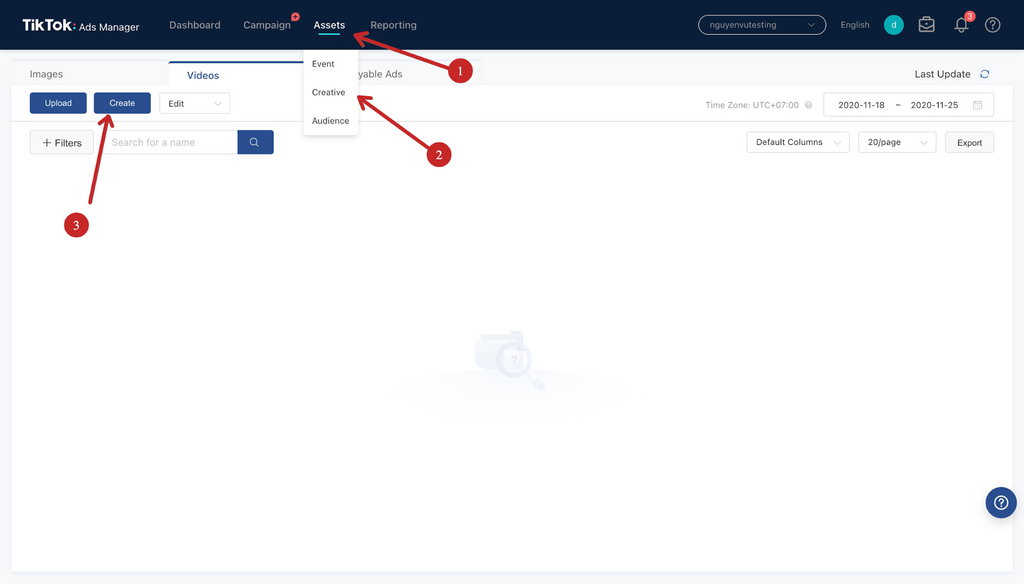
This is the video making panel, it shows 3 options to help you create a complete ads video.
- Video Template: to create a slideshow video for ads. This video will be based on a template which can be edited and modified.
- Smart Video: upload the product images to this Smart Video feature, and it will generate videos with background music. There are many special effects and musics available, you won’t need time to learn a new video editing tool or to find no copyrighted song anymore.
- Smart Video Soundtrack: don’t worry if your video does not have a soundtrack. Let the Smart video soundtrack from TikTok find you one. The smart technology will generate background music for your no sound video, all you have to do is to upload the original video to this tool.

When your video content is ready, it is time to move to the next step, setting up a campaign. On the Dashboard page of TikTok Ads Manager, please click on the Create an Ad button of the middle section.

The next page will allow you to set up your campaign. First, you need to choose the Advertising Objective and make some changes on the setting.

On the Advertising Objective setting, you will have the same menu like other Ads platforms with Awareness, Consideration and Conversion. The section on which you should focus on this page is the A/B Testing feature:

This split testing feature will let you choose between 2 variables, Targeting and Creative. Targeting can help you to aim your ads on two different target markets at the same time, using the same content and landing page. Otherwise, Creative can allow you to test two ads contents on the same audience. Regardless of the strategies of your campaign, this A/B Testing feature will be very useful to optimize your ads.
The next step will require you to work with bidding and targeting. Most of the settings in this step are similar to other ads platforms. However, TikTok is mainly a mobile application, so there will be some additional options related to mobile devices. You can also choose the TikTok Pixel and how to track your ads from this panel.

After finishing some settings for your ads, you only need to push the ad's content, which you prepared for this campaign. Even if you don't have any videos yet, it is possible to create video content right on this page. There are two types of ads for you to select, Single Video and Singe Image. But only the Single Video ads will work on TikTok since it is a sharing video network.
Just like the video making feature in the Assets/Creative page, rendering an ads video is easy, or you can use the video that you created before from the library.

Since the A/B Testing feature is enabled in this campaign, you will have to make 2 ads for it. When you are done with the Ad A, you can repeat those steps with the Ad B, the only thing that you need to change is the content of the video.
after you have completed the steps above and created a promotional video on TikTok. This advertisement will be delivered at any time as soon as you deposit money into your TikTok Business account.
Related Resources:
- How To Scale Up Your Sticker Business And Sell Stickers Online Like A Pro
- How To Sell On Pinterest With Shopify
- How to Sell On Instagram With Shopify In 05 Steps (+Video Tutorial)
Conclusion:
TikTok's cooperation with Shopify has opened a big door for Shopify merchants to access this potential market. For marketers, this is an indispensable marketing channel; one with huge potential considering that TikTok tops the App Store most downloaded app (by then end of 2022) with TikTok’s video editing tool, CapCut, rounded out the top five.
Through the TikTok channel app, you can control and adjust the settings of TikTok campaigns right from the Shopify Dashboard, all without having to open any more pages. This panel is also where you can create short videos in the signature TikTok style to showcase your products to users on the platform.
With its ease of installation, huge user base, especially teenagers, and a credit offer, there's no reason not to try this marketing channel. And now that you know how to link Shopify to TikTok Shop, all you have to do is act and you’ll witness your brand reach new heights.
Selling On Tiktok With Shopify FAQ
Yes, you can. And there are three ways to do so.
- You can open up a TikTok Shop and become a merchant. That way, you can maximize all the capabilities of TikTok as a social media platform and as an ecommerce platform.
- Become an affiliate marketer. If you have a knack for marketing and you know how to connect to an audience, you can capitalize on your unique skill to start an affiliate marketing business on TikTok
- Connect Shopify to TikTok Shop. If you are a Shopify merchant and you haven’t connected it to you TikTok account yet, you are missing out on a lot of opportunities. Knowing how to leverage both platforms can help you tap into more organic traffic and acquire new customers.
Yes, you can. Selling on Tiktok with Shopify is easy. You just have to install the TikTok app in your Shopify store and follow the instructions to be able to tag your Shopify products when you publish new TikTok posts.
Yes, TikTok Shop is good for all types of merchants – be it resellers or retailers. That’s because TikTok has a large user base that allow marketers to connect to their target audience through the videos that they publish.
At the same time, there is also TikTok Shop which is an ecommerce platform that is integrated directly to your TikTok account.
So if you want to become a reseller of any product that you like, TikTok is a great place to start.












![27 Best Shopify General Stores + Complete Strategy Guide [2025]](http://pagefly.io/cdn/shop/articles/Best_Shopify_General_Stores_2f9d09f2-7c38-4da9-a495-e9f4898ddd68.jpg?v=1757271936&width=1640)





