Running an eCommerce store is exhilarating, but it's also a time-consuming task. From processing orders and managing inventory to engaging with customers and marketing your products, there could be a whole lot of things to handle.
As your business grows, these repetitive tasks can quickly become overwhelming and difficult to handle. This is where Shopify automation comes into play. For many store owners, repetitive tasks mean long hours, increased costs, and a constant battle to keep up with the competition.
Shopify automation helps you reclaim your time, reduce errors, and elevate your business to new heights—all without breaking a sweat.
In this blog, we'll explore the power of Shopify automation, how it can transform your eCommerce business, and the best tools to help you get started.
Understanding Shopify eCommerce Automations: What Is It?

Source: Canva
Shopify eCommerce automation is nothing but the use of technology to complete tasks automatically. In short, the tasks you usually perform manually or that require human intervention can now be done using apps or tools. This not only enhances your operational efficiency but also the accuracy of the results.
With Shopify automation, you can connect with customers, streamline processes, and grow your business seamlessly.
Various aspects of eCommerce can be automated to improve efficiency:
- Order Processing: Automatically send order confirmations and shipping notifications. For instance, when a customer places an order, automation can trigger an email confirming the purchase and updating them on the shipping status.
- Inventory Management: Set up low-stock alerts and automate reorders. This ensures you never run out of popular products, keeping your store well-stocked without manual oversight.
- Customer Engagement: Use chatbots to handle common queries and provide instant responses to customers, enhancing their shopping experience.
- Marketing: Automate email campaigns, SMS marketing, and personalized recommendations.
Apart from these, many more aspects can be automated in the Shopify platform. Don't worry; as we go forward, we will help you understand and find out what aspects of your store require automation in this article.
With tools like Shopify Flow, you can build custom workflows to engage customers at critical moments in their journey, from subscribing to your newsletter to making repeat purchases. We will discuss this in more detail in the upcoming section.
What is Shopify Marketing Automation?
Shopify marketing automation refers to the use of automated tools and processes to manage and execute marketing tasks on your Shopify store. Its purpose is to streamline marketing efforts, enhance customer engagement, and ultimately boost sales without the need for constant manual intervention.
The main features of Shopify marketing automation include the following:
- Automated Emails: Send welcome emails, order confirmations, and follow-ups without lifting a finger.
For example, when a new customer subscribes to your newsletter, automation can trigger a personalized welcome email, ensuring immediate engagement.
- SMS Campaigns: Reach customers directly on their phones with custom or personalized messages about promotions, order updates, or important announcements.
- Personalized Recommendations: Use customer data to suggest products, cross-sell, or upsell based on their previous purchases or browsing behavior, increasing the chances of repeat sales.
Shopify’s automation capabilities are extensive and versatile. They are designed to meet the unique needs of your business, whether it is to automate simple tasks or complex workflows. Shopify provides a user-friendly platform to build, customize, and deploy automation quickly and efficiently.
Benefits of an Automated Shopify Store In 2024
There are plenty of reasons why you should consider Shopify automation.
- Efficiency and Time-Saving: You can automate repetitive tasks, freeing up time for strategic planning and creative endeavors.
- Cost-Effectiveness: Without thinking twice, you can reduce the need for extensive manual labor. This cuts operational costs and makes your marketing budget more efficient.
- Consistency and Accuracy: Automation ensures your customer communicationand operations are executed flawlessly. This provides a professional and reliable customer experience.
- Improved Customer Experience: When you automate certain tedious yet critical tasks, you enhance customer satisfaction. With timely, relevant communications and seamless interactions, automation creates a more engaging shopping journey.
- Scalability: You can effortlessly scale your marketing efforts and operations as your business grows. This can happen without increasing the workload.
- Data-Driven Decisions: With the analytics you receive from the automation tools and apps, you can track performance, optimize marketing strategies, and make informed decisions.
How to Know Which Tasks to Automate?
We discussed some of the eCommerce operations you can automate in your Shopify platform. However, you might not want to automate everything. Identifying which tasks to automate in your Shopify store is important.
Here's how to approach it:
Identify Pain Points
Start by assessing the areas of your business that cause frequent issues or consume excessive time. Common pain points include:
- Repetitive manual tasks
- Delays in communication
- Inconsistent customer service
Analyze your workflow to pinpoint these specific areas and consider how automation could address these challenges.
Set Clear Goals
Establishing clear objectives for automation is crucial.
Define what you aim to achieve—whether it's improving efficiency, reducing errors, enhancing customer experience, or scaling operations. Clear goals will guide your automation strategy and help measure its success.
Prioritize Tasks
Not all tasks are equal when it comes to automation.
- Prioritize tasks that have the highest impact on your business.
- Focus on automating processes that are repetitive, time-consuming, or prone to human error.
These may include order confirmations, shipping notifications, and customer follow-ups. Automate these tasks first to achieve quick wins and immediate improvements.
How to Automate a Shopify Store?
Now that you have identified the tasks you wish to automate, it is time to make it happen. Here are the three steps you need to follow:
Step 1: Choose the Tools
Select tools that align with your automation needs. Shopify offers built-in automation options, and there are various third-party apps that can enhance your capabilities.
For instance, if you want to send out AI-generated emails to your customers for abandoned carts, sale promotions, etc., apps such as Shopify Email can be used.
Step 2: Set Up Automations
Once you have decided on the tools, it's time to set it up for action. If you are using any applications or third-party software, you need to install and get them ready to run.
- Use the app's automation features to send confirmation emails automatically once an order is placed. You can also set up automated emails or SMS notifications to update customers on their order status.
- You can use chatbots and messaging tools like Shopify Inbox or Tidio to handle common customer queries and provide instant support.
Step 3: Monitor & Improve
- Regularly review the performance of your automation. Use analytics to track effectiveness and make adjustments as needed to optimize outcomes.
- You can also use workflow automation tools such as Shopify Flow, MESA, and Mechanic if you want to keep the number of external apps minimal.
How to Create Shopify Automation in Marketing
Creating marketing automations in Shopify is straightforward and can be done through a few simple steps. Before you get started, make sure you check all the below requirements for a smooth process:
- Store on a Basic Shopify plan or higher.
- Shopify Flow app installed for complete functionality.
- Permission access to necessary staff members, specifically for the Marketing and Flow App permissions.
Now, you can get started. Here are the four and the only steps you need to follow to automate your marketing operations:
Step 1: Access the Shopify Admin
- Go to the Marketing section in your Shopify admin.
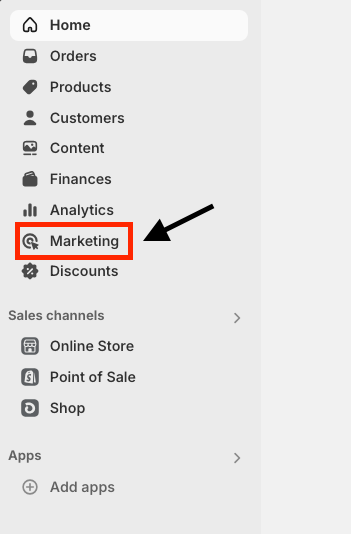
- Click on Automation to view available templates and options.

Step 2: Use Template
- Shopify offers a variety of pre-built templates for common marketing activities like abandoned cart emails, welcome emails, and win-back campaigns.

- Select a template that fits your needs, and customize it to match your brand and objectives.
Quick Read: How to Use Shopify Functions and Callbacks to Streamline Your Operations


Step 3: Create Custom Automation
- For more specific needs, you can create custom Shopify automations using the available automation tools.

- Define your Trigger (e.g., a customer left online store without making a purchase).

- Set up Conditions to refine when the automation should run (e.g., cart abandonment).
- Specify the Action that should be taken (e.g., look up customer in segment).

Step 4: Activate the Automation
Once your automation is set up, you can activate it directly from your Shopify admin. Monitor its performance and make adjustments as needed to optimize results.

4 Best Tools for Shopify Automation
Here are our top four picks for the best tools for Shopify automation:
#1 - Shopify Flow
Shopify Flow was created to help merchants streamline their business operations without needing extensive coding skills. In fact, Flow has completed over $14K worth of unique jobs. It helps you create custom workflows that automate repetitive tasks using a simple drag-and-drop interface.
3 Key features of the Flow app include:
- Template library with hundreds of example templates for popular use cases.
- Conditional logic capability to customize workflows to your specific business needs.
- Compatible with a wide range of tools, such as Slack, Email, Google Sheets, Trello, Asana, and Klaviyo.
Creating a Workflow Using Shopify Flow: Step-by-Step Guide

Follow these four steps to create an automated workflow using Shopify Flow:
Step 1: Select a Trigger
From the Shopify admin, go to Apps > Flow and click "Create workflow." Choose a trigger, such as "Order Created."

Step 2: Set Conditions
Define conditions that must be met for the workflow to proceed. For example, set a condition to check if the order value exceeds $250.
Step 3: Define Actions

Specify what actions should occur when conditions are met. This could include sending a confirmation email or post-purchase upsell email.
Quick read: Shopify Flow: What Is It & How Does It Benefit Shopify Merchants
Step 4: Activate Workflow
Name your workflow and click "Turn on workflow" to start automating the process.
In addition to Shopify Flow, several third-party apps are available on the Shopify App Store that can automate your entire workflow, as well as specific tasks or areas.
# 2 - Zapier

Source: Zapier
Zapier is another workflow automation software that is similar to Shopify Flow. It lets you connect Shopify with many other apps, enabling complex automation across different platforms. It simplifies these workflows by automating the tasks between apps without requiring coding knowledge
The four key features include:
- Connects with 5,000+ apps like Google Sheets, Slack, and Facebook.
- Create workflows that perform multiple tasks in sequence.
- Use if/then logic to perform different actions based on specific conditions.
- Run automations at specified times or intervals.
# 3 - Klaviyo

Source: Klaviyo
Klaviyo specializes in email marketing automation. This software uses customer data to create personalized email and SMS campaigns. It integrates smoothly with Shopify and other tools, offering advanced segmentation and detailed analytics. This helps drive sales and improve customer relationships in no time.
The four key features include:
- Target customers based on detailed behavioral and transactional data.
- Pre-built templates for email and SMS flows.
- Track revenue data and campaign performance in real time.
- Use customer data to send highly targeted and personalized messages.
#4 - Recharge

Source: Recharge
Recharge app focuses on subscription billing and management. It offers features like customizable customer portals, dynamic bundles, and retention tools.
The four key features include:
- No-code customer portals for managing subscriptions.
- Offer curated product bundles or allow customers to create their own.
- Personalized offers and discounts to prevent cancellations.
- Seamless checkout process for one-time and subscription products.
While Shopify Flow offers a complete solution for automating internal store processes, third-party tools like Zapier, Klaviyo, and Recharge provide specialized functionalities that cater to more specific needs.
For instance, Zapier's extensive app integrations enable complex cross-platform workflows, Klaviyo excels in data-driven marketing automation, and Recharge simplifies subscription management.
There are plenty of Shopify automation apps in the Shopify App Store that can be considered. Depending on your needs, you can choose the one that best suits your purpose.
Conclusion
Let's face it - running an online store can be overwhelming. But the good news is that having an automated Shopify store is like having a tireless assistant who never sleeps.
Start small - maybe automate tasks such as your email responses or inventory alerts. You'll be amazed at how much time you get back. As you grow more comfortable, try out more advanced tools.
Before you know it, you'll be wondering how you ever managed without them. The best part? While the robots handle the repetitive stuff, you get to focus on what really matters - growing your business and connecting with your customers.
So why not give it a shot? Your future self will thank you. So, try out Shopify automation today.












![27 Best Shopify General Stores + Complete Strategy Guide [2025]](http://pagefly.io/cdn/shop/articles/Best_Shopify_General_Stores_2f9d09f2-7c38-4da9-a495-e9f4898ddd68.jpg?v=1757271936&width=1640)





