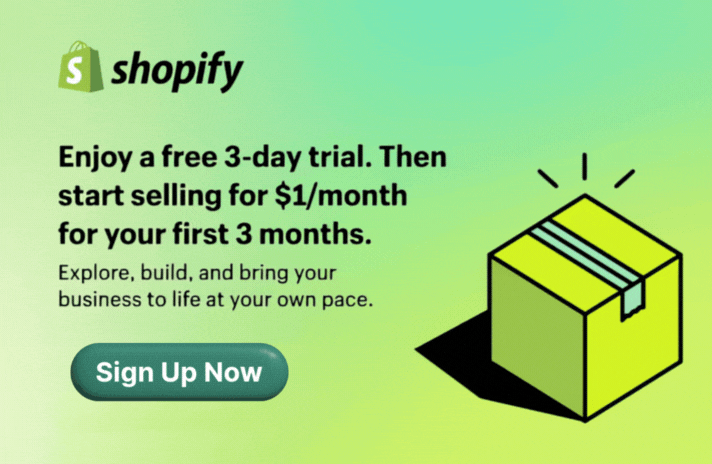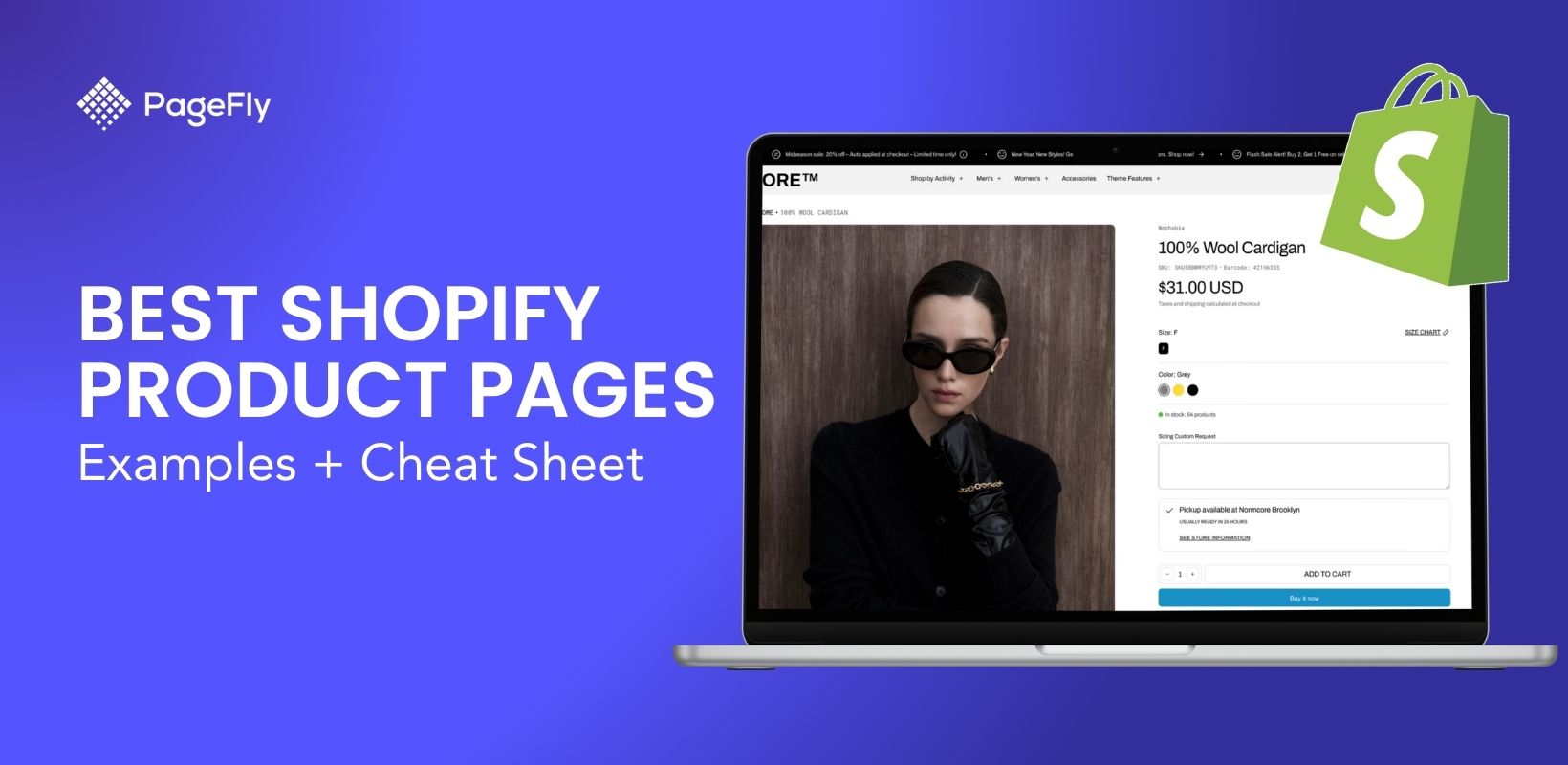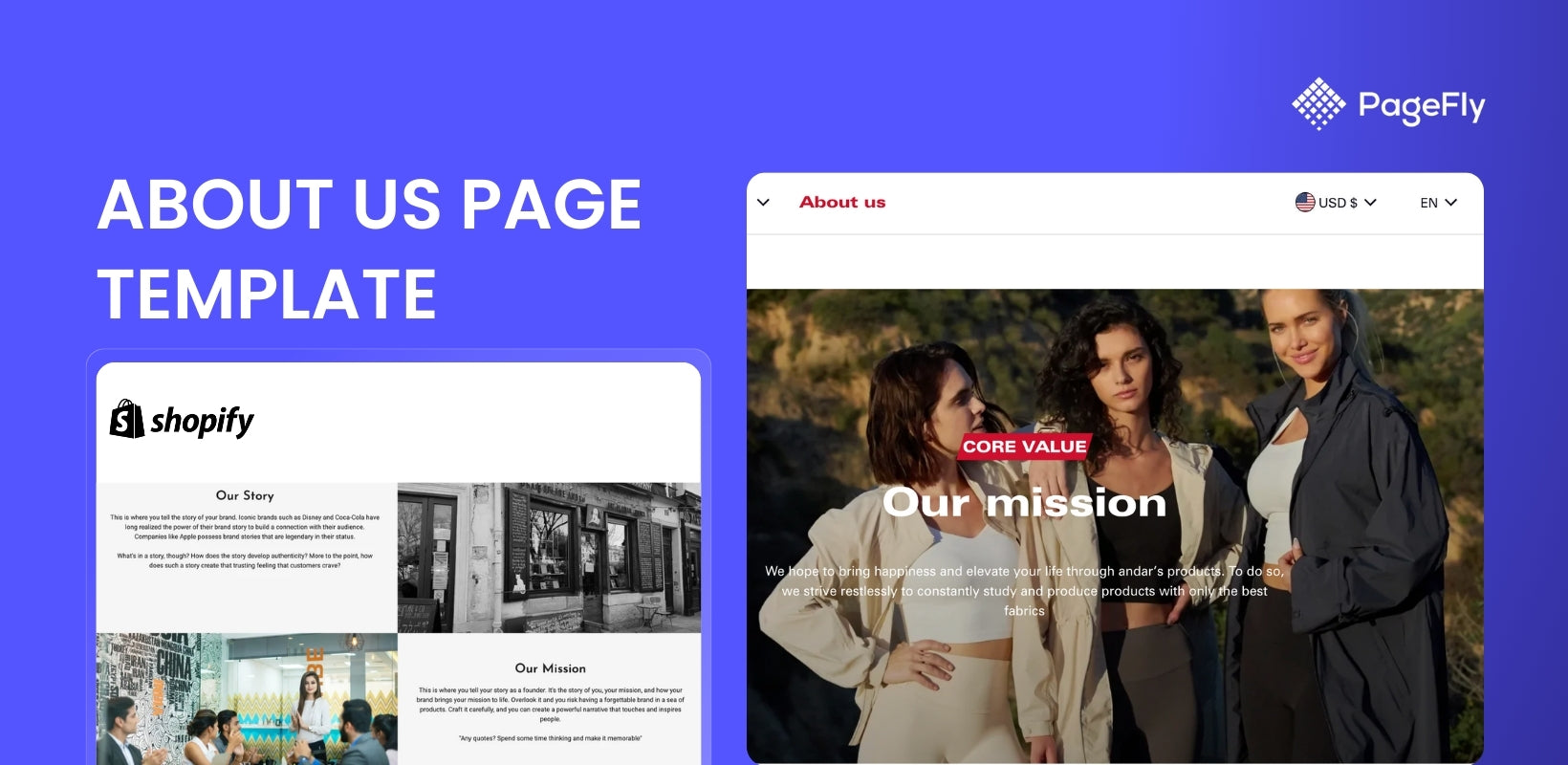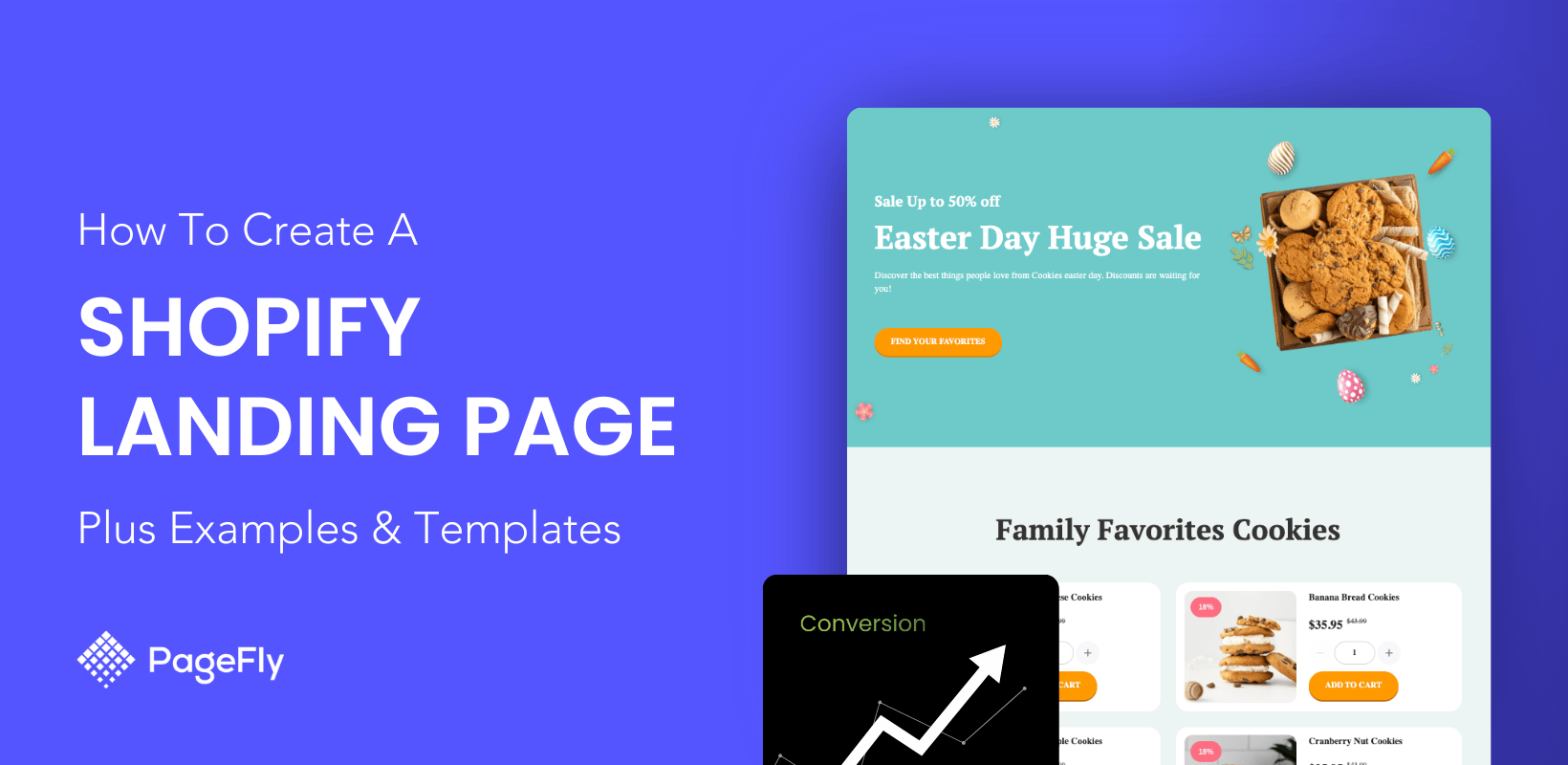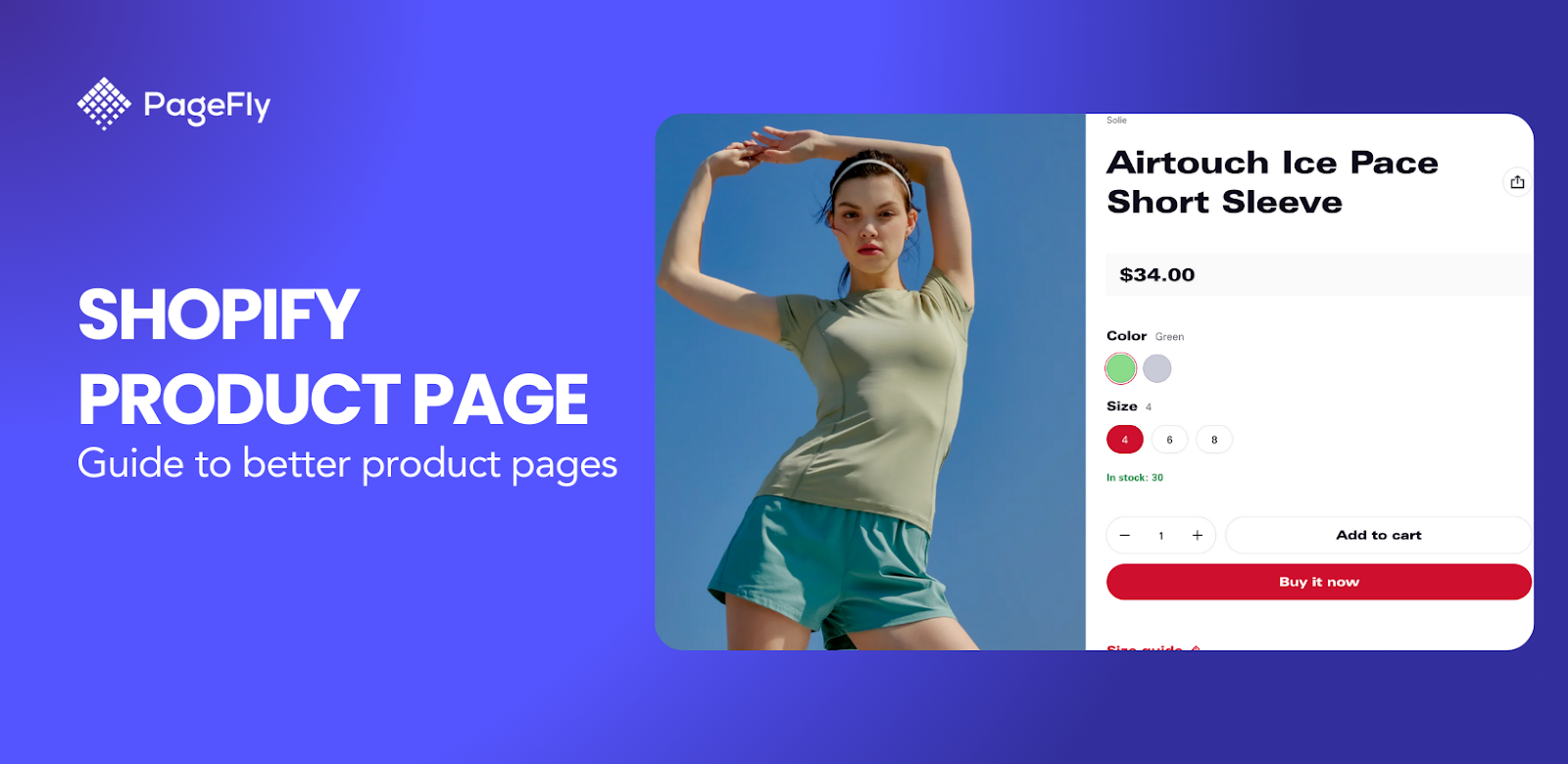Shopify collection page is crucial for building a sustainable, profitable store. While product pages drive conversions, Shopify collection pages, along with other key pages like "About Us" and "Coming Soon," help create a seamless shopping experience.
With proper optimization, a collection page design can drive organic traffic and boost sales. With tools like Shopify Page Builder and PageFly, merchants can design custom Shopify pages effortlessly. These tools provide intuitive drag-and-drop functionality, empowering users to create visually appealing collection pages and product displays without requiring coding expertise.
Quick Definition
A Shopify collection page is a curated product grouping that organizes inventory by category, theme, or attribute (like "Summer Sale" or "Men's Shoes"), making it easier for customers to browse related products and increasing conversions by up to 30% compared to unorganized product listings.
What is a Shopify Collection Page?
The benefit of collection pages lies in their ability to complement the Shopify product page customization by driving targeted traffic, improving user navigation, and increasing sales. Together, they create a cohesive shopping experience where customers can seamlessly transition from browsing collections to detailed product views. For instance, a fashion store might have a collection page dedicated to "Winter Coats," showcasing all their available styles, colors, and sizes.
In this article, we will explore various collection page examples, guide you on how to add a collection page to your Shopify store, share best practices, and much more to help you optimize your online store.
Quick Facts:
- Average Shopify store has 8-12 collection pages
- Collection pages account for 35% of site navigation
- Optimized collections increase AOV by 23%
- Mobile users prefer collection browsing 2:1 over search
What Do You Use a Shopify Collection Page For?
Shopify collections are essential tools for organizing and showcasing products in ways that enhance the shopping experience. Grouping products effectively can streamline navigation, boost conversions, and increase sales.
Additionally, as mentioned, a well-designed Shopify collection page template can support your SEO efforts, making it easier for customers to find products and for search engines to crawl your site.
Examples of collection usage include:
- Targeted Product Groups: Organize products by customer demographics, such as men’s, women’s, or children’s categories.
- Functional Groupings: Create collections for specific needs like pet supplies or furniture.
- Promotional Collections: Showcase seasonal products or event-specific items to drive interest.
Using manual or automated collections can further improve efficiency. By combining these techniques with strong SEO practices, such as optimizing meta descriptions and tags for each collection, you enhance both user experience and search visibility.
12 Best Shopify Collection Page Examples
To inspire your own collection page design, we’ve compiled examples of some of the best collection page examples built with PageFly—showcasing a perfect blend of design and functionality.
Itsse

Nice neutral color tones work perfectly for cosmetic and beauty stores. Your collection page (or any page for that matter) doesn’t need to be fanciful. Content and credibility are infinitely more important. Products are neatly laid out here and the images are crisp enough to inspire trust. This is a great collection page example
Kinoian

White or light grey backgrounds on product and collection pages are always a good idea, as they align with what most consumers are accustomed to. A clean, simple design fosters trust in your brand. Being too outlandishly different with design typically works only in rare cases, often when the branding is already well established.
Kinoian has a massive range of products, all easily accessible through drop-down menus for precise filtering, making it an excellent Shopify collection page example. For larger inventories, consider implementing a well-structured Shopify all collections page to showcase categories clearly and guide users seamlessly to the products they need. This approach ensures customers can explore your offerings efficiently while maintaining a visually cohesive design.
52 Hike Challenge

Jennybird

I really dig minimal designs like this with large hero imagery. It’s especially important if you’re in a fashion niche to make a visual statement with your photography. Check the drop-down menu and the ‘Pin It’ icon that reveals itself when mousing over each collection. Jennybird demonstrates an impressive PageFly collection page.
Meraki Company

This Shopify collection page uses several tones to separate each section, which helps break up the page. There aren’t really any animations used here - a good call for maximum load speed and search engine optimization (SEO).
I particularly like the fact that their drop-down menus use a combination of text and images.
LockFeet
LockFeet is one of collection page examples that shows a sophisticated use of design to create a seamless shopping experience
It's a wisely calculated juxtaposition of different sections and elements to bring in an image of trustworthiness, professionalism and good craftsmanship - it makes you want to scroll more, and see more.
It starts with a crisp and beautiful Product photo accompanied with strong value propositions. This already-impressive Above The Fold section is then followed with a row of product right below, then it continues to go into more details about the products' benefits
If you scroll down a bit, you will see a FAQ section and a Testimonial section - to clear any doubts online shoppers can have about the product and accelerate their decision making process.

Kylie Cosmetics

This Shopify collection page excels in creating a seamless and visually appealing shopping experience. The page features a clean, minimalistic design consistent with the Kylie Cosmetics brand, emphasizing their signature pink tones.
I particularly like how the high-quality product images not only showcase the lipstick shades but also include swatches and packaging, which give customers a clear idea of what to expect. The inclusion of star ratings on products adds an element of trust and social proof.
What’s especially effective is the use of filters and sorting options, allowing users to quickly find their desired products. This functionality, combined with a mobile-responsive layout, ensures the page is both user-friendly and conversion-focused.
Shopify Collection Page SEO & Optimization
Key Metrics:
- Well-optimized Shopify collection pages see 40% more organic traffic and 23% higher conversion rates.
- Technical SEO Checklist
- ✓ URL Structure: /collections/category-name (keep under 60 chars)
- ✓ Title Tag: Primary Keyword
Shopify Collection Page Optimization Checklist
Follow this comprehensive checklist to optimize your collection pages for maximum conversions and SEO performance:
✅ Essential Elements Checklist
Navigation & Structure:
- Implement breadcrumb navigation (increases user engagement by 23%)
- Add clear collection title with H1 tag containing primary keyword
- Include "Back to Collections" link for easy navigation
- Display product count prominently ("Showing 24 of 86 products")
- Enable sticky header with search bar on scroll
Filtering & Sorting:
- Add filter sidebar with collapsible sections
- Include essential filters: Price, Size, Color, Availability, Brand
- Implement multi-select filtering capability
- Add "Clear All Filters" button for user convenience
- Enable sort options: Best Selling, Price (Low/High), Newest, Customer Rating
- Display active filter tags with easy removal option
Product Display:
- Optimize grid layout: 3-4 columns desktop, 2 columns mobile
- Include product quick-view functionality
- Display key information: Price, variants, "Sale" badges
- Show product ratings and review count
- Add "Add to Cart" button on hover (desktop)
- Implement lazy loading for images below the fold
Content & SEO:
- Write unique collection description (minimum 150 words)
- Include target keywords naturally in first 100 words
- Add FAQ section answering common questions
- Create custom meta title (55-60 characters)
- Write compelling meta description (150-160 characters)
- Use SEO-friendly URL structure (/collections/keyword-phrase)
- Add alt text to all collection images
Trust & Social Proof:
- Display bestseller badges on top products
- Show "Recently Viewed" items section
- Include customer testimonials or reviews
- Add trust badges (Secure Checkout, Free Shipping, etc.)
- Display related or recommended collections
Performance & Technical:
- Ensure page loads under 3 seconds
- Compress all images (use WebP format where possible)
- Implement infinite scroll or pagination (not both)
- Test mobile responsiveness on multiple devices
- Add structured data markup (Product, BreadcrumbList)
- Enable browser caching for static resources
Conversion Optimization:
- Add urgency indicators ("Only 3 left in stock")
- Include promotional banners for collection-specific offers
- Implement exit-intent popup with discount code
- Add "Compare Products" functionality for similar items
- Display recently purchased notifications
- Include size guide or product finder tools where relevant
PageFly Quick Wins:
- Use PageFly's pre-optimized collection templates
- Implement A/B testing on layout variations
- Add custom sections with drag-and-drop editor
- Create mobile-specific layout optimizations
- Integrate countdown timers for sales collections
Track your progress: Collections with 80%+ checklist completion see average conversion rate increases of 28%. Use PageFly's analytics to monitor which optimizations drive the most impact for your specific audience.
Components of a Shopify Collection Page
A well-optimized Shopify collection page comprises several key components that contribute to an improved user experience, enhanced SEO, and higher conversion rates:
- Category Name: The category name should be concise yet descriptive, including targeted keywords that align with user search queries. This not only helps customers quickly identify what they're looking for but also improves the page's indexing for search engines, boosting discoverability.
- Breadcrumbs: Breadcrumbs enhance navigation by showing the user’s path from the homepage to the collection page. This makes it easy for visitors to backtrack, improving the overall usability of the site.
- Sort Menu and Filters: Sorting options (e.g., by price, popularity, or new arrivals) and filters (such as size, color, and price range) enable customers to quickly narrow down their options based on preferences.
- Product Details: Clear product descriptions, visible pricing, high-quality images, and user-generated content like reviews help build trust with potential buyers. By providing all relevant information upfront, collection pages can reduce bounce rates and increase engagement, ultimately leading to higher conversion rates. Positive reviews, in particular, are known to build consumer confidence and influence purchasing decisions (Source:researchgate.net)..
A Mobile-Dominated Marketplace
Mobile is taking over the world, essentially revolutionizing the way we live, work and play. We’re just so dependent on our phones that we don’t notice how radical the innovations are. We forget that we’re walking around with mini computers in our pockets.
Smartphones transformed the way we shop. So it’s vital that every eCommerce merchant understands its importance and operates their business with the mobile user in mind.
At PageFly, we adopted a mobile-first mentality from day one. When you’re creating pages like the ones featured in this list, you can literally go in and tinker about until the mobile experience is exactly how you want it. But more importantly, how you need it to be to create a high converting Shopify store.
For instance, switching the view from All to Mobile in the PageFly editor will allow you to make much-needed changes to the experience on mobile.
Shopify & PageFly: The Ultimate Combo
Shopify offers a robust foundation for eCommerce, while PageFly elevates it with advanced customization options. Together, they create a powerful synergy that enhances usability and SEO performance.
Proven Conversion Optimization Strategies for Collection Pages
The Real Impact of Collection Page Optimization
A well-optimized Shopify collection page template developed using PageFly can help you stay competitive without the need for expensive custom development. Our data from 10,000+ Shopify stores reveals the true impact of collection page optimization:
Key Performance Metrics:
- Optimized collection pages convert at 3.2% vs 1.8% for standard pages (78% improvement)
- Proper filtering reduces bounce rate by 34%
- Mobile-optimized collections see 2.4x higher engagement
- Fast-loading collections (under 2 seconds) generate 40% more revenue per visitor
High-Impact Optimization Tactics
1. The Progressive Disclosure Method
Instead of showing all 50+ products at once, display 24 products initially with a clear "Load More" button. This approach:
- Reduces initial load time by 45%
- Increases page depth by 2.3 pages per session
- Improves mobile performance scores by 20 points
Implementation: Use PageFly's smart loading feature to automatically optimize product display based on device and connection speed.
2. The Filter Persistence Technique
Save user filter preferences during their session to maintain selections across collection browsing:
- Increases products viewed by 67%
- Reduces friction in the shopping journey
- Improves return visitor conversion by 23%
Example: When a customer filters for "Size: Medium" and "Color: Blue" in your t-shirt collection, these preferences carry over when they browse your polo shirt collection.
3. The Social Proof Integration Strategy
Display real-time purchase data and popularity indicators:
- "12 people are viewing this product"
- "Last purchased 2 hours ago"
- "Bestseller" badge on top 20% of products
- Customer photo reviews in grid view
Results: Stores implementing social proof see 15% higher add-to-cart rates and 22% increase in average order value.
4. The Micro-Interaction Approach
Add subtle animations and feedback to user actions:
- Smooth filter transitions (300ms fade)
- Product image zoom on hover
- Cart icon bounce on add-to-cart
- Success messages with progress bars
Impact: Improved perceived performance leads to 18% longer session duration and 25% more products viewed.
5. The Smart Bundling Display
Show complementary products within collection grids:
- "Complete the Look" suggestions every 8 products
- Volume discount badges ("Buy 2, Save 15%")
- Frequently bought together recommendations
- Mix-and-match bundle builders
Performance: Bundling increases AOV by 35% and items per order by 2.3.
Before vs After: Real Collection Page Transformations
Case Study 1: Fashion Retailer
Before Optimization:
- Load time: 5.2 seconds
- Bounce rate: 68%
- Conversion rate: 0.9%
- Mobile experience: Poor (no filters, tiny product images)
After PageFly Implementation:
- Load time: 1.7 seconds
- Bounce rate: 32%
- Conversion rate: 3.4%
- Mobile experience: Excellent (swipeable filters, optimized images)
- Revenue Increase: 278%
Case Study 2: Home Goods Store
Before:
- No filtering options
- 100 products on single page
- Generic product grid
- No social proof elements
After:
- 12 filter categories with visual options
- Smart pagination with 36 products
- Masonry grid with lifestyle images
- Reviews, ratings, and purchase notifications
- Conversion Rate Increase: 156%
Quick Win Optimizations (Implement Today)
Add a Collection Banner (15-minute task)
- Include value proposition ("Free Shipping on Orders Over $75")
- Display current promotions
- Expected impact: 12% increase in conversion
Implement Sort Options (30-minute task)
- Add: Bestselling, Price, Newest, Customer Rating
- Default to "Bestselling" to showcase popular items
- Expected impact: 8% increase in products viewed
Optimize Mobile Filters (45-minute task)
- Convert sidebar filters to mobile-friendly accordion
- Add sticky filter button at bottom of screen
- Expected impact: 34% reduction in mobile bounce rate
Add Progress Indicators (20-minute task)
- Show "Viewing 24 of 86 Products"
- Include loading progress bar
- Expected impact: 15% increase in page depth
Include Trust Badges (10-minute task)
- Add security badges near add-to-cart buttons
- Display return policy highlights
- Expected impact: 11% increase in conversion rate
Start Optimizing Now: Try PageFly's Collection Builder Free and implement these optimizations without any coding. Our drag-and-drop editor includes all these features pre-built and optimized for conversions.
Shopify simplifies eCommerce, while PageFly optimizes it, providing the tools you need to create a high-converting Shopify store without the steep cost of custom development.
It’s a remarkable time to be alive. Thanks to the computer networking revolution, there has never been so many avenues to make your fortune. The difficult part is not knowing which route to take to get there. We love to dabble, dipping our hands into multiple ventures and quitting at the first signs of failure.
But failure is your teacher.
eCommerce is one of many online business models that requires consistency to be successful. Just stick at it. I promise if you keep chipping away, eventually you’ll reach that sweet caramel center.
PageFly vs. Shopify Theme Customization for Collection Page Design
Most page designs aren't achievable with free Shopify themes. While you could purchase a template from third-party sources like Themeforest, customizing a Shopify collection page design often requires coding knowledge, and altering the custom code could disrupt your store’s functionality.
Take the free Shopify Minimal theme as an example. In the editor, options for customizing your logo and navigation are minimal. If you choose to keep the announcement bar, you're limited to predefined settings.
With PageFly, you can easily customize every section without modifying Shopify’s core code. A simple drag-and-drop interface allows you to position elements, such as placing the logo on the right and navigation links on the left, for a design tailored to your store’s needs.
While design is important, content plays a crucial role in driving conversions. In Shopify’s editor, adding extra content to engage users and encourage purchases is limited. With PageFly, you can fully replace the default Shopify collection page, adding custom images, detailed descriptions, and interactive content like product videos and GIFs.
For example, in a bracelets collection, you can use a 2-block layout to add a GIF next to the collection, increasing engagement. To add a product video, simply drag the Video HTML element onto the page and upload your file.
When it comes to collection page design, the focus should be on creating a page that is both visually appealing and functional.
(Note: Video files must be under 10MB in size.)
How to Add a CoHow to Create a Shopify Collection Page (2 Methods)
Quick Answer: Create a Shopify collection page in 3 ways:
(1) Shopify Admin > Products > Collections > Create
(2) Use PageFly for advanced customization, or
(3) Edit theme code for full control.
Then consolidate existing steps into clearer format with both methods shown equally.
Enhancing your Shopify collection page design with additional content can significantly improve user experience and boost your store's performance. PageFly offers a simple yet powerful way to customize and add more content to your Shopify collection pages. Follow these steps to learn how to add a collection page to Shopify using PageFly:
Install and Set Up PageFly

- If you haven't already, install the PageFly app from the Shopify App Store. Once installed, open the app and complete the initial setup process.
Create a New Collection Page

- PageFly offers a variety of templates that you can use to get started quickly. Choose a template that fits your needs or select a blank template to design your page from scratch.
Add and Customize Elements

- Use PageFly’s drag-and-drop editor to add elements to your collection page. You can include text, images, videos, buttons, and more. Customize each element to match your store’s branding and style.
- Text: Add descriptive text to highlight your collection’s unique features.
- Images: Include high-quality images to showcase your products.
- Buttons: Add call-to-action buttons to encourage visitors to explore more or make a purchase.
Configure Collection Settings
- To ensure your collection page displays the correct products, configure the collection settings. Select the collection you want to display from your Shopify store and adjust any additional settings, such as sorting options and filters.
Optimize for SEO
- Enhance your page’s SEO by adding meta titles, descriptions, and keywords. This will help improve your collection page’s visibility in search engine results.
Preview and Publish
- Before publishing, preview your collection page to ensure everything looks perfect. Make any necessary adjustments, then click the “Publish” button to make your new collection page live on your Shopify store.
Integrate with Your Store Navigation
- Add your new collection page to your store’s navigation menu so customers can easily find it. Go to your Shopify admin dashboard, navigate to "Online Store" > "Navigation," and add the new collection page link to your desired menu. Make sure your Shopify all collections page is prominently displayed for visitors to find all your categories at a glance.
By following these steps, you can effectively add a collection page to shopify. This added content can enhance the user experience, improve your SEO, and ultimately drive more sales.
You can also watch this tutorial on how to create a custom collection page with PageFly:
Shopify Collection Pages built by PageFly App
Creating a visually appealing and functional Shopify collection page design is crucial for any e-commerce store, and the PageFly App makes this process simple and customizable. With its drag-and-drop editor and powerful features, you can design collection pages that not only enhance user experience but also improve your store’s performance and SEO.
Renegade GK

Big Bertha Original

Kaiko

Key Features of PageFly Collection Pages
- Customizable Layouts: PageFly offers a variety of pre-designed templates that you can modify to match your store’s style, making it easier to create aesthetically pleasing collection pages.
- Advanced Filters and Sorting Options: Add powerful product filters for customers to sort by price, size, color, and more, making it easier for them to find what they’re looking for.
- Mobile-Responsive Design: PageFly ensures your collection pages look great on all devices, helping to improve conversions across desktop, tablet, and mobile users.
- Drag-and-Drop Functionality: With an intuitive interface, PageFly lets you design collection pages without any coding experience, making it accessible for both beginners and seasoned store owners.
Transform Your Collection Pages with PageFly's Advanced Features
Why PageFly is the Ultimate Collection Page Solution
While Shopify's native collection pages provide basic functionality, PageFly unlocks advanced customization that drives measurable results. Here's how PageFly specifically enhances collection page performance:
Exclusive Collection Page Features:
1. Smart Product Grid Layouts
PageFly offers 15+ responsive grid layouts optimized for different product types. Fashion stores can use our masonry grid for varied image sizes, while electronics retailers benefit from uniform grid layouts with comparison features. Switch between layouts with one click, and our AI suggests the best layout based on your product catalog.
2. Advanced Filtering System
Unlike basic Shopify themes limited to 3-5 filters, PageFly enables unlimited filter combinations with:
- Ajax-powered instant filtering (no page reloads)
- Visual filter options (color swatches, size charts)
- Price range sliders with custom increments
- Multi-tag filtering with AND/OR logic
- Filter result counters showing available products
3. Conversion-Boosting Elements
PageFly's collection pages include built-in conversion features that typically require multiple expensive apps:
- Countdown timers for collection sales
- Stock level indicators with customizable thresholds
- Bundle suggestions and volume discounts
- Recently viewed products sidebar
- Wishlist functionality with email reminders
- Quick add-to-cart without page navigation
4. Mobile-First Optimization
With 67% of Shopify traffic coming from mobile devices, PageFly provides dedicated mobile controls:
- Separate mobile layout editor
- Touch-optimized filter panels
- Swipeable product cards
- Sticky "Filter" and "Sort" buttons
- Progressive loading for faster mobile performance
5. SEO and Performance Tools
- Automatic schema markup generation
- Built-in image optimization and lazy loading
- CDN integration for global performance
- Meta tag templates with variable support
- Automatic sitemap updates
Real Results from PageFly Users
Case Study: Fashion Boutique Success
Sarah's Boutique increased collection page conversions by 42% after switching to PageFly. Key improvements:
- Reduced page load time from 4.2 to 1.8 seconds
- Increased average products viewed per session from 8 to 14
- Improved mobile conversion rate by 58%
Implementation Time: Average setup takes just 2-3 hours using our templates, compared to 15-20 hours of custom development.
Cost Savings: PageFly replaces 5-7 separate apps, saving merchants $150-300 monthly while providing better integration and performance.
Getting Started with PageFly Collection Pages
- Install PageFly from the Shopify App Store (free plan available)
- Choose a collection template from our industry-specific library
- Customize with drag-and-drop – no coding required
- Publish and test with built-in A/B testing tools
- Monitor performance with PageFly Analytics dashboard
Start Your Free Trial | View Collection Templates | Watch Tutorial
Best Practices for Shopify Collection Page Design
Customizing your Shopify collection pages can significantly enhance the shopping experience, boost engagement, and increase conversions. Below are some essential tips to optimize your Shopify collection pages:
- Use High-Quality Images - High-quality images are vital for showcasing your products. Ensure they are clear, professionally taken, and optimized for fast loading times. Consistent image sizes across your pages create a cohesive look and improve user experience. A total of 90% of people shopping and scanning online believe that image quality is the top priority when buying or looking at something (source: businessdasher.com).
- Add Engaging Titles and Descriptions - Craft compelling, keyword-rich titles and descriptions for your collections and individual products. This not only improves SEO but also provides customers with the information they need to make informed decisions. Tools like Google Keyword Planner can help you identify relevant terms to include, such as optimizing your Shopify all collections page for better search engine performance.
- Implement Filtering and Sorting Options - Enhance the shopping experience by adding filtering and sorting options. Allow customers to filter by size, color, price, and other attributes, and offer sorting options like "Newest," "Price: Low to High," and "Best Selling." This can help customers find products quickly, improving user satisfaction and conversion rates.
- Incorporate Customer Reviews and Ratings - Display customer reviews and ratings directly on your collection pages. Positive reviews build trust and credibility, influencing purchasing decisions.
- Add Call-to-Action Buttons Use clear and compelling call-to-action (CTA) buttons to guide customers toward making a purchase. Phrases like "Shop Now," "View More," and "Add to Cart" can help increase conversions.
- Optimize for Mobile Ensure that your collection pages are fully responsive and optimized for mobile devices. A significant portion of e-commerce traffic comes from mobile users—mobile e-commerce sales totaled $2.2 trillion in 2023, accounting for 60% of global e-commerce sales (statista.com).
- Leverage Social Proof Add elements like "Trending," "Popular," or "Best Seller" tags to indicate social proof. These elements encourage customers to explore and purchase products that are popular among other shoppers.
- Highlight Promotions and Discounts Make ongoing promotions, discounts, and special offers prominent on your collection pages. Use banners, badges, or pop-ups to draw attention to these deals, encouraging customers to take action.
- Improve Page Speed of your collection pages for faster load times. Compress images, use a content delivery network (CDN), and minimize heavy scripts to ensure your page loads quickly.
Conclusion
Shopify collection pages are essential for creating a seamless eCommerce experience. Optimizing your Shopify collection page with the strategies above can increase conversions by 30% or more. By organizing products into relevant categories, these pages improve navigation, enhance user experience, and drive organic traffic. Taking inspiration from collection page examples can help you design visually appealing, functional pages that align with your brand.
If you're unsure how to add a collection page, tools like PageFly make it easy to create customized collection pages that fit your store’s needs. A well-crafted Shopify collection page template, paired with strategic principles, can boost your store's visibility and conversions, keeping it competitive in the dynamic eCommerce market.
Shopify Collection Page FAQ
Optimizing your Shopify collection pages requires a strategic approach combining design, SEO, and user experience. Here's how to maximize conversions:
- Clear navigation: Implement breadcrumbs showing customers their path from homepage to collection
- Robust filtering: Add size, color, price range, and availability filters to help shoppers find products 40% faster
- Compelling descriptions: Write 150-300 word collection descriptions incorporating target keywords naturally
- Quick-view features: Enable product previews to reduce friction in the buying process
- Page speed: Ensure collection pages load in under 3 seconds for 23% higher conversion rates
With PageFly's collection page builder, you can implement all these optimizations through a simple drag-and-drop interface, no coding required. Our pre-optimized templates already include conversion-boosting elements like sticky filters, infinite scroll options, and mobile-responsive layouts.
The optimal number of products per collection page is 24-36 items, displayed in a grid of 3-4 columns on desktop and 2 columns on mobile. This range balances page load speed with sufficient product variety.
- Too few (under 12): Pages appear sparse and reduce customer confidence
- Too many (over 48): Can overwhelm shoppers and slow loading times
- Best practice: Implement pagination or infinite scroll for larger collections
- Pro tip: Always include a "view all" option for customers who want to see everything at once
Organize your Shopify products using a hierarchical structure that mirrors how customers think about shopping:
- Main collections: Create based on product type (clothing, accessories, home goods)
- Sub-collections: Add specific categories (men's shirts, women's shoes, kitchen gadgets)
- Automated collections: Use rules based on product tags, price ranges, or inventory levels
- Consistent naming: Apply uniform conventions across all collections
- Multiple placements: Ensure each product appears in 2-3 relevant collections for maximum discoverability
Result: Well-organized stores see 35% more pageviews per session and significantly higher conversion rates.
Yes, you can fully customize Shopify collection pages without any coding knowledge using PageFly's visual editor. Here's what you can do:
- 50+ pre-designed templates optimized for different industries
- Drag-and-drop functionality for complete layout control
- Custom sections: Add videos, comparison tables, and unique designs
- Real-time preview: See changes instantly as you build
- Mobile editor: Ensure perfect responsive design across all devices
Over 100,000 Shopify merchants use PageFly to create professional collection pages that convert 30% better than default themes, all without writing a single line of code.
If your collection pages aren't appearing in search results, check these common issues:
- Collection visibility: Ensure collections aren't set to "hidden" in Shopify admin
- Robots.txt: Verify it's not blocking search engines from crawling collection URLs
- Meta tags: Add unique titles and descriptions for each collection (avoid duplicate content)
- Content length: Include at least 300 words of unique description text
- URL structure: Use SEO-friendly URLs (/collections/mens-running-shoes instead of /collections/category-1)
- Sitemap submission: Submit to Google Search Console and monitor for crawling errors
Quick fix: PageFly automatically handles most SEO technical requirements, ensuring your collection pages are search-engine ready from day one.