Selling product bundles on Shopify is a great way to increase your average order value (AOV) by giving them the impression that they would get more bang for their buck. This, in turn, could possibly increase your revenues by the end of the month – ultimately increasing the profitability of your business.
But before you get to your inventory and mix and match every product you see to form a bundle, read this article first as we will be talking about product bundles on Shopify and how to do them the RIGHT way!
We’ll have a discussion about the types of product bundles that you can sell in your store, how to bundle them, and all things that you need to know about the topic.
Let’s begin!
What Are Shopify Product Bundles?
Shopify Product Bundles is an upselling method that offers several individual products for sale as one combined pack or product through a Shopify store.
Bundles are most effective when each product within the bundle sells for less of the amount the customer expected to pay for it. This difference between the expected price and the actual one is called the “consumer surplus”.
As defined by Economics Help:
“Consumer Surplus is the difference between the price that consumers pay and the price that they are willing to pay.”
Therefore, it is worth noting that if you’re deciding on a pricing strategy for your bundled products, you should consider the principle of consumer surplus for you to hit the right spot on your prices.
Upselling And Cross-Selling With Shopify Bundles
You can sell more products by offering a combination of items that provides a better deal for customers. Customers benefit from the higher value of combined products while the merchant increases the AOV and the total revenue for the Shopify store.
Many merchants choose to include bundles in multiple locations in their stores to increase their chances of selling more products. Commonly used pages for bundles may include - product pages, homepage, cart, and dedicated bundle pages.
Since the main goal of product bundles is to increase your average order value, it can be considered as an upsell or cross-sell strategy.
Upsell
Upselling is a marketing strategy that aims to persuade the customer to upgrade their purchase into a perceivably better item that is priced higher. In other instances, you can also use product bundling as an upsell strategy by selling more than one of the same items at a discounted price.
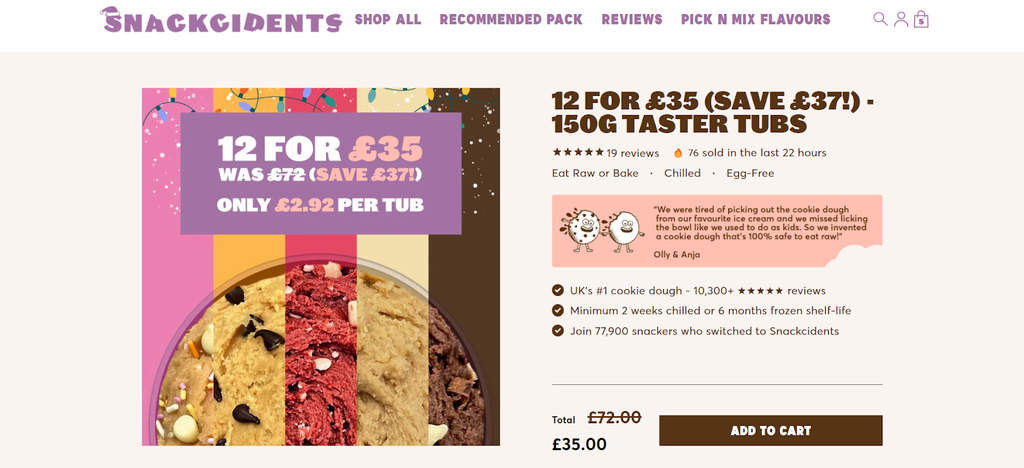
Image credits: Snackcidents
Snackcidents demonstrates upselling best with their 12 for £35 taster tubs. Here, Snackcidents bundled similar products (ice creams) with different flavors to form a very compelling offer for their customers. Combining products like this in a similar fashion is also called fixed bundles and multipacks.
They also did it in a very enticing way. As you can see, a product bundle that could cost the customer £72 retail now only costs £35. That’s a massive £37 savings. All in all, this is a product bundle that’s truly hard to resist.
Cross-sell
Cross-selling involves promoting non-similar but related (or complementary) items to form product bundles. The keyword here is “complementary”. Which means that the products should complement one another to be actually useful to your customers. This will also make your product bundles attractive.
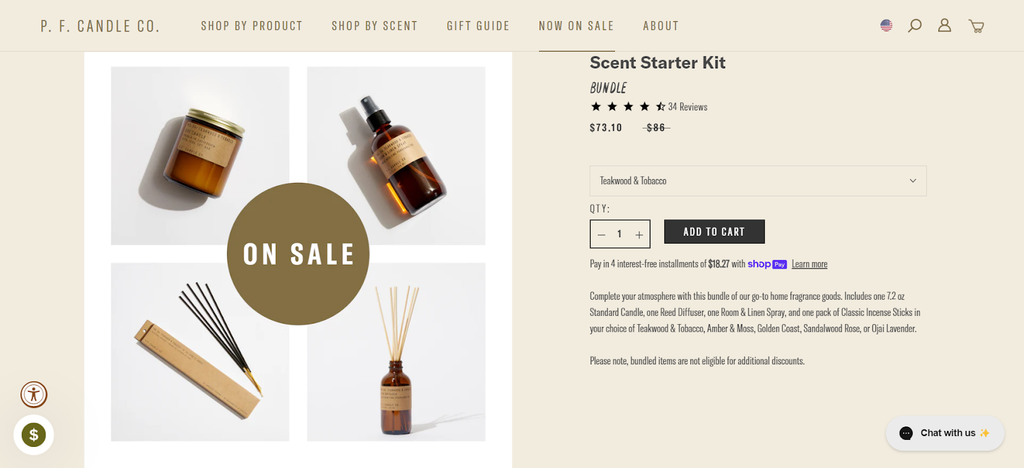
Image credits: PF Candle Co.
We can use PF Candle Co.’s product bundles as an example for cross-selling. They mainly sell scented candles on their website. However, they also have other scented products such as incense and sprays.
In the listing above, you’ll see that they combined four different types of fragrance items in a single product bundle. Of course, they threw in a $13 saving on top of it to make it look like a good deal.
Customers who are looking to buy scented products could be attracted to this one because they can be used in different applications.
Six Types Of Product Bundle On Shopify
Upselling and cross-selling are general marketing strategies designed to generate more sales. These strategies do not particularly relate to product bundling. Instead, they can be used as guidelines for you to come up with great bundles that could attract your customers.
To provide real examples of specific applications of upsell and cross-sell in this topic, here are six ways for you to bundle your products on your Shopify store.
01. Group Bundles
Group Bundle consists of items that are frequently bought together (i.e. t-shirt and pants). This type of bundle is usually based on sales historical data and can be created through manual or automatic product bundling using a bundle app from the Shopify app store..

02. Variant Based Bundles
A combination of products based on a shared product variant (i.e. recommend a silver ring next to silver earrings). These bundles are based on a shared feature or material of several products.
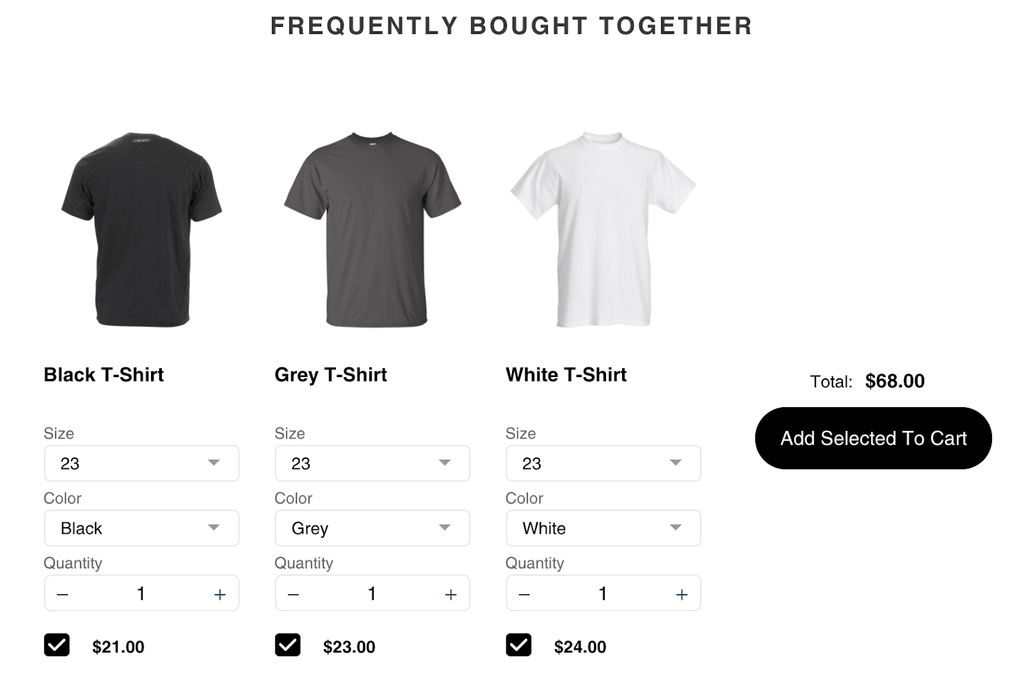
03. Pack Bundles (Fixed Bundles and Multipacks)
Pack Bundling is selling a predefined combination of items as a multipack bundle. Usually, it's an efficient method when selling products on a large scale (similar to the sample bundle products from Snackcident).
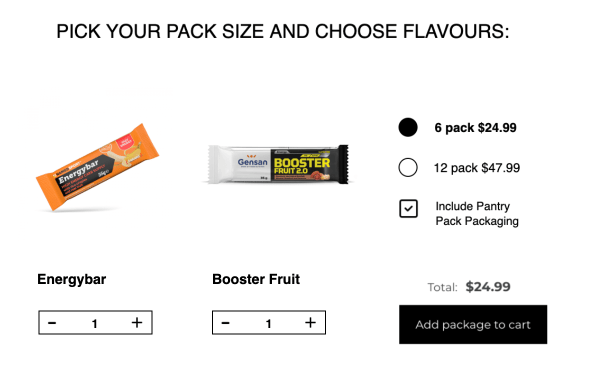
04. Mix and Match Bundles
Mix and match bundles let your customers mix and match on their own. Usually, it's a good choice when you want to learn your customers' preferences or during seasonal sales. (i.e. choose any 3 t-shirts from the collection).
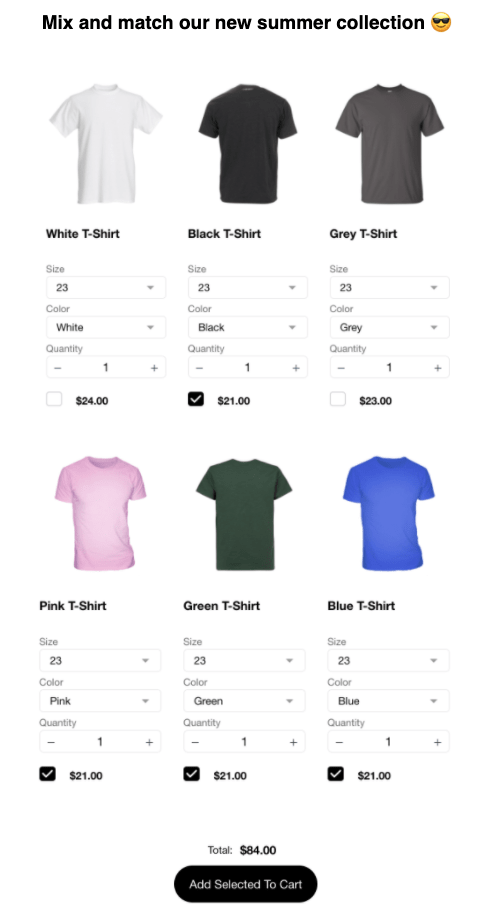
05. Combo Product Bundling
These are bundle products that are presented as one product to the customer. Usually used on dedicated product pages where it makes sense to sell several products as one. (i.e. buy a grooming kit that consists of a razor, tweezers and nail clippers).

06. Buy One / Get One (BOGO)
BOGOs are bundle products that entice customers to buy two of the same item instead of one. The main hook for these types of product bundles is that the customers will be able to buy the second product at a discount.
At times, BOGO product bundles aren’t only used on similar products. They can also be used for complementary items. Such as “buy a diffuser and get one essential oil for 10% off”.
Moreover, BOGO can also be used to promote free items such as “buy a coffee brewer and get free filters”.
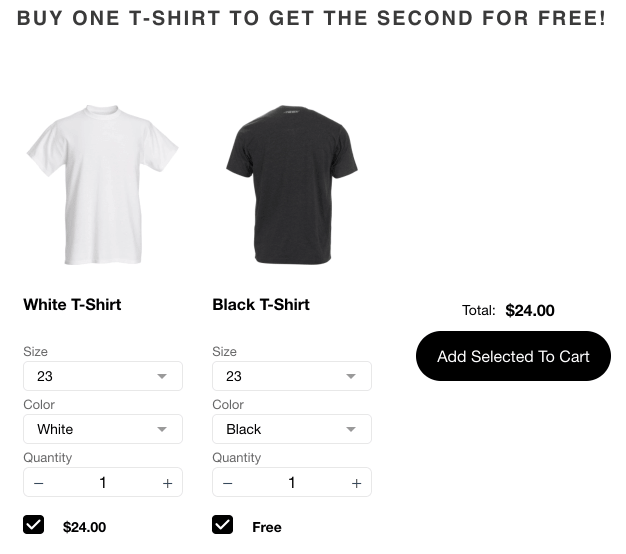
Discounted Product Bundles
Discounts are a useful method to encourage customers to purchase bundles and increase the fear of missing out (FOMO) factor. Many merchants use discounts to make the product bundles more attractive to customers, so it is harder for them to skip the deal, in particular, if the margin stays sufficient.
There are three popular discount types on Shopify:
01. Percentage Discount
As simple as it sounds, Percentage Discount gives a discount percentage to customers who add the bundle to cart. It can be used for almost any type of bundle. For example, get 10% off when purchasing three t-shirts.
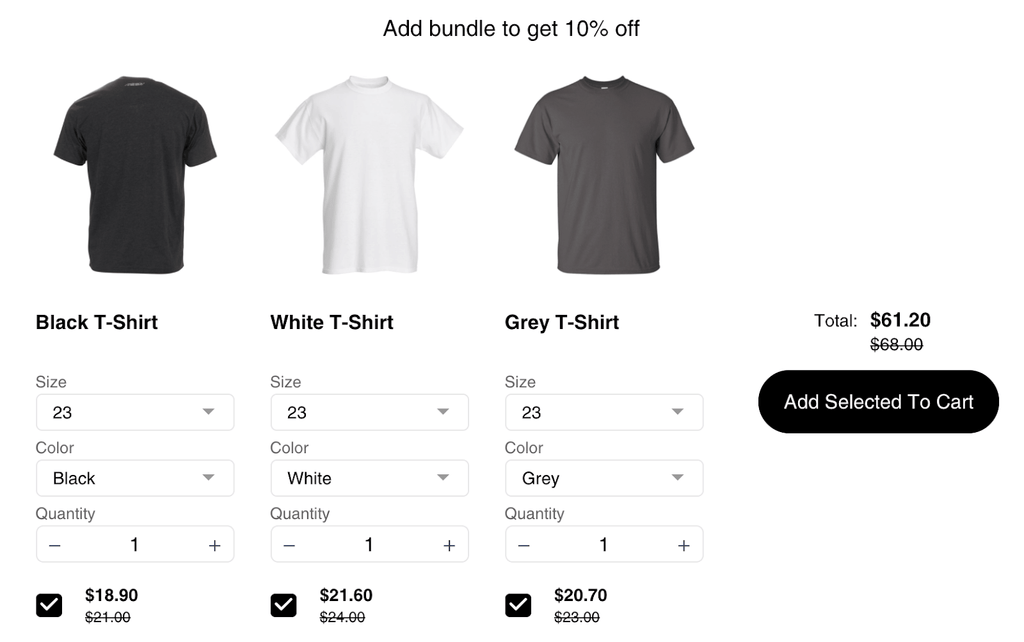
02. Fixed Value
The Fixed Value approach offers a fixed discount for customers who add several products to the cart. Usually used with Pack bundles. For example, pick any two bottles of wine for $50 instead of $60.
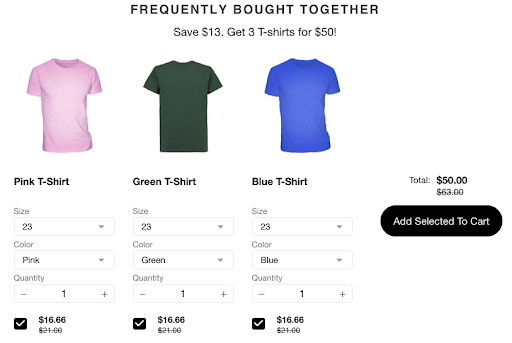
03. Buy X get Y
Buy X Get Y gives customers a free product when purchasing another product or spending a specified amount of money in-store. For example, buy a laptop and get a mouse for free.
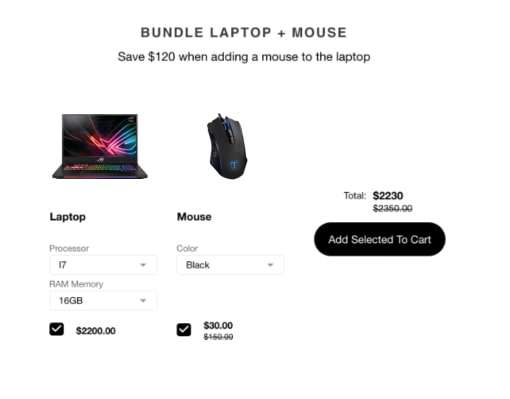
How To Create A Bundle Product In Shopify?
Now that you know the purpose of product bundles and their different types, it’s time we put your new-found knowledge into action so you can apply them to your Shopify store.
Let's say you are selling wine online and based on your data, you learn that most customers buy only one bottle of wine in each visit.
Knowing that acquisition costs are high and your margin is only 20%, your goal is to get your customers to purchase more wine bottles every time they visit your store because this would lower your marketing and distribution costs, storage, and other operation-related expenses.
A typical wine costs $30 per bottle, which means $6 profit generated per purchase (based on a 20% margin). If you offer a bundle of three bottles for a 10% discount, your customer will save $3 per bottle and you could gain another $5 of profit for every bottle.
It sounds confusing, but trust us, you’ll get the hang of it.
Now, before you can create product bundles, Shopify has set some certain restrictions to make your store eligible to create product bundles:
To sell bundles, according to Shopify Help Center, your store must meet the following requirements:
- Your store must be using the Online Store sales channel or a Custom Storefront. Other sales channels aren't yet supported.
- You must have a bundles app installed on your Shopify store.
- Your store must not use any checkout.liquid customizations or features. Reverting to checkout.liquid will make your store incompatible with Bundles.
- Your store must not use the following apps:
- Global-e
- Licensify
- The legacy Recharge subscriptions app
Note: You can find the complete list of restrictions in the Shopify Help Center.
Create Product Bundles Using Apps
The recommended bundles app in Shopify is Bundler - Product Bundles app. The Bundler app allows you to easily create different bundle types, such as:
- Classic bundles
- Mix & Match bundles
- Sectioned Mix & Match bundles
- Volume discounts
- And more...
Here is why Bundler app is the recommended bundle app for Shopify stores:
Direct integration with Pagefly page builder
Bundler is directly integrated with Pagefly, the leading page buliding app in Shopify. This means that you can simply drag and drop the bundle app elements into your Pagefly page.
Different bundle types
As listed above, Bundler allows you to set up a lot of different bundle types, from classic bundles where you give a discount to the customer when they buy product A with product B to the complex bundles where customers have to pick a specific number of items from each group (section) of products in your bundle.
Customization options
Bundler has a lot of customization options, which allow you to change how bundle widgets will show up in your Shopify store. This basically means that you can change everything from product pictures to colors of the button, text, prices, etc.
Custom landing pages
Each bundle created in Bundler comes with its own landing page. In addition to that, you can create your own landing pages simply by using bundle shortcodes. This allows you to add as many different elements and content to your landing page as you want.
Integration with subscription apps
One of the big problems in Shopify is that bundles can't be bought as a subscription product. But Bundler solves this issue, as you can configure the app so that customers can subscribe to products in the bundle. Bundler has a direct integration with the Seal Subscriptions app, which allows it to show the subscription widget in the bundle widgets.
Responsive support team
The interface in the Bundler app is incredibly easy to use. But in case you find yourself in a situation you can't resolve, you can always contact the Bundler app support team or simply search for the answer in the frequently asked questions.
Your Shopify admin dashboard does not natively have a functionality to let you create product bundles. However, you can surely find the best bundle apps for your store from the Shopify app store.
One app that we find really useful for creating bundle products is PickyStory. We have a step-by-step in using Picky Story in the next section.
In the meantime, here’s a short checklist of what to look for when considering adding a new app:
- Does the app support the bundle type you are interested in?
- Would you be able to use discounts with bundles?
- Can you preview and customize the bundle?
- Are manual and automatic bundles supported?
- Is it easy to add the bundles to your store with just a few clicks?
- Is it possible to adjust the bundle’s location if needed?
- Would you be able to analyze the app’s performance?
- Choose an app that doesn't modify your theme files and keeps your store clean
- Make sure support is available through live chat in case you’ll need assistance
Further reading: How To Optimize Your Shopify Store - Learn From The Best
Creating Product Bundles: An Easier Solution
Creating product bundles is easy with the right app. While some apps only offer one type of bundle, PickyStory lets you make more various types.
With a few clicks, you can group products together, display them on your site, track sales, and improve results.
If you’re installing PickyStory for the first time, you can avail their Free Plan. This would allow you to familiarize yourself with the app.
Although, the free plan is only limited to the first $500 dollars revenue that you can generate with your listings made through the app.
After that, you would have to comply with their pay-per-value pricing system per month.

Let’s take a look at how you can maximize this app’s features to boost sales on your store using product bundles.Step 01: Go to the Shopify app store and add the app to your store.

Step 02: On the app’s dashboard, you’ll find a selection of different types of bundles that you can create via the app. Choose the one that suits your purpose.
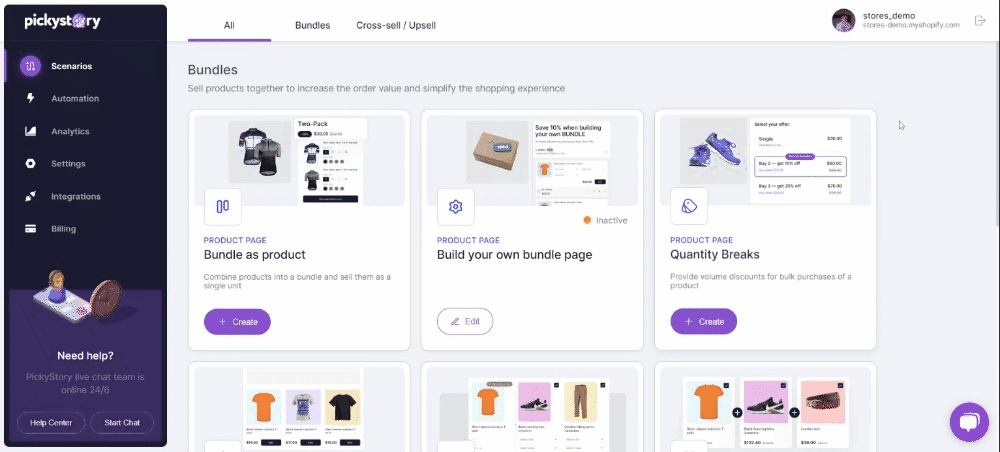
For this example, let’s choose Bundle as products. Click Create.
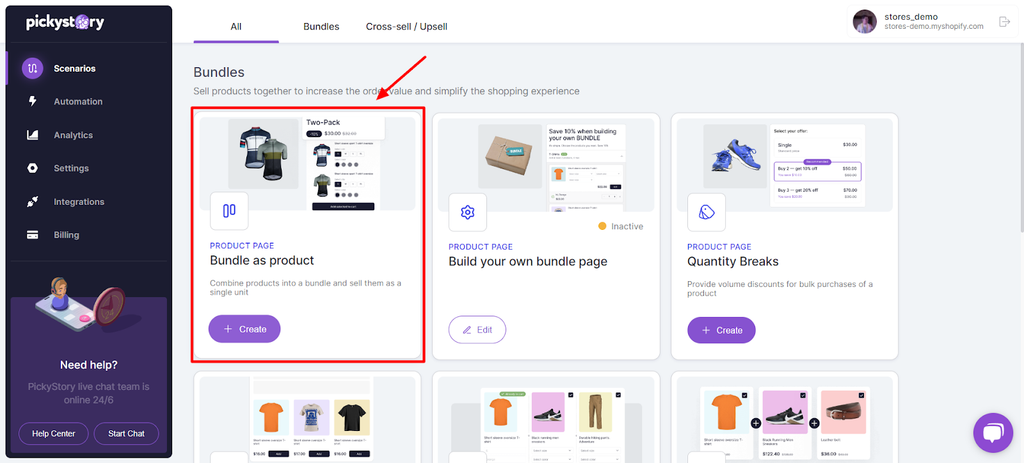
Step 03: In the succeeding page, click Create bundle

Step 04: After clicking the Create bundle button, a drawer will pull out from the right side of your screen. Within that app drawer, you’ll find Products, Details, and Discount menus.
These menu items will enable you to tailor your product bundles according to your preferences.
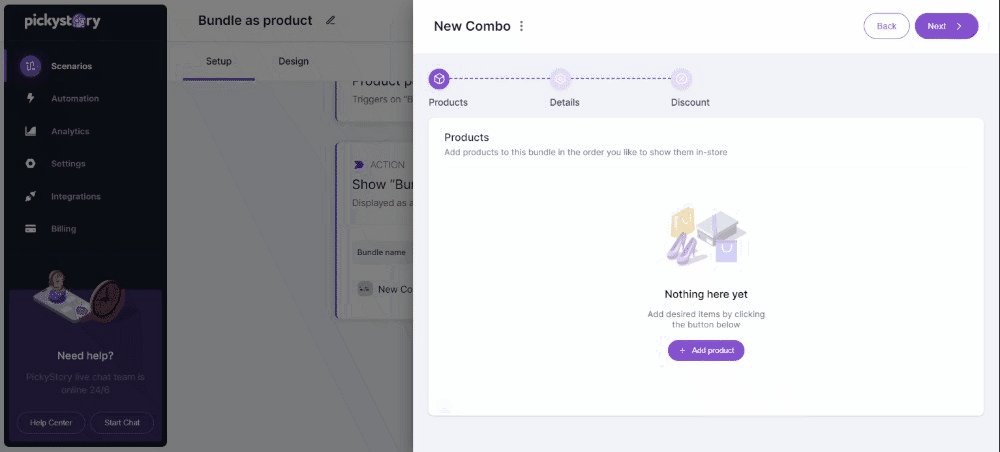
First one is the Product menu. When you click Add product, the app will draw out the list of products in your Shopify store. Select the ones that you want to bundle and they will be added under Products.
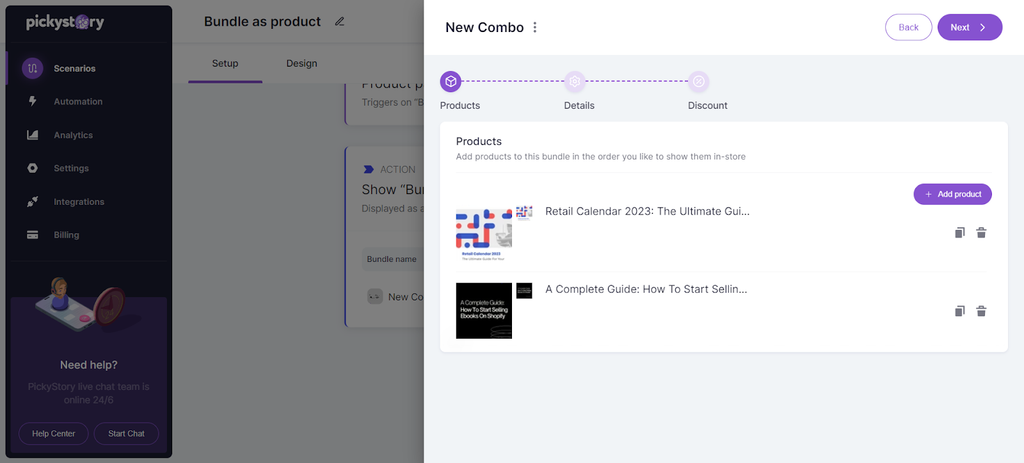
Step 05: Fill out the details of your product bundles.
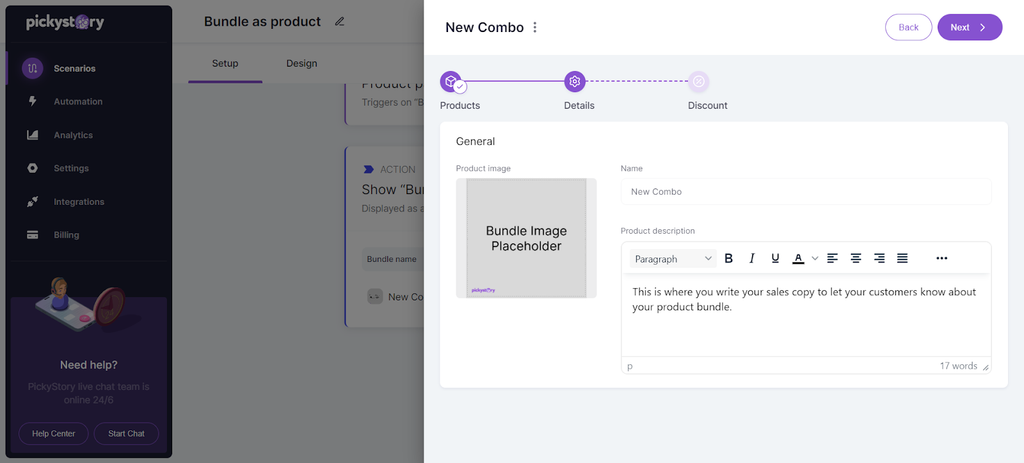
Under the Details menu, make sure to upload photos for your featured images gallery that represent your current product bundle. After that, fill in the title of your list in the Name section. Lastly, populate the product description section with your sales copy that describes the content of the product bundle.
Step 06: Specify your discount parameters.
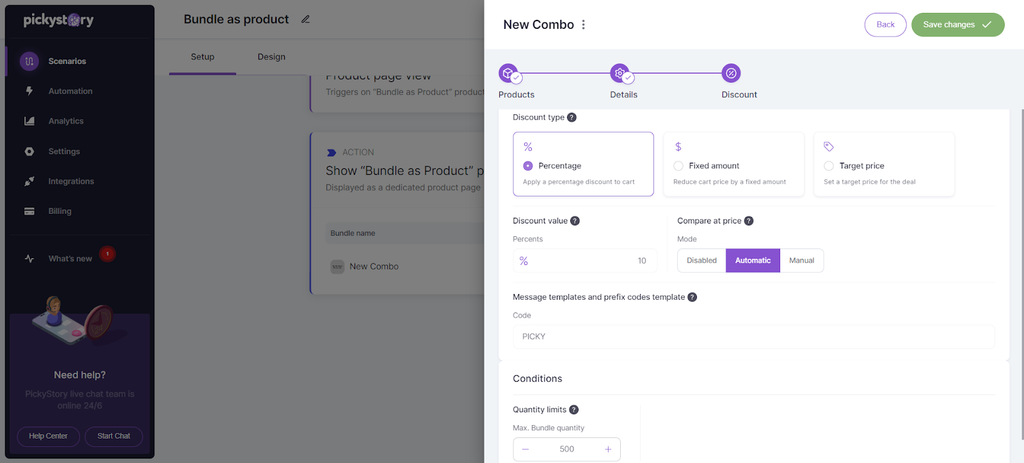
Under the Discount menu, this is where you set your parameters for the product bundle. You can choose the type of discount that you want to apply, the discount percentage, and the maximum amount of times that you want to sell your product bundle.
Step 07: Save your product bundles.
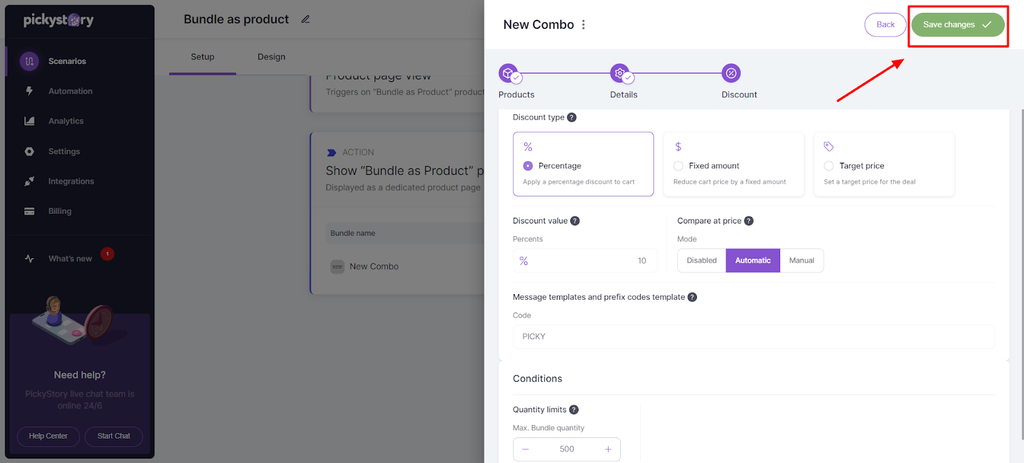
After setting up your bundle, click Save changes and it will be automatically listed on your PickyStory dashboard.
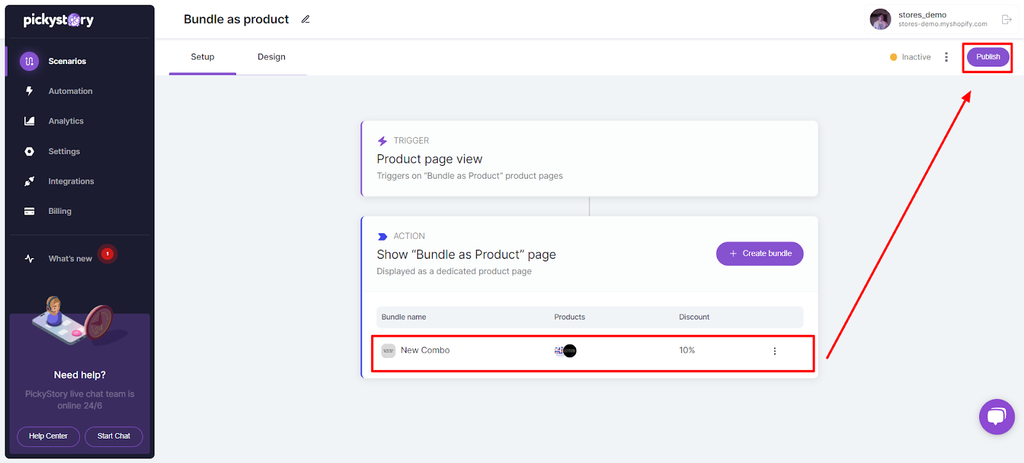
When you’re ready, click Publish to make the listing go live in your store.
Analyzing Product Bundles
So you've added bundles to your Shopify store - what's next? It's time to analyze and see how they're doing. A good bundle app should not only help you group products but also show how much sales they're making for you. Look for apps that can report and tell you about cart adds, purchases, and overall earnings from your bundles.
The good thing about PickyStory is that it doesn’t leave you guessing in terms of sales from your product bundles. It gives you a detailed report of your store which provides data regarding your
- Revenues from product bundles created from PickyStory
- Your overall store revenue, and
- The ratio of your product bundle sales to your overall store revenues
Here’s how to can track it in the PickyStory’s dashboard ⇒ Select “Analytics”:
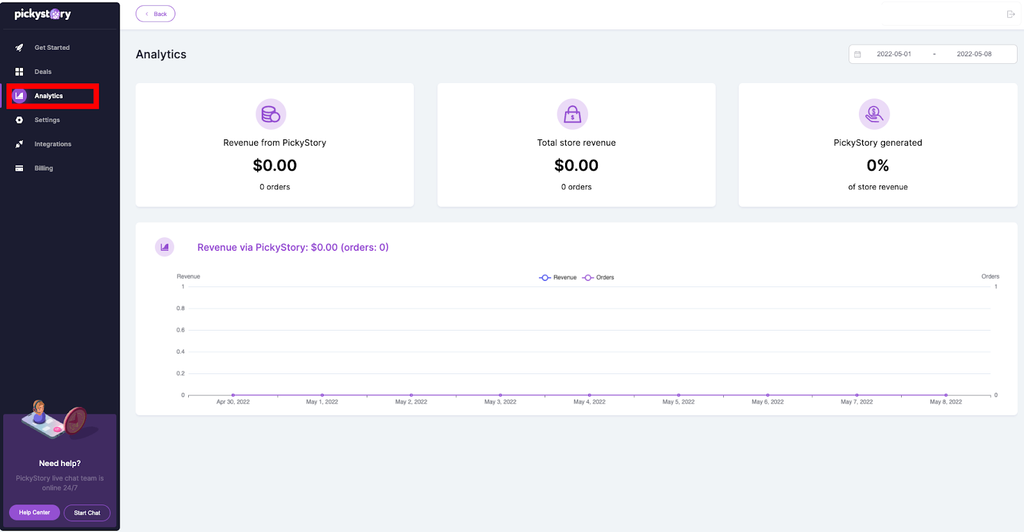
Let’s dive into some basic explanations of this Analytics feature.
- Revenue from PickyStory: This showcases the revenue the app has generated for your store, along with the total number of orders generated through PickyStory.
- Total store revenue: This shows the overall revenue of your store including revenue generated from the app.
- PickyStory generated: This allows you to track the percentage of generated sales by PickyStory.
- Date range: You can select your preferred date range to track the sales data.
Note: if you find the pricing of PickyStory a bit steep, try using Shopify Bundles for a start. It’s a free product bundles solution to those who are operating on a limited budget.
Shopify Product Bundle Strategies
So you are ready to start creating your first product bundle but now you need to ask yourself the following crucial questions:
- What product bundles should you create?
- Where should you place the bundles in your store?
There are no simple answers here, but no worries, we collected some great tips for you to get started quickly.
01. What product bundles should you create?
Consider the following bundles when planning your upselling strategy:
- Top selling products - promote them on your homepage to sell even more of them
- Complementary bundles - bundle products that complement each other. For example, a t-shirt and pants.
- Least selling products - combine underperforming products together and offer a discount
- Promote your new collection
- Promote your customers’ favorite picks as a bundle
- Test new products by bundling them with existing products
- Promote unique products only within bundles
- Partner with another related business to create valuable bundles to your customers
02. Where should you place the bundles in your store?
- Showcase your product bundle on a dedicated page

- Display bundles on product pages
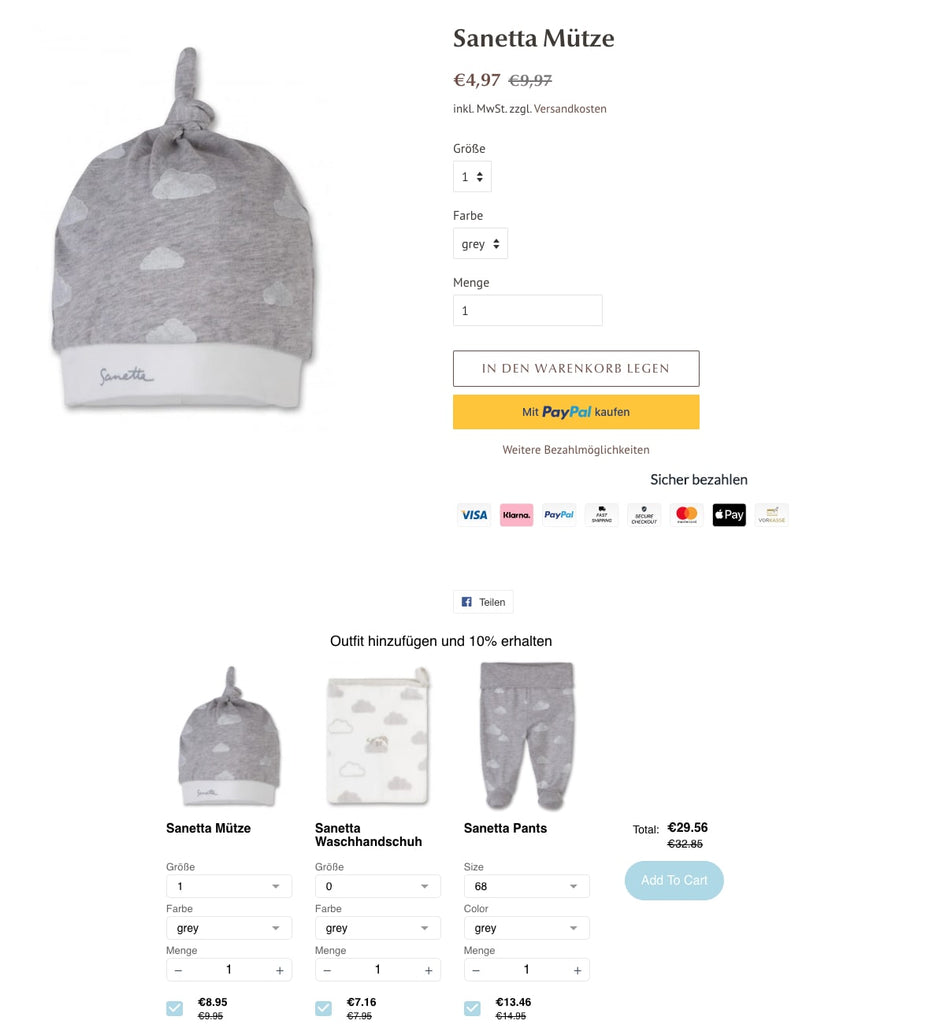
- Display bundles on product pages in the form of pop-up
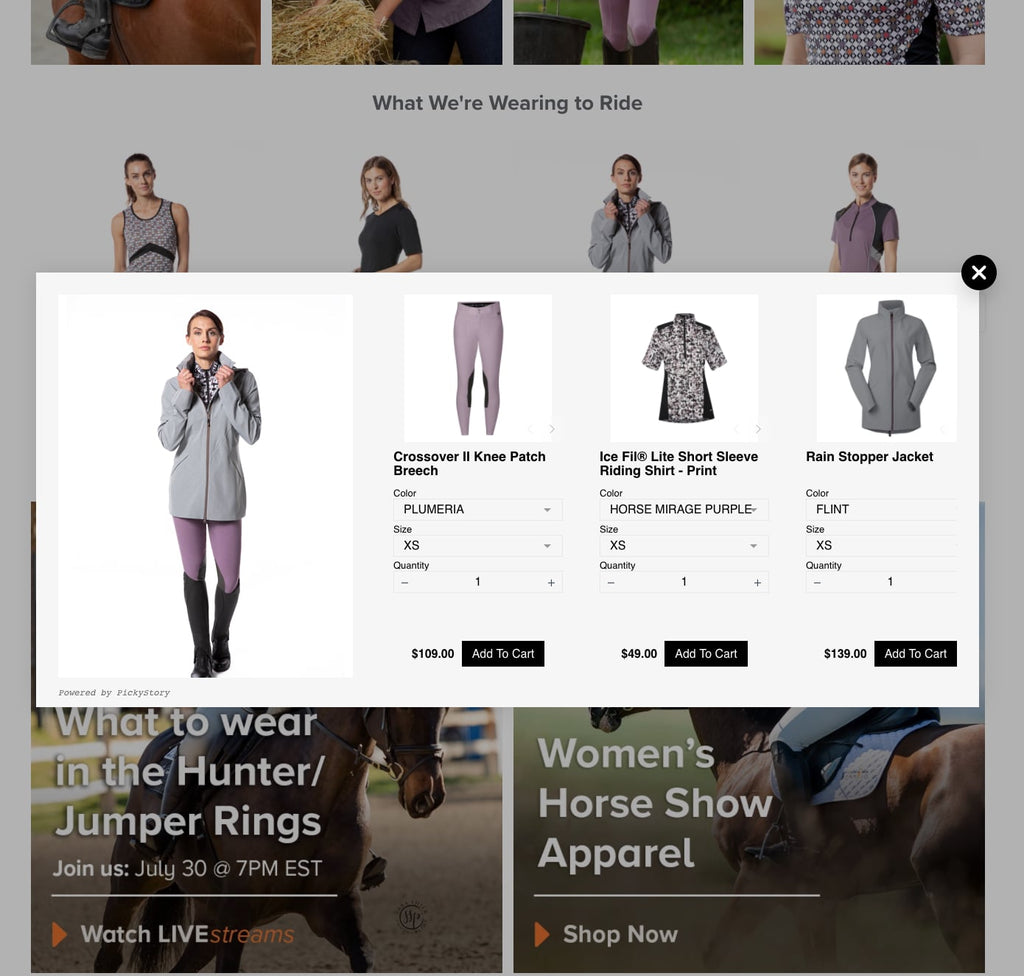
- Upsell bundles in cart
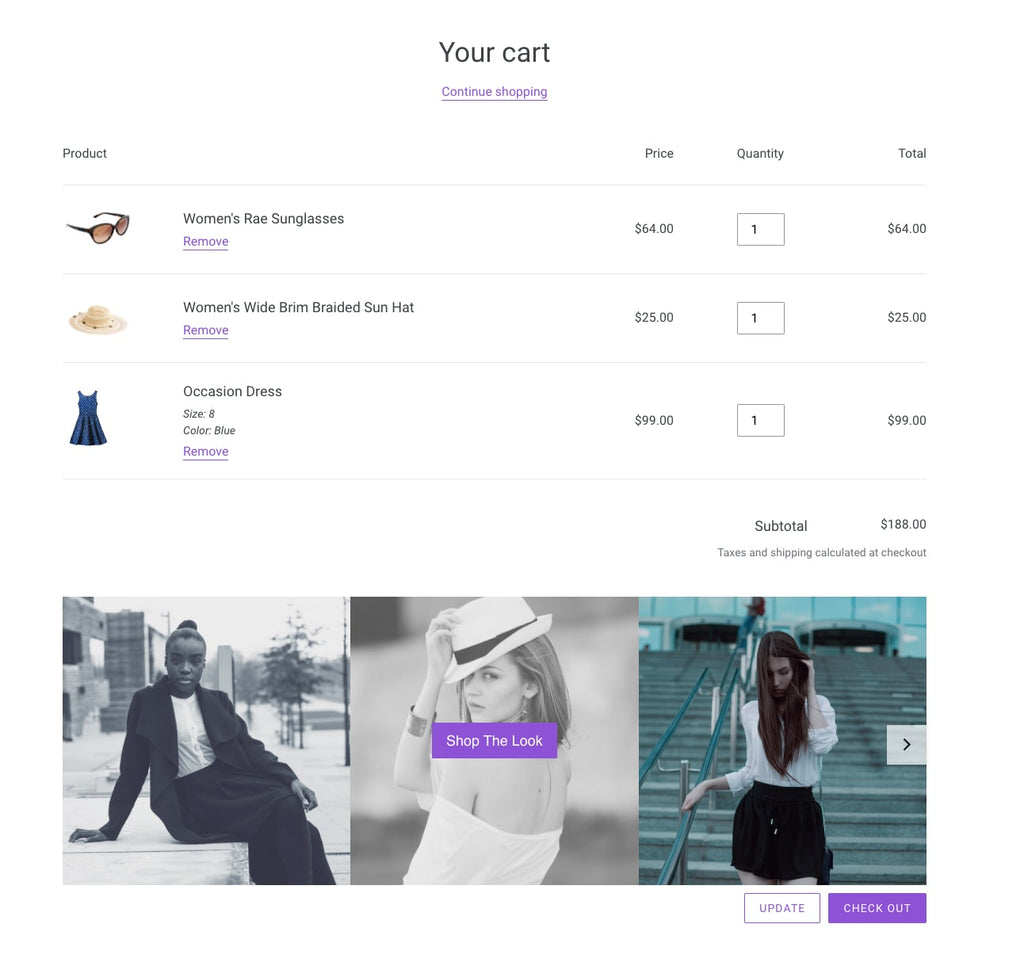
- Upsell next to the Add to Cart bundle
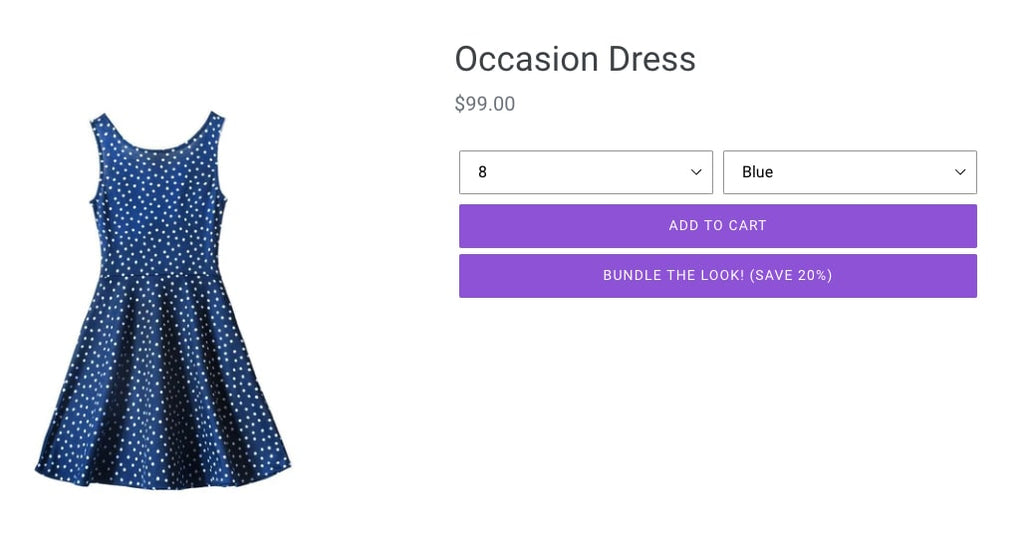
Conclusion
Bundling products on Shopify is an effective upselling tool when it comes to increasing the average order value in-store. More and more merchants realize that product bundling has become the new upsell standard in e-commerce, especially because it’s a win-win for both customers and merchants. Customers enjoy a complete shopping experience and lower pricing while merchants sell more products and increase their revenue – all while saving precious income from their being spent on marketing and distribution costs.
With advanced apps like PickyStory it’s easier than ever to start upselling even for non-tech-savvy merchants that just started their eCommerce business on Shopify. Make sure to do your research and create a clear plan before you start upselling to make sure you’re providing the best possible experience for your customers while increasing your business metrics.
Upselling is fun, enjoy it!
Explore more, check out: How To Use Price Bundling To Optimize Pricing And Boost Sales












![27 Best Shopify General Stores + Complete Strategy Guide [2025]](http://pagefly.io/cdn/shop/articles/Best_Shopify_General_Stores_2f9d09f2-7c38-4da9-a495-e9f4898ddd68.jpg?v=1757271936&width=1640)





