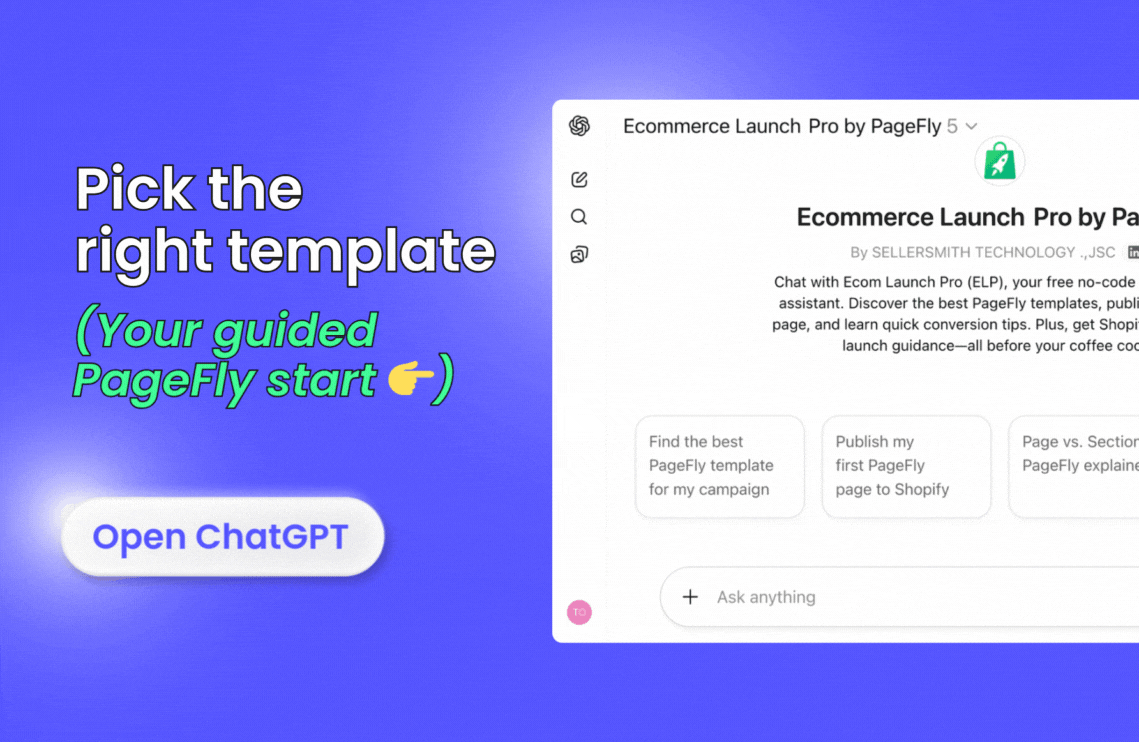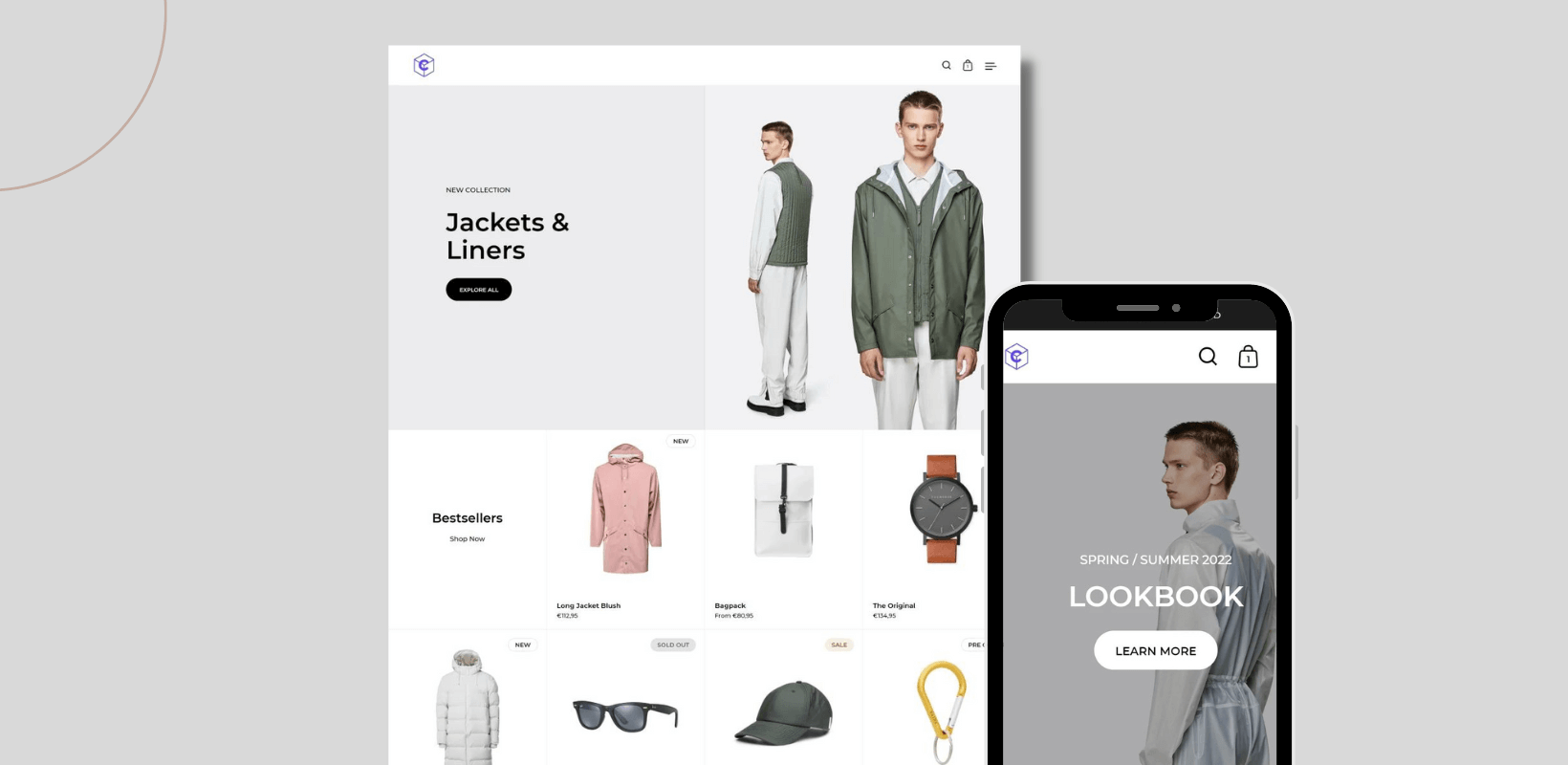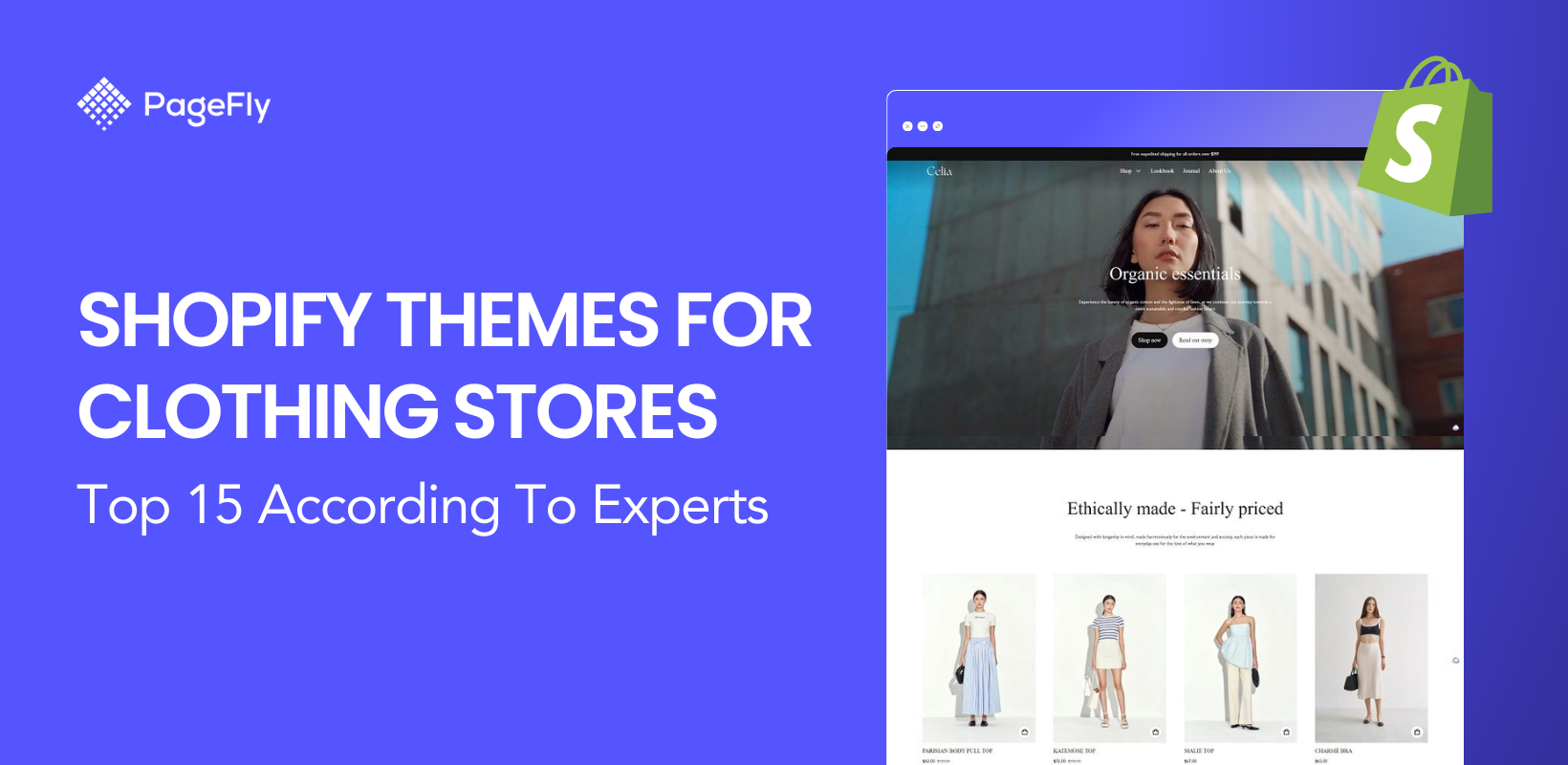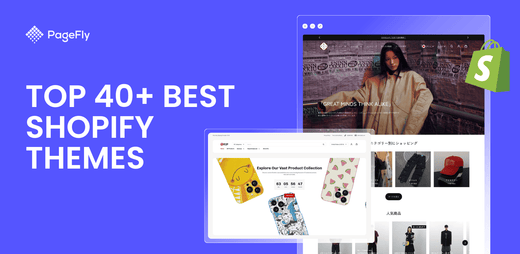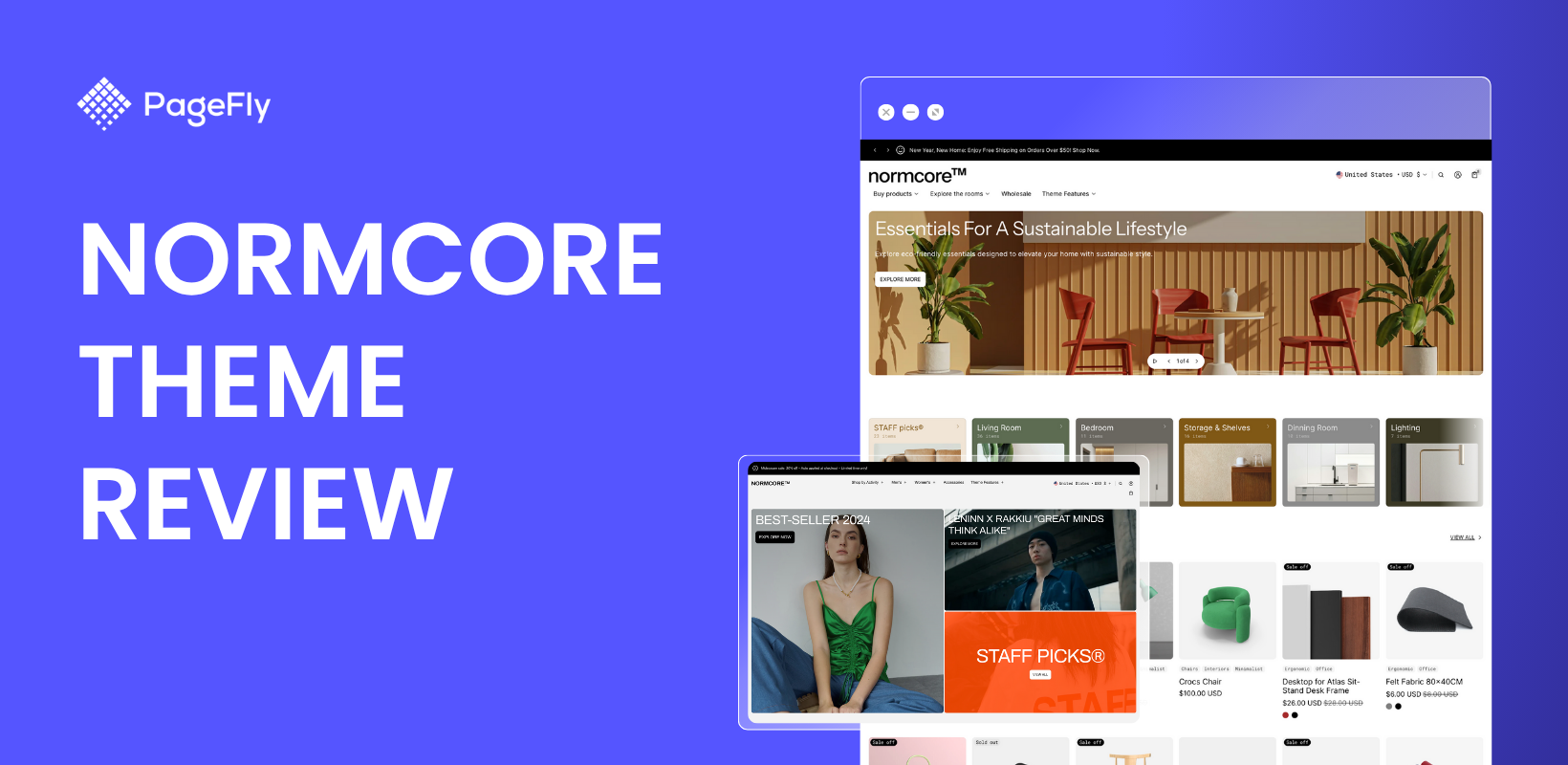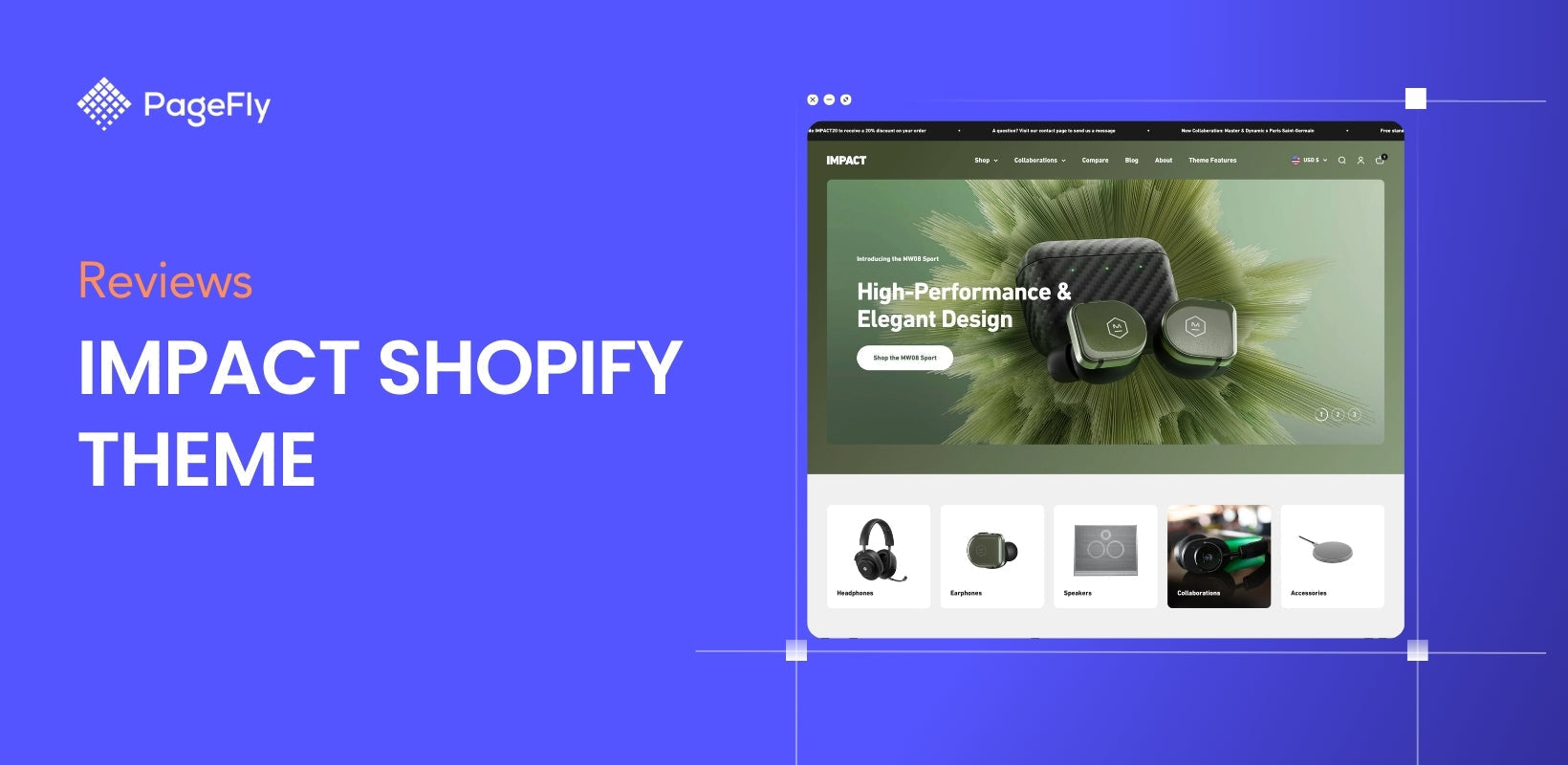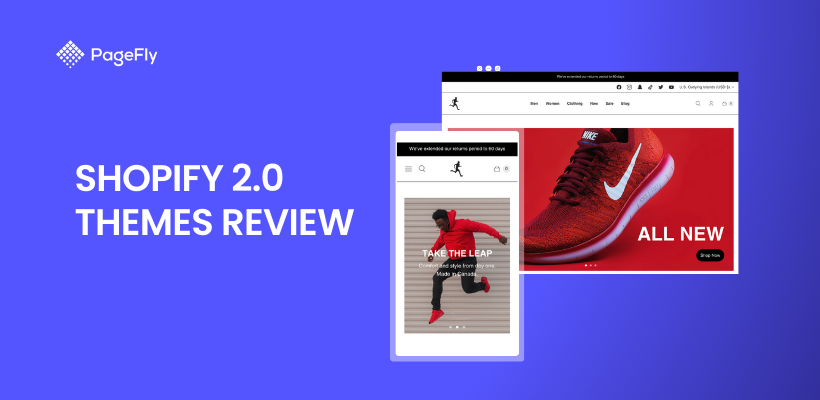One question we often hear from our Shopify merchants about their store’s theme sound something like this:
“What theme should I use?”
It’s not hard to see why. A theme defines how your online store looks and functions. So it is important that you choose one that provides your customers with a good online experience.
But picking a random theme from the Shopify Theme Store is no easy task.
What you’ll find there are a few free themes packed alongside more sophisticated premium themes. Where do you begin your search?
Well, in cases where you have no special preference to guide your choice, it is best to opt for a theme created by a trusted developer.
One of such themes is Split.
Want to learn more about the Shopify Split theme? That’s what this article is about. Keep reading to get an in-depth review.
What is the Shopify Split theme?
Split got its name from its distinctive split screen layout that provides a truly engaging user experience for your website visitors. It is a fast loading theme that uses huge images and aesthetic color combinations to help you enhance your brand’s storytelling.
If you want to build your brand on the back of a strong visual narrative, Split might be the quick view best choice for you.
The theme is developed by a small Shopify design studio called Krown Themes. This studio is also behind two other premium Shopify themes–Highlight and Kingdom.
What styles does Shopify Split theme come in?
Split comes in three main styles that you can choose from–Cuber, Looker, and Jagger. Each style has its own unique benefits and features.
Cuber
Cuber is the most simple of the three themes. But do not mistake its simplicity for blandness. Cuber is a modern, minimalist theme that will add class to your brand.

Looker
Like Cuber, Looker also gives your store a minimalist look. But it utilizes a much darker color combination. It would be great for selling furniture or decor items.

Jagger
Jagger brings more color to your store. So if you’re not into minimalist designs, it’s a great choice.

Remember that these styles are just templates or references provided by the Krown Themes. To get the most out of your customers’ online experience, you should customize your theme so that it properly represents your brand.
Read more: Best Shopify themes
Who is Shopify Split theme for?
Split is built for visual storytelling. It has a distinctive look that keeps your customers engaged while scrolling through your website.
So if you plan for your store to be heavy on design and images, you should seriously consider using it.
Visual brands in the following niches will benefit from Split's design-heavy style: cosmetics, furniture, clothing, home & garden, and luxury goods.
Other Shopify themes that can serve as alternatives to brands in these niches include Parallax theme and Prestige theme.
Let’s look at the price
You will pay a one-time fee of $250 to publish your website using Split. But before you publish the theme, you also enjoy an unlimited free trial.
This means that you can use Split for as long as you need to decide whether it is the best choice for your store. The only time you pay is when you publish.
Shopify’s Split theme features
Split comes with out-of-the-box features that allows you to manage what customers see and how they interact with your website.
Some of the theme’s main features include:
- Enhanced search
- Color swatches
- Collection list
- Trust badges
- Mega menu
- Product filtering
Enhanced search
A search feature on your ecommerce website is important because it helps your high-intent customers find the product they want quickly. It also helps you collect data on the customers; you’ll know what products they want and how they describe these products.
So it is a good thing that Split comes with this feature. The best thing about Split’s search feature is it lets you recommend offers to your customers.
You can show well-liked products that align with the searches of your customers.

Color swatches
A color swatch is used to show the different colors your product comes in. It allows your customers to quickly see how a product will look like in their preferred color.
The Split theme has an in-built functionality for color swatches. However, you might need to add your own colors as the available swatches on Split are limited.
Collection list
Split theme’s collection list feature lets you add up to four collections on your website’s homepage. With this powerful feature, you can also change how your collections look on your homepage.
Trust badges
Trust badges are images, icons, or logos that you use to win over the trust of your customers. It is a way of reassuring your customers that it is okay for them to make a purchase.
Common trust badges include security badges, endorsements, payment badges, and Money-back guarantees.
Split theme lets you add these badges to your store.

Mega menu
A mega menu shows you different menus from one dropdown menu. It is commonly used on the homepage so that customers can quickly find their way around your store.
Here’s what it will look like for your store if you design it with the Split theme.

Product filtering
If you sell identical items and you need your customers to be able to sort them, then Split theme’s product filtering feature will be very helpful.
It allows your customers to categorize your products by parameters such as category, product, cost, size, and brand.
How to build a Shopify store with the Split theme
If you’re looking to build your Shopify store using Split, here is how you should go about it.
To begin, you need to be on your store's Shopify admin and access the Shopify’s theme editor. Here’s how to navigate there.
- Log in to your Shopify’s dashboard and click on your store’s link.
- Click on the Customize Theme button and you will be taken to a page that shows you all the themes your store has. Find Split and click on the Customize button.

- You will then be brought to your homepage where you will see all its sections, and also be able to navigate to other sections of your website.

Customizing the static sections
Static sections on your website include the header, footer, pop up, announcement bar, and text column.
We’ll look at how to edit them now.
Customizing the header
Split’s header contains your store’s logo, menu, and buttons for search functionality and shopping cart.
To edit the header, follow these steps.
- Click the header tab from the theme editor
- Upload your logo to the editor. Ideally, your logo should not be more than 100px in height. You can adjust your logo’s height by moving the slider under the logo image field.
- You can also choose to hide or show your promotion block, social media icons, or language selectors.

Customizing the announcement bar
The announcement bar shows above the header. You can choose whether it should be shown site-wide or only on the homepage. You can also adjust its colors and link.
Note that when a user dismisses your announcement bar, it doesn’t show up for that user for a month.

Customizing the text columns
The text columns appear before the footer. It is the section where you write about your brand and include information you want your customers to see. Krown Themes created a pack of icons that you can use to customize this section.

Customizing the footer
To customize the footer:
- Click on the footer tab on the theme editor
- You will be able to choose what social media icons to show. You’ll also be able to choose your language and region selector.
Customizing the popup
To customize the popup:
- Click the popup tab from the theme editor
- First, you can write a title and some content for your popup.
- You can also choose how fast you want your popups to show and on what days you want it to show.

Pros and cons of the Split theme
Of course, the Split theme is not the answer to all your website’s design problems. It has its own advantages and disadvantages.
We will go through some of them below.
Pros of the Split theme
Some pros of the Split theme include:
- Clean design
- Robust set of features
- Excellent support
Clean design
This is one of the most noticeable benefits of using Split. It can make your brand look modern and luxurious with just a few clicks.
Robust set of features
Split comes with many bundled features like pop ups, color swatches, product reviews, and so on. You can also create flash sales designed to get your customers to buy now. These extra functionalities allow you to save money because you don’t have to pay to get apps for those features.
Optimized to provide a good buying experience
Split is optimized to provide your buyers with a good buying experience, especially on desktop where it scored high performance ratings according to PageSpeed Insights.
Quick read: Electro Theme
Desktop Score

Its mobile rating is a lot lower. But what it really means is that your mobile customers will not have access Split’s unique split screen layout.
Mobile Score

Works with the latest Shopify features
Split, like every other theme on Shopify, is guaranteed to be up-to-date and compatible with Shopify’s latest features. Contact customer service if you have any questions about the theme.
Quick read: Fastest Shopify themes
Cons of Split
The cons of using Split include:
- Limited customization options
- It can be slow-loading
Limited customization options
Split has a lot of out-of-the-box features. But on its own, it is still fairly limited in terms of customizability. To get the page designs you need, you’ll require coding knowledge.
This is where a page builder app like PageFly comes in. Using a drag-and-drop editor, you can edit any page without being limited by theme. You can easily add new sections to your website, like a faq page or blog.
It can be slow-loading
Split requires large, high quality images to look its best. This means that if your images are not properly optimized, your website can load slowly leading to the dissatisfaction of your customers.
Do Shopify merchants love the Split theme?
Split has generally attracted rave reviews from Shopify store owners that use it. According to the Shopify theme store, Split has 220 reviews and 219 are positive.

Examples of Shopify stores using Split theme
Some examples of real life visual brands using Split include:
- Japan TKY
- Botan distillery
- Cure
- Scope
Japan TKY
Japan TKY is a luxury fashion brand that creates sustainable garments. The brand uses Split’s Cuber theme to highlight the quality of its clothes and models.

Botan Distillery
Botan Distillery is a manufacturer of non-alcoholic, herb-based spirits. Using Split as the foundation for its website design helps the company highlight how its product is different from the market.

Cure
Cure, a personal wellness brand, is all about minimalism. So it is no surprise that the brand uses Split to highlight this.

Scope
Scope is a Korean brand that creates eco-friendly products for the household. It uses Split to creatively show its main products and their benefits.

Conclusion
Whether you own a high-end fashion store or a furniture store, Split is the perfect theme for you if you want to build your brand with strong visual storytelling.
It gives your store a premium look and provides your customers with an engaging user experience while they are on your website.
Using Split with a page builder like PageFly ensures that you boost your ability to customize your store.
In fact, PageFly ensures that you get the most out of any theme you decide to use on Shopify. You can get started with PageFly on a free plan and over 60 pre-designed templates to choose from.