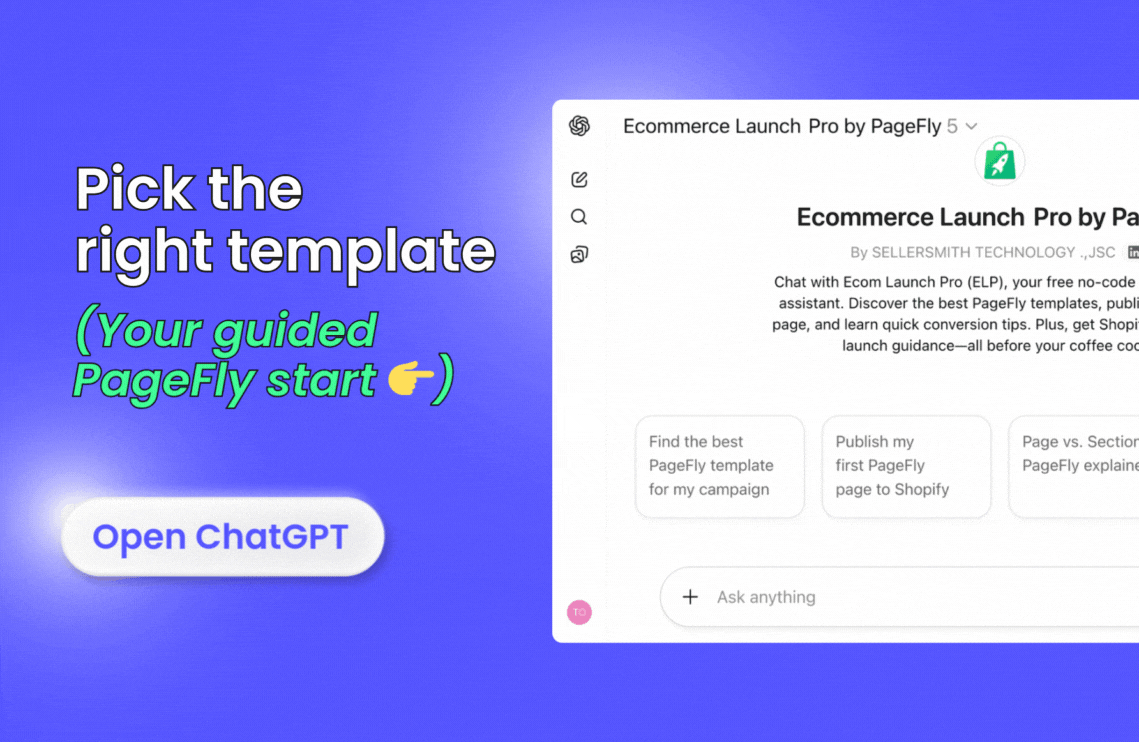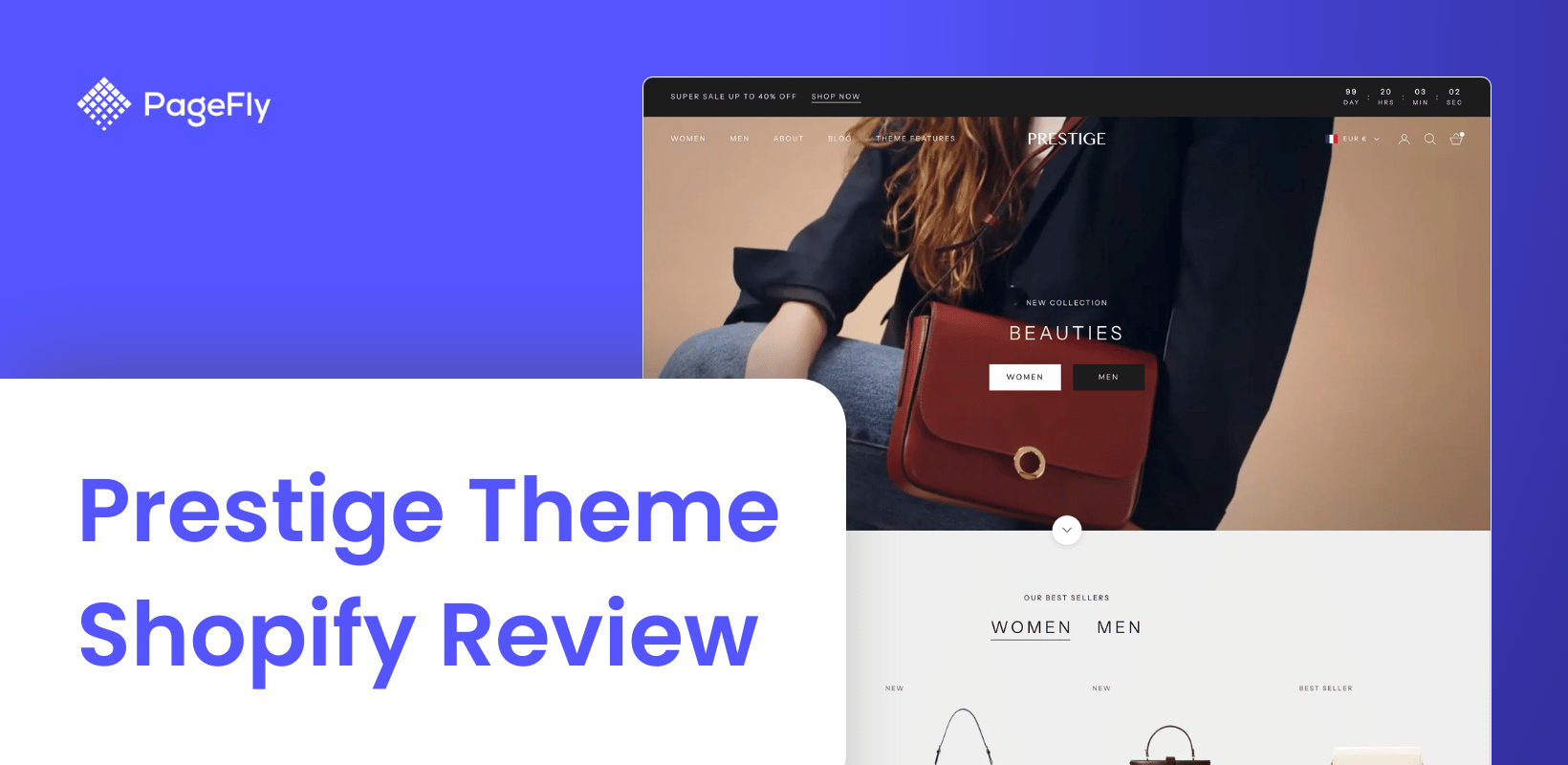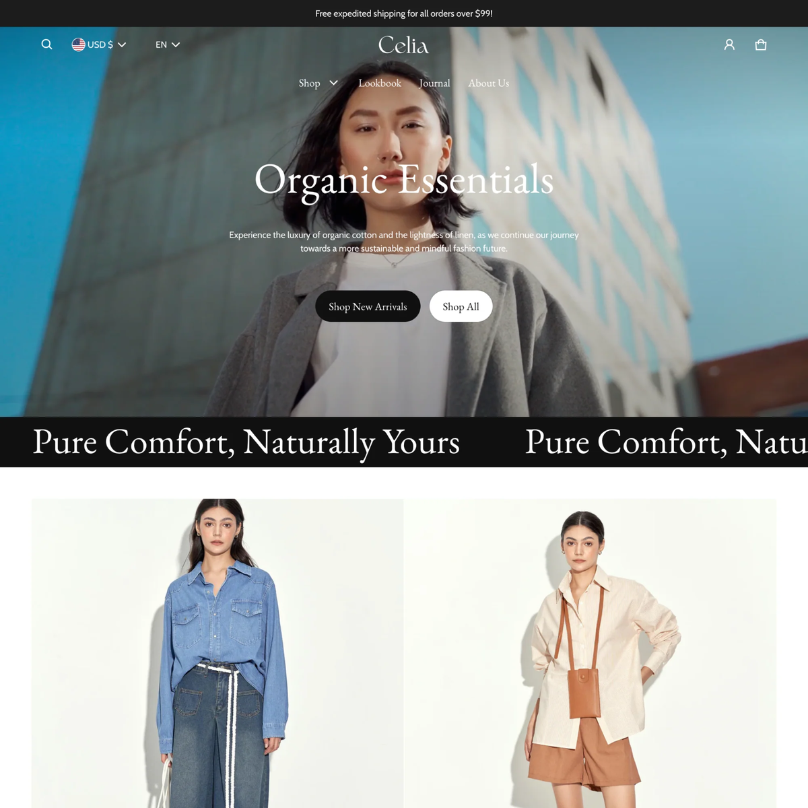When you start an online store on Shopify, choosing the right theme can be difficult. On the Shopify Theme Store, you may feel dissatisfied with only a few free themes. On the contrary, the paid section themes are much more diverse, with many functions, but the price is not low - averaging around $350.
At this price range, many shop owners may be hesitant to buy themes. So how can you make the best choice when purchasing themes on Shopify Theme Store?
💡 We meticulously evaluate Shopify themes and apps based on our hands-on experience. Read more about our comprehensive review process and methodology.
This article will present to you the Prestige theme. This theme provides a high-end design, along with many advanced features. Are you feeling excited yet? We'll give you an overview of this theme and help you to decide if the Shopify Prestige theme is right for your Shopify store.
I. What is the Shopify Prestige theme?
The Prestige theme is one of the most outstanding among the paid themes on the Shopify Theme Store. It offers a high-end and luxurious design to highlight your brand and products.
This theme is designed by Maestrooo, a high-end development and design studio in France and a Shopify expert. They’ve also published other popular themes on Shopify Theme Store, including Trademark, Kagami, Focal, and Warehouse. Among them, Prestige is the most popular theme with over 340 reviews.
Wonder which Shopify theme your competitors are using, we got your back. Check out this Shopify Theme Detector free tool to quickly identify the Shopify Theme being used in any given Shopify store.
II. Shopify Prestige theme styles
The Prestige Theme provides three different styles for users to choose from - Allure, Couture, and Vogue.
2.1. Allure
The Allure Style has a very modern, somewhat classic design with dark tones and a White Smoke background. The fonts used are Futura and Century Gothic, which show off a clean, modern look.

2.2. Couture
Like Allure, the Couture also has a minimalist style. But with a brighter color tone, Couture may present softness and comfort to customers.

2.3. Vogue
Unlike other styles, Vogue brings a vivid look to your Shopify store again with a colorful design.

Of course, these are just the styles that Maestrooo presents for your reference. To create the best e-commerce site for your products and brand, you should have your own customizations. No one can know about your business better than you.
III. Shopify Prestige theme is used for?
With a minimalism style, focusing mainly on high-quality images with large size, Prestige is suitable for cosmetics, fashion stores, or businesses specializing in luxury and expensive items.
If your store doesn't sell any of the above, then don't be sad; the Prestige theme can actually be used for a wide variety of products. In fact, there are many stores that use this theme for a variety of purposes, not just for fashion or expensive products. I'll give you some examples at the end of this blog.
IV. Where can you buy the Shopify Prestige theme and price?
The Shopify Prestige theme is currently on sale in the Shopify Theme Store for $350, which is the price of all the themes in this store. You also will not have to pay any additional fees after buying. They will provide you with lifetime customer support as soon as you buy their themes.
Even so, they are quite strict in customer care, you only can report bugs and ask questions about the theme's features, and they only offer support via email and contact form. In return, their support quality is excellent, with fast bug fixes and updates.
You might be thinking that $350 is no small investment, and Maestrooo does not offer a refund. It is enough to make many store owners hesitate. But don't worry, you can try the theme or watch its demo and other themes on Shopify Theme for free. This is a very useful feature; you can take advantage of it to learn about the theme before deciding whether to buy it or not.
Note: when you come across claims of getting the Shopify Prestige theme nulled or free on the internet, please ignore them. Using an unlicensed version of a theme can cause your store to be permanently removed from Shopify.
V. Shopify Prestige Theme Highlight Features
In this video, I will show you some of the Prestige theme special features on its pages.
1. Mega Menu
All five Maestrooo themes on Shopify Theme Store support Mega Menu, including Prestige. This feature is a big plus for Maestrooo, since you may have to pay for an App on Shopify App Store if you want your store to have a Mega Menu. Although there will be some design limitations with this Mega Menu, Maestrooo has designed it to look its best with the Prestige theme. You can check how to set up the Mega Menu in the support site of Maestrooo.

2. Image hotspot linking
With Image hotspot linking, you can easily display information about multiple products on the same image. First, you should choose stunning images for your collection, then adjust the position of each hotspot to each product on that photo and attach them to the right product.

When using Image hotspot linking, customers can have an overview of your collection, compare products, look up information, and view product pages.
3. Slide-out cart
When accessing the Prestige theme's sample Product pages, you can see that as you scroll down the page, the elements that show the product information and the purchase button will remain in a fixed position. Staying in such a place keeps the Buy Now and Add to Cart buttons in Customers' sight while creating a smooth feeling when visitors can use the scroll wheel to switch between product images.
4. Timeline
Telling stories about your store or product is one of the most effective ways to connect with customers. With Prestige, you can use the timeline section to give your store page a better visual and guide customers through your story with ease.

5. Color Swatch
Color Swatch is a must-have for most appeal and fashion stores. Instead of using a variant for color with text, showing the variant's color will help customers have a more convenient experience. With the Shopify Prestige theme, you can use this function on almost any page that displays the product. In addition to Color Swatch, the Prestige theme also supports Color Carousel. But in my opinion, it doesn't seem as useful as the Color Swatch.

VI. Pros and Cons of Shopify Prestige theme:
1. Things you may like
High-End, Clean Design
With a simple, modern design, the Shopify Prestige theme can turn your store page into a modern and luxurious product showcase.
You can check out the Prestige Theme reviews on HeyCarson, submitted by real stores, to see if it offers any functions or services that you are looking for.
It has many features, which can save money on apps.
With many bundled features such as Color Swatch, Mega Menu, and pop ups, you can save a lot of money when you don't have to pay for the apps that support those functions. While there are still drawbacks, these features have been designed to work best with the Prestige theme. They are always good choices.
Excellent support.
Maestrooo offers excellent customer support services for their users. With the experience of a Shopify Expert, they should be able to solve your problem quickly and keep your workflow uninterrupted.
Not only that, in the process of customizing your online store's page, but you can also easily come across links to the Maestrooo Support page. They are useful links to guidelines for different Shopify Prestige theme features, which can help keep you from being overwhelmed by new features.
2. Things you may “hate”.
The Prestige theme may require High-Quality Images to look its best.
The use of high quality and high-resolution images should be avoided when designing a website, which is something you probably already know because users may leave your page if the images take too long to load. To fix this problem, you can use the Lazy Load feature.
The customization is still limited.
Although it supports a lot of features, the Shopify Prestige theme still has many limitations in customization. Pages like your homepage, product and collection pages are limited to only a few basic sections (except some unique ones). If you want to further customize these pages, you can edit your theme code. However, this is not recommended, and it will require coding knowledge.
VII. Blum vs Prestige: Unveiling the core distinctions
The Blum and Prestige themes both provide elegant, high-quality designs for Shopify store owners, but they cater to different needs and preferences.
Blum, an emerging theme, primarily focuses on clean design and ease of navigation, making it suitable for a wide range of businesses. This theme emphasizes simplicity and user experience, ensuring that customers can quickly find their desired products and complete their purchases with minimal effort.

The main strength of Blum lies in its adaptability, as it can easily be customized to accommodate various industries, such as fashion, electronics, or home goods. This theme also features a comprehensive set of built-in tools that help store owners save on additional app expenses while providing an exceptional shopping experience.
Additionally, the Blum theme offers impressive page speed performance, ensuring a smooth and efficient browsing experience for customers across various devices.

In comparison, Blum offers a more adaptable and versatile design that can be tailored to suit a broader range of businesses, whereas Prestige is tailored for high-end, luxury brands.
While both themes provide a rich set of features to enhance user experience, the Prestige theme offers some unique functionalities that may not be present in the Blum theme, such as the Mega Menu and Image Hotspot Linking. However, Blum's focus on simplicity and ease of navigation ensures a smooth and hassle-free shopping experience for customers across various industries.
Nonetheless, the choice between Blum and Prestige ultimately depends on the store owner's specific requirements, target audience, and brand identity.
Looking for another beauty-focused alternative? Check Shine theme
VIII. Build a unique online store with the Shopify Prestige theme.
1. Before you build
Images size
Maestrooo's support page instructs that any image should be uploaded in JPG format. For Blog post and Collection photos, the recommended dimension would be 1800x1000. Please note that the Collection photo may be cut off at the border, depending on the device screen's size.
As for product photos, the size you choose depends on the photo frame. Maestrooo's documentation has two examples: 1800x1800 if the image is square, or 1200x1700 for vertical images. It depends on your style and product.
Recommended sizes for other images are guided explicitly by Maestrooo when you select or upload a new image.
Header
You can see common customizations such as logo, sticky header, transparent header, and navigation in the Shopify Prestige theme's header settings. When scrolling down, you will see content with the mega menu that I mentioned above.
With this setting, you can attach a mega menu to a menu item and choose two images for the Menu. Both the currency selector and the language selector have settings in the header and footer.
Footer
In the footer section, in addition to the default settings, you can add content such as Text / Social Media, Footer menu, or Newsletter Forms. If your content is not too long, you can display content in four columns in the footer.

Pop up
The Shopify Prestige theme's pop up section has a simple setting. Pop-up's default setting is off; you'll have to enable it to show the pop-up. This section can be found in the first position in the Sections tab. You can set the pop-up display position, how often it is shown, and its content. However, these options are limited, and choosing a 3rd party pop up application makes more sense.
Sidebar Menu
This section is used for customizing menu selection for mobile devices and other small-screen devices. By default, it will show the “main menu". But you can choose and customize another, depending on your purpose.

Theme Setting
Next to the Sections tab is the Theme Settings tab. Here we can see the overall customizations for the website like colors, fonts, or social media. On a side note, you can find the Lazy Load setting, which I mentioned, for this theme under the Animation section. It has been described as "Reveal elements one by one."

2. Build a Homepage with the Shopify Prestige theme.
Slideshow
Prestige's slideshow is not too fussy but can make a strong first impression with its ability to fit full-screen sizes with all screen sizes. Therefore, you should choose a reasonably sized image for the slideshow to display the full information that needs to be conveyed. Of course, you can turn this off if you don't want to use it.

There is another quite useful feature that is the bottom arrow. This button is a small button placed below the slideshow. When this button is activated, it will automatically direct the user to the next section right after the slideshow. This feature will help guide the user when using the full-screen slide. You can add up to five slides to the Prestige theme slideshow.
For example, we can see a fullscreen slideshow with button arrows in the Allure style. And Couture style uses a regular Slideshow.
Collections and Products
All collection and product sections on the Shopify Prestige theme's homepage have a simple design, following the Prestige theme's main style. The main content is pictures of products and collections. Therefore, investing in product image quality is essential when using this theme.
In featured collections or featured products, you can add color swatch to all products, as mentioned in the above sections. However, unless your product has color variants similar to the store color scheme, please consider not to enable the color swatch for featured collections. This action may make the section too colorful, out of tune compared to the overall website.

The other settings are pretty straightforward and similar to the other interfaces. You should be completely at ease to use.
Shop the Look (Image hotspot linking)
As mentioned in the previous sections, the Shopify Prestige theme supports Image hotspot linking. It is the Shop the look section on the Prestige theme's homepage.
At first glance, this is a feature that seems challenging to customize. But Maestrooo has simplified this by using two slide buttons to adjust the hotspot's horizontal and vertical position on the image. This way, you can easily tag any product on that photo.

Timeline (again)
Since the Prestige theme's timeline has a simple design, it shouldn't be difficult to customize it in the timeline section. You can easily add individual timelines, images, and content to those milestones.
Background Video
Nothing can impress your customer more than a video. Using the silent background video, you can smoothly get viewers into your store's story without interfering with their experience.
However, you should keep the background video's size as small as possible because its autoplay function can be annoying for some users, especially mobile phone users.
3. Build a Product page with the Shopify Prestige theme.
Product page
There will be options to hide/show some product information such as vendor, SKU, inventory quantity, and more in the Shopify product page customization section.
Scroll down to the MEDIA section, you can adjust the product image's size here. If you are not satisfied with the slide-out car, you can turn off this function by unchecking the "stack images on desktop" checkbox.
The last notable item in this section is Tabs, this theme supports adding two tabs to the product page. You can create two pages with content matching products like shipping, quality certificate, and add it to the product page via two tabs.

Product Recommendations and Recently Viewed Products
There are two more sections on the product page: Product recommendations and Recently Viewed Products. Those two sections have similar settings, you can easily customize them. The Recently Viewed Products default setting is hidden, so you need to enable it to show this section.
Mobile page
When designing pages with the Shopify Prestige theme, you can freely design pages for devices with large screens like Mac, PC, or laptop first. Every section of this interface has been designed to be optimized for devices like smartphones.

Most of all the work on designing a mobile theme can be done when you've finished designing other devices' themes. You can even customize the design for every device simultaneously, because while designing your website, you may encounter some settings just for mobile or desktop.
It's difficult to remember where each of these settings is, so you could experiment with them whenever you see them to save time.
IX. Shopify Prestige theme examples
charles-simon.com
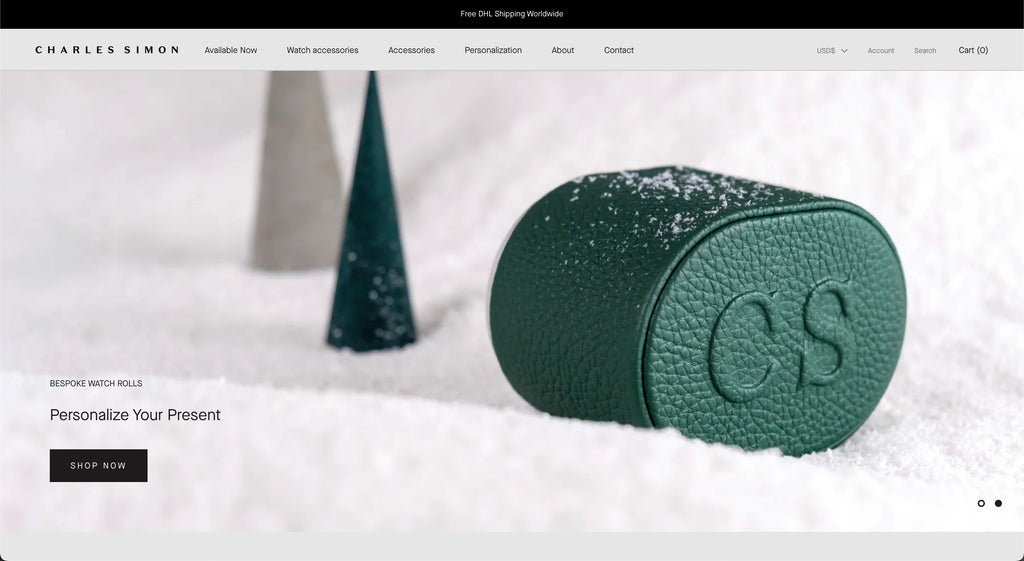
airecbd.com

Tordney

Vape Juice Depot

Fat beats

Volta Charger

Conclusion
Overall, if you own an apparel store and prefer a high-end, minimalistic style, the Shopify Prestige theme will be the perfect choice for your Shopify store.
However, no matter what theme you choose to use, PageFly will always be a useful app to your Shopify store. With Pagefly Page Builder, you can create separate pages, which can be used separately from the theme pages or override default pages without affecting the look and feel of the store at all.
PageFly offers a FREE plan with 60+ pre-designed templates available for you to choose from!
If you do not have a Shopify store yet, you can start building your store right now.
Explore more Shopify Theme Reviews: