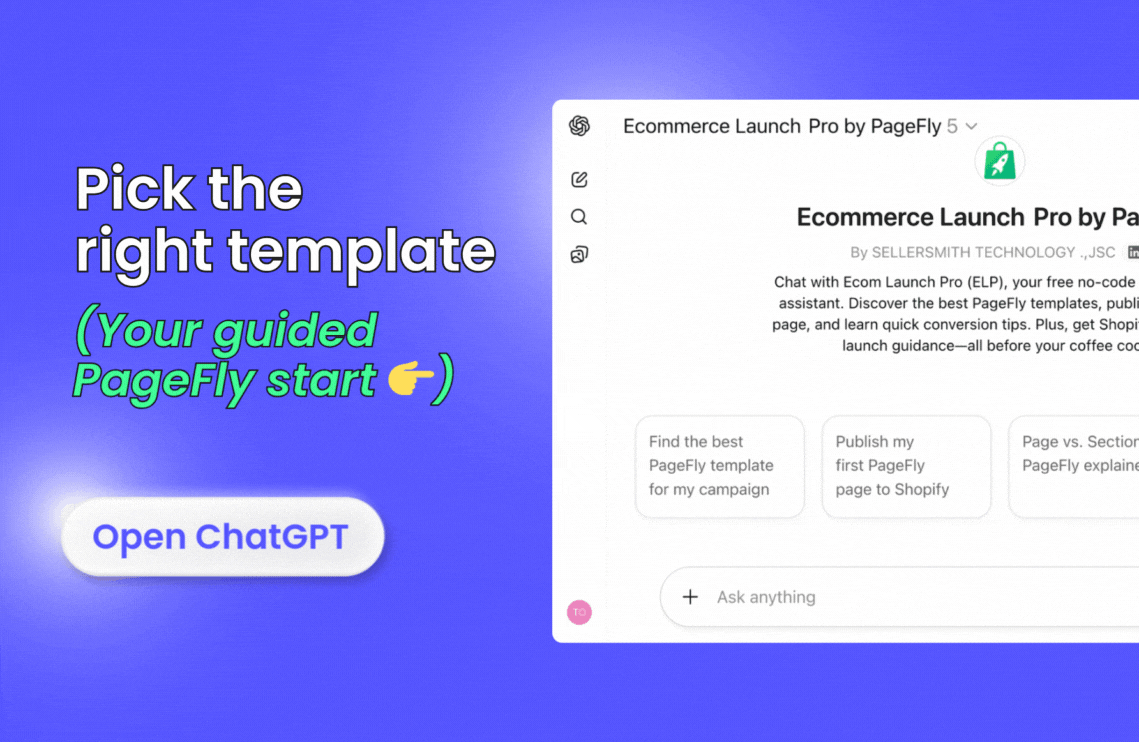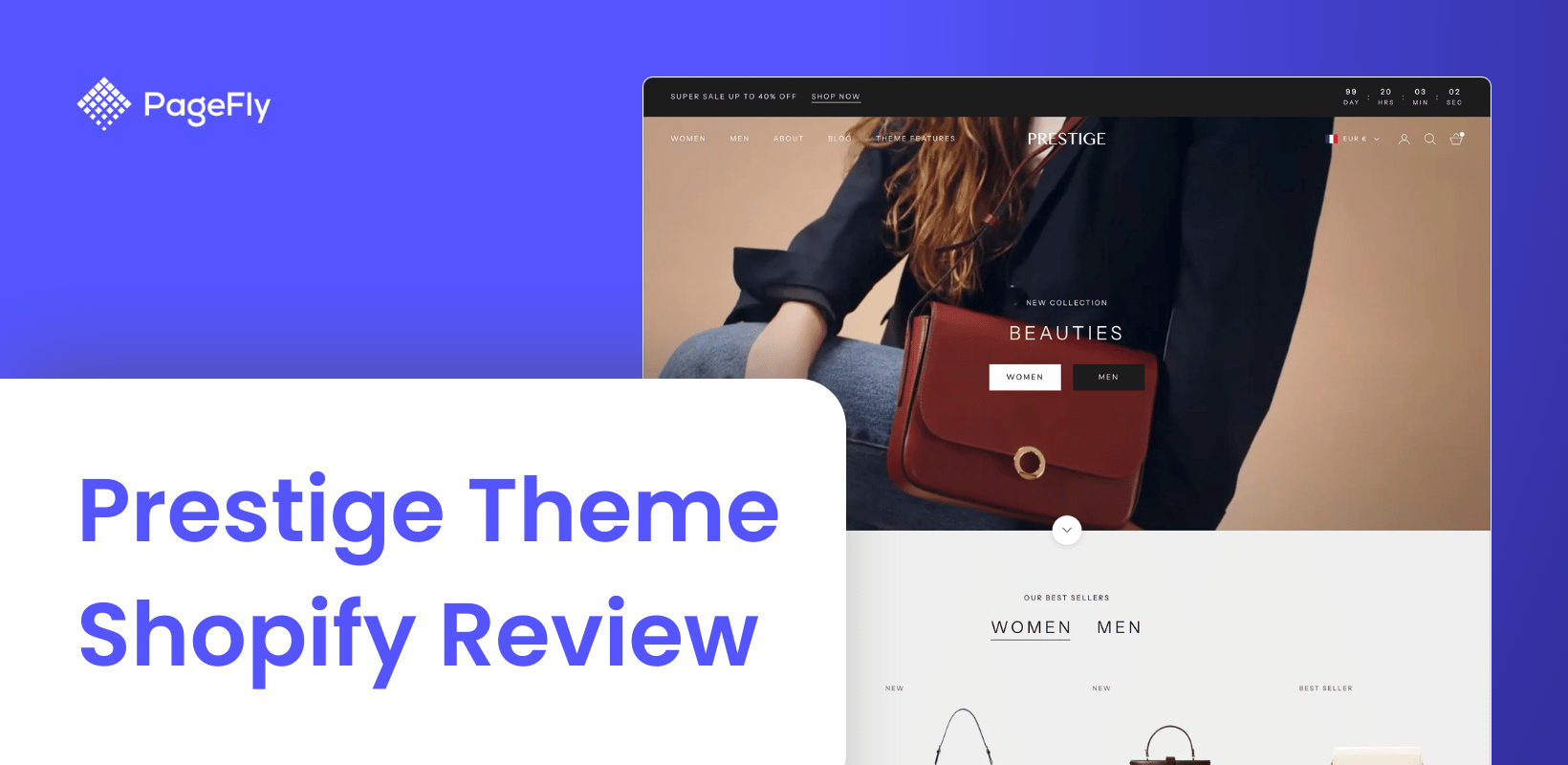“Less is more"
Sometimes, we just need a simple website to catch people’s attention. If you want to minimize the struggling time building an online store, why don't you try the Shopify Minimal theme?
With more than 80% positive reviews on the Shopify Theme Store, Minimal is one of the popular free themes for new merchants who are finding solutions to create a clutter-free, but friendly and high-converting web interface.
So, here in this article, we are going to give you a deep-dive review and a brief tutorial on how to get an effective online Shopify store making use of the Minimal theme.
💡 We meticulously evaluate Shopify themes and apps based on our hands-on experience. Read more about our comprehensive review process and methodology.
I. Shopify Minimal Theme: An Overview
Unfortunately, Shopify Minimal Theme is currently unavailable on Shopify Themes Store. This theme is replaced by new themes with 2.0 theme framework, which allows more advanced functions.
But don't worry. Let's take a look at this article to go through what was the best of the Minimal theme. Then, we will suggest you the top minimal themes that look similar in 2024.
1.1. What is Shopify Minimal Theme?
Minimal is a free theme created by Shopify. It is one of the popular themes that has responsive and wide layout, which looks great on many devices.
It is a simple but mobile-friendly theme. Also, Minimal helps create a product-focus web look since it keeps elements to the minimum with many white spaces, which makes room for your products to shine.

1.2. Who Should Use the Shopify Minimal Theme?
- Beginners: Basically, anyone can start with the Minimal theme. As mentioned earlier, its simple pattern is what can facilitate the store building and customizing process.
- Minimalists: If you like everything simple and clean, Minimal is an appropriate choice. The name says it all, with the theme, you can get the most basic yet professional design for your online store.
1.3. Minimal Theme Styles
Merchants can have 3 options with the Minimal theme:
Vintage
The Vintage style brings the classic feeling with dark blue tone and bold font text. It focuses on promoting your store's products with featured collections right under the slide show.

Also, it includes a blog section in front of the homepage to help push your content strategy.
Fashion
This style is perfect if you are selling apparel and fashion items. Since those types of products can have a lot of collections, the Fashion style can highlight them clearly and directly on the homepage.

Plus, it can show the map of a merchant's offline store on the homepage, so that people can easily be aware of the physical store location.
Modern
The Modern style is truly the definition of “minimal" because of the earthy kind of feel color scheme with simple and bold text font.

You can show more than 4 collections right in front of the homepage in order to let visitors know the wide range of products you can offer them.
Explore more:
- Shopify Booster Theme: Reviews and Tutorials
- Shopify Dawn Theme Review: The Next Generation Of Shopify Theme?
II. Shopify Minimal Theme Features Review
2.1. 05 Key Features

Merchants can benefit from 5 cool features of Minimal below:
- Slideshow: Having a cool slideshow is great because sellers can display several images of their products and business right on the homepage. Also, they can add some CTA buttons on the slideshow that can direct to product or collection pages.
- Product image zoom: With this feature, when visitors hover their mouse on a product image, they can easily inspect how the product can look like when zooming in.

This is great because people often want to carefully visually examine the product before making a final purchasing decision.
- Home page video: Merchant can add a video section on the homepage to showcase a cool product or tutorial video to attract people's attention.
- Product filtering: On the collection page, users can sort the products based on “best sellers", “price", etc.

- Product recommendations: It helps show a list of related or recommended products on the product page, which is great for merchants' upselling strategy.

2.2. Other features
Minimal also inherits available feature as Shopify themes have:
- Homepage customization: Merchants can edit the header and footer easily, add more image, slideshow, text, video or featured collection sections to match their store's personality.
- Color palettes: If you don't want the default theme color, you can easily change it in Shopify editor. You can also alter the default font text to another text that can help boost your content scheme.
- SEO: Sellers could edit the product titles, description and tags to get higher rank by search engines. One cool thing about this feature is that it will show a preview of your product page or blog post’s result when searching Google or other search engines, which is convenient for optimizing adjustment.

- Drop-down navigation: Having a drop-down navigation is great when you have many pages or collections. Because you need to show all of what you can offer visitors immediately on the homepage, a drop-down menu is a proper choice to pack everything and organize them smartly.
- Mobile responsive: with Minimal theme and other Shopify themes, they are all mobile-friendly. It will automatically adjust the web layout when people switch to mobile devices.
Learn More: Shopify Theme Detector: Which Shopify Theme Is That?
III. How to Create An Online Store with Shopify Minimal Theme
01. Get a Minimal But Responsive Homepage
1.1. Add Images in Slideshow
You can have attractive and high-quality images in the slideshow with captivating headings, and add CTA buttons that support your marketing plans.

1.2. Create a Drop-down Menu
As mentioned above, having a drop-down menu is great to showcase your wide rage of collections.

To do that, on the Shopify admin dashboard, go to “Online store" -> “Navigation” -> “Add menu"

1.3. Featured Collection Section
Place your collections right under the slideshow to help people learn about your products.

1.4. Add Video in The Homepage
If you have an amazing video that describes your product’s cool features or your business story, don’t hesitate to add a video section on the homepage.

1.5. Footer
In the footer, having Shipping and Return policy is important because visitors want to make sure about these elements before doing final action.

02. Build An Effective Product Page
2.1. Zoom-in Product Image
Choose the zoom-in effect for the product images so that buyers can inspect the products in more details.

2.2. Recommended Products
It is one of the main features of the Minimal theme which can help visitors see other related products to match their style. Also this can boost your sales as an upselling strategy.

03. Have a simple but friendly collection page
Cool product filtering

As you can see, the “grid view" in the collection page creates space to show off your beautiful product images, and gives visitors a sense of a clean and organized page. Also with a multi-option product filter, it is easier for them to sort out the products in their preference.
>>> Don't skip these top Shopify slider apps to boost your store
Shopify Minimal Theme Alternatives
Since Minimal theme is discontinued, Normcore offers a modern alternative for merchants who loved Minimal’s clean, simple design — but need more power. Normcore keeps the minimalist aesthetic while adding advanced filtering, promo banners, bulk ordering, and full Shopify 2.0 support. Perfect for growing stores that want simplicity with better performance and conversions.

> View Normcore theme demo and install to your store
> Check Normcore details in their landing page
PageFly Verdict/Conclusion
The Shopify Minimal Theme is simple, but we can write a thousand words to describe its coolness in the minimum way. If you are starting an online business and need to build your store with less pain, the Minimal theme is probably the choice. It is because the theme is developed by Shopify, free to install and feature-rich. it would be ideal for beginner and merchants who are into minimalism, for example clothing, home decor and beauty store owners.
Unfortunately, Shopify Minimal Theme is unavailable now due to the newest Shopify 2.0 theme framework. If you are into a theme that looks like Shopify Minimal Theme, you can consider Showcase, Expanse or Slit theme.
If you are already using a theme and want to perk up your store a little bit, you can try using a top builder app like PageFly, which works well with most of Shopify themes and even gives you a free plan to build a page with no cost at all.
Also check out related articles about:
Minimal Theme Shopify Review FAQ
- Kingdom
- Vivid
- Maker
- Bullet
- Split
- Grid
- Concept