If you're running a Shopify store, you've probably noticed how challenging it can be to keep your products organized as your inventory grows. That's where Shopify sub-collections come in handy.
They're a useful tool for streamlining your product catalog. This makes it easier for customers to find what they're looking for.
In this guide, we'll cover everything you need to know about Shopify sub-collections in 2025. Whether you're new to Shopify or you've been using it for a while, you'll learn how to create, manage, and make the most of sub-collections.
By the end of this article, you'll understand how to use sub-collections to organize your store better. This will help improve your customers' shopping experience and potentially boost your sales. Let's get started!
What are Shopify Sub-Collections?

Source: Rothy’s
Shopify sub-collections are a clever way to organize your products into more specific categories within larger collections. While Shopify doesn't have a feature explicitly called "sub-collections," you can create this structure by nesting collections within each other.
Here's what you need to know about sub-collections:
- They're essentially smaller, more focused groups of products within a main collection.
- For example, a "Clothing" collection might contain sub-collections like "T-shirts," "Jeans," and "Dresses."
- Sub-collections help customers navigate your store more easily, especially if you have a large inventory.
So, why are sub-collections more important for large inventories?
- They create a logical structure for your products, making it easier for customers to find what they're looking for.
- Sub-collections improve the overall shopping experience by preventing customers from feeling overwhelmed by too many options.
- They can boost your store's SEO by creating more specific, targeted pages for search engines to index.
How to Make Sub-Collections in Shopify
Creating sub-collections in Shopify is a great way to organize your store and enhance the shopping experience.
Here's how you can set up sub-collections using the navigation menu method. This method is both user-friendly and doesn't require coding knowledge.
Follow these four steps to create your own Shopify sub-collections.
- Step 1: Navigate to Products > Collections in your Shopify admin.

- Step 2: Click Create collection and set up your primary categories.

- Step 3: Add products, set conditions, and customize as needed.
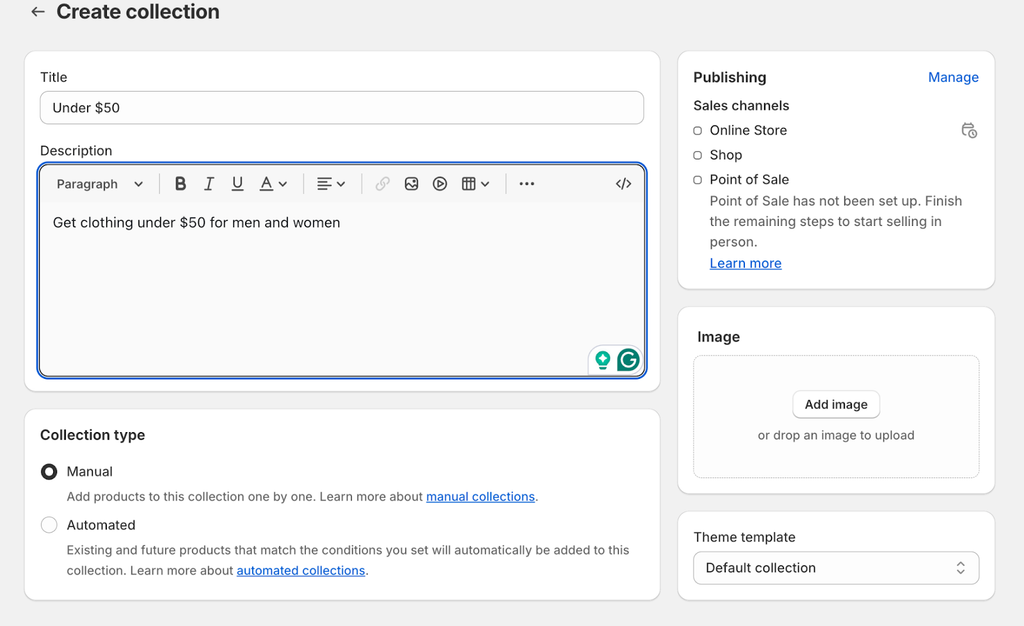
- Step 4: Create additional collections that will serve as sub-collections.

Now, it's time to organize your sub-collections. Follow these quick and easy eight steps:
- Step 1: Go to Online Store > Navigation in your Shopify admin.

- Step 2: Select your main menu or create a new one if necessary.

- Step 3: Add menu items for your main collections.

- Step 4: Create menu items for your sub-collections.
- Step 5: Drag sub-collection items beneath the main collections.

- Step 5: Indent sub-collections to nest them under the main collections visually.
- Step 7: Edit each collection individually.
- Step 8: Set conditions for automatic product addition or manually added products, and Save the menu.
Tips and Tricks for Optimizing Your Shopify Sub-Collection Setup
Here are nine actionable tips to follow during sub-collection setup:
- Use clear, descriptive names for both main collections and sub-collections to aid navigation
- Limit the number of sub-collections to avoid overwhelming customers with too many choices
- Ensure your collection hierarchy makes logical sense for your product range and target audience
- Regularly review and update your sub-collections based on customer behavior and sales data
- Consider using collection images to make navigation more visually appealing and intuitive
- Utilize Shopify's analytics to track which sub-collections perform best and adjust your strategy accordingly
- Test different arrangements and names to find what resonates best with your customers
- Keep your most popular or profitable sub-collections easily accessible
- Use consistent naming conventions across your collections for a professional appearance
Remember, while this method changes the visual hierarchy of your website, it doesn't automatically nest the collection URLs. For more advanced customization, including URL structure changes, you may need to edit your theme files, which requires some coding knowledge. However, for most stores, the navigation menu method provides an excellent balance of functionality and ease of use.
Shopify Sub-Categories and Sub-Collections: How Are They Different?

Source: Rothy’s
In Shopify, both sub-categories and sub-collections help organize your products, but they serve different purposes and have distinct features. Understanding these differences can help you create a more effective and user-friendly online store.
Sub-categories in Shopify:
- These are part of Shopify's predefined category system.
- They appear as a menu system on your storefront, showcasing pre-made collections.
- You can display up to 12 categories, so choose wisely which collections to highlight.
- Sub-categories are represented by icons or images, giving a visual overview of your product catalog.
- They don't have their own pages and have minimal direct impact on SEO.
Sub-collections in Shopify:
- These are custom groupings of products within larger collections.
- You can create an unlimited number of collections and sub-collections.
- Each collection (including sub-collections) has its own dedicated page on your storefront.
- You can add SEO-focused titles, descriptions, and images to collection pages, potentially boosting search rankings.
Key differences:
- Flexibility: Sub-collections offer more flexibility in organizing products, while sub-categories follow a more rigid, predefined structure.
- SEO impact: Sub-collections can significantly influence SEO through their dedicated pages, whereas sub-categories have minimal direct SEO impact.
- Quantity: You're limited to 12 sub-categories, but you can create as many sub-collections as you need.
- Purpose: Sub-categories are primarily for navigation, while sub-collections serve both navigation and content organization purposes.
Examples of how sub-collections can be used:
- Furniture store:
- Main collection > "Living Room" •
- Sub-collections > "Sofas," "Coffee Tables," "TV Stands," "Rugs"
- Cosmetics store:
- Main collection > "Skincare"
- Sub-collections > "Cleansers," "Moisturizers," "Serums," "Masks"
- Garden center
- Main collection > "Outdoor Plants"
- Sub-collections > "Shrubs," "Trees," "Perennials," "Annuals"
When to use categories:
- To create an intuitive, high-level navigation system
- To showcase your most important or popular collections
- To give customers a quick visual overview of your product range
When to use collections and sub-collections:
- To create detailed, specific product groupings
- To improve SEO through targeted collection pages
- To organize products based on various criteria (e.g., type, brand, season)
By strategically using both categories and collections, you can create a well-organized store that's easy for customers to navigate and for search engines to understand.
Quick read: 7 Tips to Improve Your Shopify Store Navigation
Benefits of Using Shopify Sub-Collections
Shopify sub-collections offer a range of advantages that can significantly enhance your store's organization and overall performance.
Let's explore three of the most important benefits:
Store Organization and Customer Experience
Sub-collections simplify the shopping process. How, you ask? It reduces the time and effort customers need to find desired products. This efficiency can be particularly valuable for stores with large inventories or diverse product ranges.
- Break products into smaller, more manageable groups
- Simplify navigation, making it easier for customers to find specific items
- Create a more intuitive browsing experience, leading to:
- Increased customer satisfaction
- Higher engagement rates
- Potentially improved conversion rates
SEO and Product Discoverability
- Create a natural hierarchy in your store's URL structure
- Improve search engine understanding of your site's organization
- Allow for more targeted keywords and content on sub-collection pages
These SEO benefits can boost your store's visibility in search results, potentially driving more organic traffic to your site. Additionally, the improved organization can help search engines index your products more effectively.
Sales and Marketing Opportunities
Using sub-collections, you can guide customers through your product catalog in ways that may increase average order value and encourage exploration of your full range of offerings.
- Facilitate cross-selling and upselling by grouping related products
- Enable the creation of themed collections for seasonal promotions or special events
- Provide flexibility to test different product combinations and optimize based on performance
How to Create Sub-Collections in Shopify: Alternative Methods
The navigation menu method for creating Shopify sub-collections is straightforward. But, creating sub-collections using your Shopify theme offers more customization options.
This approach allows you to display sub-collections directly on collection pages, enhancing the browsing experience.
Here's how to do it using a typical Shopify theme in 12 easy steps:
- Step 1: Go to Online Store > Themes in your Shopify admin

- Step 2: Click "Customize" on your active theme
- Step 3: In the theme editor, choose "Collections" from the page dropdown

- Step 4: Select "Default collection" or create a new template

- Step 5: Click "Add section" in the theme editor
- Step 6: Choose "Collection list" from the options

- Step 7: Set the collection heading
- Step 9: Choose the number of columns for display
- Step 10: Select which collections to show in the list

- Step 11: Drag the new Collection list to your desired position
- Step 12: Click "Save" to apply changes
How to Manage Shopify Sub-Collections
Once you've set up your sub-collections, effective management is key to maximizing their benefits.
Here's how to customize, optimize, and integrate your sub-collections for the best results:
Customizing Sub-Collection Pages
- Use your theme's customization options to adjust the layout and design of sub-collection pages.
- Add compelling header images that represent each sub-collection.
- Customize product grid layouts to showcase items effectively.
- Consider adding featured products or bestsellers sections within sub-collections.

Optimizing Sub-Collections for SEO
- Create unique, keyword-rich titles and descriptions for each sub-collection.
- Use relevant keywords in URL slugs, but keep them concise and readable.
- Include descriptive text to provide context and improve SEO.
- Implement breadcrumb navigation to show the hierarchy of collections.
- Optimize product images with descriptive alt text.
- Regularly update content to keep pages fresh for search engines.

Integrating Sub-Collections with Other Shopify Features
- Combine sub-collections with smart collections for dynamic product grouping.
- Use tags to create and manage sub-collections automatically:
- Tag products with consistent prefixes (e.g., "subcollection:summer").
- Create automated collections based on these tags.
- This method allows for flexible, easily updateable sub-collections.

- Use Shopify's filtering system to enhance navigation within sub-collections.
- Integrate sub-collections with your store's search functionality for improved discoverability.
- Use Shopify's analytics to track sub-collection performance and adjust as needed.
General Best Practices for Shopify Sub-Collections
Implementing sub-collections in your Shopify store is just the first step. To truly maximize their effectiveness, you need to follow some general best practices in naming, organization, and visual presentation.
Let's dive into these crucial aspects.
Naming Conventions for Sub-Collections
Effective naming is key to guiding customers through your store. Here are some strategies to consider:
- Instead of vague names like "Collection A," use specific titles like "Men's Leather Wallets" or "Organic Baby Clothes."
- Incorporate relevant search terms that your customers might use, but keep names natural and readable.
- Establish a naming structure and stick to it across all sub-collections. For example: [Category] - [Subcategory] - [Attribute].
- Use language and terms that resonate with your target market.
- Aim for names that are descriptive yet brief enough to display well in navigation menus.
Product Organization Within Sub-Collections
Logical product categorization enhances the shopping experience and can boost sales. Here's how to approach it:
- Organize products based on shared attributes like style, color, size, or occasion.
- Implement an easy tagging system to allow for easy filtering within sub-collections.
- Place bestsellers or high-margin products at the top of sub-collections to increase visibility.
- Ensure each sub-collection has enough products to be worthwhile but not so many that it becomes overwhelming.
- Guide customers to related categories to encourage further browsing.
Visual Hierarchy in Sub-Collection Displays

Source: Fashionnova
A clear visual hierarchy helps customers quickly understand and navigate your sub-collections:
- Maintain a uniform design across all sub-collections for a cohesive look.
- Use typography to differentiate between main collections and sub-collections.
- Ensure all product images are clear, consistent in style, and accurately represent the items.
- Organize products in a clean, easy-to-scan grid layout.
- Employ a color scheme that highlights important elements without overwhelming the products.
- Ensure your visual hierarchy translates well to smaller screens for mobile shoppers.
- Implement breadcrumbs to show the customer's location within your collection hierarchy.
Remember, the goal is to make the shopping experience as intuitive and enjoyable as possible. Encouraging customers to explore more of your products and ultimately make purchases is the ultimate goal.
So, regularly review and refine your sub-collection strategy. This could be based on customer feedback and analytics to improve your store's performance continually.
Conclusion
In this blog post, we've covered everything from creating and managing sub-collections to optimizing them for SEO and more.
Well-structured sub-collections are important for eCommerce success, improving navigation, boosting product discoverability, and potentially increasing sales.
Remember, effective sub-collections use clear naming conventions, logical product organization, and a strong visual hierarchy. They're not just about organization—they're about creating an intuitive shopping experience that keeps customers engaged and coming back.
We encourage you to experiment with sub-collections in your Shopify store. Start small, analyze the results, and continuously refine your approach. Your customers—and your bottom line—will thank you for it.
Read more: Best Shopify Collection Page Examples





![How to Add Shopify-Sub Collection: A Complete Guide [2025]](http://pagefly.io/cdn/shop/articles/how_to_add_shopify_sub_collection_37b11565-6b41-4fd4-aa88-0f472c676c87.png?v=1743386247&width=1640)






![27 Best Shopify General Stores + Complete Strategy Guide [2025]](http://pagefly.io/cdn/shop/articles/Best_Shopify_General_Stores_2f9d09f2-7c38-4da9-a495-e9f4898ddd68.jpg?v=1757271936&width=1640)





