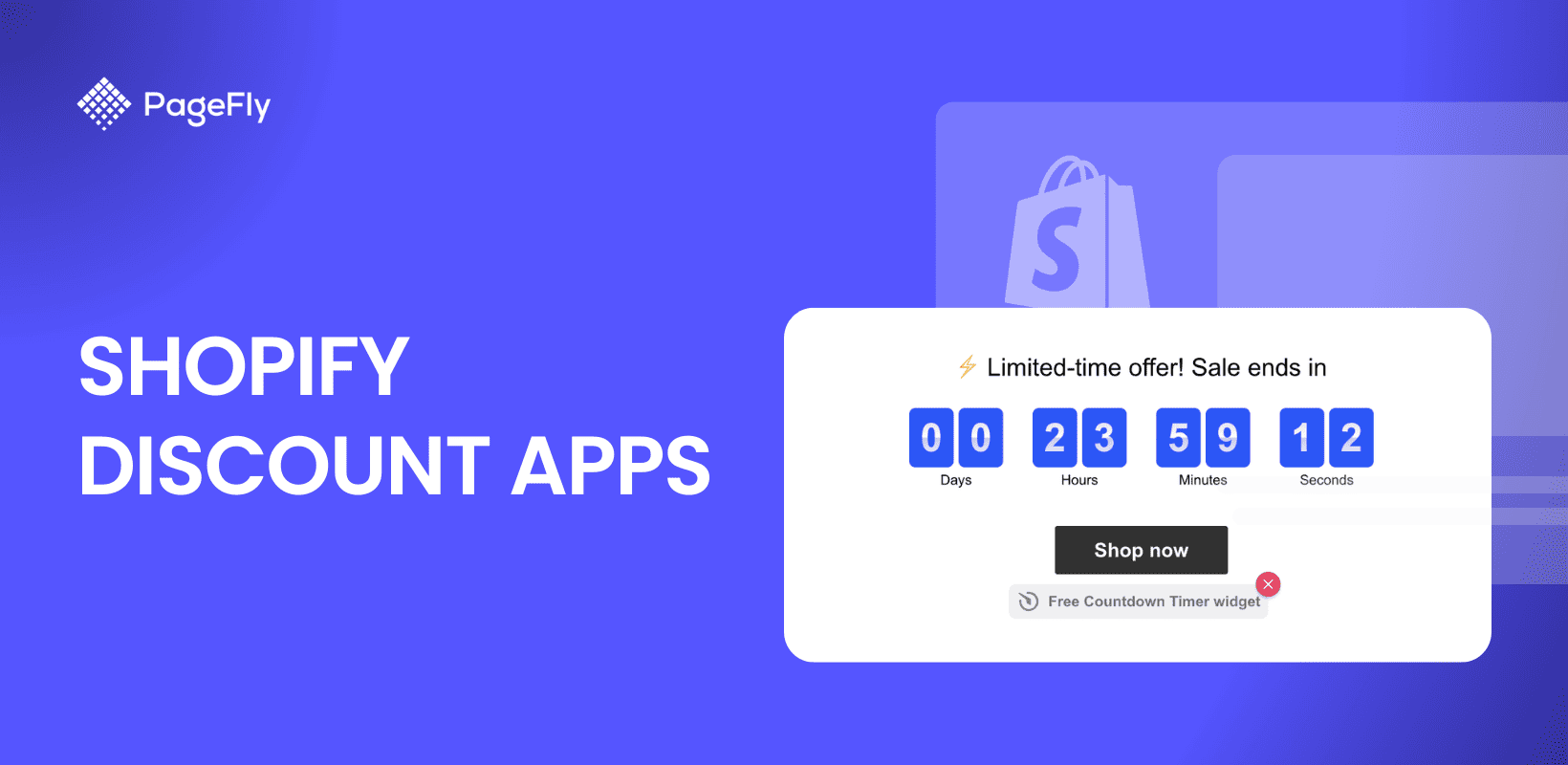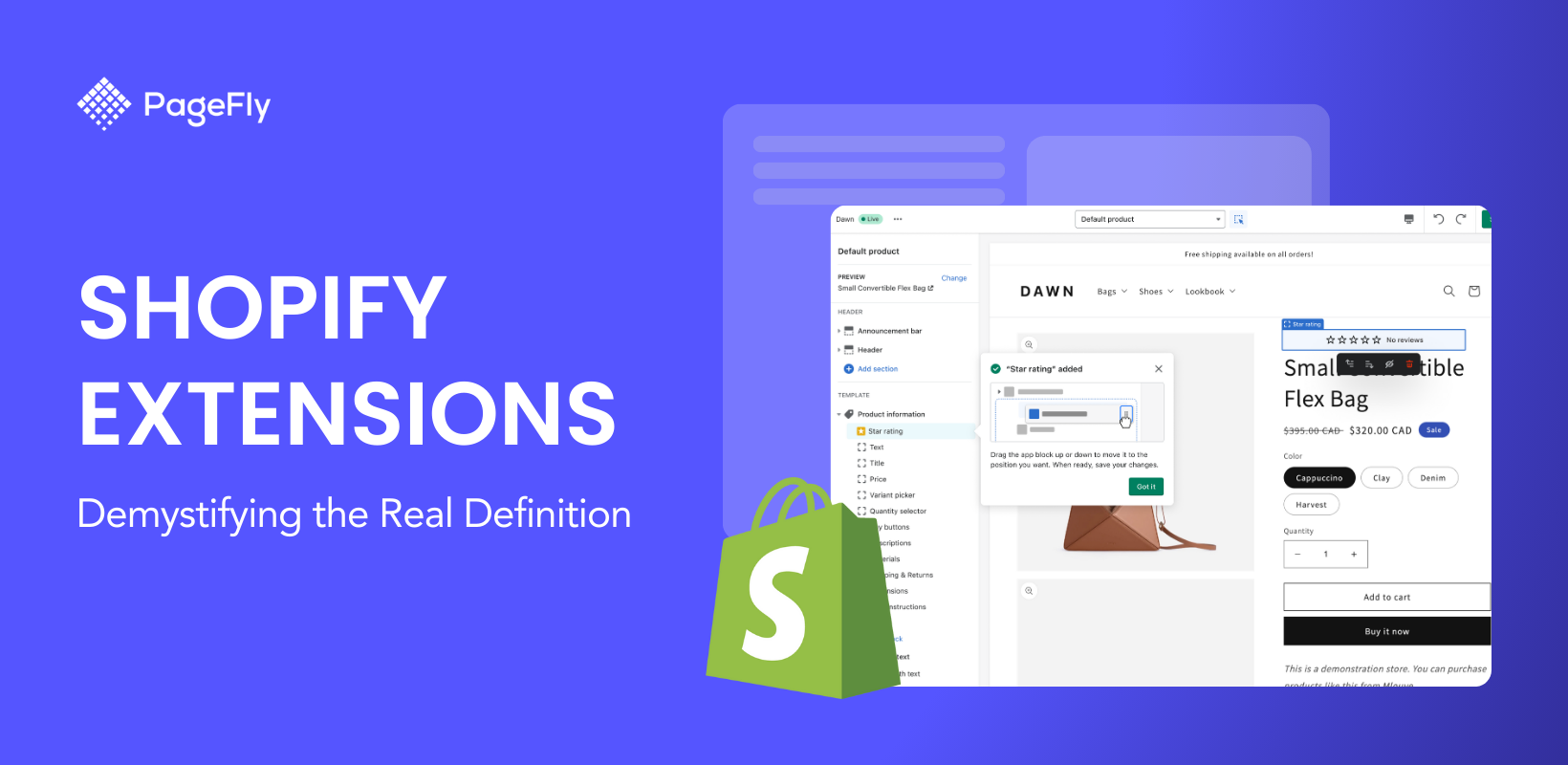One of the most common problems every business faces (especially new ones) is the undulating monthly revenues. This results in uncertainty in cash flow which could lead to falling behind on bills and other financial obligations.
Some businesses resort to spending more on marketing – thinking that it could lead to more sales. But once the marketing efforts stop, they’re back to struggling for much-needed cash. It could be a sticky situation to be in. But did you know that there’s a cost-effective and long-term solution to that?
It’s called a Shopify subscription. Having a subscription model on your Shopify store could help you achieve guaranteed monthly revenues so you no longer have to worry again if you can pay your bills.
In this article, we’ll give you a list of subscription apps on Shopify and we will teach you how to implement a subscription model on your online store.
Benefits Of Shopify Subscription Plans

Source: Subscription Flow
The subscription business model is not just a fad. Ecommerce businesses from all over the world have seen its potential and they have come up with their unique subscription offers to entice customers to commit to their brands.
The statistics speak for themselves too. According to Invesp, more than half (54%) of online shoppers have subscribed to a subscription box service. Additionally, the global subscription economy market size (including digital and physical products) is projected to surge to $1.5 trillion by 2025.
As such, subscription products are here to stay and we can expect them to bring in more money to businesses in the years to come.
So if, like us, you’re convinced that implementing subscription plans on your Shopify store is worth considering, here are more benefits that would entice you even more:
- Increased Customer Lifetime Value: Implementing subscription plans on Shopify can lead to higher customer lifetime value as it encourages recurring payments and long-term customer commitment to your products.
- Guaranteed Monthly Revenues: Shopify subscriptions provide a predictable and steady stream of monthly revenues. This ensures consistent cash flow which could help you better plan your business’ finances so you could set long-term goals.
- Fostering Brand Loyalty: By offering subscriptions on your Shopify store, you can build stronger relationships with your customers who are committed to your brand, fostering long-term loyalty and reducing churn rates over time.
- Increased Customer Satisfaction: Subscription plans can enhance customer satisfaction because of convenience and personalized experiences. This also promotes a sense of exclusivity, ultimately leading to happier and more engaged customers.
- Saving Money from Customer Acquisition Costs: Acquiring new customers is exponentially more expensive than retaining existing ones. As such, having a subscription model in your online store could help reduce your customer acquisition costs as they encourage repeat purchases and referrals. This will allow you to allocate resources more efficiently in product development, discounts, promos, or in making the overall customer experience more delightful.
How To Add A Subscription To Shopify
With the massive income potential a Shopify subscription could add to your business, you might think that it takes a tech expert to create this functionality in your store. But here’s the thing, Shopify is such an easy platform to use and you can implement Shopify subscriptions all by yourself.
We’ll discuss these steps below. But before that, there are prerequisites before you can implement this business model to your store.
Here are the eligibility requirements before you can add subscription products to your store:
- You must be using one of the following payment gateways:
- Shopify Payments
- Paypal Express
- Authorize.net
- Stripe
- Local payment methods such as Klarna can’t be used to purchase subscription products from your store
- Accelerated checkout methods like Shop Pay, Apple Pay, Google Pay, or PayPal can be used by customers
- Shipping, local delivery, and in-store pickup are supported by Shopify subscription
- Lastly, customers can only purchase subscription products from your online store. Other sales channels such as Facebook, Instagram, etc. do not support Shopify subscriptions.
Now that the limitations are out of the way, let us now tackle the steps on how you can implement a Shopify subscription on your online store.
Note: These instructions are only applicable if you are using the Shopify Subscriptions app. Implementation steps will be different if you’re using a third-party app for Shopify subscriptions.
Read more: 2024 Shopify Pricing Plans Demystified: Your Ultimate Guide to Calculating Costs
Implementation Steps Using The Shopify Subscriptions App

The Shopify platform has seen an increasing trend in favor of the subscription model. That’s why they developed an in-house solution called Shopify Subscriptions.
Just like some of their in-house apps such as Shopify Email, Shopify Form, and Shopify Flow, Shopify Subscriptions is directed towards users who are new to Shopify and looking for a free solution. As such, you might find this app a bit limited.
So if you’re looking for a solution that offers more, you should consider checking out our list of paid Shopify subscription apps in the next section.
But in the meantime, let’s get started with the Shopify Subscriptions app.
Step 1: Create Plan
After installing the Shopify Subscriptions app to your Shopify store, you can access it from your admin via the Apps menu.
Click Create plan. You’ll then be redirected to this comprehensive menu where you can create a subscription product by filling out the boxes below.
Take note that the Shopify Subscriptions app works whether you’re selling digital or physical products.

- Insert the Plan title of your subscription. Your customers won’t see this and this will be mainly used internally so you can easily track your Shopify subscription product.
- Insert a Purchase option title. This will be your call-to-action or CTA to entice your customers to subscribe to your products.
- Choose a subscription product. Click the Browse button beside the search box to find the product that you want to add. You can also simply input the product name in the search box. In this option, you can choose multiple products to apply the same parameters.
- Under discount and delivery, you can opt to offer discounts either by giving a percentage discount, a specific amount off, or by pricing your subscription products on a flat rate. Although you can choose not to give discounts, we recommend giving discounts for Shopify subscriptions to incentivize your customers.
- After choosing your discount options, set your delivery frequencies, and intervals, and input your discount amount based on your discount option. You can add multiple delivery frequency options by clicking the Add option button below the box.
- Check if all the details for your subscription product are correct. After that, you can click the Save button.
Step 2: Activate the subscription widget
After saving your subscription product, you’ll be able to see it in your Shopify Subscriptions app dashboard. All subsequent subscription products that you will create will be visible from this page.

However, the subscription option will not be immediately available on your product page because you have to activate the subscription widget.
To activate the subscription widget, head to your Online store menu and click Customize to open your theme editor.
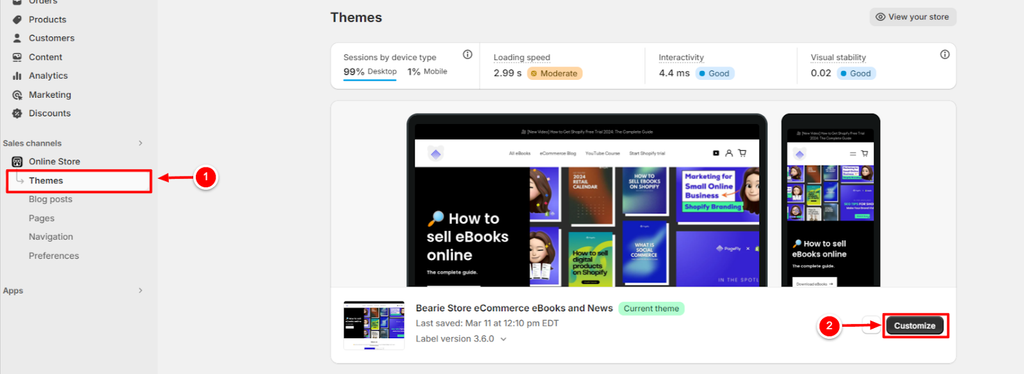
In your theme editor, click the App embeds button and you’ll find the subscription widget switch.Tick it on to activate and click Save.

Step 3: Place the subscription widget on your product page
Now that the subscription widget is activated, still within the theme editor, head on to the subscription product that you added. Click the Add block button in your theme editor and search “subscription widget”. Click the Apps menu and you’ll find it there.

After adding the subscription widget block, the subscription card should appear on your product page. You can drag the widget (from the page structure pane on the left) up and down to move its location.
If you want to customize how your subscription widget looks, you can do so on the customization pane on the right side of your editor.
After implementing all changes, click Save and your subscription card should be live on your online store.

Step 4: Check your customer-facing website
To make sure that your subscription widget is active, head on to your website to see how the customers see your store. Go to the product with a Shopify subscription to confirm if the widget works right.

As you can see, customers now have the option for a one-time purchase or to purchase a subscription and get a discount.
Using the Shopify Subscription app is that easy and even if you’re a beginner, you can easily implement it in your store.
There are more things that you can do to maximize the free Shopify Subscriptions app. Watch the video below to learn more about these things:
Quick read: Shopify Review 2024: Is Shopify Worth It?
Best Subscription Apps For Shopify
As mentioned, the native Shopify app can work well if you are looking for a straightforward solution. But if you want a more powerful Shopify subscription app for your store, then you should consider these paid apps below.
Take note that these apps are also integrated with our landing page builder, PageFly, which we’ll discuss in this section.
01. Appstle Subscriptions App
Rating: 4.9 out of 5 (3000+ reviews)
Pricing: Free plan available. Starts at $10 per month.

The Appstle app is like a subscription app on steroids. It boasts an intuitive UI that is easy to navigate so you can create enticing subscription cards for your customers.
Apostle has all the subscription management tools needed to up your game and an email system within its platform so you can automate emails to your customers. More importantly, it has a best-in-class merchant success team that is available 24/7 days a week all year round.
Key features:
- Integrated payment options
- Customizable subscription boxes to improve customer engagement
- Build a sense of exclusivity using subscription tiers
- Loyalty and customer retention features
- Boost sales conversions with in-built upsells, bundling, and more
- Supports all types of subscriptions
- Variable pricing methods like dynamic pricing, tiered pricing, trial periods, and more
02. Seal Subscriptions App
Rating: 4.9 out of 5 (1400+ reviews)
Pricing: Free plan available. Starts at $4.95 per month.

Whether you're a startup brand or you own a business with more demands, the Seal subscription app can help you generate recurring sales so you can save money on ad costs and customer acquisition. Starting at only $4.95 per month, it won’t make a dent in your profits and it allows boosting your monthly sales.
The Seal subscription app provides a cheap, cost-effective solution that will let you effectively manage your subscribers, products, discounts, and subscription boxes making it a hassle-free solution.
Key features:
- Supports all types of subscriptions for digital and physical products and even memberships
- Tiered subscription pricing plus customer loyalty features and rewards
- Ease-of-access on the customer-facing side of the app
- Reporting tools to measure your subscription program efficacy
03. Recurpay Subscriptions App
Rating: 4.9 out of 5 (300+ reviews)
Pricing: Free plan available. Starts at $9 per month.

The Recurpay subscription app is a fully functional solution that lets you easily create subscription cards on your product pages that your customers will find easy to interact with.
It allows you to create and customize subscription cards so they blend in nicely with your website and so that they are visually appealing to your customers.
In addition to that, Recurpay boasts an intuitive tool that makes life easier for merchants because of its reporting tools as well as the management tools so you can adjust your subscription plans as you please.
Key features:
- Beginner-friendly subscription plan management tool
- Provides a tool for customers to manage their subscription to your Shopify store
- Automatic price syncing so your subscription products are always updated
- Supports all types of subscription models
- Variable pricing methods and tiers
04. PayWhirl Subscription Payments
Rating: 4.7 out of 5 (200+ reviews)
Pricing: Free plan available. Starts at $9 per month.
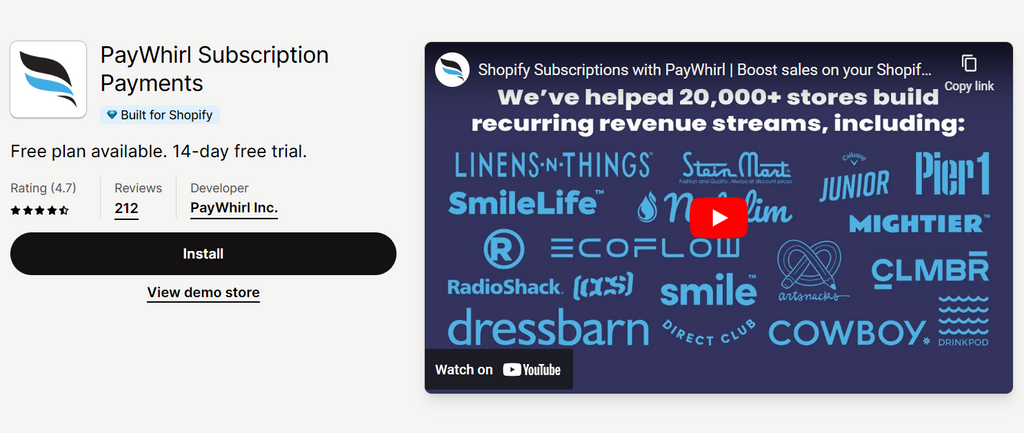
Subscription apps help your online store achieve recurring sales so your monthly revenues are more predictable – lessening the fear of not meeting your financial goals. The PayWhirl subscription app helps merchants like you achieve that peace of mind with this effective tool.
It boasts a feature-rich subscription management tool, so you can edit your plans and offer customers enticing rewards to increase their brand loyalty. More importantly, Paywhirl comes with a powerful analytics dashboard to help you measure the effectiveness of your subscription campaign.
Key features:
- Automated features to boost sales and reduce churn rate
- Powerful reporting tool
- Integrated with all Shopify themes
- Supports all types of subscription models
- Variable pricing methods and tiers
- Free migration from other subscription apps
05. Recharge Subscriptions
Rating: 4.5 out of 5 (1600+ reviews)
Pricing: Free plan available. Starts at $99 per month.

Recharge is a premium Shopify subscription app with a unified suite of tools to manage everything subscription-related in one tool. That means having access to automated customer retention features, AB testing subscription plans, and customer journey mapping.
But because of its premium pricing, Recharge is best used by merchants who are managing larger businesses that already yield profits. With its features, you can maximize sales conversion by having an LTV growth solution for all angles of the subscription model.
Key features:
- Personalized customer journey using Flows
- Subscription product bundling where customers can create their own bundles
- Customizable customer portal
- Unified single Shopify checkout process for one-time purchases and subscription products
06. Bold Subscription
Rating: 4.3 out of 5 (300+ reviews)
Pricing: Free plan available. Starts at $49.99 per month.

Similar to the Recharge subscription app, Bold Subscriptions is a tool that’s built for large enterprises because of its robust tools, API, and enterprise features.
Bold Subscriptions' API can be customized so it can function even on stores that are using a custom CMS or a headless front end. It can be tailored so that it can be interacted with using Alexa (Amazon’s voice AI) and you can also customize it to send automated SMS to your subscribed customers so they are updated wherever they are.
Customers will also appreciate Bold subscriptions as it offers a customized portal so they can seamlessly manage their subscriptions.
Key features:
- Powerful API and developer tools to create a unique subscription experience
- Automated customer journey
- Prepaid or pay-as-you-go subscriptions
- Tons of loyalty and customer retention features
- Supports all types of subscription models
- Variable pricing methods and tiers
Make Your Shopify Subscription Offer More Appealing With PageFly
A plain subscription card beside your product images is good enough. However, it might not be attention-grabbing enough to maximize your income potential.
You see, a subscription card should capture the attention of your target customers. As such, it must carry your brand’s unique personality. Unfortunately, the Shopify Subscriptions app can only do so much.
And that’s one of the reasons why merchants opt for paid solutions like the apps we mentioned above. As we mentioned, the good thing about those apps is that they are integrated with PageFly.

PageFly is a landing page builder that allows Shopify store owners to create dazzling pages on every part of their websites – and that includes product pages (and subscription cards).
We have more than 100 templates to choose from so you can create a stunning product page that attracts subscribers. And the best part is that PageFly is a drag-and-drop tool that even beginners can use.
We also integrated with Shopify subscription apps, allowing you to design attractive subscriptions to win over customers and increase sales. Watch the video to see how PayWhirl Subscription Payments works with PageFly.
Shopify Stores With Subscription Business Model
Before we end this blog, we want to give you a list of Shopify stores that are already in the subscription game. We also chose stores with unique subscription cards and pages to emphasize the importance of using a page builder.
01. Who Gives A Crap

Who Gives A Crap is a Shopify store that mainly sells tissue papers. Because… Who doesn’t use a TP, right? And this company knows it so well that they have implemented a subscription program that offers a very compelling £5 discount on your first purchase.
Their subscription card is very commendable as it provides a subtle yet noticeable look that reflects their branding identity.
02. Foot Cardigan

For regular human beings like us, we buy socks and we wear them out till our toe thumbs start poking out. For most, socks are a one-time purchase every few years.
Foot Cardigan changed the way we see socks because of their sock subscription business model. Here, they propose a new set of socks delivered to customers every month.
03. Wild

Wild is a personal hygiene brand that sells products made from planet-friendly materials. One of their subscription products is deodorant. As you can see, it has a dedicated subscription page to make the proposition more compelling.
Not just that, they offer a sizable discount of 33% from first purchase and 15% off succeeding orders. The huge savings and convenience are enough to convince new subscribers.
04. YuMove

YuMove is a supplement brand for animals. They mainly offer joint care supplements so our pets can enjoy their lives playing around, being quirky, and being carefree.
For discerning fur parents, a monthly subscription for pet supplements is a good decision because these are necessary to keep their pets healthy. And YuMove saw the need for that.
What's more shocking is they went out of their way to offer 50% off on the first delivery. That shows how serious they are in trying to acquire subscribers. And playing the long game, they’ll surely recuperate their discount expenses.
05. Huel

Huel is a popular nutrition brand for people who want to stay in their best shape. Their main selling proposition is that their products are all plant-based. Thus, even vegans can use their products.
Huel has a very impactful subscription page as it does not simply utilize high-quality product images. Instead, they use a product video to make a statement and to entice customers to become lifetime subscribers.
Conclusion
The subscription market is booming. Large brands, even brick-and-mortar, are now finding a way to keep their customers locked in through subscriptions, memberships, and other customer loyalty efforts.
This is also where the ecommerce game is headed. When talking about subscriptions, you’d think that it only applies to consumable goods. However, based on our sample stores, we learned that even apparel brands could use a subscription model.
It’s all about being creative as to what value you should propose in your subscription model. So while it’s still early, we invite you to look into this model and learn how to implement it in your Shopify store.
Explore more, check out: Shopify Starter Plan: Best Plan for Beginners?
Shopify Subscription FAQ
Yes, Shopify stores can implement a subscription model by installing the native Shopify Subscriptions app or other third party subscription app.
You can set up a subscription on Shopify by installing the Shopify Subscriptions app (if you want a free solution) or by installing more powerful third-party apps.
For third-party apps, we recommend the following:
- Appstle
- Seal
- Recurpay
- Paywhirl
- Recharge
- Bold
You can handle Shopify subscriptions using the dedicated dashboard of the app that you are using. All of which can be found on the Shopify admin page.




![Shopify Subscription: Best Apps To Use [+ Implementation Tips]](http://pagefly.io/cdn/shop/articles/Shopify_Subscription_5b49a961-f0bc-4d2b-b384-bc495bf6b20c.jpg?v=1738745789&width=1640)
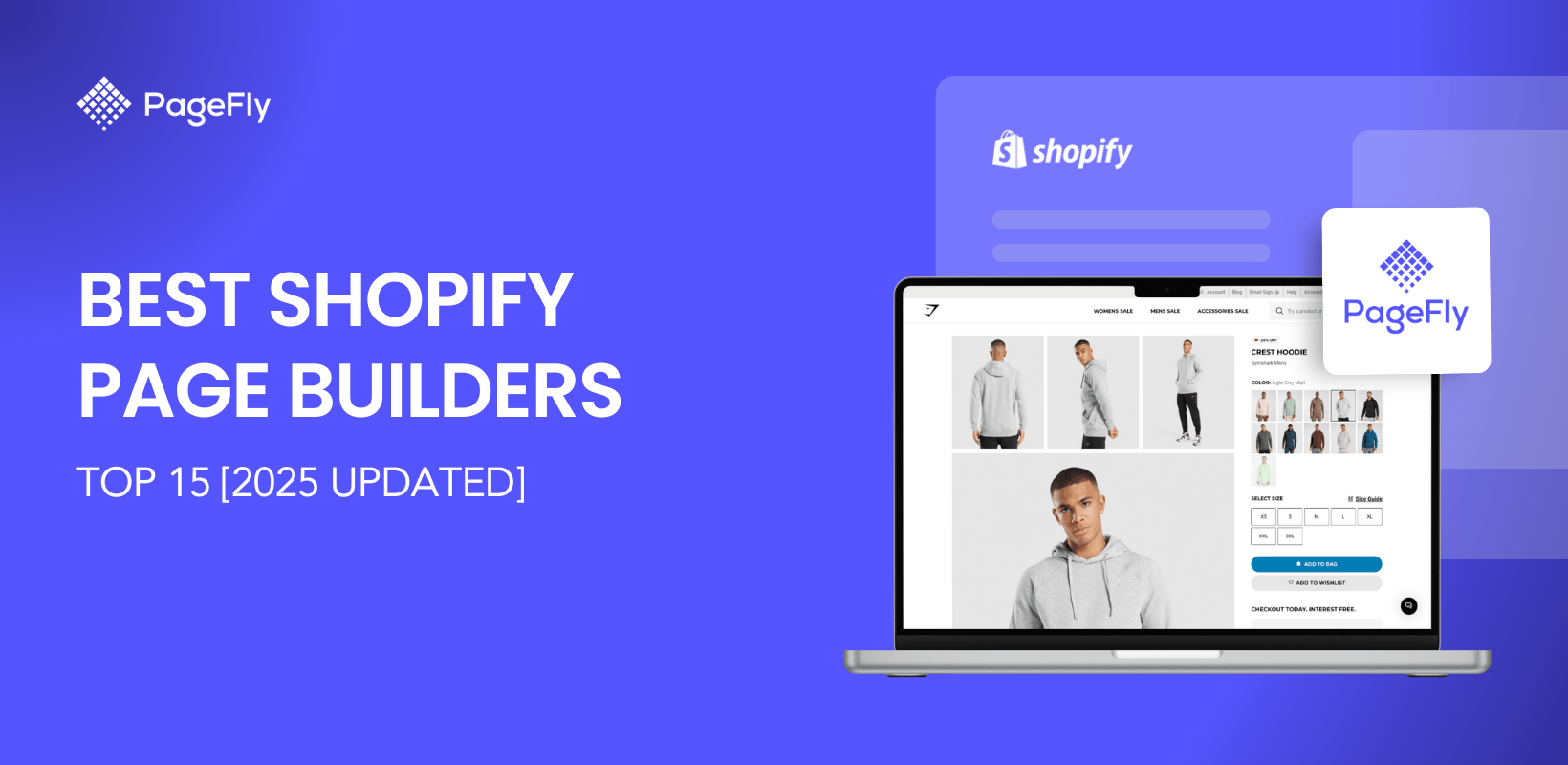
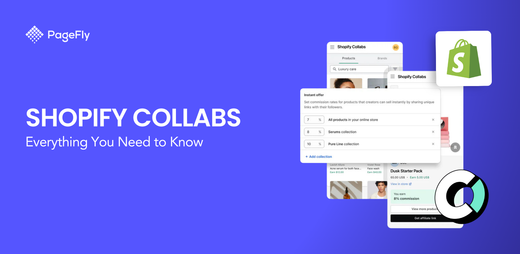



![10 Best Shopify Landing Page App 2025 [Real User Review]](http://pagefly.io/cdn/shop/articles/shopify-landing-page-app_781018ce-decc-4209-83f7-cd780d5d9aa1.jpg?v=1741798396&width=1640)