Managing an online store on Shopify isn’t just all about marketing and selling products to your customers. It comes with a responsibility to comply with the applicable regulations of all the countries where you ship to.
One important regulation that needs important attention is tax, specifically VAT or value added tax. Luckily, Shopify VAT is a feature of the Shopify platform to make collecting taxes easier for you. Thereby reducing the need to manually calculate the VAT whenever you ship to other countries.
In this article, we’ll talk about VAT. And that means if your business is based in the United Kingdom and the European Union, you need to read this. The information in this article is also important to know even if your business is not based in the EU or UK but you are selling to customers within those territories.
Let’s begin.
Disclaimer: the content of this article is for informational purposes only and should not be considered as tax advice. Please consult with local tax professionals for a more detailed explanation of tax regulations in your location.
Overview of Shopify And VAT

Shopify's ecommerce platform enables all merchants to sell from their location to all over the world. It has all the necessary features to make your business a global brand.
However, what we find lacking is that Shopify does not automatically educate merchants regarding the tax laws that they need to comply with depending on their location.
Granted that this is a responsibility that merchants should know. However, not all merchants know this upon establishing their online businesses. And that’s why you should take notes from this article as this would come in handy for your future use.
Now, let’s begin our discussion about value added tax by first talking about Nexus.
Nexus
In order to legally charge VAT from your customers, your online sales for the specific country must have met their so-called Nexus or sales threshold. Other countries could have other terms for this.
But for the sake of this discussion, we’ll be focusing on VAT for UK and EU based countries.
Nexus is the amount of sales that your online store has generated in the past 12 months from a certain country such as the UK, or European Union countries such as Germany, Ireland, Sweden, etc.
When you’ve reached the Nexus or sales threshold for the country, you need to acquire your VAT registration in accordance with their tax laws so you can legally charge VAT.
Sales Tax vs. VAT
Sales taxes and VAT, in some respects, are similar in that they are designed to levy taxes on consumption, thereby placing the financial burden upon the final consumer, a.k.a. your customers.
However, they differ in applicability.
Sales Tax is applicable in the United States and the tax rates differ per state. The principle of Nexus (physical and economic) or sales threshold also applies therein. Additionally, sales tax is only applied on the final consumer, not on every step of the sale unlike VAT. Instead of VAT, the United States has a sales tax.
We discussed this subject in-depth in our Shopify sales tax article.
On the other hand, VAT or value added tax is applicable in the UK, EU member countries, and other countries in the world like the Philippines, Australia, Japan, and other 160+ countries.
VAT is charged in every step of a sale. Such as when a manufacturer sells to a wholesaler, VAT is charged. When a wholesaler sells to a retailer, VAT is charged. And when a retailer sells to a customer, VAT is also charged. But in this cycle, the customer is the final party who carries all the tax burden because it is passed on to them.
VAT Or Value Added Tax
Prior to July 1, 2021, each EU-member country has its own sales threshold before requiring a business to charge VAT on EU customers. However, this ruling has since been updated to implement a one common threshold of €10,000.
Here is the exact explanation of the International Trade Administration:
“Previously, e-commerce sellers needed to have a VAT registration in each Member State in which they have a turnover above a certain overall threshold, which varies from Member State to Member State. With these changes, these thresholds were replaced by one common threshold of €10,000 above which VAT must be paid in the Member State where the goods are delivered (that threshold already applied for electronic services sold online).”
With that in mind, since the UK is no longer part of the European Union, it implements its own sales threshold. According to the UK government’s official website:
“Businesses have to register for VAT if their VAT taxable turnover is more than £90,000. They can also choose to register if their turnover is less than £90,000.”
As such, you have to remember these two things when selling in EU and UK:
- Sales threshold for VAT eligibility in EU member countries follow a uniform ceiling set at €10,000 for the past 12 months.
- Sales threshold for VAT eligibility in the UK is set at €90,000 for the past 12 months.
Shopify VAT

Now that you know the sales threshold for Shopify VAT, let’s first give some sample scenarios when and when you should not charge Shopify VAT in accordance with EU tax laws.
After this discussion, we’ll teach you how to set up Shopify VAT in your online store to make the process automated.
Note: Since the UK is no longer an EU member country (see: Brexit), we will be using a separate example for it.
For the purposes of simplifying these examples, we have the following assumptions:
- All sales thresholds or Nexus are met
- Your business has acquire the necessary VAT registration within the mentioned territories
VAT for EU-Based Stores

Even though VAT is applicable in the UK, it does not mean that all Shopify merchants should start to charge taxes on all their sales.
Take a look at the scenarios below for clarity.
EU-based stores selling to customers from the UK
If you own an online store located in an EU member country like Germany, you should charge VAT to your UK customers based on the UK’s tax rates.
EU-based stores selling to customers from EU-member countries
In the same scenario where your online store is located in Germany and you are selling to customers from other European Union countries like Austria, you collect VAT based on Austria’s tax rates.
EU-based stores selling to US customers and other countries
Lastly, if your store is based in Germany and you’re selling to customers in the United States, you should charge tax (sales tax) on the states where you meet the economic nexus.
The same also applies if your store in the EU has customers from other countries with VAT such as Philippines and Japan. You should charge VAT based on their local tax laws.
VAT for Non-EU-Based Stores

In this section we’ll discuss scenarios when you should charge VAT even if your store is not located in any of the EU member countries.
Non-EU-based stores selling to customers from the UK
For example, you have an online store based in the Philippines and you’re selling to customers located in the United Kingdom. You should collect VAT based on the UK's local tax rates.
Non-EU-based stores selling to customers from EU-member countries
In the same scenario where your store is located in the Philippines and you’re selling to EU member countries such as Czech Republic and France, you should collect taxes (VAT) based on those countries’ respective VAT rates.
Non-EU-based stores selling to US customers and other countries
Lastly, if your Shopify store is based in the Philippines and you’re selling to customers located in the United States, you should charge tax (sales tax) on the states where you meet the economic nexus.
Similarly, if you’re selling to customers in countries with VAT such as Australia, you should charge VAT based on their local tax rates.
In Short, Here’s What You Need To Remember:
Considering these scenarios in mind, we have these four (4) key takeaways to simplify Shopify VAT:
- EU and UK-based Shopify merchants should charge VAT on customers from other countries, sales tax from US customers, if they meet the economic nexus in those countries.
- Non-EU countries such as Philippines, Japan, etc. should collect VAT from EU and UK-based customers provided that they meet the nexus on the said territories.
- Sales taxes in the United States should only be charged if your online store meets the economic nexus of a specific state.
- More importantly, VAT is always based on the country where your customers are, not where your business is.
How To Charge VAT On Shopify?

Now that you know the applicability of VAT on online businesses, the next question you should ask before setting up your Shopify VAT is: “How to charge VAT on Shopify?”
For that, let’s talk about the requirements so you can legally collect VAT from your customers:
Business Model
Your business model influences the kinds of taxes that you could charge from your customers.
According to Accountable, you do not need to charge VAT when you sell goods to business customers in another EU country. This rule also applies when you supply services. Such B2B sales are considered an intra-community supply, for which the reverse charge mechanism applies.
Thus, if you own a B2B business, you don’t need to charge VAT in the EU. However, this might differ in other countries. To be sure, consult a tax professional.
Products
You may or may not be eligible to charge VAT in the EU depending on the products that you sell – even if you meet the sales threshold.
VAT-exempt products in the EU include:
- Medical care supplies
- Education supplies
- Financial services, etc.
💡 See: VAT Exemptions - European Commission
Online Sales
Of course, the most important deciding factor on whether or not you should collect VAT from your customers (either from EU, UK, US, or other countries) is the online revenues that you make from the territory.
If you do not meet their sales threshold, you cannot charge VAT.
As such, it is important to research the prevailing tax rates in the countries where you sell your products to.
Legal Capacity
Even if you meet the sales threshold, you cannot just start to collect VAT from your EU customers. You should have the legal capacity to do so. And to acquire that legal capacity, you need to register for VAT on those territories.
Consult local tax professionals for the exact process.
Shopify VAT Settings
Assuming that you are now legally able (you have your VAT EU number) to charge VAT on your customers, all you need to do is to set up your Shopify VAT settings.
💡 Read: VAT registration: How to register for VAT in Europe
After Shopify VAT has been set, your online store will automatically collect VAT everytime you make a sale in a certain territory.
Here’s how to do that.
Step 1: Go To Taxes & Duties
- Log in to your Shopify admin and click Settings.
- Within the Settings menu, select Taxes and duties.

Step 2: Select European Union
- Hover over the Regional Settings section
- In the search bar, type European Union
- Click European Union

Step 3: Select The Option Based On Your Business’s Location
- Upon clicking European Union, you will be redirected to another page where you will select the options that apply to your business
- Either select:
- Shipping from within EU to the EU
- Shipping to the EU from outside the EU
- For the purposes of this example, we will select Shipping from within EU to the EU
- Click Collect VAT under the selected option

Step 4: Choose How You’re Registered For VAT
- After selecting Collect VAT under Shipping from within the EU to the EU, a pop-up window will prompt you to choose how you’re registered for VAT. Here, you will have three options:
- One-Stop Shop registration (OSS) - choose this option if you registered your business for the OSS scheme and you plan to file a single VAT return for all the sales that you made within the EU territory.
- Micro-business registration - this option is applicable if your online store makes less than €10,000 from your sales within EU countries. If you choose this option, it means that you will be filing your VAT return to your country of origin. This option is only available if you have more than one VAT registration.
- Country-specific registration - lastly, country-specific registration is the option that you should choose if you want to remit your VAT collections to the respective authorities of the countries where you are VAT registered.
- For the purposes of this example, we will choose Country-specific registration.

- After selecting country-specific registration, select the country where you’re VAT registered. For this example, we selected Germany.
- Input your VAT number provided to you by the tax authorities
- After that, click Collect VAT

- If you’re VAT registered in multiple EU countries, simply click VAT registration, select the country, enter your VAT number and click Collect VAT.

Step 5: Set Tax Overrides (If Applicable)
Tax override on Shopify VAT is designed to override the automated tax collection on you online store on several instances. These are:
- Selling to customers with tax exemptions
- Products that are VAT exempt or have reduced VAT rates according to EU laws
- Specify unique tax rates for specific shipping locations
To set tax overrides, scroll down the tax and duties menu and select the tax override that you want to apply.

There you have it, after including the countries where you have acquired a VAT registration; and you’ve set up your tax overrides, Shopify VAT is not fully set.
Your online store will now automatically charge Shopify VAT every time your make a sale within the concerned countries.
Conclusion
Shopify has given all the tools needed to create a global store out of your online store. One important tool that plays a very important role is Shopify VAT.
If you’re just starting your online store, you might not need to set Shopify VAT yet (remember the nexus?). But as soon as your business starts to grow and your sales start rising, you should talk to a tax professional to ensure that you are compliant with all the necessary regulations.
Paying taxes is an essential part of doing business. As such, you should be truthful in paying them.
Use this article as a guide or as future reference for when you need to charge Shopify VAT.
Shopify Vat FAQ
Yes, Shopify VAT is available for all Shopify merchants regardless of the plan. However, it is not automatically set when you launch an online store because there is a required sales threshold depending on the country.
You can only activate Shopify VAT if you have acquired a VAT registration number from a specific country.
Yes, Shopify works in the EU and almost every country in the world. The only countries where Shopify does not operate are as follows:
- Cuba
- Iran
- North Korea
- Syria
Individuals and businesses from these countries are prohibited from creating a Shopify account.
To change the VAT settings in your Shopify store:
- Go to your Shopify admin and click Settings
- Select Taxes & Duties from the menu items
- From the Regional Settings section, select a country where you want to charge VAT, otherwise, choose a previously selected country and edit the tax settings according to your preferences.





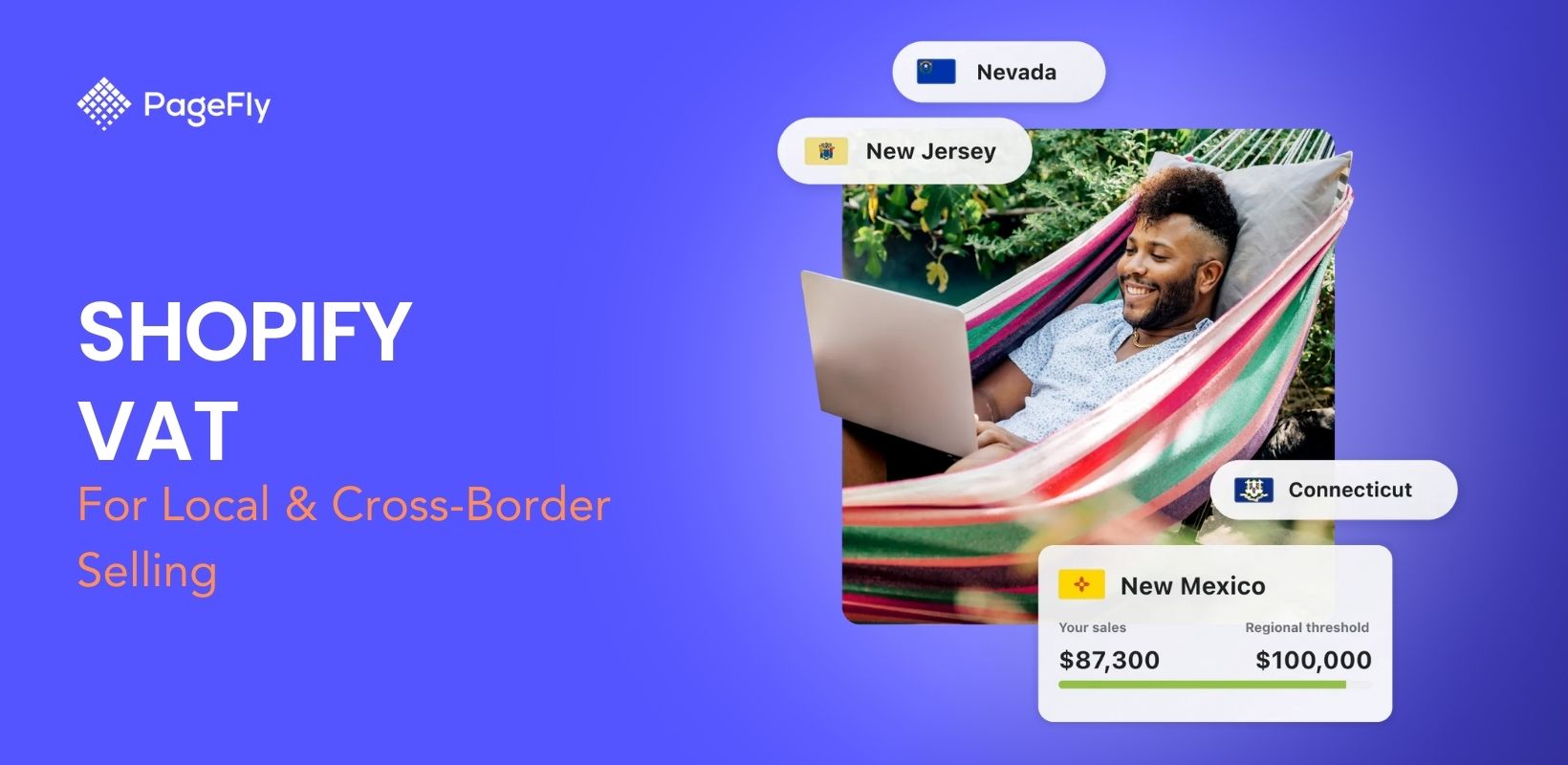






![27 Best Shopify General Stores + Complete Strategy Guide [2025]](http://pagefly.io/cdn/shop/articles/Best_Shopify_General_Stores_2f9d09f2-7c38-4da9-a495-e9f4898ddd68.jpg?v=1757271936&width=1640)





