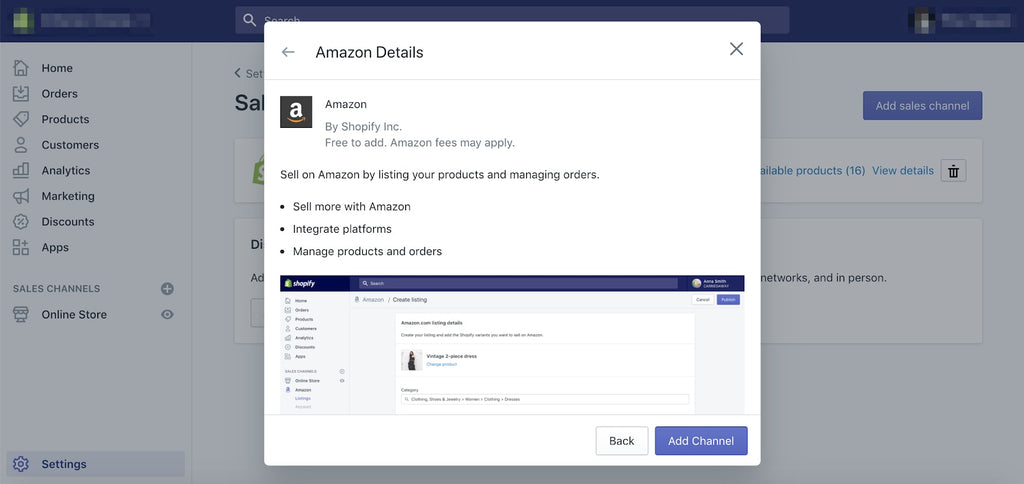Shopify and Amazon are two big names in e-commerce that no online businesses would want to overlook.
Every month, over 206 million people visit Amazon in the US alone. That's more than twice the population of Germany. Meanwhile, Shopify has been powering over 2,000,000 businesses worldwide.
No wonder many online stores consider increasing their brand presence on the two gigantic e-commerce platforms.
At first glance, one might make a mistake by assuming that it’s daunting to operate these two realms at the same time and reimagine stores, products and logistics from the ground up. The good news is, Shopify and Amazon do not take this as a competition but rather a chance to illuminate their shared impacts on the e-commerce scene.
Table of Contents
- Shopify vs Amazon: A General Look
- Pros and cons of the Shopify and Amazon models
- Shopify vs Amazon: Features and tools
- Shopify vs Amazon: Pricing
- Shopify vs Amazon: Support
- Can we use Shopify and Amazon together? (with store examples)
- Shopify and Amazon integration
I. Shopify vs Amazon: A General Look
Shopify is a third-party platform that enables merchants to host their standalone online stores. Anyone interested in e-commerce can easily set up well-equipped stores without having any knowledge of coding or finding hosting providers.
Shopify regularly rolls out effective integrations to help retailers establish more advanced Shopify stores. These can be found in its diverse Shopify app store ecosystem.
Learn more about Shopify for beginners through our detailed review here
Amazon is a massive online marketplace that allows individuals and businesses to sell and display products for sale online.
Driven to serve as many needs as possible, Amazon has built an unimaginable inventory of about 12 million items across all its categories and services.

Customers can find themselves indulging in a massive Amazon ecosystem, including using Amazon devices, shopping at Amazon stores and watching Amazon entertainment.
Is Shopify Better Than Amazon?
In a nutshell: Both Shopify and Amazon provide excellent platforms for merchants to showcase and distribute their products. While Shopify addresses the need for a fully functional independent store, Amazon builds its reputation as a recognized sales and product distribution channel worldwide.
Do scroll down for a closer look!
II. Pros and Cons of the Shopify and Amazon models
2.1. Amazon
Selling on Amazon: Pros
- Sales: Millions of active customers visit Amazon to shop for products every month. Some users are more likely to buy a product from Amazon rather than from a shop they never heard of, so as a retailer you can gain higher credibility.
- International reach: Amazon paves the way for businesses to break into different markets. Any retailers can quickly test if their products appeal to the global audience and fear no challenges of local payment systems, logistics, and operations.
- No stock: With more than 100 fulfillment centers around the globe, Amazon FBA (Fulfillment By Amazon) assists in storing inventory, packaging and shipping products from start to finish.
Selling on Amazon: Cons
- Competition: Amazon attracts and accommodates a large number of competitive retailers at the same time. If you're selling the same product as other merchants then you'll be competing with them for the Amazon Buy Box

- Commissions: Amazon charges sellers for every product sold through their platform. Depending on the category, the Amazon CPA Fees range from 8% to 15%.
- Lack of control: By signing up to a marketplace, you must abide by its rules. This means that you will need to deal with certain restrictions on products and store design.
2.2. Shopify
Shopify Pros
- Ease of use: No tech required. Nearly everything can be done with a few clicks, drags and drops, coupled with beginner guides and extensive documentation.
- Design: Shopify owns a great number of high-quality templates, which cater to display modes across all different devices. You can choose from over 70 premium and free e-commerce website templates.
- Powerful e-commerce tools: Shopify has a range of e-commerce tools designed to help you build and promote your online store with your unique brand identity.
Shopify Cons
- Extra costs: Shopify has a monthly fee. However, adding third-party apps might also increase your monthly costs.
- Marketing: You have to promote your business and build your brand awareness on your own
III. Shopify vs Amazon: Features and Tools
3.1 Amazon
Amazon is a platform for all e-commerce experts and amateurs alike. Here’s how to take the next step with Amazon.

Please note that to have a branded store, you need to sign up for Amazon Advertising.
Once you register as an Amazon seller, you’ll have access to your resourceful Seller Central dashboard.
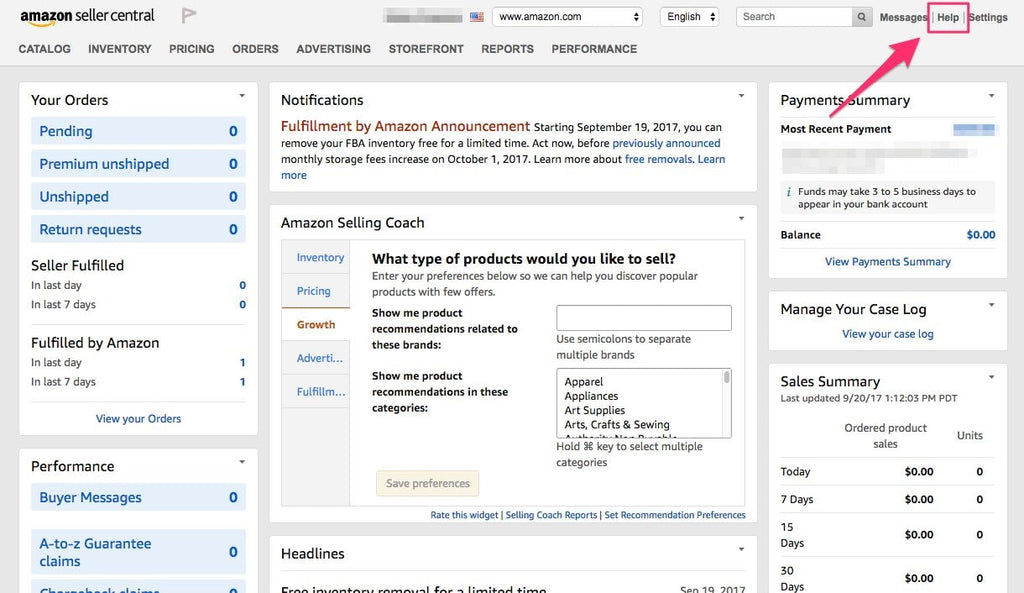
Below are a few things you can do from the one-stop Seller Central.
- Keep track of your inventory and update your listings from the Inventory tab
- Download custom business reports and bookmark templates you use often
- Use customer metrics tools to monitor your seller performance
- Contact Selling Partner Support and open help tickets using the Case Log
- Keep track of your daily sales for all the products you sell on Amazon
Amazon's Seller Central also offers many additional features and tools to help enhance your selling experience. Check out these videos to understand the demonstrations of Amazon key features such as promotions, gift options, and providing access to key areas for other members of your business.
Amazon Global Selling (or AGS) enables sellers to list and sell the products on Amazon’s global marketplaces. To achieve this, Fulfillment by Amazon (FBA) program allows access to Amazon Prime customers as well as handles the storage, packing and shipping of all the products.
Related article:
- Everything You Need To Know about Shopify Fulfillment Network
- Shopify Explained: An 100% Unbiased Review From Inside (Updated)
- Shopify Features and Benefits You Need To Know About
3.2. Shopify
Unlike Amazon, you don’t need to wait for any registration review and approval. After signing up your store on Shopify, you’ll be directed to your versatile dashboard right away.

Shopify also permits store owners to document the full sales cycle here.
Underlying the powerful Shopify store is an incredible infrastructure that makes it easy to build and manage your online store.
Some of the highlights from Shopify features (click here to see the full list):
- Store management: Customer profiles, dropshipping, multiple shipping centers
- Marketing & SEO: Search engine optimized, Social media integration, Google Ads credits
- Products: Inventory management, Unlimited products, Video & 3D Support
Compared with Amazon, Shopify comes with a much wider selection of looks for storefront decoration.



You might want to use additional Shopify apps to dial up the look of your Shopify stores. Within the PageFly editor, there are a bunch of animation effects like this to make your store look like it was built by a pro designer.

So what’s the deal?
Setting up a store on Amazon goes along with abiding by a pre-conditioned set of rules. On a bright side, you’re promised a storefront that will appear just right on the Amazon marketplace. In contrast, Shopify stores are easy to register yet take more time to pull all the pieces together, which means flexible settings and more personalization in the long run.
IV. Shopify vs Amazon: Pricing Comaprison
4.1. Amazon
Amazon has two selling plans:
- Professional: $39.99/month + extra selling fees varying by product.
- Individual: $0/month + $0.99 per item sold + extra selling fees varying by category
The Individual plan is suitable for anyone planning to sell less than 40 items per month. Because of this, it has fewer features available.
Click this link to see how the two plans differ from each other
If you use FBA, the range of fees varies from $2.41 up to $137.32 per unit. Plus, monthly inventory storage fees range from $0.69 to $2.40 per cubic foot. These prices change according to differences in size, volume, type of product, and even the time of year.

4.2. Shopify
Shopify has three main pricing plans:
- Basic: $29/month
- Shopify: $79/month
- Advanced Shopify: $299/month

The Basic package has everything you will need to begin with. Have some additional paid apps, and your monthly payment roughly equals the same cost as Amazon.
What’s great about Shopify is that you’ll find plenty of apps offering free trials, or even free plans.
V. Shopify vs Amazon: Support System
5.1. Amazon
Like most service businesses, Amazon maintains its status through active involvement in seller interaction. Besides phone support, there are forms you can submit for support and community forums where you can discuss issues.
You can even equip yourself with all the e-commerce know-hows through Amazon Seller University.

It’s worth emphasizing again that Amazon does provide an essential support system. However, it’s not the most streamlined and comprehensive system out there.


5.2. Shopify
Shopify has a plentiful set of help options, including:
- 24/7 phone
- Social media
- 24/7 live chat
- Forum
- Video tutorials
- Advanced specialist support
- Help Center
Shopify also provides Shopify Compass, an exclusive collection of courses, study guides, and exams that help merchants develop critical commerce skills, test their knowledge, and advance as a Shopify Partner.
Recommended: Make money with PageFly through Shopify Partner Program
VI. Can we use Shopify and Amazon together? (with store examples)
Yes we can! There is no reason why you shouldn’t diversify. It’s never a good idea to have all your eggs in one basket anyway.
If you're interested in expanding your business to Amazon, there are many benefits to selling using Shopify's sales channel:
- Create new Amazon listings directly from Shopify in several categories
- For products that exist on Amazon, create offers directly from Shopify in any category
- Sync product details, variants and images to your Amazon Seller Central account
- Link Shopify products with your existing Amazon listings for any category
- Set unique price and reserve inventory just for Amazon listings
- Easily reconcile revenue from Amazon sales using Shopify reports
- Sync inventory tracked by Shopify with Amazon listings
- Fulfill Amazon orders directly from Shopify
Check out our store examples below.
01. Tiny Feats
Tiny Feats on Amazon

Tiny Feats on Shopify

02. Luggage Factory
Luggage Factory on Amazon

Luggage Factory on Shopify

03. InstaNatural
InstaNatural on Amazon


VII. How To Integrate Shopify With Amazon
Step 1: Make Sure Your Amazon Store Meets the Requirements
- You must be selling products that fit into a supported category.
- You must not be shipping your products using Fulfillment by Amazon.
Step 2: Create Your Amazon Professional Seller Account and Shopify Account
Step 3: Apply for Category Approval
Categories and products requiring approval can be found here.
Step 4: Add the Amazon Sales Channel to Your Shopify Store


Step 5: Purchase UPCs for Your Products
Universal Product Code (UPC) is a 12-digit bar code used extensively for retail packaging.
Read about UPCs and other good-to-know codes in selling here.
Step 6: Create Amazon Listings for Your Products
Select the Amazon sales channel that you have installed. Click on Amazon → Create Listing.
Click ‘Select Product.’ to choose the product you want to list on Amazon.
Fill out the listings page and publish the details.

Step 7: Claim existing Amazon listings in your Shopify store
Click on ‘Link products.’ Browse through the products and choose the ones you want to match to your Shopify account.

Step 8: Set your inventory tracking policy
For each Amazon listing in Shopify, you have the option to use your store's inventory settings, or manually manage your Amazon inventory.

If you choose to manually manage your Amazon inventory, you can set aside a specific quantity of inventory that will only be available for Amazon buyers. The quantity will automatically decrease as purchases are made on Amazon, but you will have to manually replenish your inventory when you want to add more.
If you opt for Shopify store's inventory settings, there are three likely scenarios for each product.
- Shopify tracks inventory
- Shopify doesn't track inventory
- Allow customers to purchase your product when it's out of stock
In the last two scenarios, Amazon doesn't support products with an unlimited quantity, so 100 acts as a placeholder. That quantity might decrease as you sell products, but will update to 100 every 10 minutes.
Step 9: Start selling!
Your orders on Amazon will automatically sync up with Shopify on the Orders page. All new orders placed through Amazon appear in your orders list and are marked as Amazon. Shopify syncs all of your orders, including orders with products that haven't been listed through Shopify. When you choose to fulfill your order using Shopify, the details are updated automatically otherwise the order details are not updated on the platform.
Conclusion
There are distinct advantages and disadvantages to Amazon and Shopify. If you want complete control and are passionate about marketing your products on your own to ensure higher profits, then Shopify is the answer. If you prefer to drive sales through a more ‘ready-made’ platform and find no discomfort in exchanging some control for higher fees and some restrictions, then Amazon could be the better option.
Through Shopify and Amazon integration, your brand can reap unbelievable benefits from multi-channel selling. As the two e-commerce giants are joining forces for further development, merchants have every right to expect promising updates in the future.